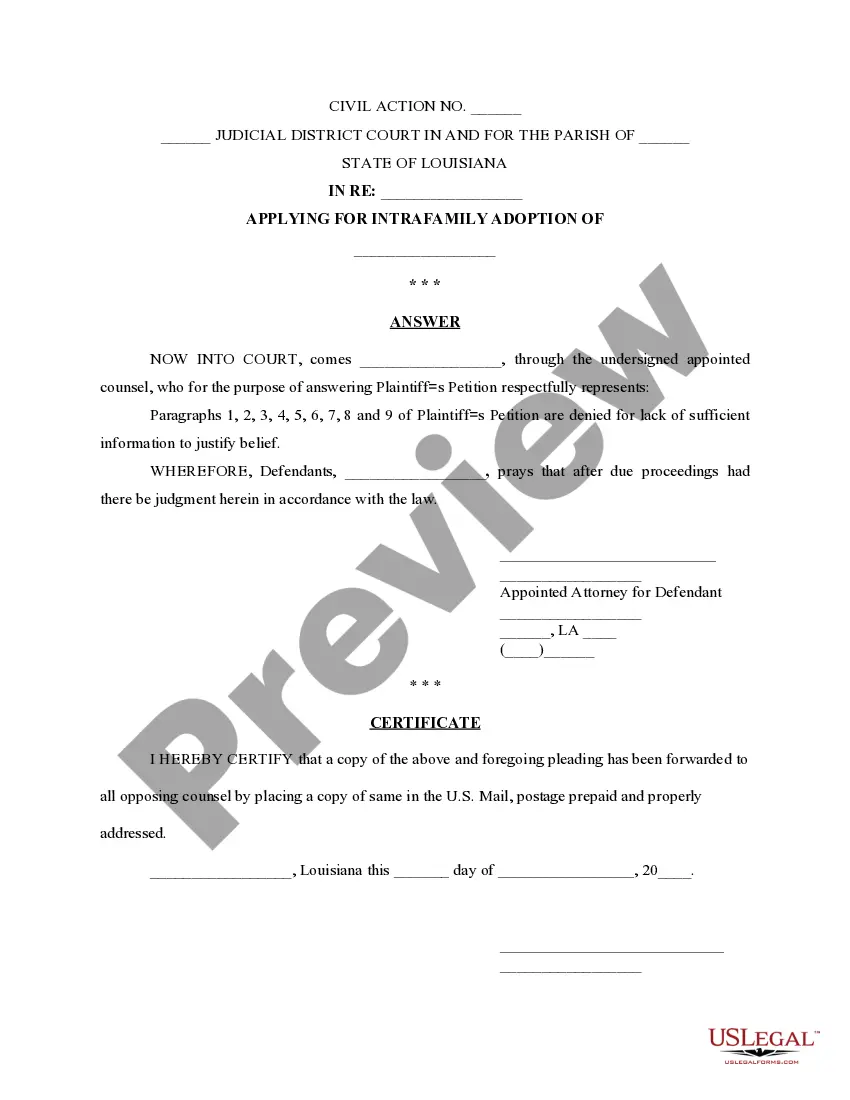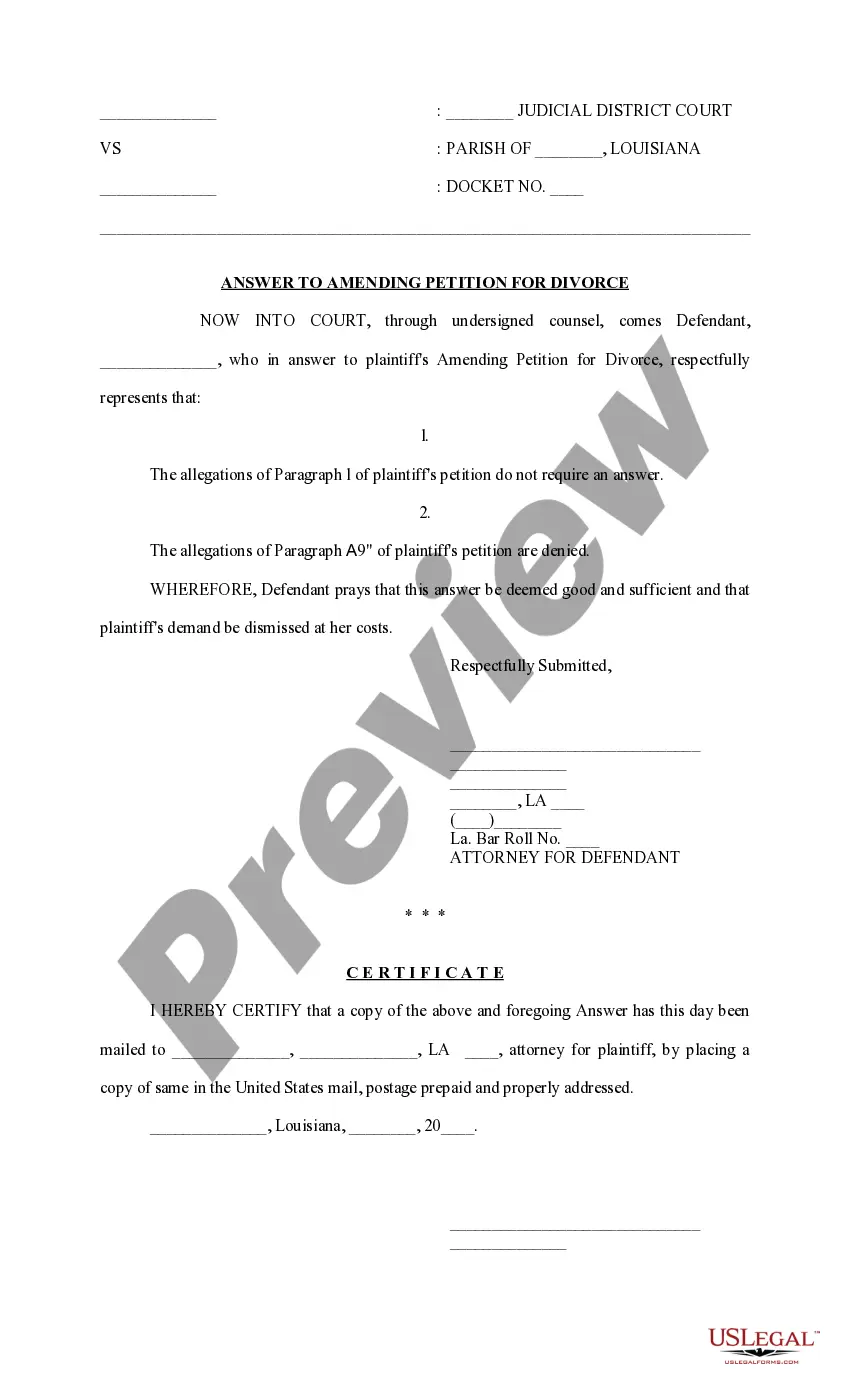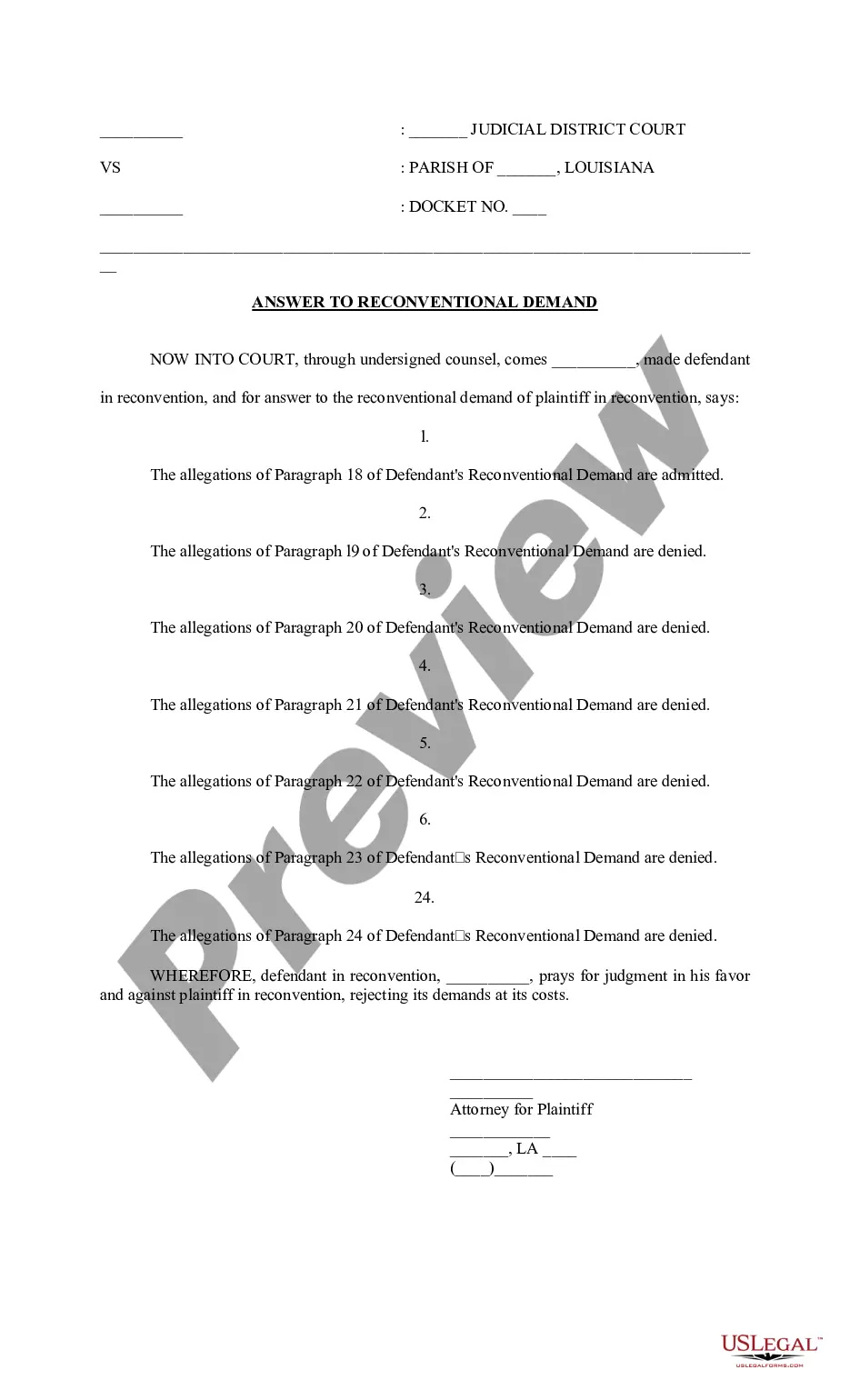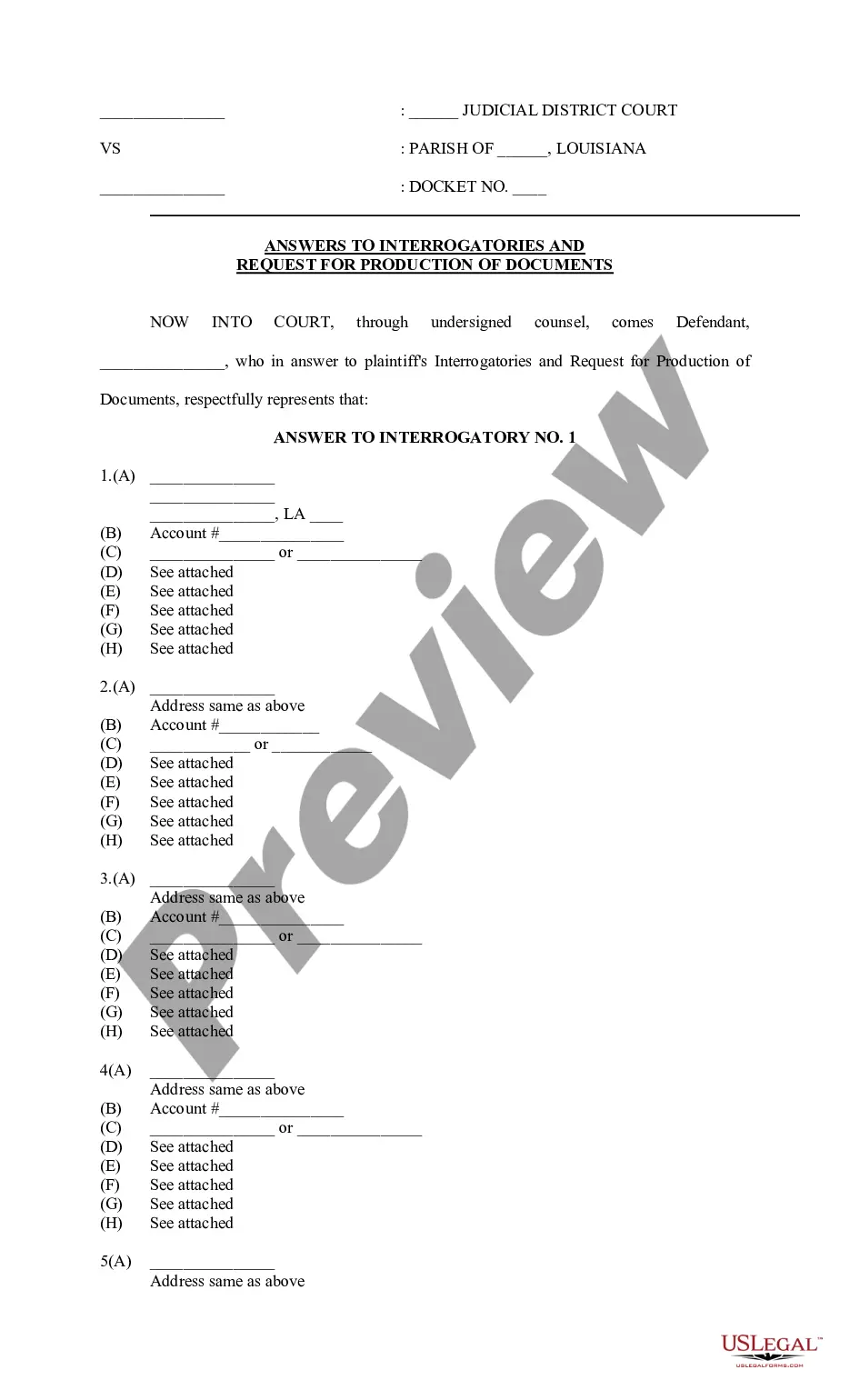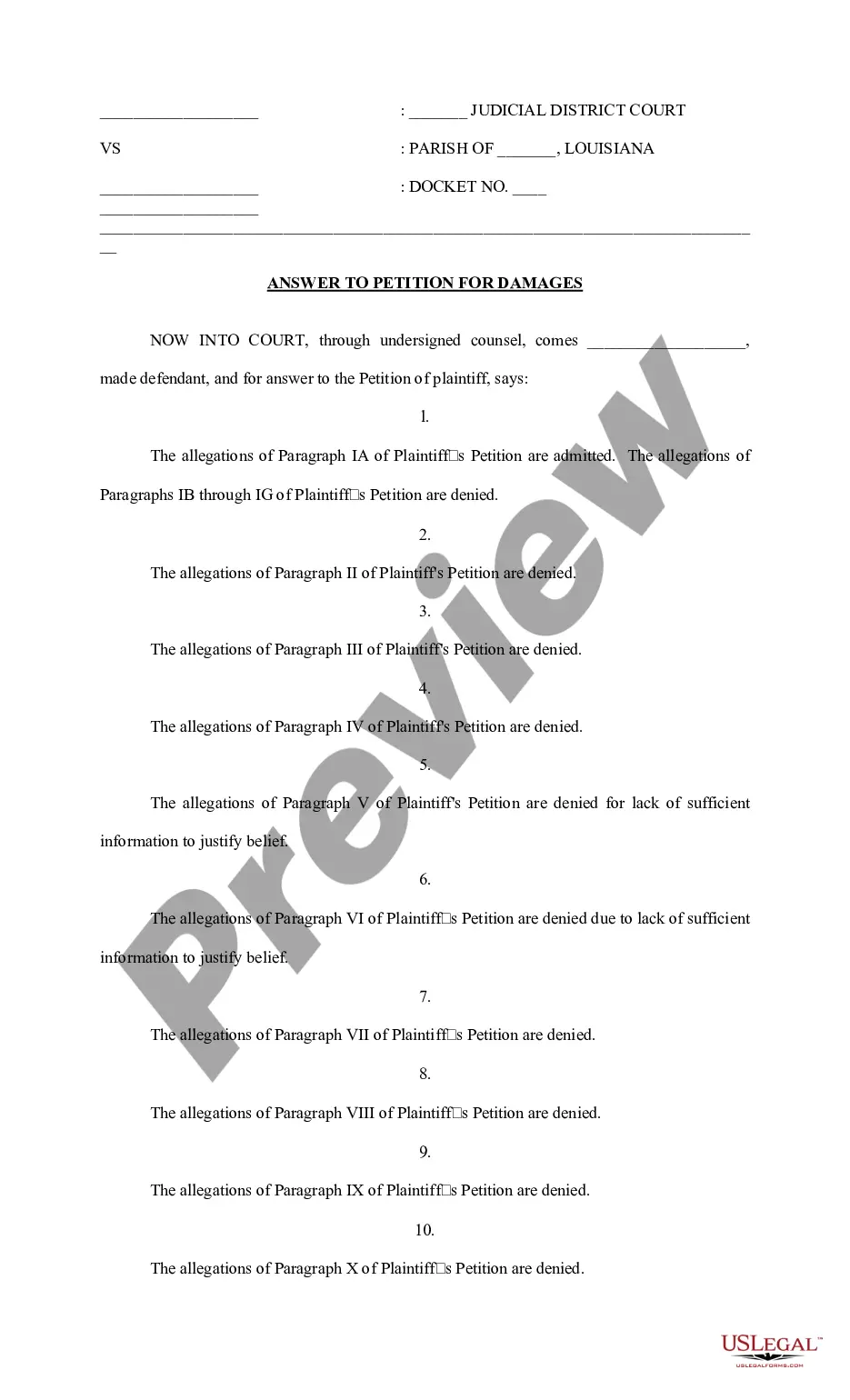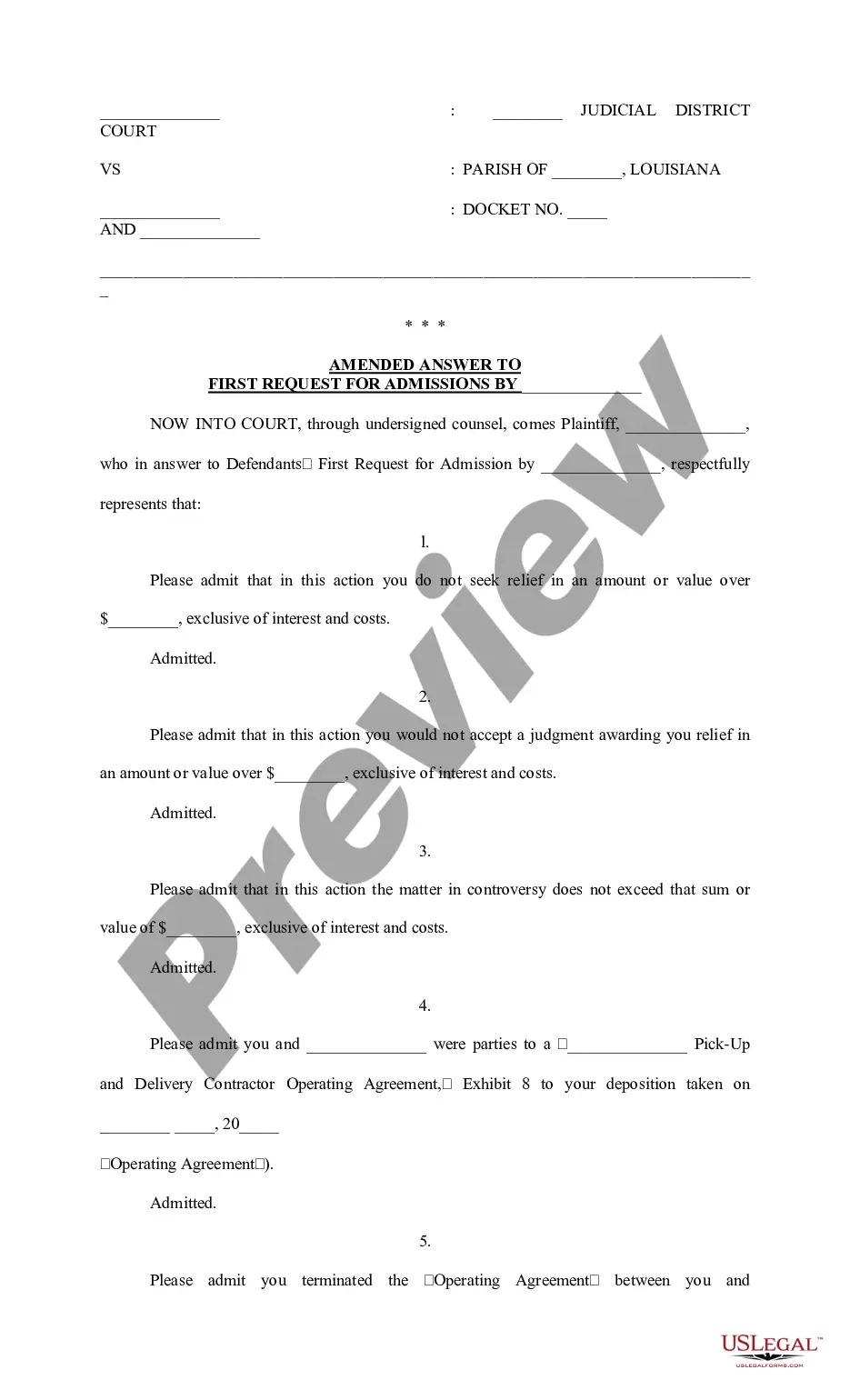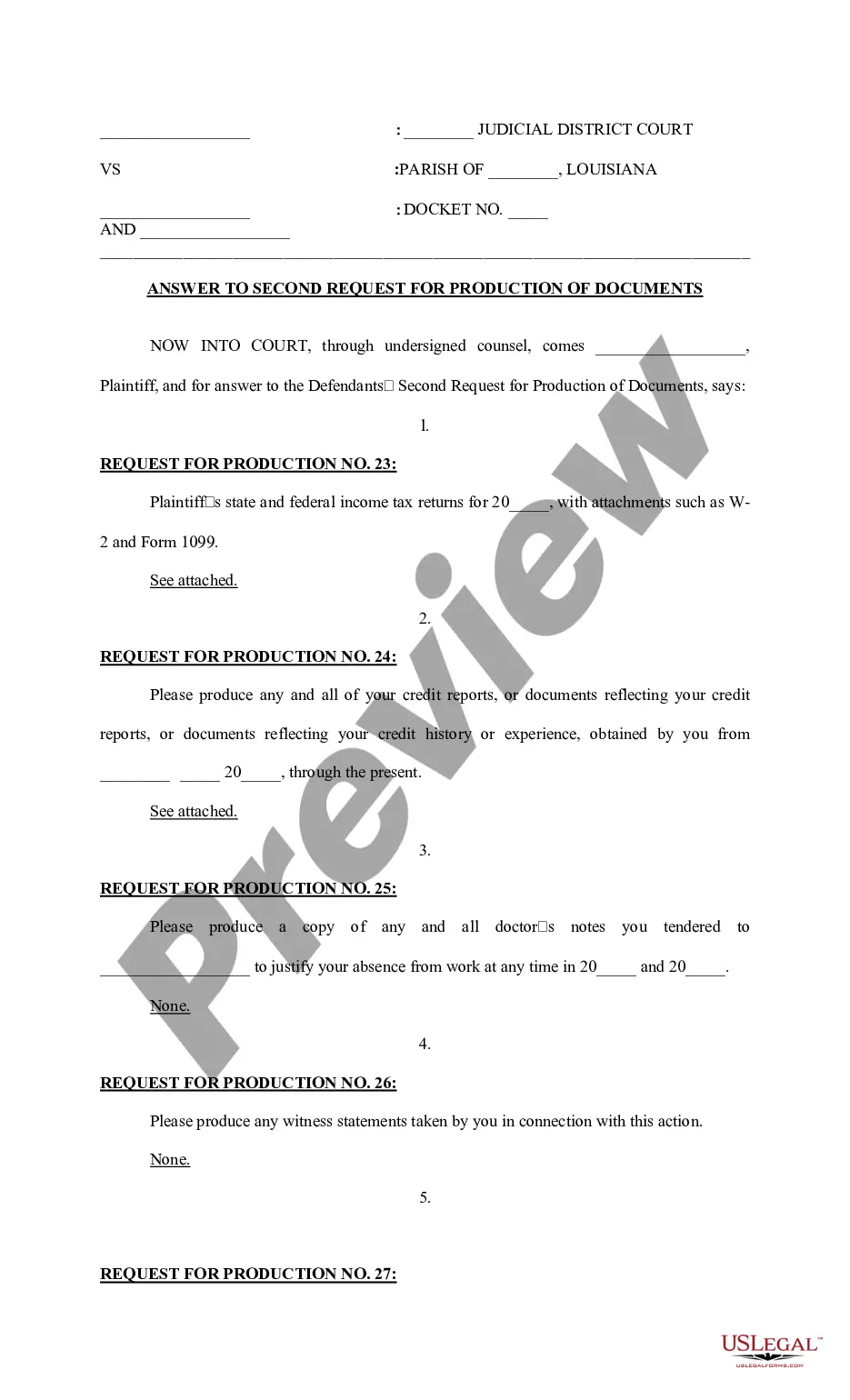Merchandise Return Sheet
Description
How to fill out Merchandise Return Sheet?
Utilize the most extensive legal library of forms. US Legal Forms is the perfect place for finding updated Merchandise Return Sheet templates. Our service provides 1000s of legal forms drafted by certified attorneys and categorized by state.
To obtain a template from US Legal Forms, users only need to sign up for an account first. If you’re already registered on our service, log in and choose the document you need and buy it. After buying templates, users can see them in the My Forms section.
To get a US Legal Forms subscription online, follow the steps below:
- Check if the Form name you have found is state-specific and suits your needs.
- If the form features a Preview function, utilize it to review the sample.
- In case the template doesn’t suit you, utilize the search bar to find a better one.
- PressClick Buy Now if the sample corresponds to your requirements.
- Select a pricing plan.
- Create a free account.
- Pay with the help of PayPal or with yourr credit/visa or mastercard.
- Select a document format and download the template.
- After it is downloaded, print it and fill it out.
Save your time and effort using our platform to find, download, and fill in the Form name. Join a large number of satisfied clients who’re already using US Legal Forms!
Form popularity
FAQ
Prepare your package for return. Pack your item securely, inserting any paperwork that was included when you requested your return from the Online Returns Center. If you don't have the original product packaging, use a sturdy box and include padding such as packing bubbles or newspaper.
Need to return something you purchased? Easily create and print a return label with Click-N-Ship®. To get started, sign into your USPS.comA® account or sign up for free today.
First, select the shipment for which you want to create the label by clicking the checkbox. Go to More and then select Create Return Label. Next, enter the customer information like a return address and the customer address.
Verify that your shipment is eligible for Package Intercept. If eligible, you can submit your request online after logging in with your USPS.com account.
If your packages have domestic shipping labels, you can drop them off at USPS collection locations without waiting in line. If the packages fit, you may drop them off at blue collection mailboxes and Post Office mail drop slots. Some Post Offices may also have a designated spot on the counter for prepaid packages.
From the History menu, select Shipping & Postage History. Select the desired USPS shipment. Select the Create Return Label button. Follow prompts to create the label.
Once USPS has approved your shipping system, you can store customers' prepaid or postage-guaranteed (return) labels in our secure Label Broker repository. You'll give your customers a unique USPS Label Broker ID that they can use to print a shipping label.We'll scan the ID and print the shipping label at the counter.
You can print a shipping label with postage from your own printer, then schedule a Package Pickup. Just log into or create your free USPS.com account to do it.
Return shipment must include an appropriate, postage-paid Postal Service label. Item(s) must be mailable according to Postal Service standards. For mailability restrictions, visit https://www.usps.com/ship/shipping-restrictions.htm. For details on free Package Pickup, visit usps.com/pickup.