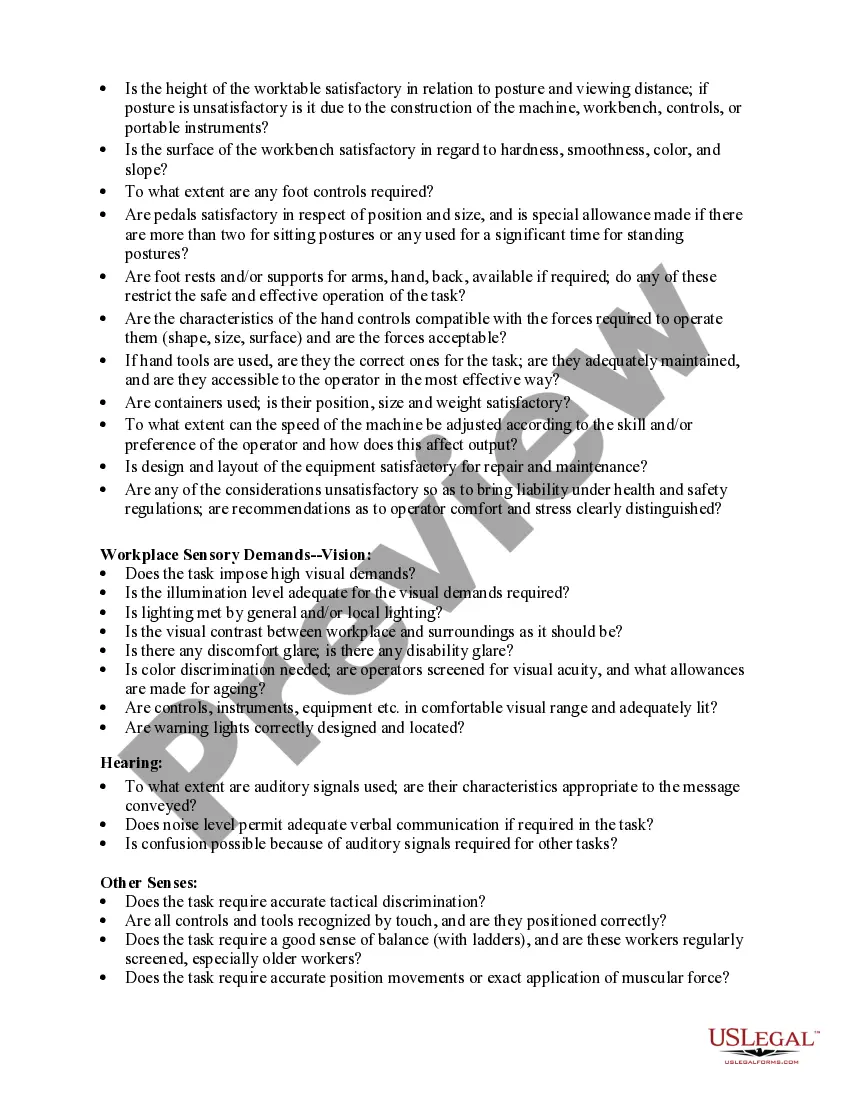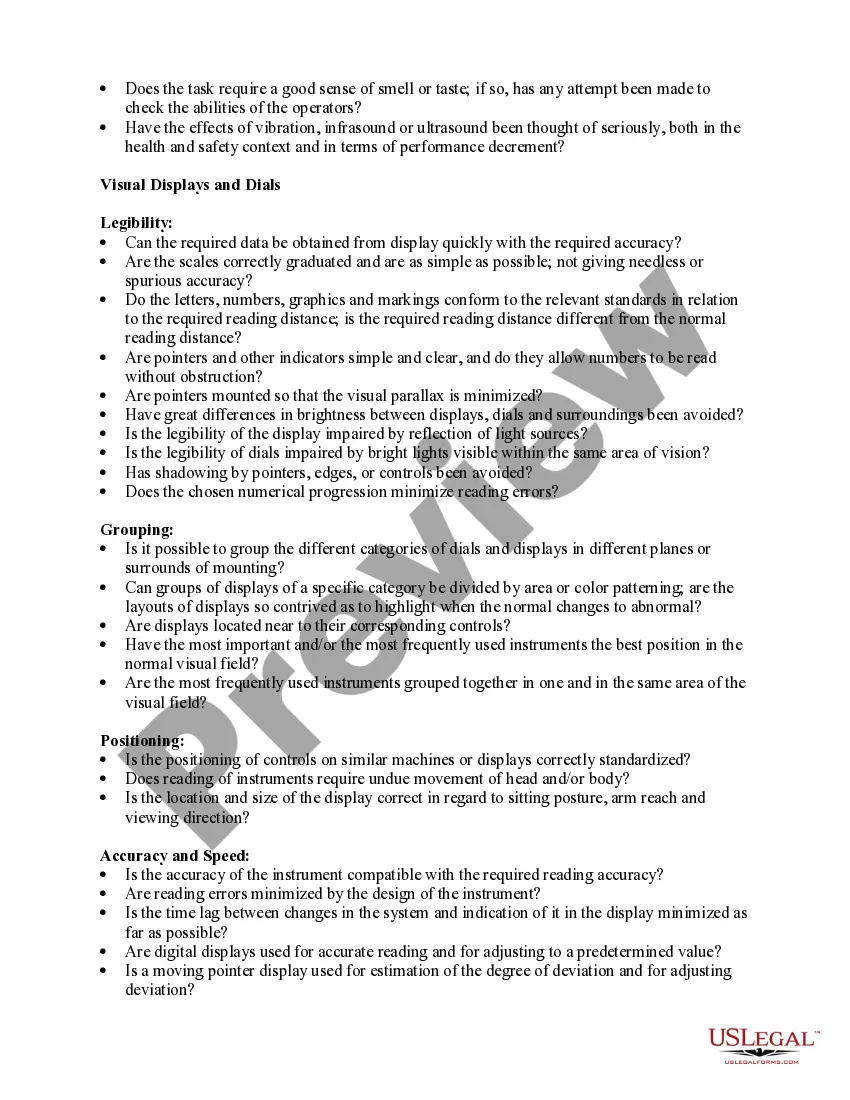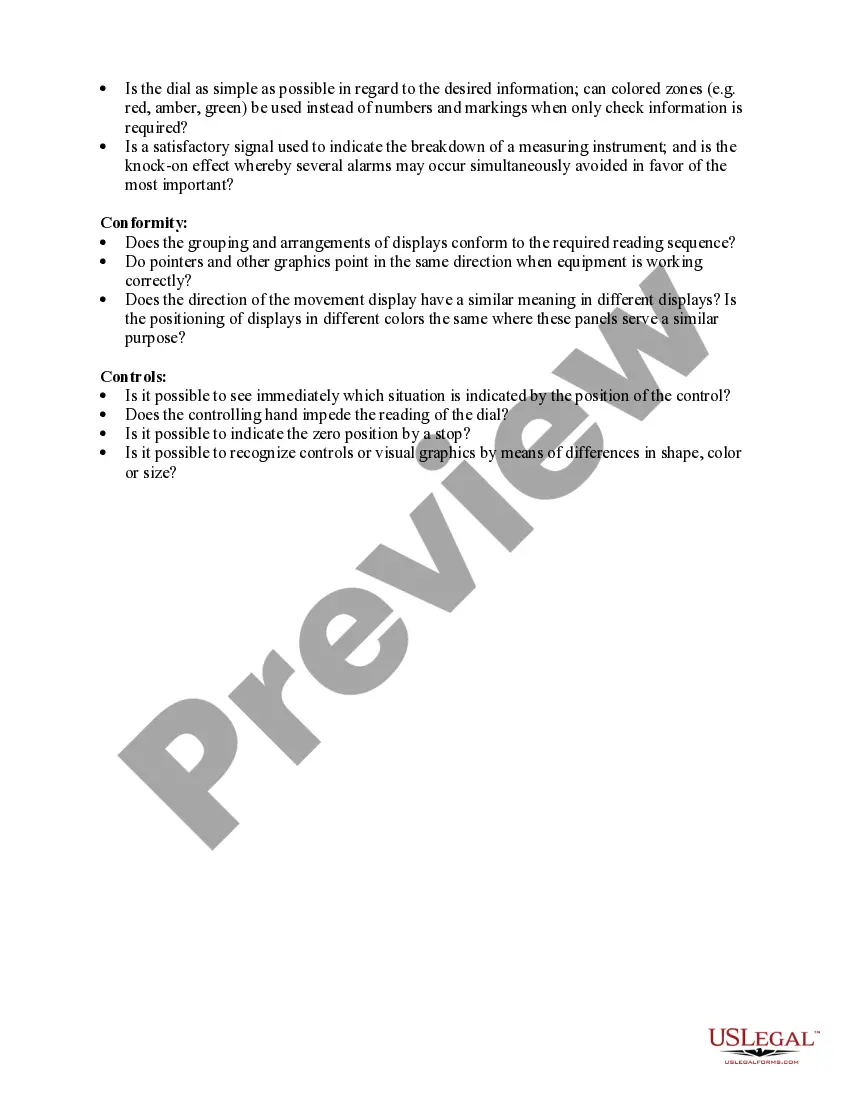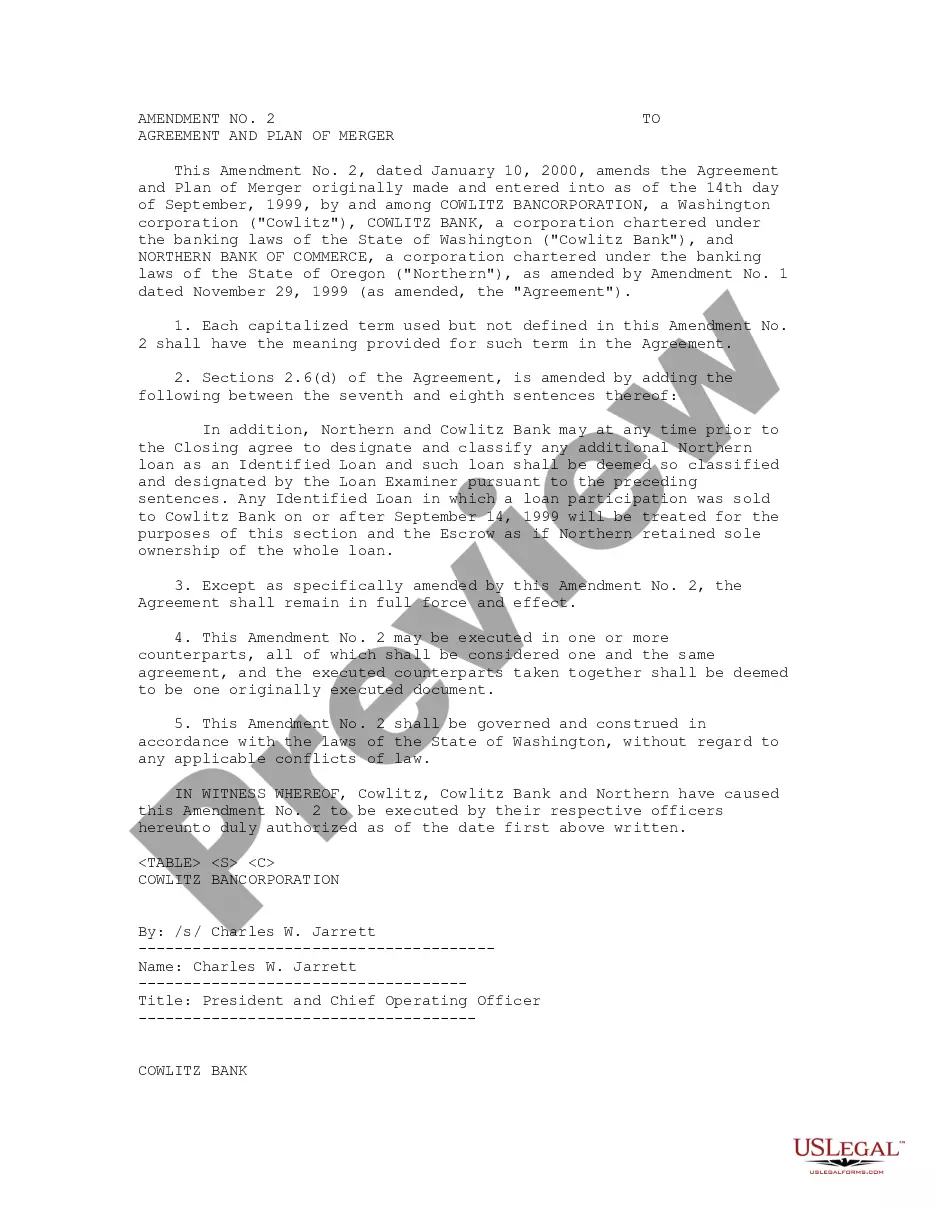A Checklist Ergonomics is a tool used to assess and improve the ergonomic features of a workplace. It is designed to help identify areas of improvement and suggest ways to reduce risks of musculoskeletal injuries. Types of ergonomic checklists include office ergonomics, industrial ergonomics, computer ergonomics, and healthcare ergonomics. Common items in an ergonomic checklist include: posture, desk height, chair/seat design, monitor placement, keyboard position, mouse positioning, equipment accessibility, and environmental factors. The checklist is used to ensure that the work environment meets ergonomic standards and supports the safety and health of employees.
A Checklist Ergonomics is a tool used to assess and improve the ergonomic features of a workplace. It is designed to help identify areas of improvement and suggest ways to reduce risks of musculoskeletal injuries. Types of ergonomic checklists include office ergonomics, industrial ergonomics, computer ergonomics, and healthcare ergonomics. Common items in an ergonomic checklist include: posture, desk height, chair/seat design, monitor placement, keyboard position, mouse positioning, equipment accessibility, and environmental factors. The checklist is used to ensure that the work environment meets ergonomic standards and supports the safety and health of employees.