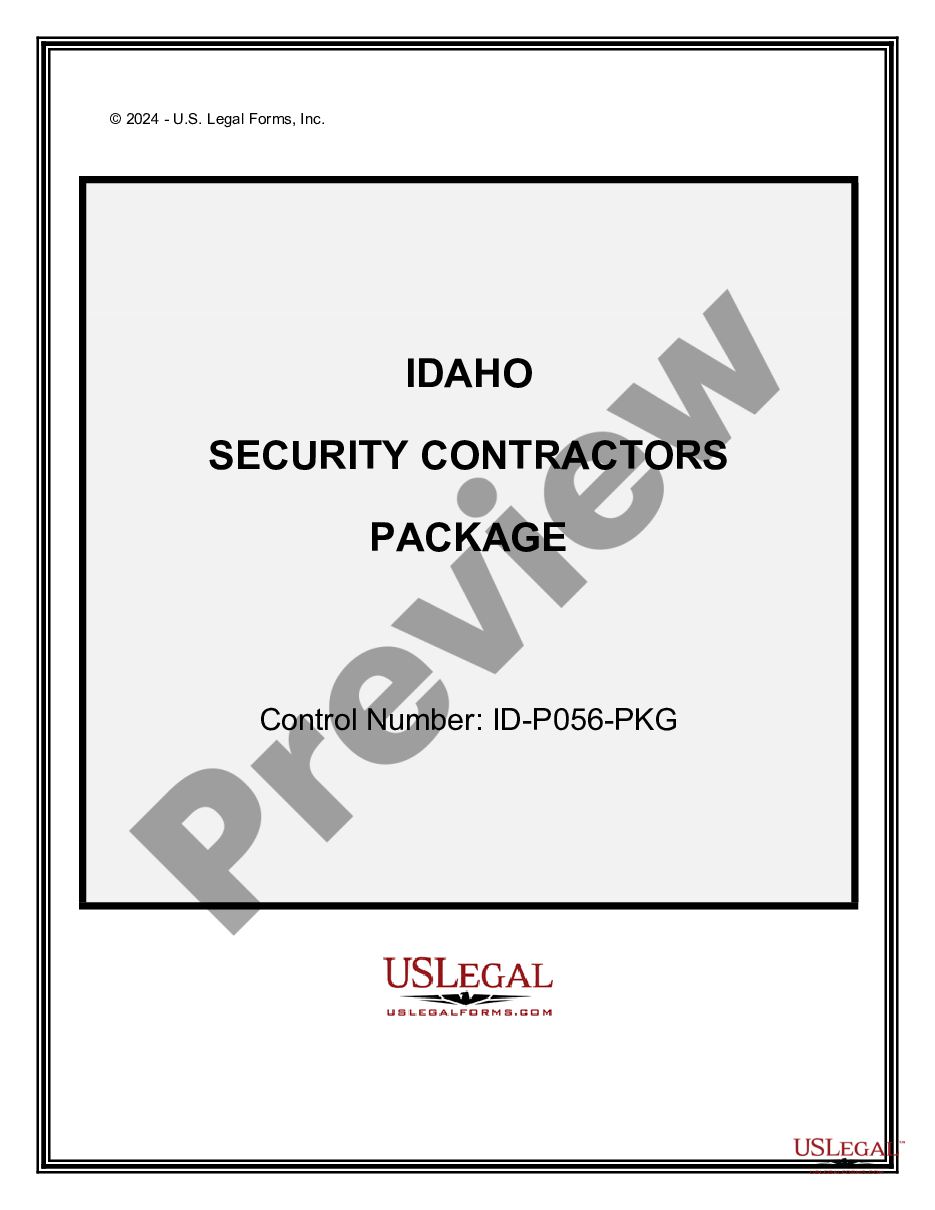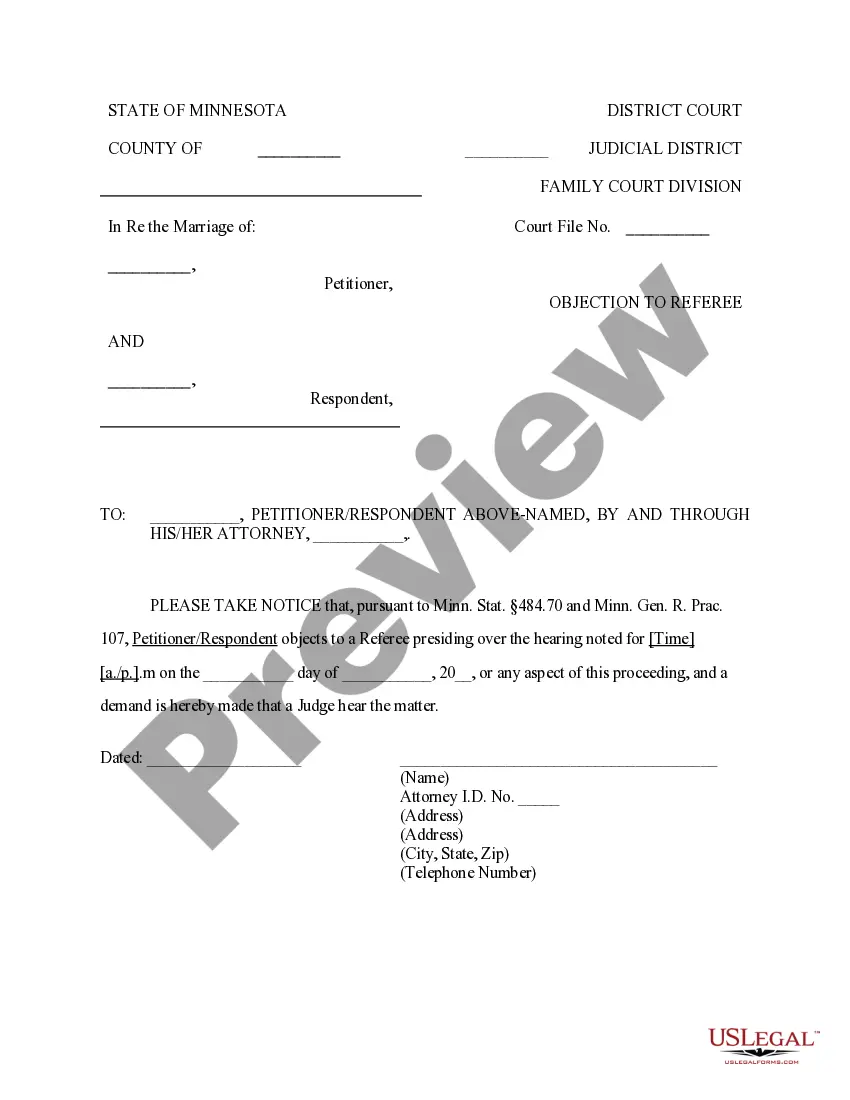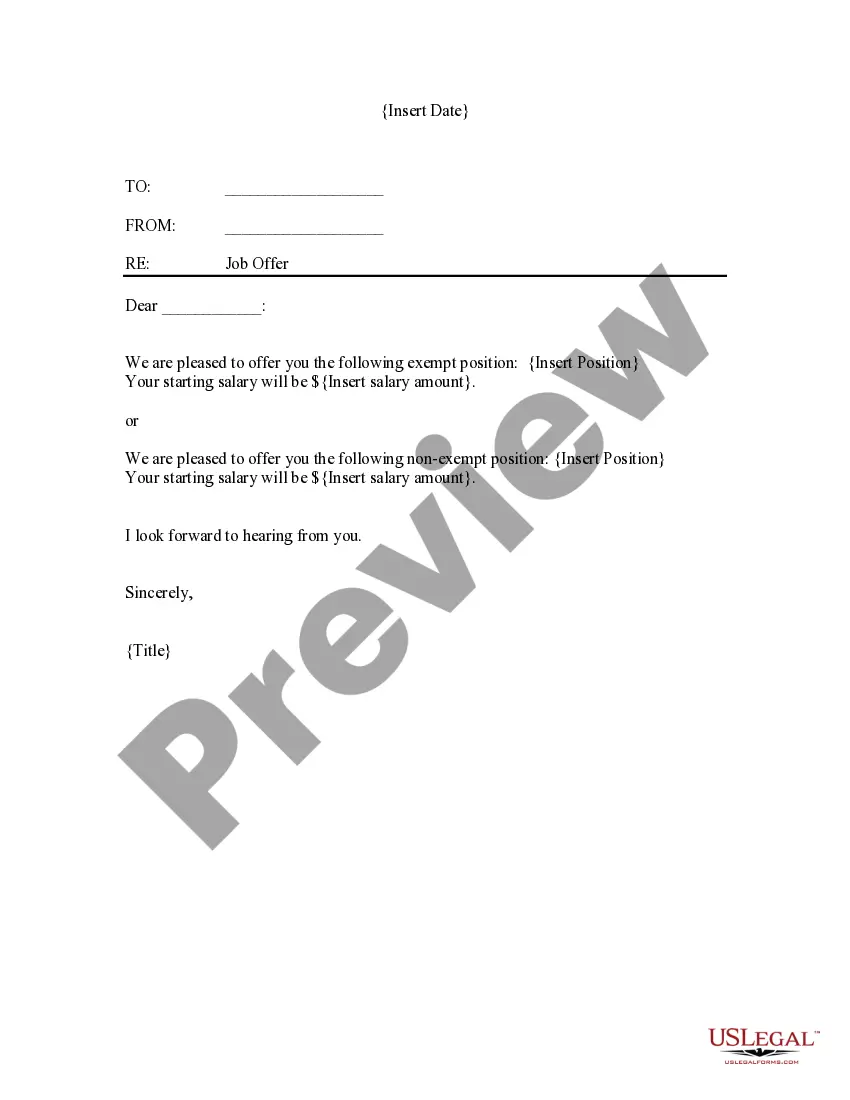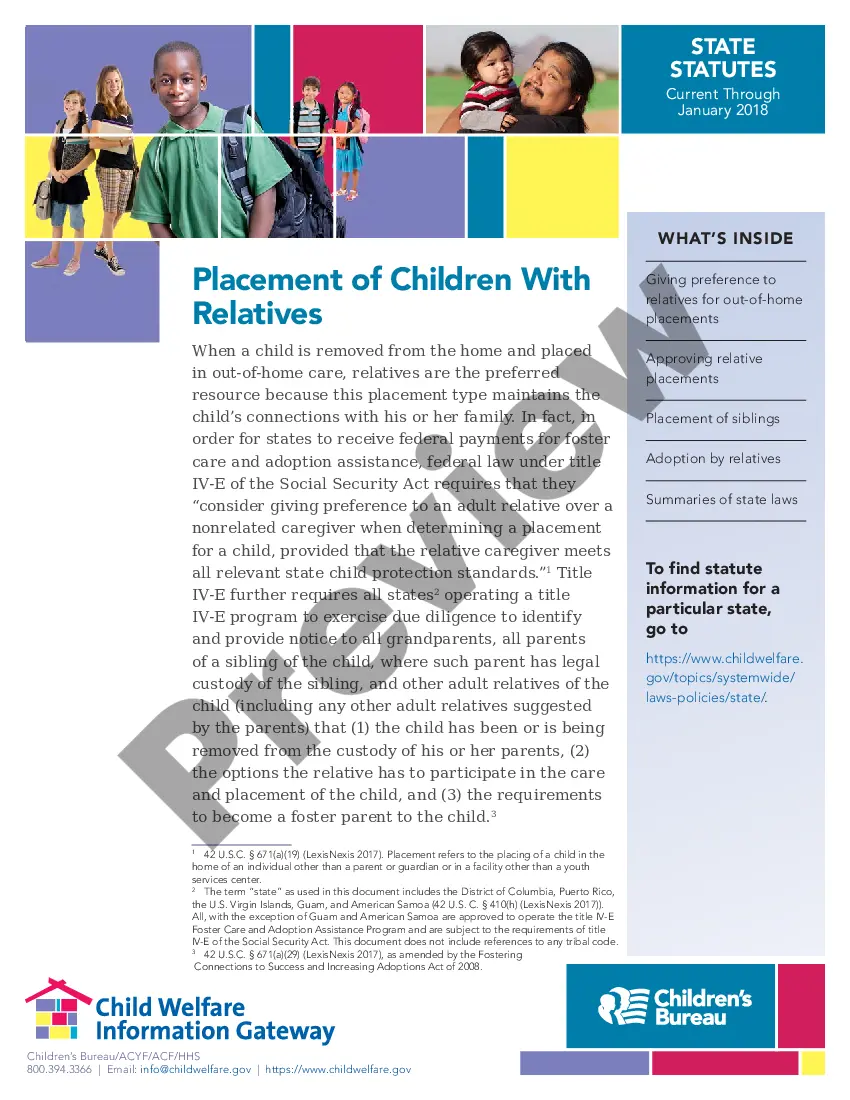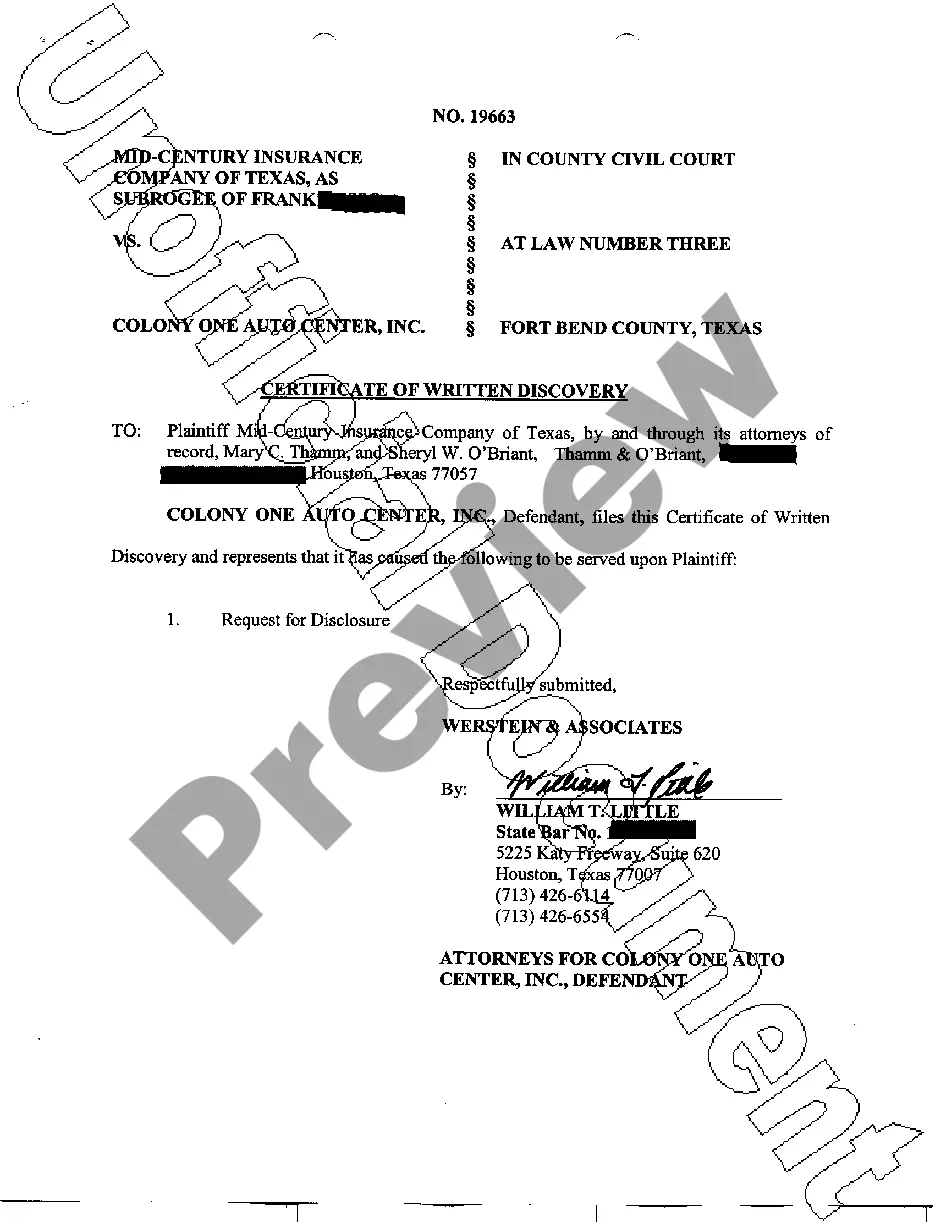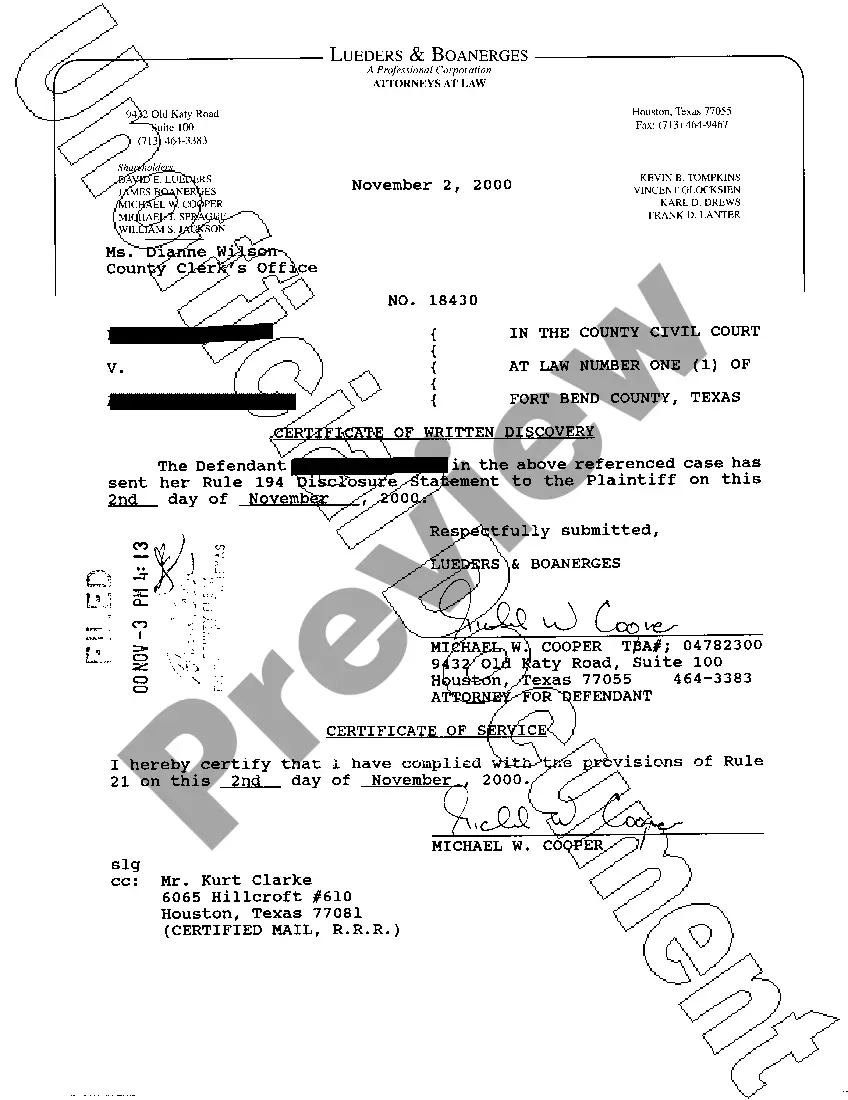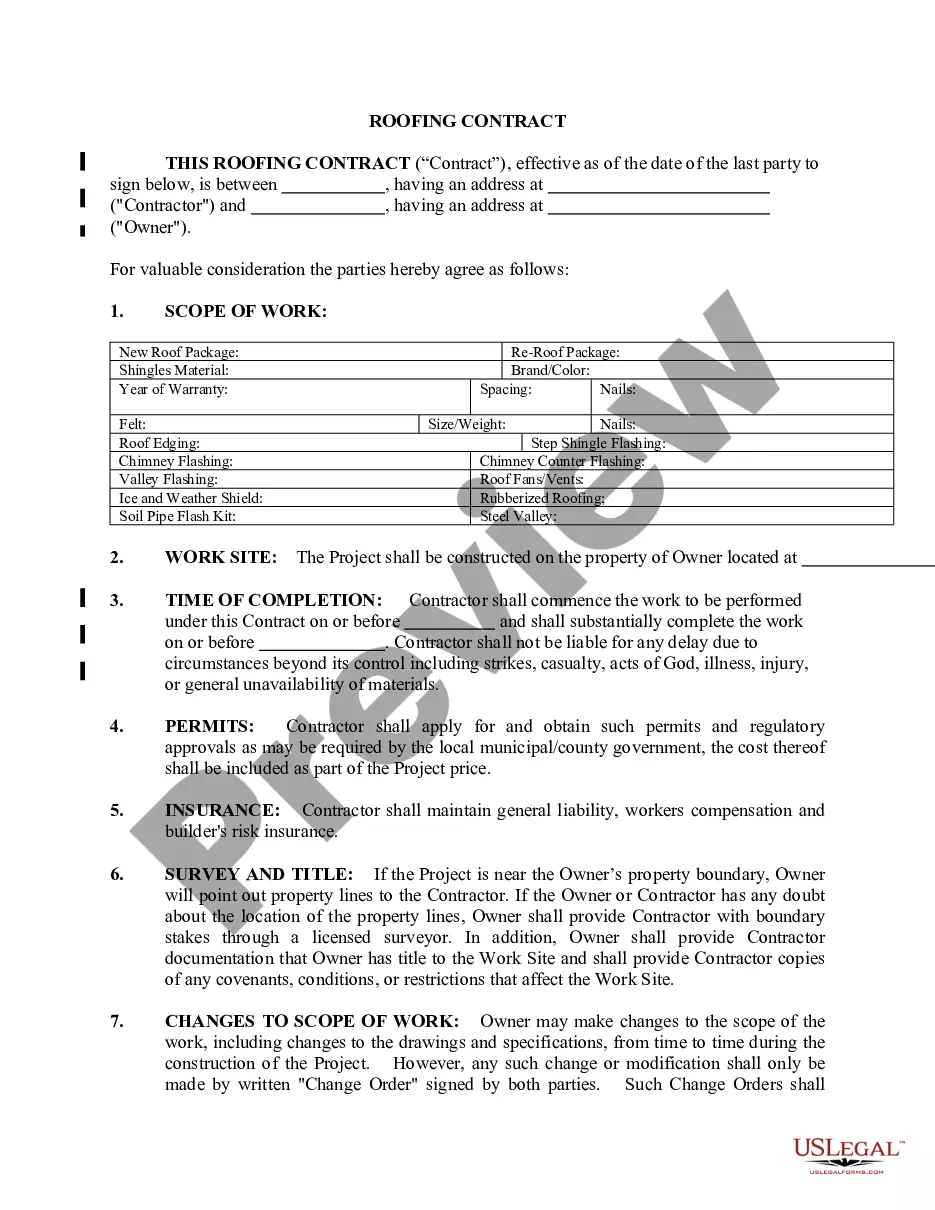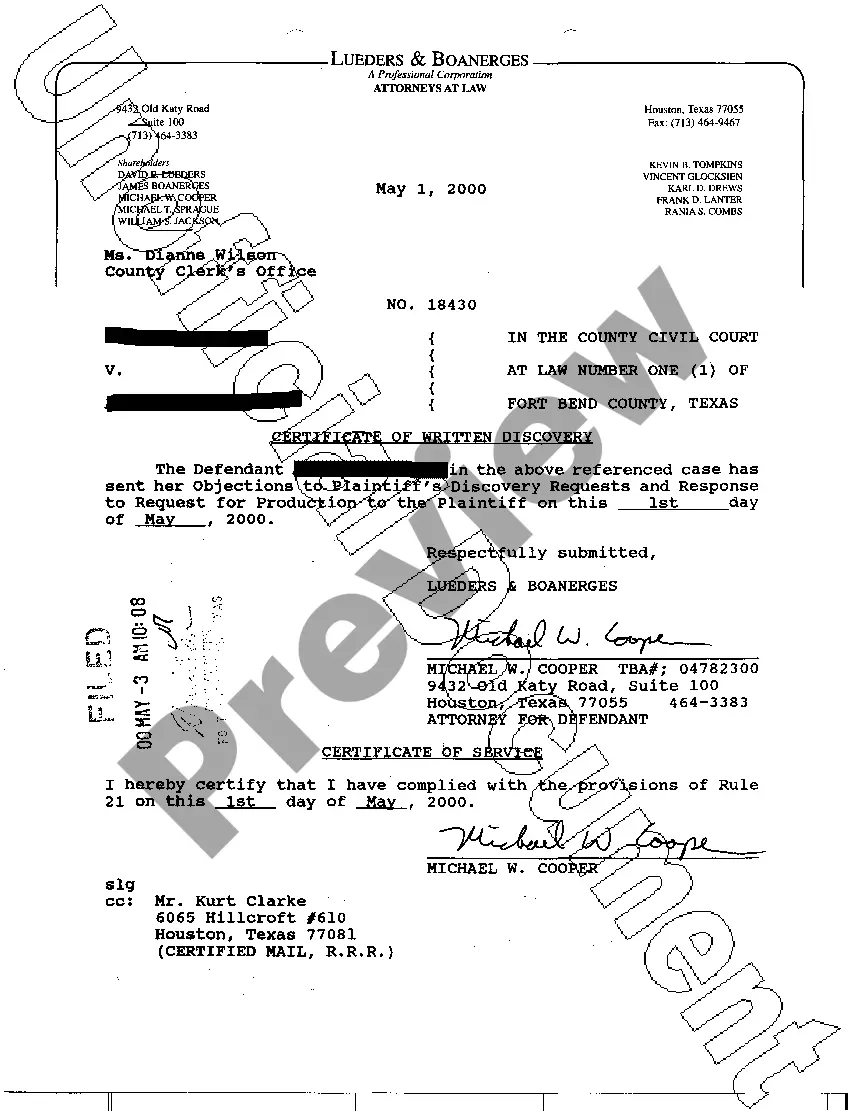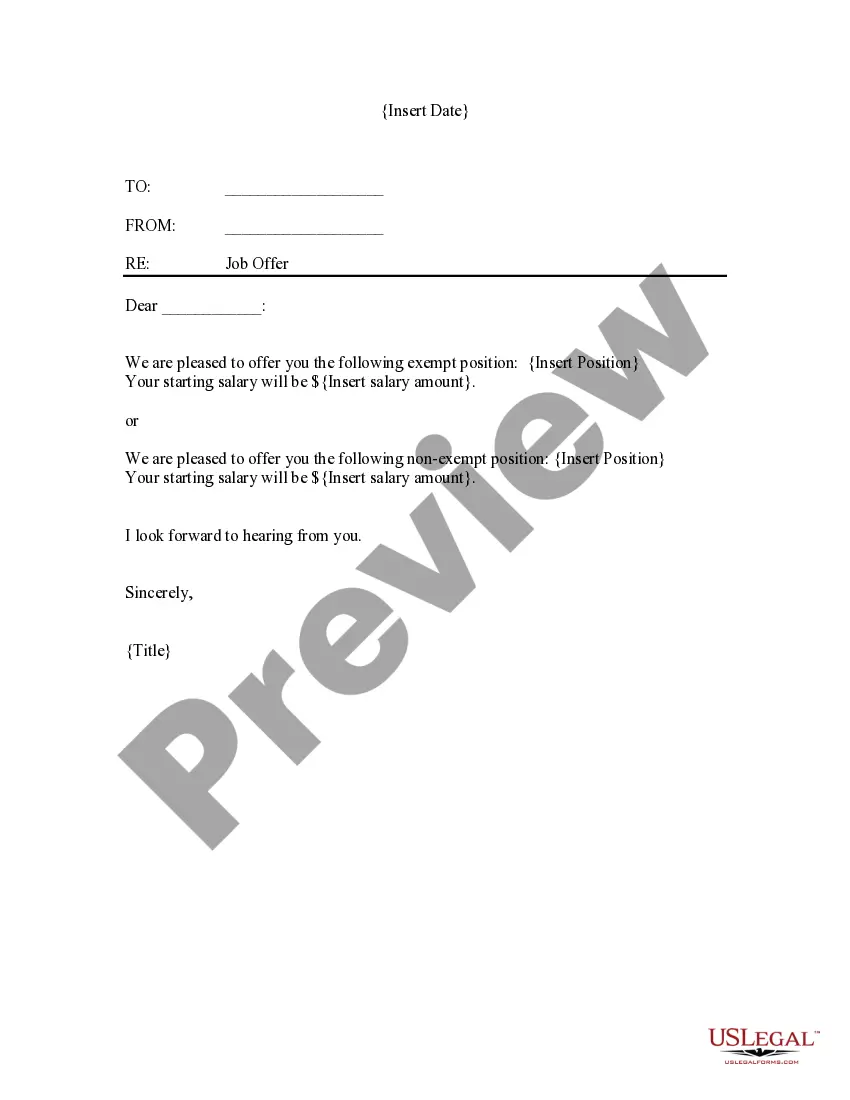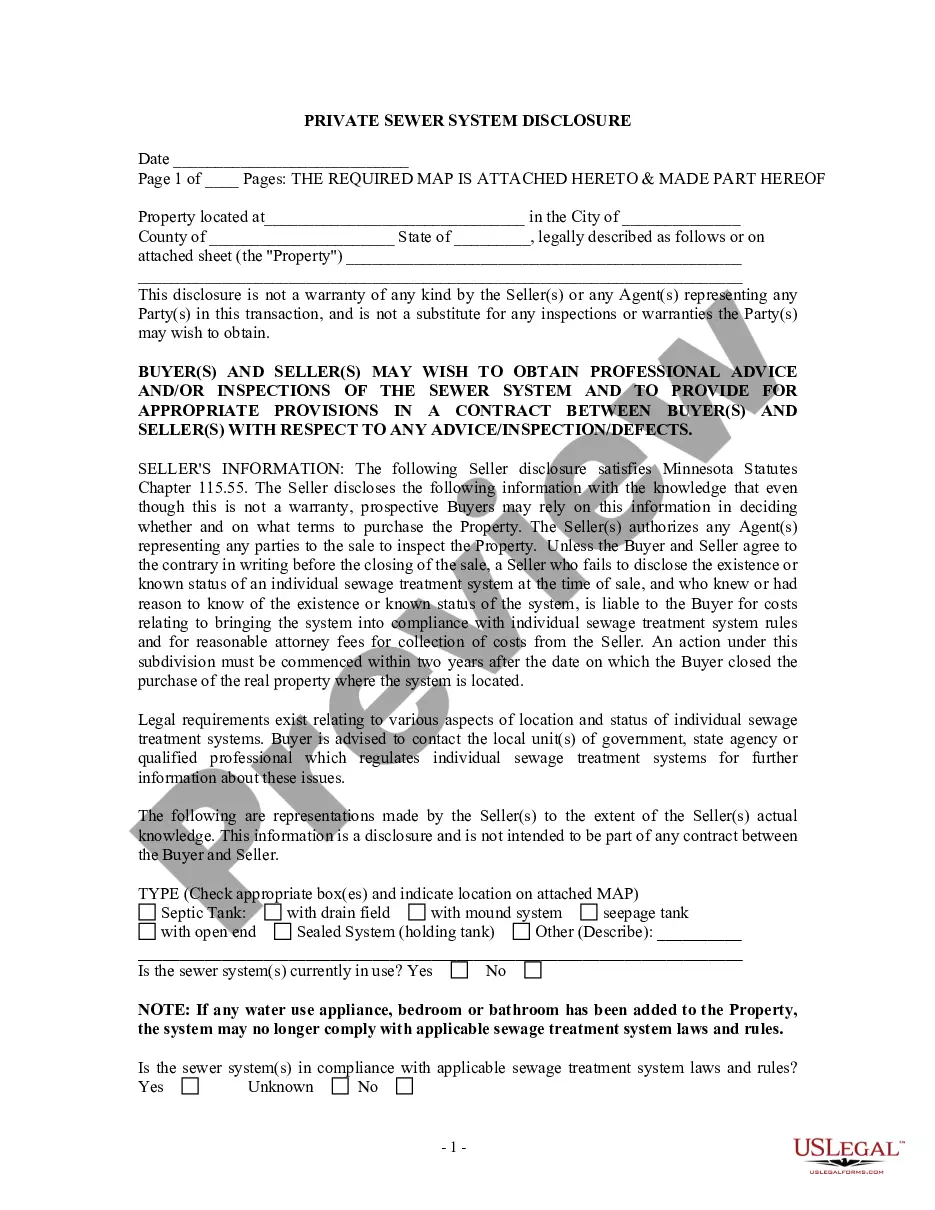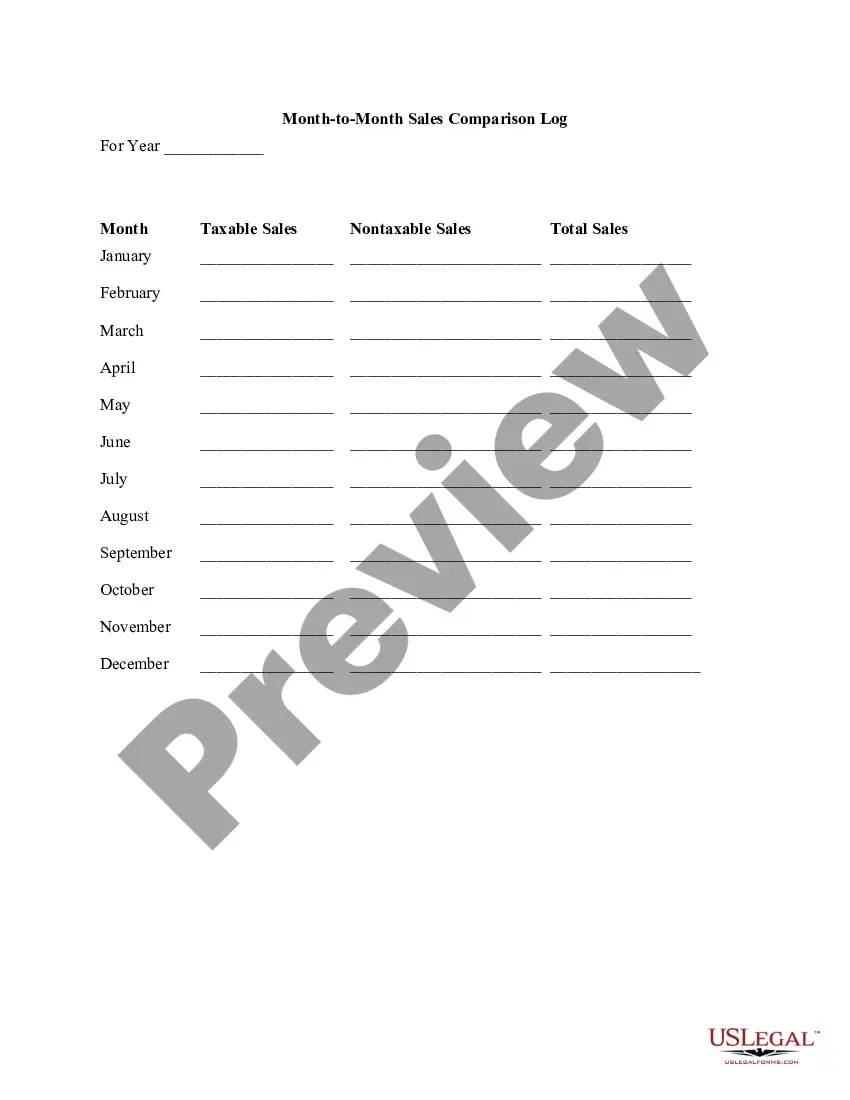Month-to-Month Sales Comparison Log is a type of report or chart used to compare sales from one month to the next. This log provides an easy-to-read summary of sales activity over a period of time, typically monthly or annually. It helps businesses to identify trends and measure performance. There are several types of Month-to-Month Sales Comparison Logs, including Sales by Category, Sales by Item, and Sales by Customer. They can be used to compare sales data by category, product, customer, or any other criteria. The log will typically include a graph or chart which shows the sales figures for each month and allows users to easily compare the changes in sales over the months. This type of report is a great tool for tracking and analyzing sales performance and is essential for any business looking to maximize their sales.
Month-to-Month Sales Comparison Log is a type of report or chart used to compare sales from one month to the next. This log provides an easy-to-read summary of sales activity over a period of time, typically monthly or annually. It helps businesses to identify trends and measure performance. There are several types of Month-to-Month Sales Comparison Logs, including Sales by Category, Sales by Item, and Sales by Customer. They can be used to compare sales data by category, product, customer, or any other criteria. The log will typically include a graph or chart which shows the sales figures for each month and allows users to easily compare the changes in sales over the months. This type of report is a great tool for tracking and analyzing sales performance and is essential for any business looking to maximize their sales.