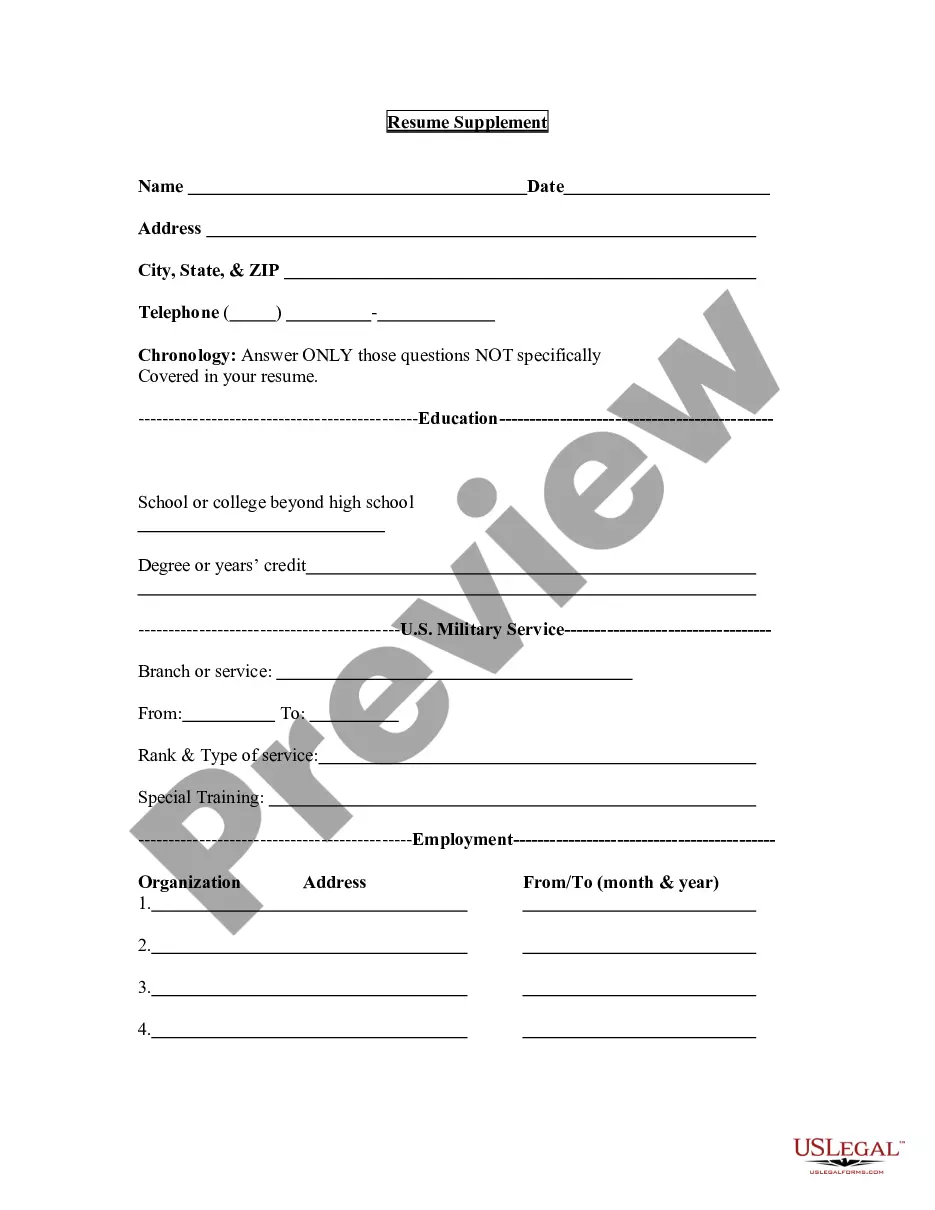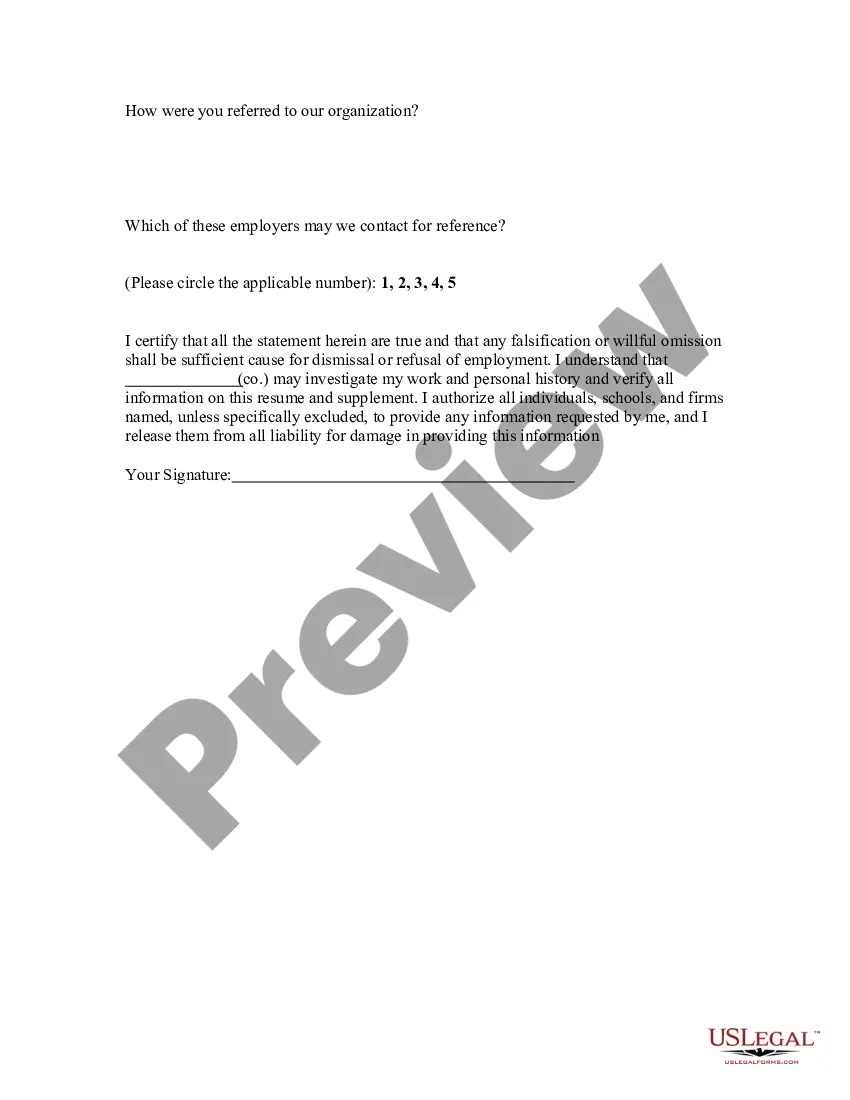Resume Supplement
Description
How to fill out Resume Supplement?
Among hundreds of free and paid samples that you find online, you can't be certain about their reliability. For example, who made them or if they’re skilled enough to deal with what you need these people to. Keep calm and utilize US Legal Forms! Get Resume Supplement samples created by professional legal representatives and get away from the costly and time-consuming procedure of looking for an attorney and after that paying them to draft a papers for you that you can easily find on your own.
If you already have a subscription, log in to your account and find the Download button next to the file you’re looking for. You'll also be able to access all of your earlier downloaded templates in the My Forms menu.
If you are making use of our platform the first time, follow the instructions listed below to get your Resume Supplement easily:
- Ensure that the document you see applies in your state.
- Review the template by reading the description for using the Preview function.
- Click Buy Now to begin the purchasing process or look for another template utilizing the Search field in the header.
- Select a pricing plan and create an account.
- Pay for the subscription with your credit/debit/debit/credit card or Paypal.
- Download the form in the needed file format.
As soon as you have signed up and purchased your subscription, you can use your Resume Supplement as many times as you need or for as long as it continues to be active where you live. Edit it in your preferred editor, fill it out, sign it, and create a hard copy of it. Do a lot more for less with US Legal Forms!
Form popularity
FAQ
Services typically charge anywhere from $100 to $400, depending on how advanced your resume needs to be.
The word vitae is the plural form of vita.The term curriculum vitae means "course of life" in Latin. While it is appropriate to write either curriculum vitae or just vita, it is incorrect to use the phrase curriculum vita, the form vitae being the genitive of vita. The plural of curriculum vitae is curricula vitae.
The key to ensuring that your resume writing service is worth the cost is to choose wisely. Find a well-known, reputable company that actively works with you to craft the perfect resume and cover letter for your needs. When you can do that, your resume will almost certainly be worth the money you paid.
A vita, short for curriculum vitae, is Latin for the course of one's life. The two terms are often used interchangeably, with resume the more frequently used in the general population. Vita or C.V. (for curriculum vitae) is more often used in academic and research environments.A resume is intended to be brief.
The accurate term for the CV is the "curriculum vitae." It's called a "vita," which is true in everyday conversation, but that's not the whole story.
A resume builder may give you a document that feels generic.If you have a background in creative arts, it's often worth it to spend the time creating a resume yourself rather than relying on a resume generator. Resume templates provide space for common fields like education, work experience, and skills.
Supplemental information is an optional part of the definition of a lexical unit, containing culturally or logically expected information. 200b Lexical unit. Analytic definition. Supplemental info.
Vita, from the Latin for "life," actually means "a biographical sketch," so an academic resume is often more accurately referred to as a curriculum vitae (or "cv"), which Webster defines as "a short account of one's career and qualifications prepared typically by an applicant for a position." The word vitae is the
The resume will be tailored to each position whereas the CV will stay put and any changes will be in the cover letter.I would say the main difference between a resume and a CV is that a CV is intended to be a full record of your career history and a resume is a brief, targeted list of skills and achievements.