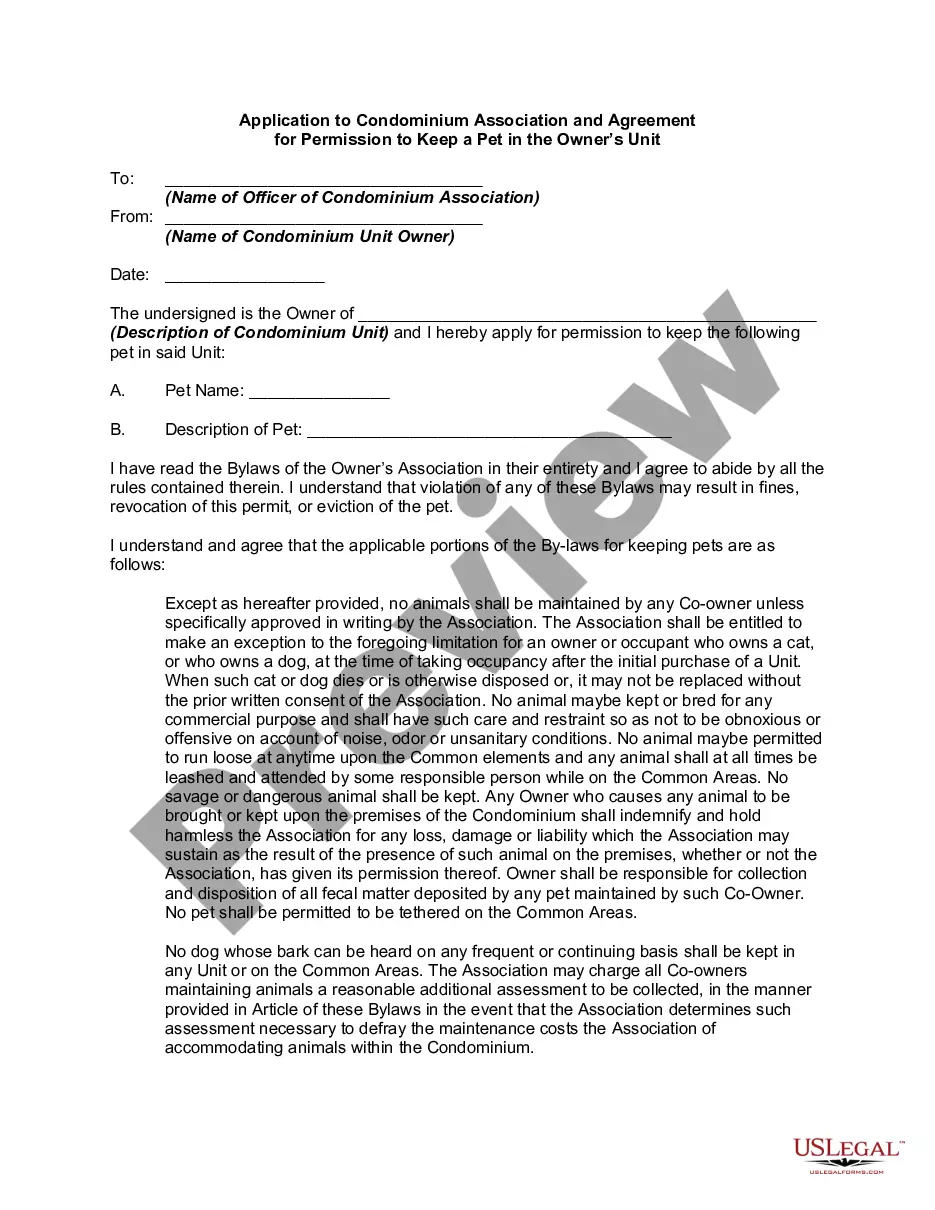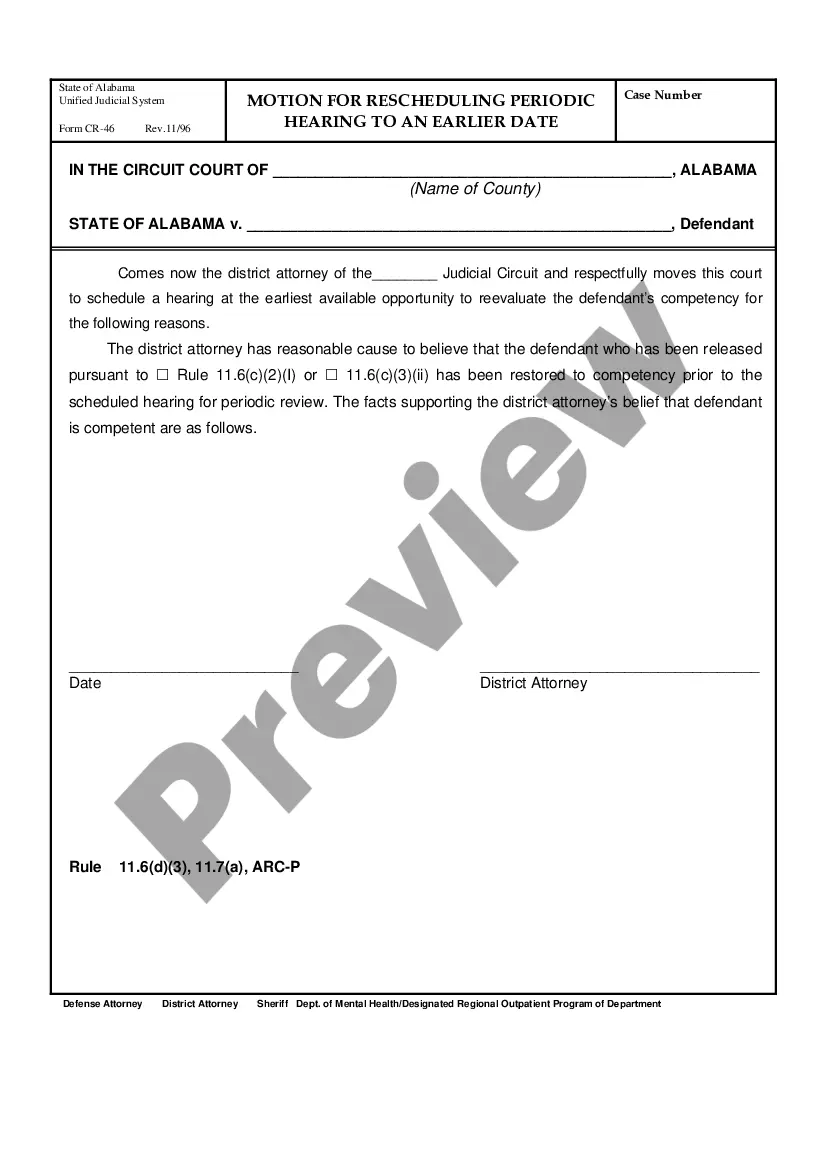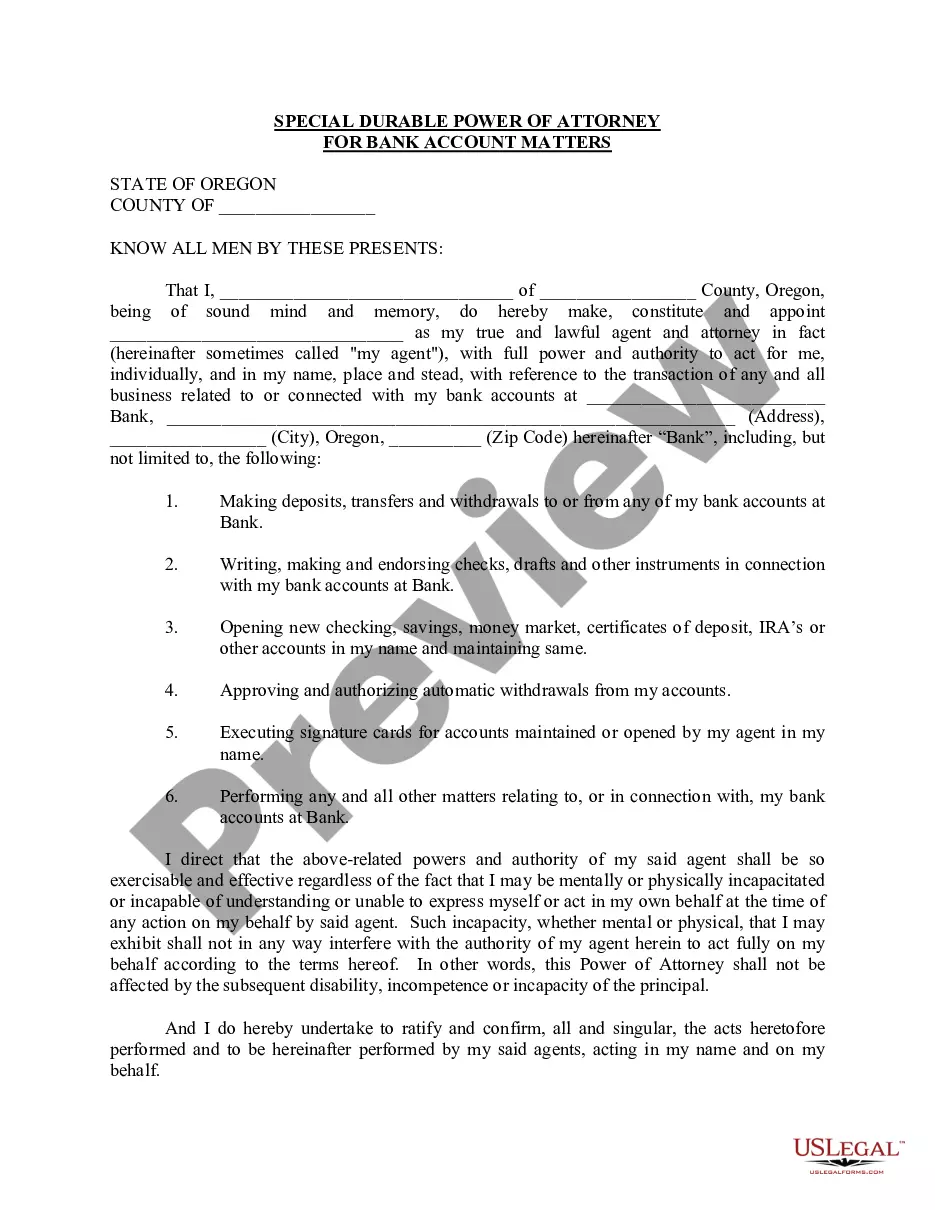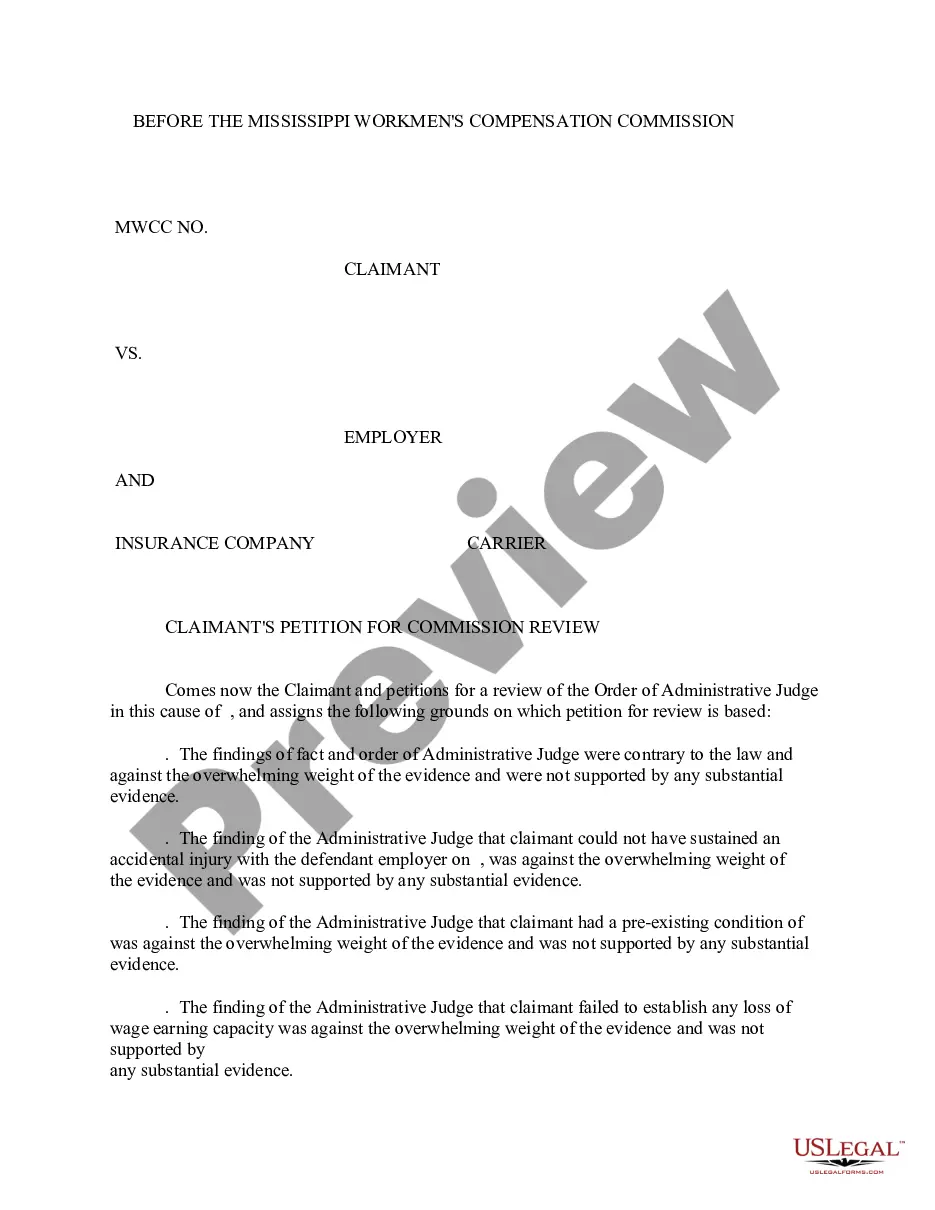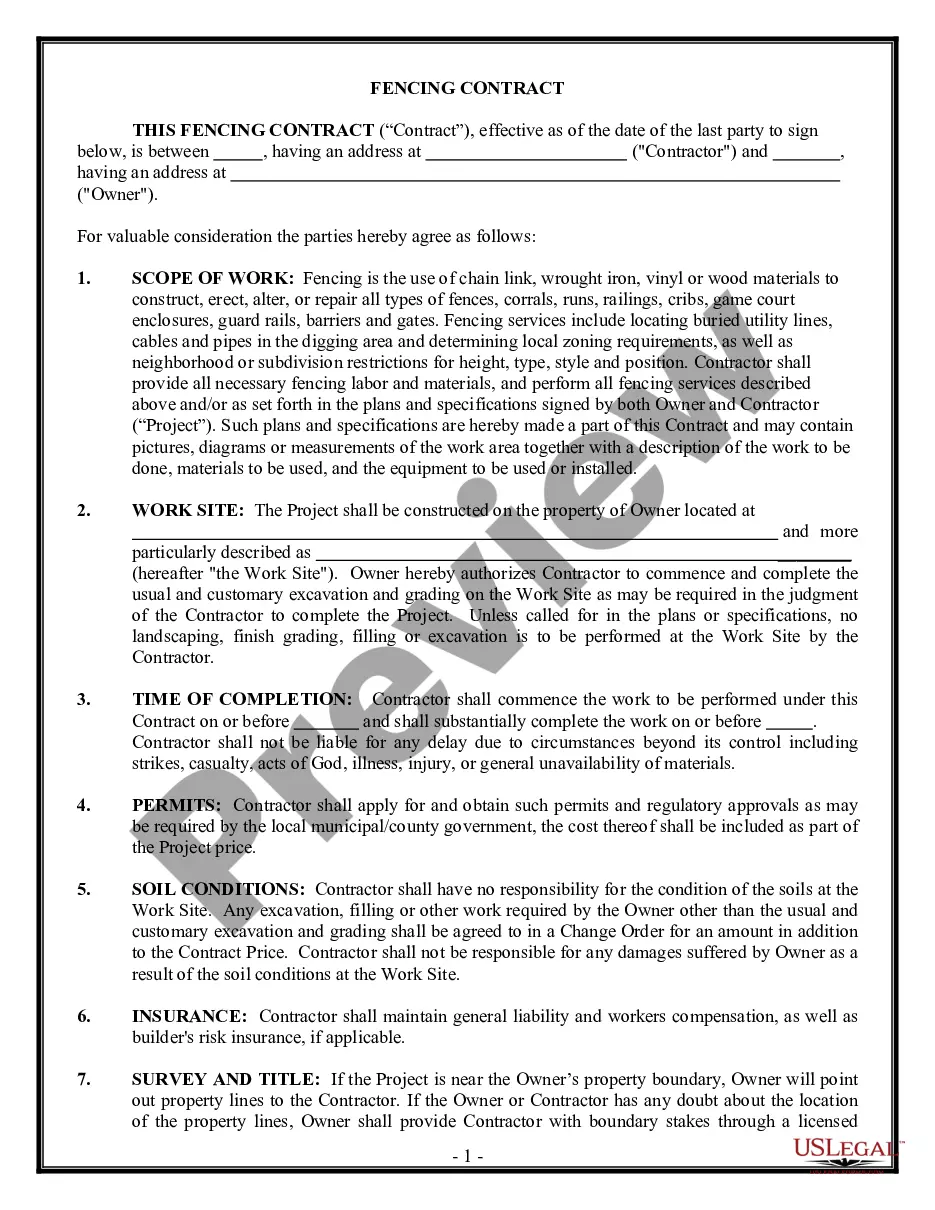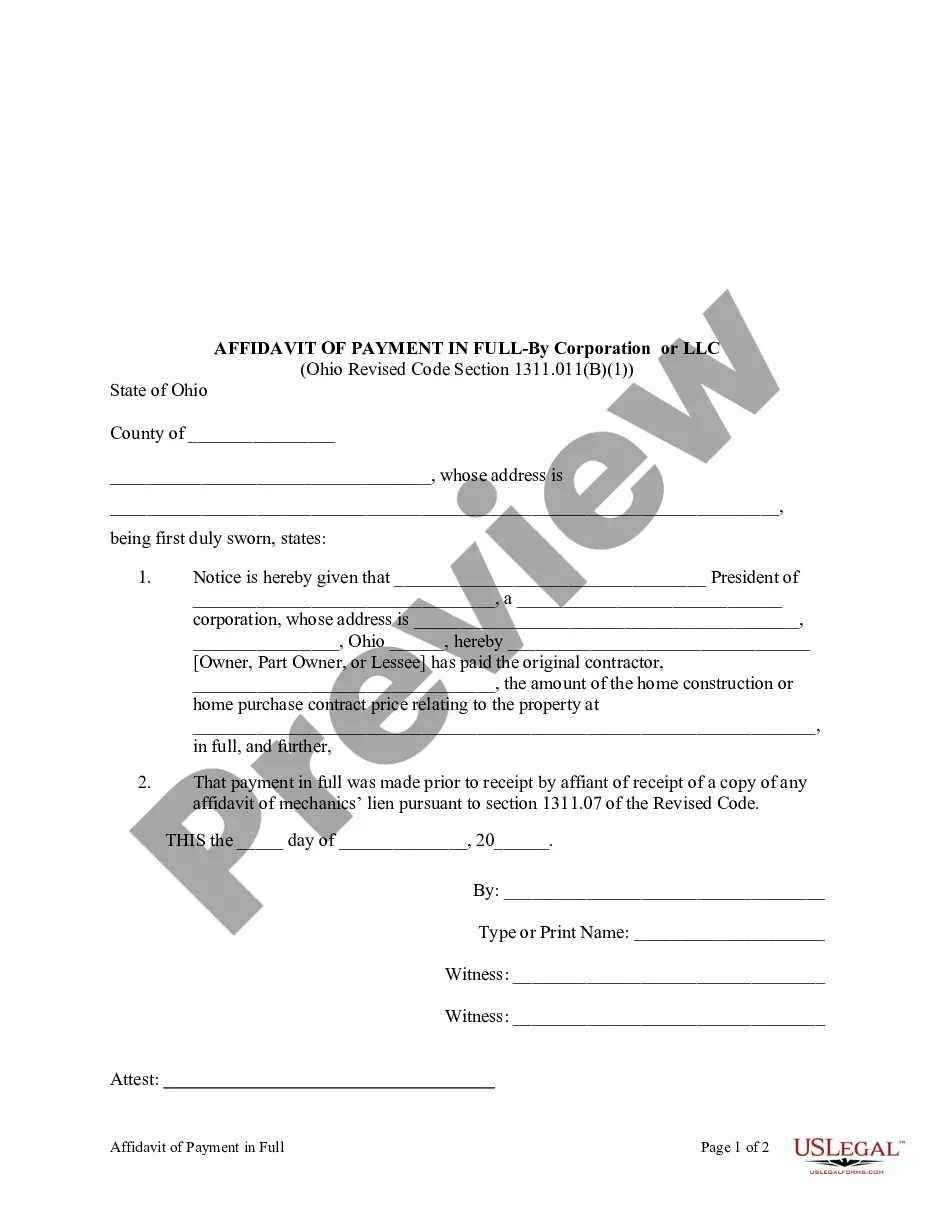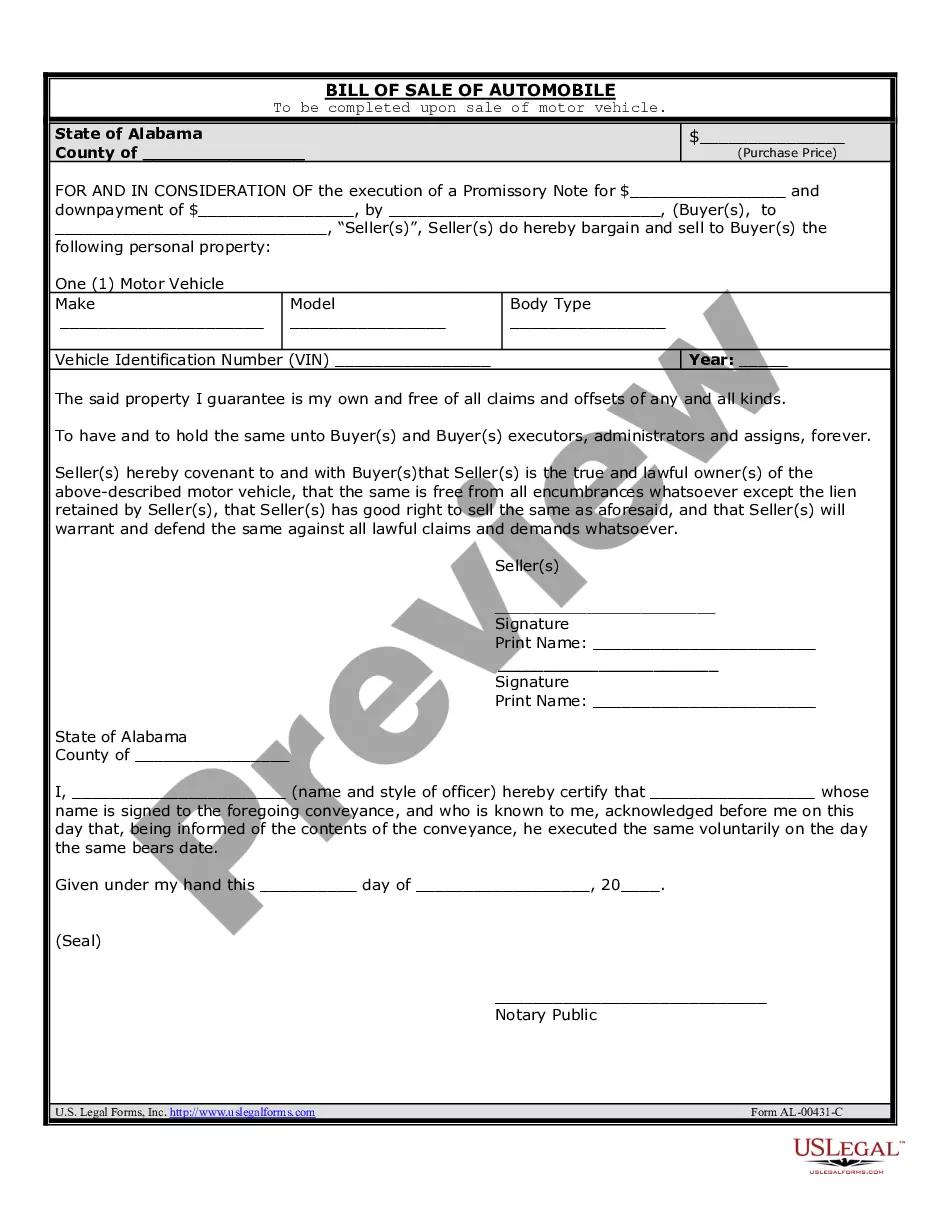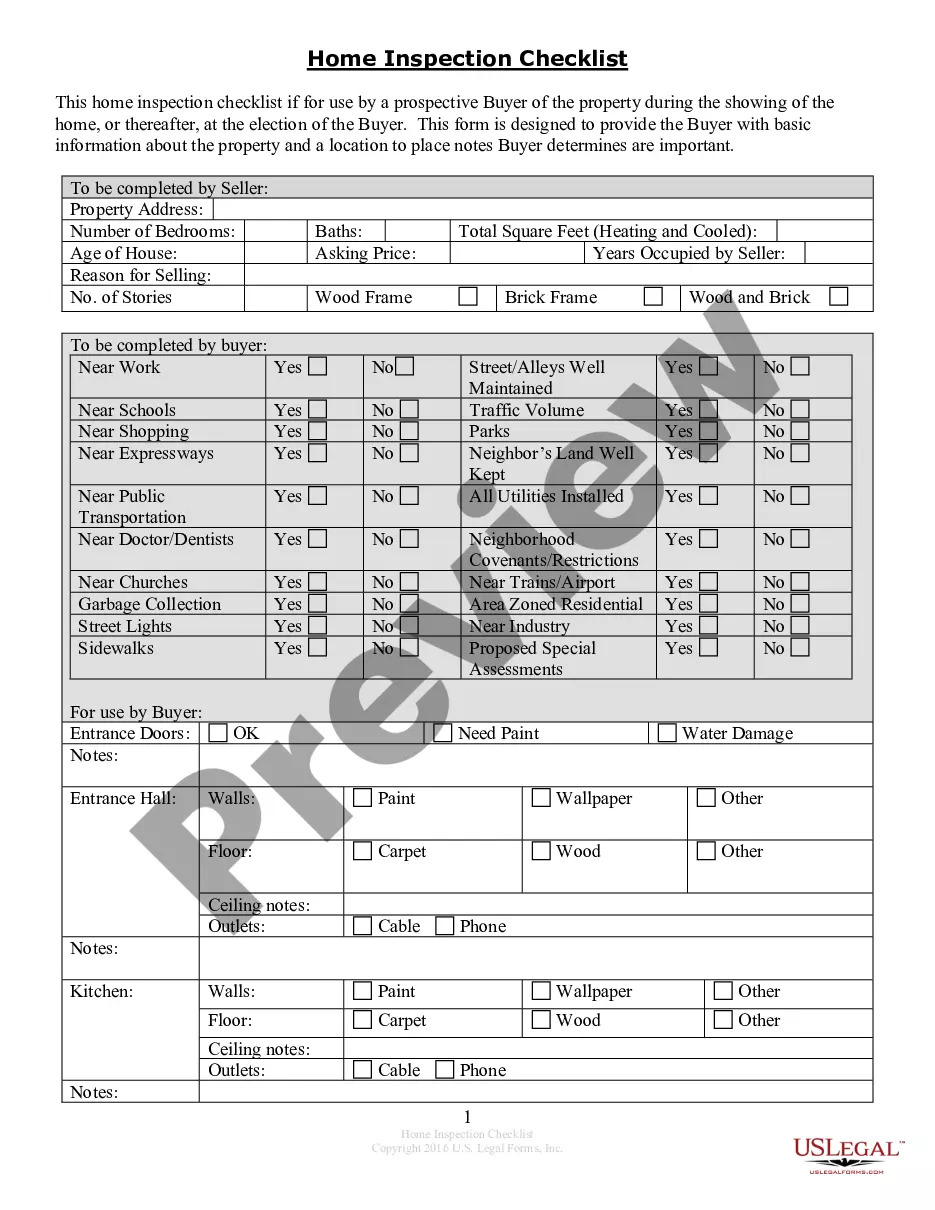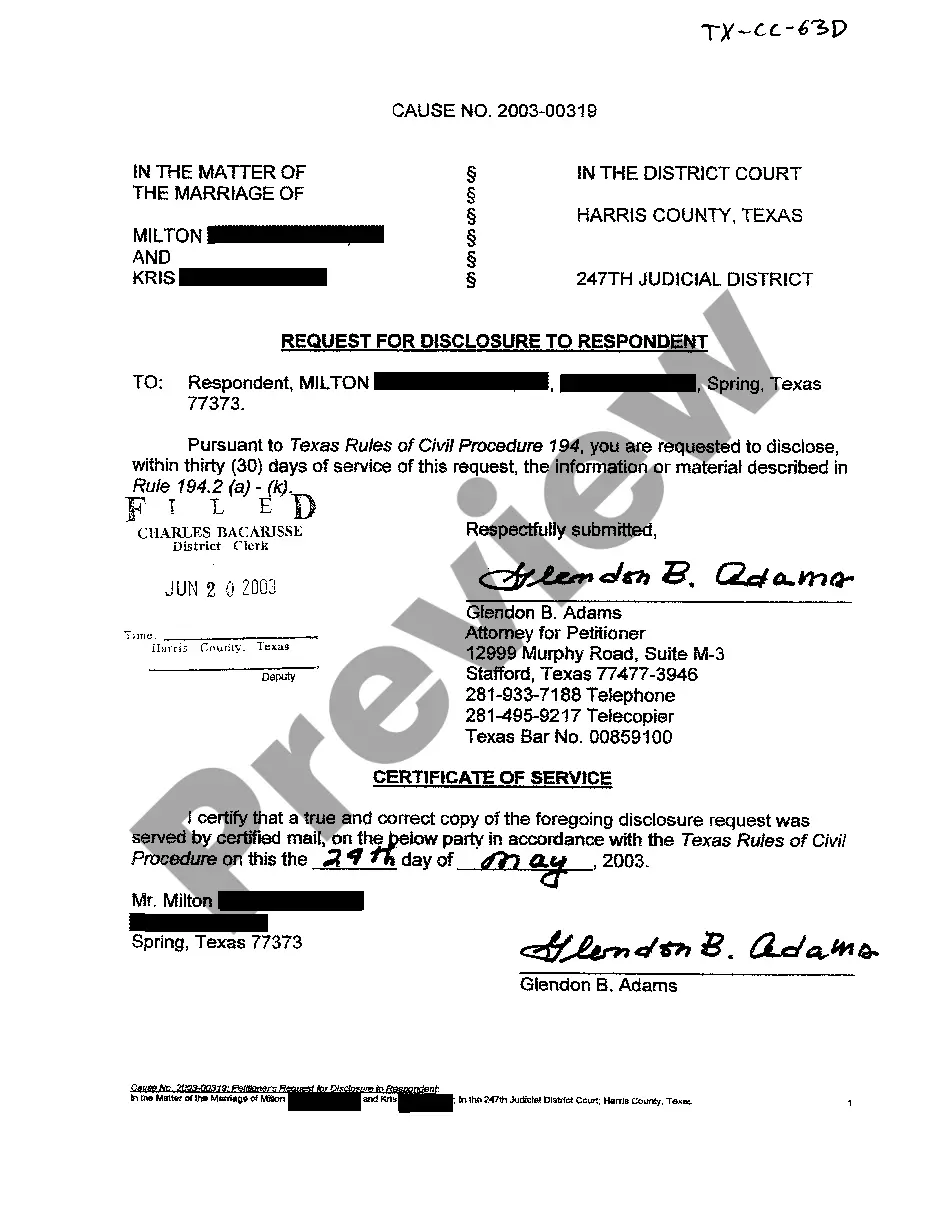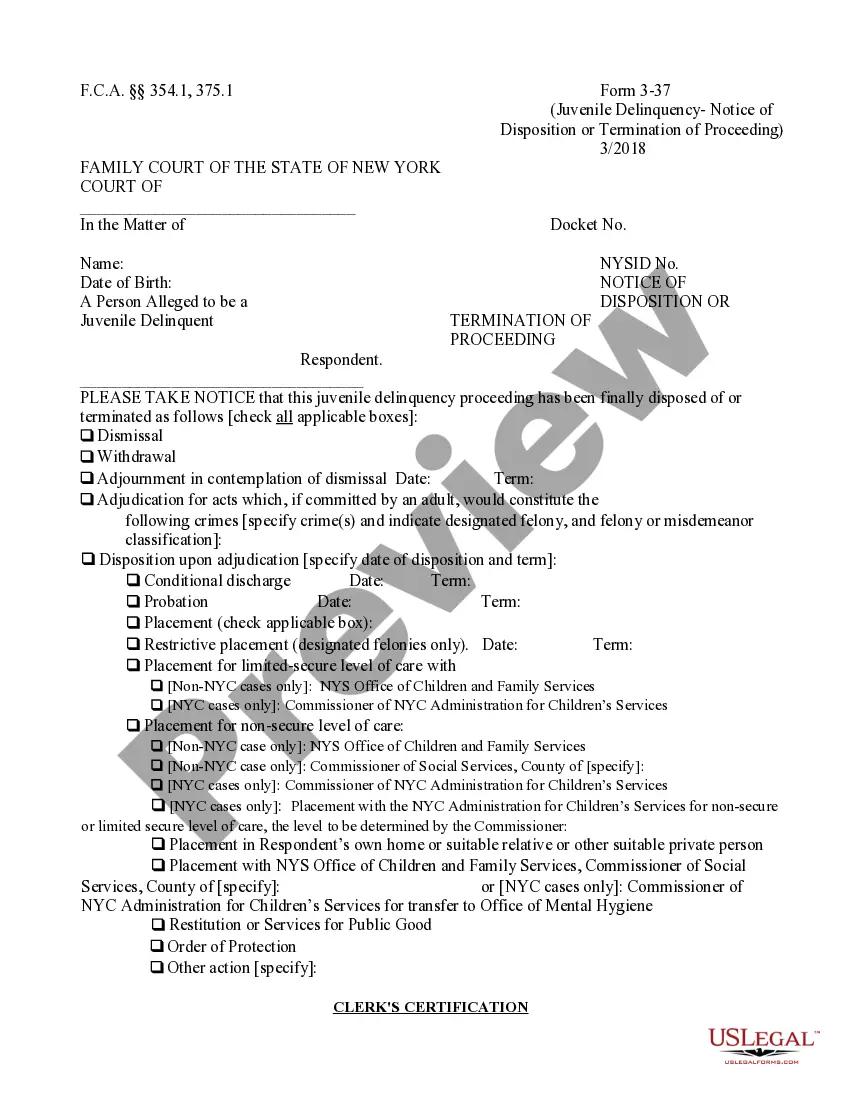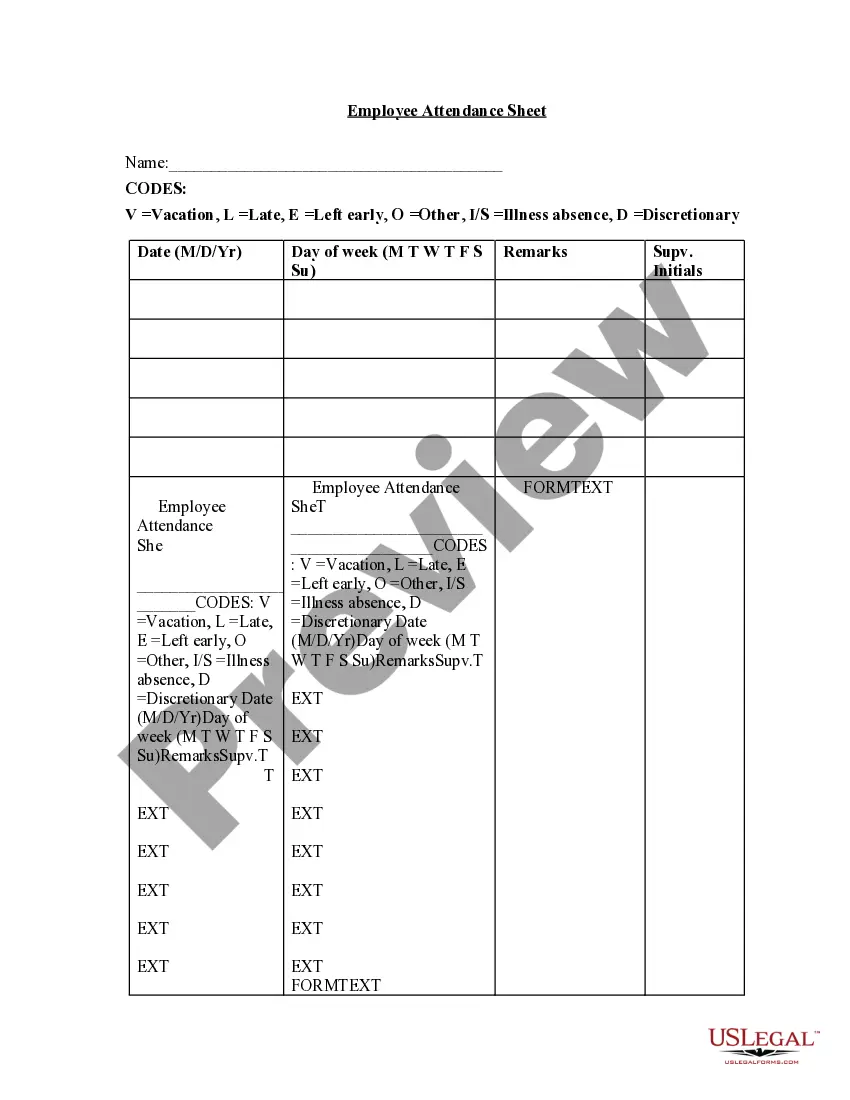Employee Attendance Sheet
Description Attendance Sheet Printable
How to fill out Attendance Sheet Draft?
Among hundreds of free and paid examples that you find on the web, you can't be sure about their accuracy and reliability. For example, who created them or if they’re competent enough to take care of what you need them to. Always keep calm and make use of US Legal Forms! Locate Employee Attendance Sheet templates developed by professional lawyers and get away from the high-priced and time-consuming process of looking for an attorney and then paying them to write a document for you that you can find on your own.
If you have a subscription, log in to your account and find the Download button near the file you’re looking for. You'll also be able to access all your earlier acquired samples in the My Forms menu.
If you are using our service the first time, follow the tips listed below to get your Employee Attendance Sheet easily:
- Make sure that the file you discover is valid in the state where you live.
- Review the file by reading the description for using the Preview function.
- Click Buy Now to start the purchasing procedure or find another template utilizing the Search field in the header.
- Select a pricing plan and create an account.
- Pay for the subscription using your credit/debit/debit/credit card or Paypal.
- Download the form in the wanted file format.
Once you have signed up and bought your subscription, you may use your Employee Attendance Sheet as often as you need or for as long as it stays valid where you live. Change it in your favored editor, fill it out, sign it, and print it. Do much more for less with US Legal Forms!
Attendance Sheet Sample Form popularity
Attendance Sheet File Other Form Names
Employee Sheet Document FAQ
Step1: Create 12 sheets for Every Month in a workbook. Step 2: Add Columns for each date in each month's sheet. Fix the possible inputs using data validation for each open cell. Step 3: Lock all cells except where attendance needs to be entered. Step 5: Protect the Sheet.
Specific facts (not opinions) about the situation. The rule or policy violated. Objectives and expectations for improvement. Disciplinary action being taken. Consequences for not correcting the problem. Signatures and dates.
Open the attendance report in Excel, Word or other program for which the form is designed. Fill in the information daily or weekly, keeping track of student names, dates present, dates absent, whether absences are excused, and any notes you need to make regarding students' absences.
Step 1Fill in Basic Labels. Fire up Excel, and start by adding labels for Attendance and Name, then use "Student1" for the name name slot. Step 2Add & Format Dates. Step 3Add Column for 'Total' Step 4Remove Zeros for Non-Existent Students. Step 5Create Printable Area for Final Tally. Check Out the Video Guide.
Manually entering employee hours into a spreadsheet. Card swiping. High-tech fingerprint and retina scans. Tracking employees through a GPS system. A traditional attendance register.
Employee name. Personal details like address, telephone number, employee number, etc. Whether they were present or absent. The time they clocked in and clocked out. Reason for absence or tardiness.
Mark Attendance: In this sheet you can mark the attendance for given employee. Attendance Sheet: In the sheet you can see the monthly attendance in one view. Employee Master: Employee Master sheet has been given to maintain the employee list with supervisor. Database: Setting Sheet:
Employee name. Personal details like address, telephone number, employee number, etc. Whether they were present or absent. The time they clocked in and clocked out. Reason for absence or tardiness.
Step1: Create 12 sheets for Every Month in a workbook. Step 2: Add Columns for each date in each month's sheet. Fix the possible inputs using data validation for each open cell. Step 3: Lock all cells except where attendance needs to be entered. Step 5: Protect the Sheet.