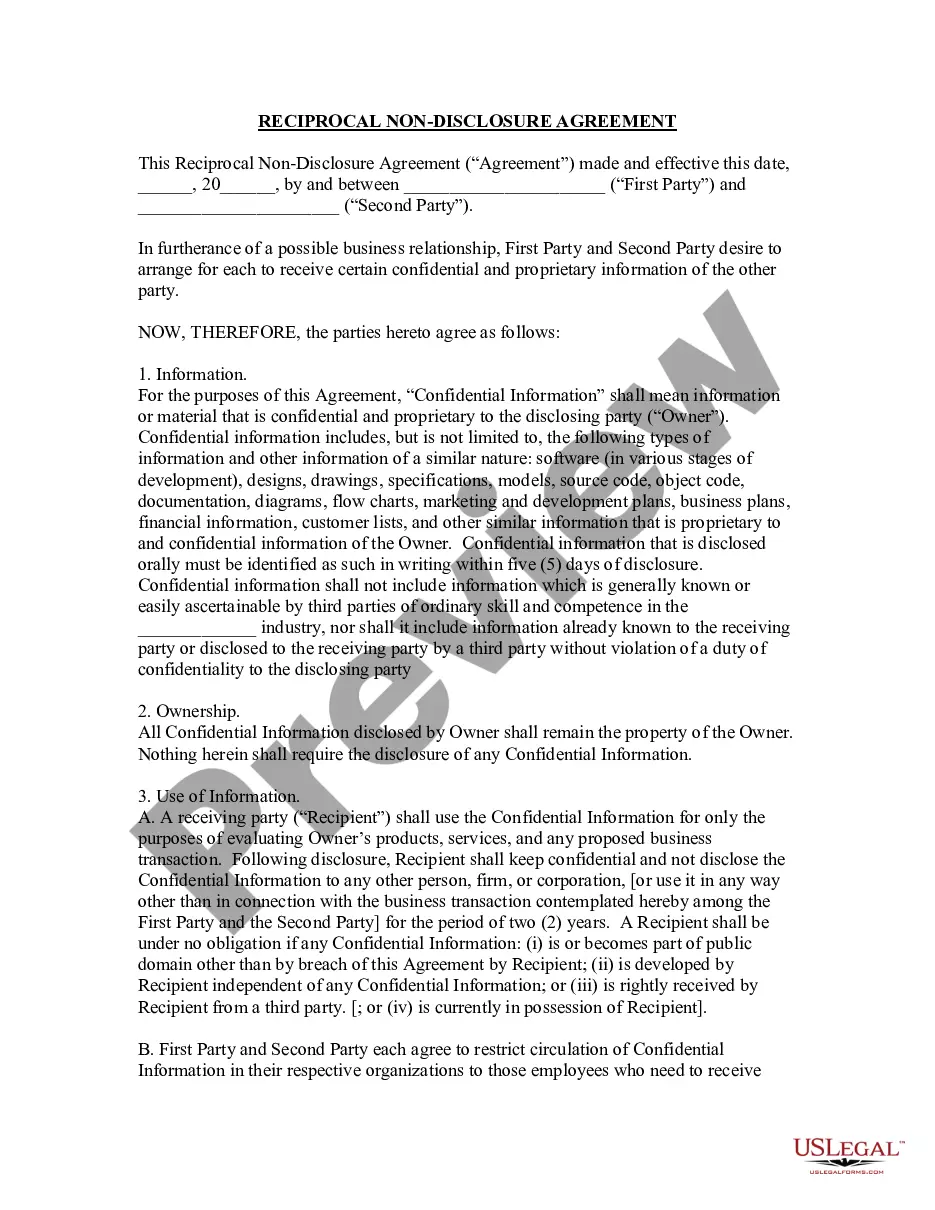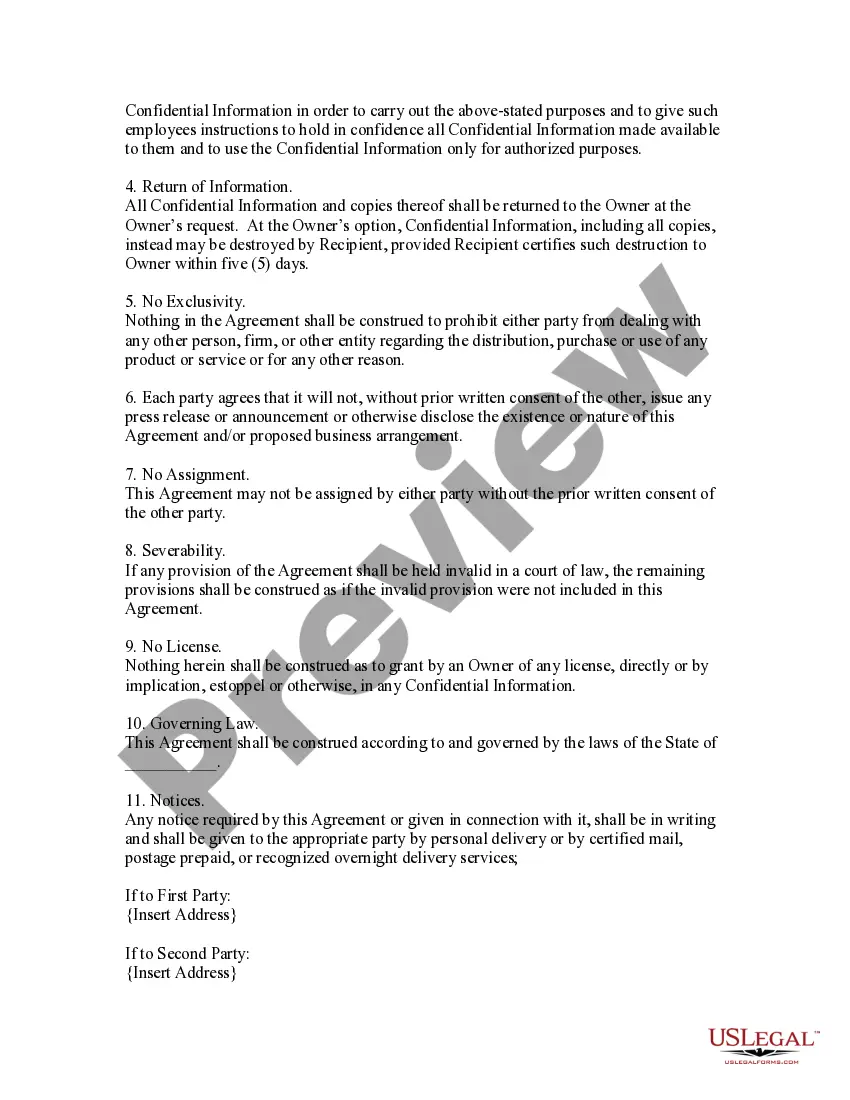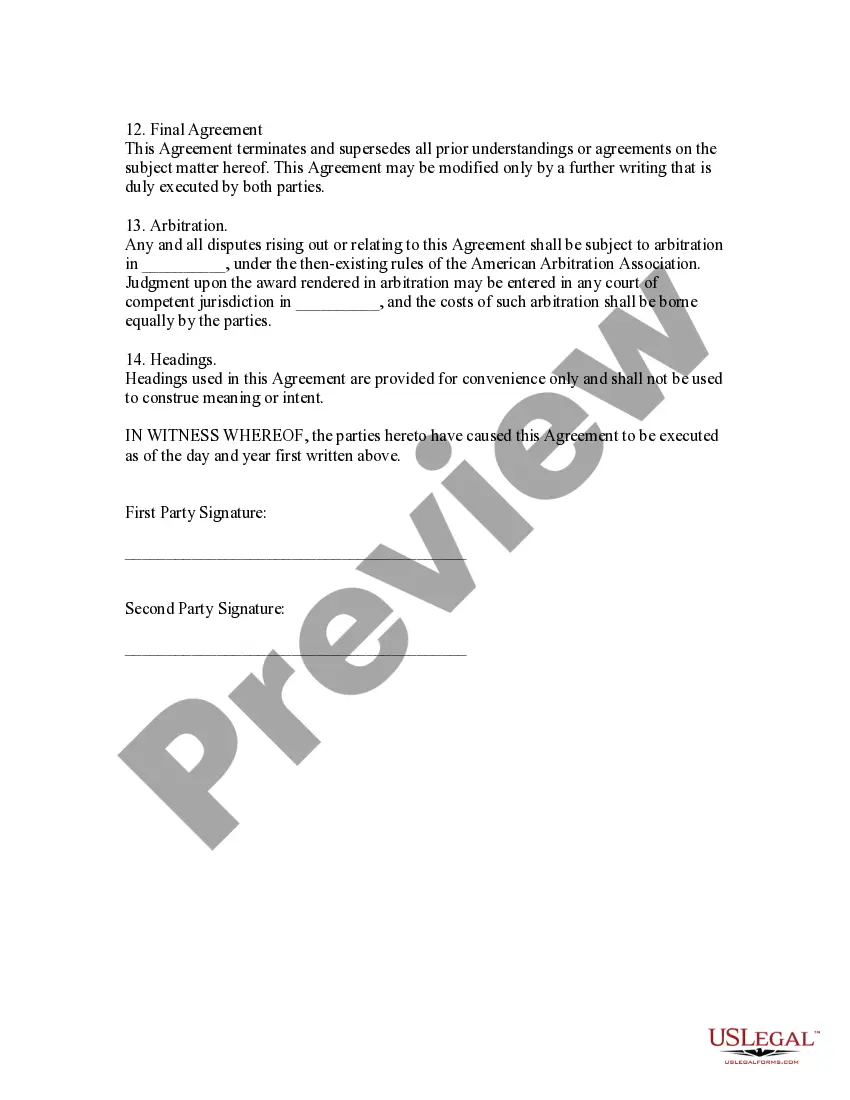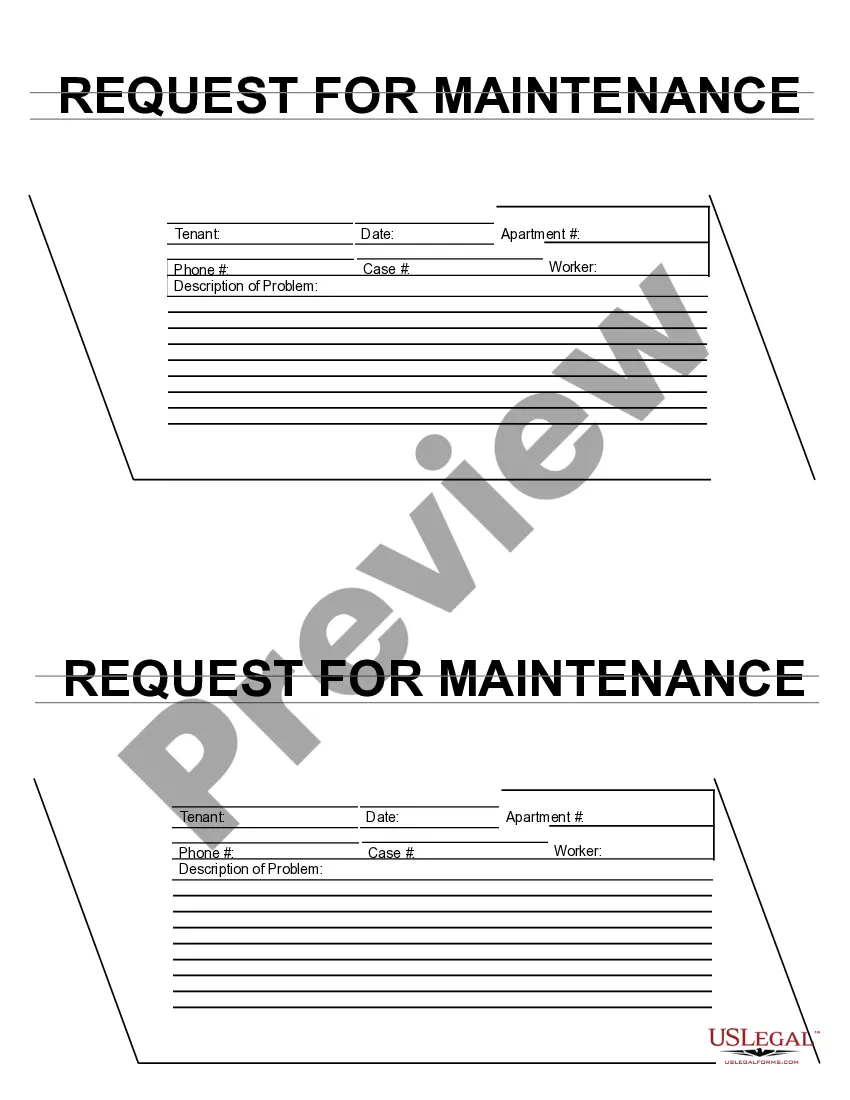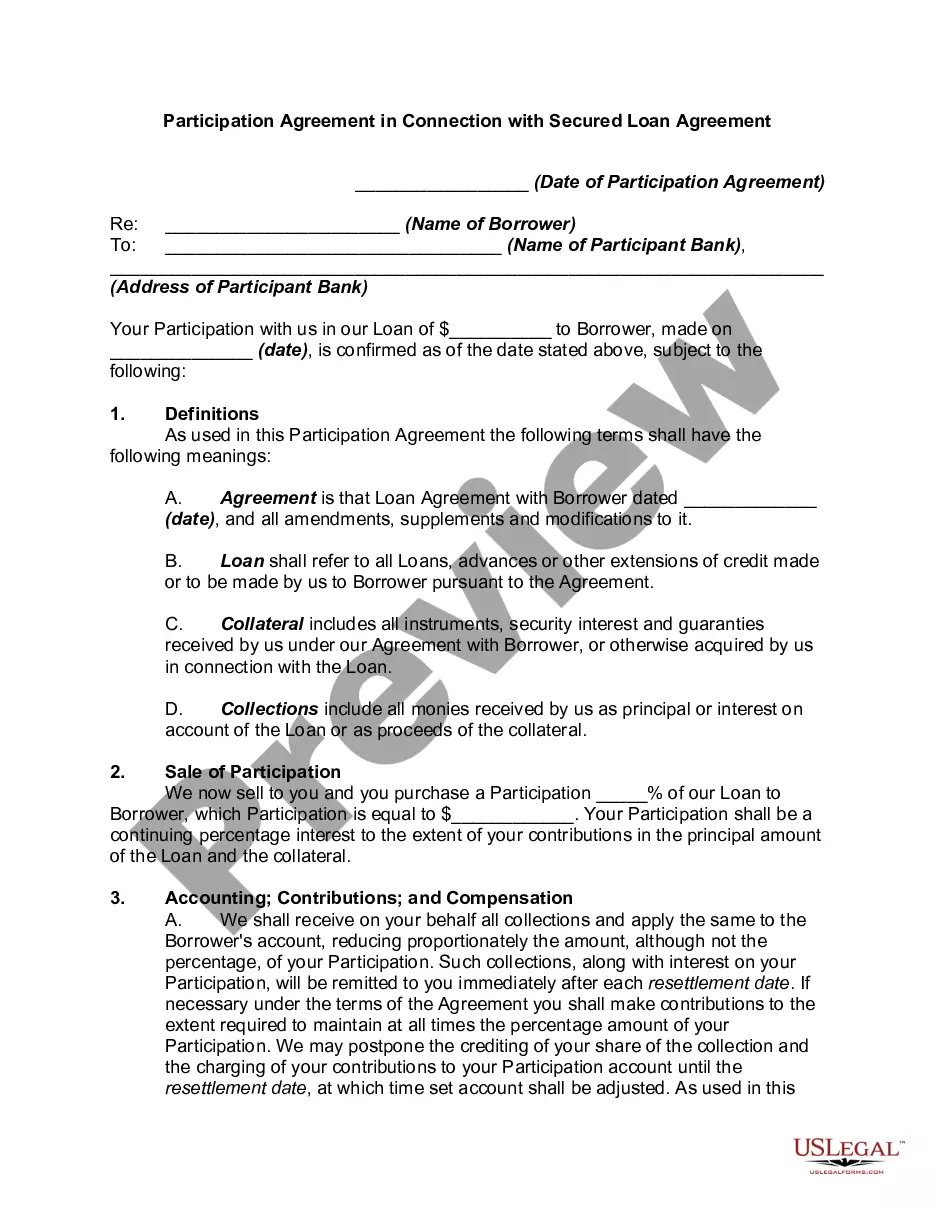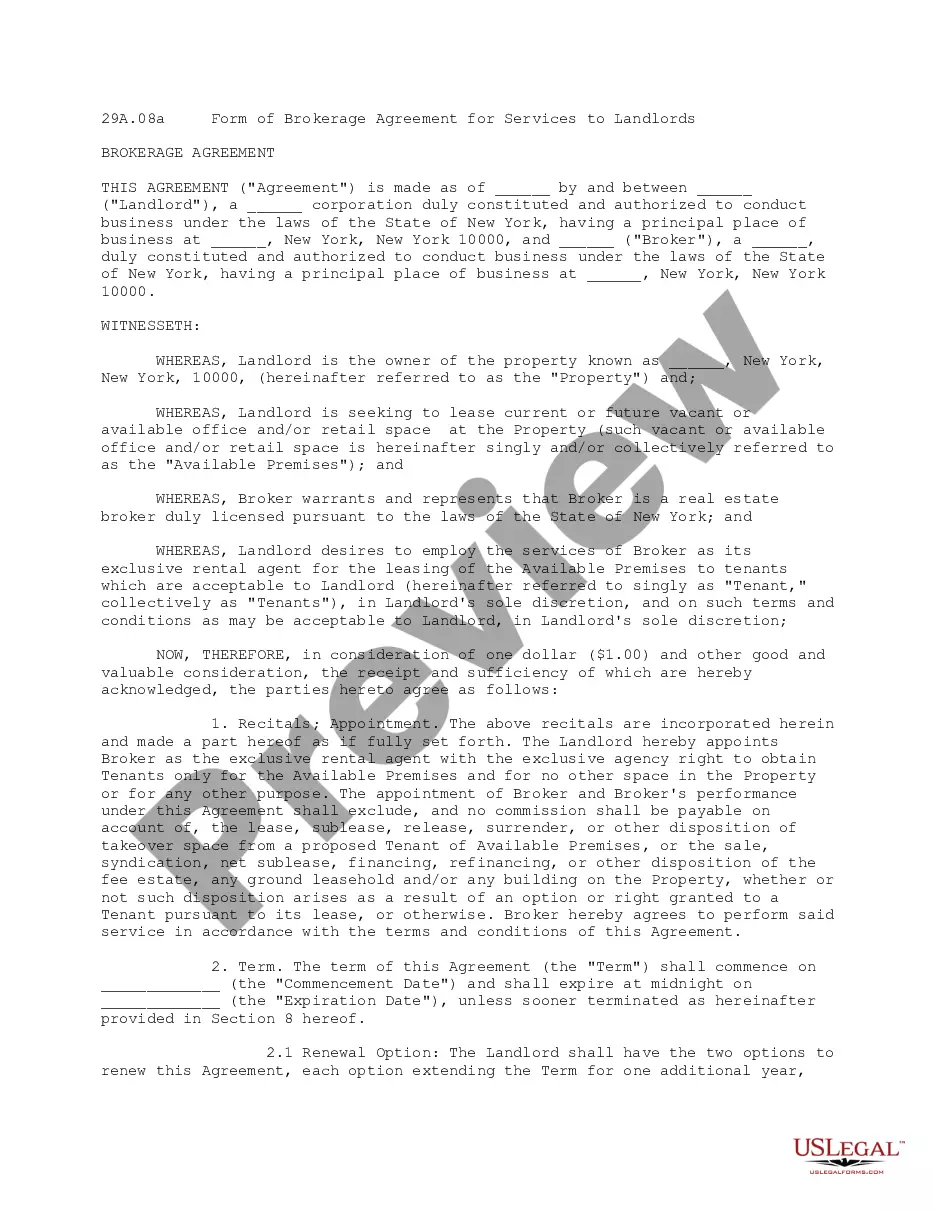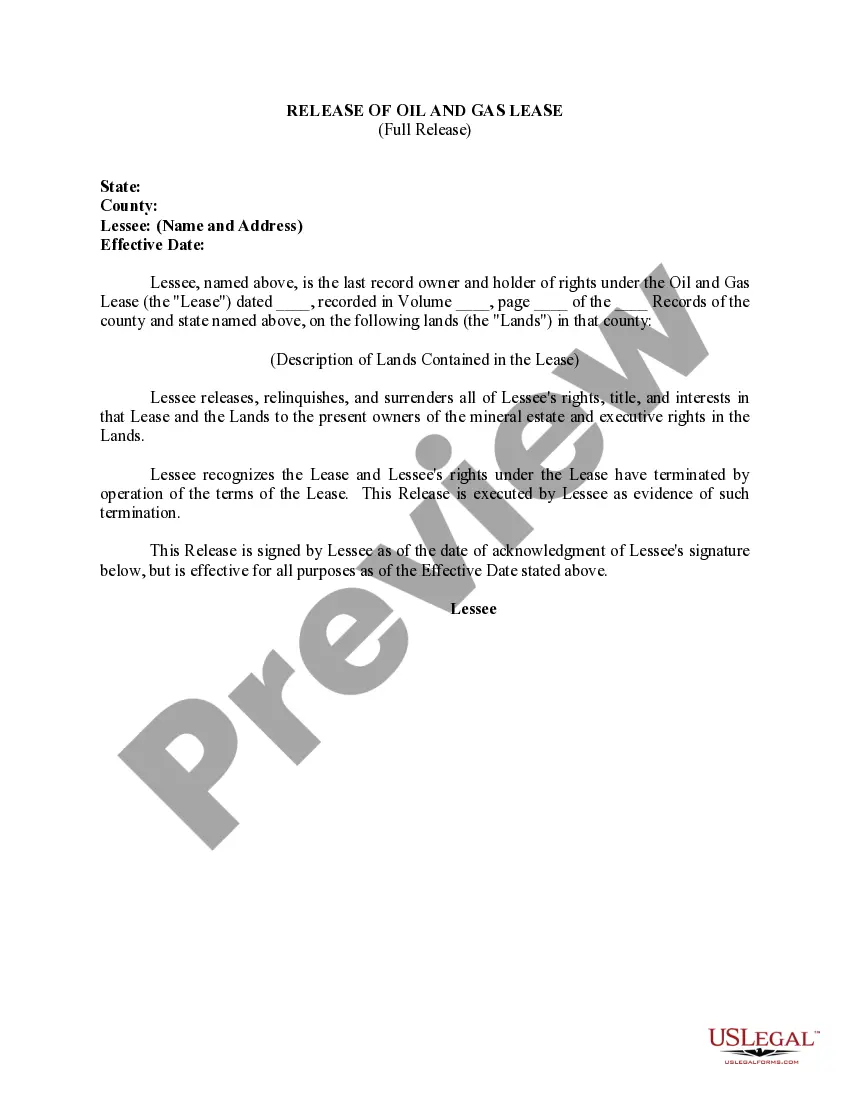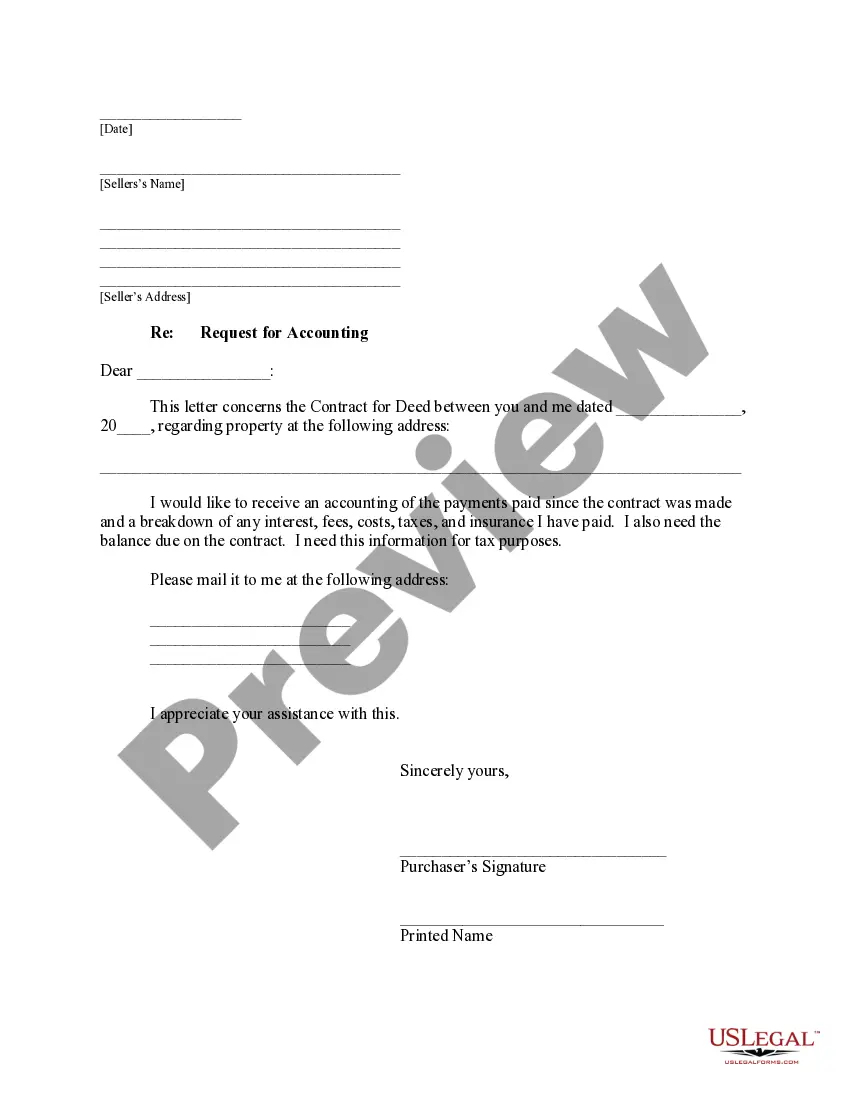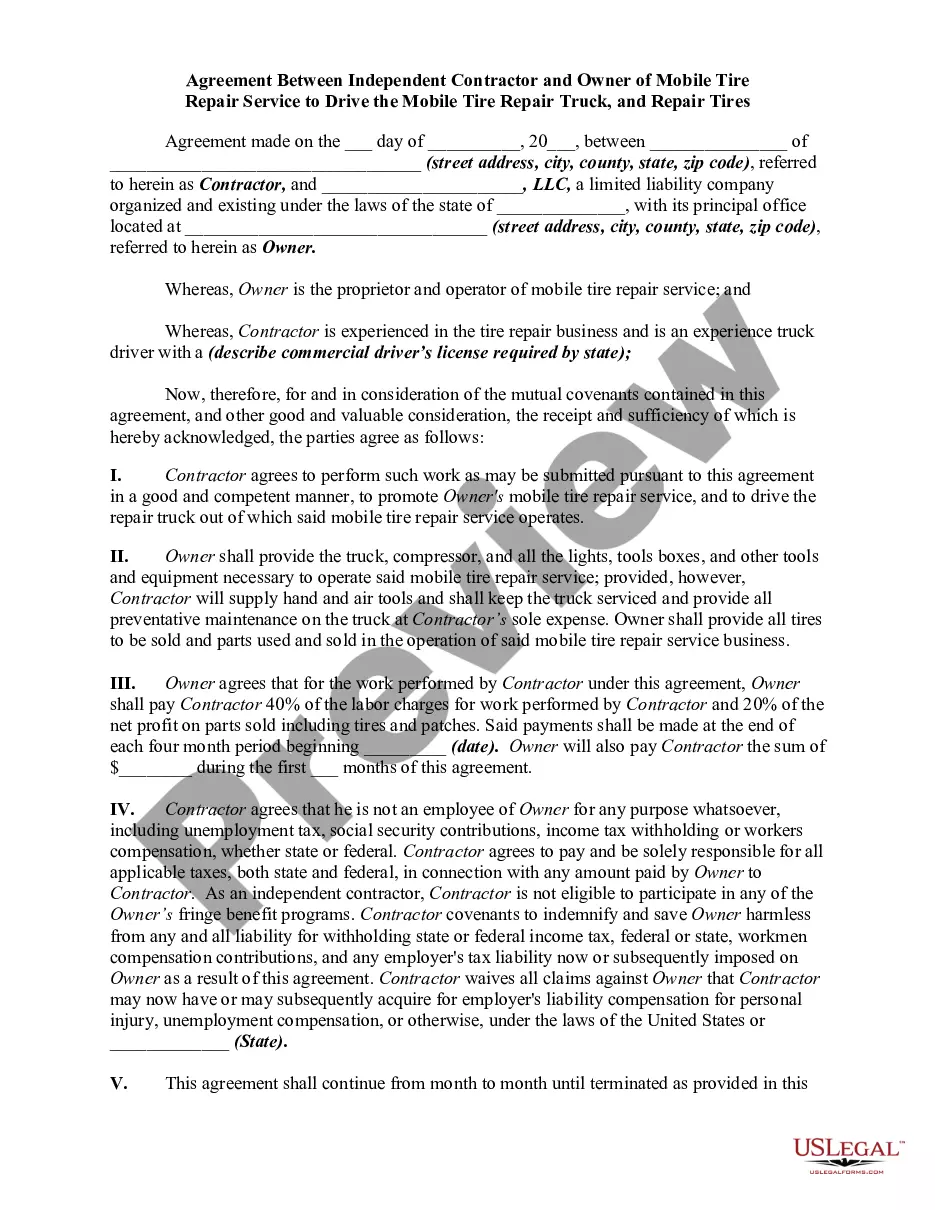Reciprocal Nondisclosure Agreement
Description Reciprocal Contract Agreement
How to fill out Reciprocal Contract Template?
Among hundreds of paid and free templates which you find on the internet, you can't be sure about their reliability. For example, who created them or if they are skilled enough to deal with the thing you need these to. Keep relaxed and make use of US Legal Forms! Find Reciprocal Nondisclosure Agreement samples made by professional legal representatives and avoid the costly and time-consuming process of looking for an lawyer and then having to pay them to draft a papers for you that you can find on your own.
If you already have a subscription, log in to your account and find the Download button next to the file you are seeking. You'll also be able to access your previously acquired templates in the My Forms menu.
If you’re making use of our platform for the first time, follow the guidelines listed below to get your Reciprocal Nondisclosure Agreement quick:
- Make certain that the document you see applies in the state where you live.
- Review the template by reading the description for using the Preview function.
- Click Buy Now to begin the purchasing procedure or find another example using the Search field located in the header.
- Choose a pricing plan sign up for an account.
- Pay for the subscription with your credit/debit/debit/credit card or Paypal.
- Download the form in the needed file format.
As soon as you’ve signed up and bought your subscription, you may use your Reciprocal Nondisclosure Agreement as many times as you need or for as long as it stays valid where you live. Edit it with your favored online or offline editor, fill it out, sign it, and create a hard copy of it. Do much more for less with US Legal Forms!
Agreement Form Confidentiality Form popularity
Ascertainable Implication Exclusivity Other Form Names
Reciprocal Contract Application FAQ
Lump Sum or Fixed Price Contract Type. Cost Plus Contracts. Time and Material Contracts When Scope is Not Clear. Unit Pricing Contracts. Bilateral Contract. Unilateral Contract. Implied Contracts. Express Contracts.
Wagering Agreement. Void Agreement. Voidable Agreement. Implied Agreement. Express Agreement. Conditional Agreement. Illegal Agreement.
Fixed price contracts. With a fixed price contract the buyer (that's you) doesn't take on much risk. Cost-reimbursable contracts. With a cost-reimbursable contract you pay the vendor for the actual cost of the work. Time and materials contracts.
A contract is a legally binding agreement between two or more parties obligating parties to do. or not to do a particular thing. A contract may be verbal or written, formal or informal, general or.
Open Acrobat: Click the Tools tab and select Prepare Form. Select a file or scan a document: Acrobat will automatically analyse your document and add form fields. Add new form fields: Use the top toolbar and adjust the layout using tools in the right pane. Save your fillable PDF:
All of the information for both parties. The start and end times of the contract. Any key terms used. The products or service that you will be receiving or providing. Payment terms, due dates and any milestone payments or part payments that may be needed. Any fees or interest for late payments.
Drafting a contract. Provide details of the parties. Describe services or results. Set out payment details. Assign intellectual property rights. Explain how to treat confidential information. Identify who is liable indemnity. Provide insurance obligations.
Find your contract. Print it out. Pen in the relevant details (ok, we admit you can easily update a lot of this in Word). Send the paper package to the freelancer. They sign it, they send it back. You sign it and voila.