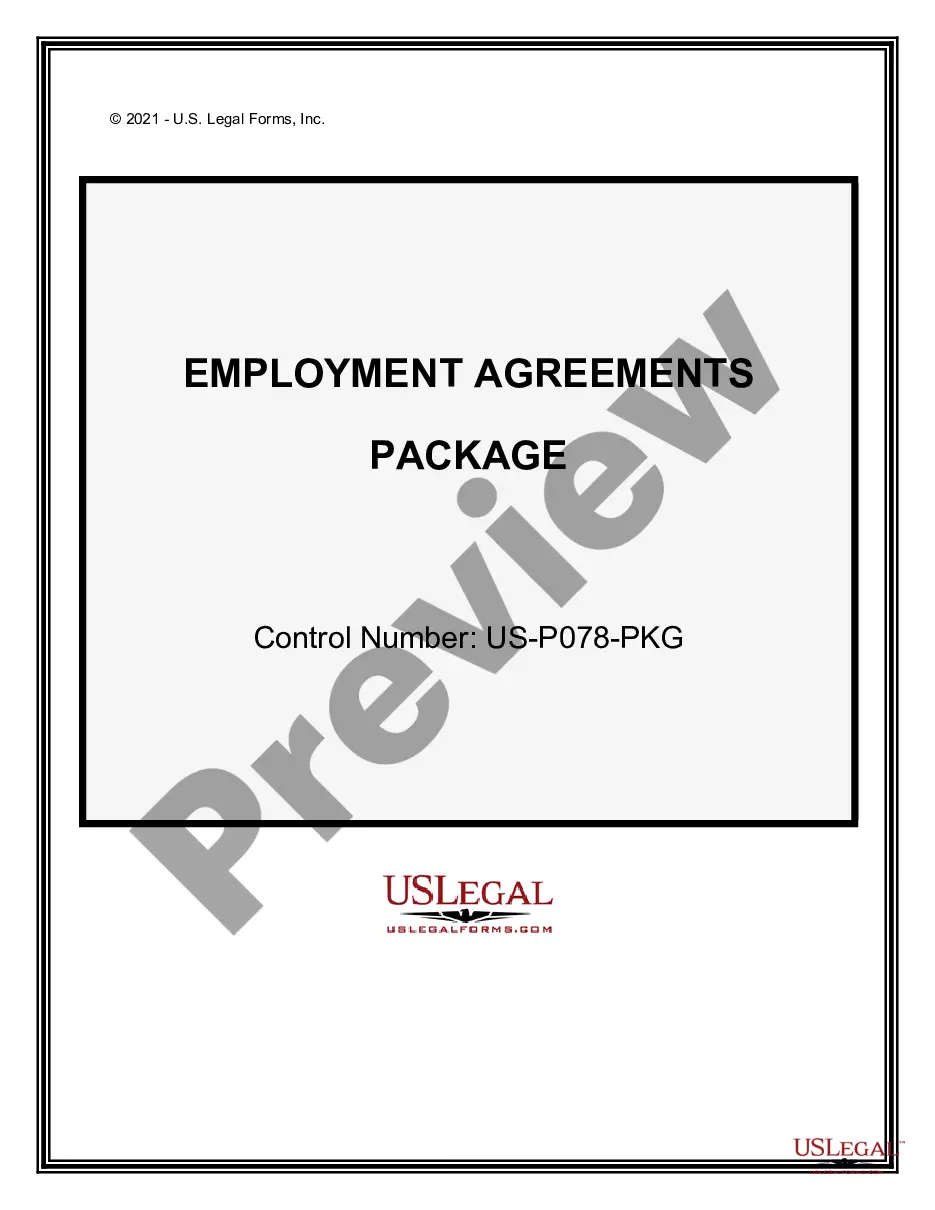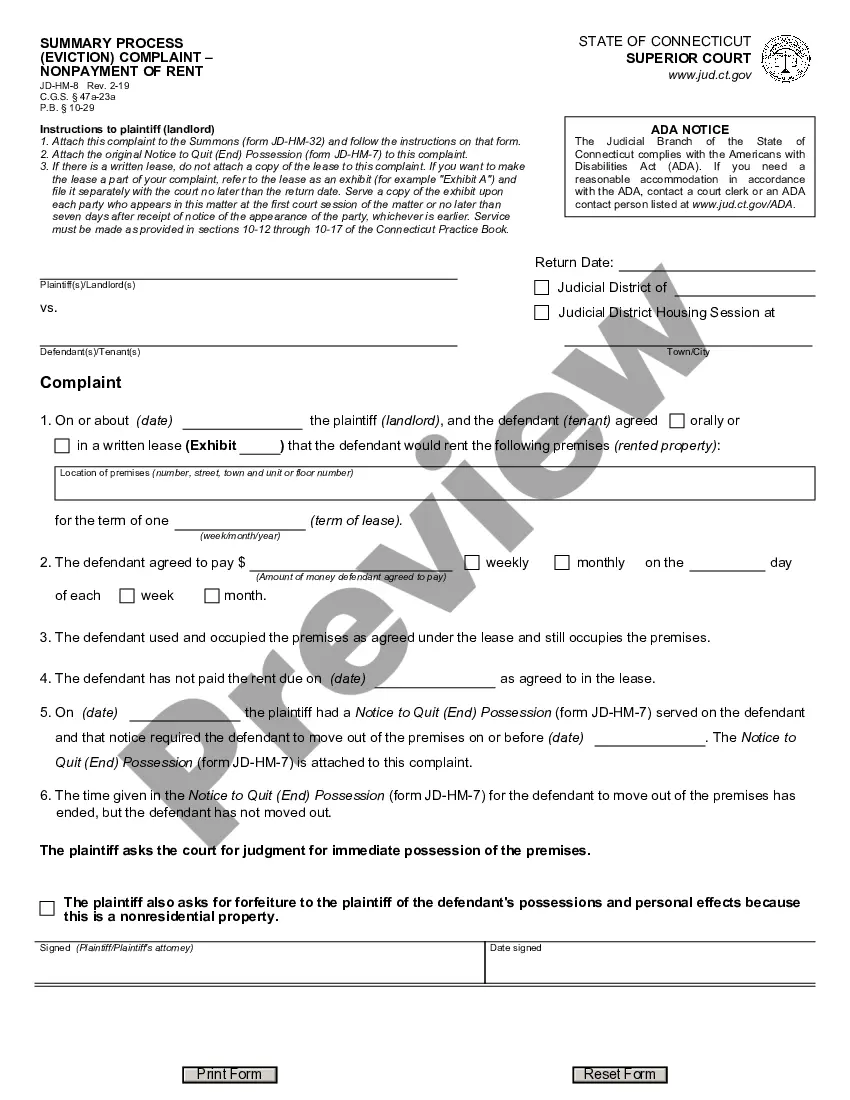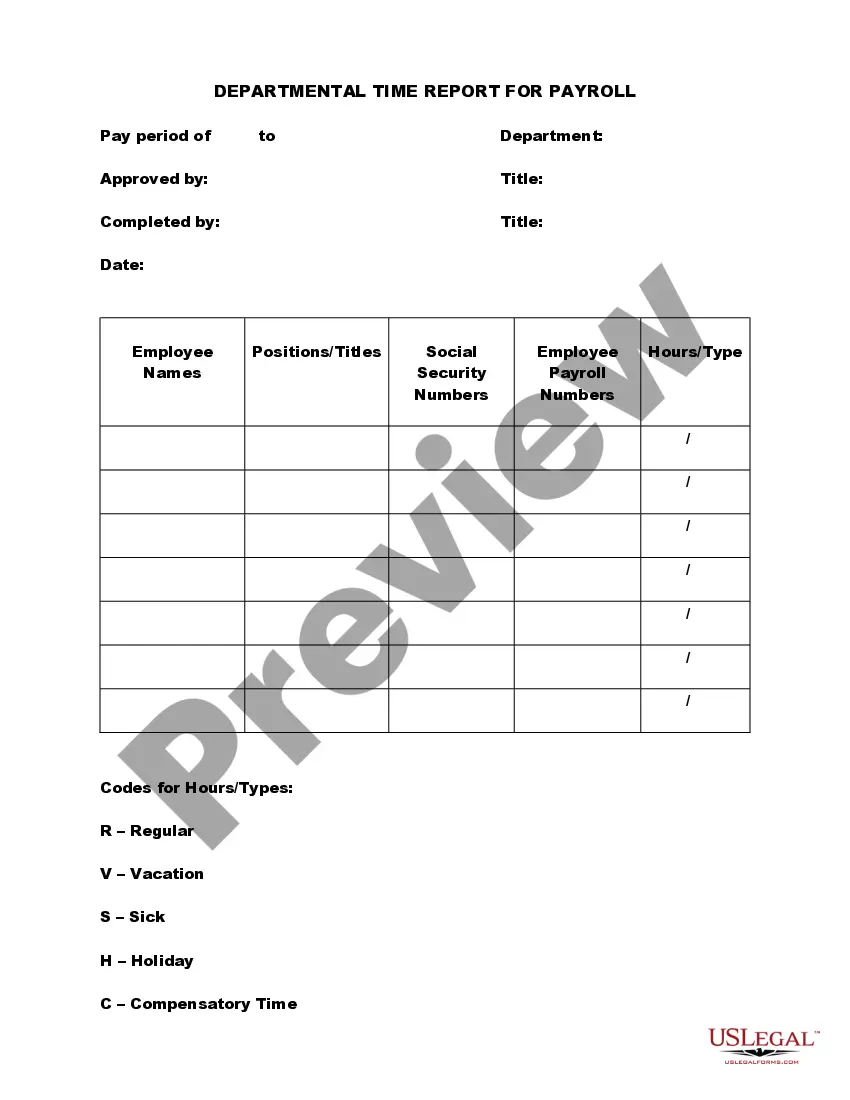Department Time Report for Payroll
Description
How to fill out Department Time Report For Payroll?
Utilize the most extensive legal library of forms. US Legal Forms is the best place for getting up-to-date Department Time Report for Payroll templates. Our platform provides a huge number of legal forms drafted by certified lawyers and categorized by state.
To get a template from US Legal Forms, users simply need to sign up for a free account first. If you’re already registered on our platform, log in and select the template you are looking for and purchase it. Right after buying templates, users can see them in the My Forms section.
To get a US Legal Forms subscription online, follow the steps below:
- Find out if the Form name you have found is state-specific and suits your requirements.
- When the form features a Preview function, utilize it to review the sample.
- In case the template doesn’t suit you, make use of the search bar to find a better one.
- Hit Buy Now if the sample meets your requirements.
- Choose a pricing plan.
- Create an account.
- Pay via PayPal or with the debit/visa or mastercard.
- Select a document format and download the sample.
- When it is downloaded, print it and fill it out.
Save your time and effort with our platform to find, download, and complete the Form name. Join a huge number of happy subscribers who’re already using US Legal Forms!
Form popularity
FAQ
Certified payroll reports are special payroll reports that contractors who work on public works or government funded construction projects must file on a weekly basis. This type of payroll requires a specialized process involving the input of a date and job code with each entry.
Type the word "Final" when the last payroll is submitted for the project. The last day of the payroll period. The name and location of project. The prime contractor should include the project number as listed in the loan Indicate the days and dates of the pay period.
Go to the Reports menu. Choose Employees & Payroll. Go to More Payroll Reports in Excel, then choose New! Certified Payroll Report. Follow the on-screen instructions to create the report.
Click Payroll in the menu at the left side of your screen, then Timesheets. If your employee worked any overtime hours, used any paid vacation hours or paid sick time hours, input those hours in the Overtime Pay, Vacation Pay, or Sick Time Pay rows. Click Save.
To calculate an employee's fringe benefit rate, add up the cost of an employee's fringe benefits for the year (including payroll taxes paid) and divide it by the employee's annual wages or salary. Then, multiply the total by 100 to get the fringe benefit rate percentage.
To complete a timesheet: Add the total hours you have worked and 2. multiply the result by the hourly rate of pay to arrive at your Total Gross Pay and record that number After selecting where you want your check to 3. arrive (your AC box or your home), review your time sheets for any mistakes.
Google Pay is an app that you download and install on your smartphone or smartwatch that uses the Android operating system.You can use the app to send and receive money from others.
Pay means to give money to someone to settle a debt or obligation. Pay also means to give money in exchange for something. Pay is also a person's salary or wages. Pay has many other senses as a verb and a noun. Pay means to settle a bill or a debt, such as paying the check at a restaurant or paying your electric bill.
Some common synonyms of pay are compensate, indemnify, recompense, reimburse, remunerate, repay, and satisfy.