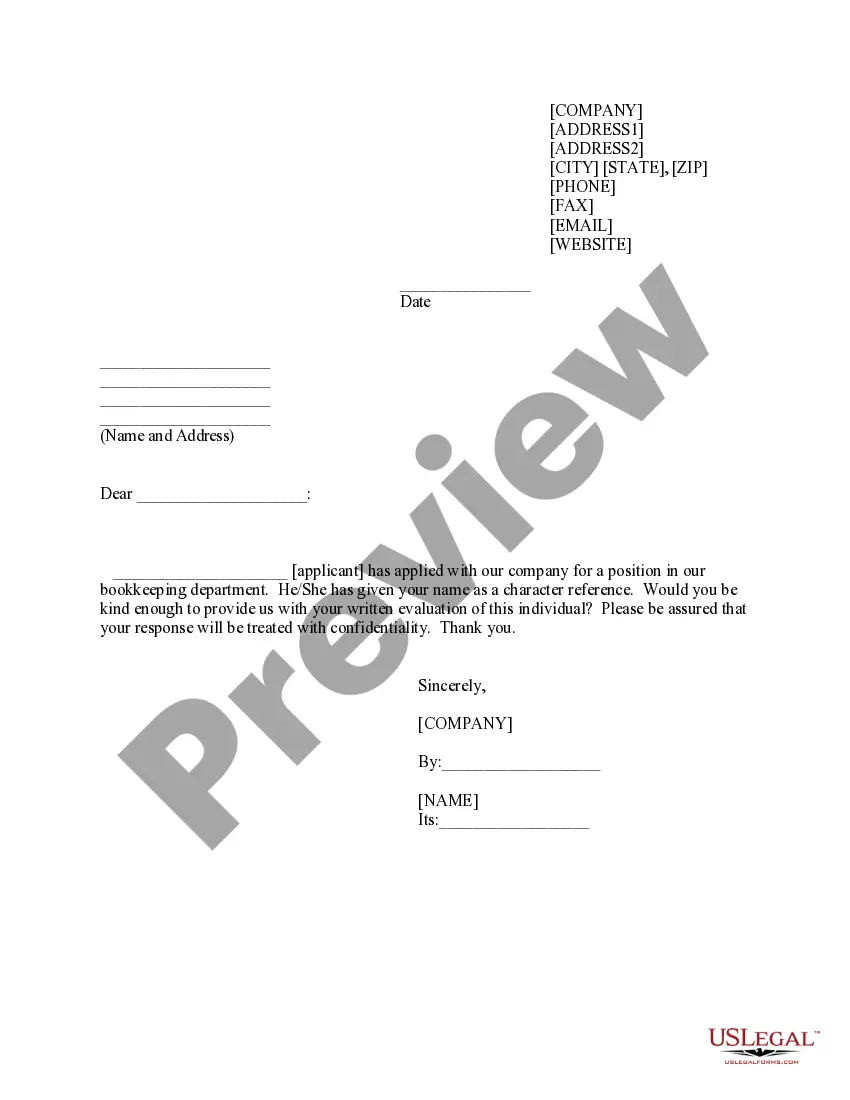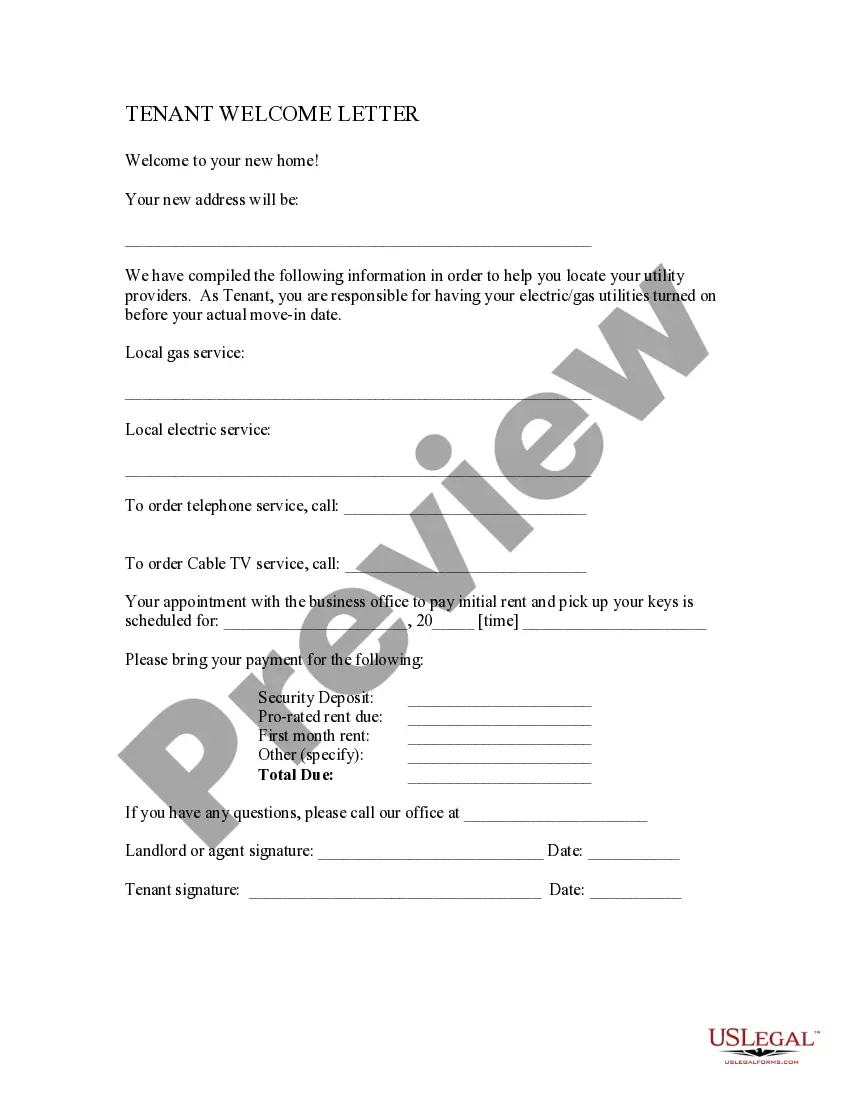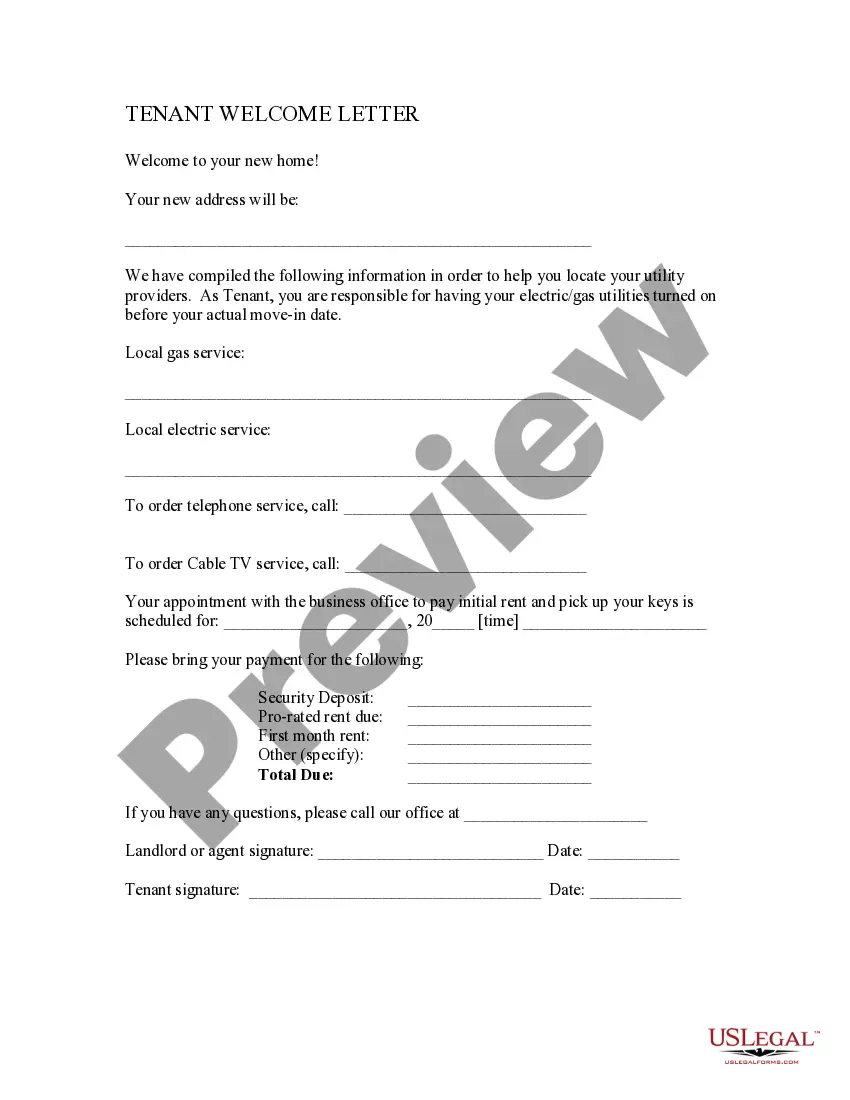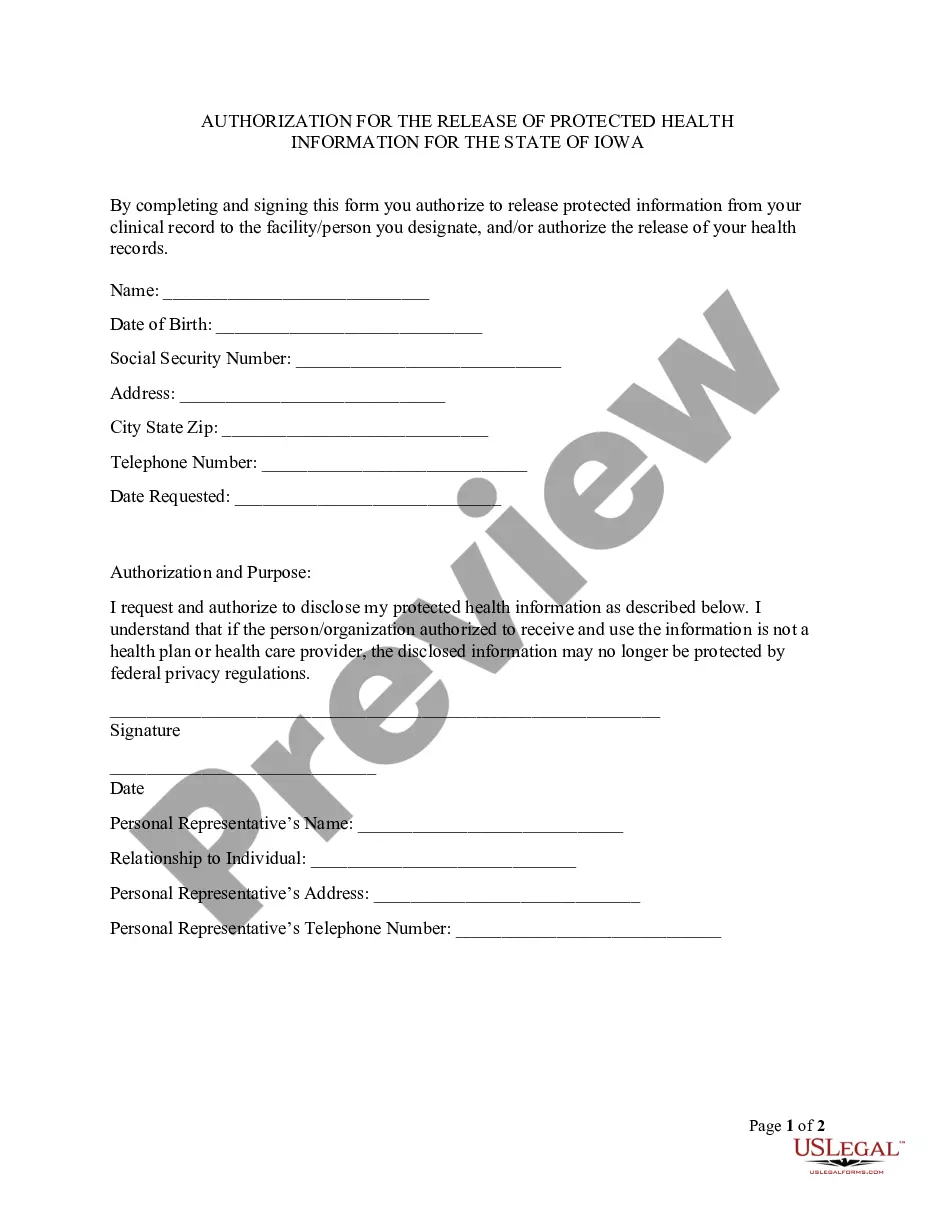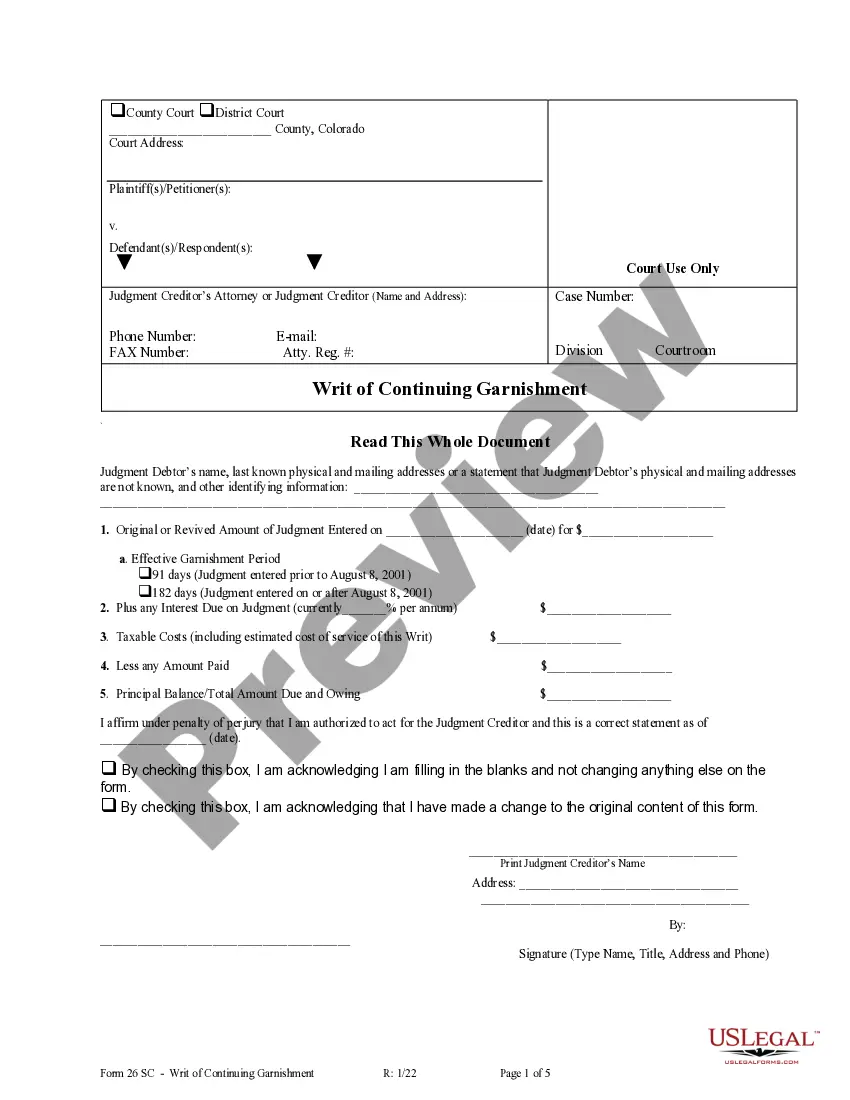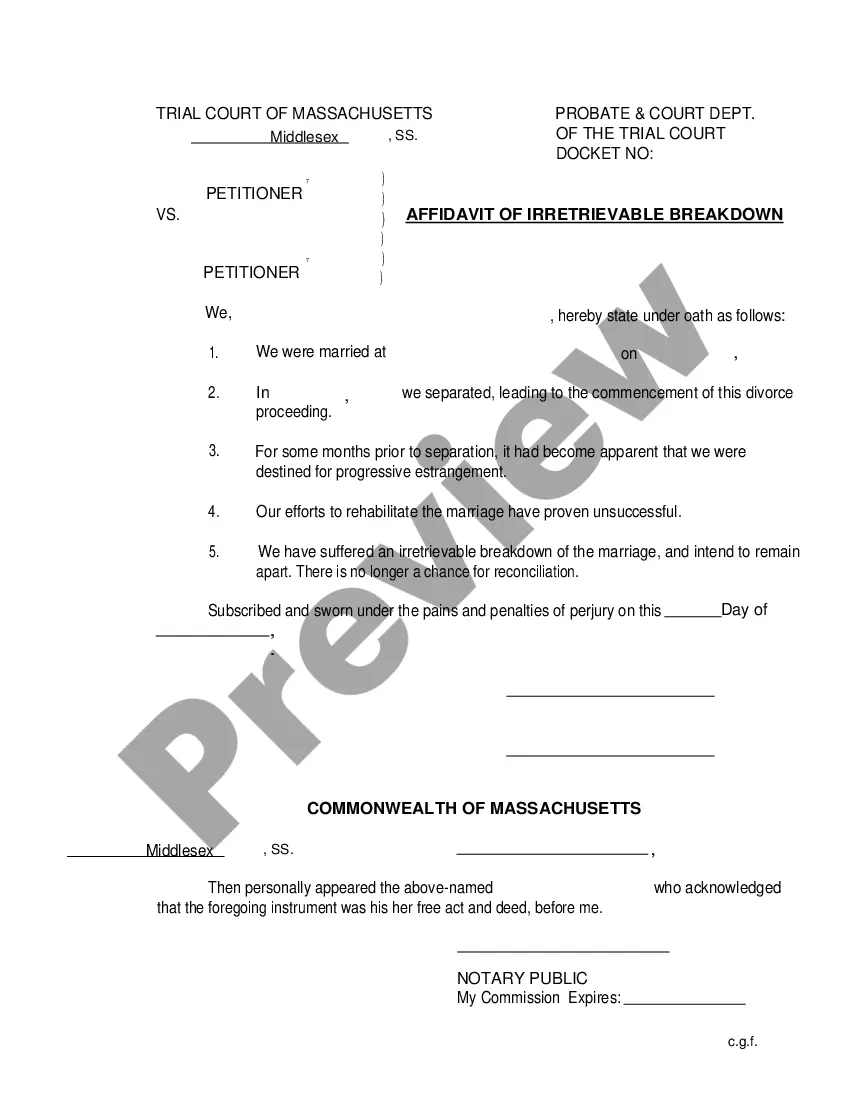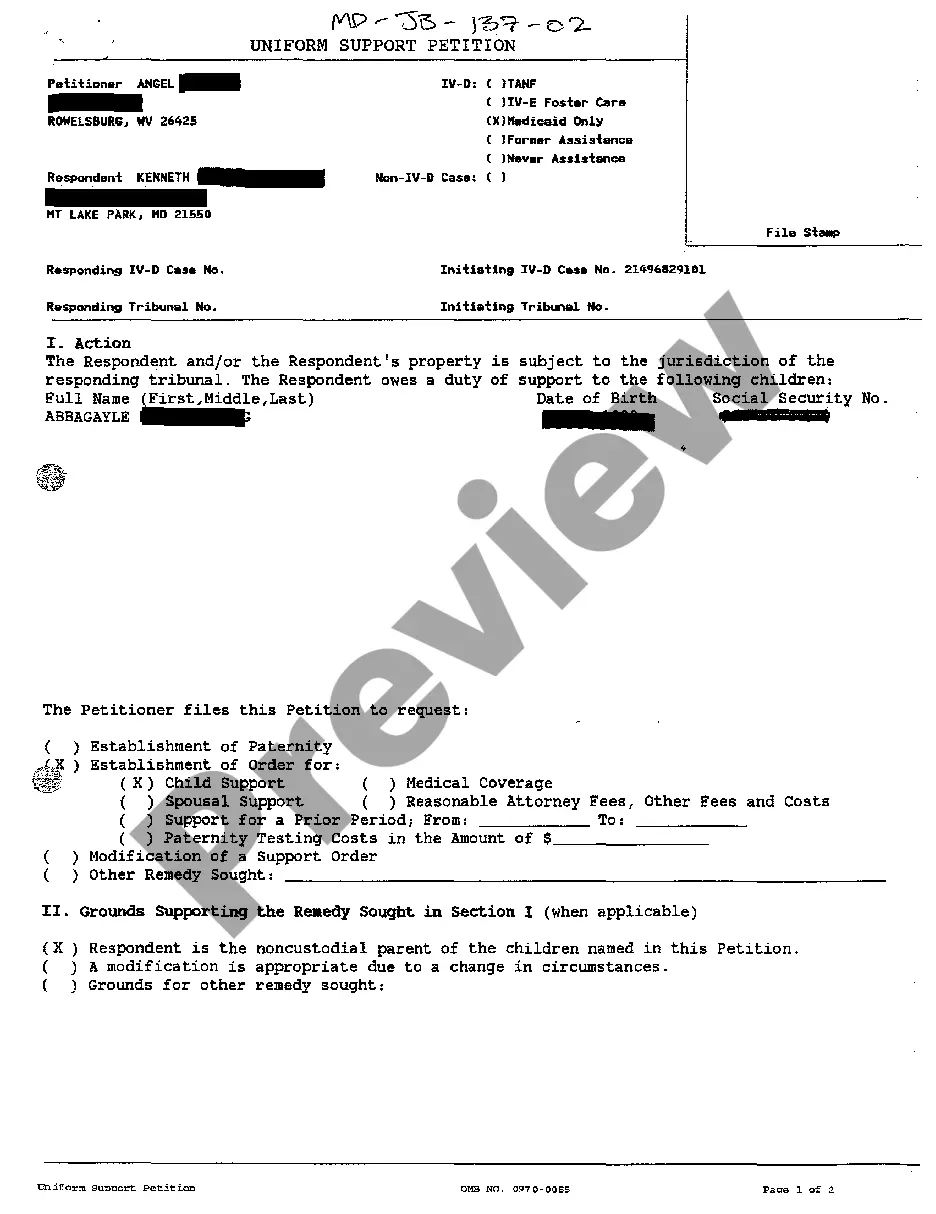Telecommuting Application Form
Description
How to fill out Telecommuting Application Form?
Make use of the most extensive legal library of forms. US Legal Forms is the best platform for finding up-to-date Telecommuting Application Form templates. Our platform offers 1000s of legal forms drafted by certified legal professionals and sorted by state.
To download a sample from US Legal Forms, users just need to sign up for an account first. If you’re already registered on our platform, log in and choose the document you are looking for and purchase it. After buying templates, users can find them in the My Forms section.
To obtain a US Legal Forms subscription on-line, follow the guidelines listed below:
- Find out if the Form name you have found is state-specific and suits your needs.
- When the template has a Preview option, utilize it to review the sample.
- In case the sample does not suit you, utilize the search bar to find a better one.
- PressClick Buy Now if the template meets your needs.
- Select a pricing plan.
- Create an account.
- Pay via PayPal or with yourr credit/bank card.
- Select a document format and download the template.
- After it’s downloaded, print it and fill it out.
Save your effort and time using our platform to find, download, and fill out the Form name. Join a huge number of happy subscribers who’re already using US Legal Forms!
Form popularity
FAQ
Co-create. Teamwork. Virtual presence. Customer service. IT support. Trust. Get together. Office space options.
We'd bring over the family, telecommute to California. Young mothers can telecommute and start businesses out of their homes. McDonald's can't exactly let its clerks telecommute. Hundreds of employers already have agreed to participate in Telecommute America Week. "I wouldn't like to telecommute exclusively,"
Create a work routine. Take charge of your time. Prioritize focus. Check in with your team regularly. Turn off when you're not at work. Set clear expectations. Respect employees' time. Stay in touch, but don't over-communicate.
Most telecommuting companies will require that you have the latest version of Microsoft Windows, some sort of antivirus software (I recommend Norton), Adobe Flash (free), and Acrobat Reader (free). If you need word processing software, you can use Google Docs, which is free for personal use.
Computer: laptops in every category. Keyboard: Bluetooth and wireless keyboards or ergonomic keyboards. Mouse: wireless mouse. Docking station or USB hub: USB-C hubs and docks. Headphone or headset: noise-cancelling headphones, wireless headset, or USB headset.
Separate work life from home life. Get ready for work. Establish office hours. Divide up your day. Set up the proper environment. Keep the lines of communication open. Don't constantly monitor your cellphone. Get out of the house.
Use company-issued equipment when possible. Be responsible with your home equipment. Always use the company portal to access the corporate servers. Use a Virtual Private Network (VPN) to log onto the internet. Working from home doesn't mean heading to the local coffee shop.
Maintain Regular Hours. Set a schedule, and stick to it... Create a Morning Routine. Set Ground Rules With the People in Your Space. Schedule Breaks. Take Breaks in Their Entirety. Leave Home. Don't Hesitate to Ask for What You Need. Keep a Dedicated Office Space.
High School Diploma/GED. Able to work a set schedule which often includes weekends & full-time training hours. PC (no MAC) with minimum 1.6 GHz processor, 2 GB RAM and 40 GB free space. Excellent computer navigation skills (move between multiple windows and programs)