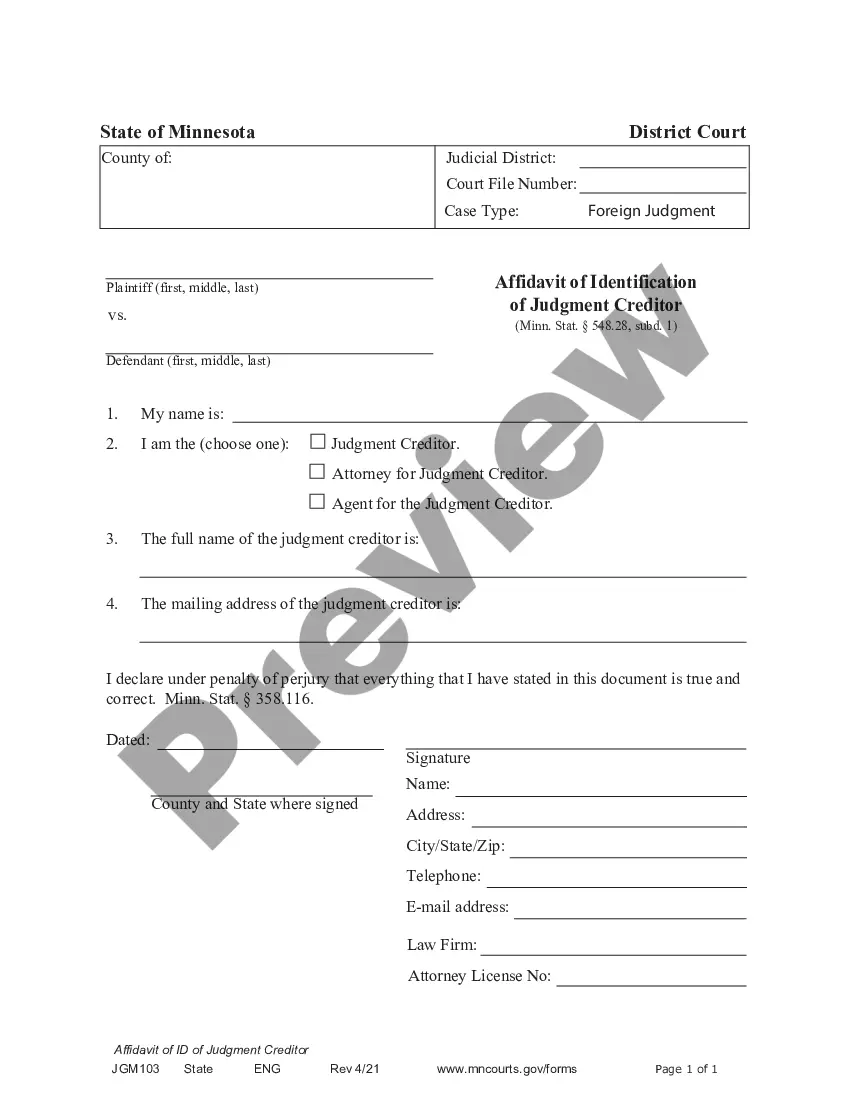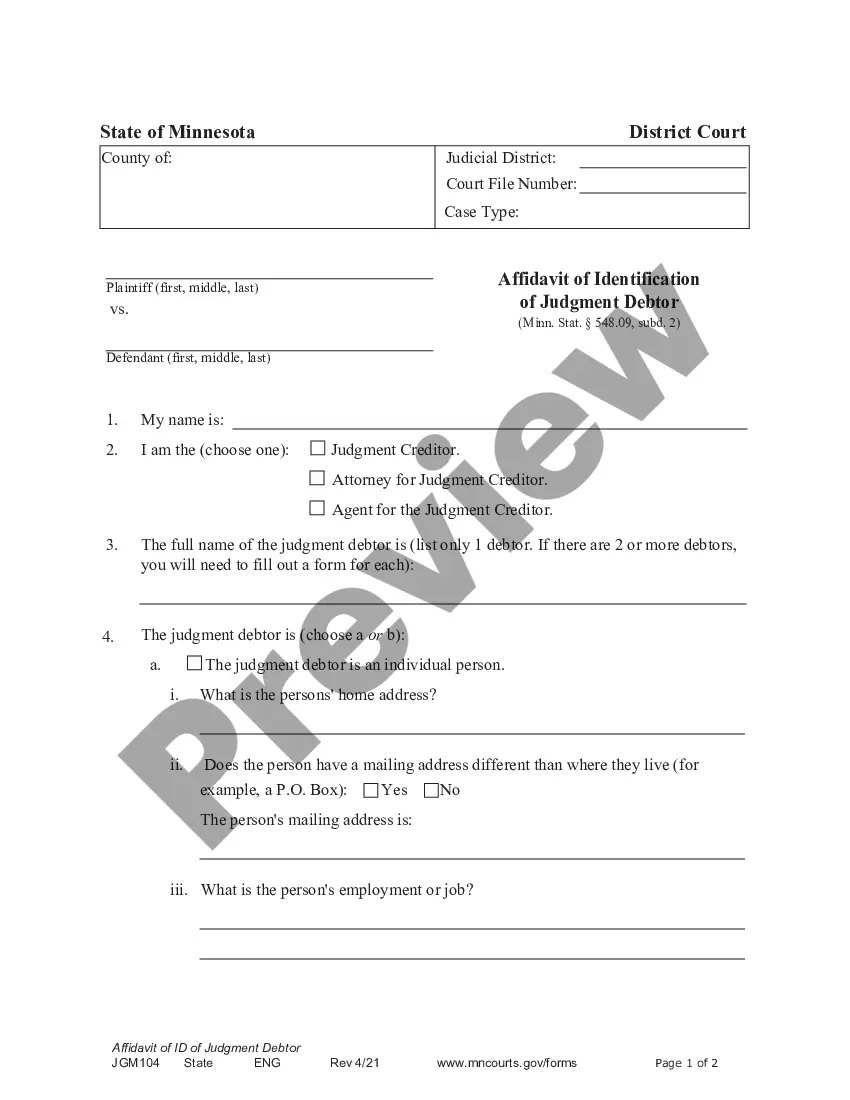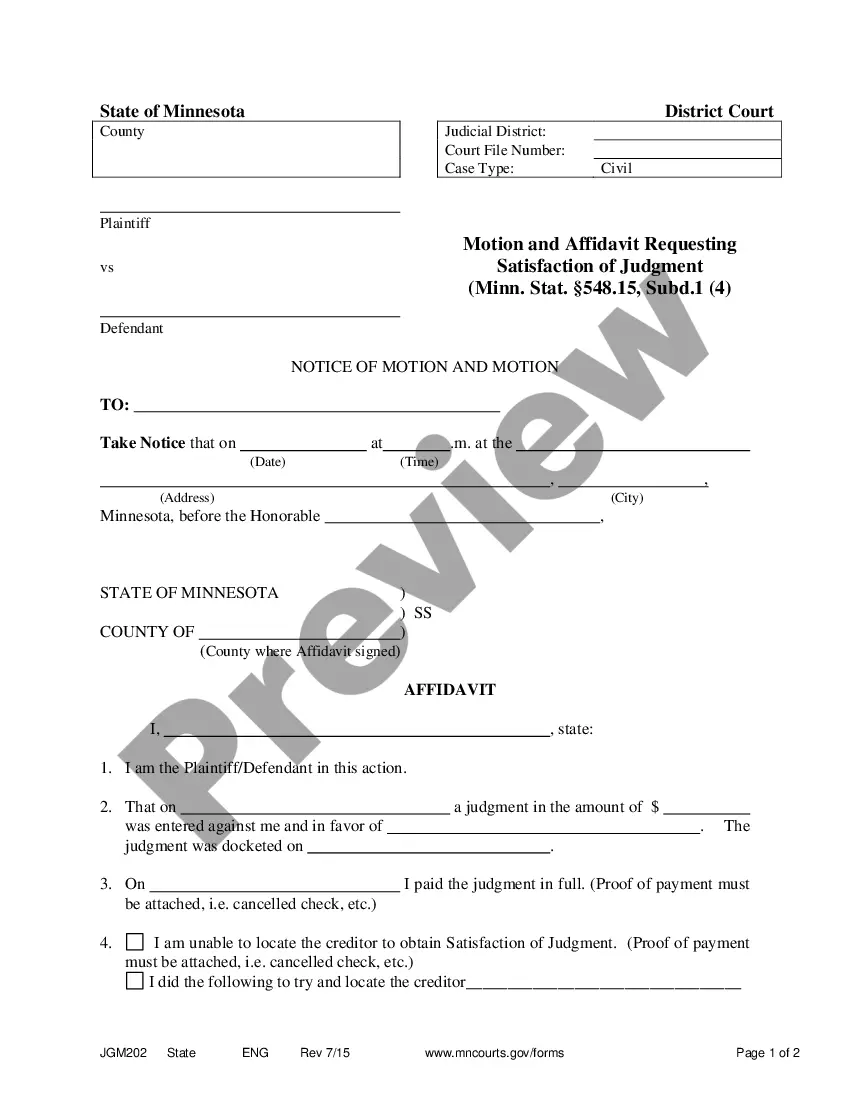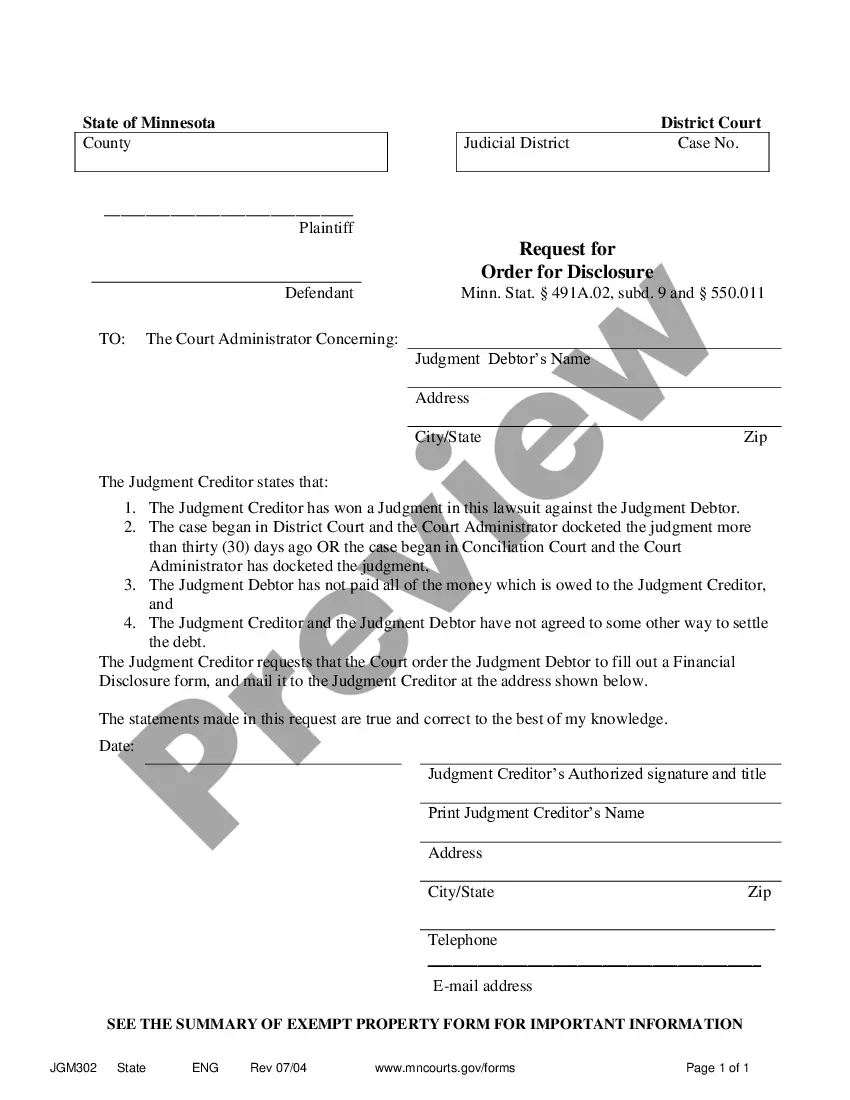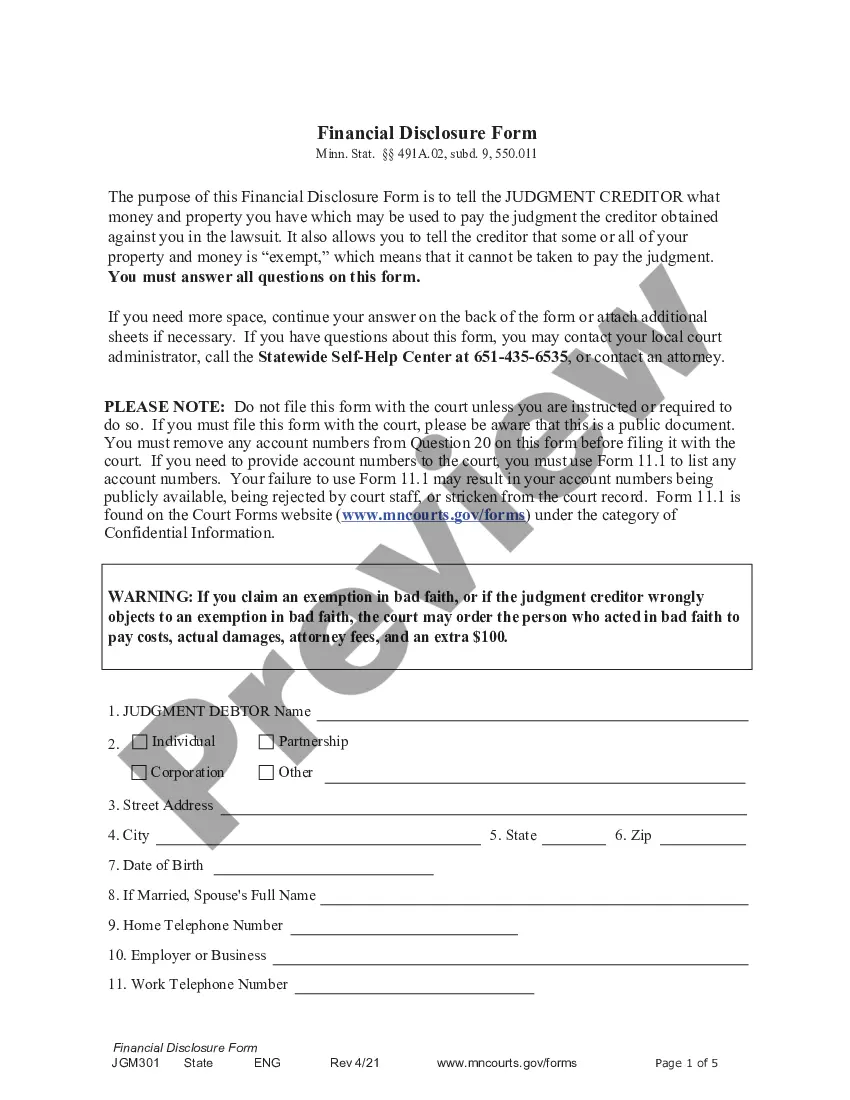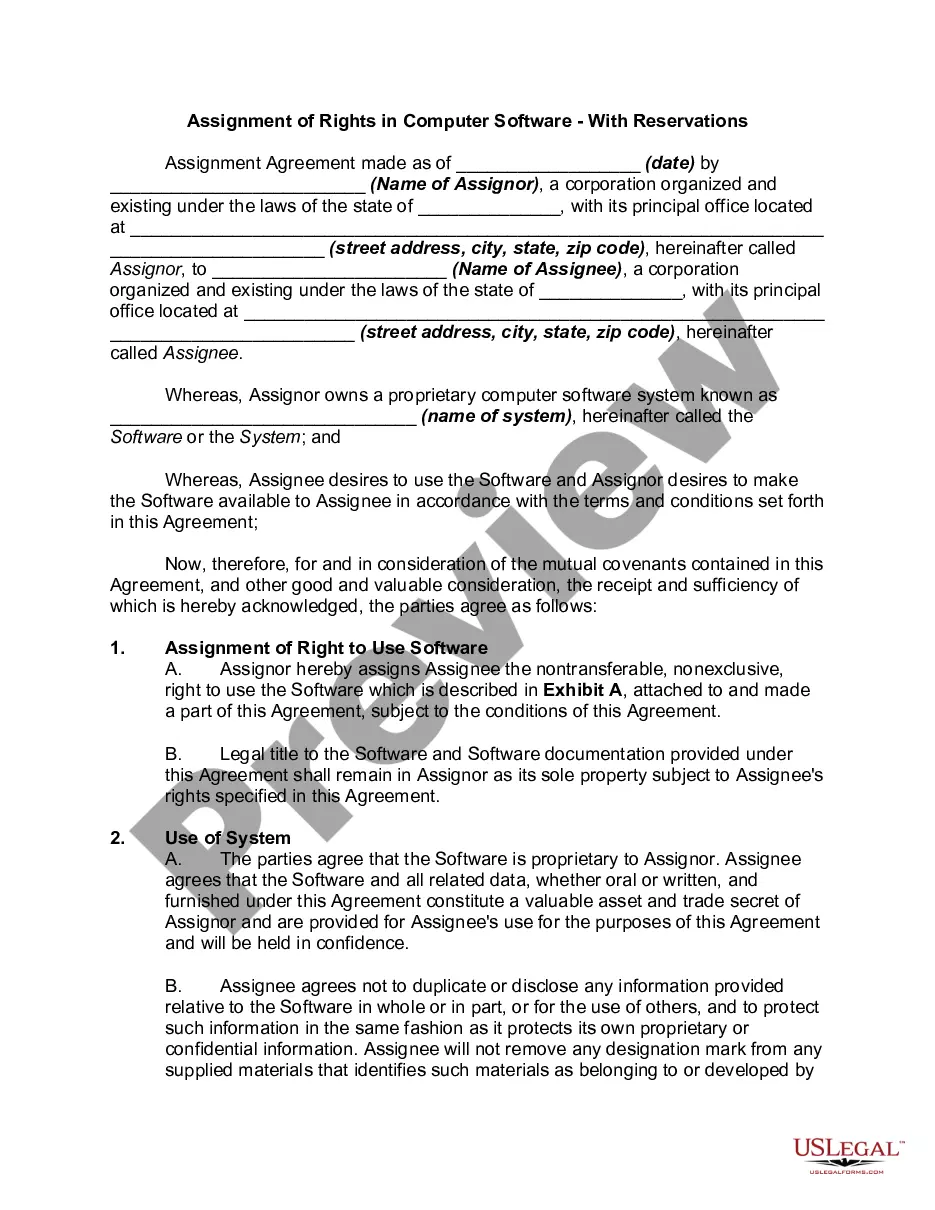A Transcript Report/Order Form and Instructions is a document used by educational institutions to provide detailed information about a student's academic records. It includes the student's name, school, and date of birth, as well as the course titles, grades, credit hours, and any special awards or honors earned. It also includes any disciplinary actions taken against the student. There are two types of Transcript Report/Order Form and Instructions: official and unofficial. An official Transcript Report/Order Form and Instructions is provided by the school and is used to provide an official record of a student's academic history. An unofficial Transcript Report/Order Form and Instructions is not provided by the school but is provided by the student and is used as a reference for a job application or college admissions.
Transcript Report/Order Form and Instructions
Description
How to fill out Transcript Report/Order Form And Instructions?
If you’re searching for a way to properly complete the Transcript Report/Order Form and Instructions without hiring a lawyer, then you’re just in the right place. US Legal Forms has proven itself as the most extensive and reliable library of formal templates for every personal and business situation. Every piece of paperwork you find on our web service is created in accordance with federal and state laws, so you can be certain that your documents are in order.
Follow these simple instructions on how to acquire the ready-to-use Transcript Report/Order Form and Instructions:
- Ensure the document you see on the page meets your legal situation and state laws by checking its text description or looking through the Preview mode.
- Type in the document title in the Search tab on the top of the page and choose your state from the list to find an alternative template if there are any inconsistencies.
- Repeat with the content check and click Buy now when you are confident with the paperwork compliance with all the requirements.
- Log in to your account and click Download. Create an account with the service and choose the subscription plan if you still don’t have one.
- Use your credit card or the PayPal option to purchase your US Legal Forms subscription. The blank will be available to download right after.
- Choose in what format you want to get your Transcript Report/Order Form and Instructions and download it by clicking the appropriate button.
- Import your template to an online editor to fill out and sign it rapidly or print it out to prepare your paper copy manually.
Another great thing about US Legal Forms is that you never lose the paperwork you purchased - you can find any of your downloaded templates in the My Forms tab of your profile whenever you need it.
Form popularity
FAQ
There are three ways to look at court records: Go to the courthouse and ask to look at paper records. Go to the courthouse and look at electronic court records. If your court offers it, look at electronic records over the internet. This is called ?remote access.?
To Order a Transcript Contact the court reporter supervisor to find out the name of the reporter who took the proceeding. The name of the judge and/or the case number and the date will be necessary. The official court reporter will be in contact to discuss delivery and payment for the transcript.
All non-confidential briefs, petitions, referee reports, and dispositional orders filed on or after February 1, 2015, are now viewable via their corresponding online docket entry. You can now search for filings by filing date and filing type. Change the Search By: from Case Number to Date Filed.
No fewer than 25 typed lines on standard 8-1/2 x 11 paper. No fewer than nine or 10 characters to the typed inch. Left-hand margin to be set at no more than 1-3/4 inches. Right-hand margin to be set at no more than 3/8 inch.
All court proceedings are recorded. As long as the proceeding was not sealed, anyone may obtain a transcript. To obtain a written transcript of a proceeding where a court reporter was present, contact the court reporter listed in the minutes of the proceeding.
Yes. ing to Florida's Sunshine Law, Chapter 286.011, Florida Statutes, transcripts of court proceedings are considered public record, with the exception of certain matters which are confidential by law.
There are three ways to look at court records: Go to the courthouse and ask to look at paper records. Go to the courthouse and look at electronic court records. If your court offers it, look at electronic records over the internet. This is called ?remote access.?