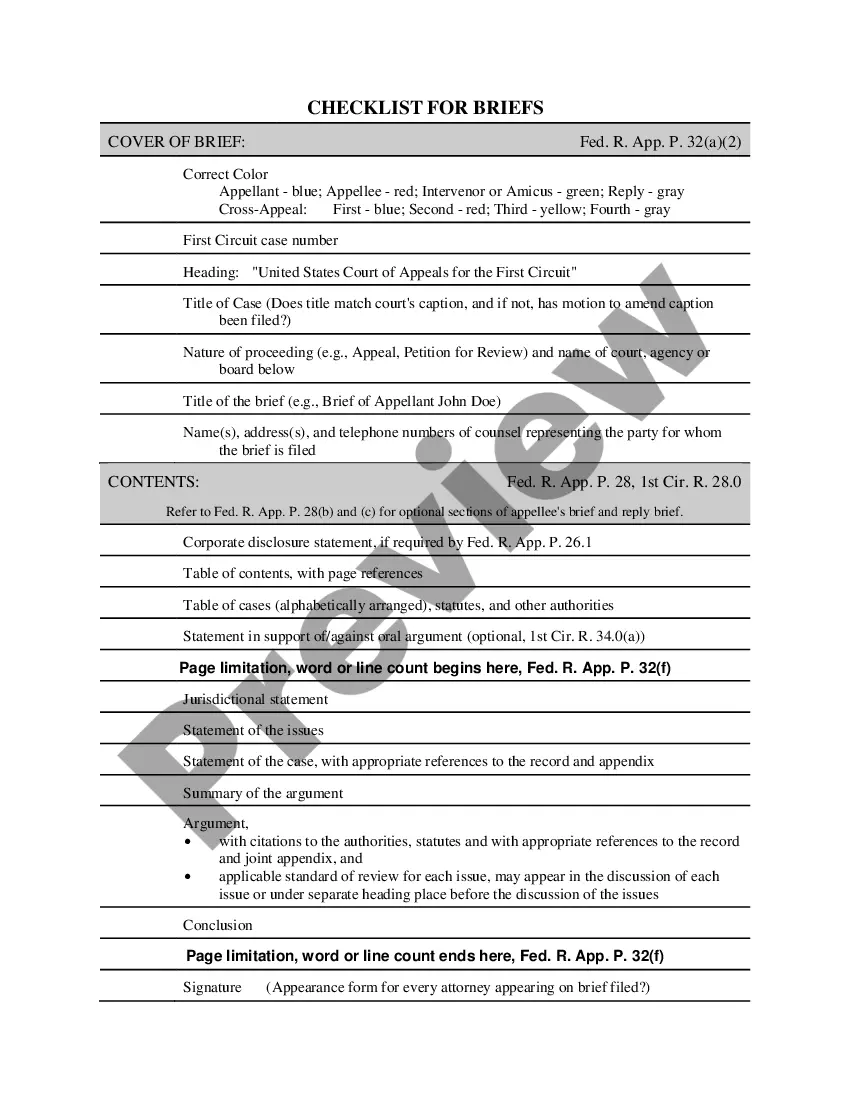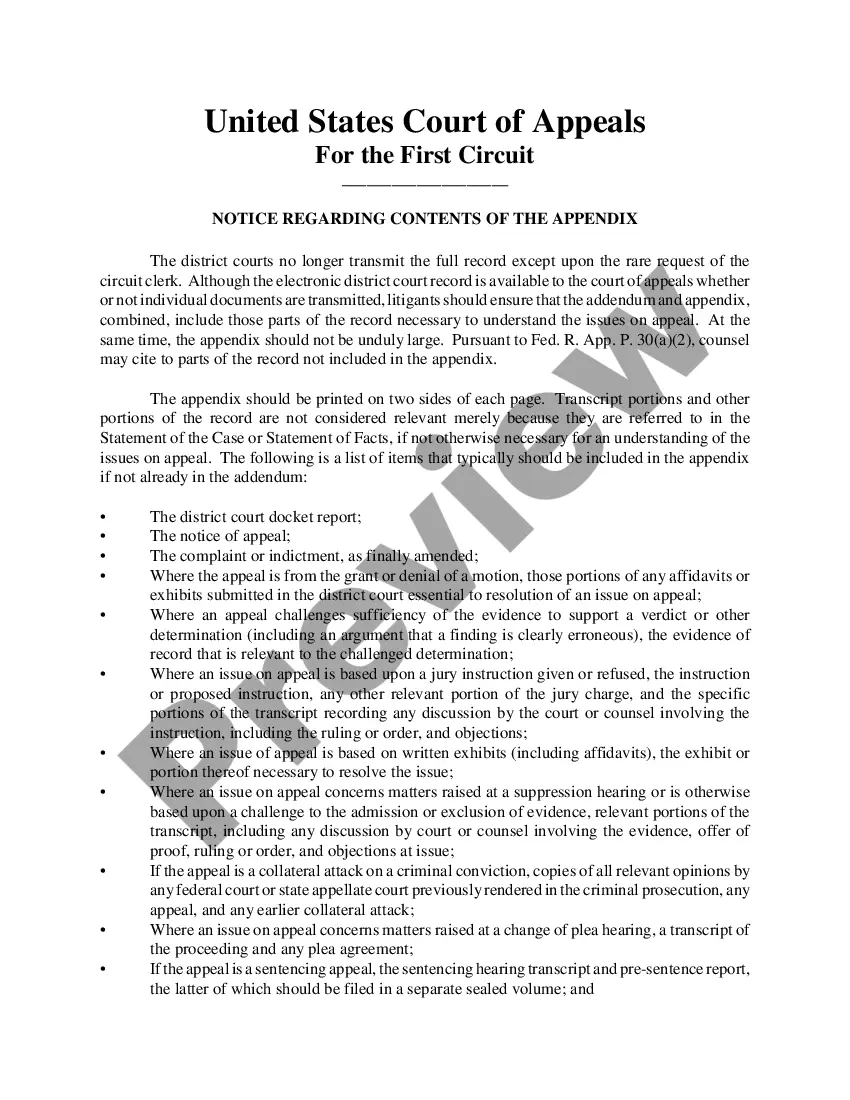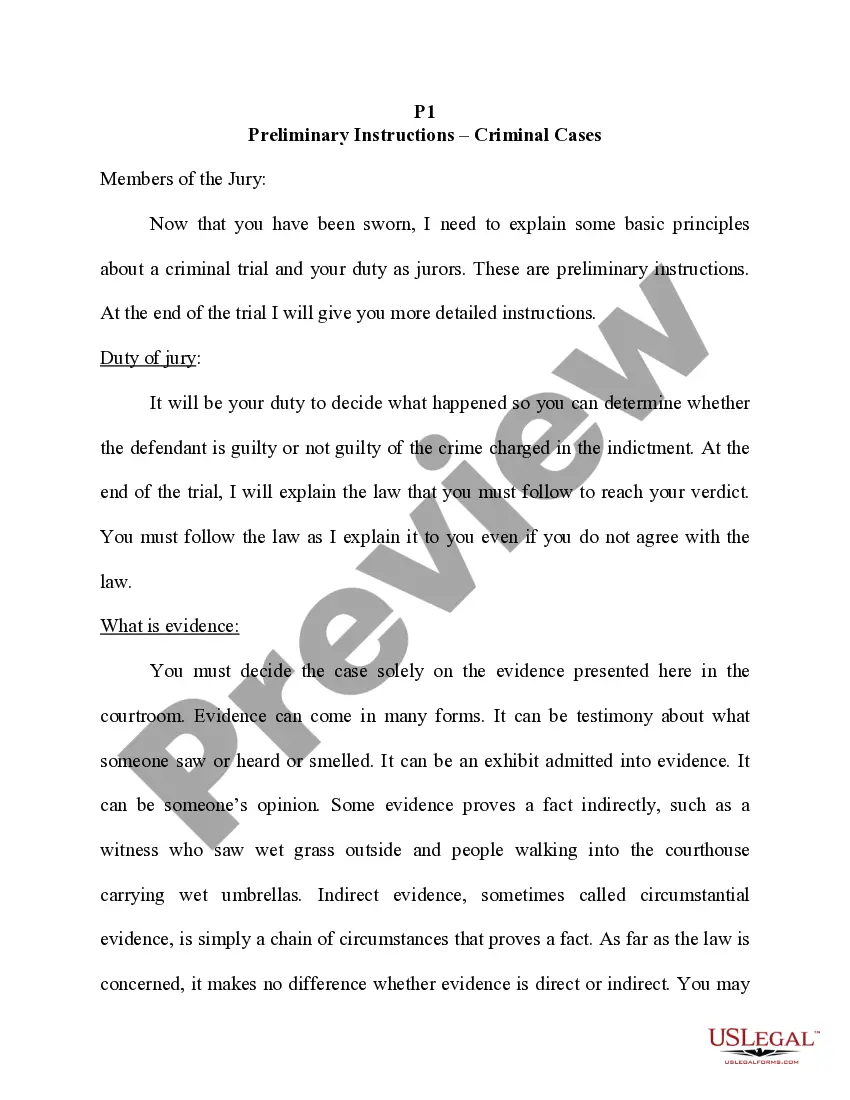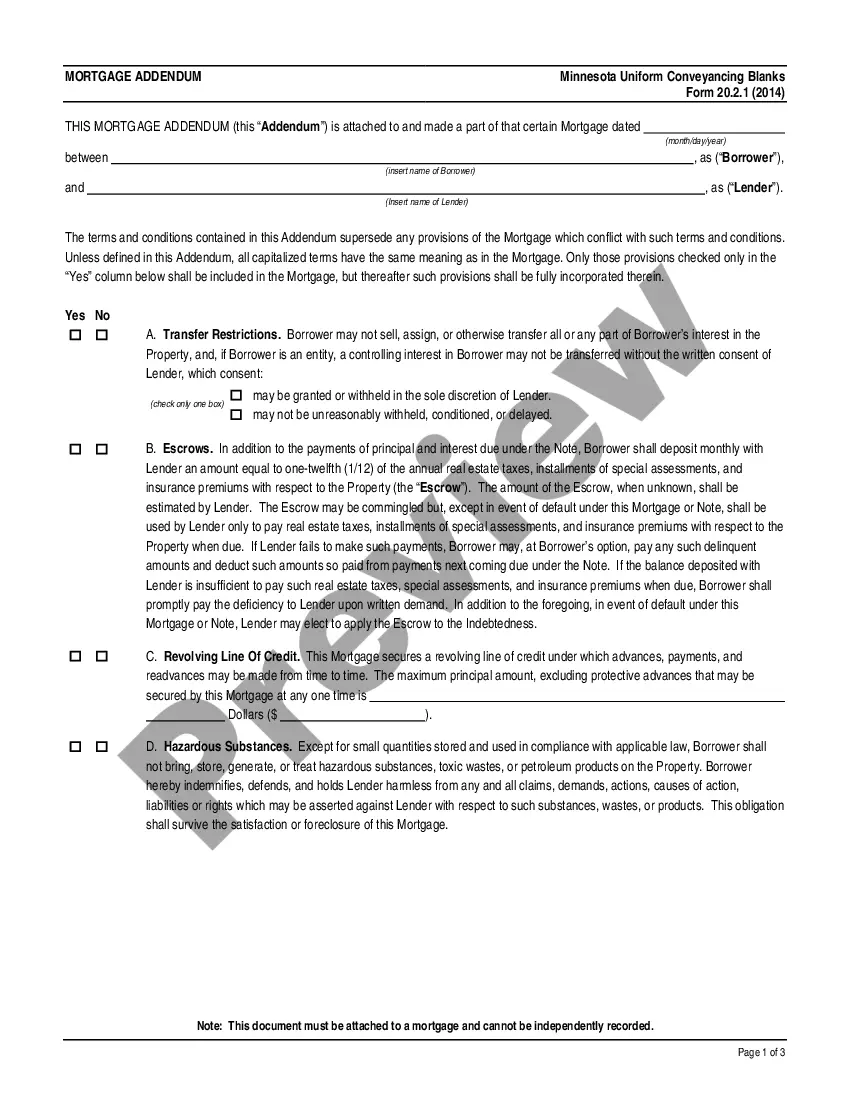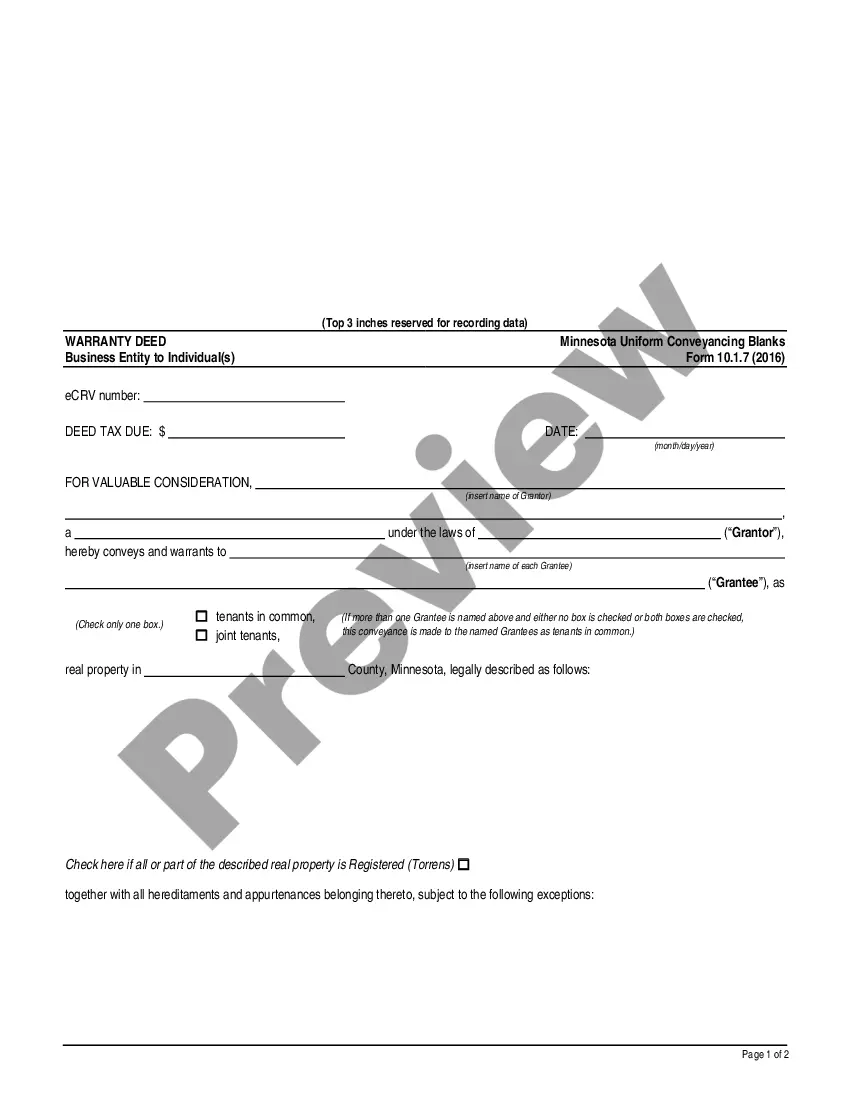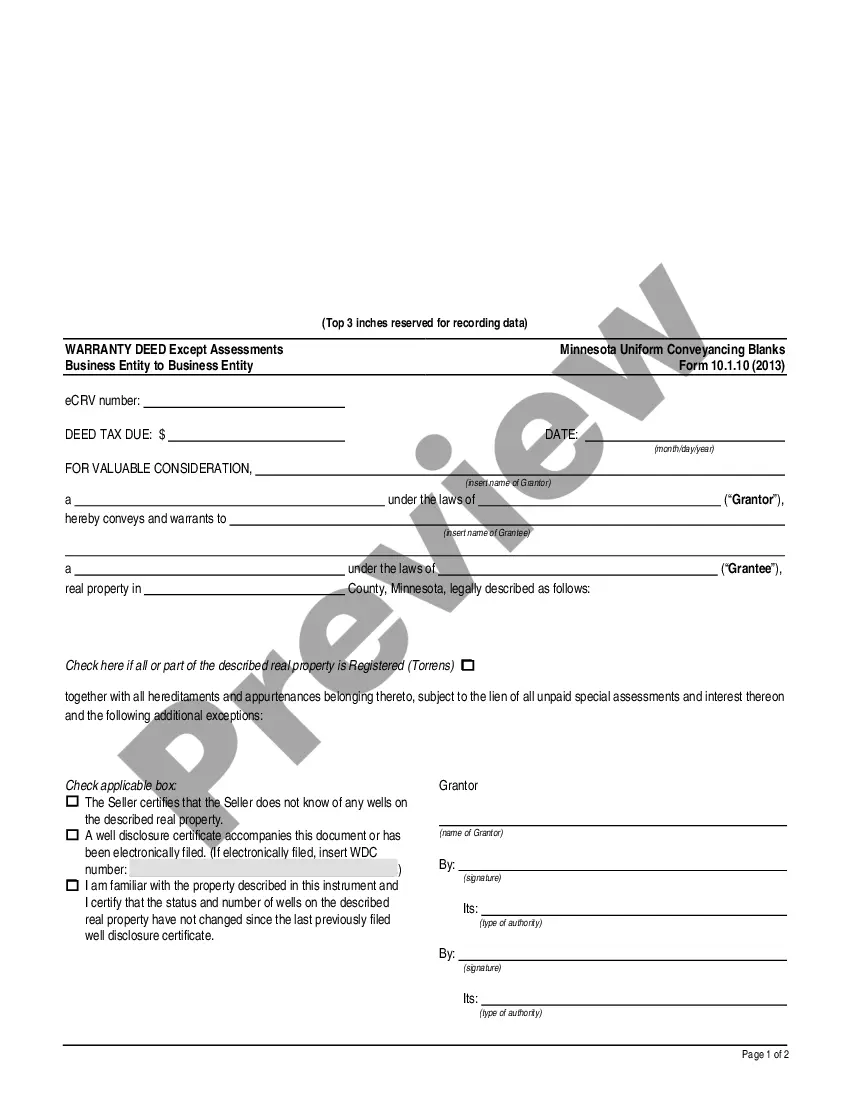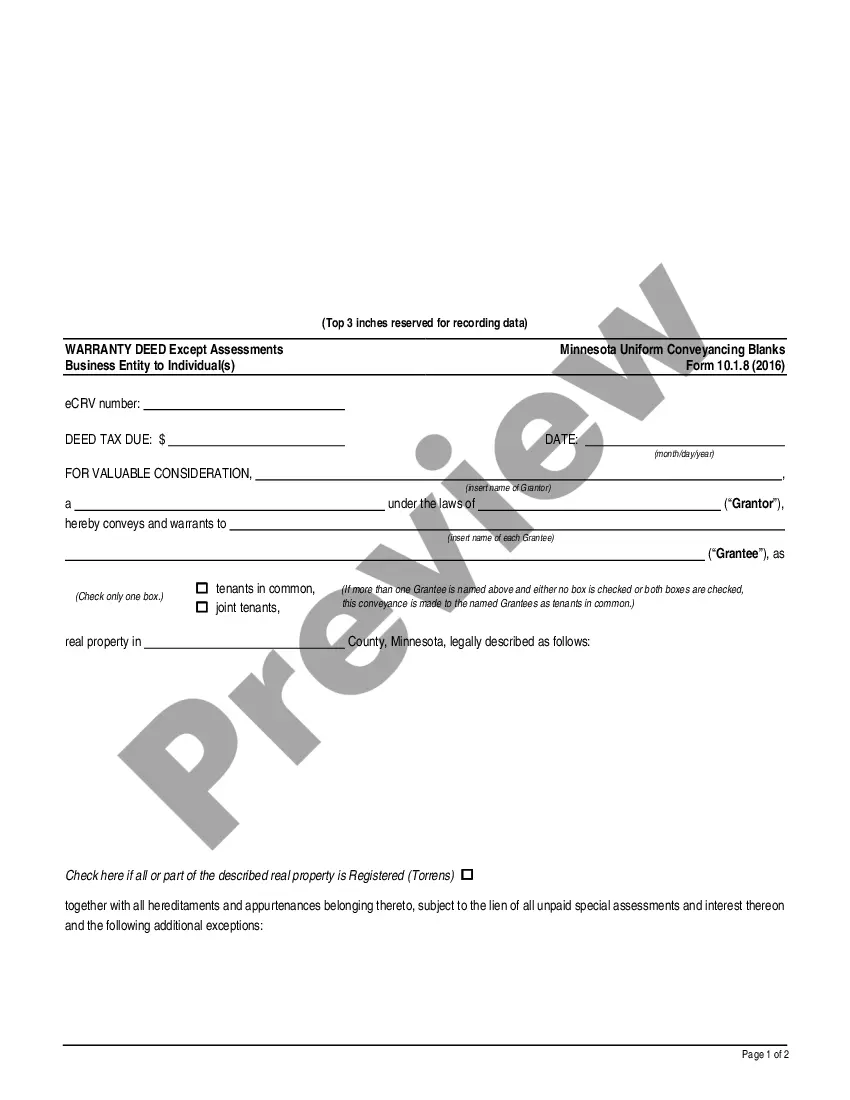Instructions for Creating an Appendix Using the District Court's "Create Appendix" Feature: 1. Log into the District Court's website and select the "Create Appendix" feature. 2. Enter the case number and other identifying information for the case you are creating an appendix for. 3. Upload the documents that you would like to include in your appendix. 4. Once the documents have been uploaded, you can add any additional information you would like to include in the appendix. 5. Once you have completed the appendix, you can submit it to the court for review. 6. The court will review the appendix and either approve or deny it. If it is approved, you will be able to view and print it from the court's website. Different Types of Instructions for Creating an Appendix Using the District Court's "Create Appendix" Feature: 1. Creating an Appendix from an Existing Document: This type of instruction is for creating an appendix from a document that already exists. 2. Creating an Appendix from Scratch: This type of instruction is for creating an appendix from scratch, without any existing documents. 3. Editing an Existing Appendix: This type of instruction is for editing an existing appendix.
Instructions for Creating an Appendix Using the District Court's "Create Appendix" Feature
Description
How to fill out Instructions For Creating An Appendix Using The District Court's "Create Appendix" Feature?
How much time and resources do you usually spend on drafting formal paperwork? There’s a greater option to get such forms than hiring legal experts or spending hours browsing the web for a proper blank. US Legal Forms is the premier online library that provides professionally designed and verified state-specific legal documents for any purpose, such as the Instructions for Creating an Appendix Using the District Court's "Create Appendix" Feature.
To get and complete a suitable Instructions for Creating an Appendix Using the District Court's "Create Appendix" Feature blank, adhere to these simple steps:
- Examine the form content to ensure it meets your state regulations. To do so, check the form description or use the Preview option.
- In case your legal template doesn’t meet your requirements, locate a different one using the search bar at the top of the page.
- If you are already registered with our service, log in and download the Instructions for Creating an Appendix Using the District Court's "Create Appendix" Feature. If not, proceed to the next steps.
- Click Buy now once you find the right document. Choose the subscription plan that suits you best to access our library’s full opportunities.
- Create an account and pay for your subscription. You can make a payment with your credit card or through PayPal - our service is totally secure for that.
- Download your Instructions for Creating an Appendix Using the District Court's "Create Appendix" Feature on your device and complete it on a printed-out hard copy or electronically.
Another benefit of our service is that you can access previously downloaded documents that you securely keep in your profile in the My Forms tab. Obtain them anytime and re-complete your paperwork as often as you need.
Save time and effort preparing formal paperwork with US Legal Forms, one of the most trusted web services. Join us now!