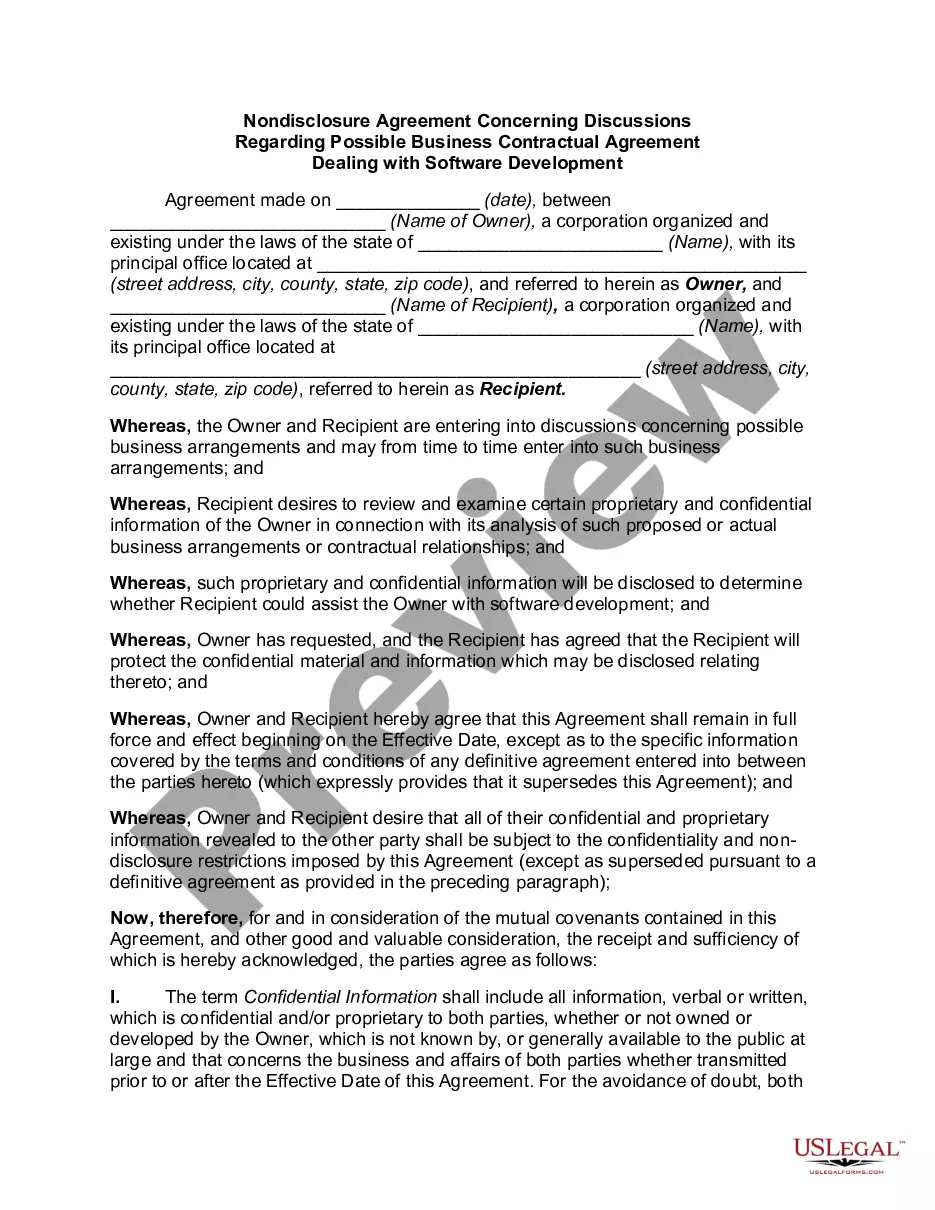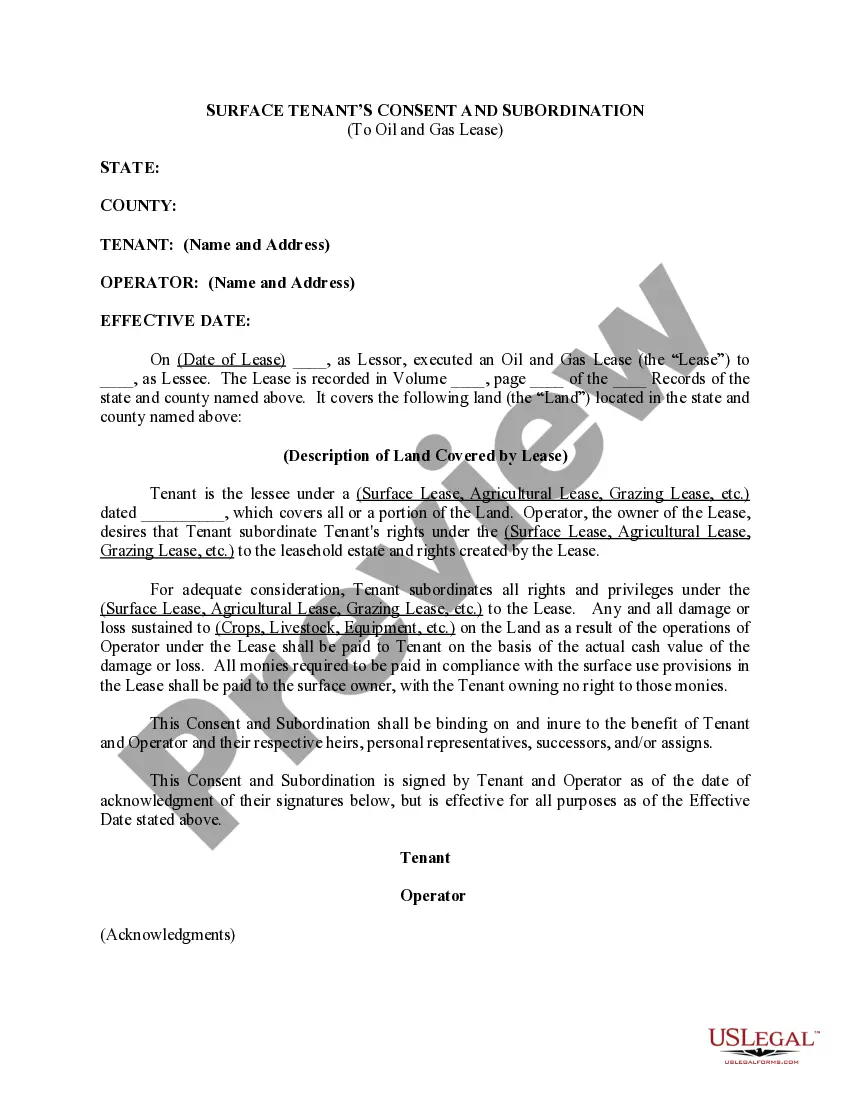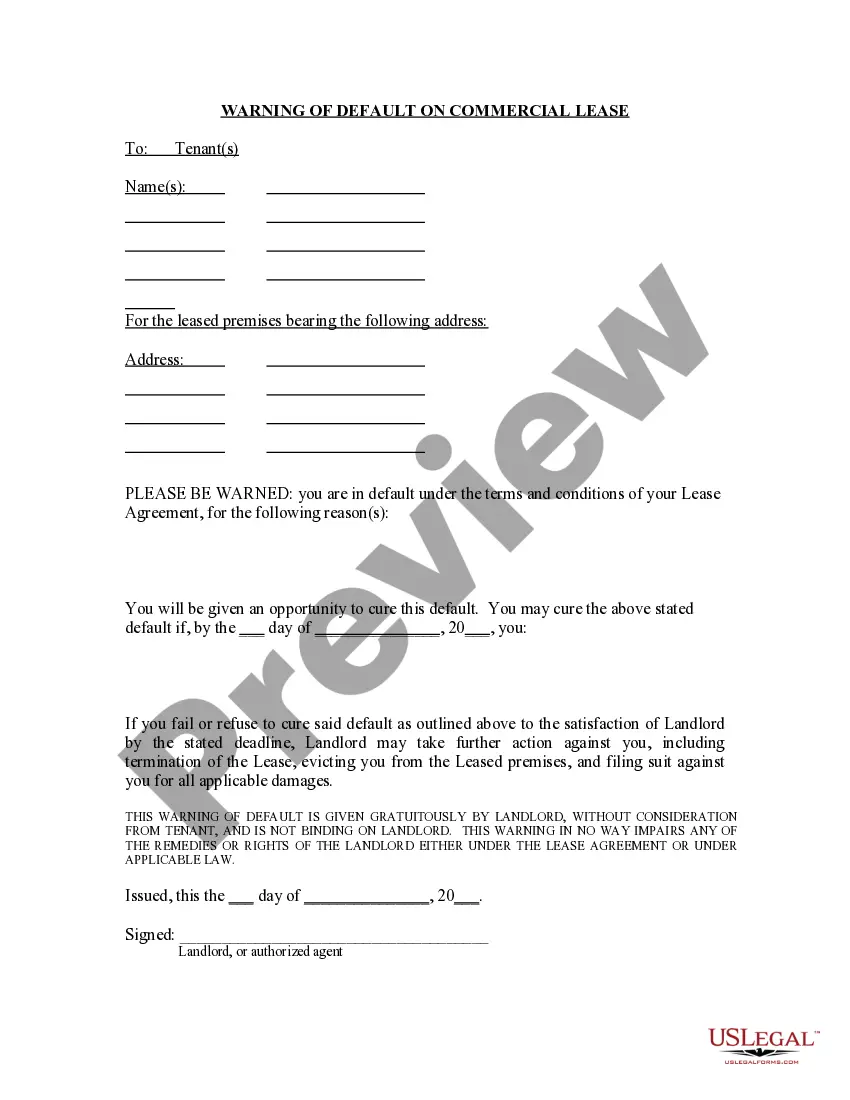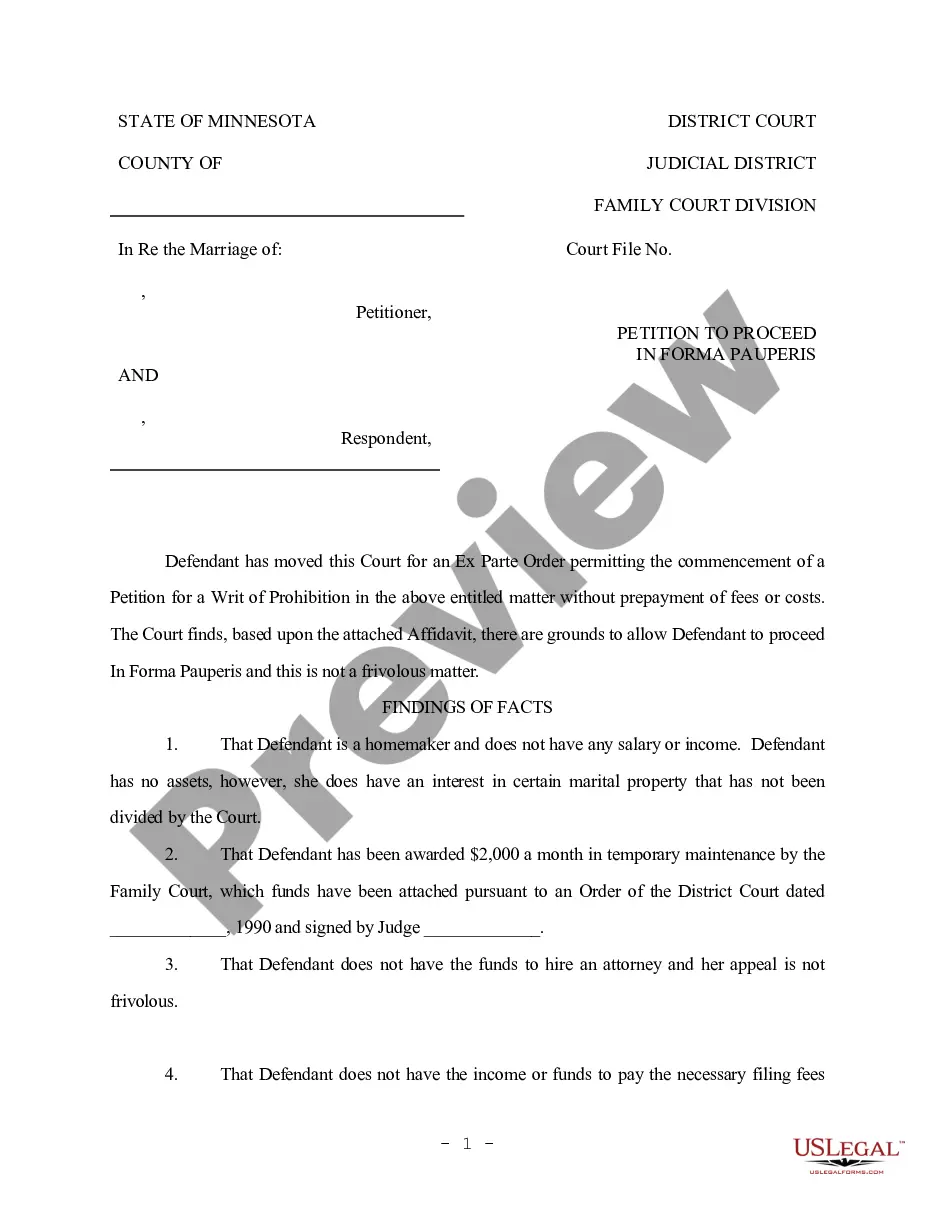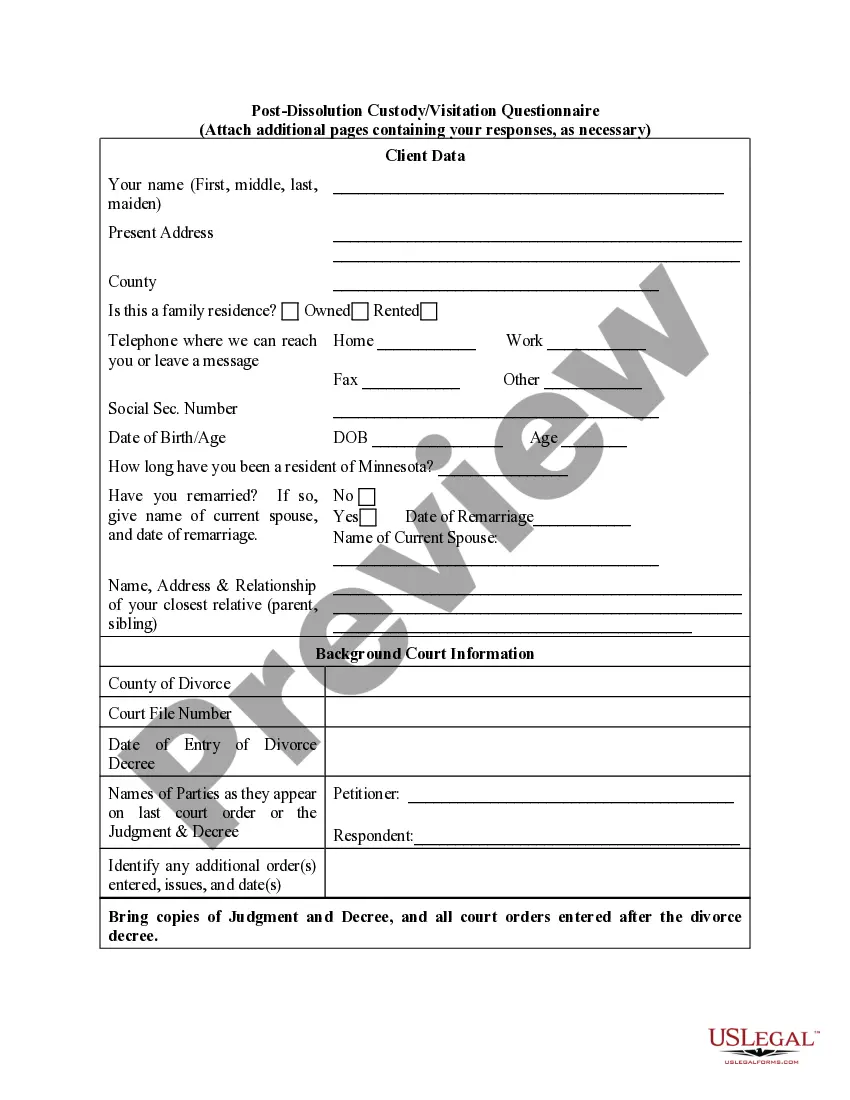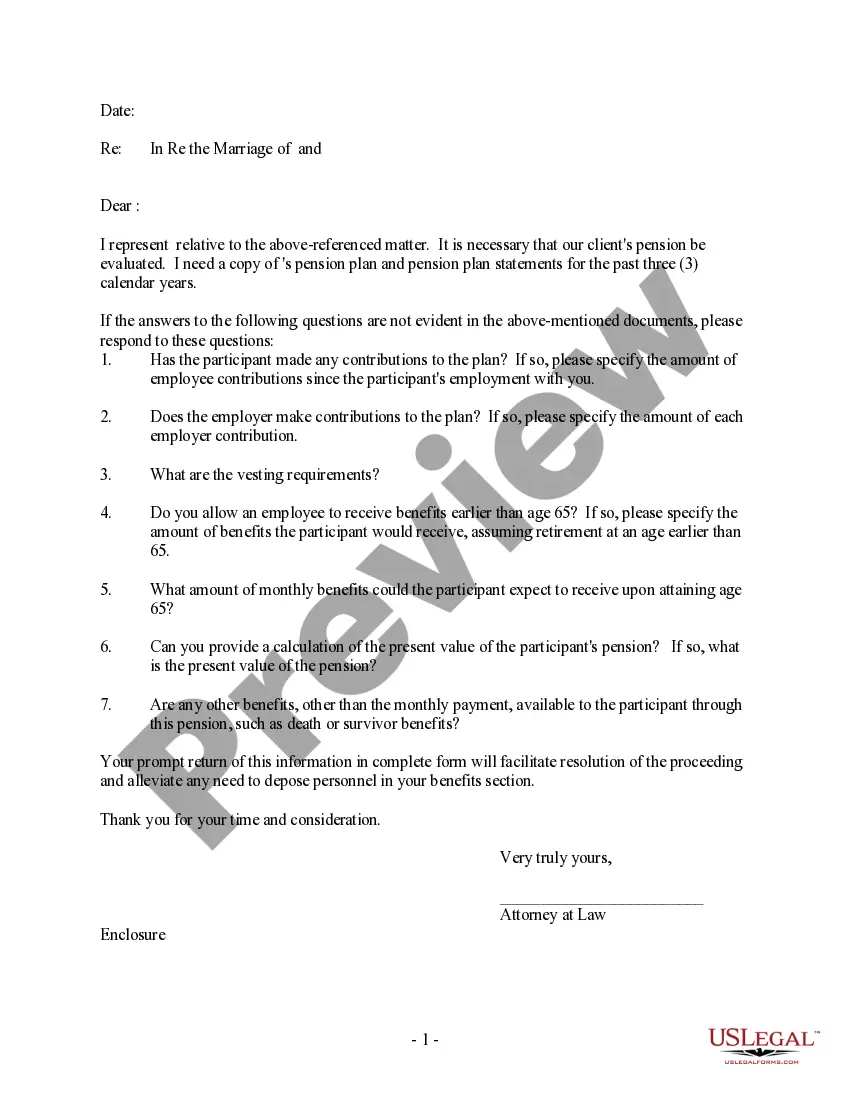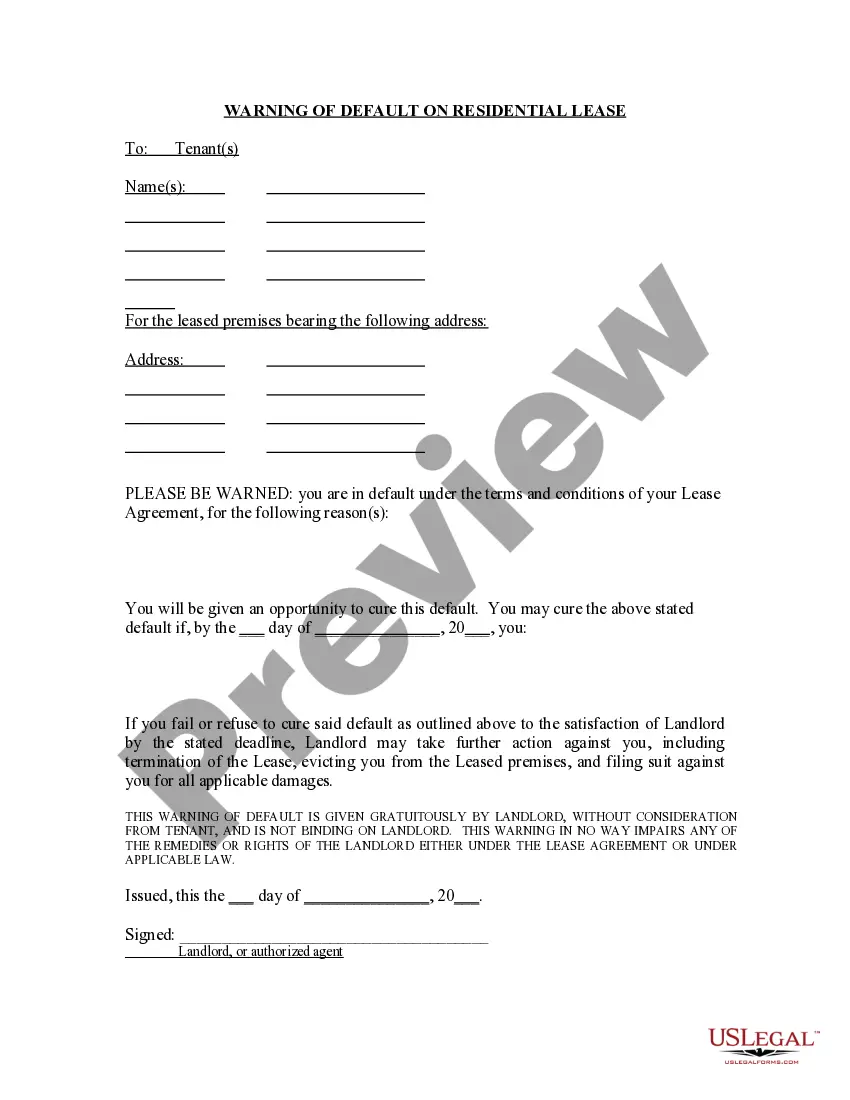Summary of Electronic Filing (SOE) is an online filing system that enables businesses to submit their financial records to the Internal Revenue Service (IRS) in a secure, efficient, and cost-effective manner. SOE provides a way for businesses to transmit their data electronically, eliminating the need for paper filing. The financial information sent through SOE can include tax returns, payment vouchers, and other documents related to the filing of federal taxes. SOE is available for both business and individual filers. There are three types of SOE: 1. Bulk File Transfer: This option allows taxpayers to submit many documents at once. It is designed to be used by businesses with more than 250 tax documents to file. 2. Online Filing: This option allows taxpayers to submit their documents online. It is designed to be used by individuals and businesses with fewer than 250 documents to file. 3. e-File: This option allows taxpayers to submit their documents electronically. It is designed to be used by businesses and individuals who are comfortable filing electronically.
Summary of Electronic Filing
Description
How to fill out Summary Of Electronic Filing?
Dealing with legal paperwork requires attention, precision, and using well-drafted templates. US Legal Forms has been helping people countrywide do just that for 25 years, so when you pick your Summary of Electronic Filing template from our service, you can be certain it meets federal and state laws.
Dealing with our service is straightforward and fast. To obtain the required paperwork, all you’ll need is an account with a valid subscription. Here’s a quick guideline for you to get your Summary of Electronic Filing within minutes:
- Remember to carefully check the form content and its correspondence with general and legal requirements by previewing it or reading its description.
- Search for another official template if the previously opened one doesn’t suit your situation or state regulations (the tab for that is on the top page corner).
- Log in to your account and save the Summary of Electronic Filing in the format you prefer. If it’s your first time with our website, click Buy now to continue.
- Register for an account, decide on your subscription plan, and pay with your credit card or PayPal account.
- Choose in what format you want to save your form and click Download. Print the blank or upload it to a professional PDF editor to prepare it electronically.
All documents are created for multi-usage, like the Summary of Electronic Filing you see on this page. If you need them one more time, you can fill them out without re-payment - just open the My Forms tab in your profile and complete your document any time you need it. Try US Legal Forms and accomplish your business and personal paperwork rapidly and in total legal compliance!
Form popularity
FAQ
What is an Electronic Filing Identification Number (EFIN)? Providers need an EFIN to electronically file tax returns. We assign an EFIN to identify firms that have completed the IRS e-file Application to become an Authorized IRS e-file Provider.
Check EFIN Approval in Your IRS e-Services Account The IRS approves your e-file application after all the Principals and Responsible Officials pass the suitability test. You can check your EFIN's status on the main menu of the e-services account.
Monitoring your EFIN Select your 'Organization'. Select the 'View/Edit' icon. Select 'EFIN Status' from the menu at the top of the Application Summary Screen. Locate the EFIN Stats at the bottom of the EFIN Status page.
Keep in mind, it can take up to 45 days from the date of submission for the IRS to approve your e-file application. To complete the application, you'll need to: supply identification information for your firm.
The electronic file management system allows you to convert paper documents into digital ones, and that's why it is sometimes called a paperless filing system. For instance, scanning and storing your school assignments in a folder on your computer desktop creates an elementary electronic filing system.
Your IRS e-file application summary allows Thomson Reuters to verify your eligibility to electronically file 94x returns and is a summary of the application submitted and approved by the IRS for your Electronic Filing Identification Number (EFIN).
Electronic filing systems are online storage software systems that allow users to upload, share, and manage their files and documents. Businesses and organizations use them to store and share important information internally. Of course, electronic filing systems are also appropriate for personal use.
Steps I Took to Find My EFIN Number Visit the IRS website at .irs.gov and click the for Tax Pros link at the top of the page. Click the Access e-Services link on the left navigation pane. Click the Login button to open the e-services login page.