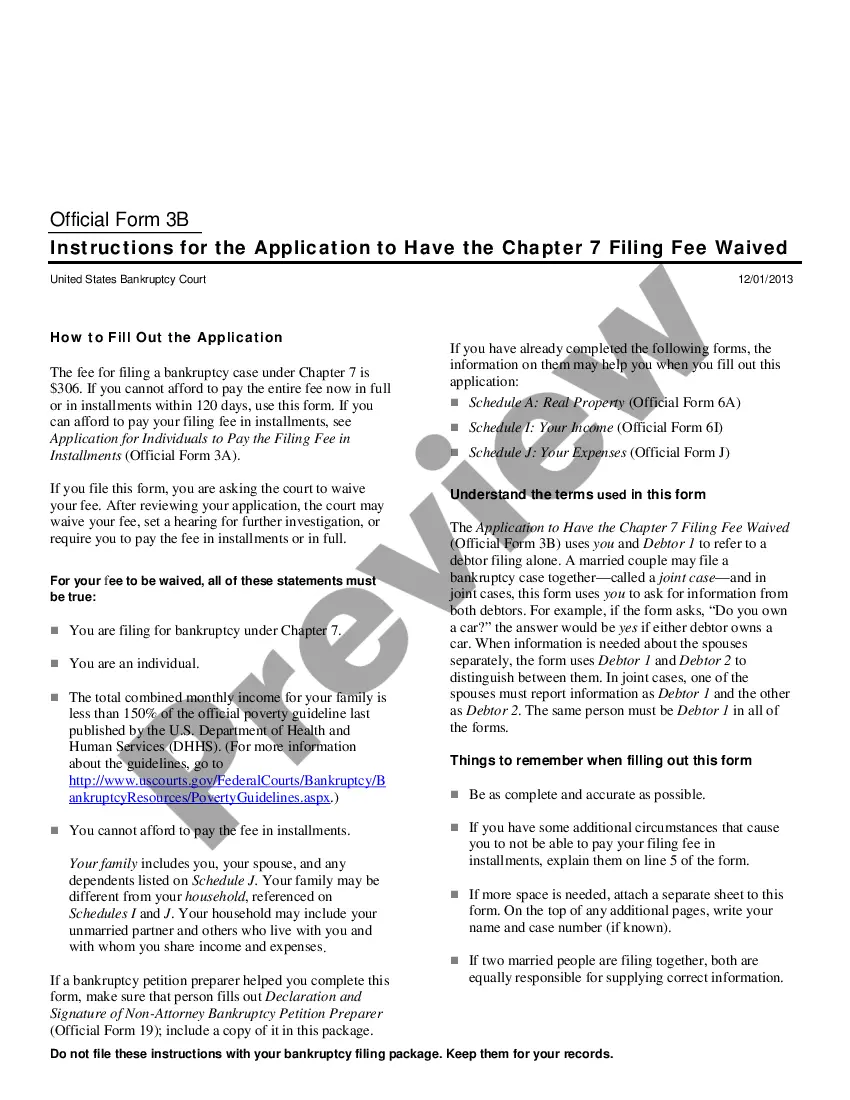A Change of Address Form (Fillable) — NO CM/ECF ACCOUNT is a document used to notify the court of a change of address for a party to a case who does not have an Electronic Case Filing (ECF) account. This form can be used by parties who do not have an ECF account when they need to change their address for a case. This form has three parts: the Cover Sheet, the Change of Address Form, and the Certification of Service. The Cover Sheet provides information about the party filing the form and the case. The Change of Address Form includes the party’s name, the case number, and the new address. The Certification of Service includes the signature of the party filing the form and a statement that they have served a copy of the form to all other parties to the case. There are three types of Change of Address Form (Fillable) — NO CM/ECF ACCOUNT: Individual, Corporation/LLC, and Other Entity.
Change of Address Form(Fillable)- NO CM/ECF ACCOUNT
Description
How to fill out Change Of Address Form(Fillable)- NO CM/ECF ACCOUNT?
If you’re searching for a way to appropriately prepare the Change of Address Form(Fillable)- NO CM/ECF ACCOUNT without hiring a legal professional, then you’re just in the right place. US Legal Forms has proven itself as the most extensive and reputable library of formal templates for every individual and business situation. Every piece of paperwork you find on our online service is designed in accordance with nationwide and state regulations, so you can be certain that your documents are in order.
Follow these straightforward guidelines on how to acquire the ready-to-use Change of Address Form(Fillable)- NO CM/ECF ACCOUNT:
- Ensure the document you see on the page corresponds with your legal situation and state regulations by examining its text description or looking through the Preview mode.
- Type in the document title in the Search tab on the top of the page and select your state from the dropdown to locate another template in case of any inconsistencies.
- Repeat with the content verification and click Buy now when you are confident with the paperwork compliance with all the requirements.
- Log in to your account and click Download. Sign up for the service and choose the subscription plan if you still don’t have one.
- Use your credit card or the PayPal option to pay for your US Legal Forms subscription. The blank will be available to download right after.
- Decide in what format you want to get your Change of Address Form(Fillable)- NO CM/ECF ACCOUNT and download it by clicking the appropriate button.
- Import your template to an online editor to fill out and sign it quickly or print it out to prepare your hard copy manually.
Another great thing about US Legal Forms is that you never lose the paperwork you acquired - you can pick any of your downloaded blanks in the My Forms tab of your profile whenever you need it.
Form popularity
FAQ
Log into CM/ECF with your Court-issued login and password, and then click on the 'Utilities' menu. On the next screen, click on 'Maintain Your Account,' and then click on the 'Email Information' button found on the bottom, left-hand side of the screen.
You can easily update your email address by logging in to your PACER account. Select Manage My Account at the top of the screen, and then select the Maintenance tab. Click Update E-Filer Email Noticing and Frequency, and you can edit your email address.
How do I edit a primary e-mail address? Log into PACER. Go to Manage My Account > Maintenance > Update E-File Email Noticing and Frequency. Select the courts that these changes are applicable to.Enter a Primary Email address and type the same address in the Confirm Email field. Select your preferred Email Frequency.
Click Utilities, then Maintain Your Account. Click Email Information and click on the email address you want to remove. Delete the email address in the box under configuration options (right side of screen). Return to Person Information Screen and Submit.
You cannot delete or edit filings after they have been submitted through CM/ECF. If you made an error like filing in the wrong case or submitting the wrong version of a document contact the clerk's office. Use the Court CM/ECF Lookup to find the clerk's office contact information. Was this helpful?
For Open and Active Family Law Cases The Supreme Court of Florida has an approved form 12.915 used to update your address, phone or email if your case is active. This form must be notarized and provided to the opposing party.
Changes to your name must be made through your PACER account. Go to PACER.gov and log in to your PACER account. Click Manage My Account at the top of the screen. Click Maintenance tab.
Under the Utilities menu in CM/ECF, select ?Account Maintenance,? and, at the bottom of the next screen, select ?Email information.? As shown on the screen below, add the email address(es) for your staff member(s) in both fields for ?Secondary email address,? separating email addresses with a semicolon.