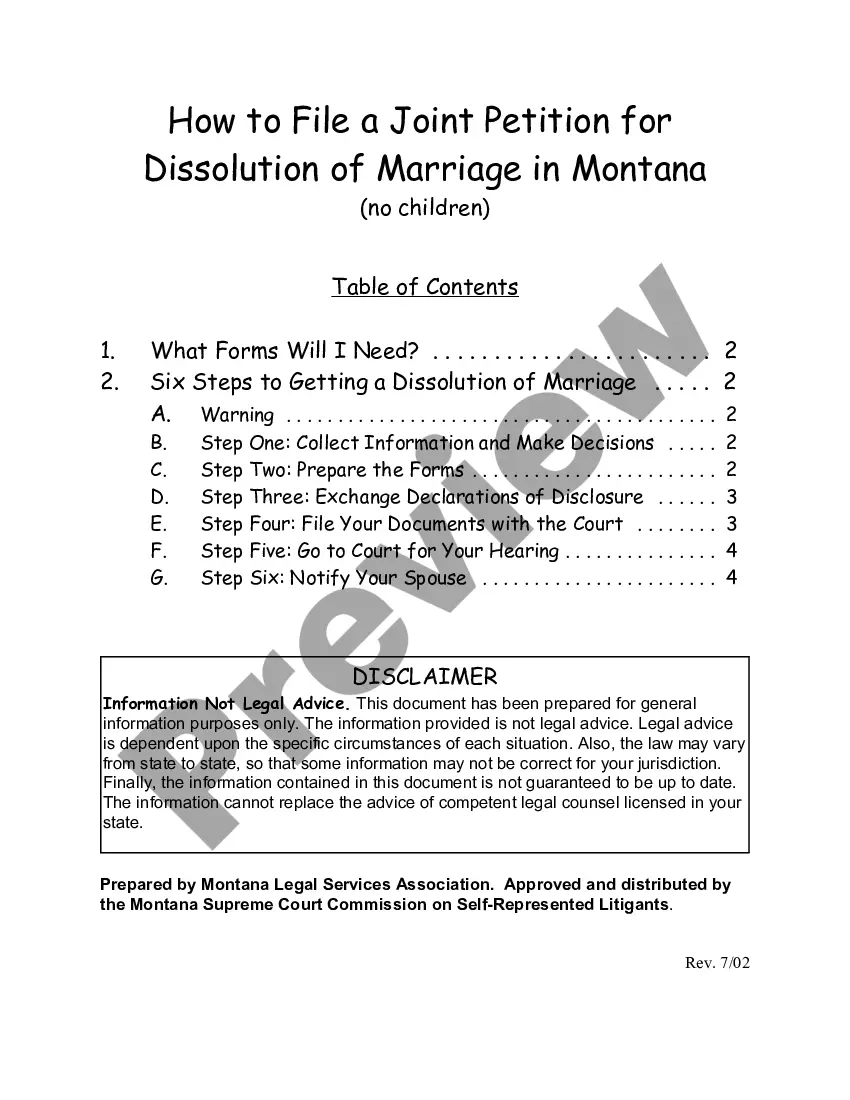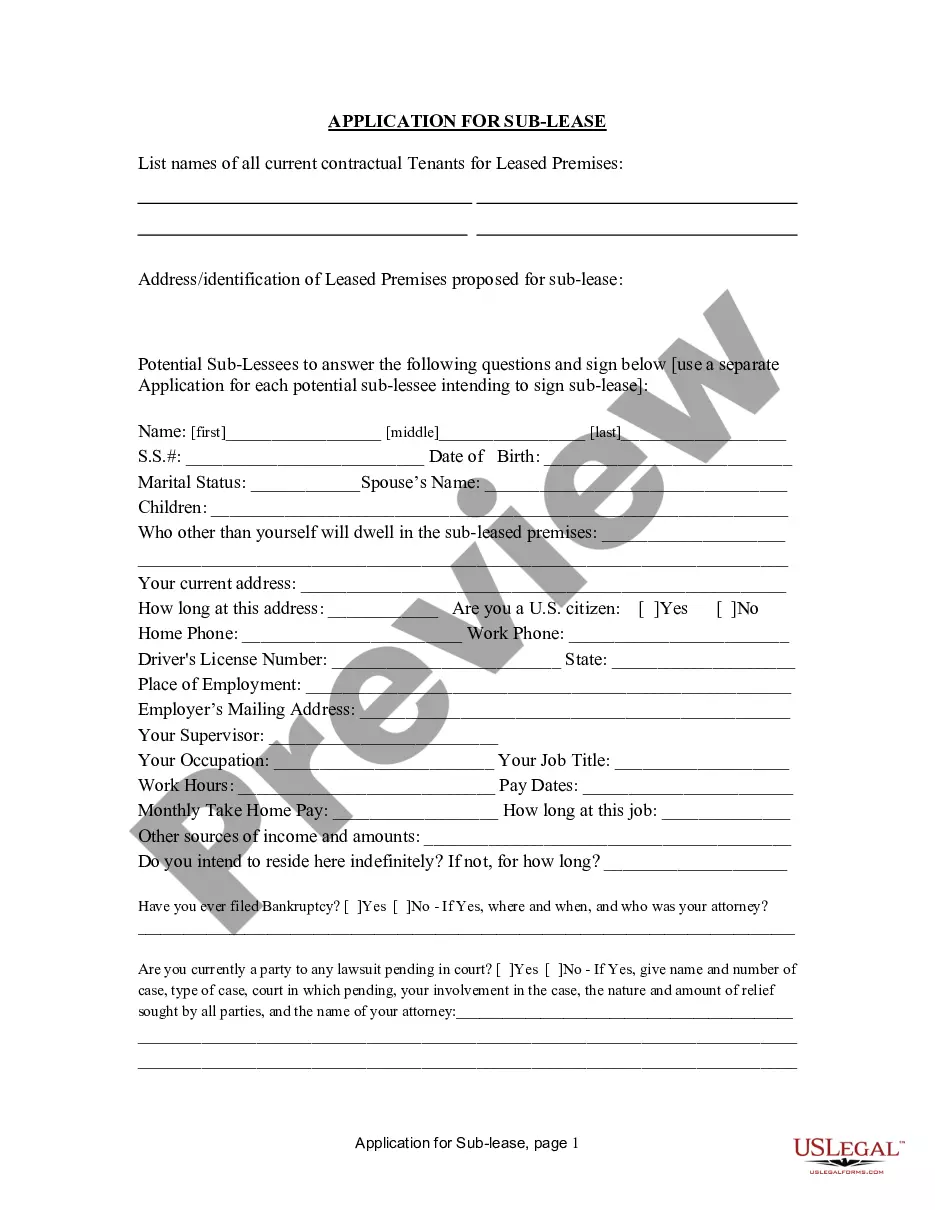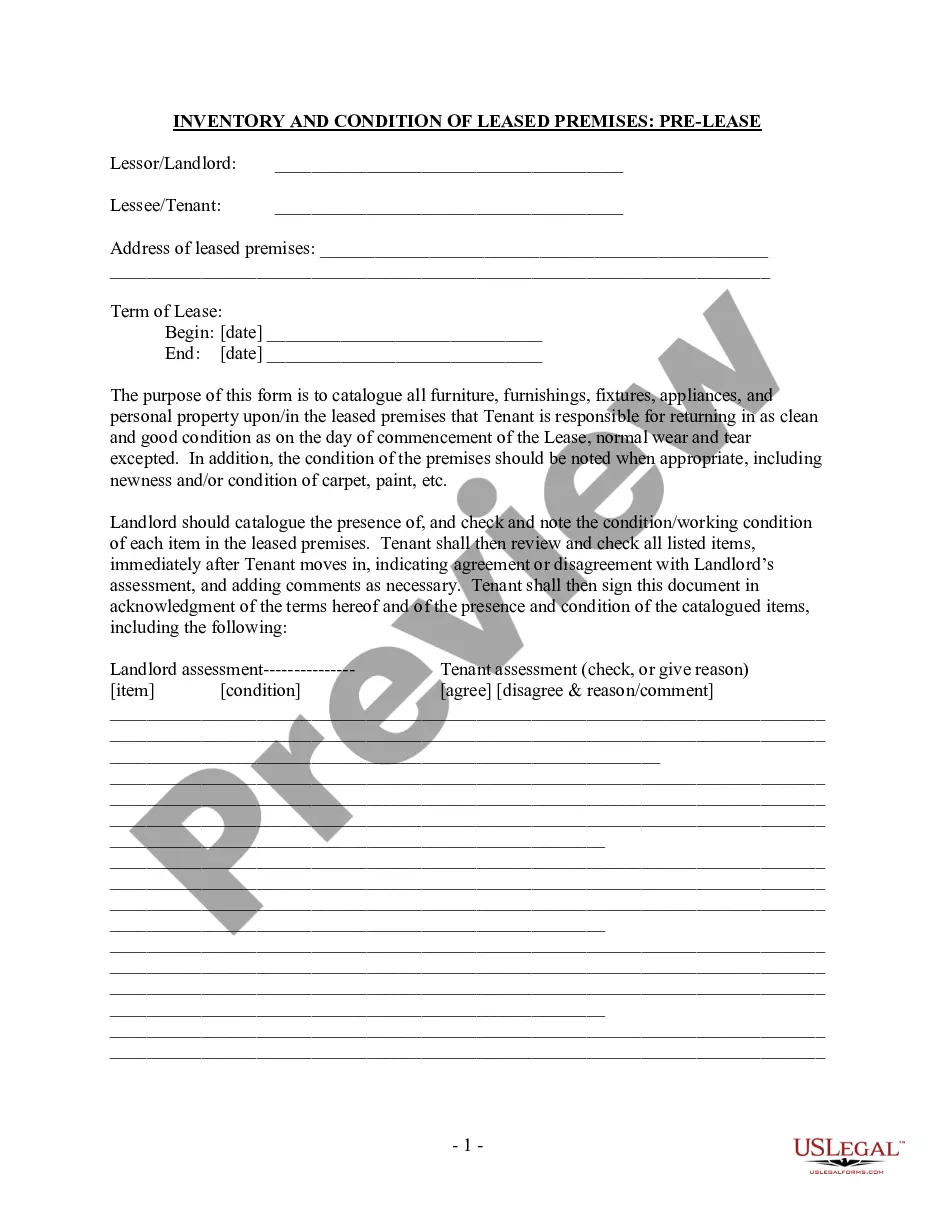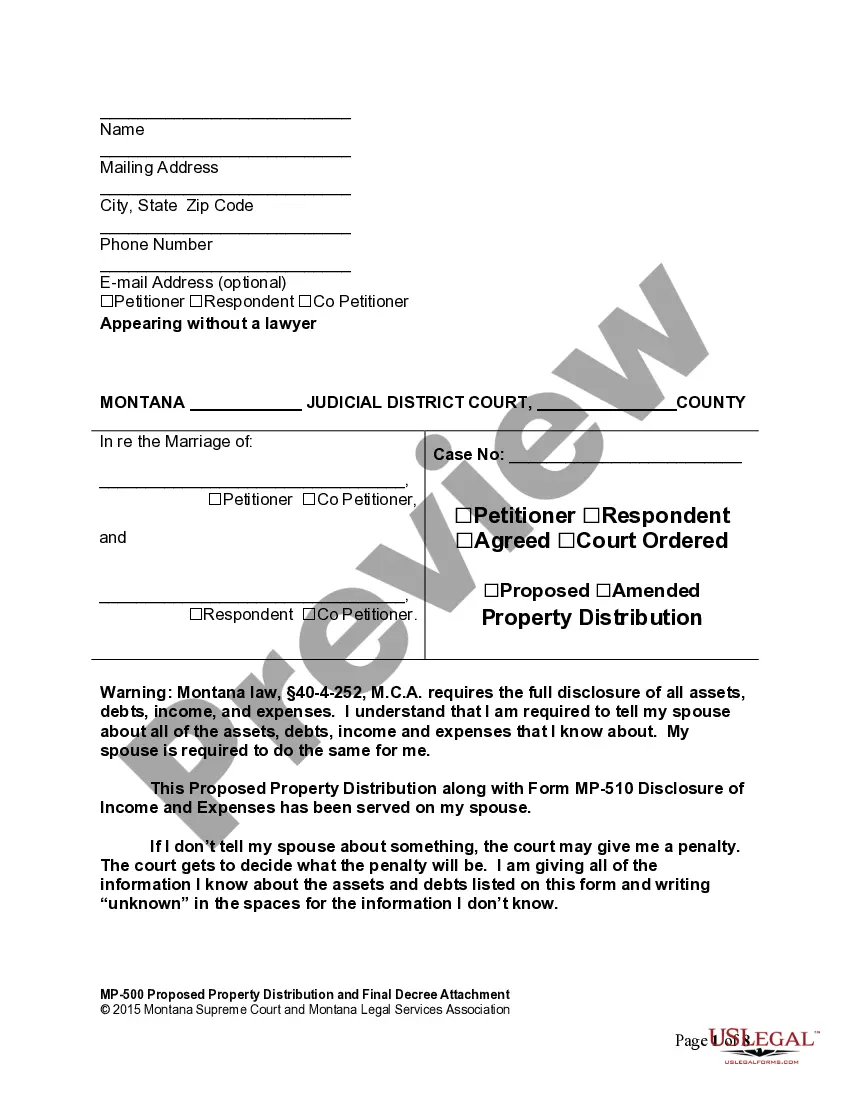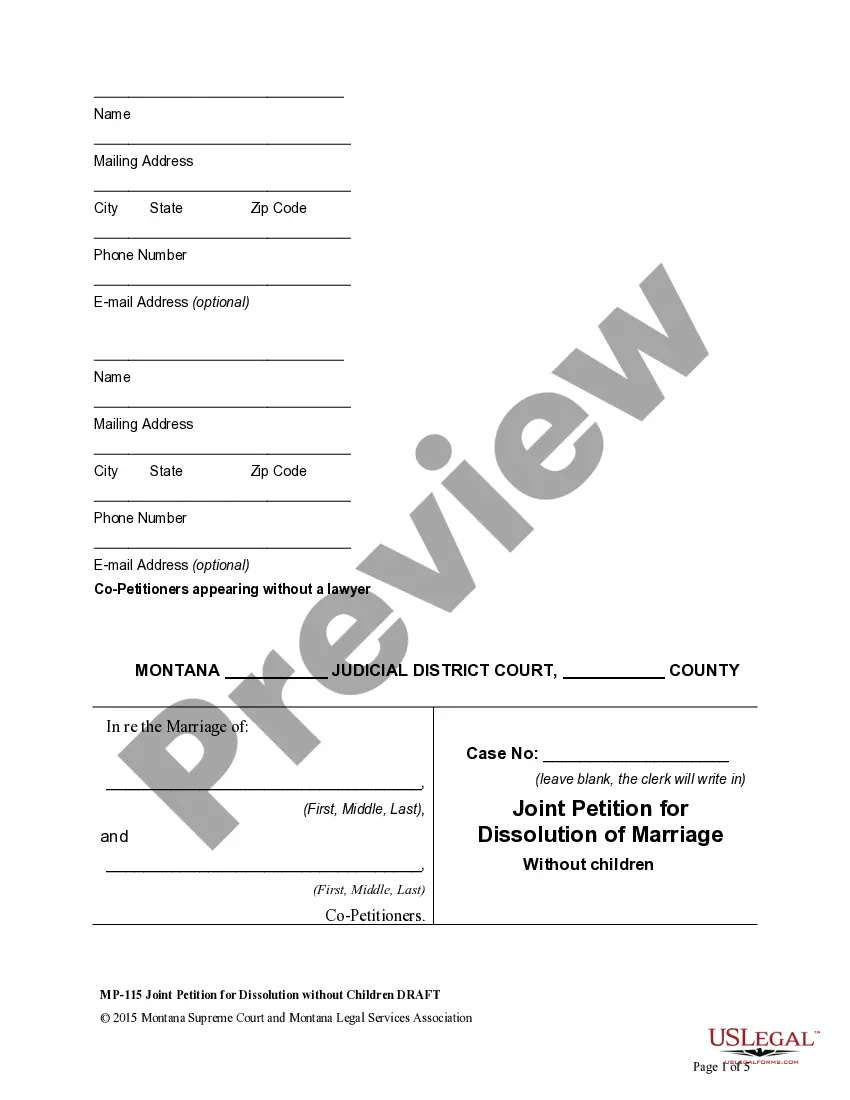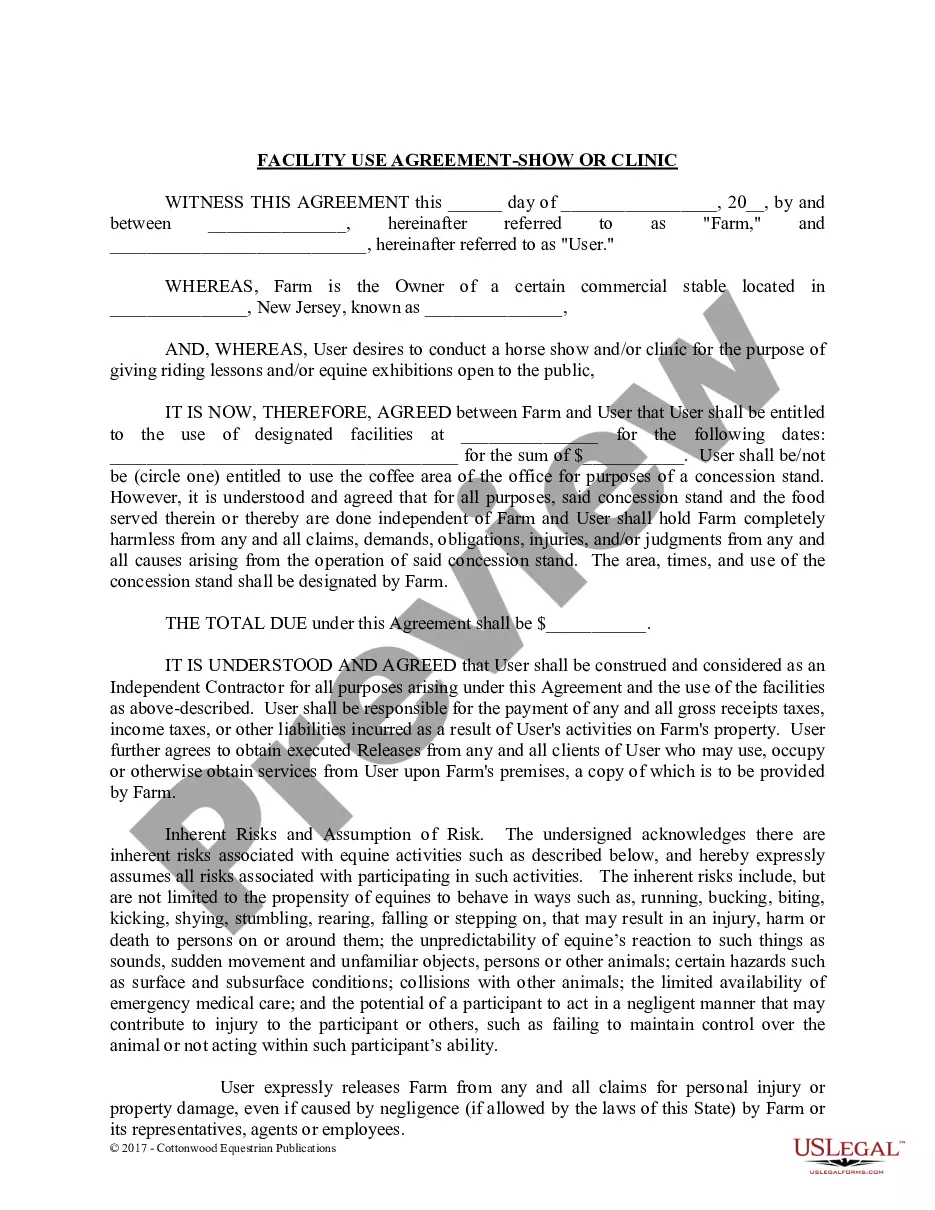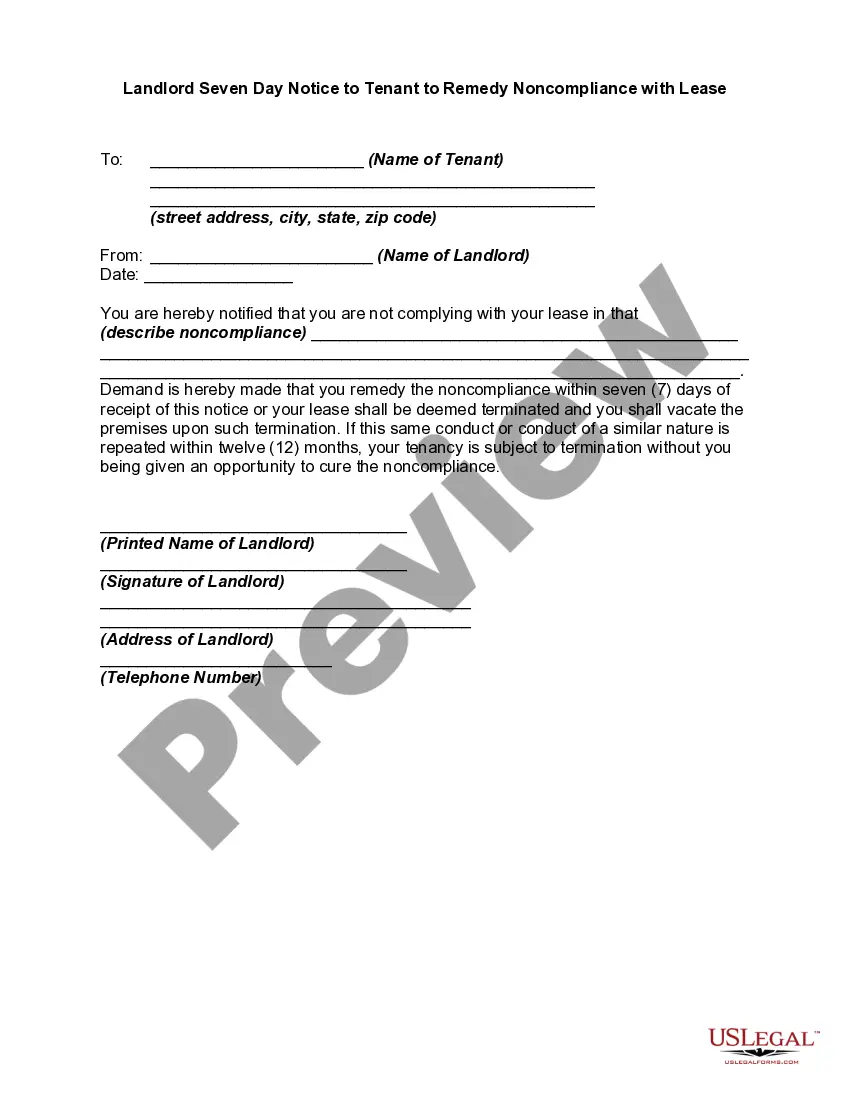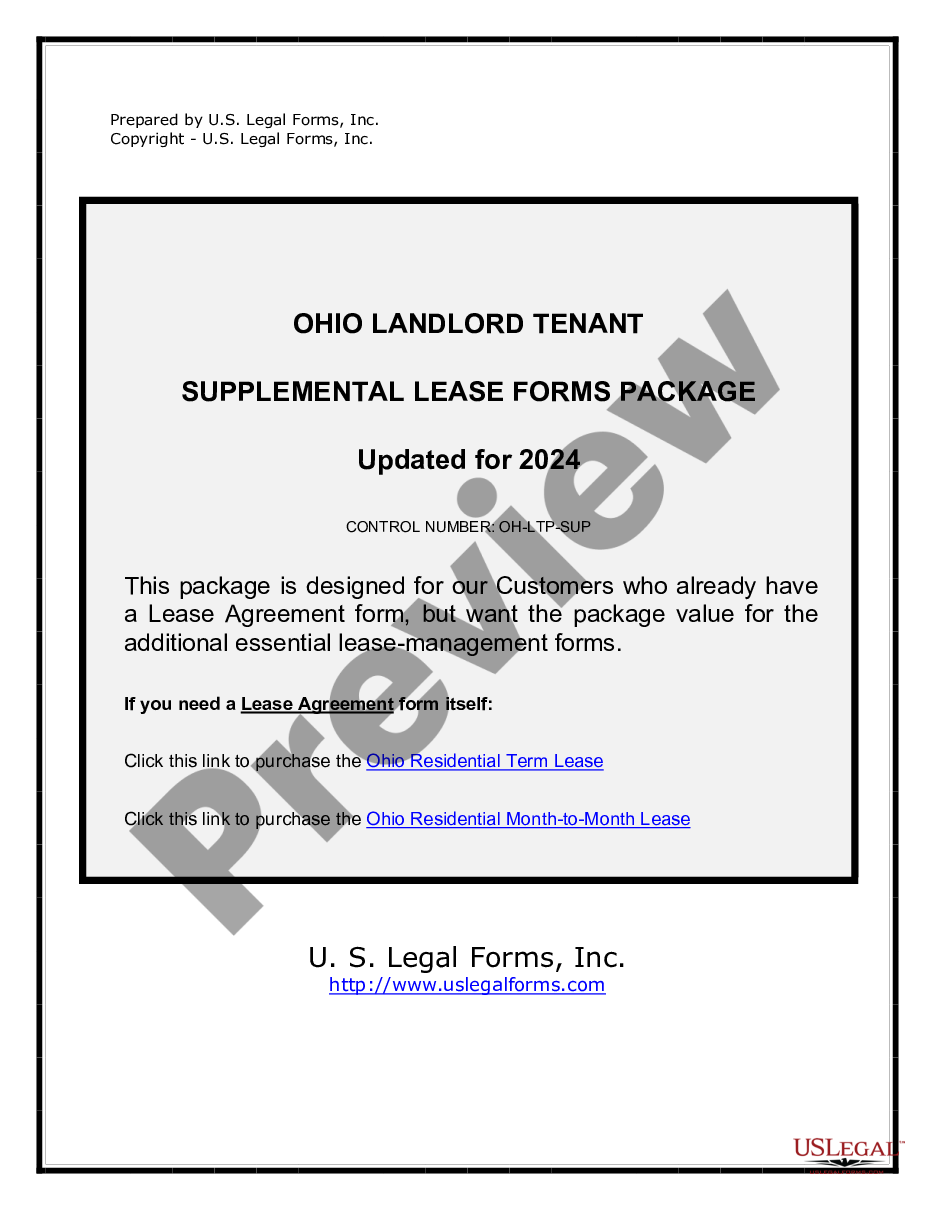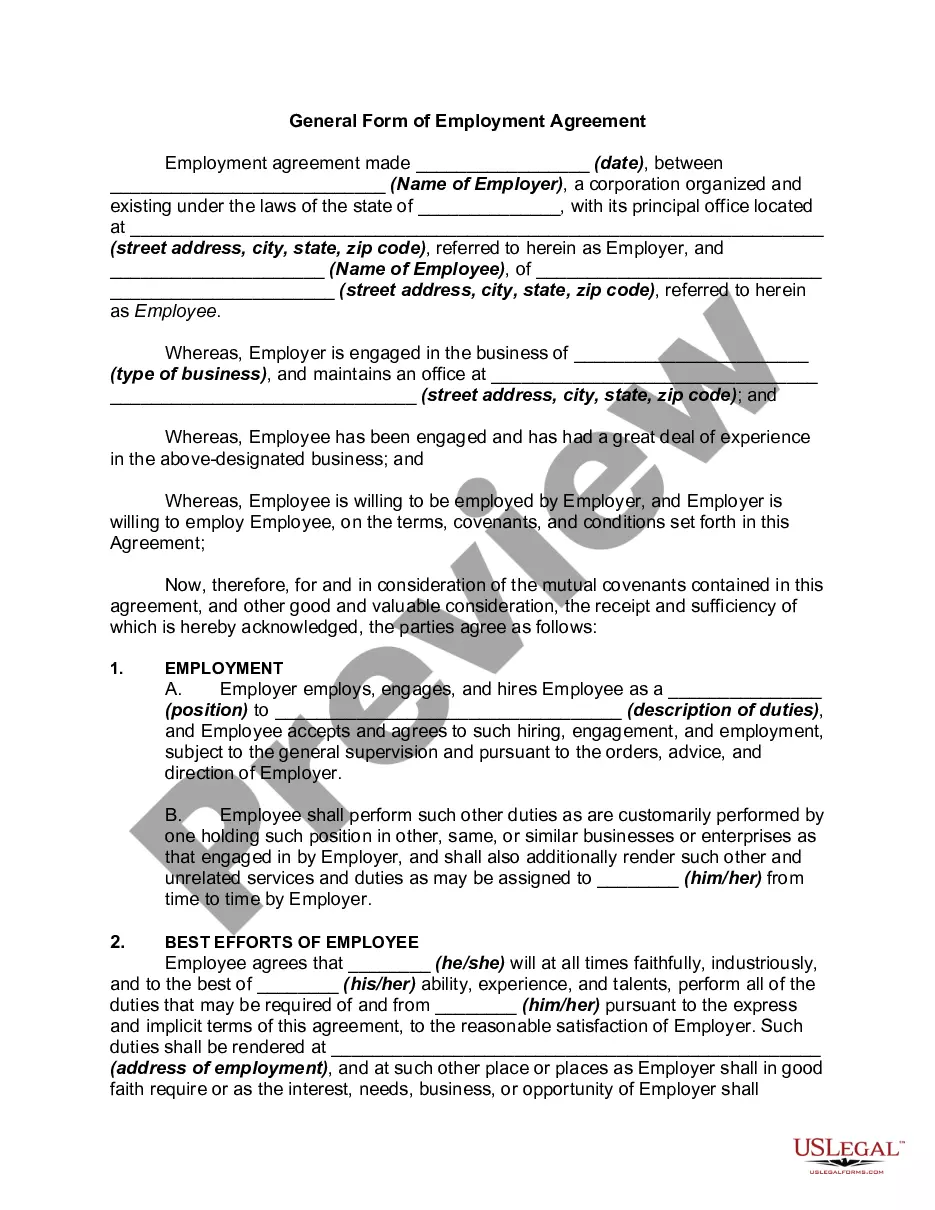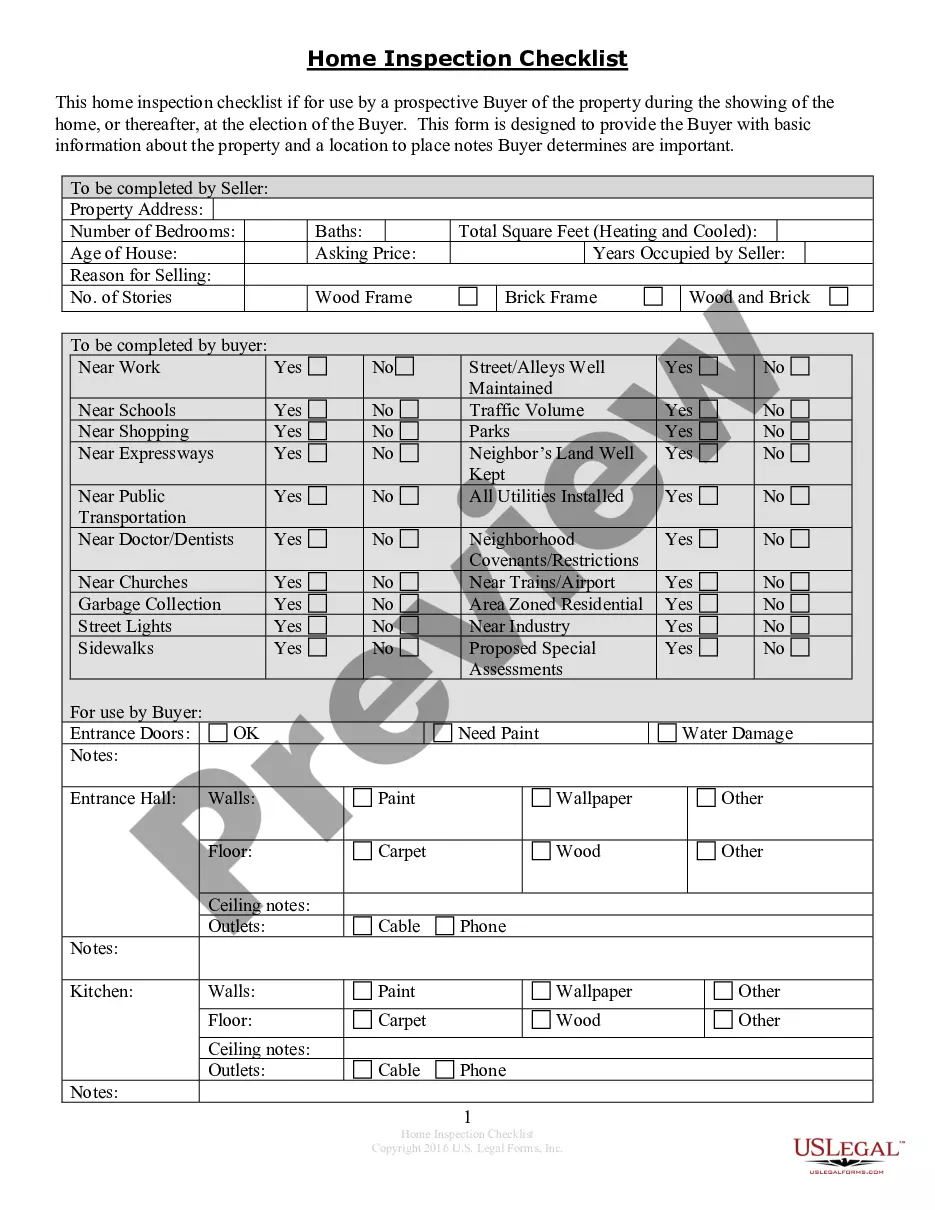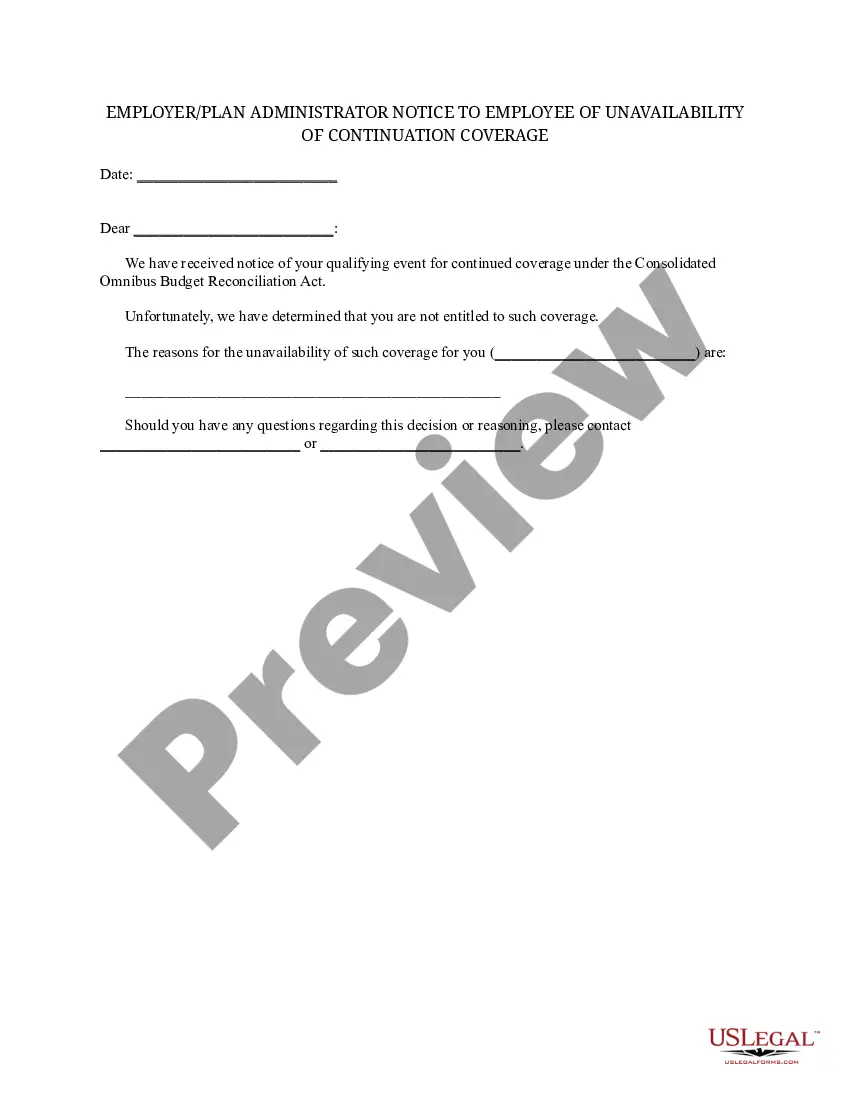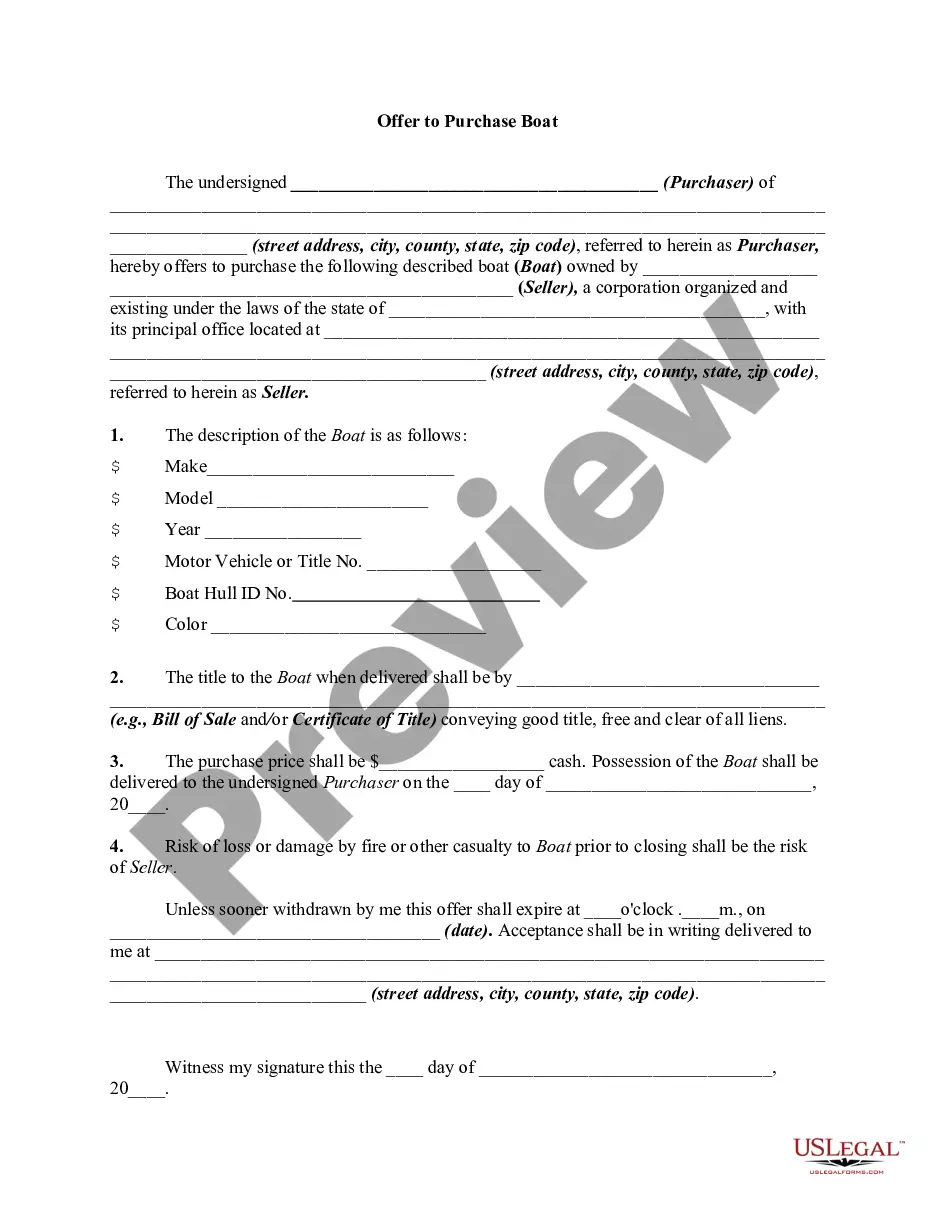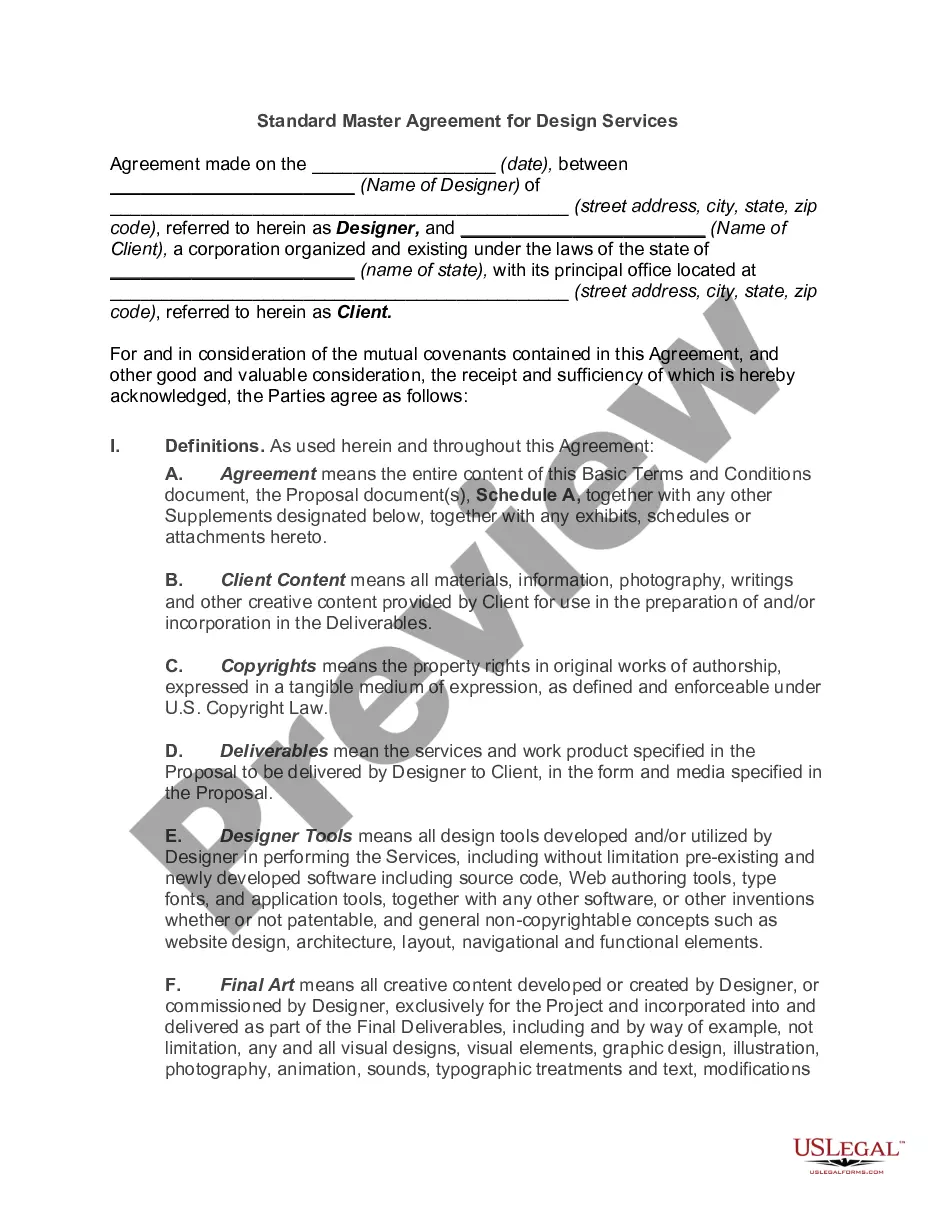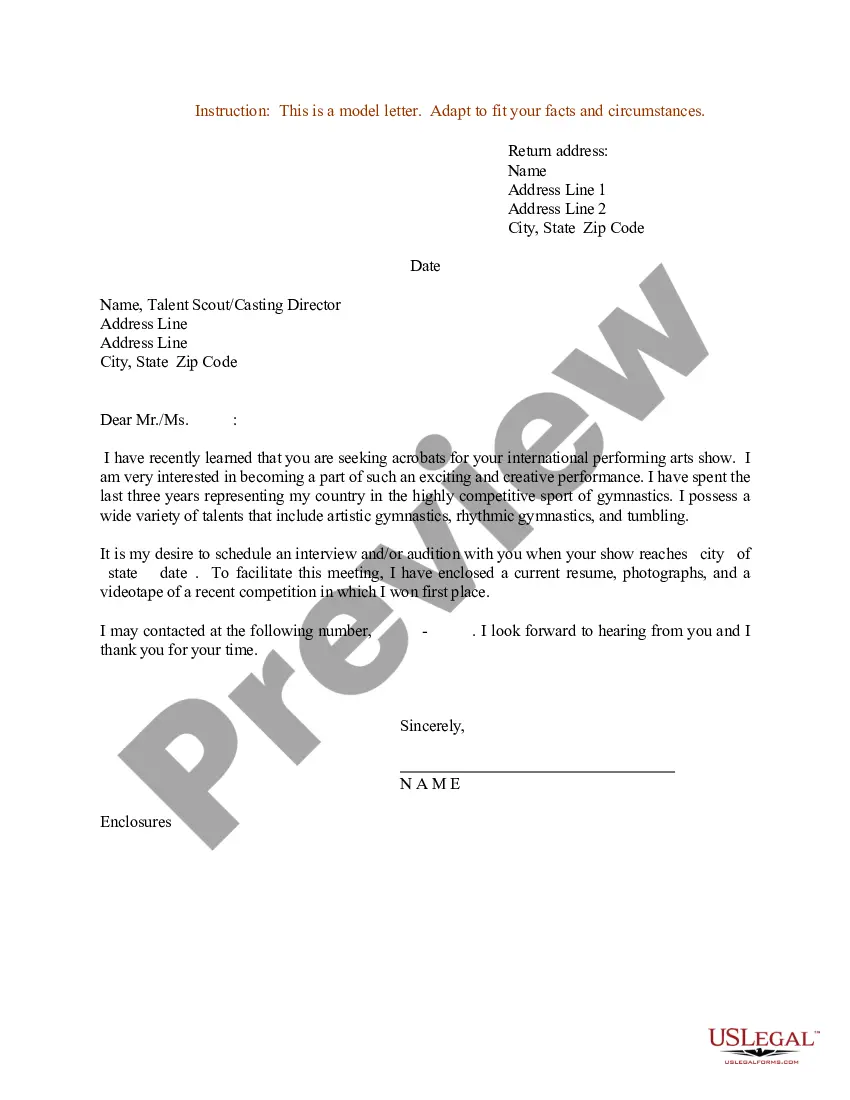Resume Cover Letter for Acrobats
Description
How to fill out Resume Cover Letter For Acrobats?
When it comes to drafting a legal form, it’s better to delegate it to the experts. Nevertheless, that doesn't mean you yourself can’t find a sample to use. That doesn't mean you yourself can not get a sample to use, nevertheless. Download Resume Cover Letter for Acrobats straight from the US Legal Forms website. It offers numerous professionally drafted and lawyer-approved forms and templates.
For full access to 85,000 legal and tax forms, users simply have to sign up and select a subscription. Once you’re signed up with an account, log in, find a certain document template, and save it to My Forms or download it to your device.
To make things easier, we have included an 8-step how-to guide for finding and downloading Resume Cover Letter for Acrobats fast:
- Be sure the form meets all the necessary state requirements.
- If possible preview it and read the description before purchasing it.
- Press Buy Now.
- Select the appropriate subscription to meet your needs.
- Create your account.
- Pay via PayPal or by credit/visa or mastercard.
- Select a needed format if a few options are available (e.g., PDF or Word).
- Download the document.
Once the Resume Cover Letter for Acrobats is downloaded you may complete, print out and sign it in almost any editor or by hand. Get professionally drafted state-relevant files in a matter of seconds in a preferable format with US Legal Forms!
Form popularity
FAQ
Resume templates are easy to change and make your own. And that's where a resume template from Adobe Spark comes in. Everything you need is there on the design page. You can either run with it or use it as the basis for your own unique resume.
Click on File in the upper left-hand corner. Click on Save As in the menu that appears. When the box appears, click on the drop-down menu beside file format. Choose PDF from the menu. Click Save.
Design a resume that showcases your professional experience with a design that's uniquely yours in Adobe InDesign. Use a clean layout, fresh colors, and beautiful type to help you land your dream job.
Highlight artist skills. Whether you specialize in sculpting, painting, or graphic art, employers look for a combination of hard and soft skills in a successful artist. Emphasize your creative skills. Research the company.
Step 1: Put your contact details (and the employer's) in the header. Step 2: Address the hiring manager by their name. Step 3: Hook the hiring manager with a strong introduction. Step 4: Prove that you're the perfect candidate for the job.
Introduce yourself. mention the job (or kind of job) you're applying for (or looking for) show that your skills and experience match the skills and experience needed to do the job. encourage the reader to read your resume.
Click on the templates tab on your desktop Adobe Spark workspace, type in resume, and browse through countless designs. On the mobile app, templates are available right on the home screen. You can customize templates as much or as little as you like.
Cover Letter Tips In a few sentences, explain why you're a great fit for this specific role. State why you're excited about the job and the company, and how the job matches your career goals. In one or two paragraphs, connect your past accomplishments with the requirements listed in the job description.
Click on the templates tab on your desktop Adobe Spark workspace, type in resume, and browse through countless designs. On the mobile app, templates are available right on the home screen. You can customize templates as much or as little as you like.