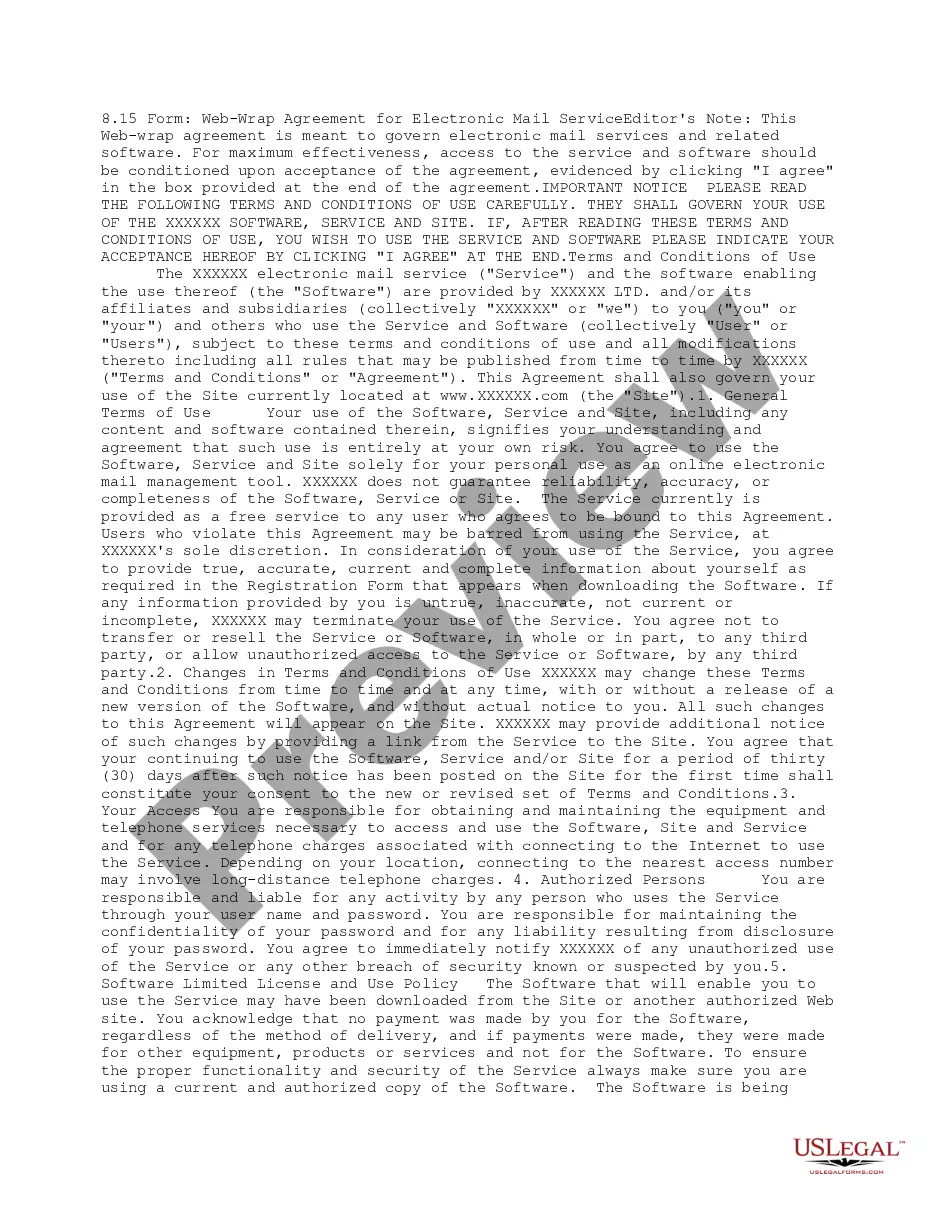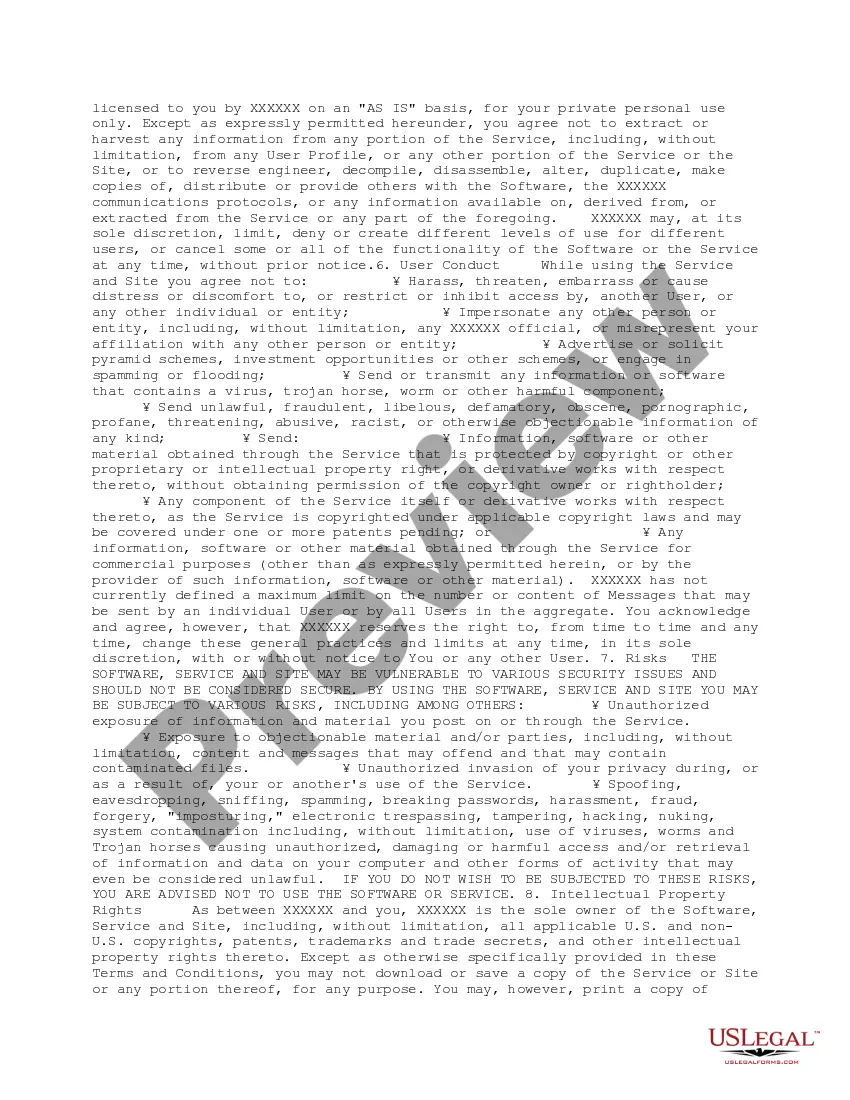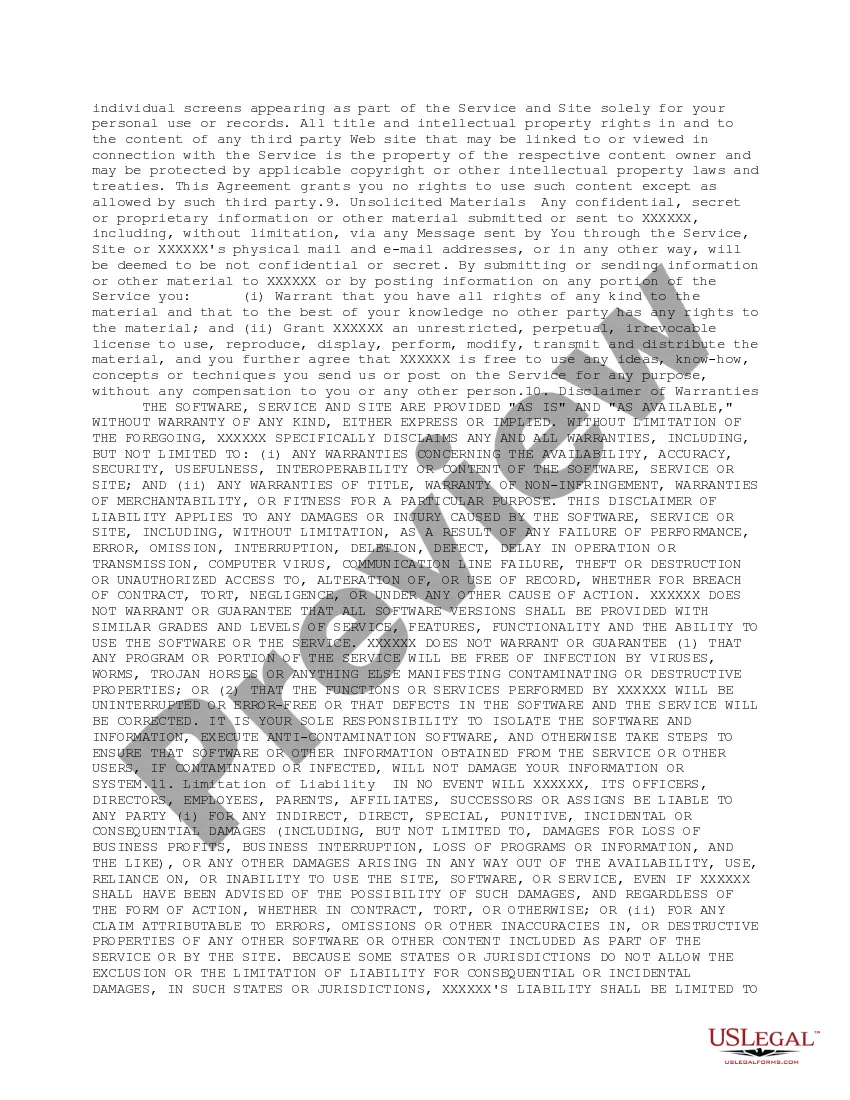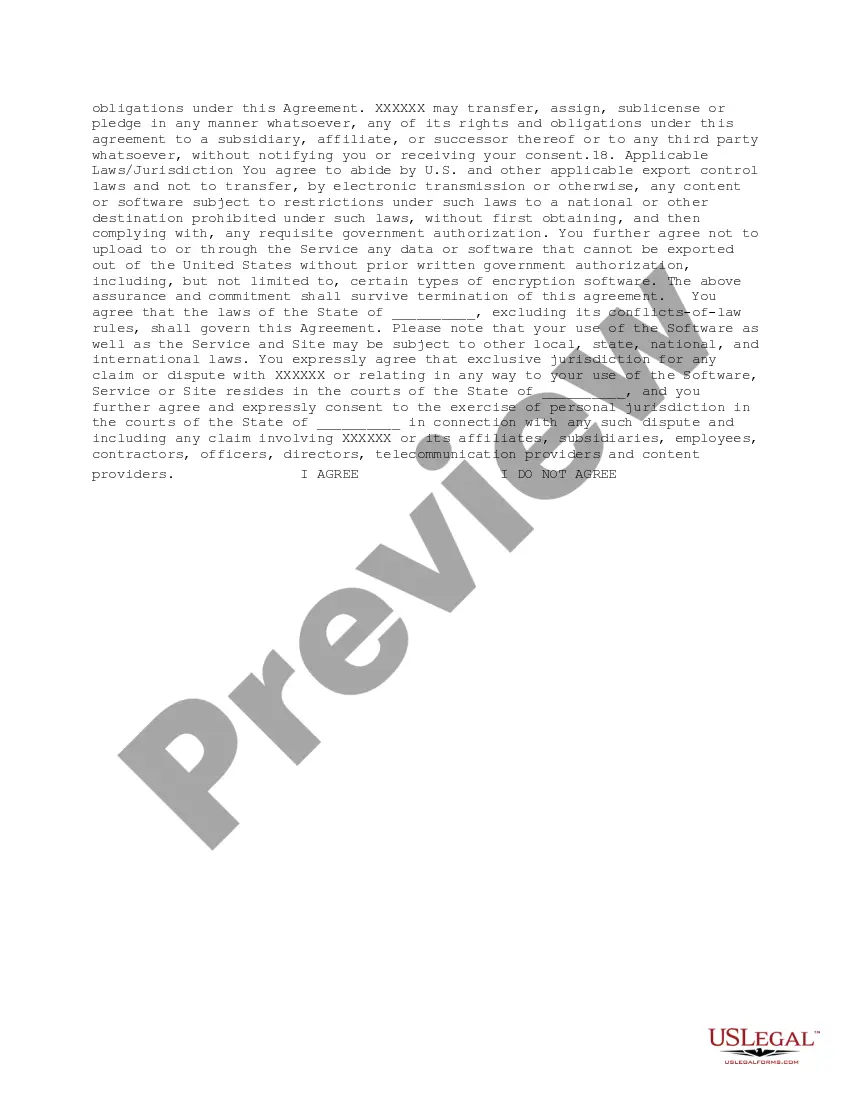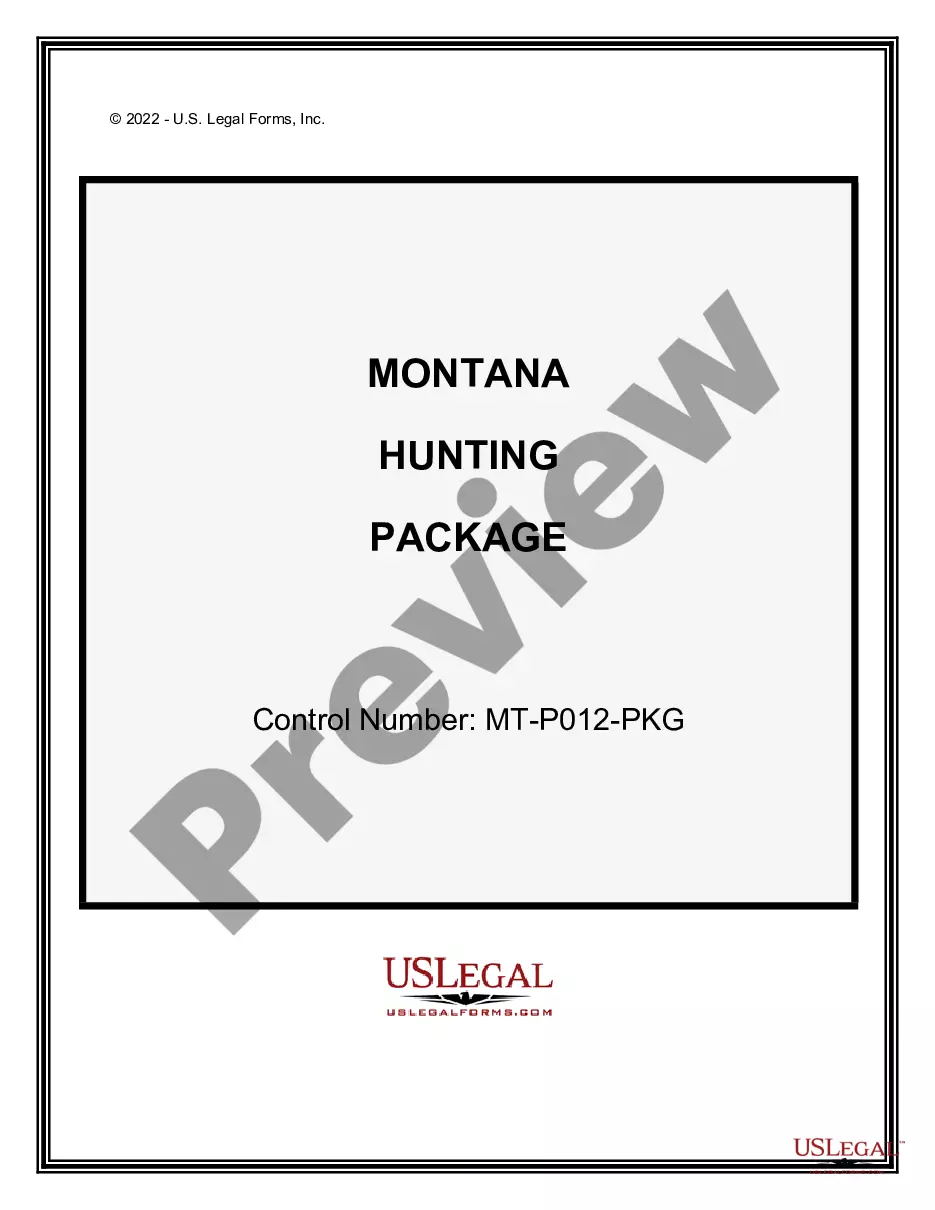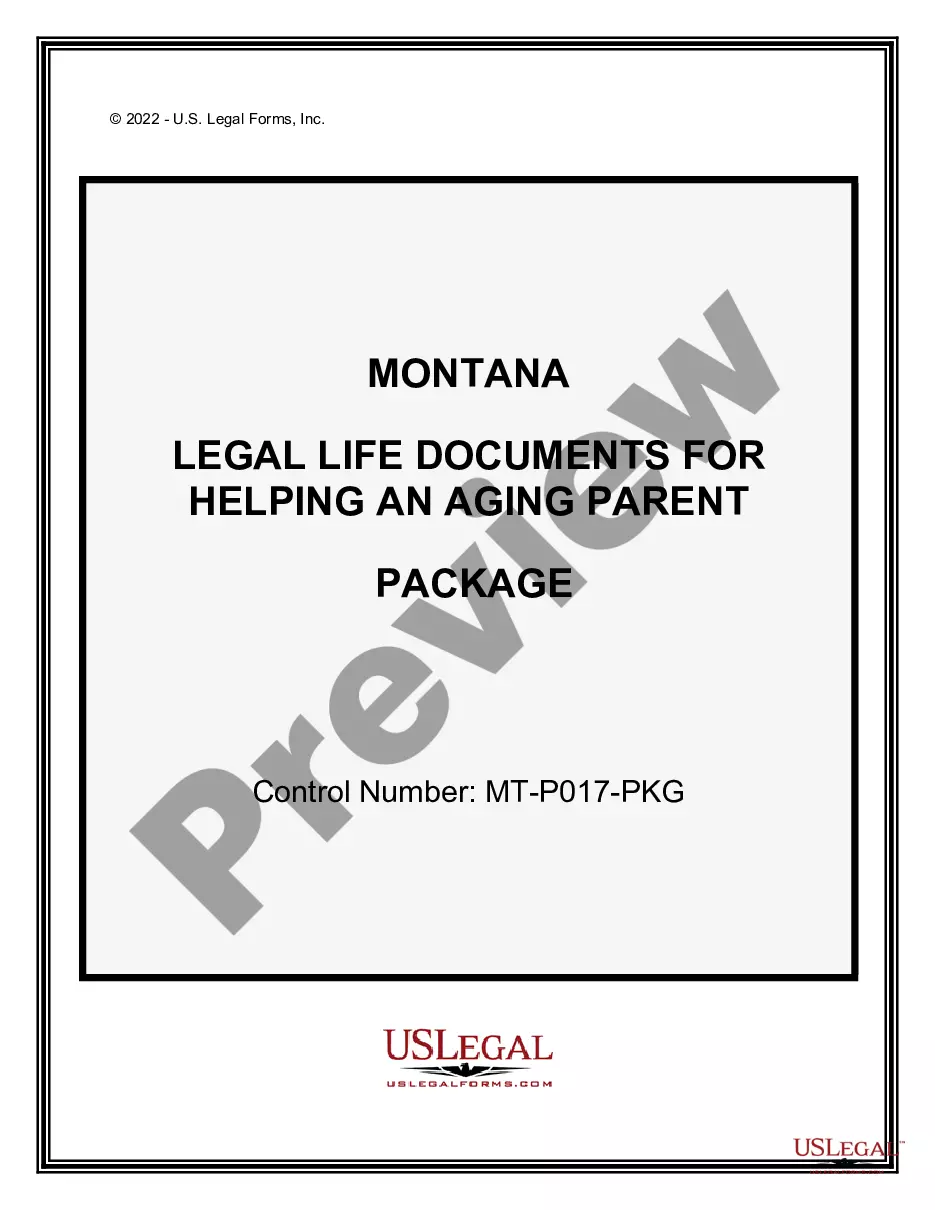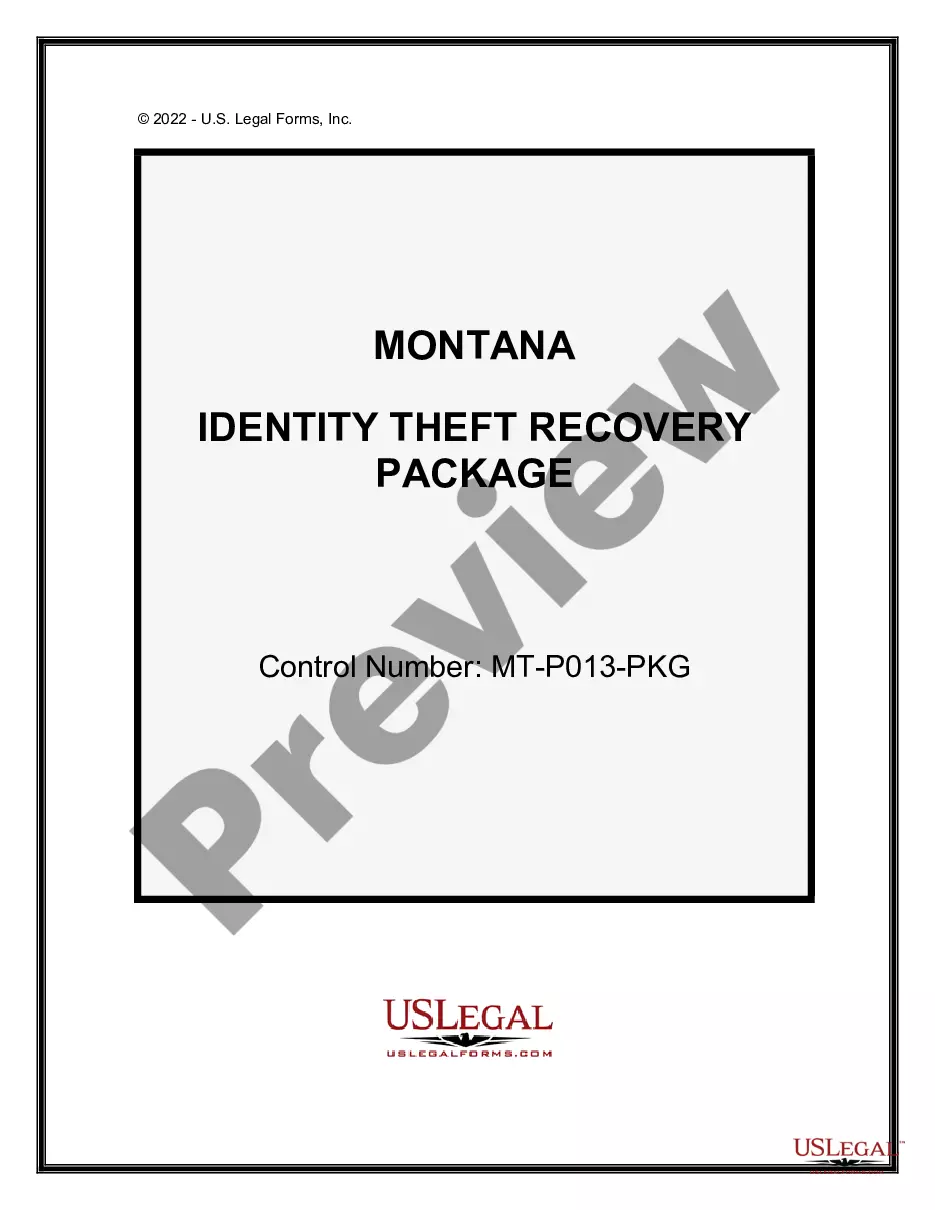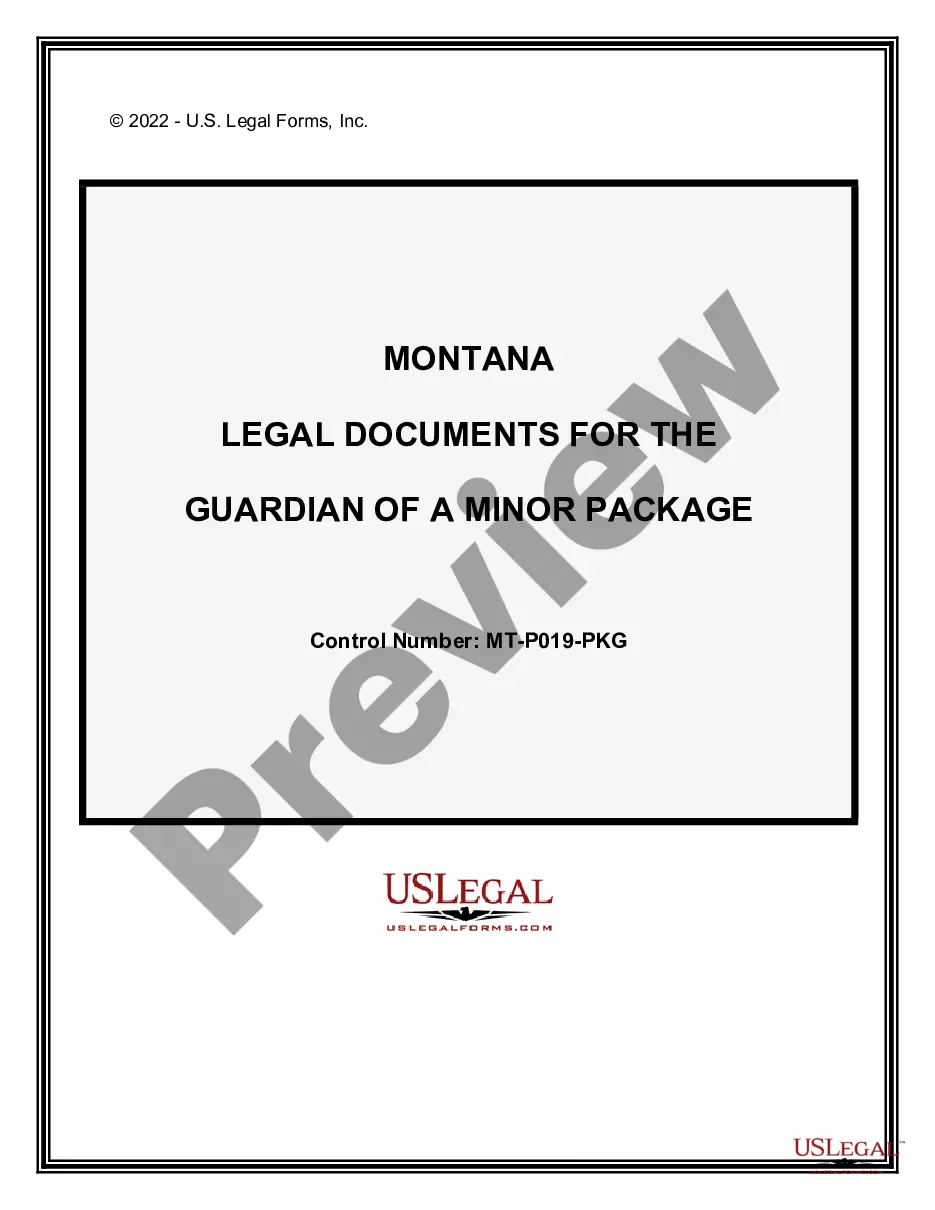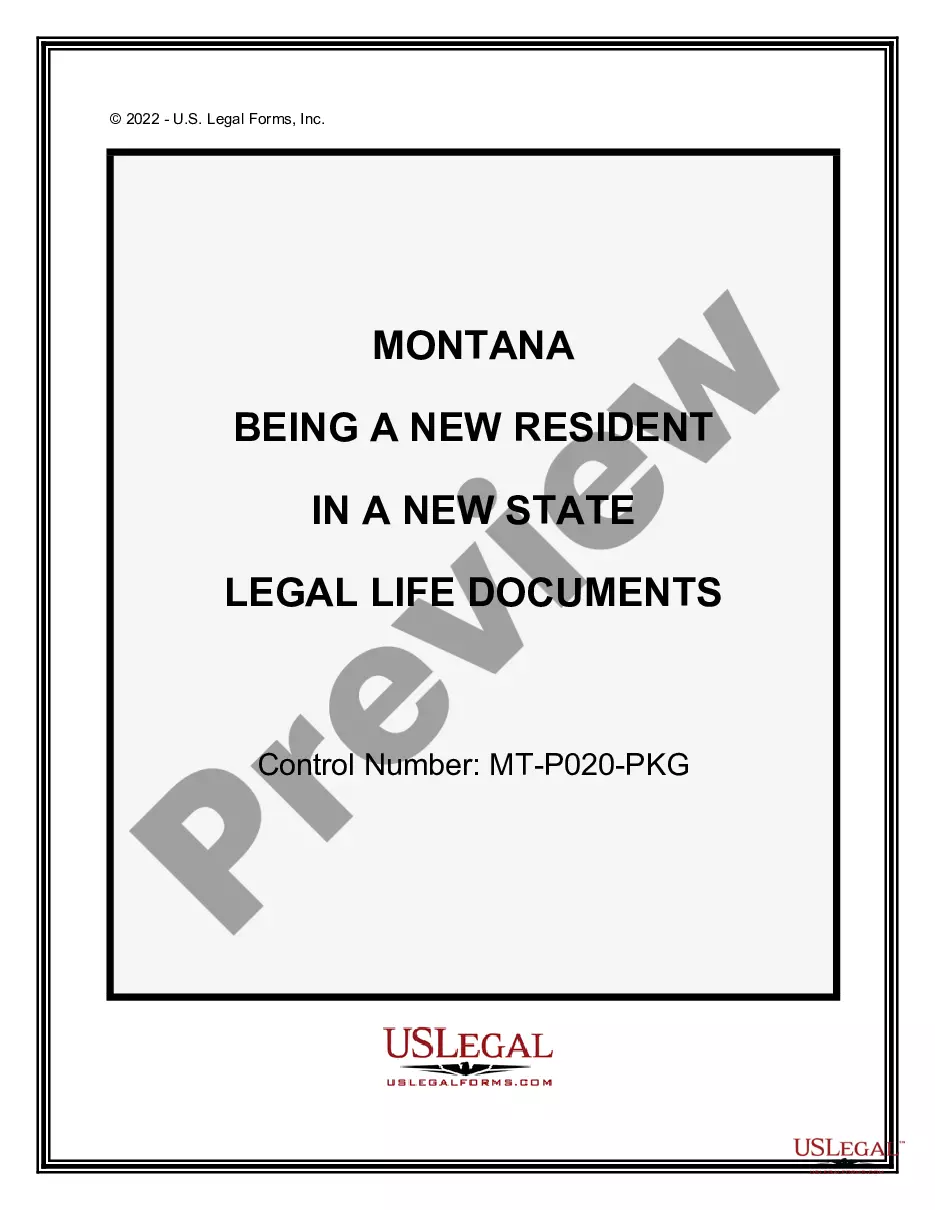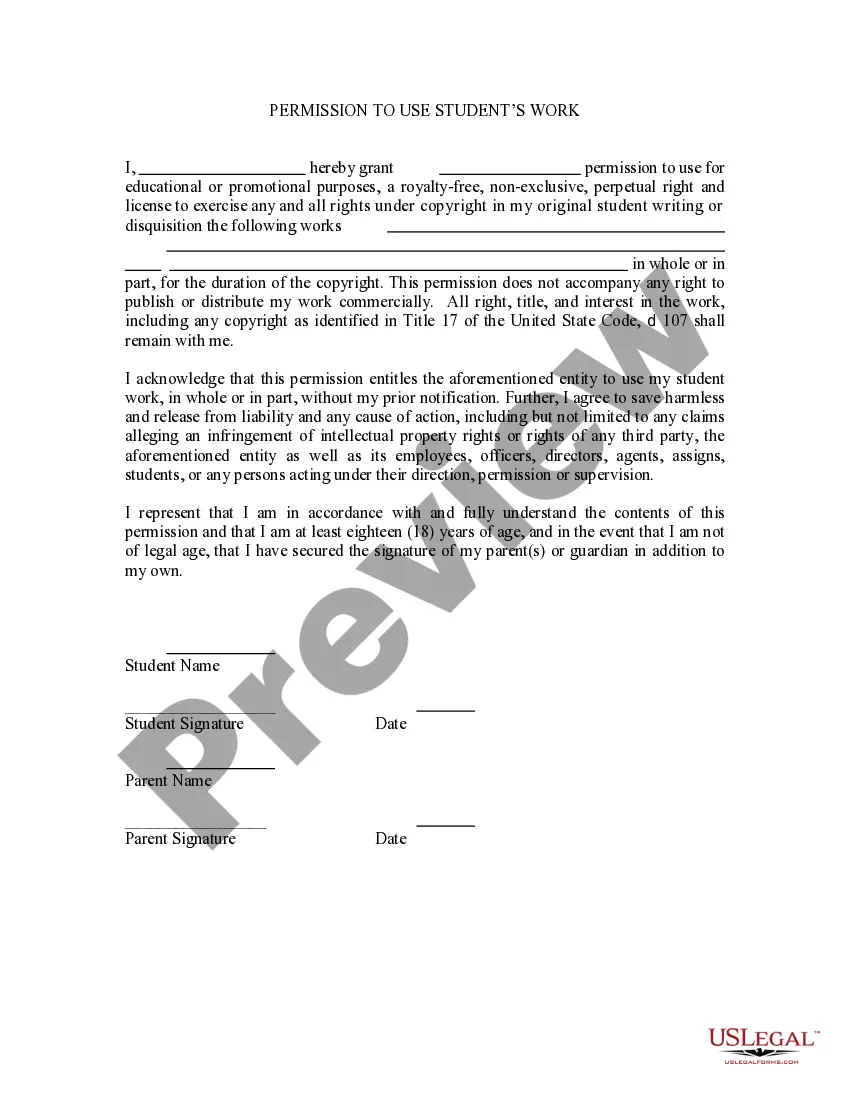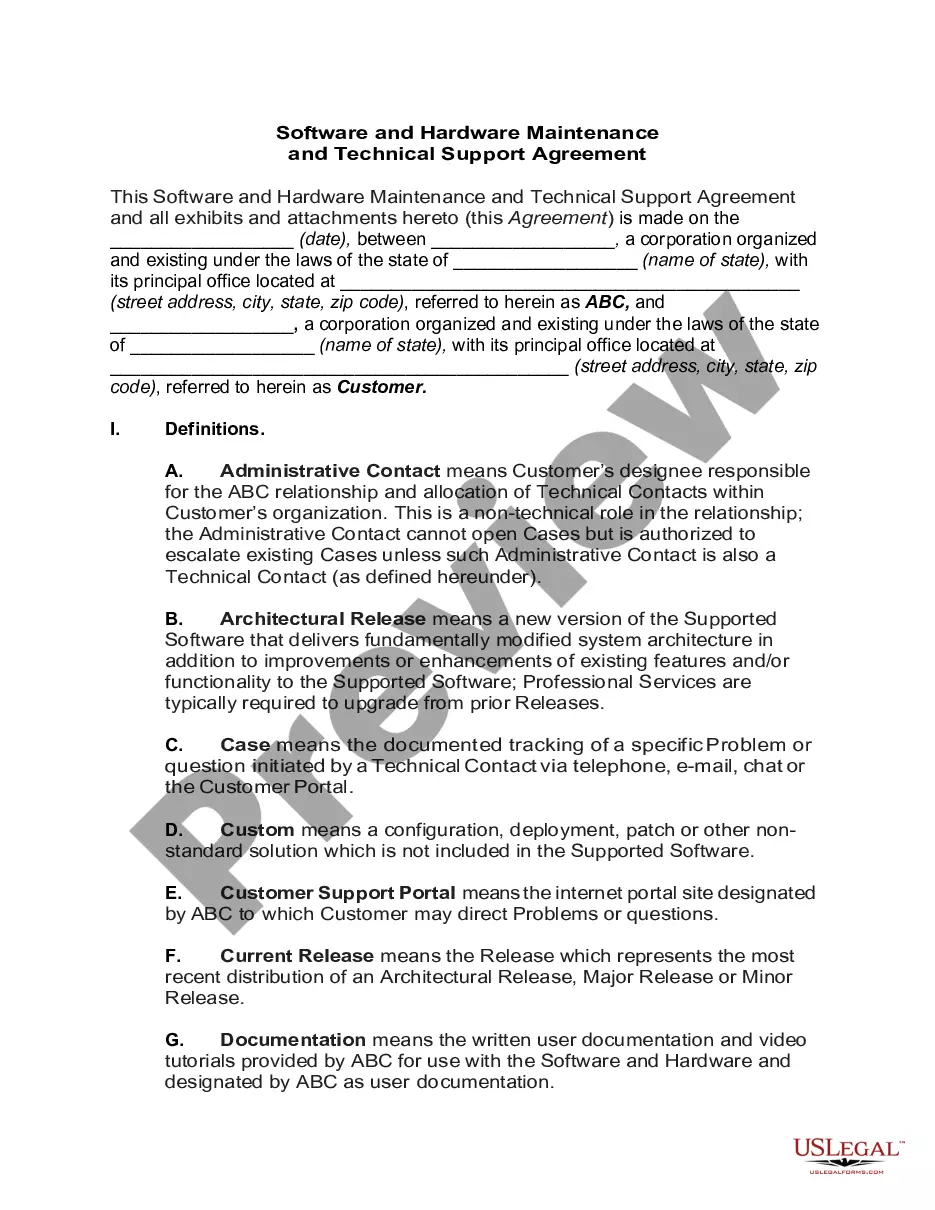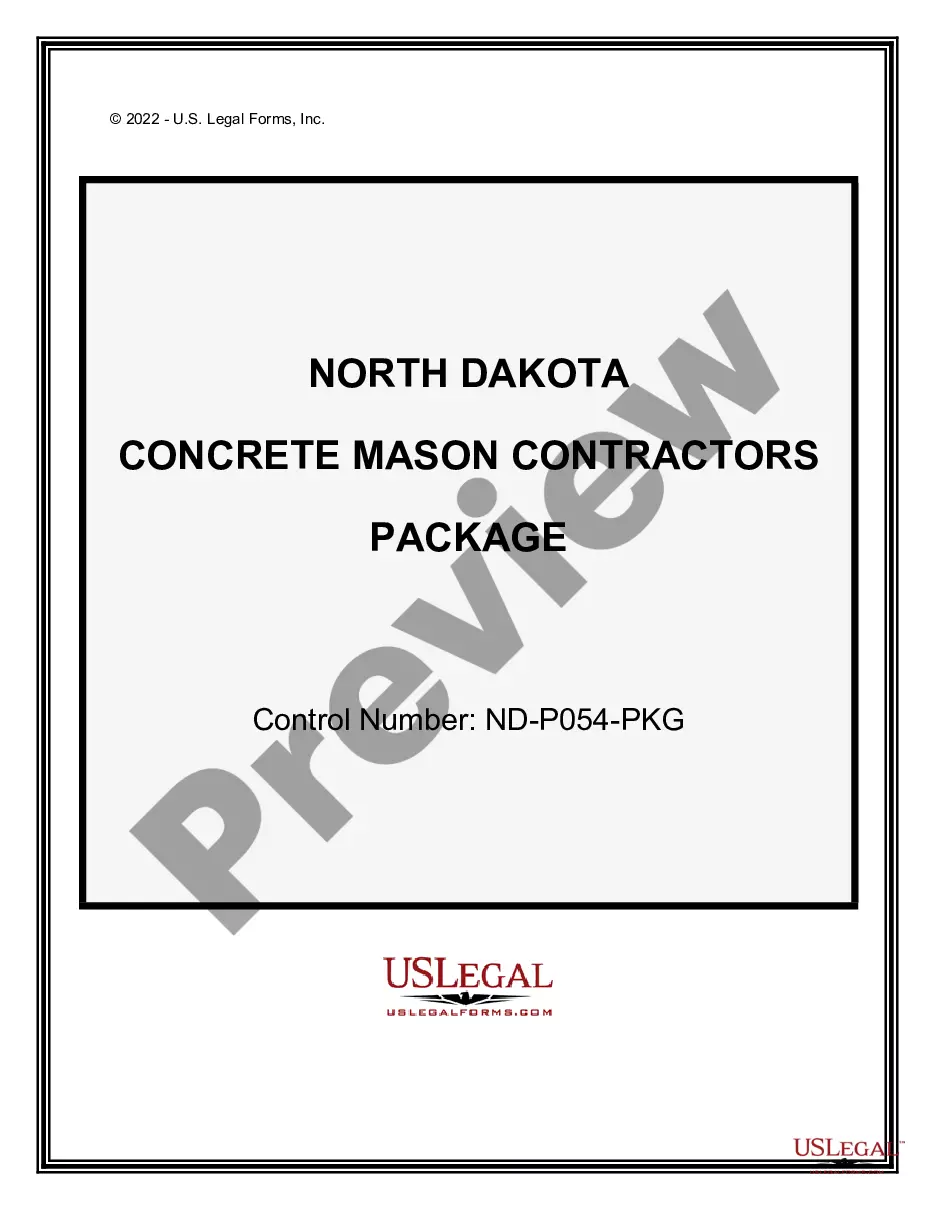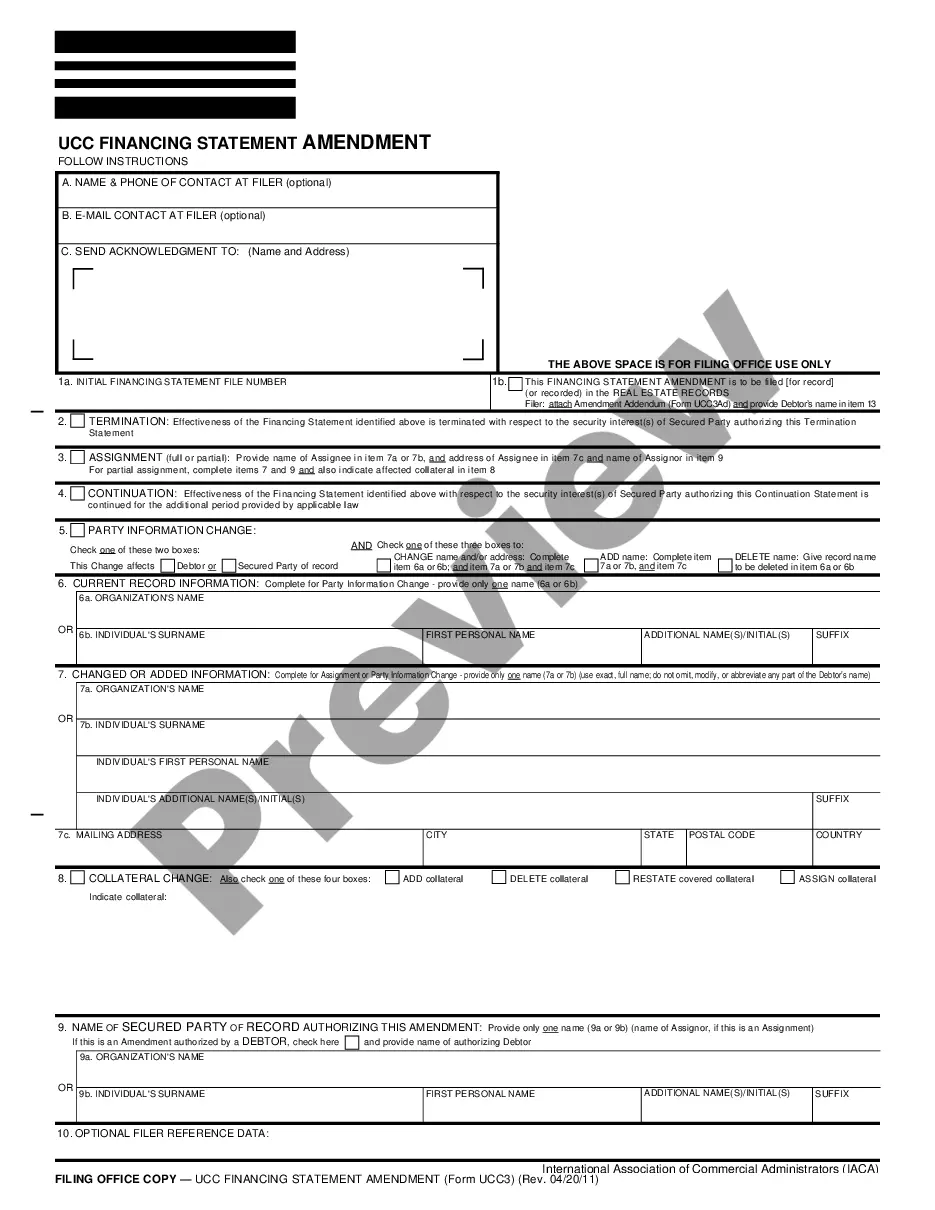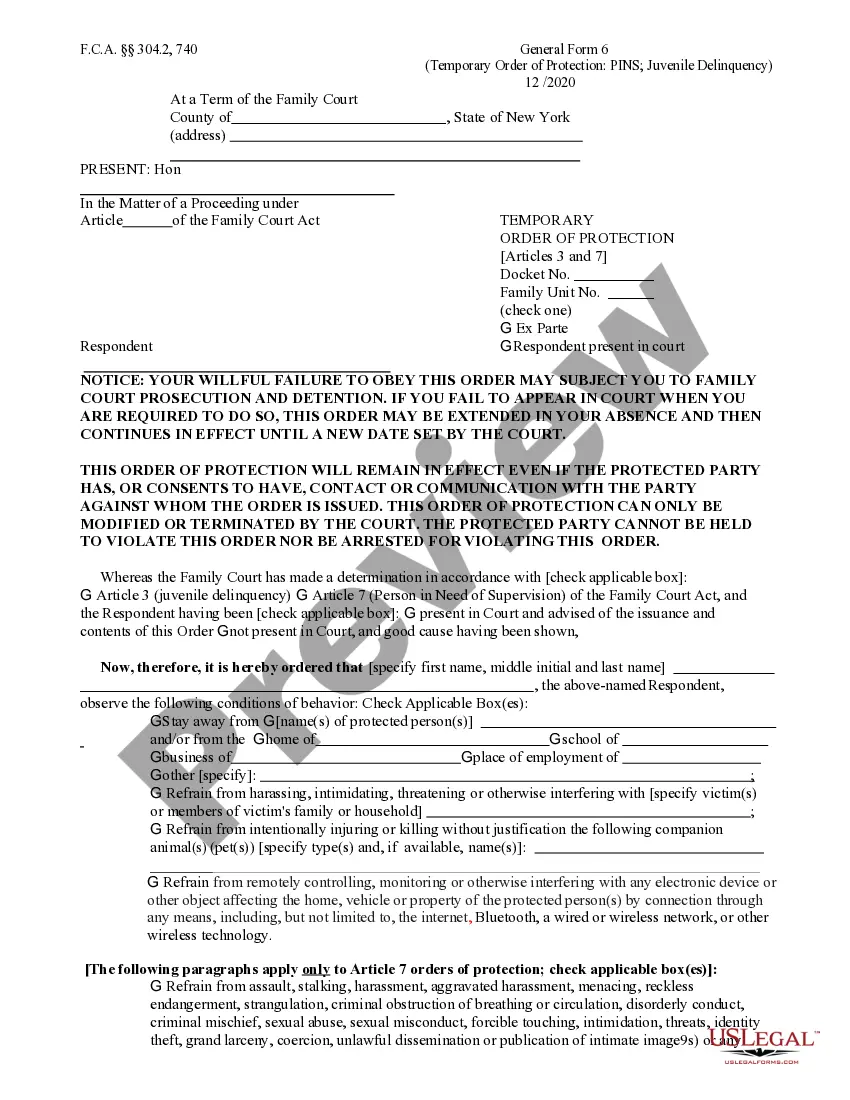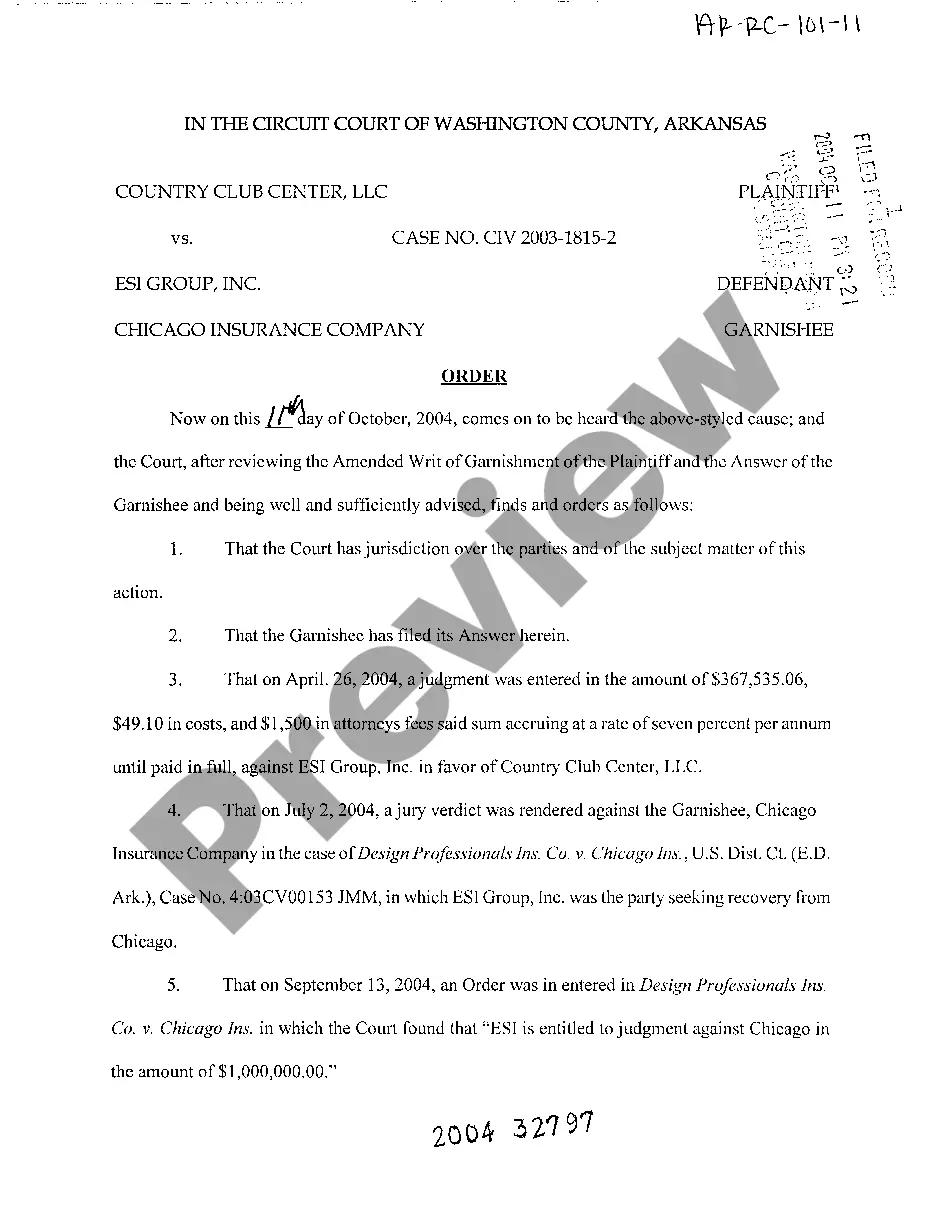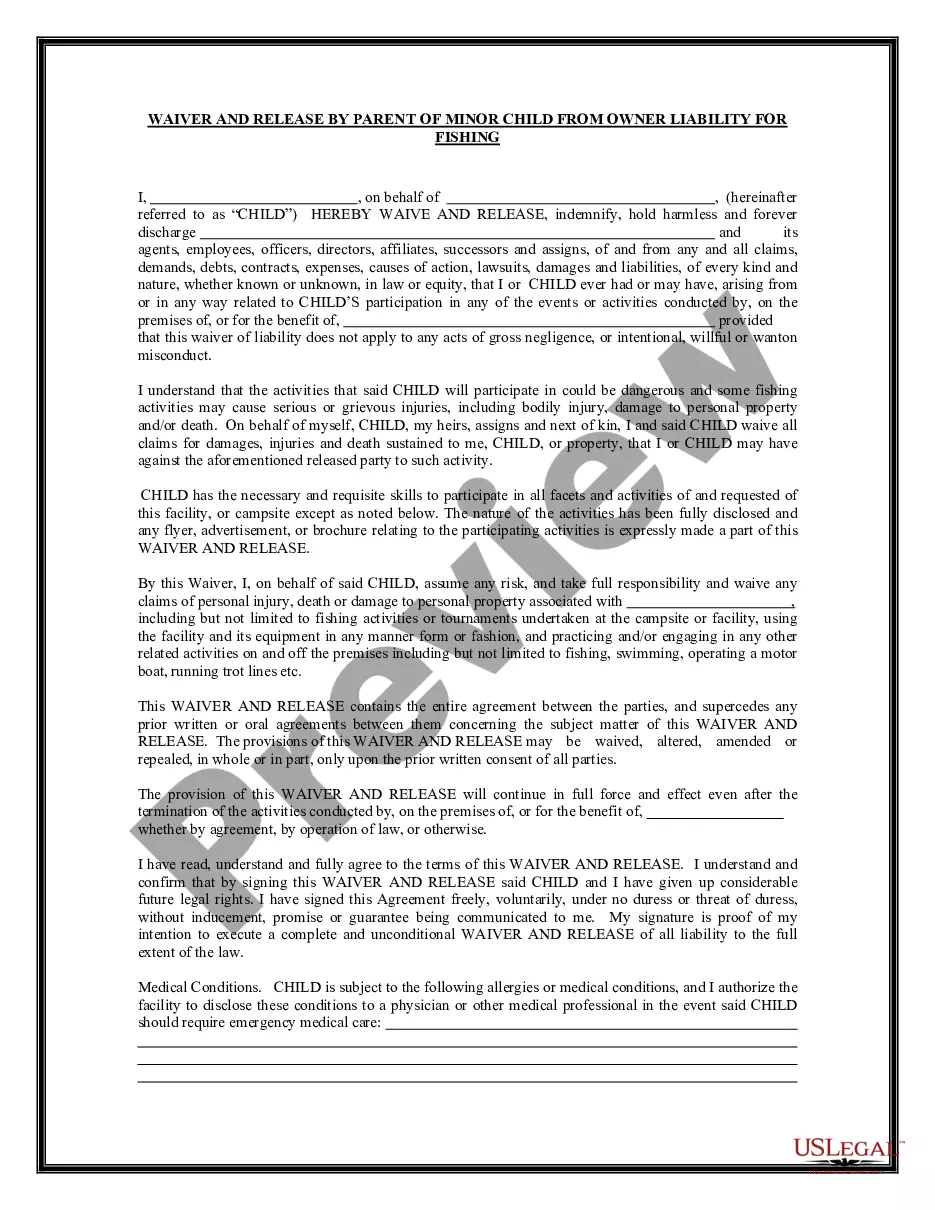This web-wrap agreement governs electronic mail and related software. Access to the electronic mail and software should be conditioned upon accepting this agreement. The document contains terms of use, access and authorized persons, and a check box to accept the terms of the agreement, among other things.
Web-Wrap Agreement for Electronic Mail Service
Description
How to fill out Web-Wrap Agreement For Electronic Mail Service?
When it comes to drafting a legal form, it is better to delegate it to the specialists. However, that doesn't mean you yourself can not find a sample to use. That doesn't mean you yourself can’t get a sample to utilize, however. Download Web-Wrap Agreement for Electronic Mail Service from the US Legal Forms website. It provides a wide variety of professionally drafted and lawyer-approved forms and samples.
For full access to 85,000 legal and tax forms, users simply have to sign up and select a subscription. Once you are registered with an account, log in, find a certain document template, and save it to My Forms or download it to your gadget.
To make things less difficult, we’ve provided an 8-step how-to guide for finding and downloading Web-Wrap Agreement for Electronic Mail Service quickly:
- Be sure the form meets all the necessary state requirements.
- If possible preview it and read the description before buying it.
- Hit Buy Now.
- Select the suitable subscription to meet your needs.
- Create your account.
- Pay via PayPal or by debit/credit card.
- Select a preferred format if several options are available (e.g., PDF or Word).
- Download the file.
Once the Web-Wrap Agreement for Electronic Mail Service is downloaded you may complete, print out and sign it in any editor or by hand. Get professionally drafted state-relevant files within a matter of seconds in a preferable format with US Legal Forms!
Form popularity
FAQ
The name of the person signing. The address of the person signing. The date the contract is signed. Space for your client (or new employee) to actually sign the contract.
Get it in writing. Keep it simple. Deal with the right person. Identify each party correctly. Spell out all of the details. Specify payment obligations. Agree on circumstances that terminate the contract. Agree on a way to resolve disputes.
To summarize, the main difference to be aware of between browsewrap and clickwrap is that browsewrap doesn't require a user to do anything but visit the website for the site to assume consent to terms, whereas clickwrap requires the user to do something to show consent.
In contract law unequal bargaining power (contracts of adhesion) is frowned upon. However, even with the lack of bargaining power eCommerce TOS are typically enforceable if they clearly list the requirements for use of the site, and avoid demanding the user to give up too much in order to use the site.
A website agreement (typically the website's terms of use or service) that aims to bind the user by virtue of the user browsing the website.Instead, browsewrap terms typically states that use of the website is deemed acceptance of the agreement.
Clickwrap is becoming more commonly known as a legally secure and easy way of creating binding agreements with your users online.
A form of agreement used for software licensing, websites, and other electronic media.It requires the user to agree to terms and conditions before using a website or completing an installation or online purchase process.
Be conspicuous. Present agreements in simple, easy-to-understand language. Provide ample opportunity to read the agreements. Make it clear that acceptance is mandatory. Do not use pre-tick checkboxes.