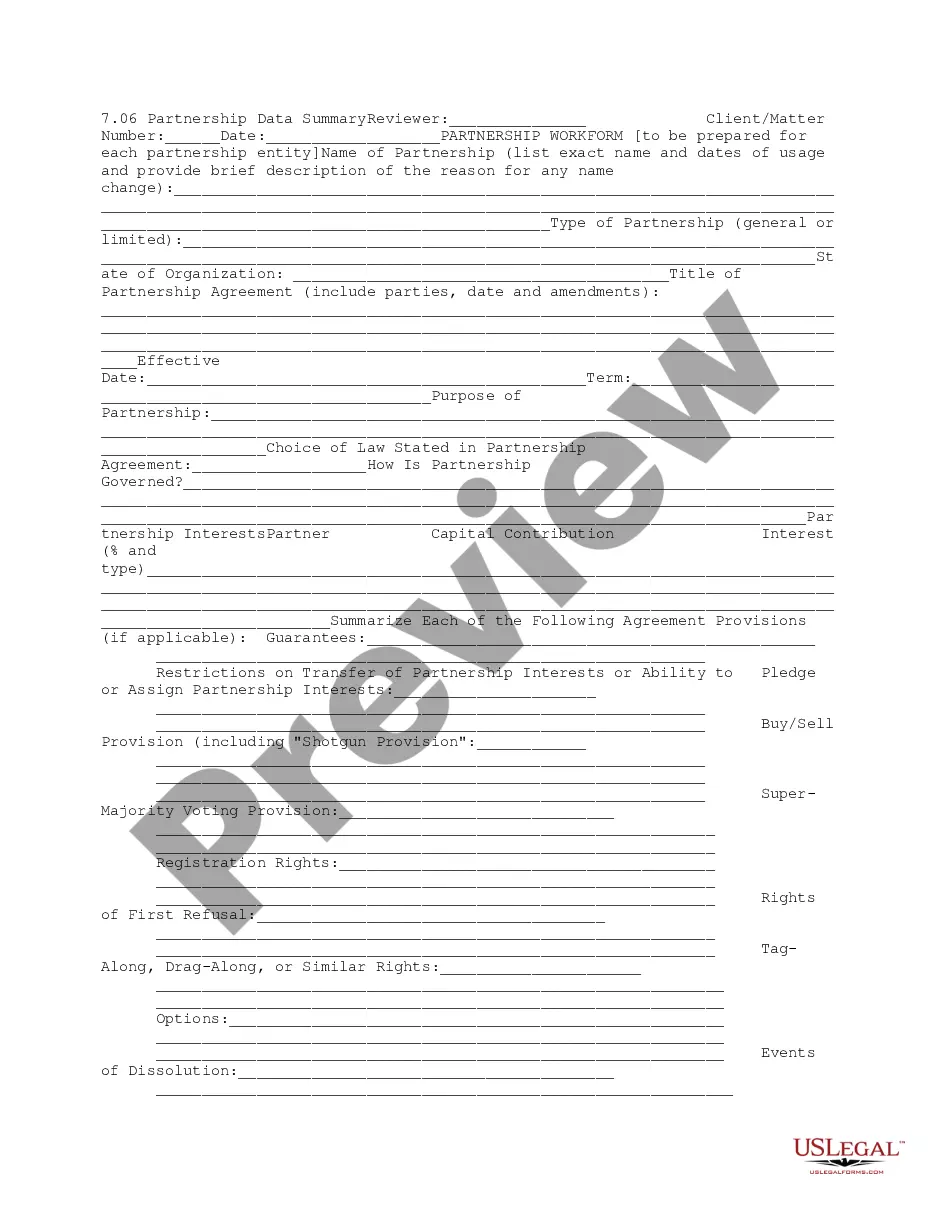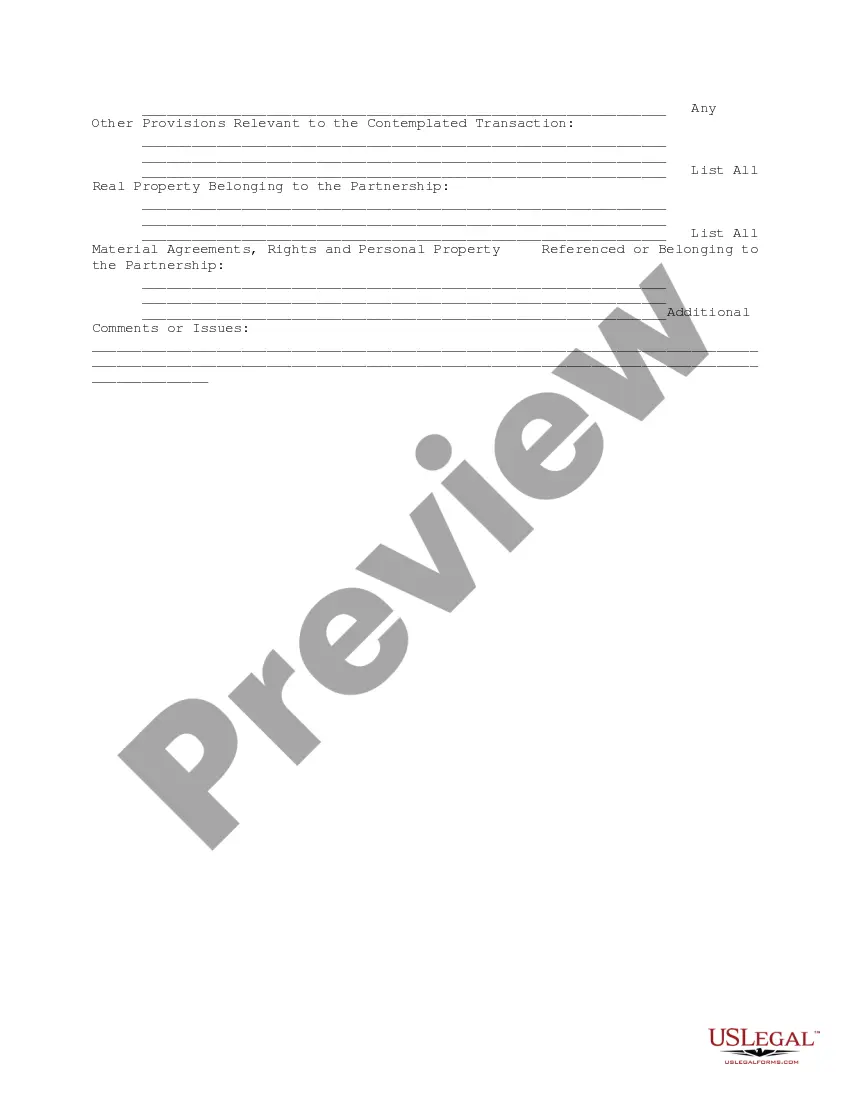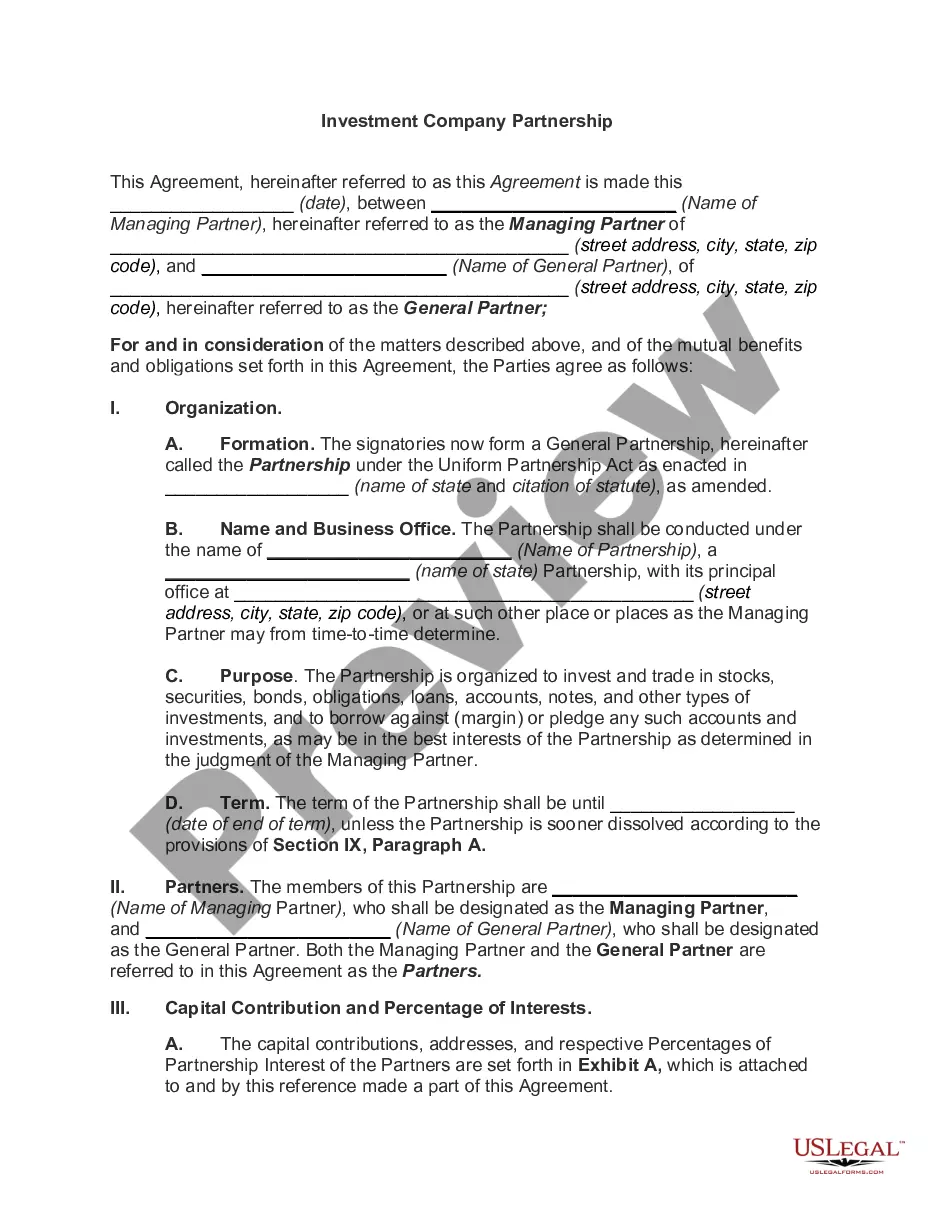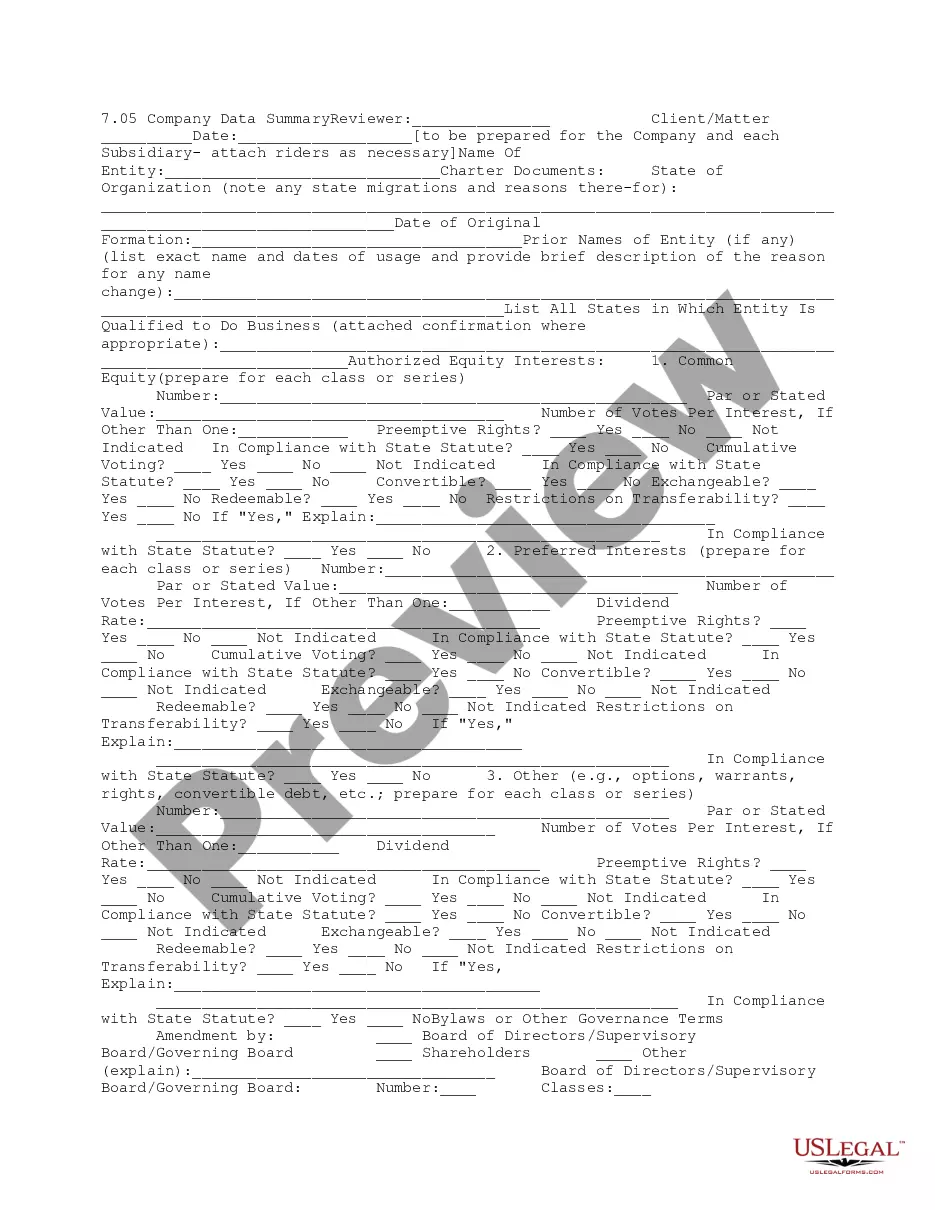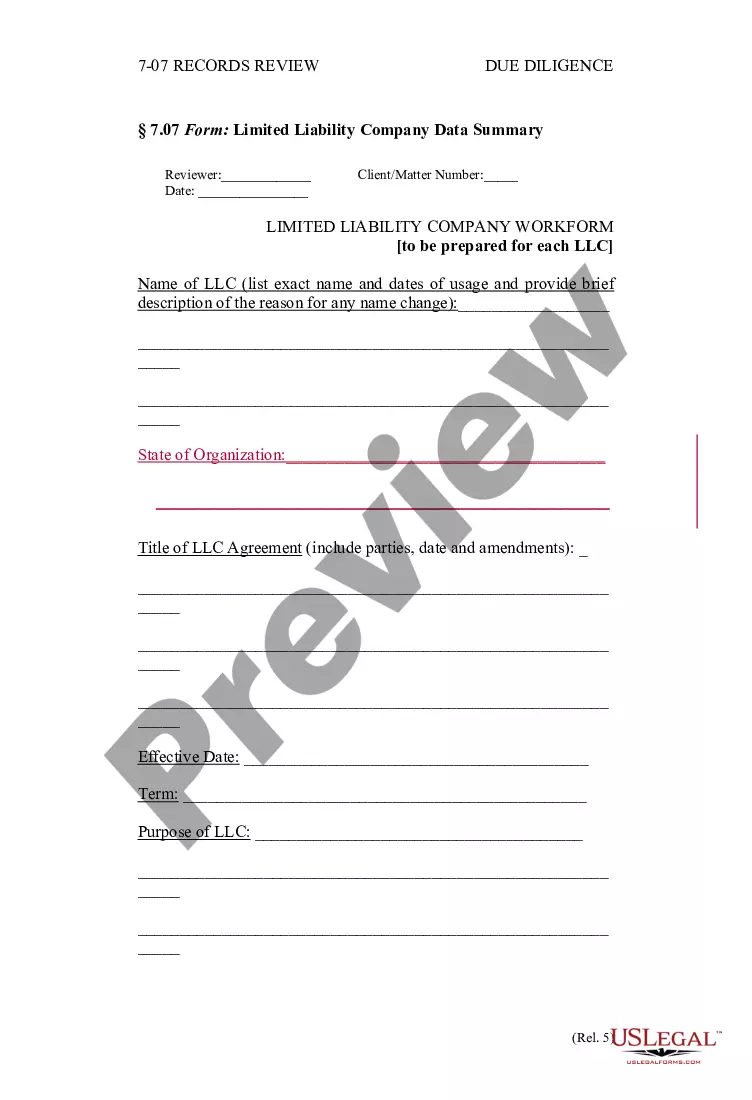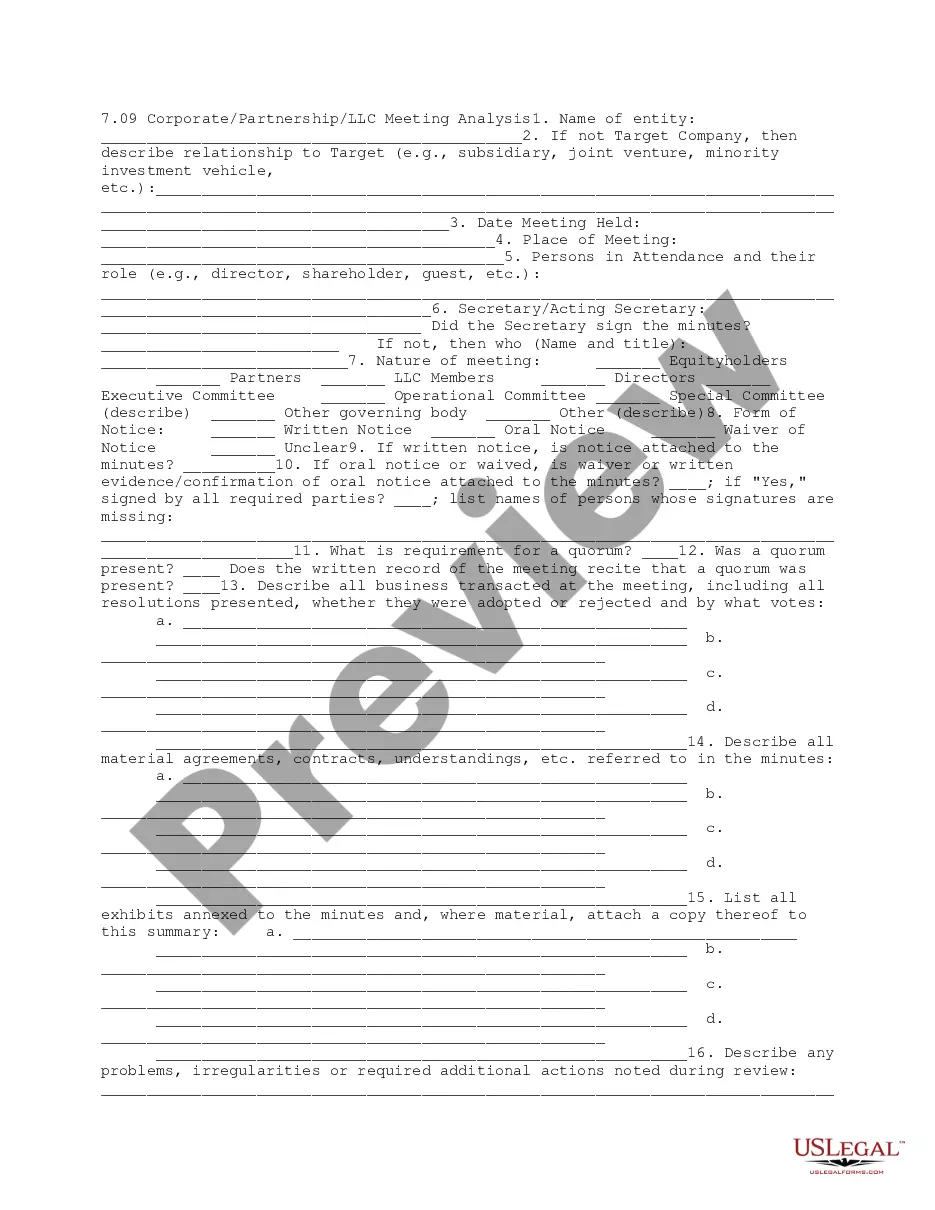This due diligence form is used to summarize data for each partnership entity associated with the company in business transactions.
Partnership Data Summary
Description
How to fill out Partnership Data Summary?
When it comes to drafting a legal document, it is better to leave it to the professionals. However, that doesn't mean you yourself can not get a sample to utilize. That doesn't mean you yourself can’t get a template to utilize, nevertheless. Download Partnership Data Summary from the US Legal Forms website. It gives you numerous professionally drafted and lawyer-approved forms and templates.
For full access to 85,000 legal and tax forms, customers simply have to sign up and select a subscription. After you are registered with an account, log in, search for a specific document template, and save it to My Forms or download it to your device.
To make things much easier, we’ve provided an 8-step how-to guide for finding and downloading Partnership Data Summary promptly:
- Be sure the document meets all the necessary state requirements.
- If possible preview it and read the description before purchasing it.
- Hit Buy Now.
- Select the appropriate subscription for your requirements.
- Make your account.
- Pay via PayPal or by debit/visa or mastercard.
- Select a preferred format if a number of options are available (e.g., PDF or Word).
- Download the document.
Once the Partnership Data Summary is downloaded you may complete, print out and sign it in any editor or by hand. Get professionally drafted state-relevant files in a matter of seconds in a preferable format with US Legal Forms!
Form popularity
FAQ
Just click on the e-file logo and then on the link for e-file for business and self-employed taxpayers. There, you will find more information as well as links to companies' Websites. You may be able to enter your return information online using software provided by the Form 1065 e-file provider of your choice.
Schedule K-1 (Form 1065) is a source document that is prepared by a Partnership as part of the filing of their tax return (Form 1065).The K-1 reflects a partner's share of income, deductions, credits and other items that the partner will need to report on their individual tax return (Form 1040).
Each partner's tax basis is calculated and recorded on Schedule K-1 in the partnership tax return. Individual partners report the information from their K-1s on their personal tax returns each year.
A Schedule K-1 Tax Form is used to report a partner's share of a business's income, credits, deductions etc.It is not filed with a partner's tax return, unless the IRS requires you to do so. The partner may need to pay tax on their share of the partnership income by reporting it on their individual tax return.
Fill in Boxes A Through J. Once you have all the documents handy, it'll be time to fill out boxes A through J, which are located on the very top of 1065 Form. Complete the Remainder of Page 1. Fill Out Schedule B. Complete Schedule K. Fill Out the Remaining Sections. Review and File with the IRS.
Step 1: Gather relevant financial documents and IRS forms. Step 2: Fill in IRS Form 1065 A-J. Step 3: Fill in the remainder of IRS Form 1065 page 1. Step 4: Fill in IRS Form 1065 Schedule B (page 2) Step 5: Complete IRS Form 1065 Schedule B (page 3)
Income. Rents, Royalties, Entities (Sch E, K-1, 4835, 8582) K-1 Input. New or Pull. For a new K-1 entry select the entity it relates to, either Form 1065, Form 1120S, or Form 1041.
Step 1: Gather relevant financial documents and IRS forms. Step 2: Fill in IRS Form 1065 A-J. Step 3: Fill in the remainder of IRS Form 1065 page 1. Step 4: Fill in IRS Form 1065 Schedule B (page 2) Step 5: Complete IRS Form 1065 Schedule B (page 3)
How do I file my own Schedule K-1 form? You can file your Schedule K-1 form when you submit your Form 1065 or 1120S to the IRS. The easiest thing to do is to submit the form electronically by using IRS Free File or tax prep software. You can also file the form by mail.