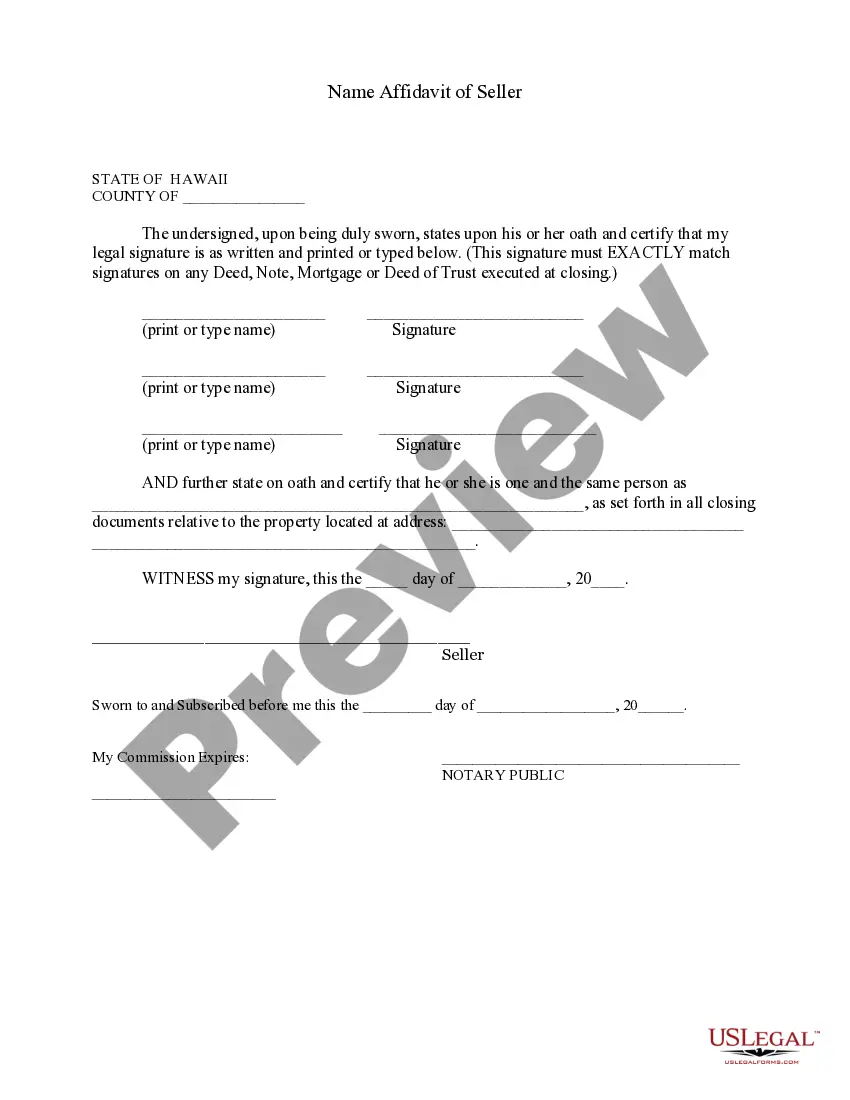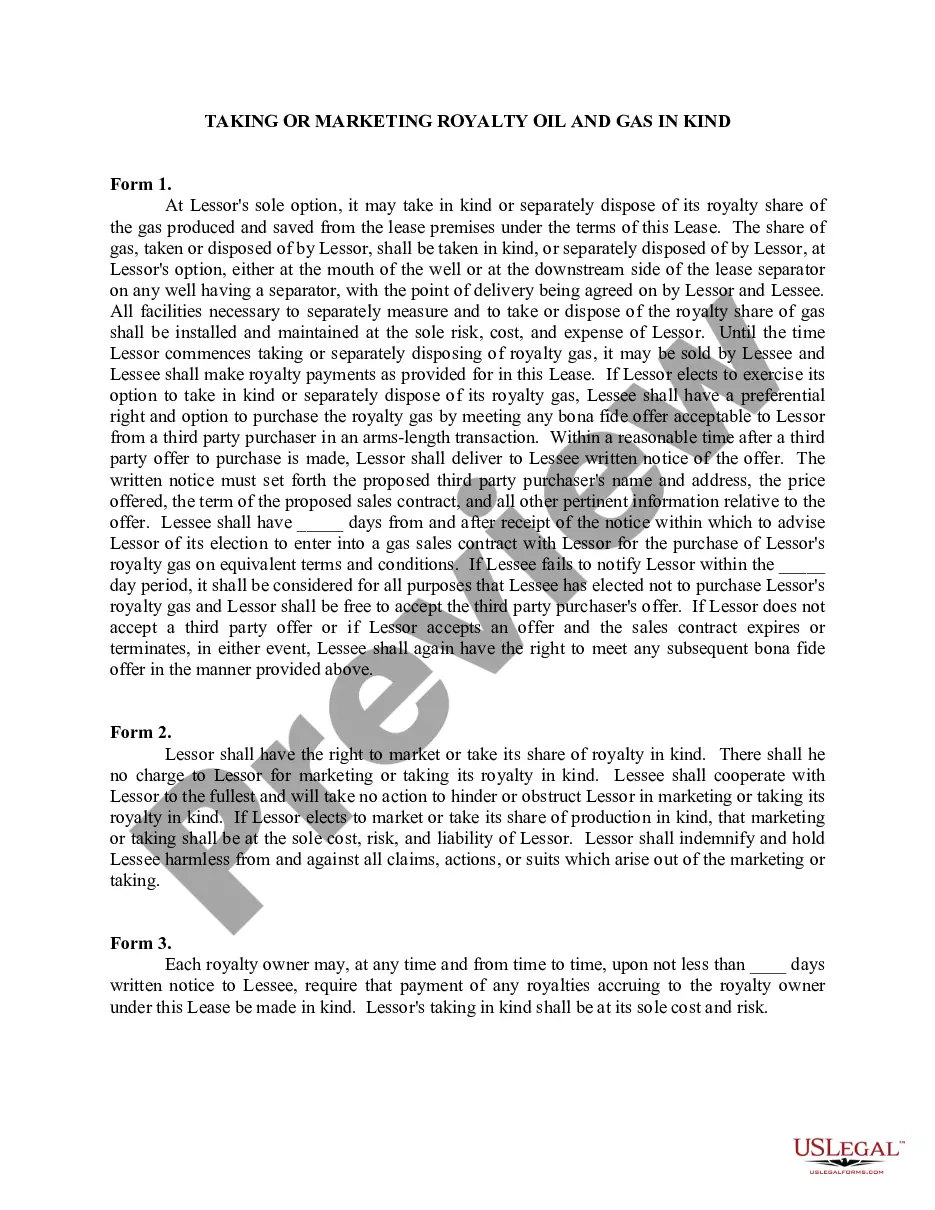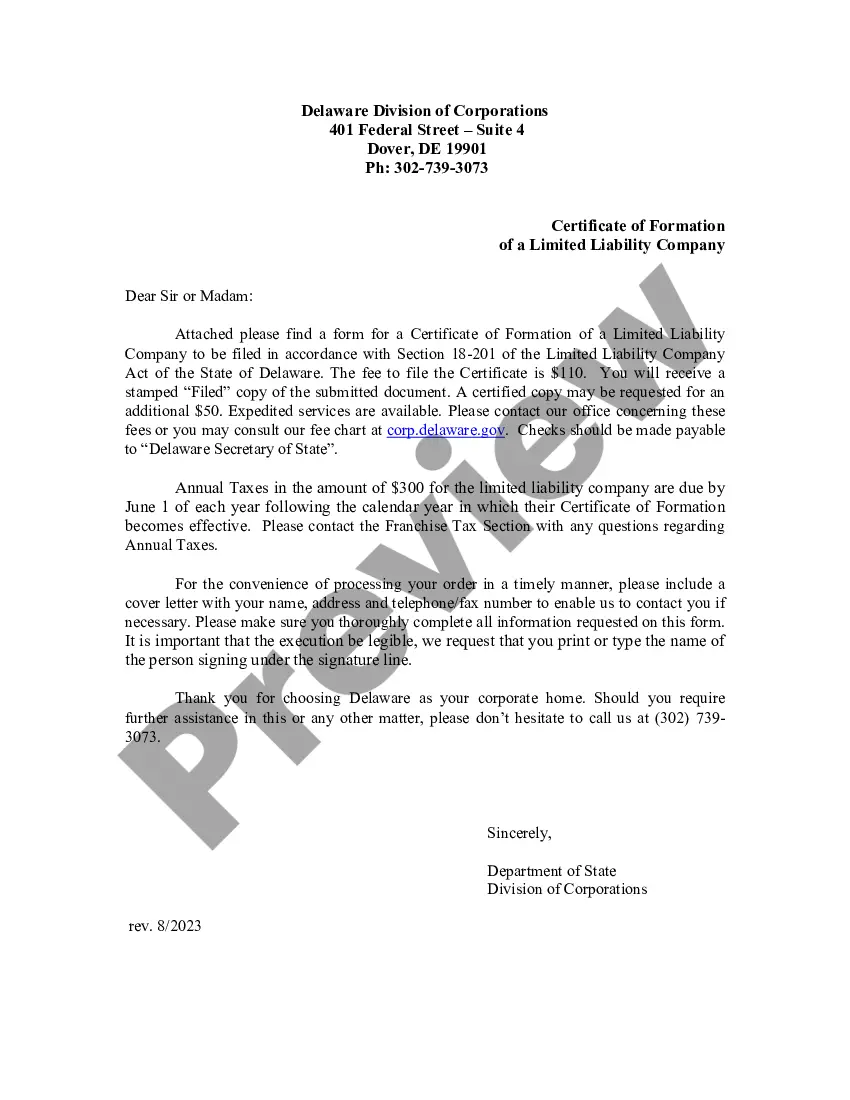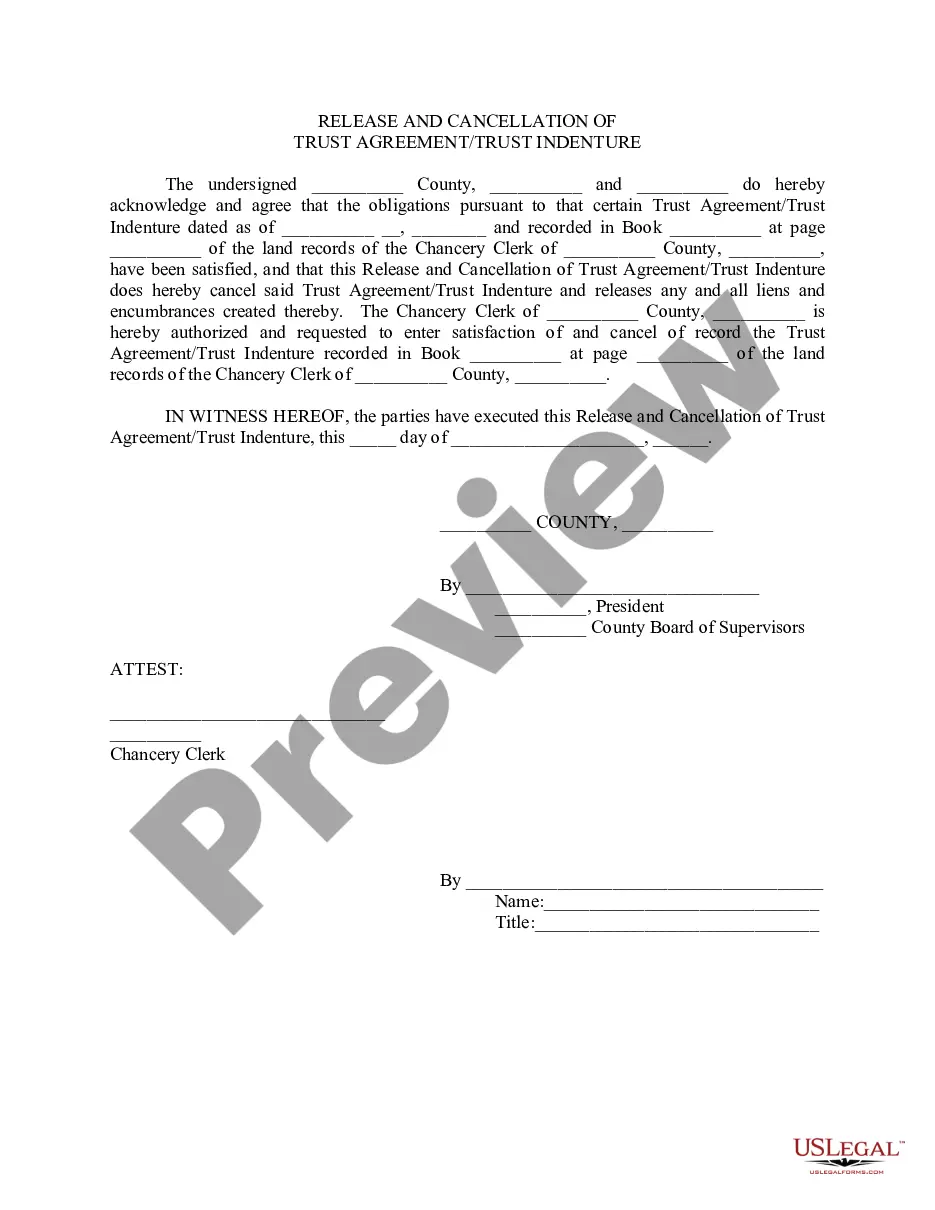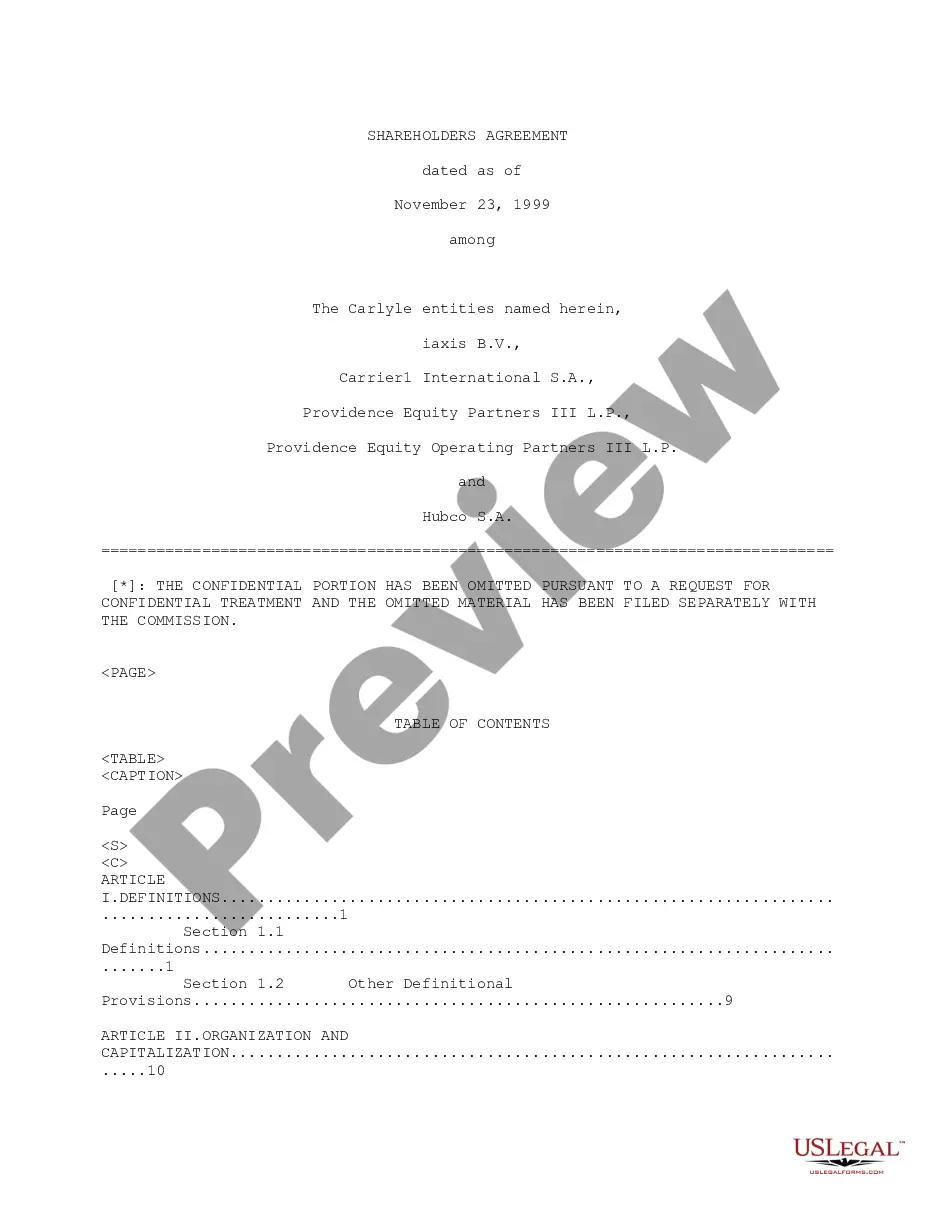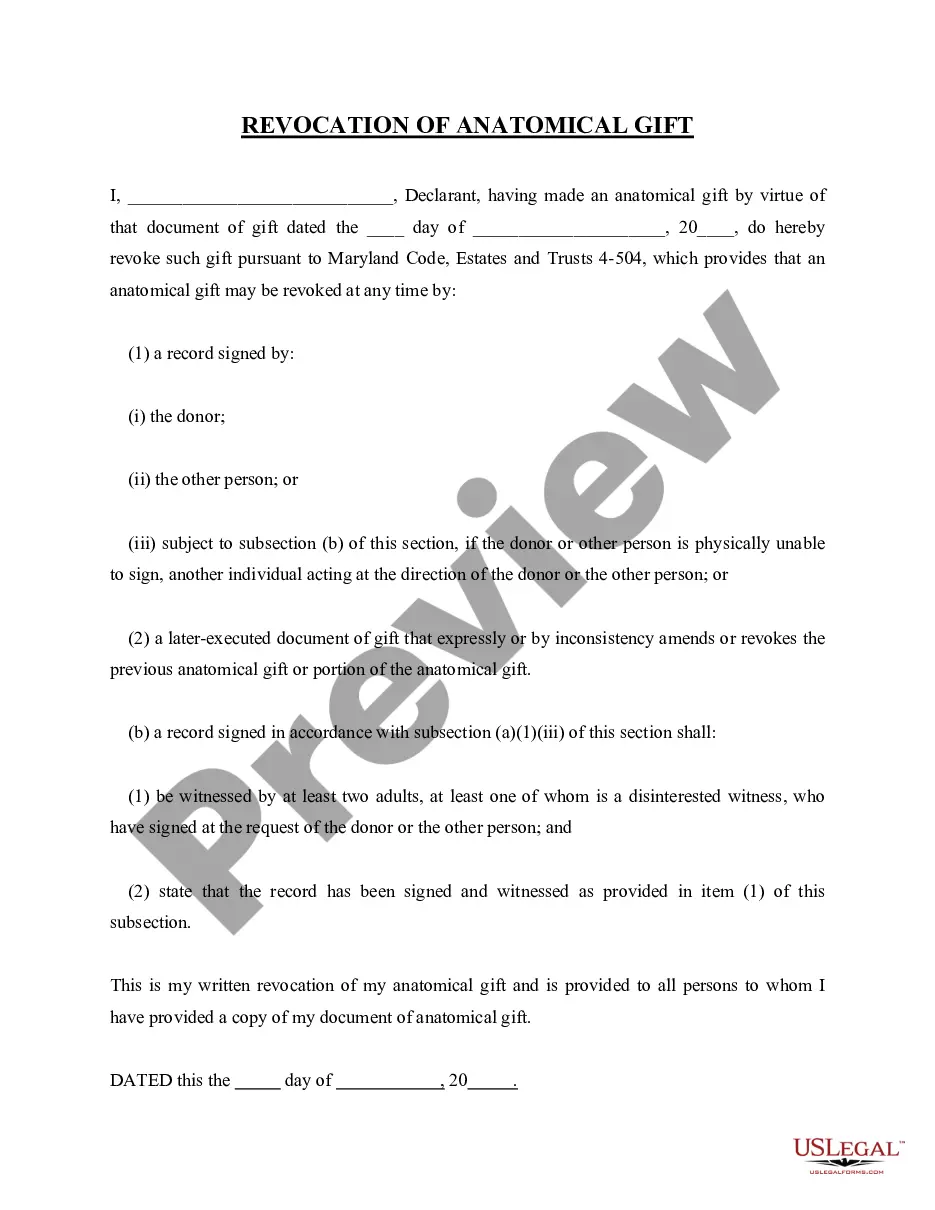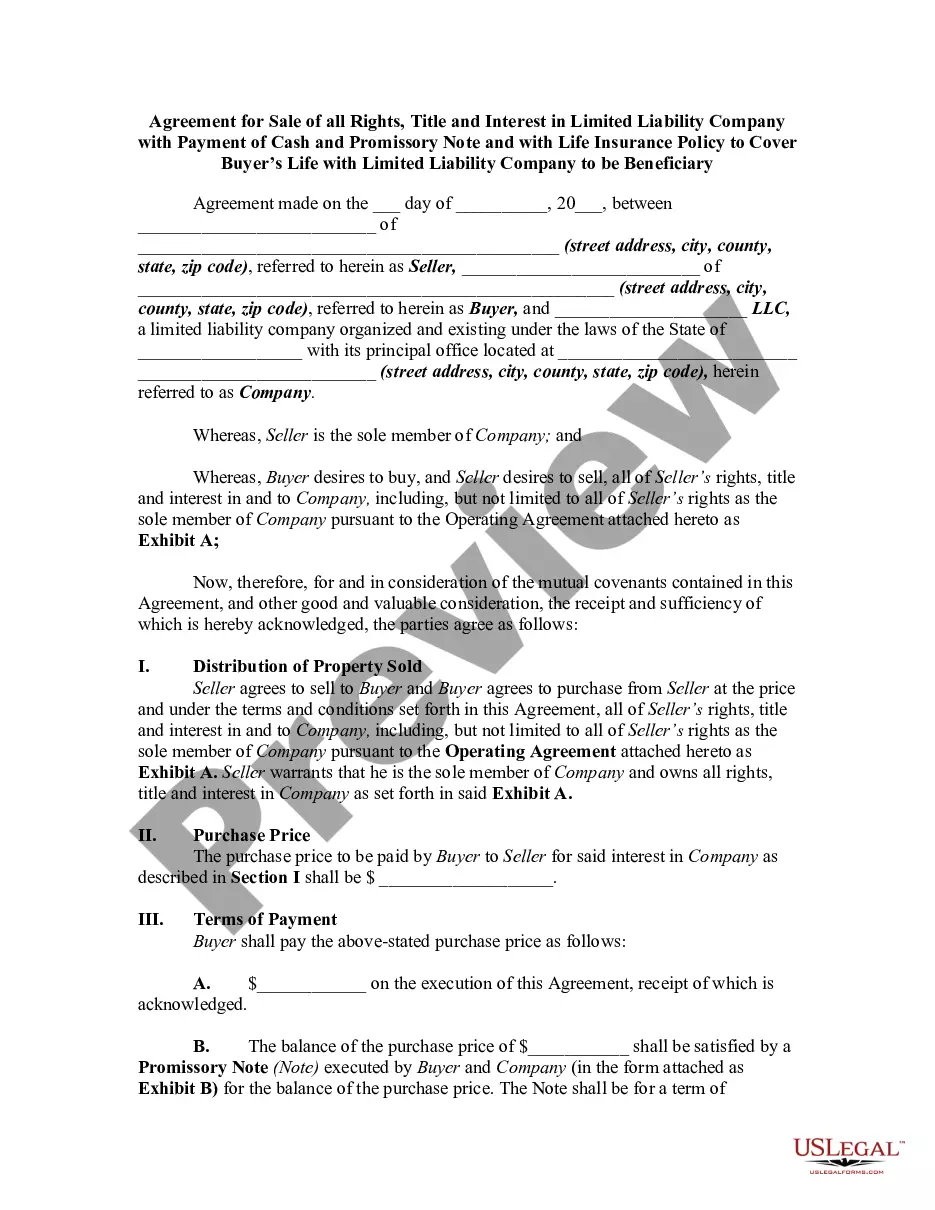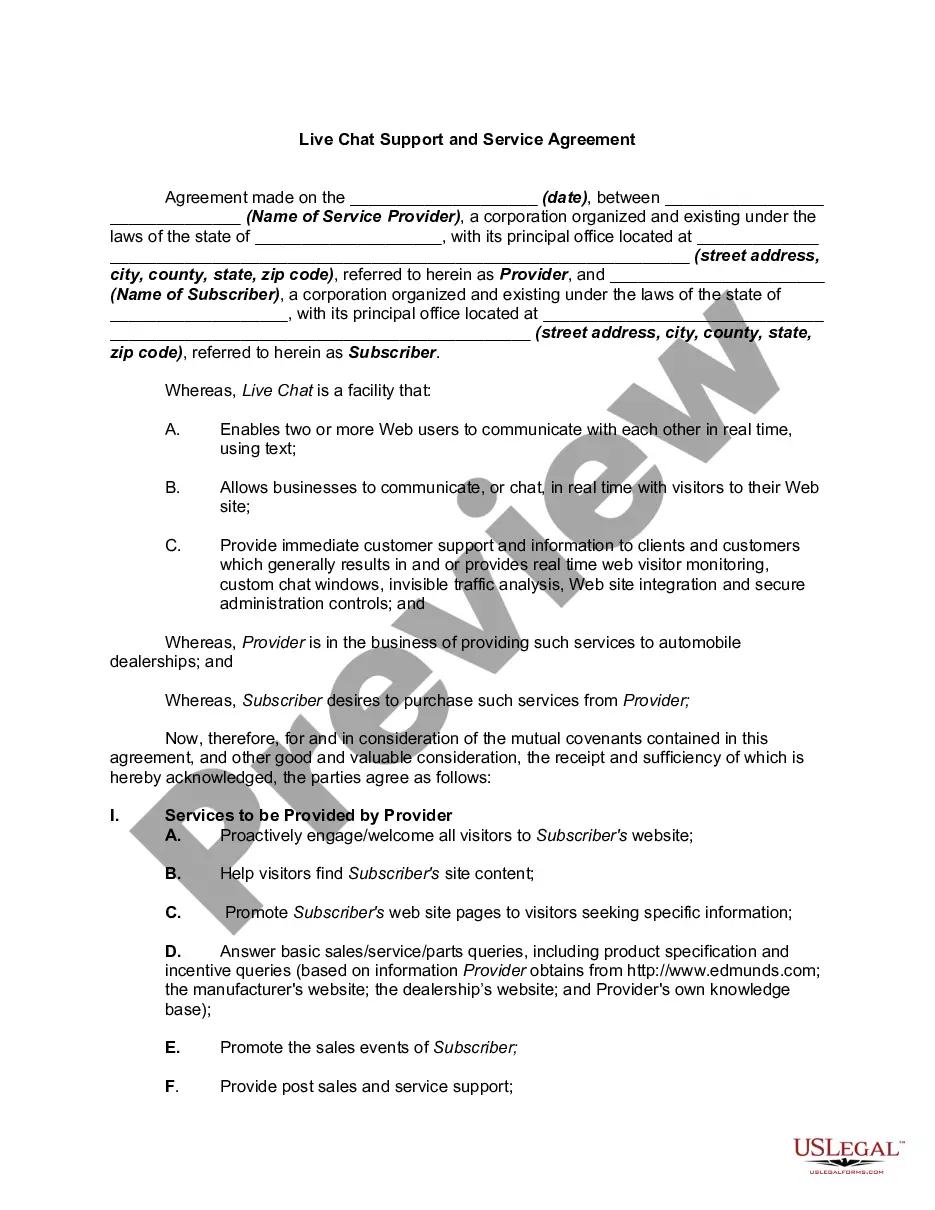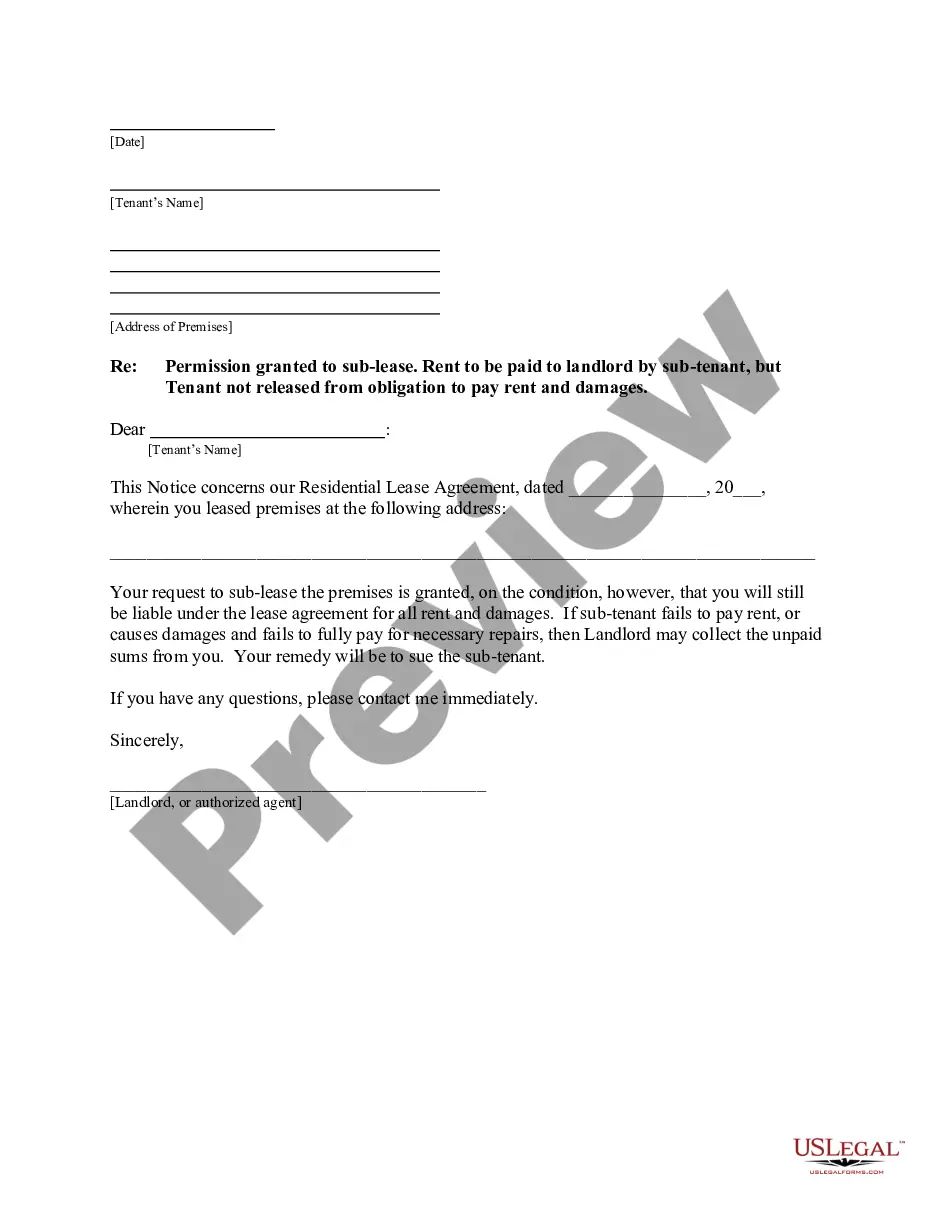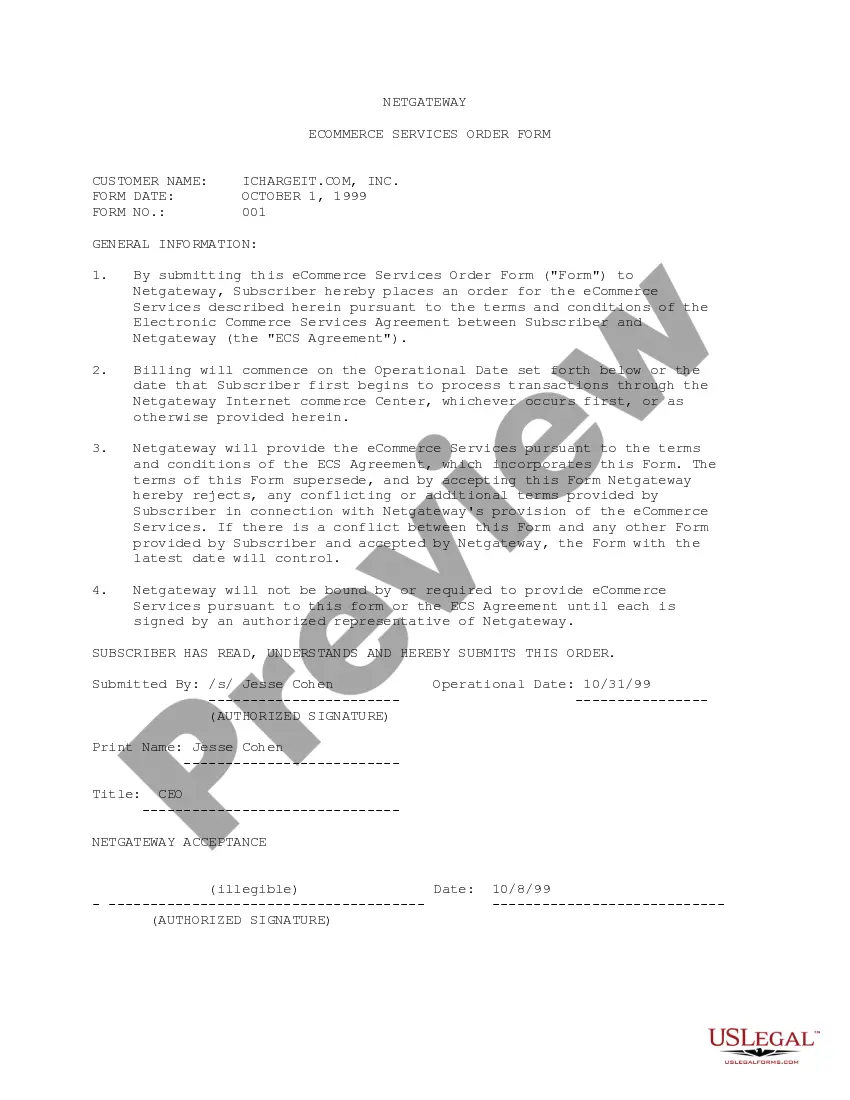Electronic Services Form
Description Electronic Form Online
How to fill out Services Provide Terms?
When it comes to drafting a legal form, it is better to leave it to the specialists. Nevertheless, that doesn't mean you yourself can’t find a sample to utilize. That doesn't mean you yourself can not find a template to use, however. Download Electronic Services Form right from the US Legal Forms web site. It offers numerous professionally drafted and lawyer-approved forms and templates.
For full access to 85,000 legal and tax forms, customers simply have to sign up and choose a subscription. As soon as you are registered with an account, log in, search for a certain document template, and save it to My Forms or download it to your device.
To make things easier, we have incorporated an 8-step how-to guide for finding and downloading Electronic Services Form fast:
- Make sure the document meets all the necessary state requirements.
- If possible preview it and read the description before buying it.
- Press Buy Now.
- Select the suitable subscription to meet your needs.
- Make your account.
- Pay via PayPal or by credit/credit card.
- Select a needed format if several options are available (e.g., PDF or Word).
- Download the file.
Once the Electronic Services Form is downloaded you can fill out, print and sign it in almost any editor or by hand. Get professionally drafted state-relevant papers within a matter of minutes in a preferable format with US Legal Forms!
Electronic Form Statement Form popularity
Electronic Form File Other Form Names
Electronic Form Download FAQ
Place the text cursor where you want to insert the form field. Click the Developer tab on the ribbon. Click the Design Mode button in the controls group. Click a Content Control buttons to insert the selected type of control. When you're done, click the Design Mode button again to exit Design Mode.
Enable Developer Tab. Open Microsoft Word, then go to the File Tab > Options > Customize Ribbon > check the Developer Tab in the right column > Click OK. Insert a Control. Edit Filler Text. Design Mode button again to exit the mode. Customize Content Controls.
Electronic forms (e-forms) provide a user interface to data and services, typically through a browser-based interface. E-forms enable users to interact with enterprise applications and the back-end systems linked to them.
Create the PDF file. Convert any electronic document to a PDF file, or scan a paper form directly into Acrobat (choose File > Create PDF > From Scanner). Use the Form Wizard to create form fields. Choose Forms > Start Form Wizard. Evaluate form fields. Add and edit form fields. Save the form.
Process Director BPM software provides electronic forms software ( software) with easy to use eForm builders that allow users to create electronic forms in the development environment in which they are familiar.
Go to File > New. In Search online templates, type Forms or the type of form you want and press ENTER. Choose a form template, and then select Create or Download.
How Much is ? $39 / monthly plan (7-Day Free Trial) Our most popular option comes with a 7-day free trial to have full access to the site and on the 8th day you will be charged $39 per month. You can cancel this at any time, there is no obligation or termination fee.