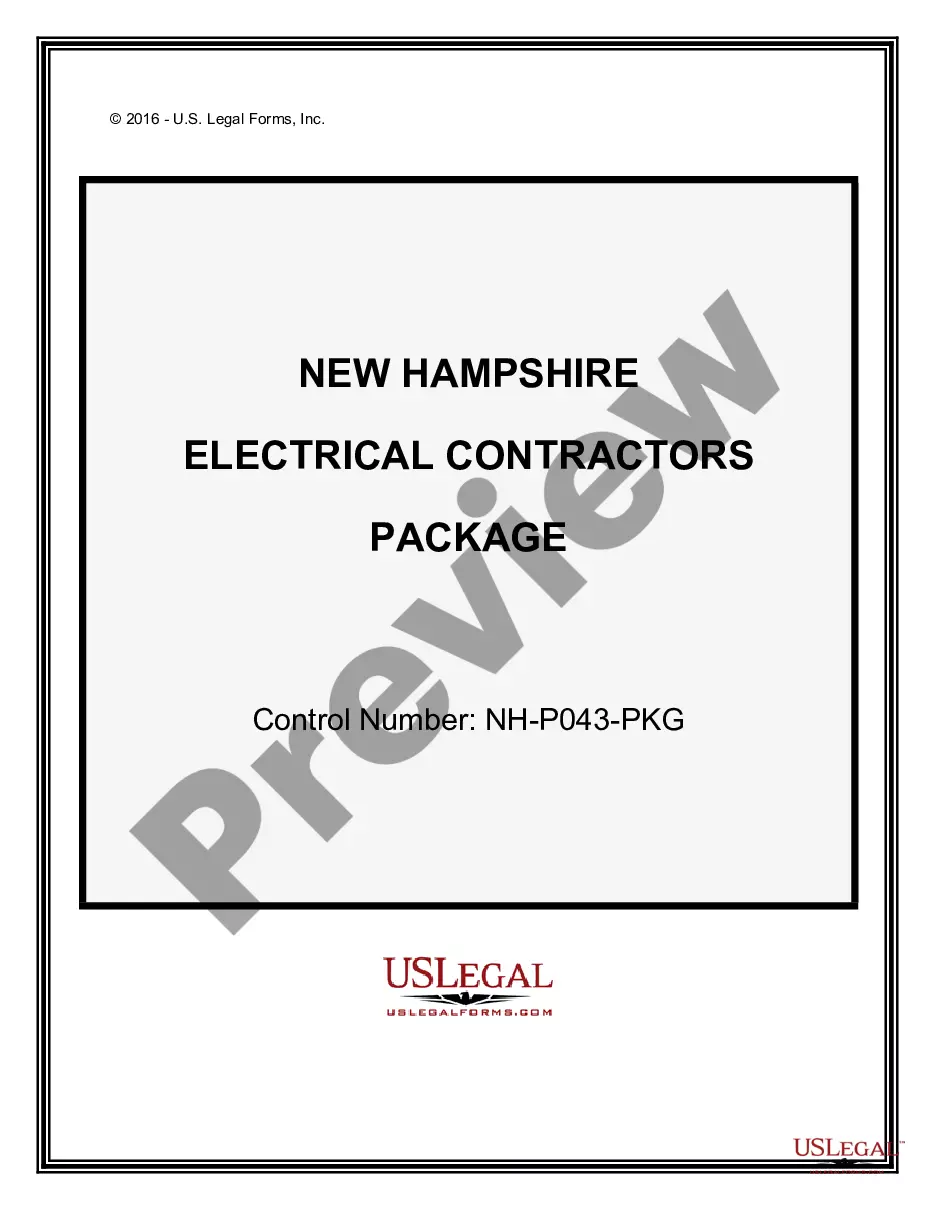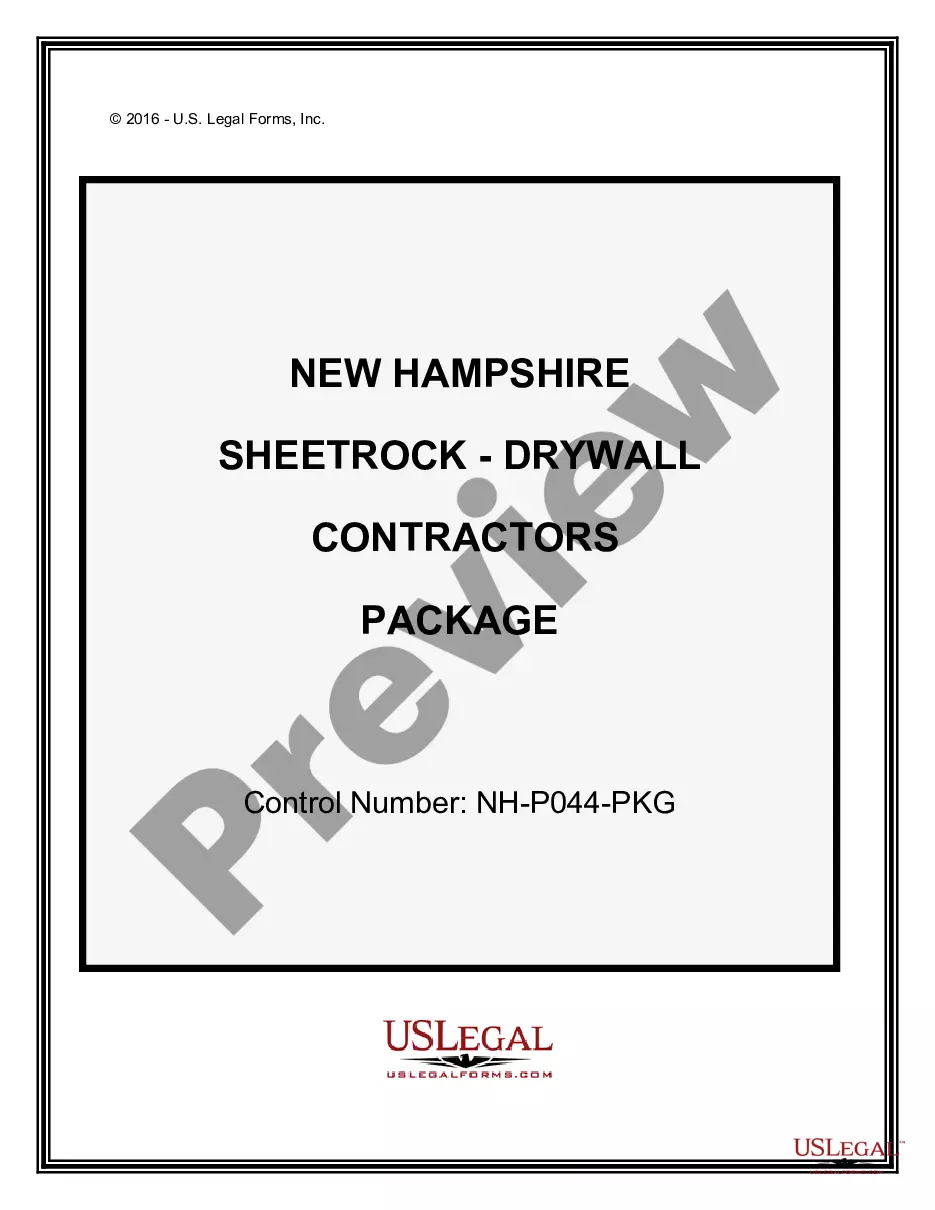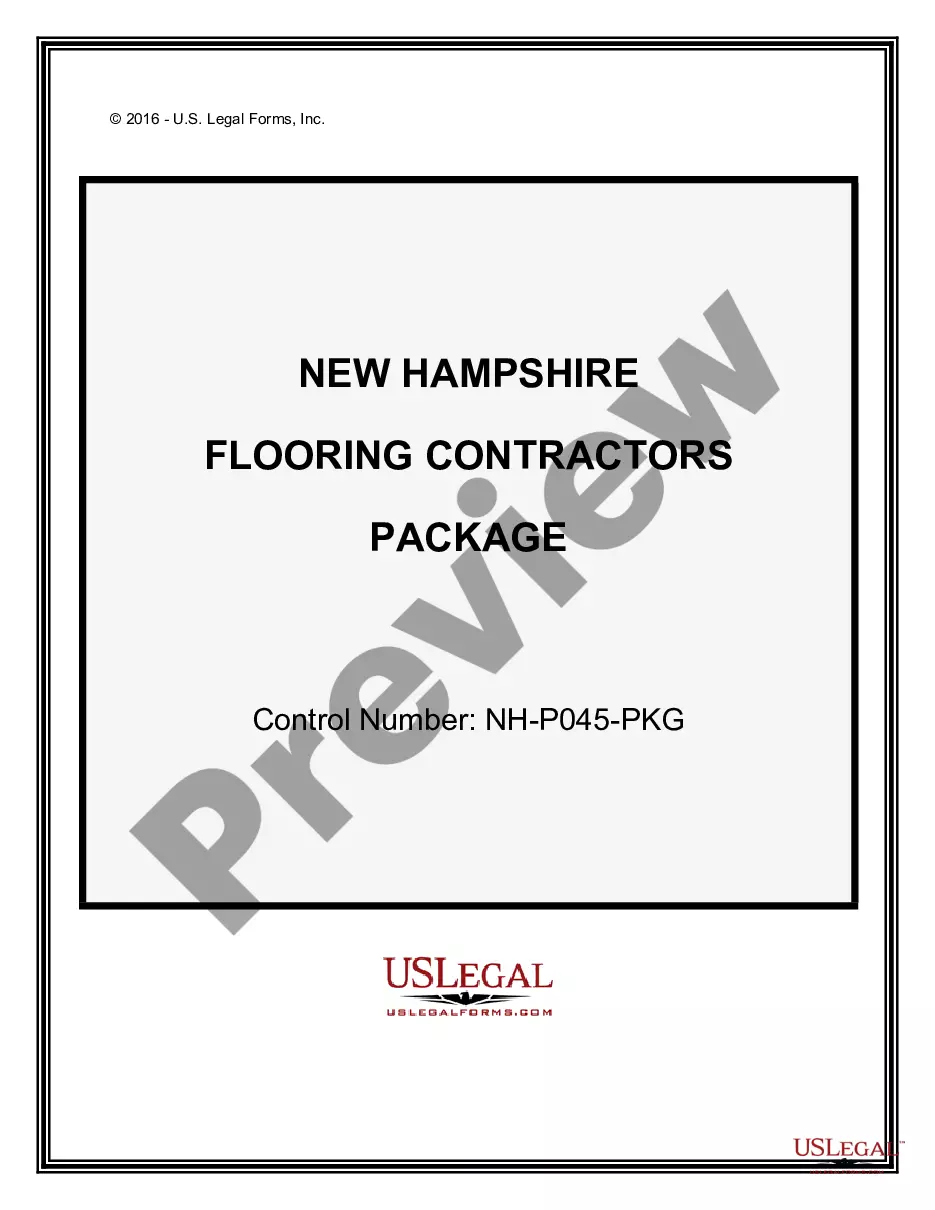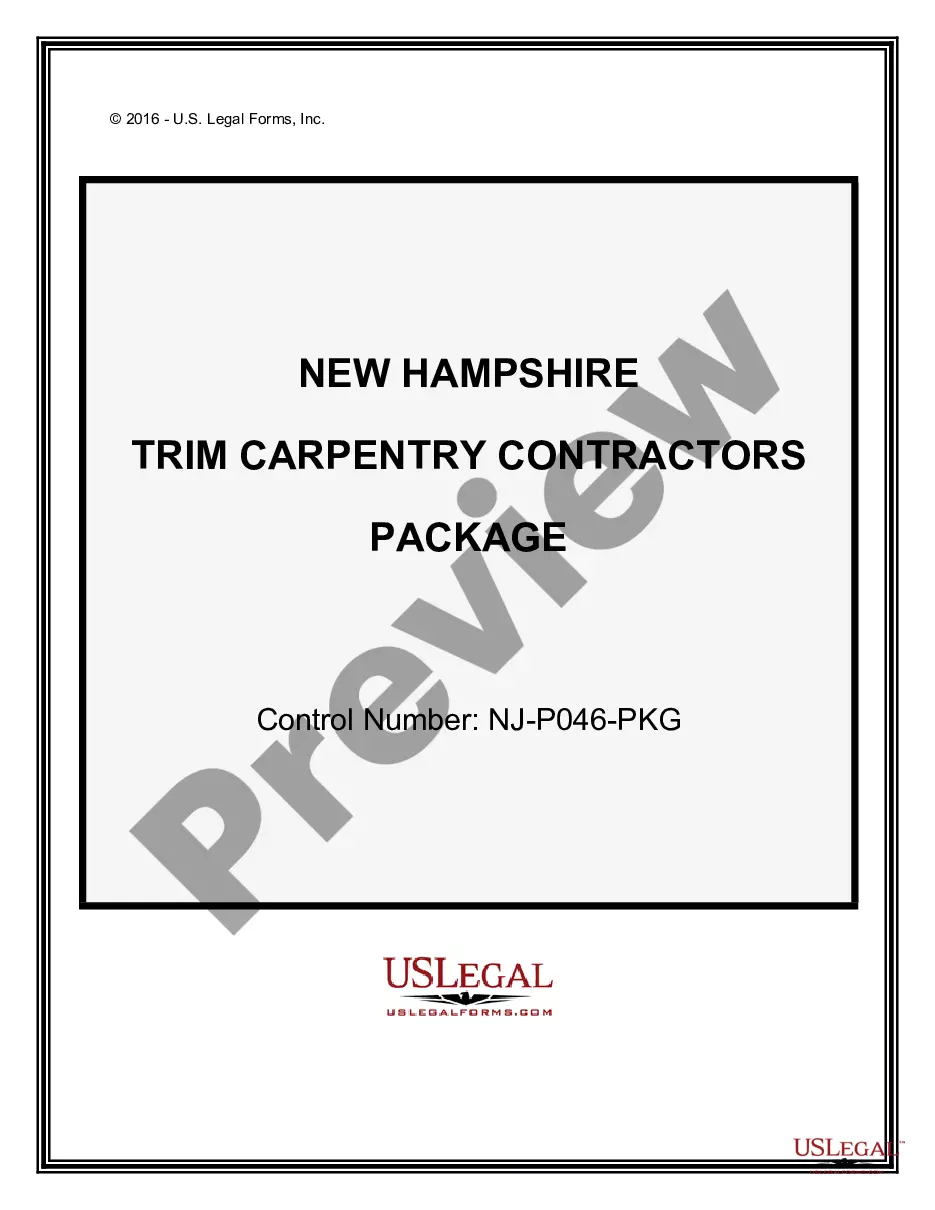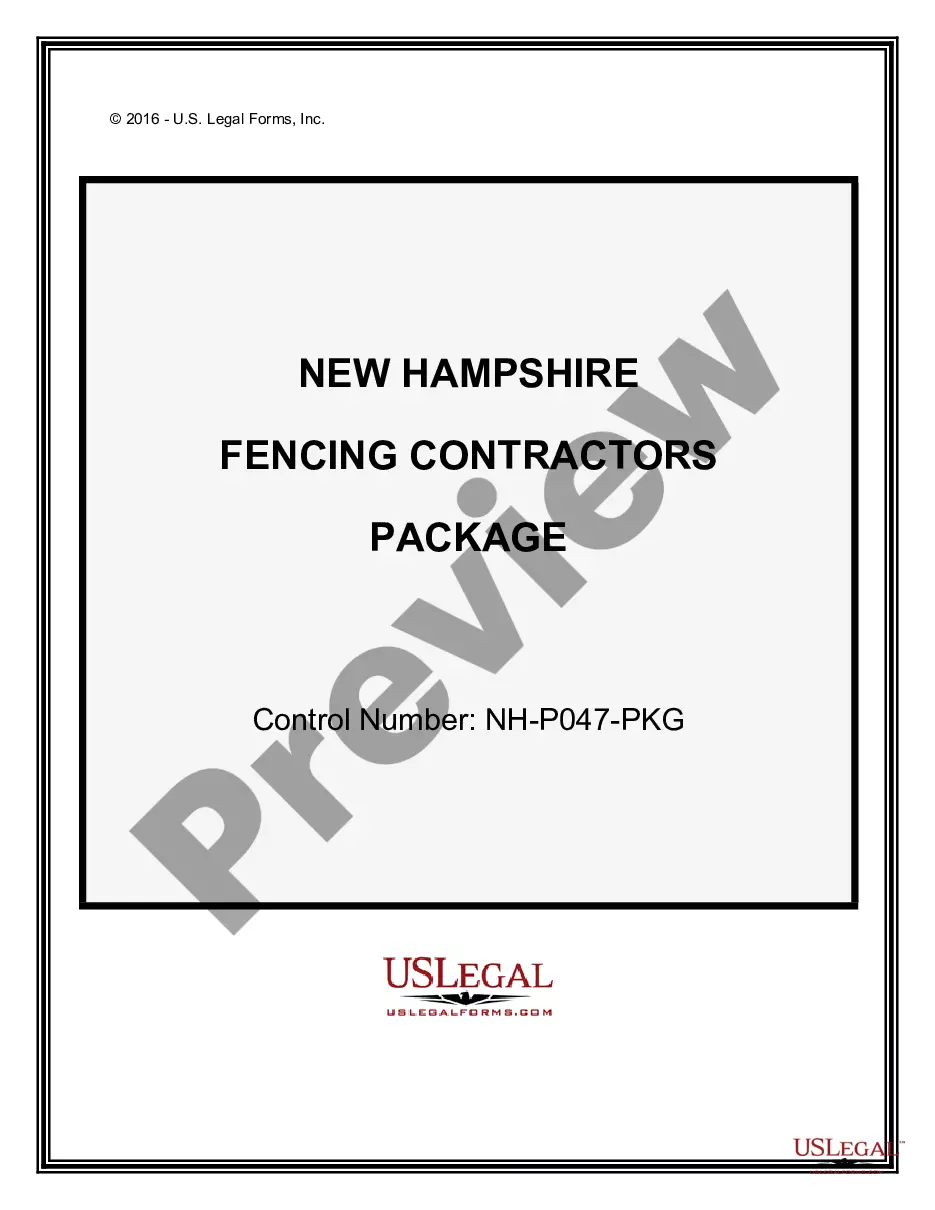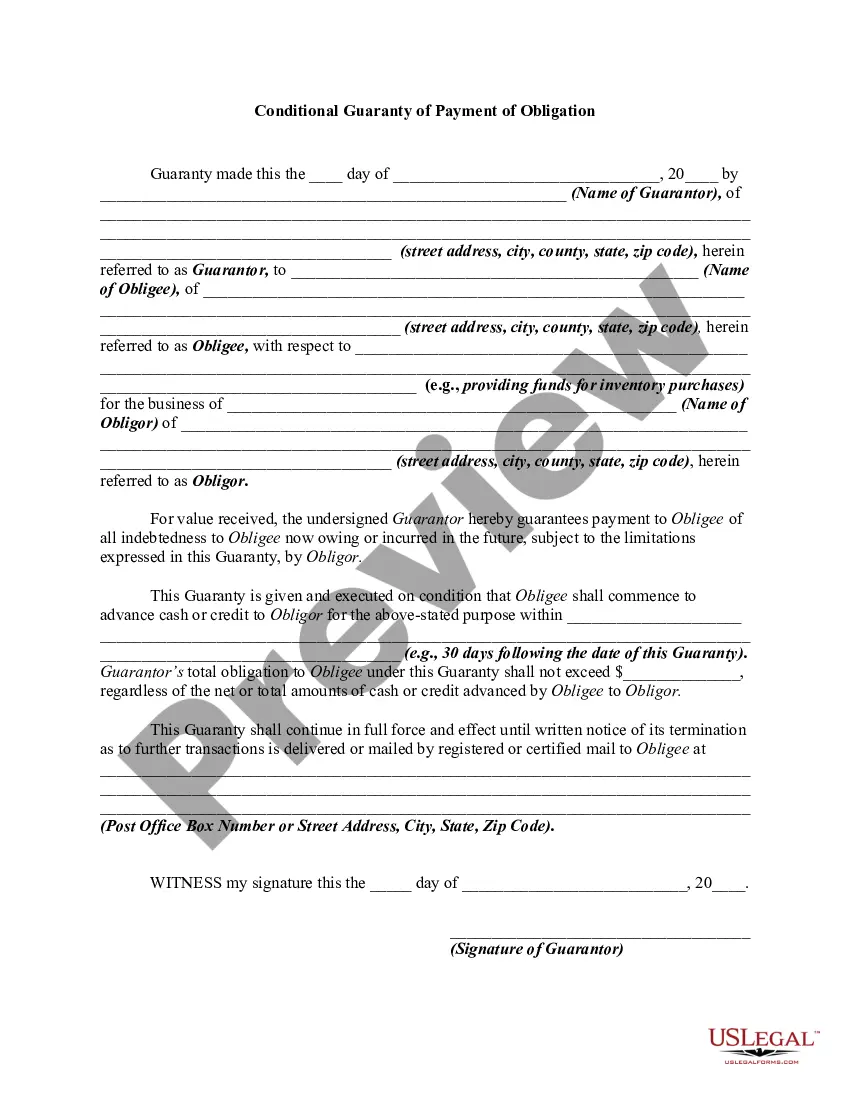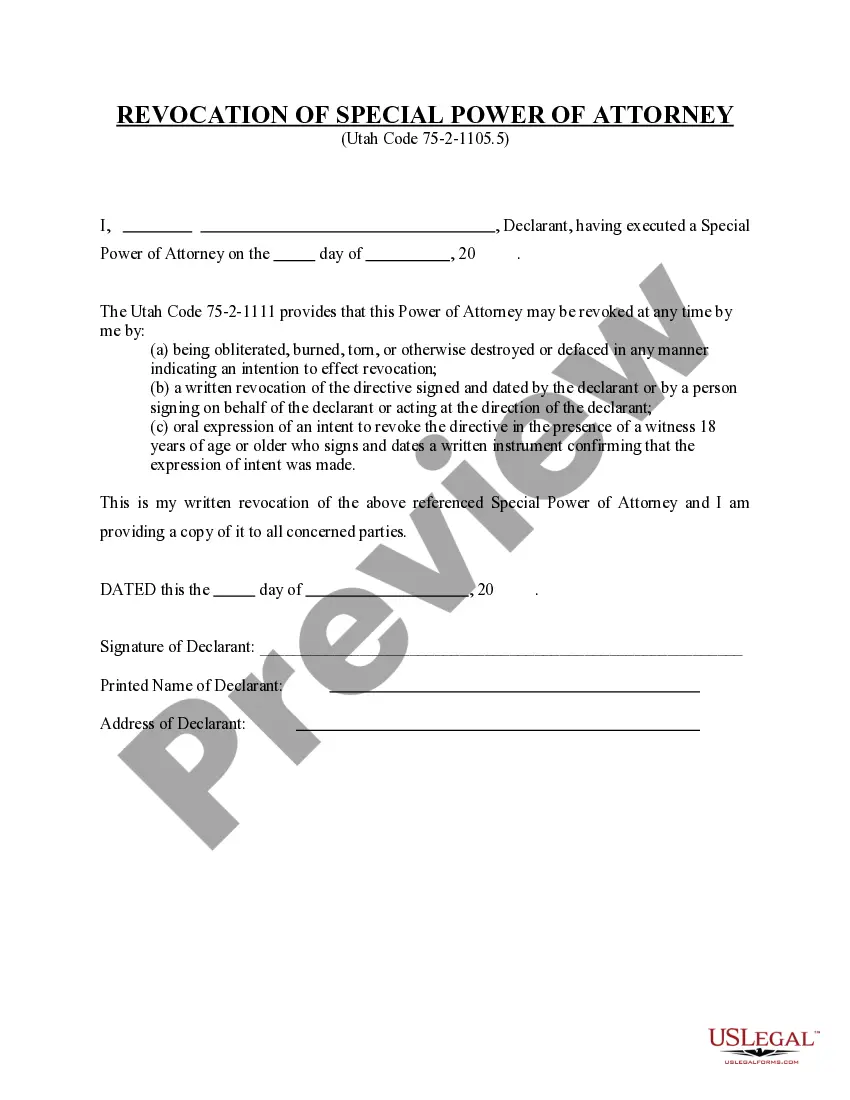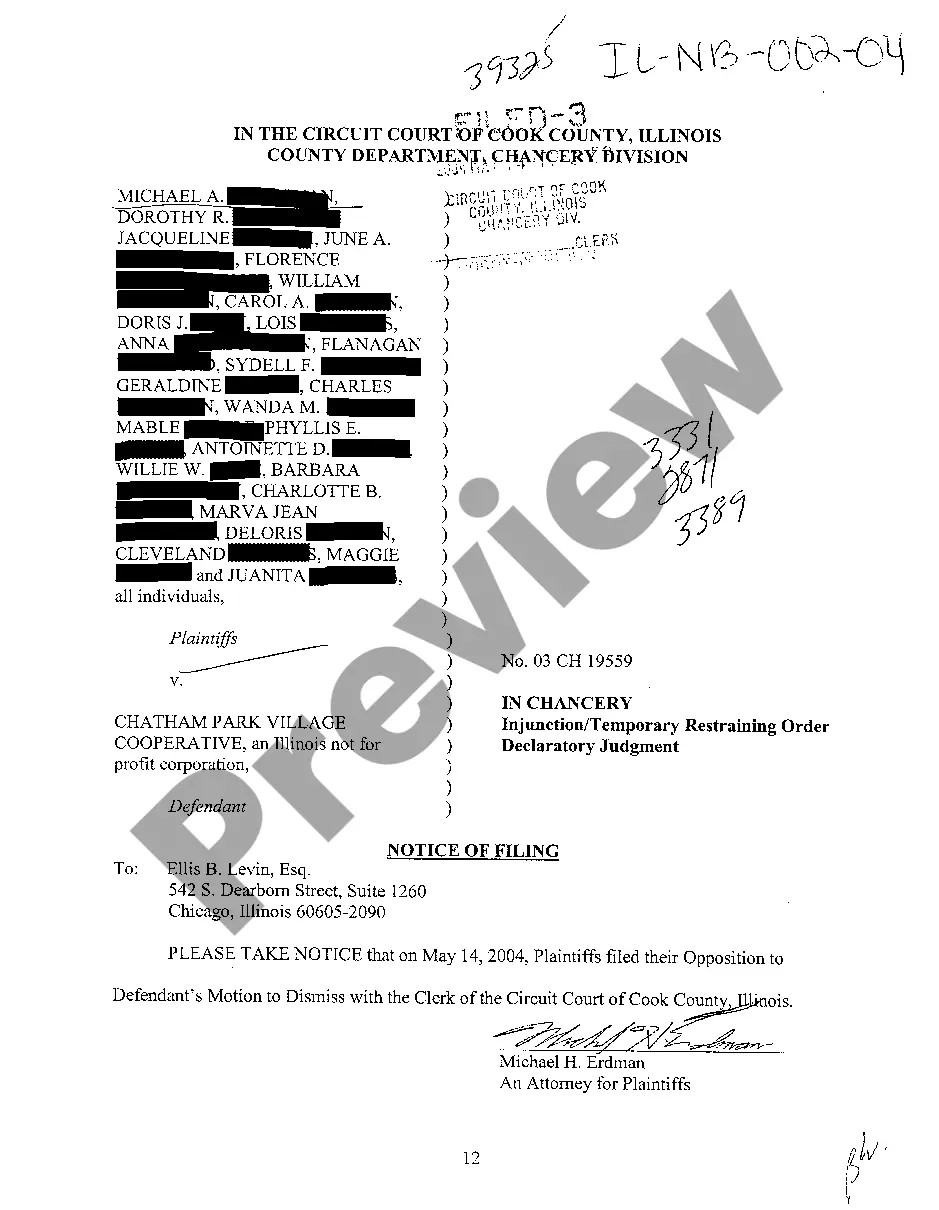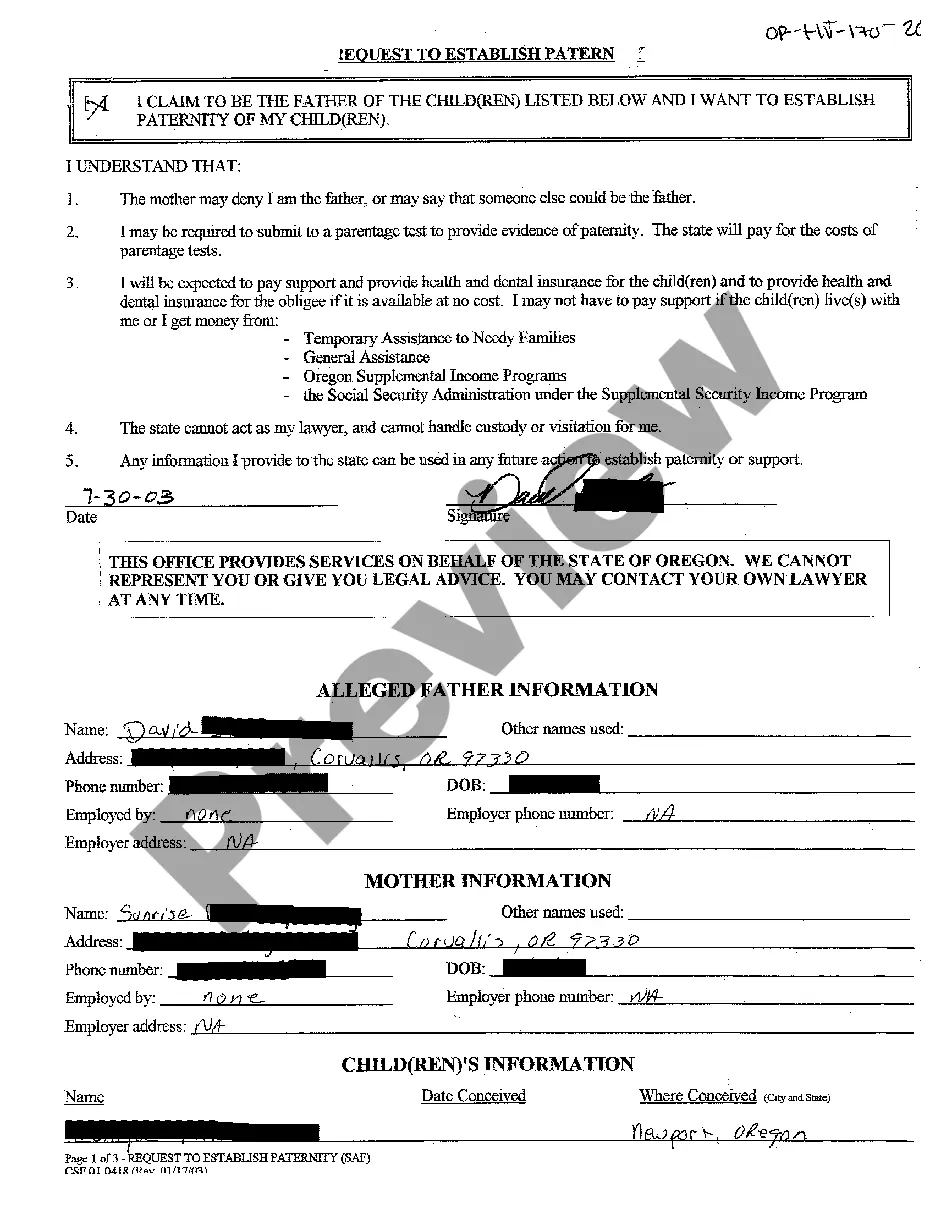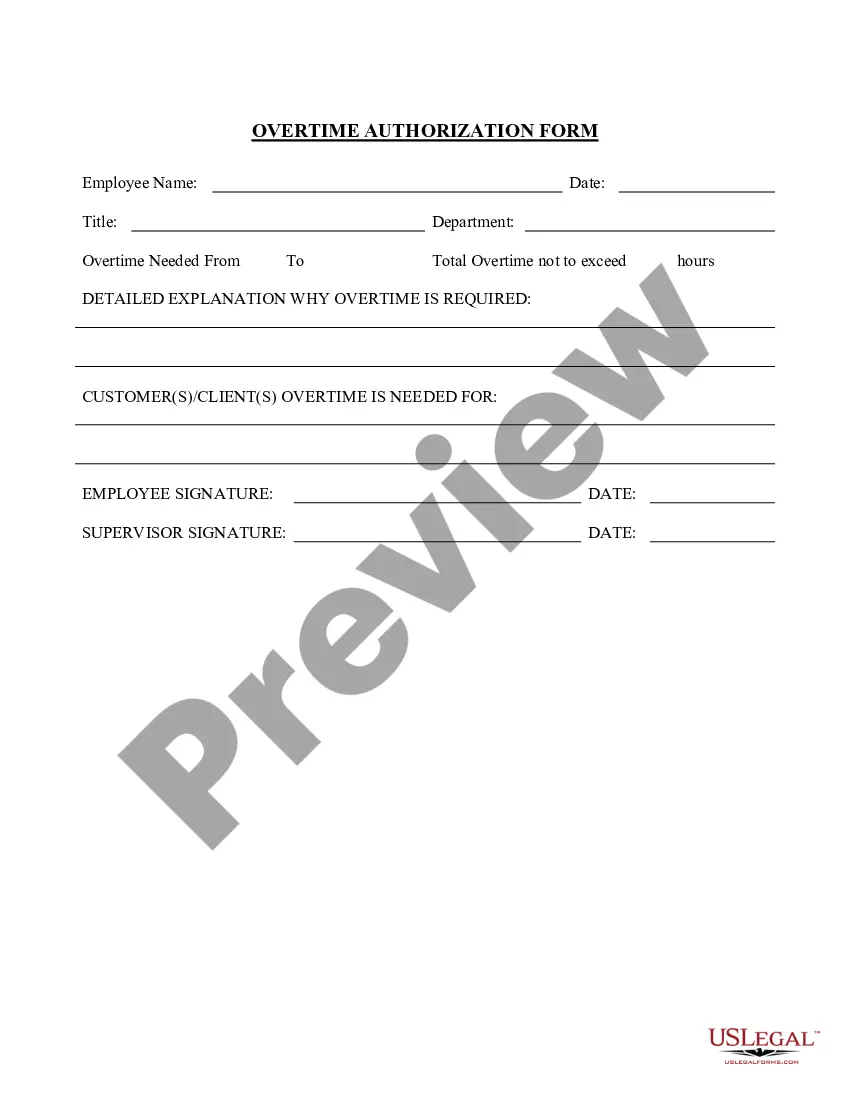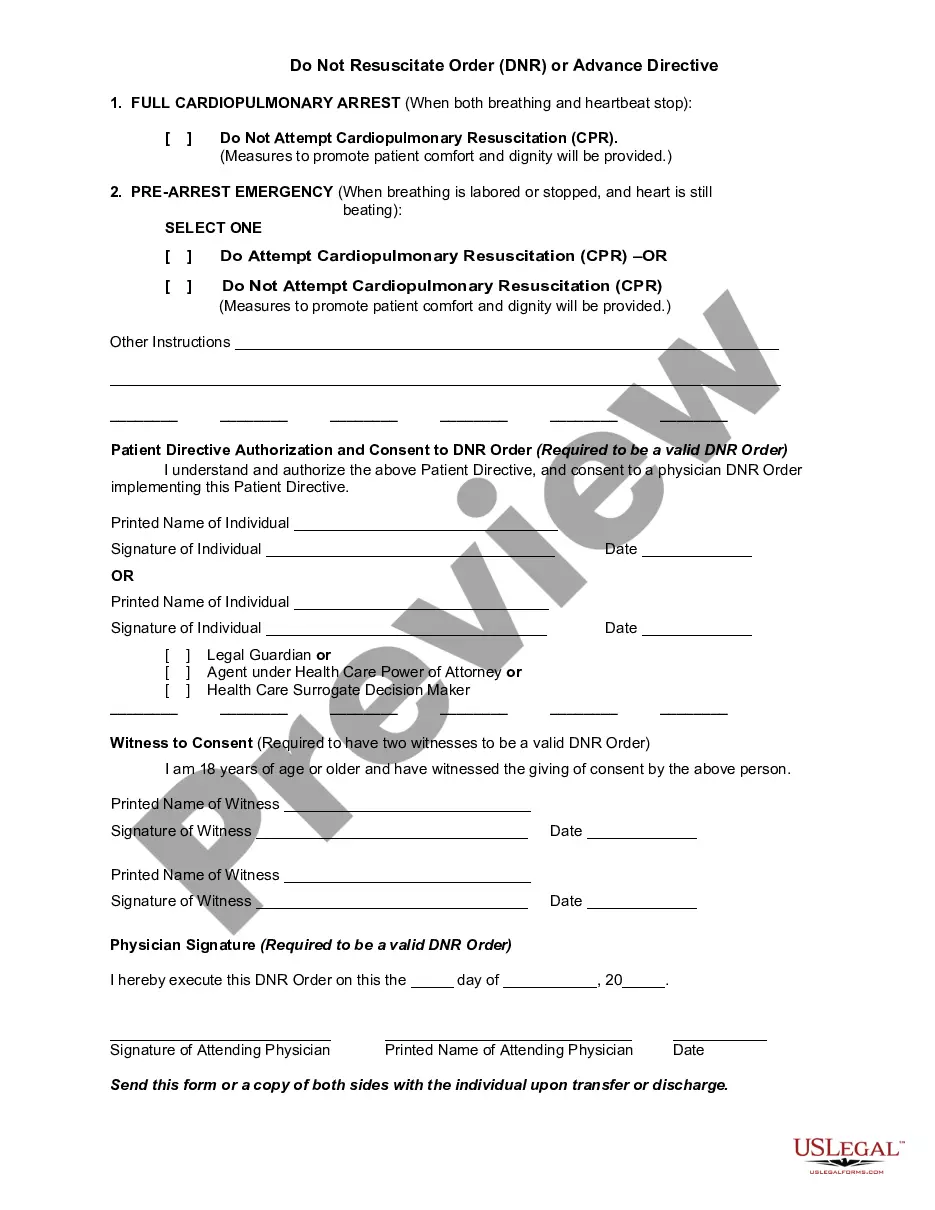Summaries and Charts are often used to present data in an organized and easy to understand way. Summaries are a condensed version of a text or data set that highlight the key points or main ideas. Charts are visuals that display data in a graphical format, such as a bar graph, pie chart, or line graph. Summaries and Charts can be used to help simplify complex data or to provide an overview of a topic. Types of Summaries: -Text Summaries: Summaries that provide a condensed version of a text or data set, highlighting the main points and ideas. —Data Summaries: Summaries that provide a condensed version of a data set, summarizing the data in a concise and easy to understand format. Types of Charts: -Bar Charts: Charts that use bars to represent data, with the length of the bar representing the size of the data point. —Pie Charts: Charts that represent data in the form of a circle, with each section of the circle representing a portion of the data. —Line Graphs: Charts that use lines to represent data over time.
Summaries and Charts are often used to present data in an organized and easy to understand way. Summaries are a condensed version of a text or data set that highlight the key points or main ideas. Charts are visuals that display data in a graphical format, such as a bar graph, pie chart, or line graph. Summaries and Charts can be used to help simplify complex data or to provide an overview of a topic. Types of Summaries: -Text Summaries: Summaries that provide a condensed version of a text or data set, highlighting the main points and ideas. —Data Summaries: Summaries that provide a condensed version of a data set, summarizing the data in a concise and easy to understand format. Types of Charts: -Bar Charts: Charts that use bars to represent data, with the length of the bar representing the size of the data point. —Pie Charts: Charts that represent data in the form of a circle, with each section of the circle representing a portion of the data. —Line Graphs: Charts that use lines to represent data over time.