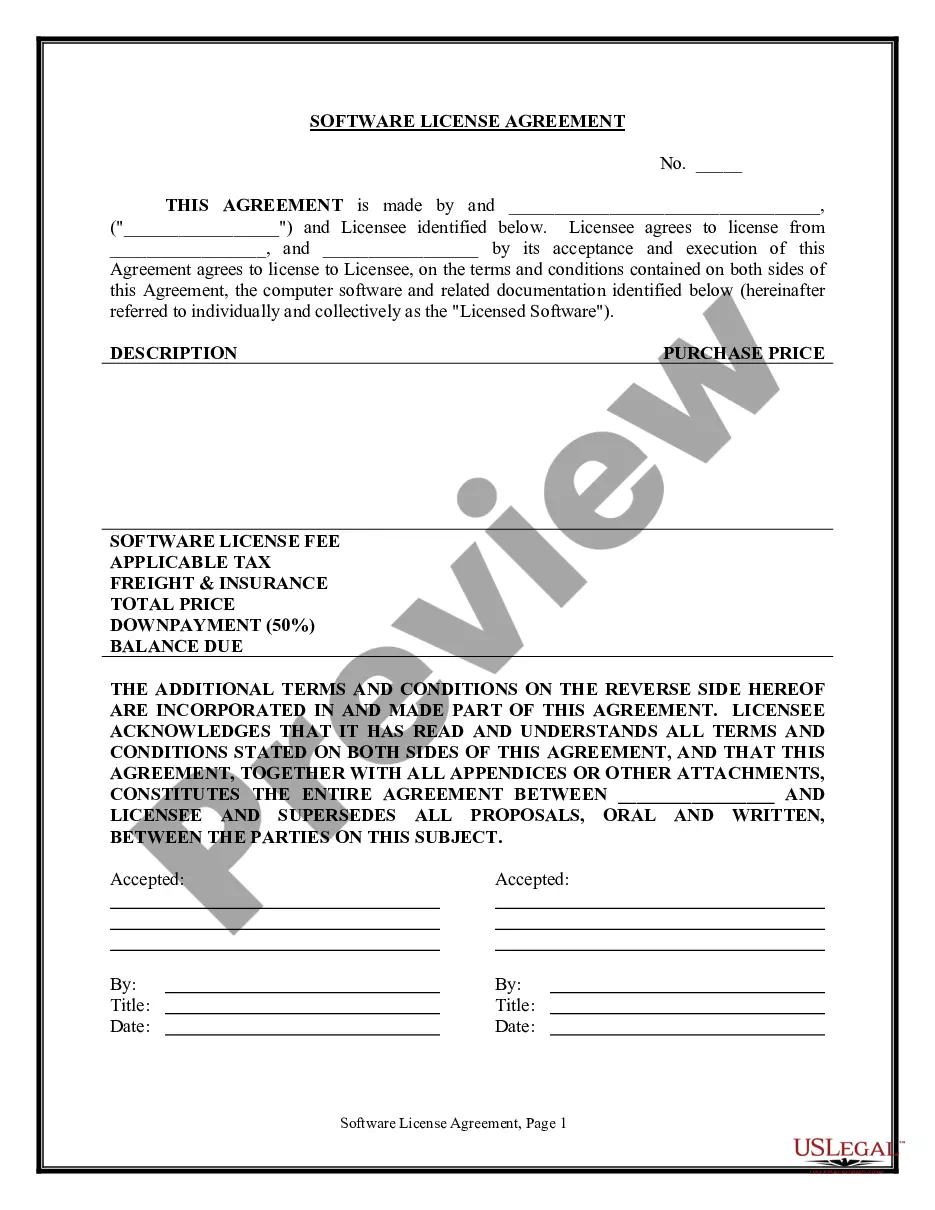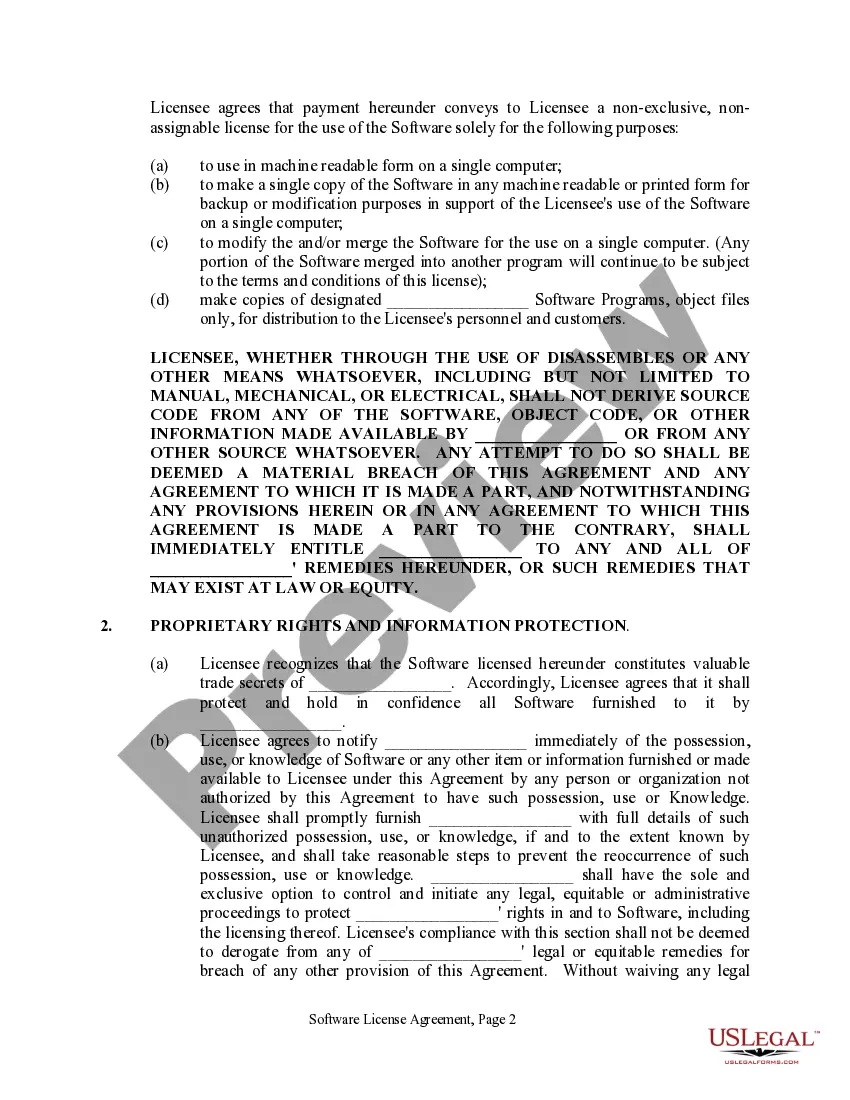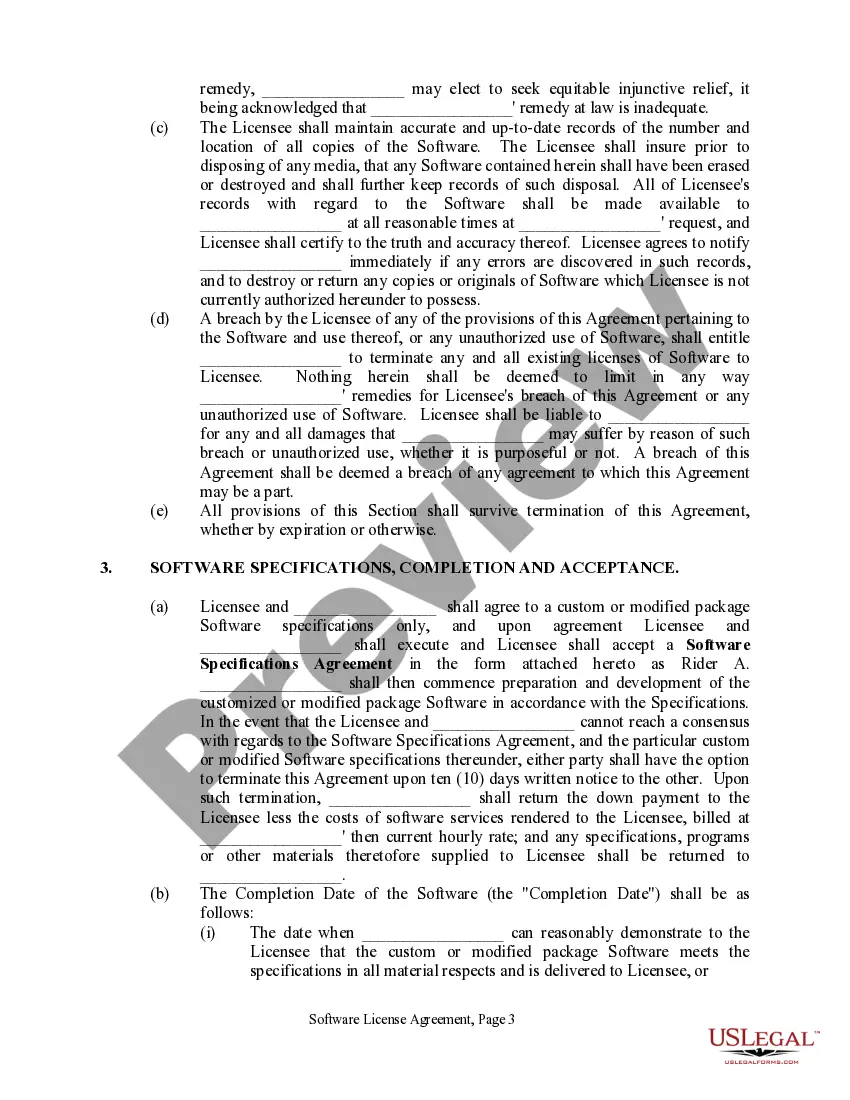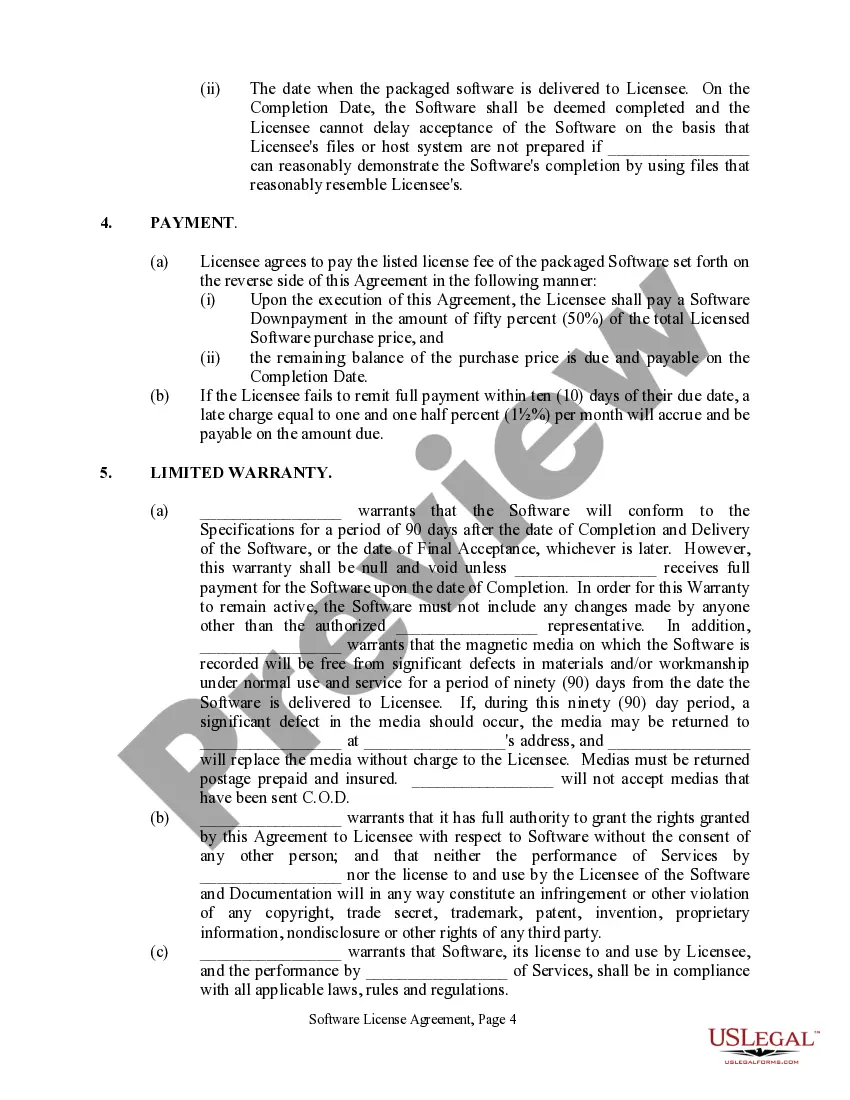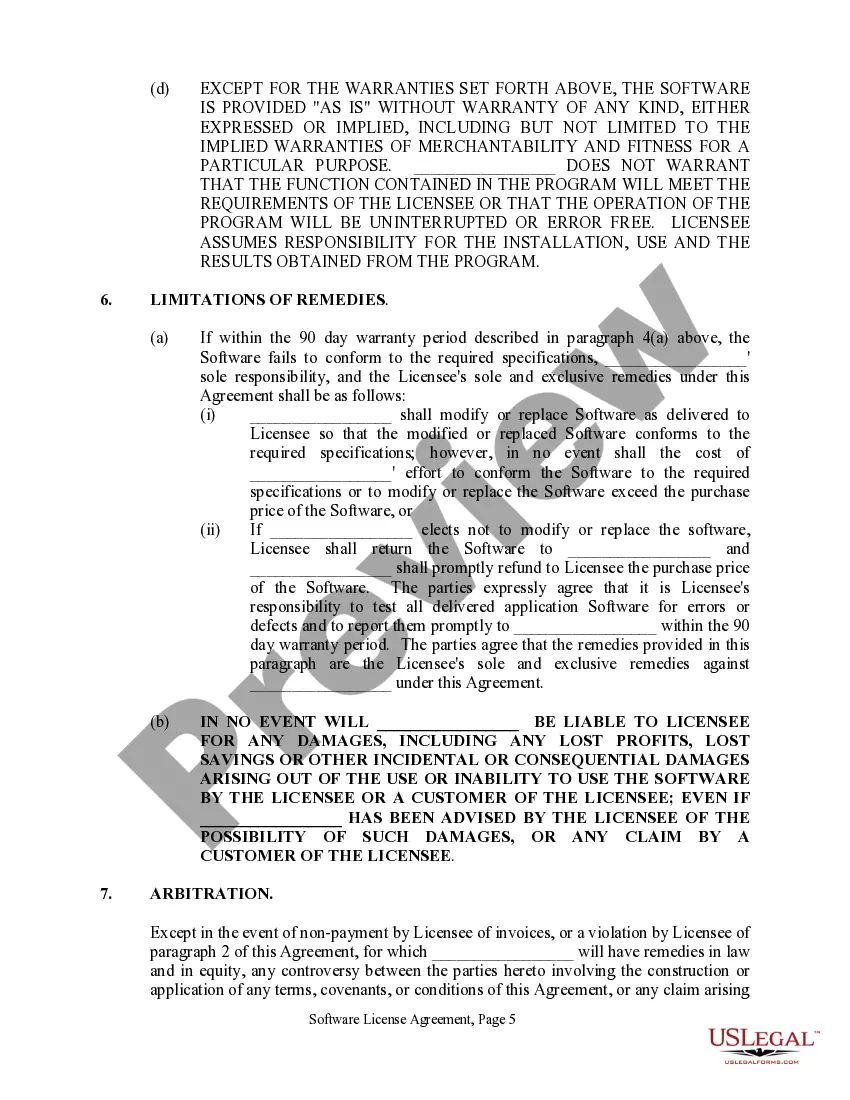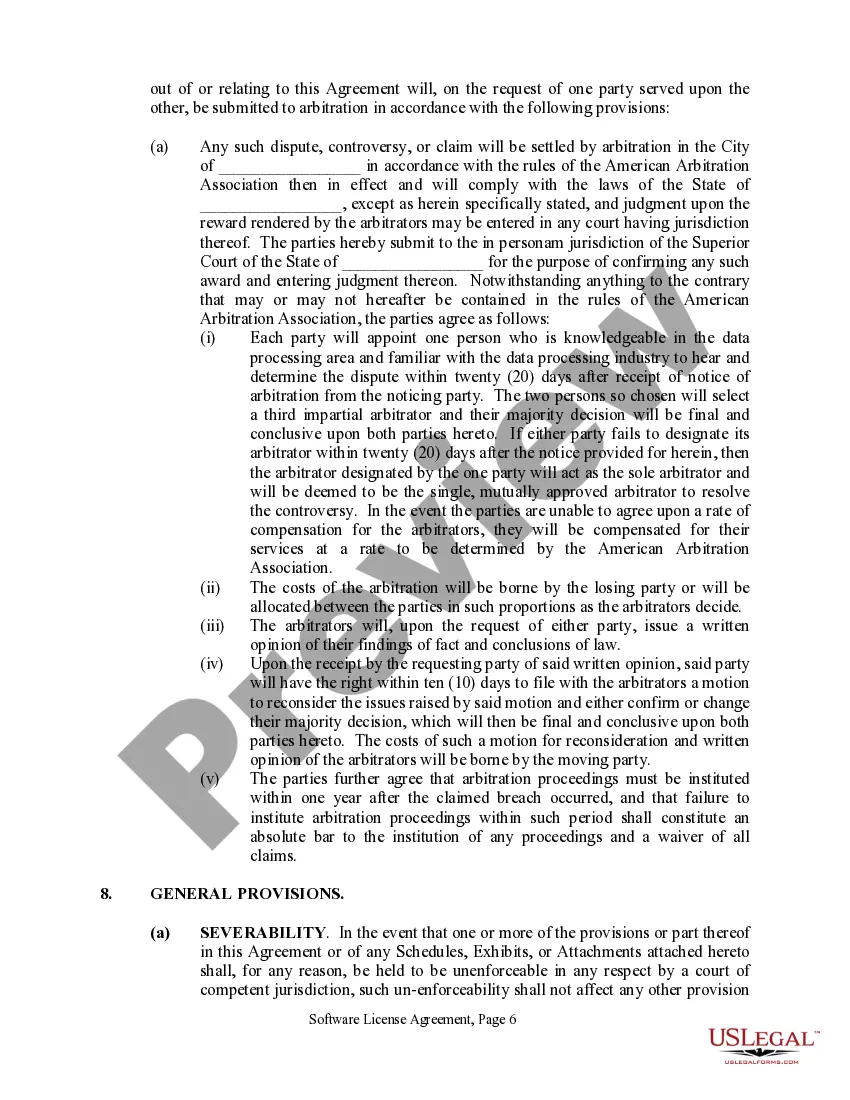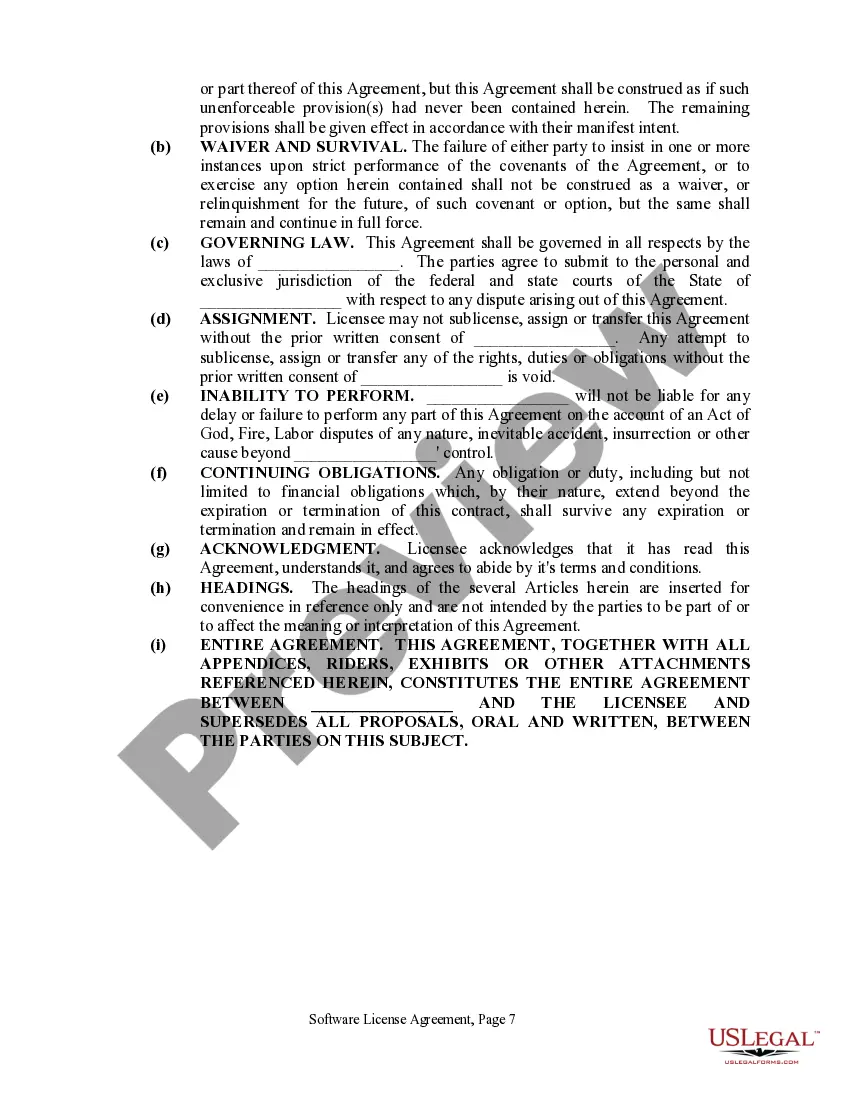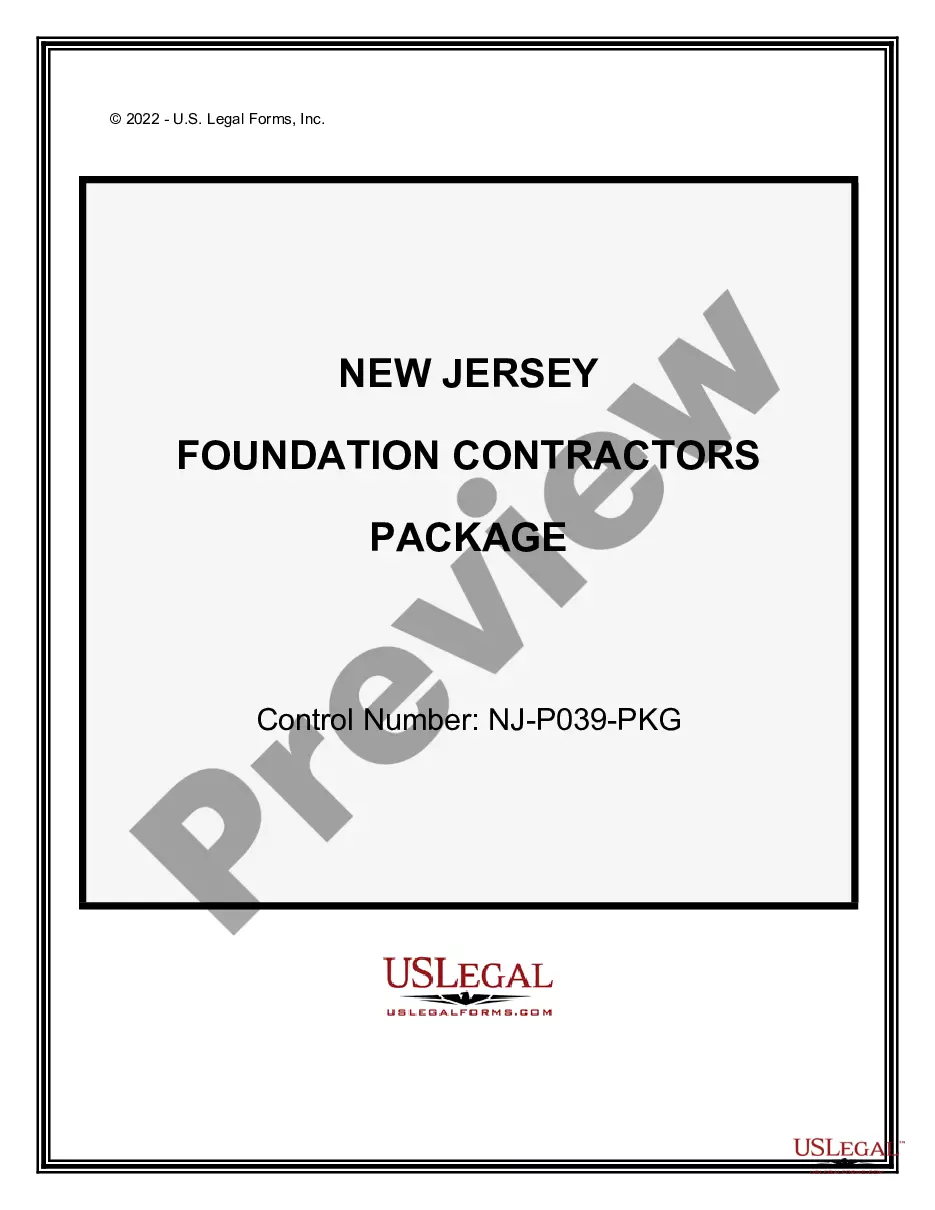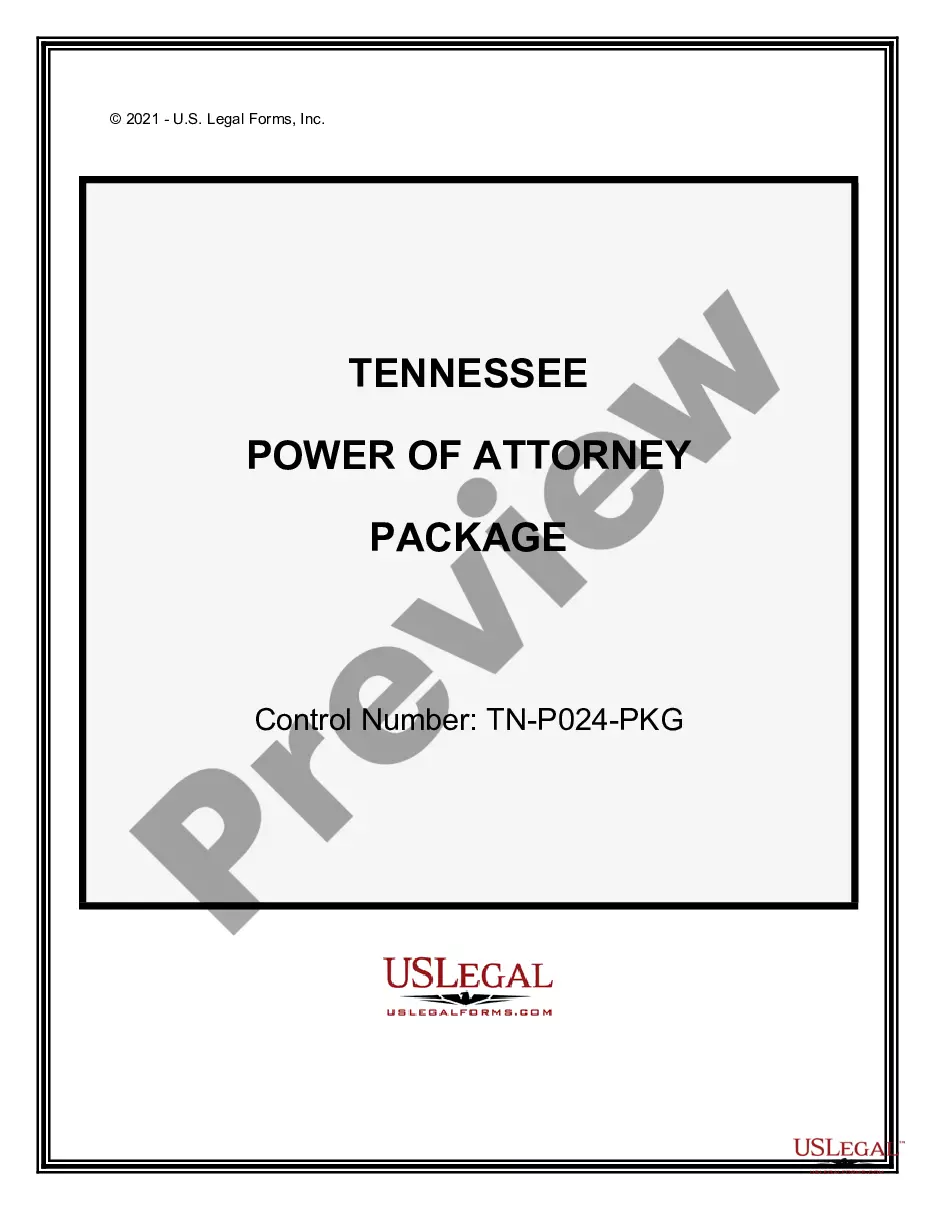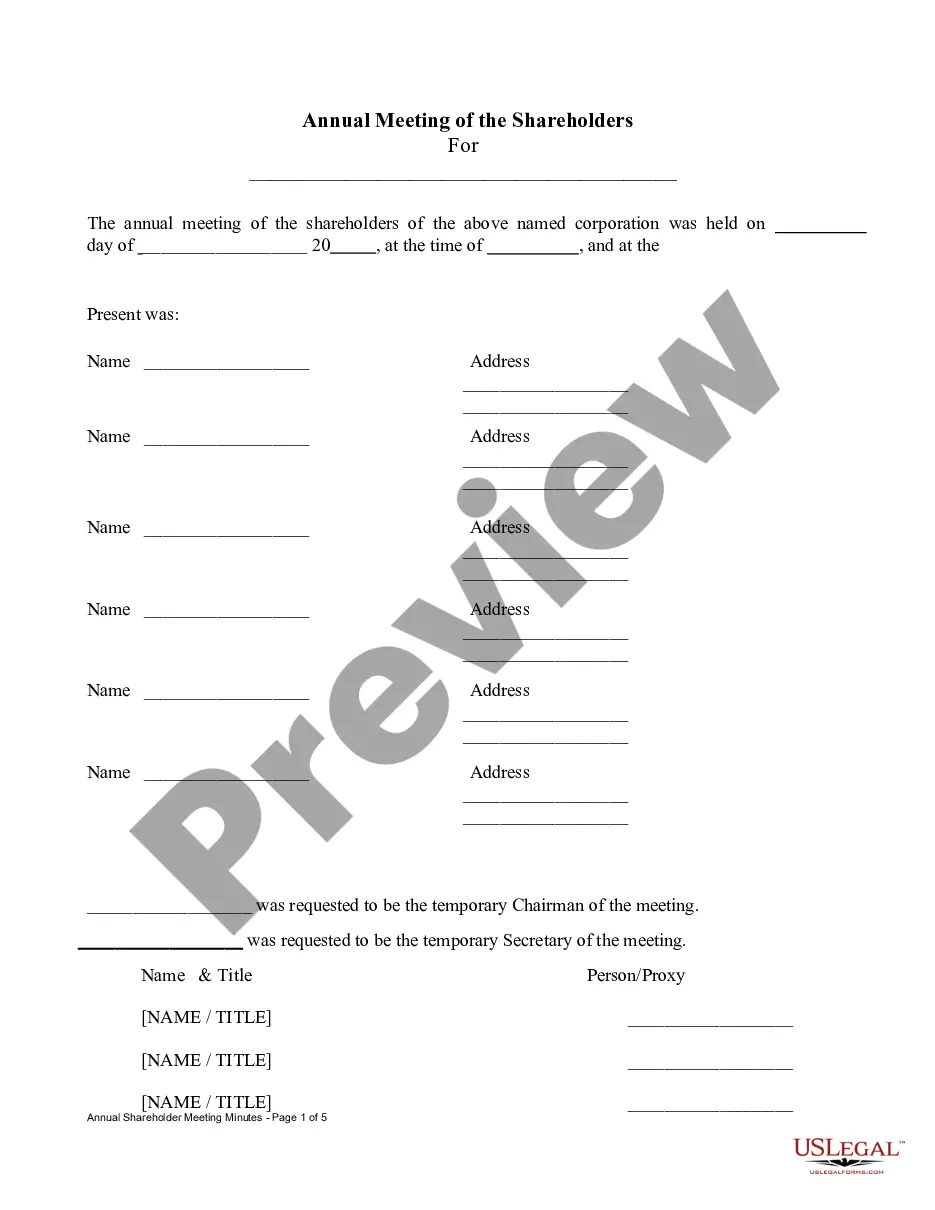Software License Agreement - Simple
Description Software License Agreement Form
How to fill out Software License Agreement - Simple?
When it comes to drafting a legal document, it is easier to leave it to the specialists. However, that doesn't mean you yourself can not find a template to utilize. That doesn't mean you yourself can not get a sample to use, however. Download Software License Agreement - Simple right from the US Legal Forms website. It offers a wide variety of professionally drafted and lawyer-approved forms and samples.
For full access to 85,000 legal and tax forms, users just have to sign up and select a subscription. When you are signed up with an account, log in, search for a specific document template, and save it to My Forms or download it to your gadget.
To make things much easier, we have provided an 8-step how-to guide for finding and downloading Software License Agreement - Simple promptly:
- Make sure the document meets all the necessary state requirements.
- If available preview it and read the description before buying it.
- Press Buy Now.
- Choose the appropriate subscription for your requirements.
- Make your account.
- Pay via PayPal or by debit/credit card.
- Choose a needed format if a number of options are available (e.g., PDF or Word).
- Download the document.
Once the Software License Agreement - Simple is downloaded you can fill out, print out and sign it in almost any editor or by hand. Get professionally drafted state-relevant papers in a matter of minutes in a preferable format with US Legal Forms!
Form popularity
FAQ
USB WiFi Adapters. Check Price. USB WiFi adapters can be a great option for you to easily allow the connection. PCI-e WiFi Adapters. Check Price. The PCI-e WiFi adapters are the best for connectivity. WiFi-enabled Motherboard. Check Price. WiFi Card. Check Price.
To connect to the wireless network, open Network Connections from the Control Panel. Right click the network connection you wish to use (in this case, Wireless Network Connection). Click Connect from the pop-up menu, and Windows will connect you to the network, enabling your wireless connection.
If you want to access the internet at home, you'll need an Internet Service Provider (ISP) and a router to connect to the ISP. ISPs often provide a router with their service. This means more than one computer or device in your house can use the broadband connection at the same time.
DSL (digital subscriber line) cable broadband. fibre optic broadband. wireless or Wi-Fi broadband. satellite and mobile broadband. dedicated leased line.
Click the Start button, and then click Control Panel. In the Control Panel window, click Network and Internet. In the Network and Internet window, click Network and Sharing Center. In the Network and Sharing Center window, under Change your networking settings, click Set up a new connection or network.
In order to connect a desktop or PC to Wi-Fi, you will need to make sure your desktop has a wireless network adapter. Check for the wireless network adapter by selecting the Start button, typing device manager in the search box, and selecting Device Manager when it appears.