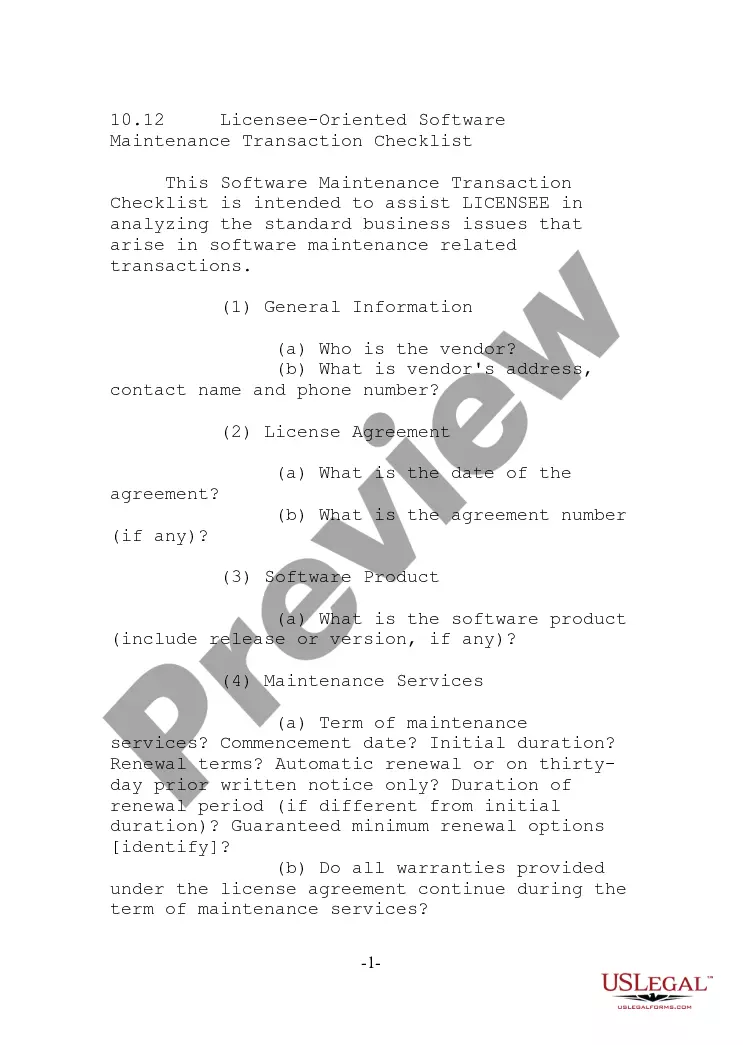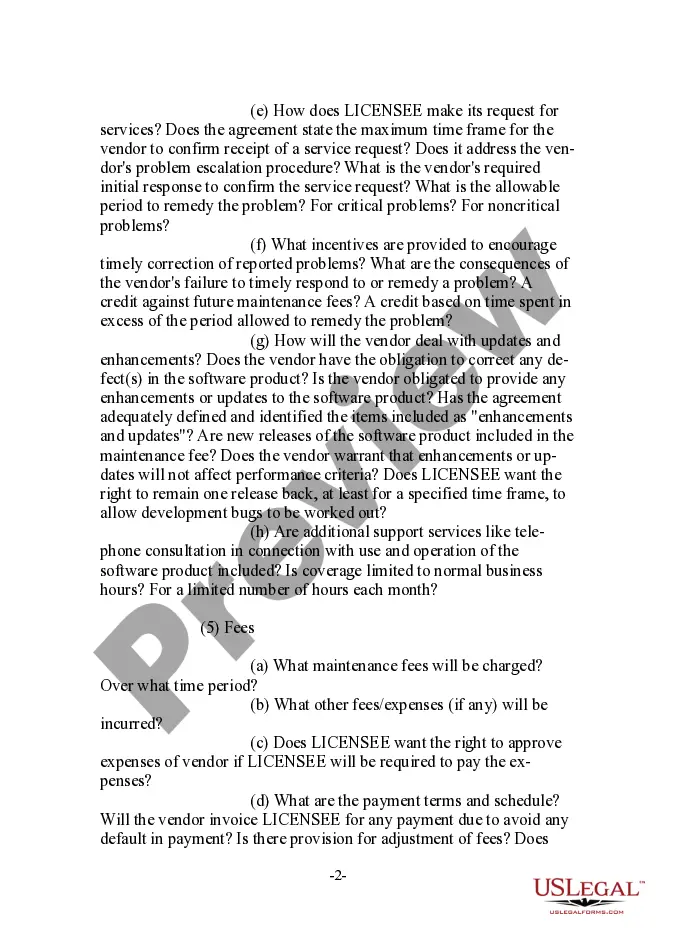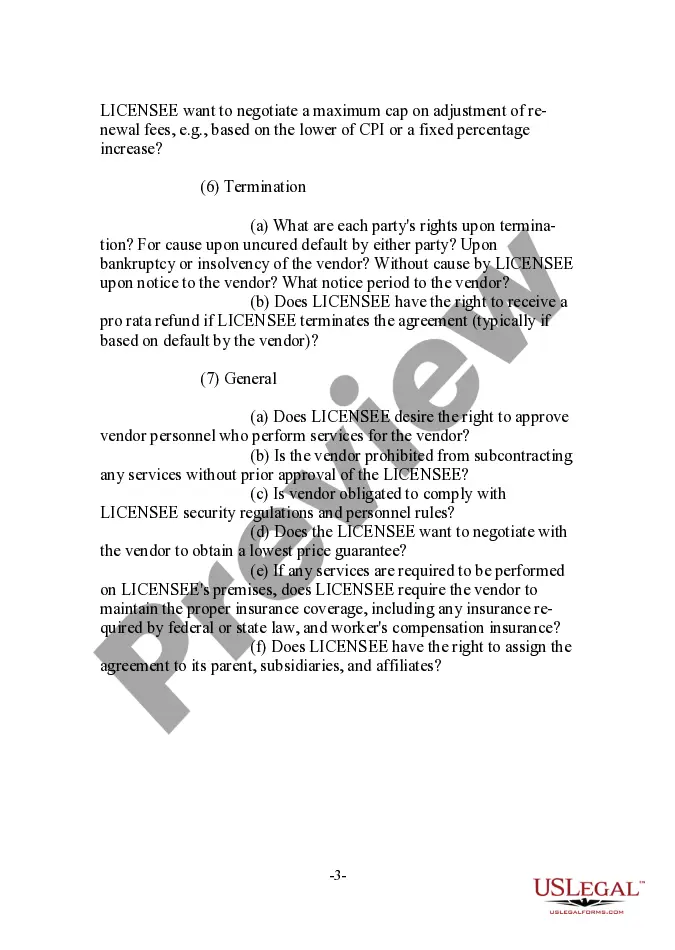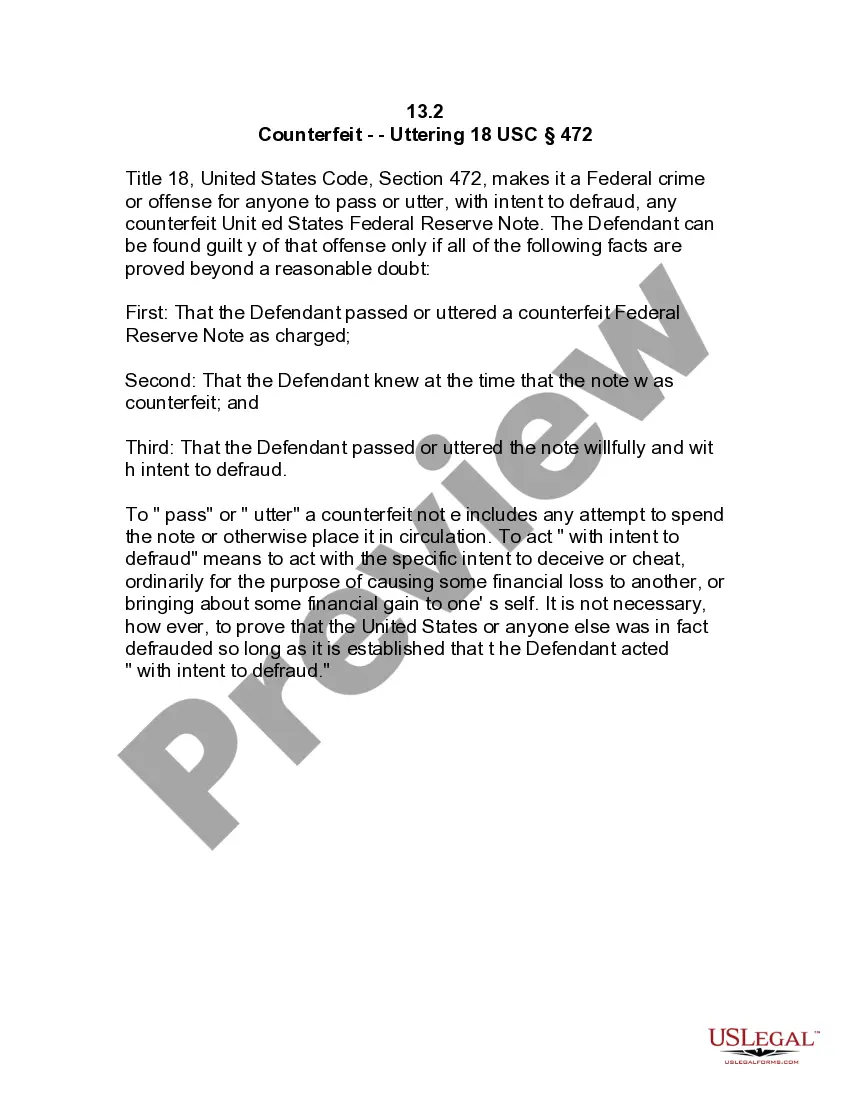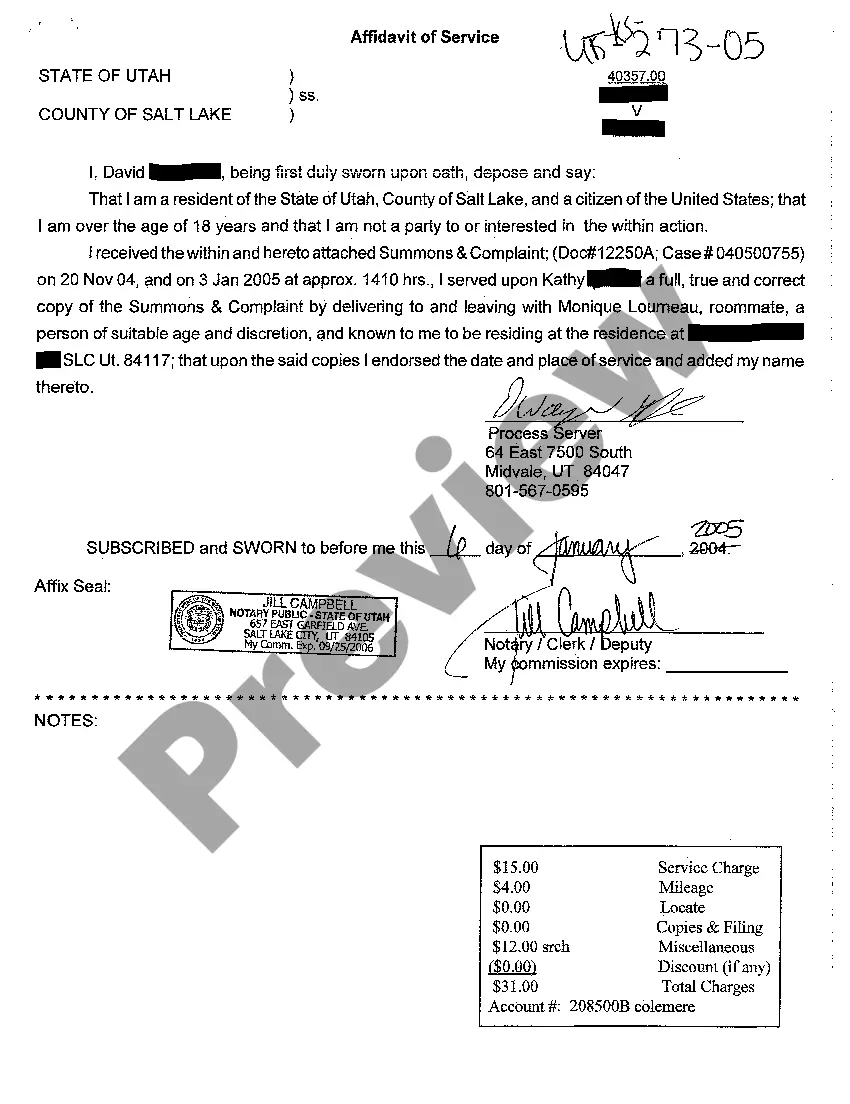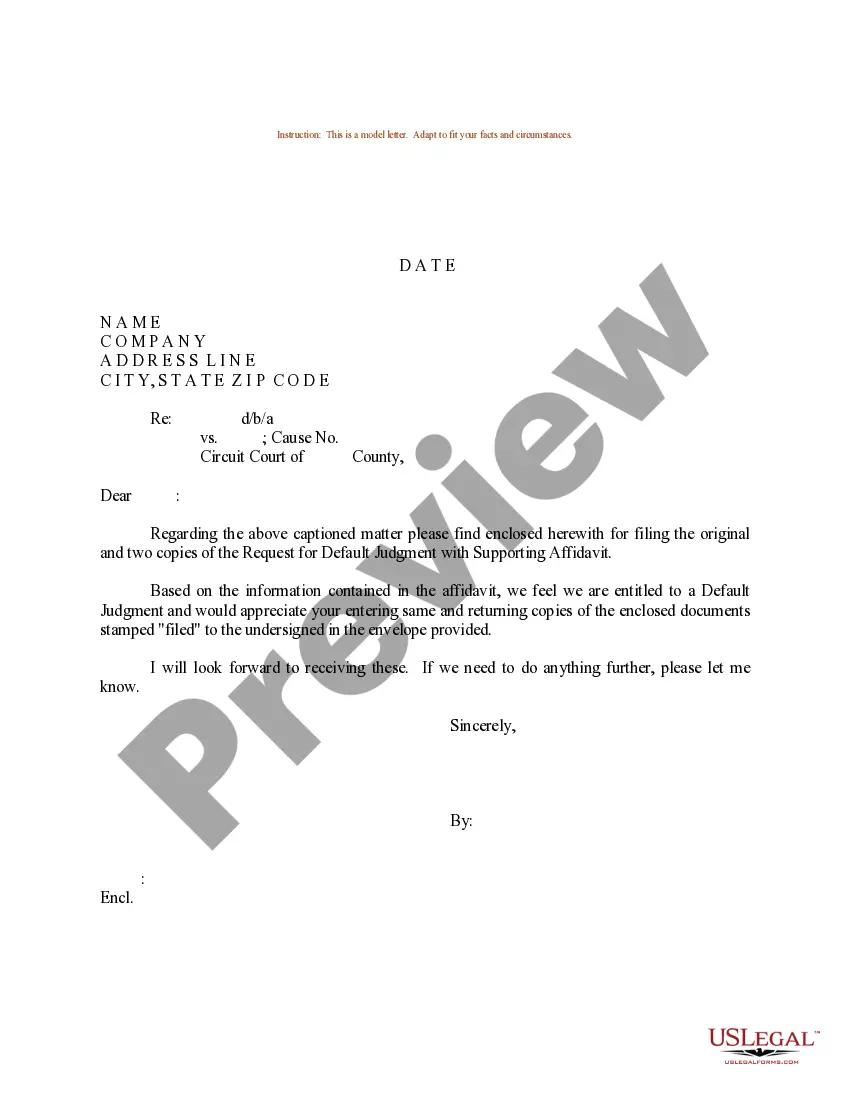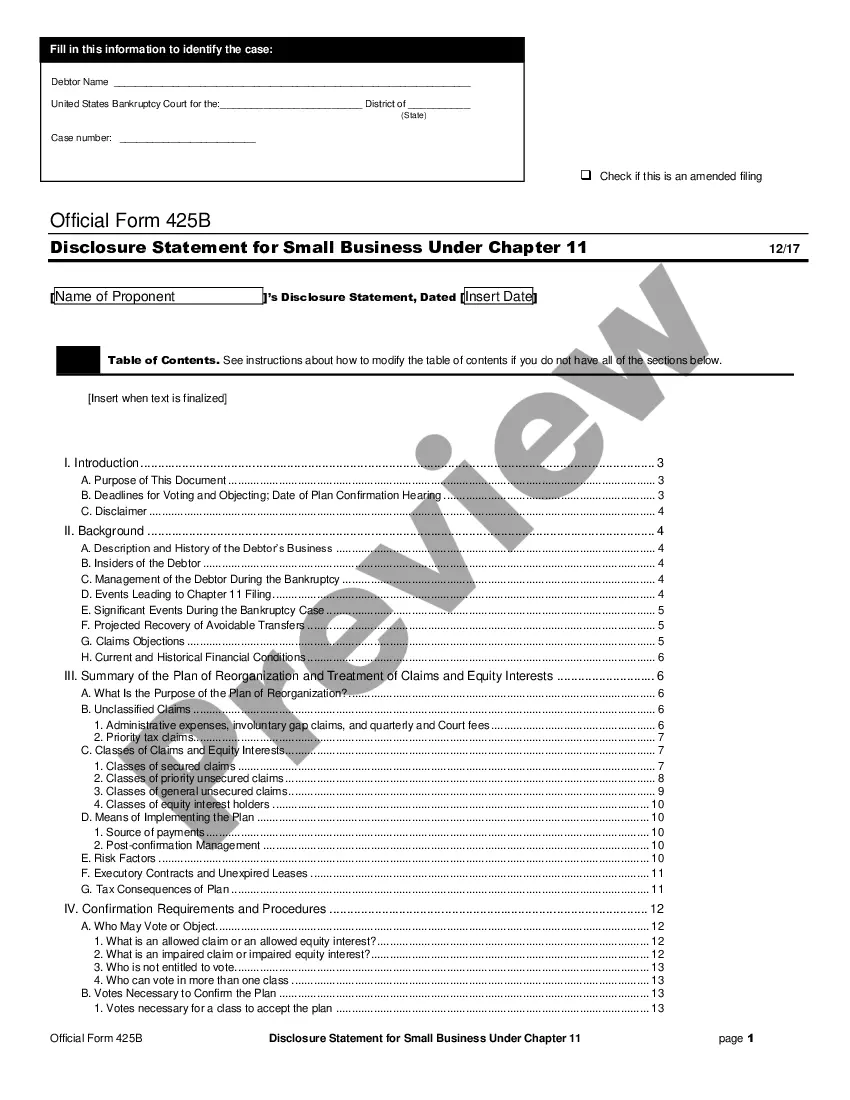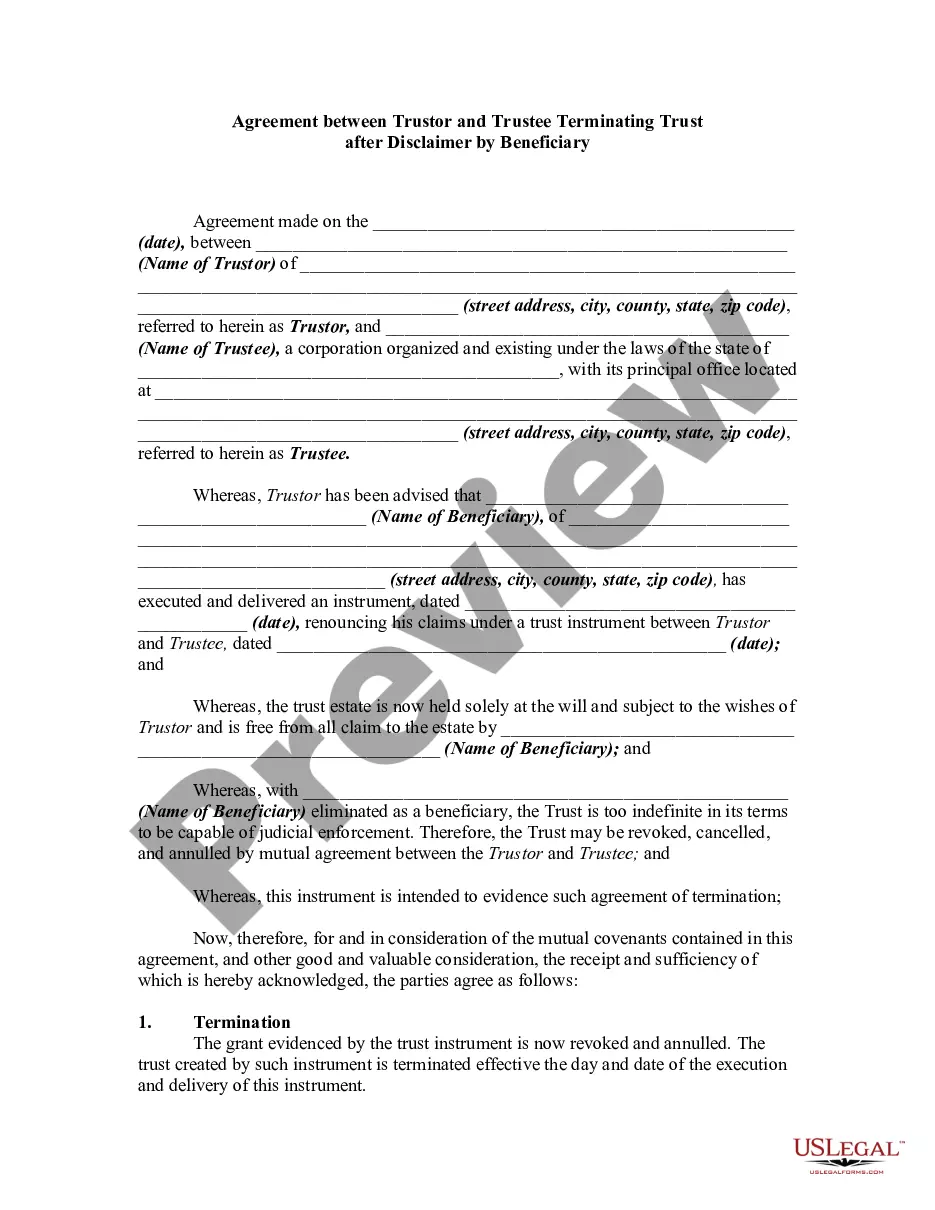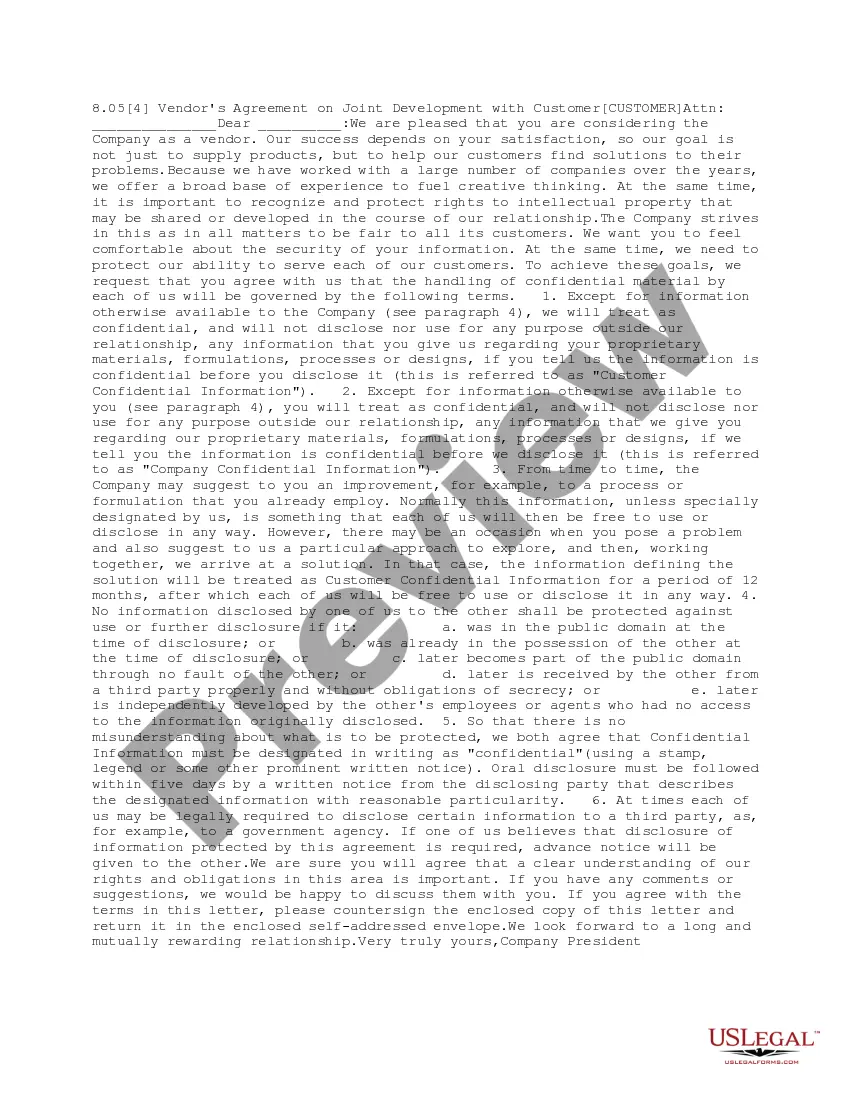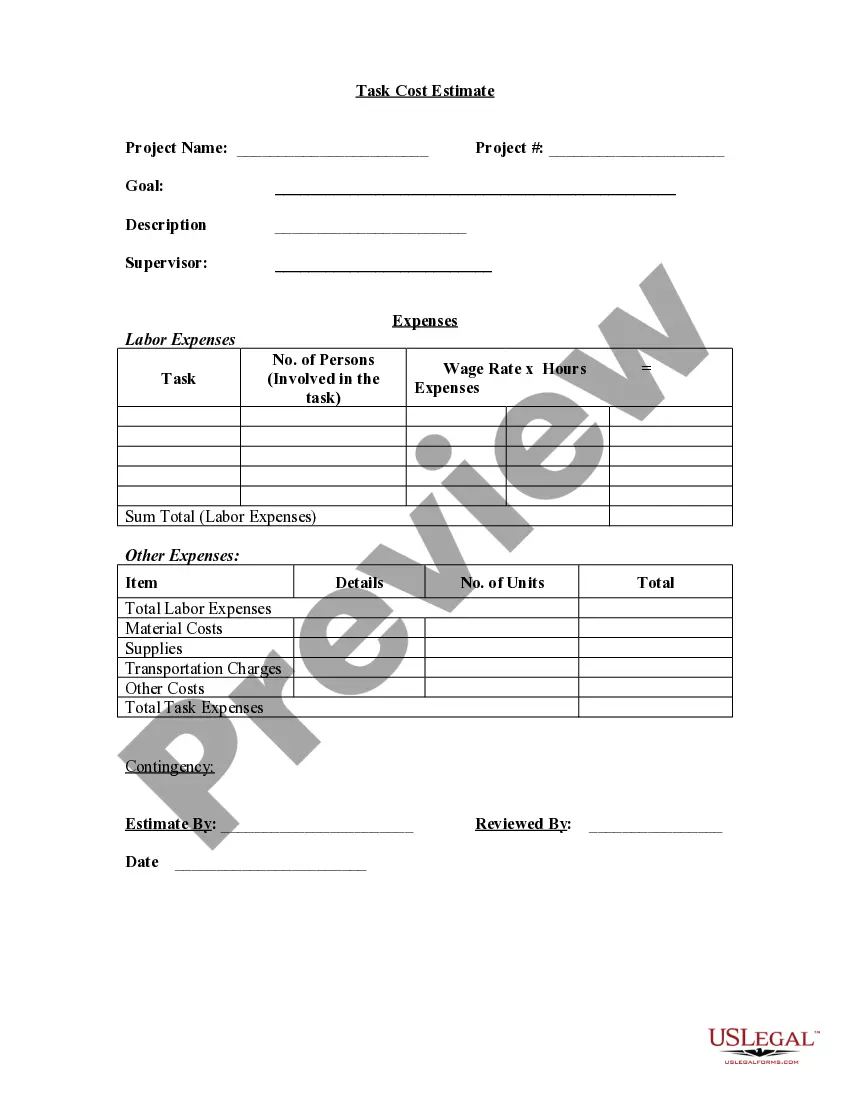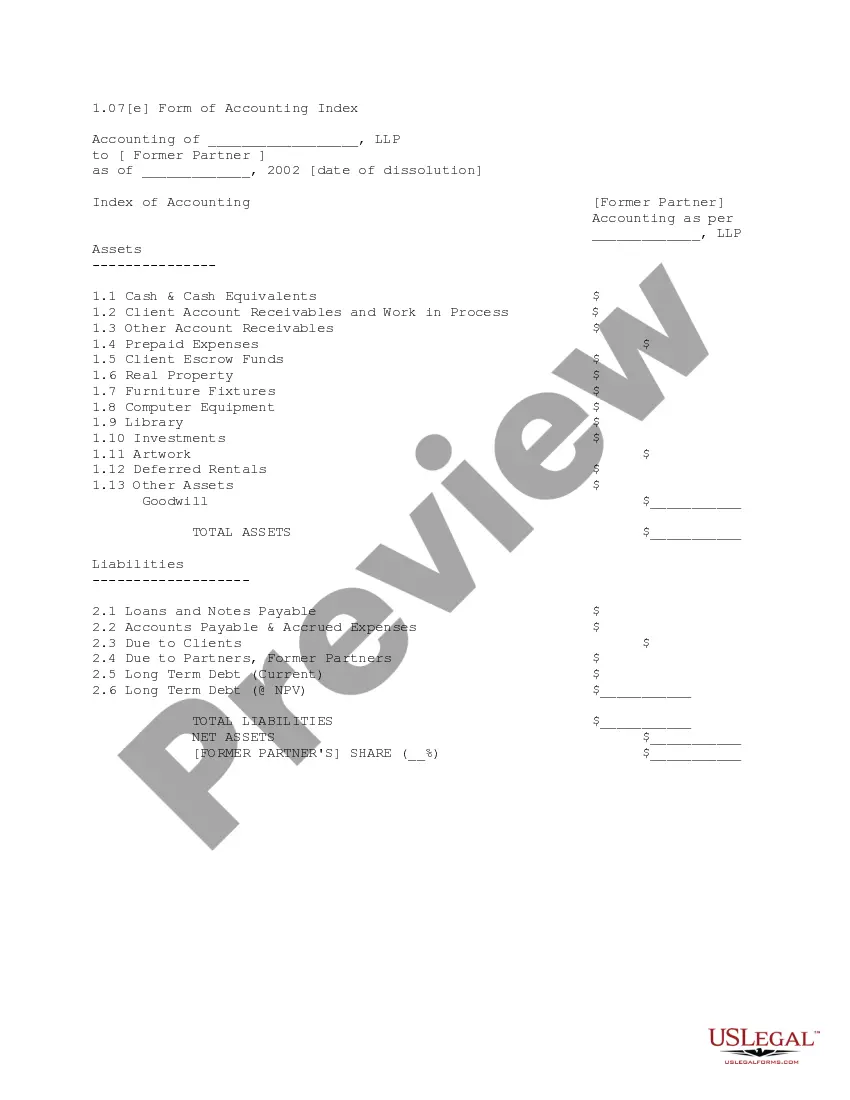Licensee Oriented Software Maintenance Transaction Checklist
Description
How to fill out Licensee Oriented Software Maintenance Transaction Checklist?
Use US Legal Forms to get a printable Licensee Oriented Software Maintenance Transaction Checklist. Our court-admissible forms are drafted and regularly updated by professional lawyers. Our’s is the most comprehensive Forms library online and provides reasonably priced and accurate samples for customers and lawyers, and SMBs. The documents are categorized into state-based categories and some of them can be previewed before being downloaded.
To download samples, users need to have a subscription and to log in to their account. Press Download next to any form you need and find it in My Forms.
For individuals who don’t have a subscription, follow the following guidelines to quickly find and download Licensee Oriented Software Maintenance Transaction Checklist:
- Check to ensure that you have the proper template with regards to the state it’s needed in.
- Review the document by reading the description and by using the Preview feature.
- Hit Buy Now if it is the template you need.
- Generate your account and pay via PayPal or by card|credit card.
- Download the template to the device and feel free to reuse it many times.
- Make use of the Search field if you want to get another document template.
US Legal Forms offers a large number of legal and tax templates and packages for business and personal needs, including Licensee Oriented Software Maintenance Transaction Checklist. Above three million users have used our service successfully. Choose your subscription plan and get high-quality documents in a few clicks.
Form popularity
FAQ
SOLIDWORKS Stand-alone licenses can only be active on 1 computer at a time. However, you can transfer a license from one computer to another using the Transfer/Activate process.
Make sure that the product or suite is installed on both computers. Close the product on the computer from which you want to export the license. Start the export by launching the License Transfer Utility (LTU): Click Sign In. Decide whether to select Make the License Available As A Public Import.
As a general rule, companies do not own the software that they license. The corollary is that they then do not, unless expressly agreed, possess the right to transfer or assign the licensed software they use to a new entity when later involved in a merger, acquisition or internal corporate restructuring.
If you don't import your license to another computer within 14 days, the export becomes public. Public Export. Use this option to transfer your license to another person using the same product and serial number. For example, if your license agreement permits, you can transfer your license to a coworker in your company.
If you want to move the license or reinstall it, please go through the following steps: Uninstall the product on the computer from which you will are going to move the license. Choose "Deactivate the license on this computer" during the uninstallation. Install the product on another computer.
Make sure that the product or suite is installed on both computers. Close the product on the computer from which you want to export the license. Start the export by launching the License Transfer Utility (LTU): Click Sign In. Decide whether to select Make the License Available As A Public Import.
Plug the USB drive into the new computer. Open the "My Computer" menu, click on the drive letter for the USB drive, and then drag and drop the "SolidWorks" folder into the "Program Files" folder on the C: drive. Select "Yes to All" when asked if you want to replace files.
Your license never expires. So, if you purchased SolidWorks 2010 two years ago, you can use it forever. However, if you want any updates to the software or the new version when it comes out (historically, in the October/November timeframe each year), then you'll want to purchase a software subscription instead.
You can move your software from your current computer to a new computer, open SOLIDWORKS then use the Help > Transfer License feature. This feature deactivates the product on your current machine so it can be reactivated on the new machine.