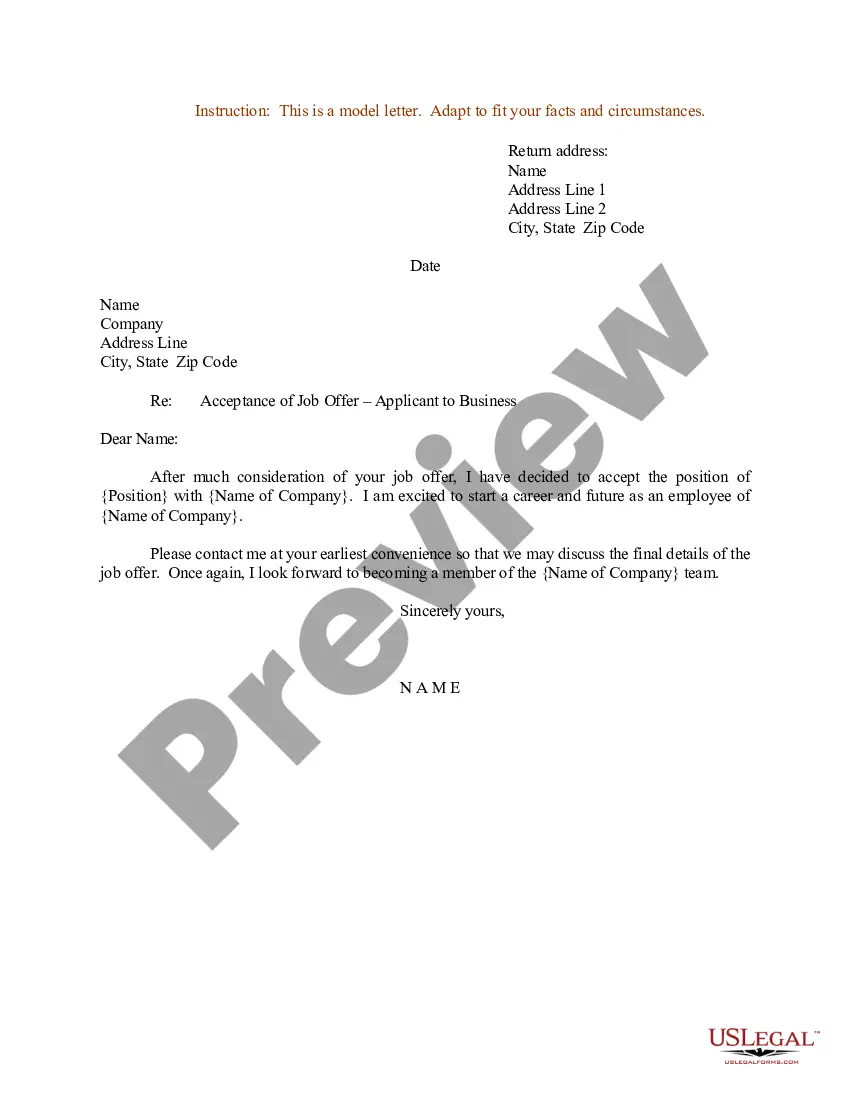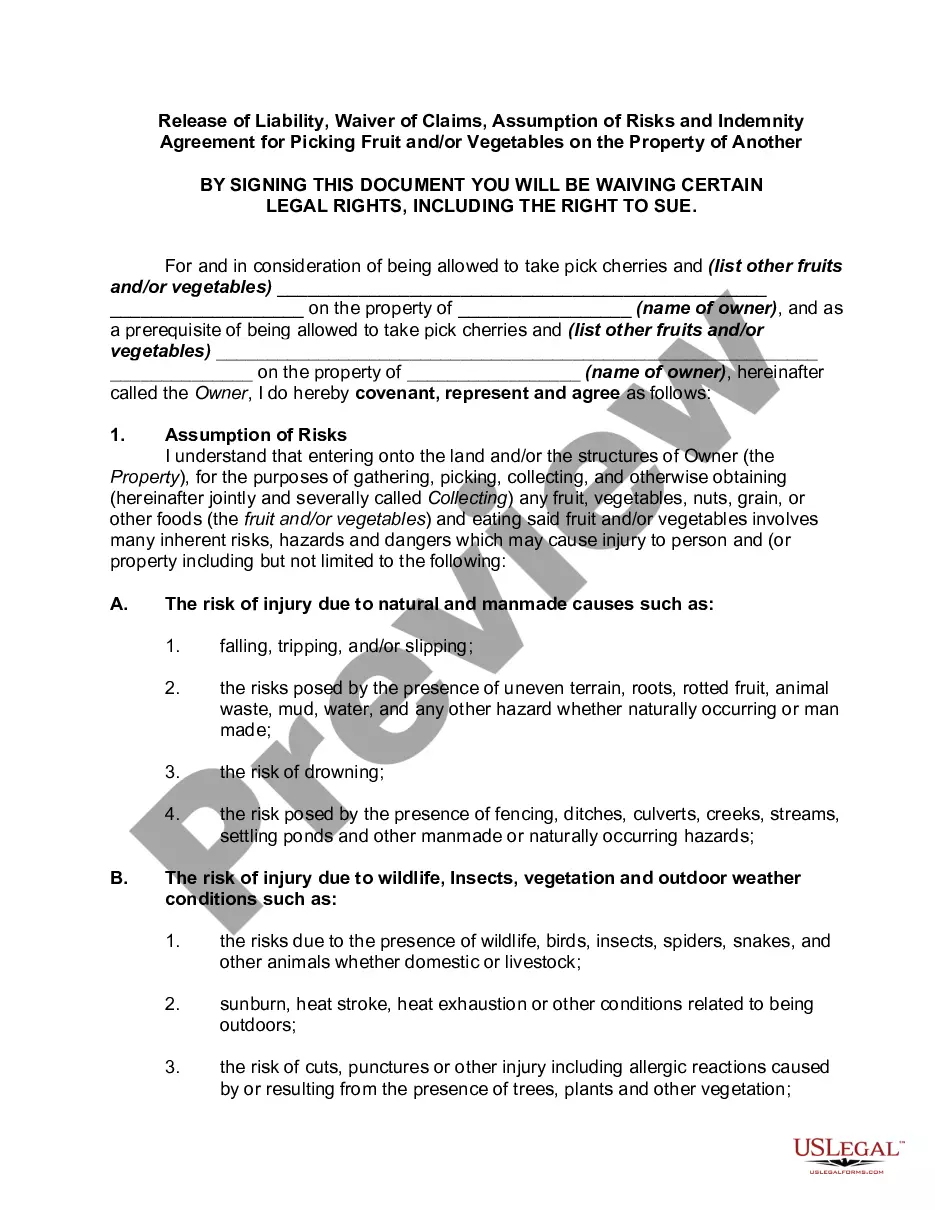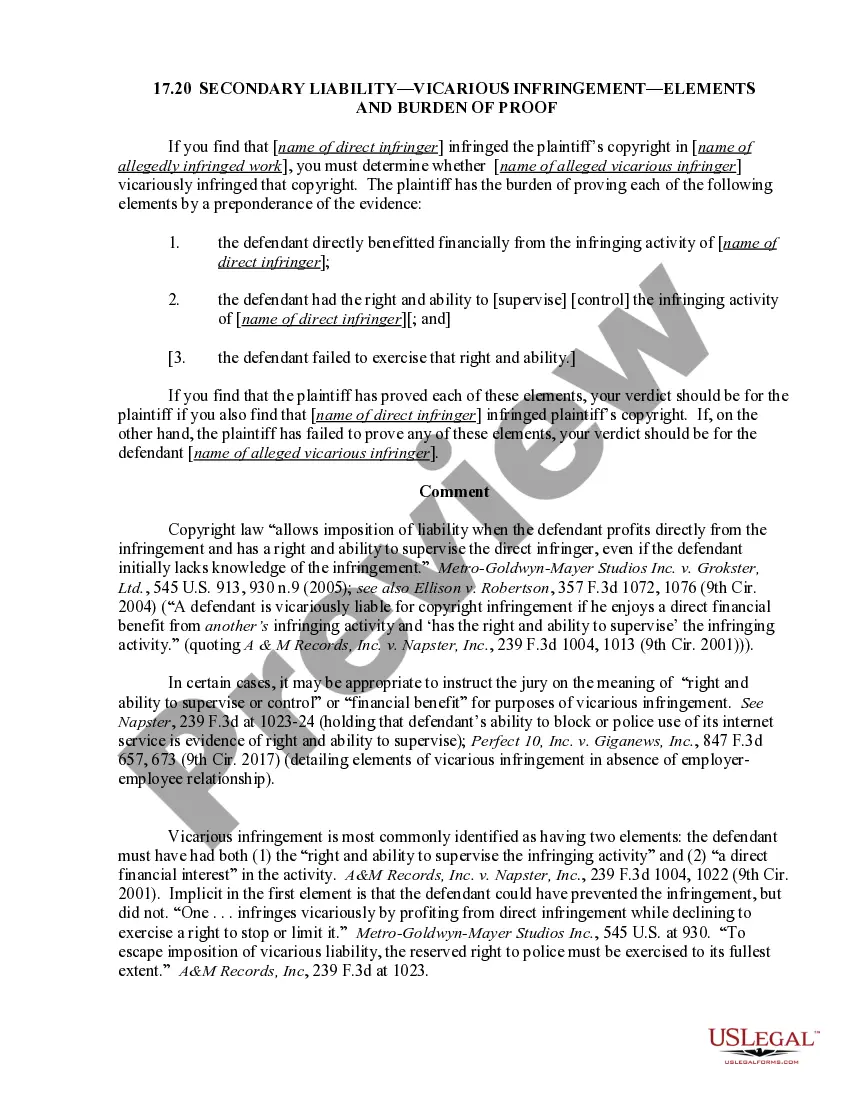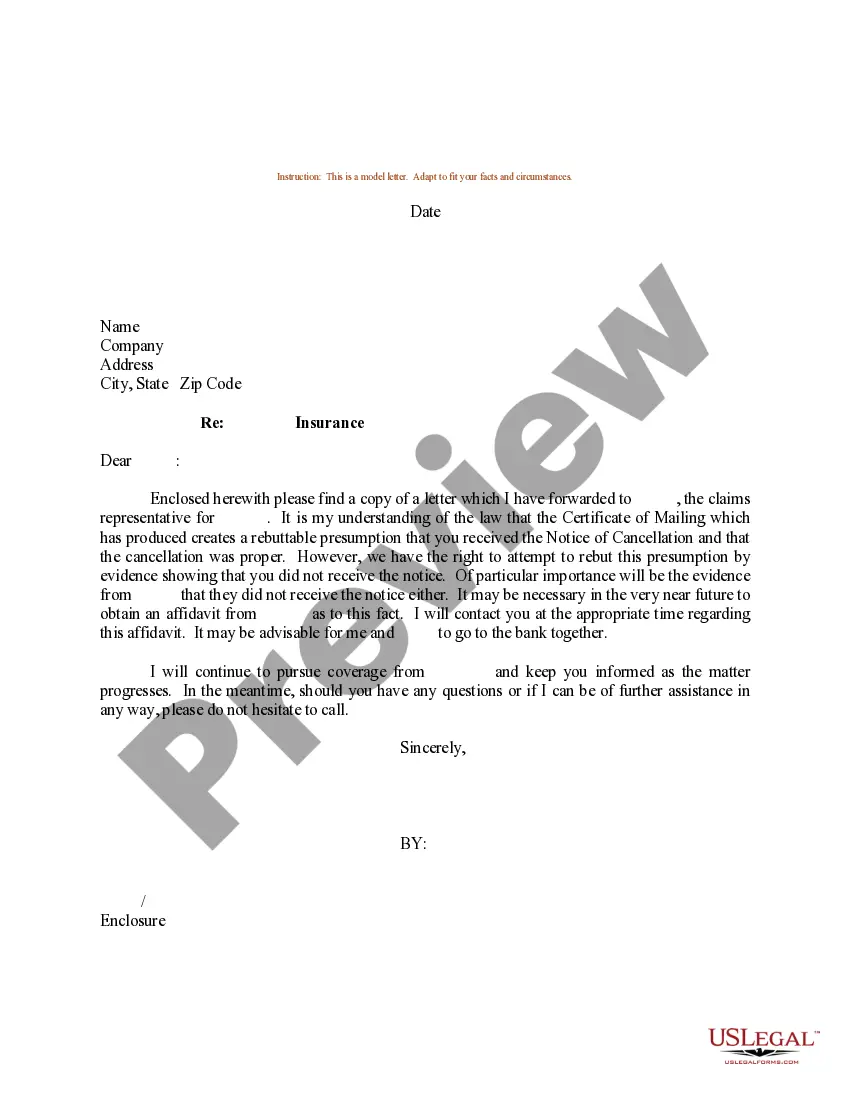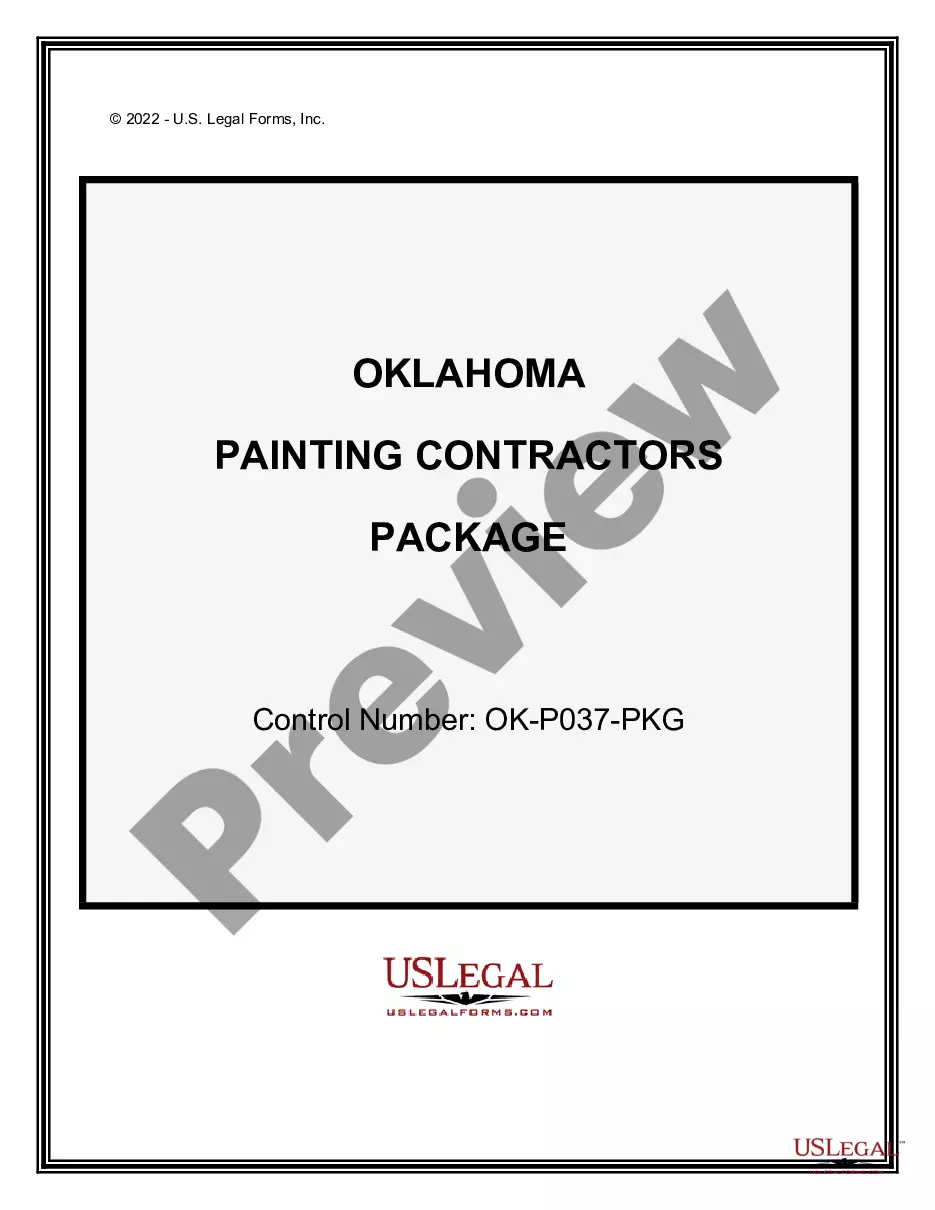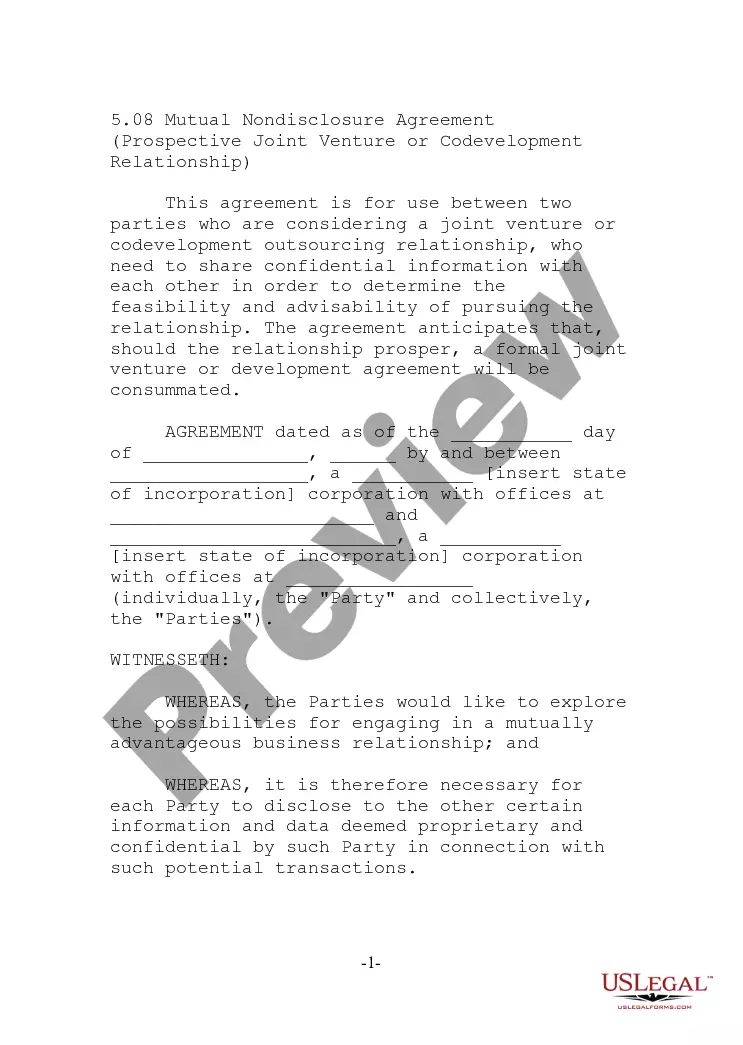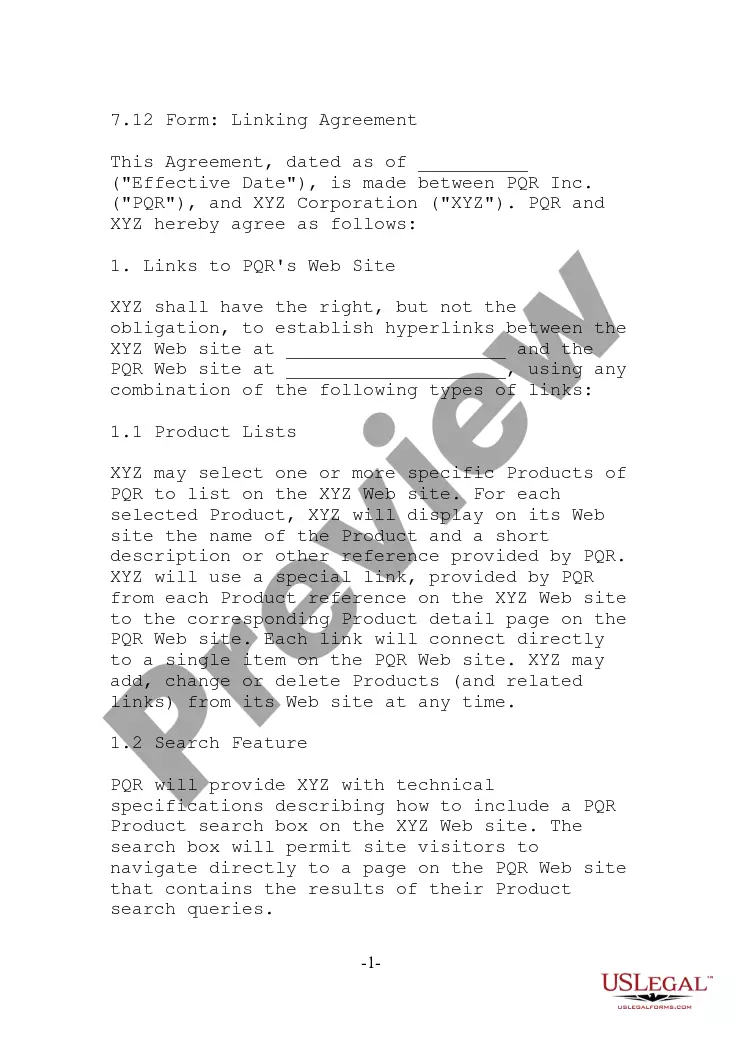Digital Signature Ordinance - Signaturverordnung - SigV
Description
How to fill out Digital Signature Ordinance - Signaturverordnung - SigV?
Among lots of free and paid templates which you get on the internet, you can't be sure about their reliability. For example, who made them or if they are skilled enough to take care of the thing you need them to. Always keep relaxed and use US Legal Forms! Find Digital Signature Ordinance - Signaturverordnung - SigV samples made by professional lawyers and get away from the high-priced and time-consuming process of looking for an attorney and then paying them to write a papers for you that you can easily find yourself.
If you have a subscription, log in to your account and find the Download button near the form you’re looking for. You'll also be able to access your previously acquired templates in the My Forms menu.
If you’re making use of our website the very first time, follow the guidelines listed below to get your Digital Signature Ordinance - Signaturverordnung - SigV quick:
- Make sure that the document you see is valid where you live.
- Review the file by reading the information for using the Preview function.
- Click Buy Now to start the ordering procedure or find another example utilizing the Search field in the header.
- Choose a pricing plan and create an account.
- Pay for the subscription with your credit/debit/debit/credit card or Paypal.
- Download the form in the wanted file format.
Once you’ve signed up and purchased your subscription, you can use your Digital Signature Ordinance - Signaturverordnung - SigV as many times as you need or for as long as it remains active in your state. Edit it in your preferred offline or online editor, fill it out, sign it, and create a hard copy of it. Do far more for less with US Legal Forms!
Form popularity
FAQ
Electronic signatures have carried the same legal weight as traditional, paper-based ones since the United States Electronic Signatures in Global and National Commerce Act (ESIGN) was passed in 2000. This legislation ensures that electronic signatures are legally binding in every state where federal law applies.
Open your PDF document. Right-click in the PDF document where you want to add the Digital signature. Select Sign Document from the right-click menu. Select Digital Signature.
Choose File > Open, and open the Final_Survey. Choose File > Properties, and click the Security tab. Click Cancel to close the Document Properties dialog box without making any changes. Choose Advanced > Sign & Certify > Certify with Visible Signature. Click Drag New Signature Rectangle.
Draw your signature using your finger or a stylus. If you have access to a touchscreen, you can use your finger to create an electronic signature directly in your document. Upload an image of your signature. Use your cursor to draw your signature. Use your keyboard to type in your signature.
All you have to do is open your document, click "Tools," then click "Fill & Sign." Click the "Sign" button in the toolbar and you'll be prompted to type, draw or use an image of your signature.
Select your DSC or Signed image. Select the manner of signing i.e. DSC or image-based. Select a signing template. Click on 'Start Signing Now' Enter the password of DSC used to sign the documents. Your signing process will start here.
As with a handwritten signature, a signer must show clear intent to sign an agreement electronically. For example, signers can show intention by using a mouse to draw their signature, typing their name, or clicking an Accept button that is clearly labeled. Consent to do business electronically.
Open Adobe Acrobat. Click on the Tools menu on the upper right. Expand the Forms section and click Edit. If prompted to auto-detect form fields, click No. Under the Tasks section, click Add New Field > Digital Signature. Drag a rectangle to create the desired size of the signature field.
Under the Sign pane, open the Work with Certificates panel, and click Sign with Certificate. When the Info dialog opens, click Drag New Signature Rectangle. Drag an area on the page to place the new signature field.