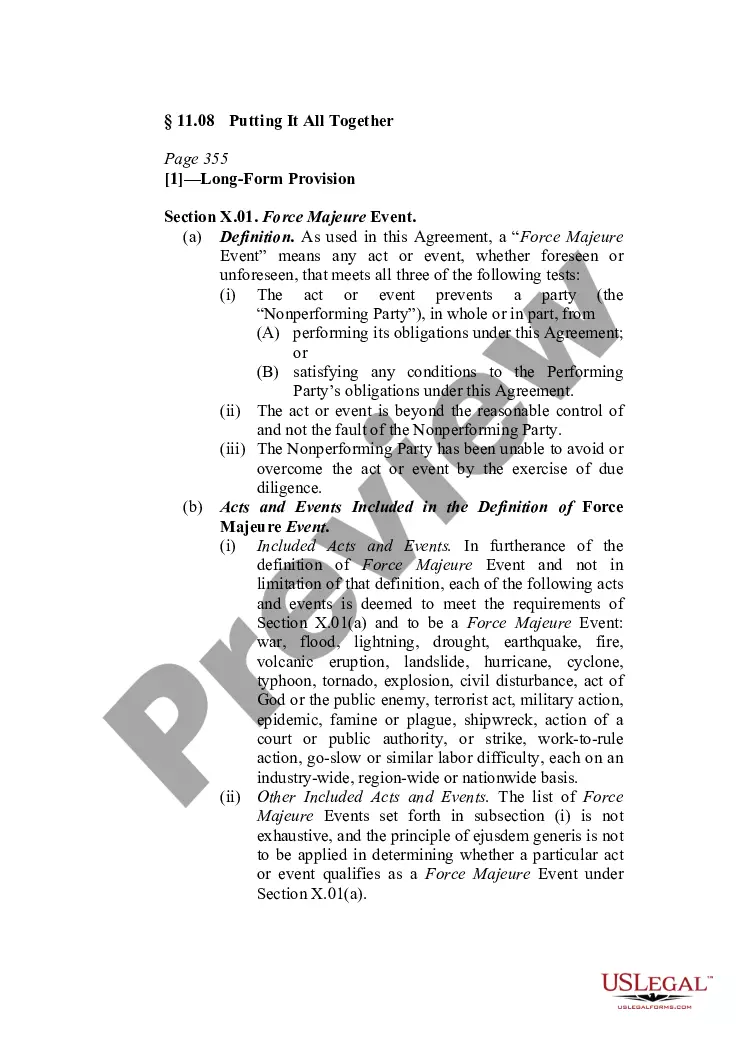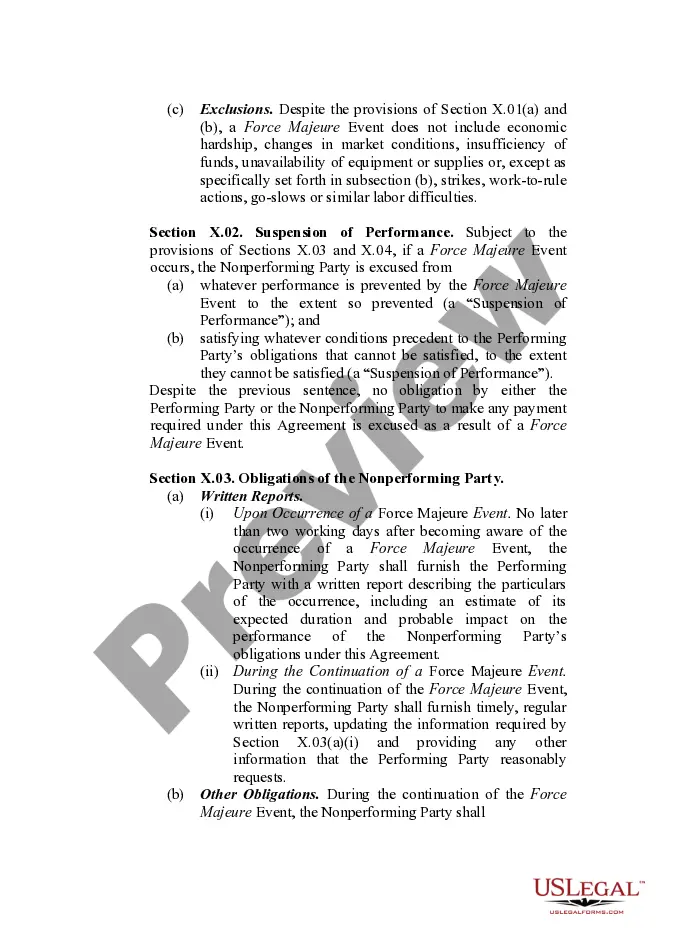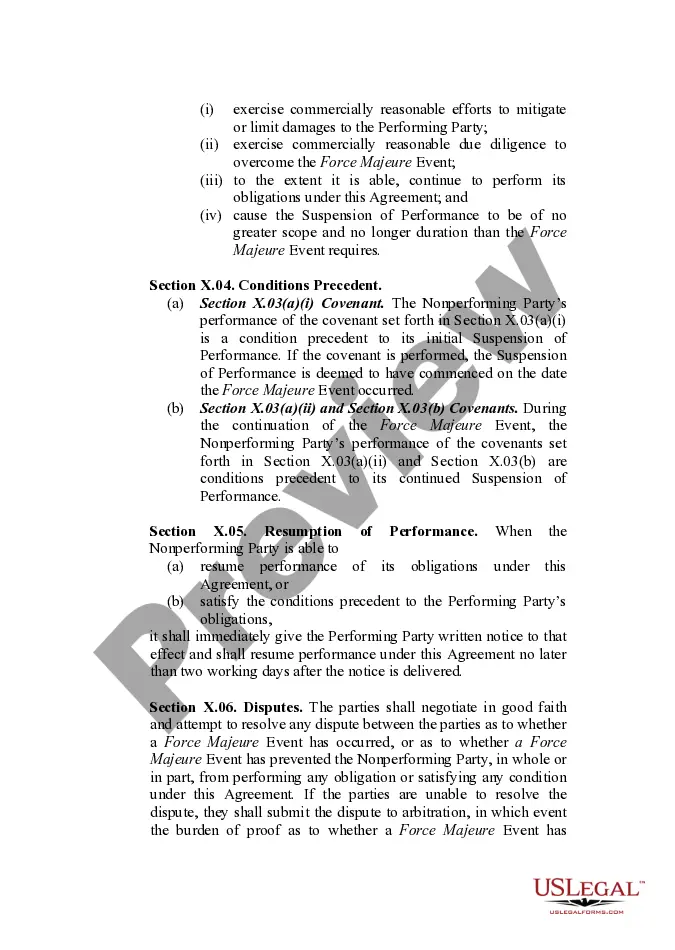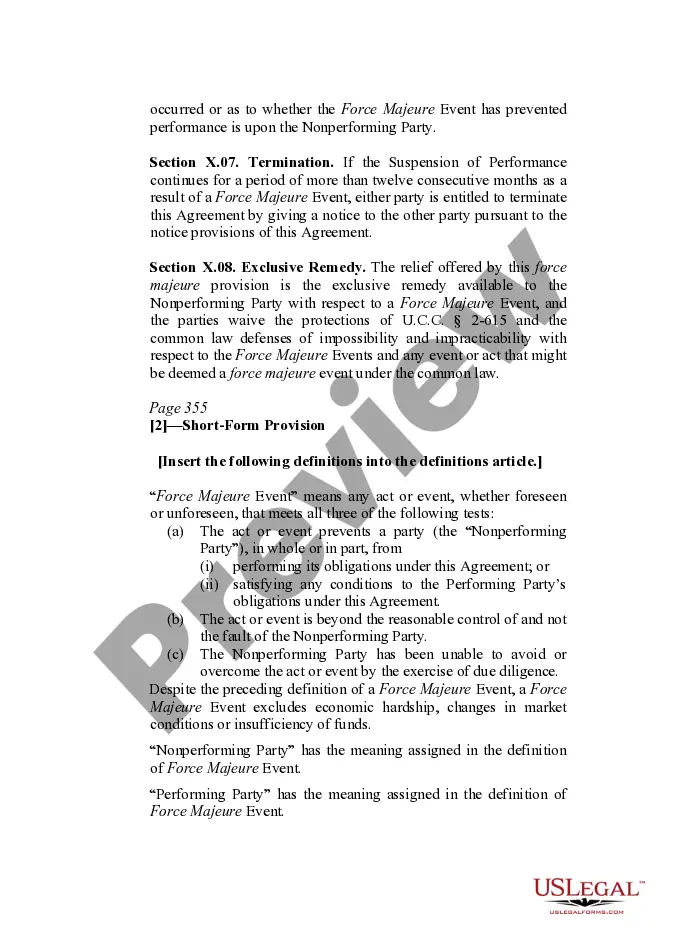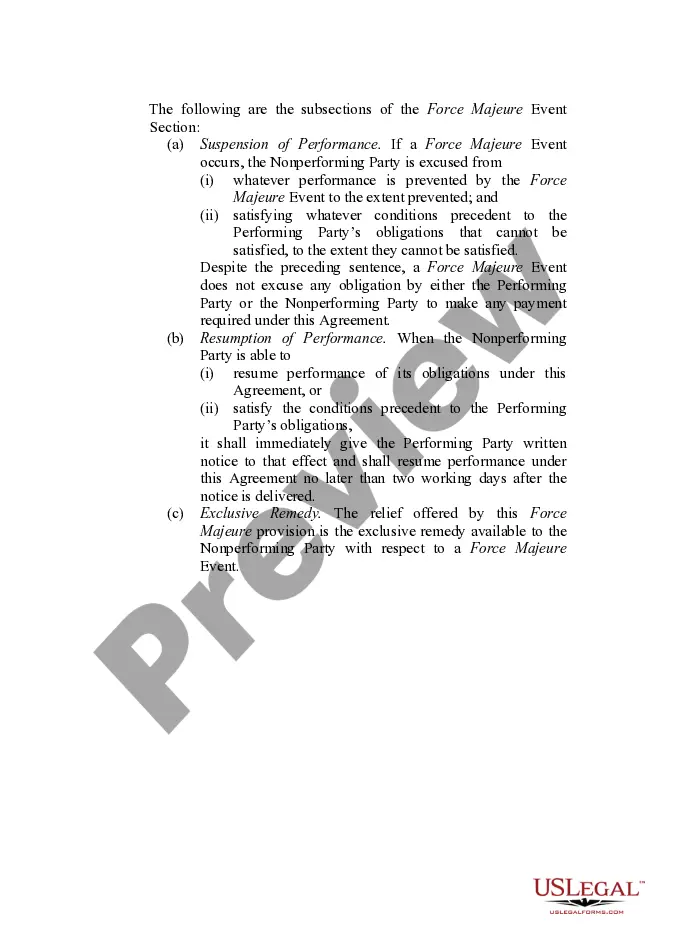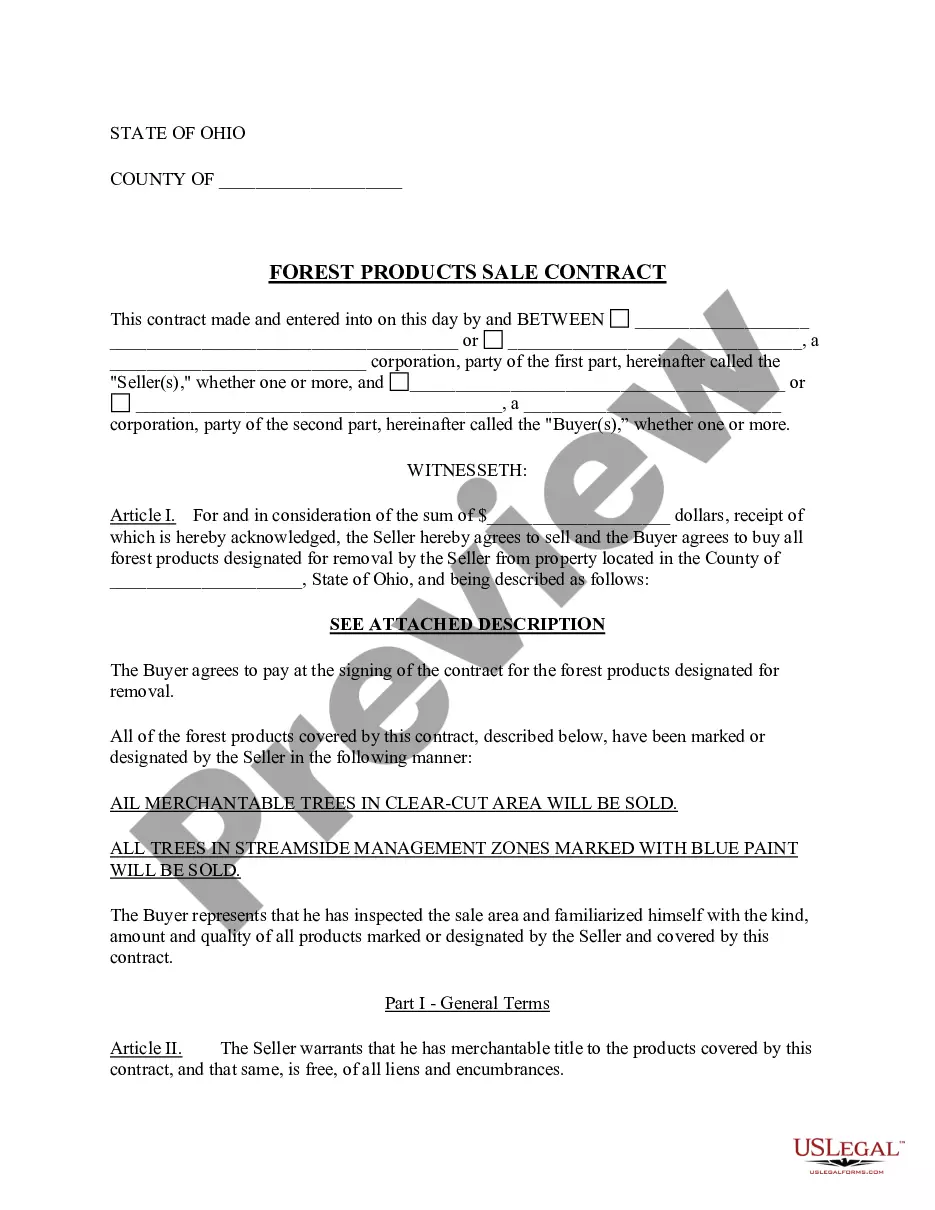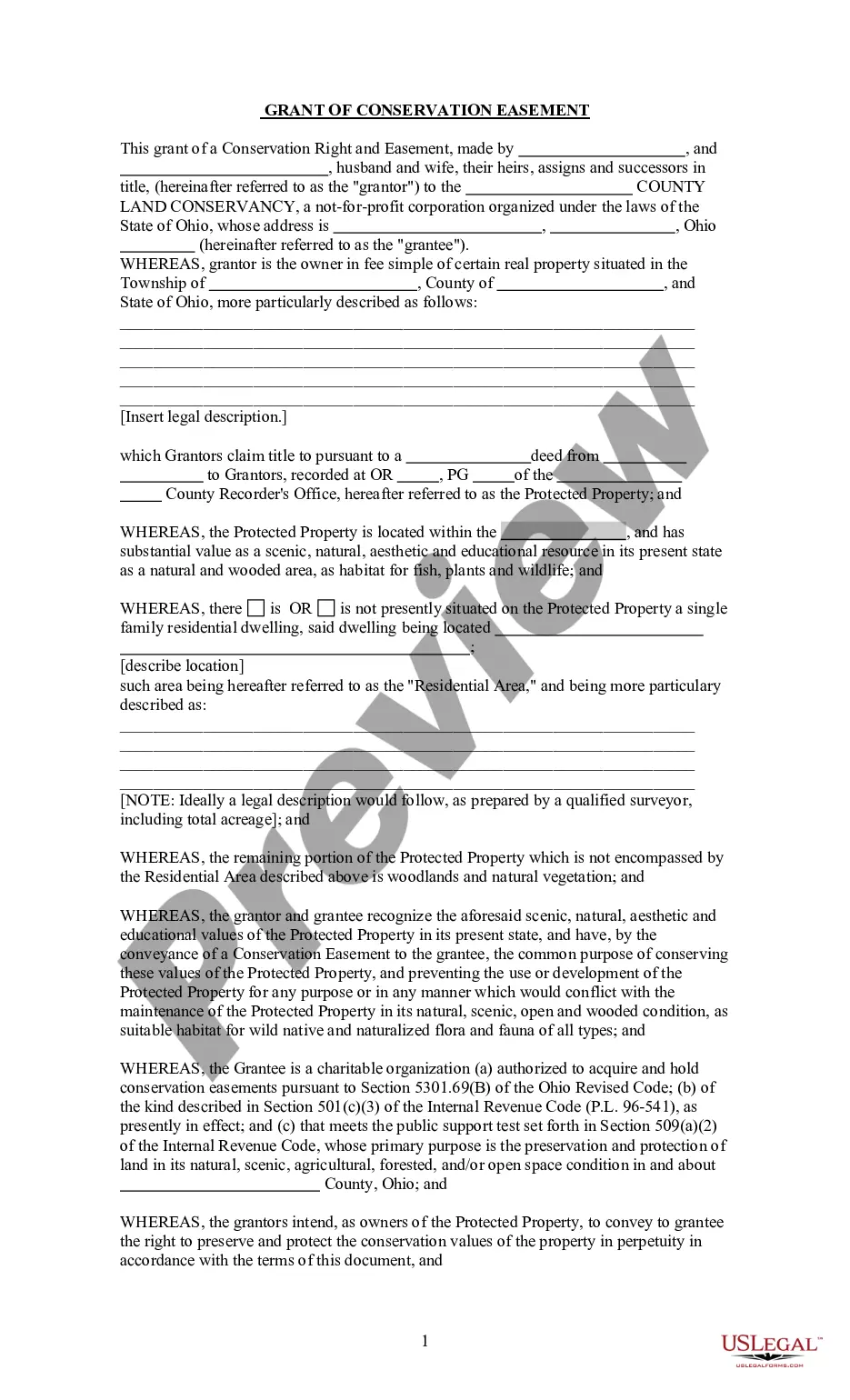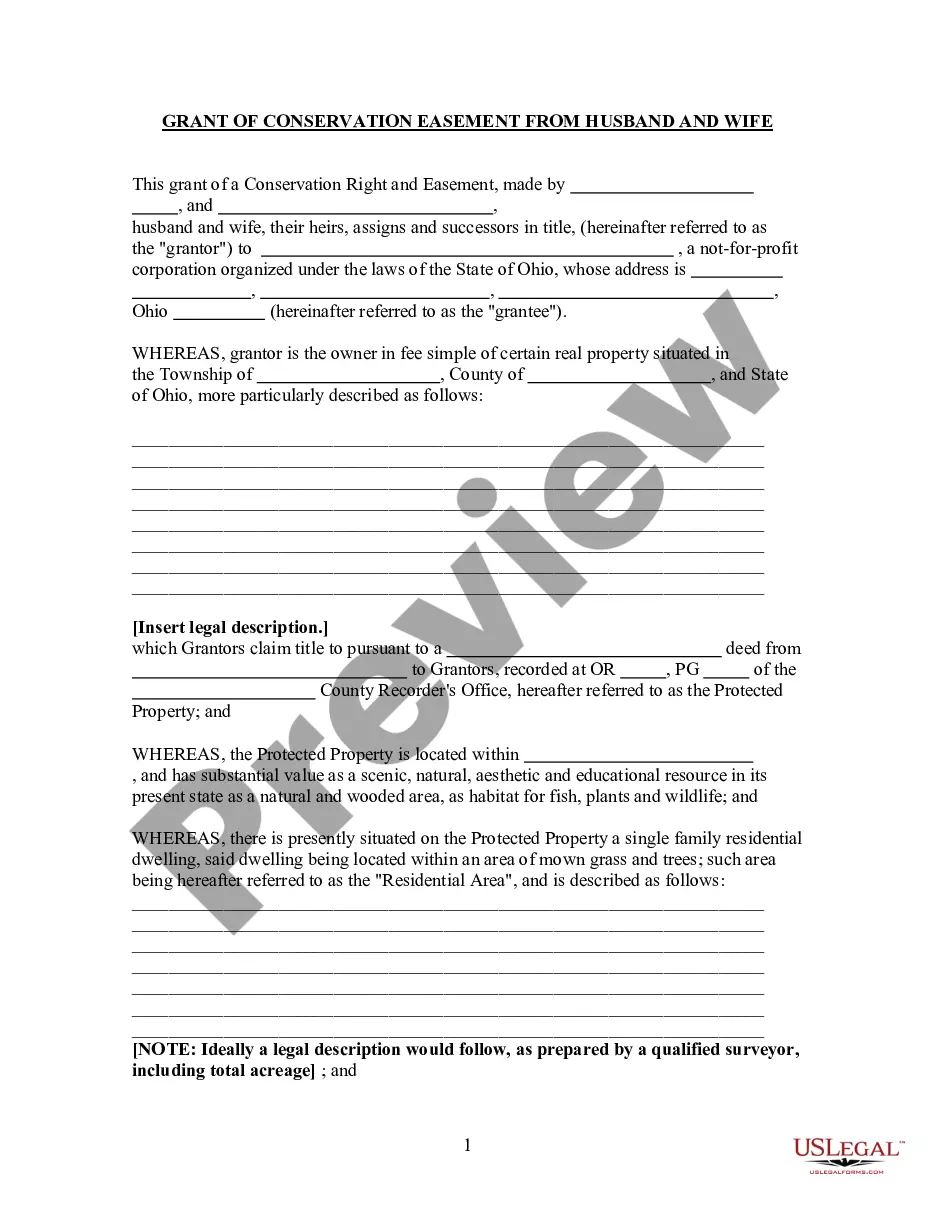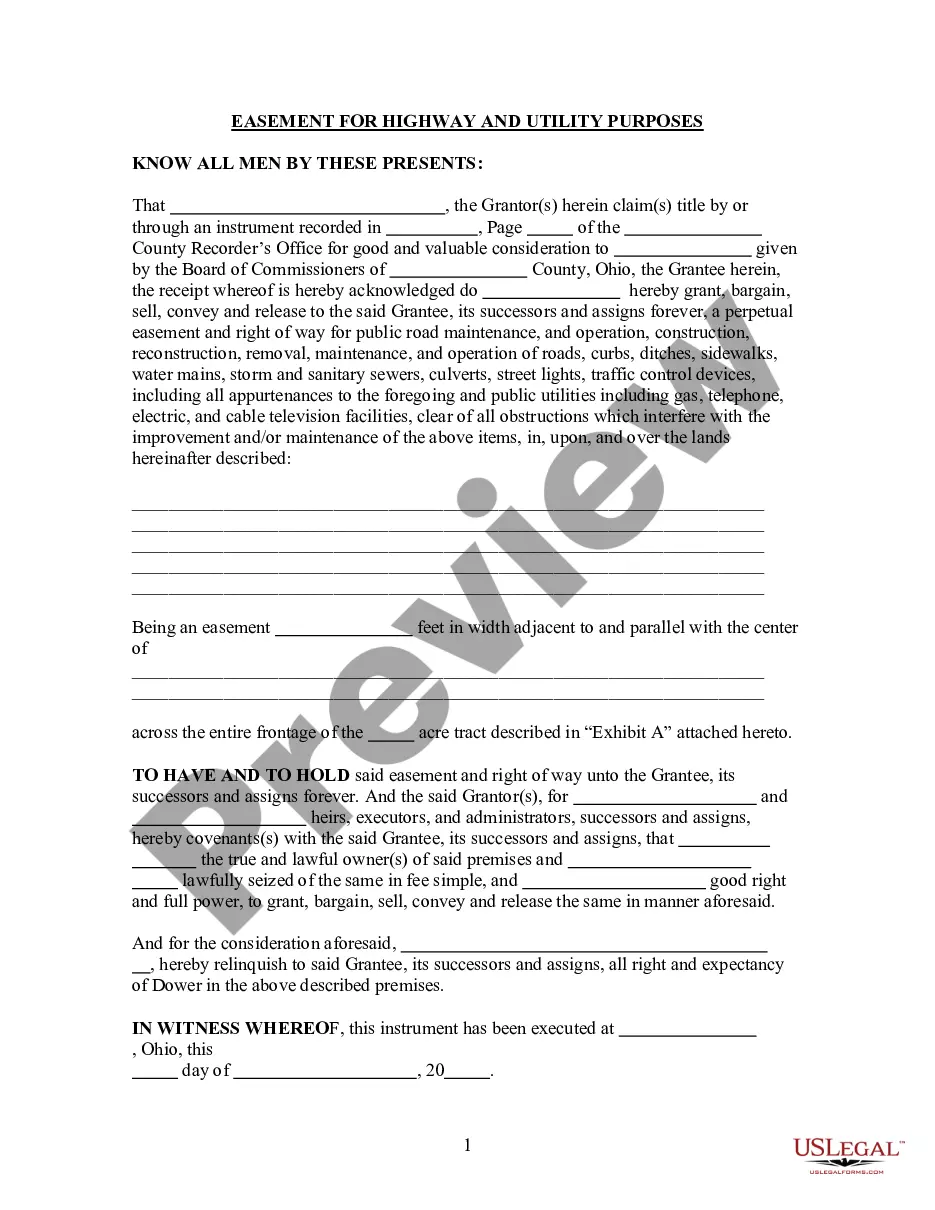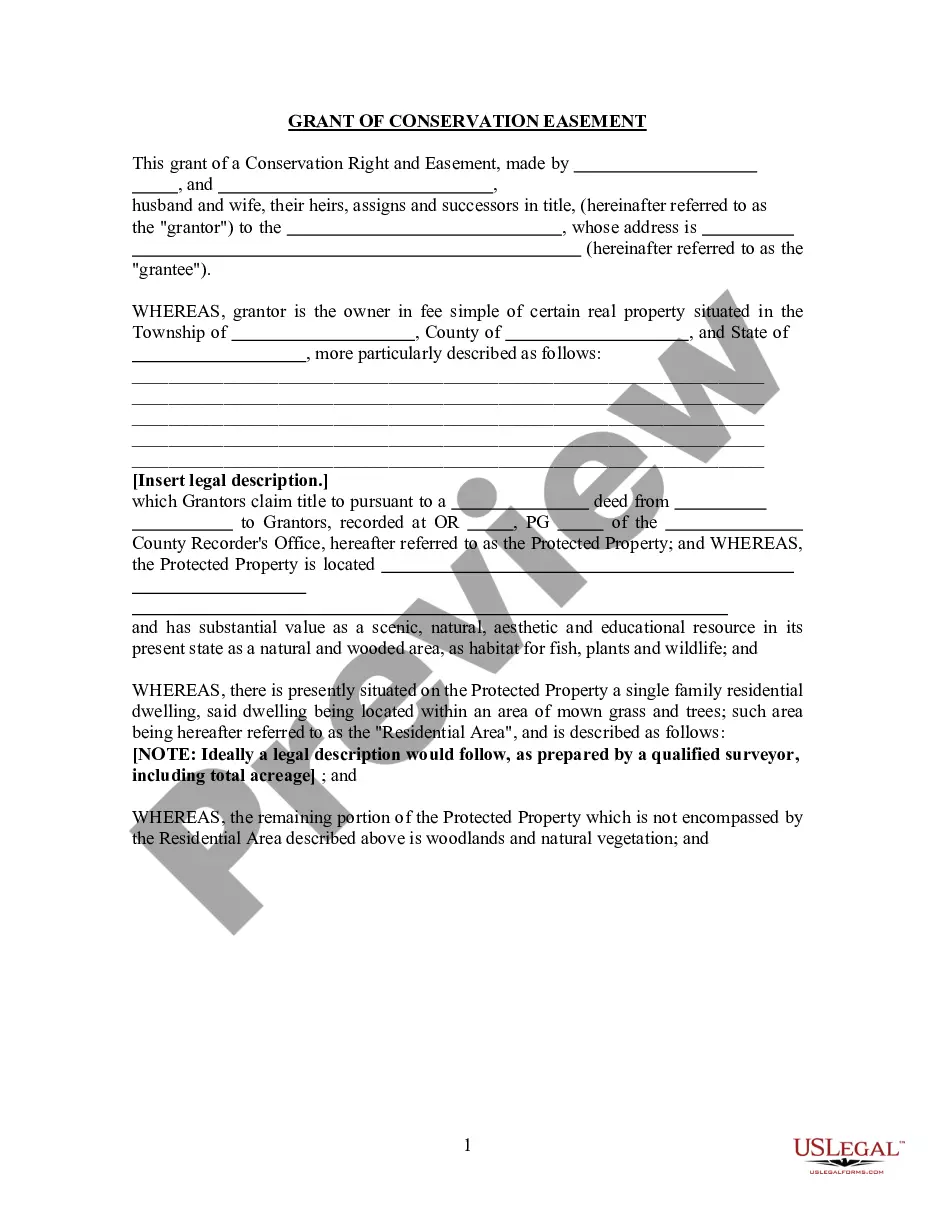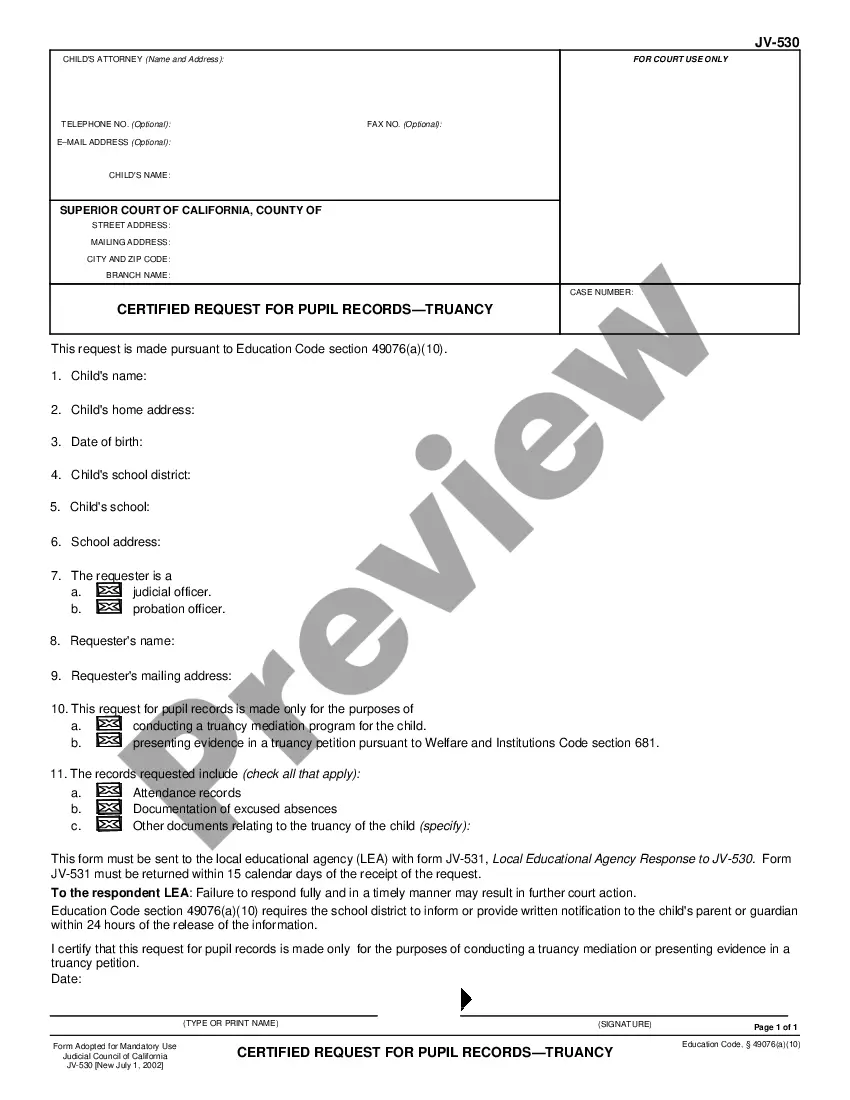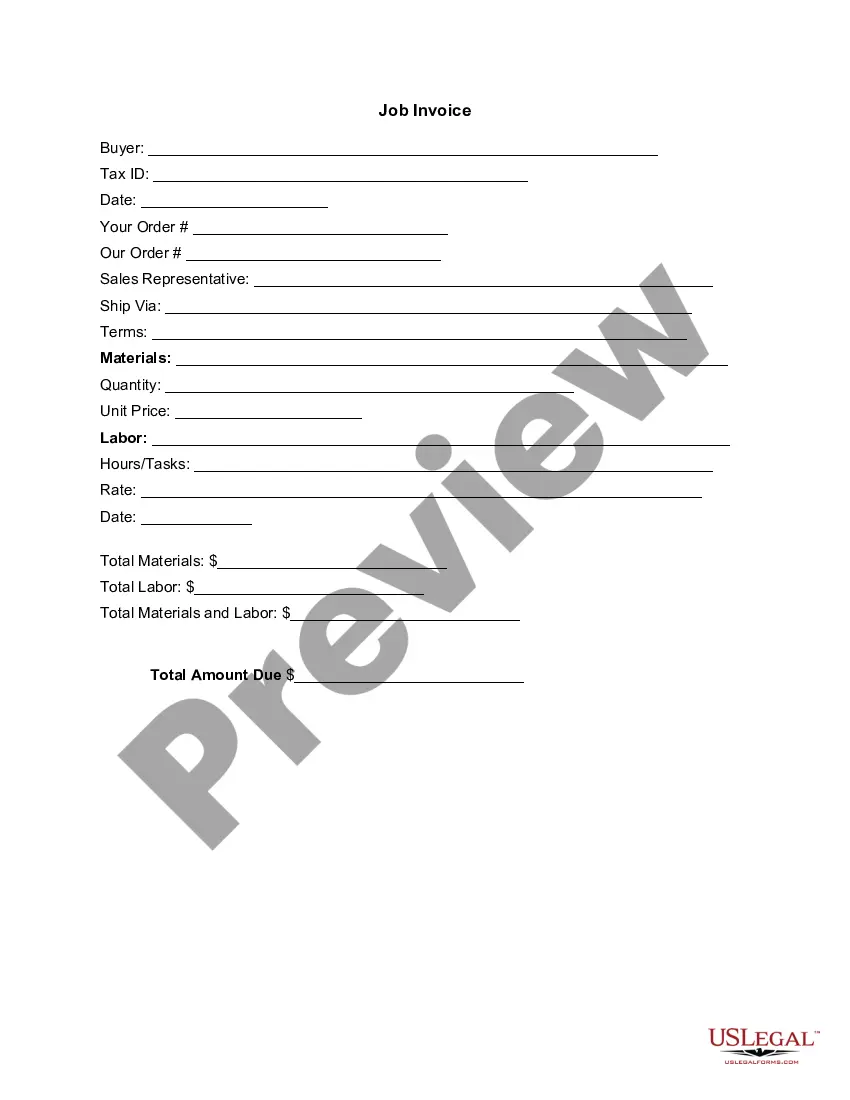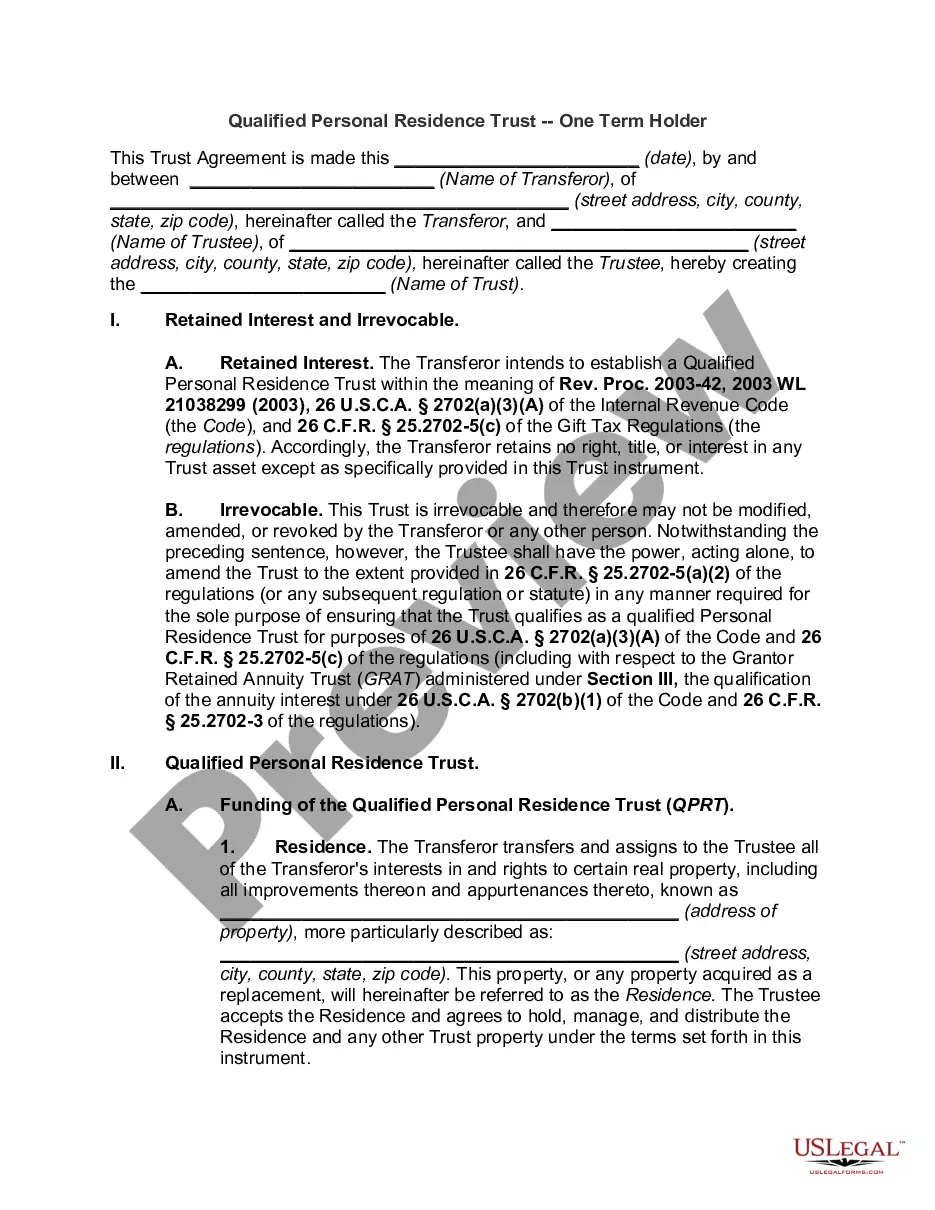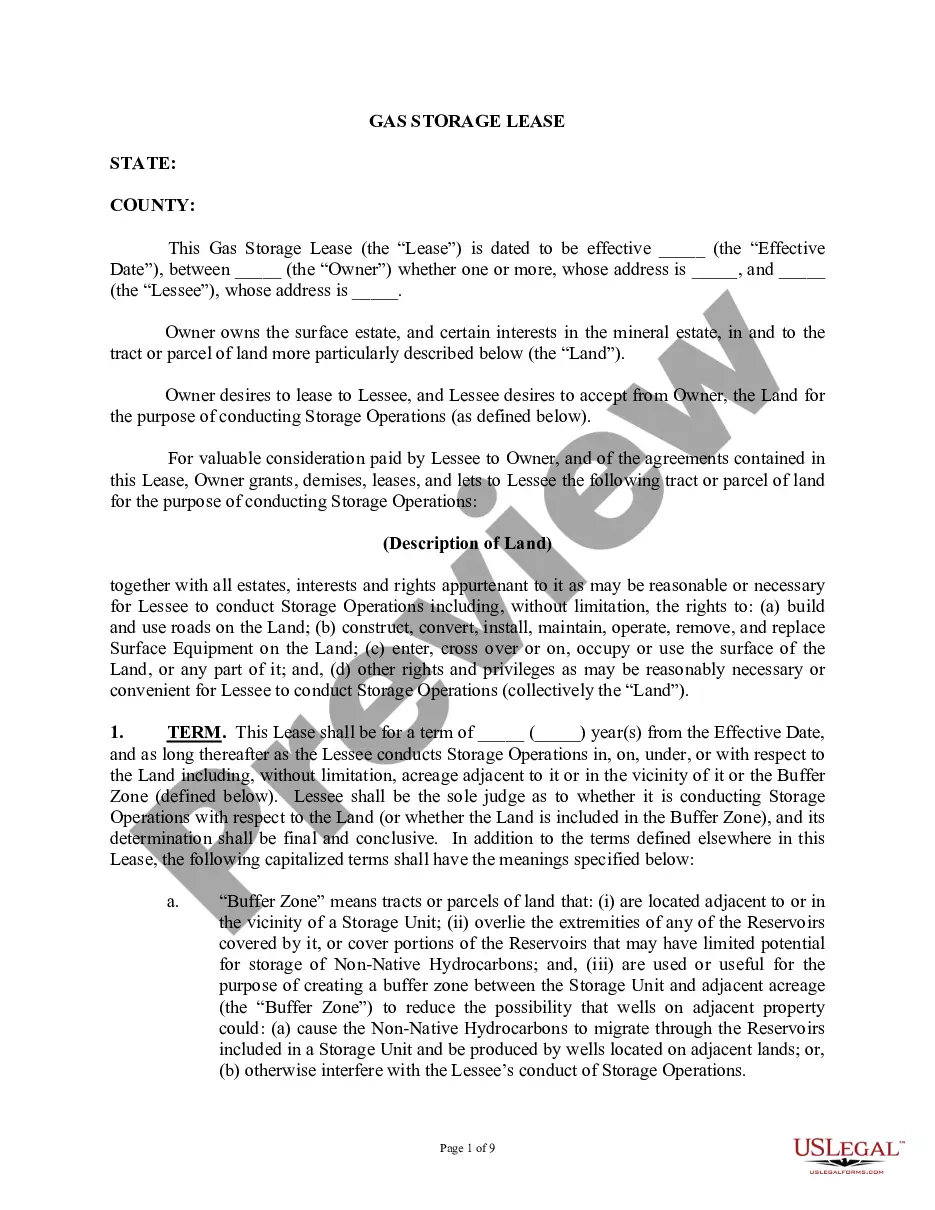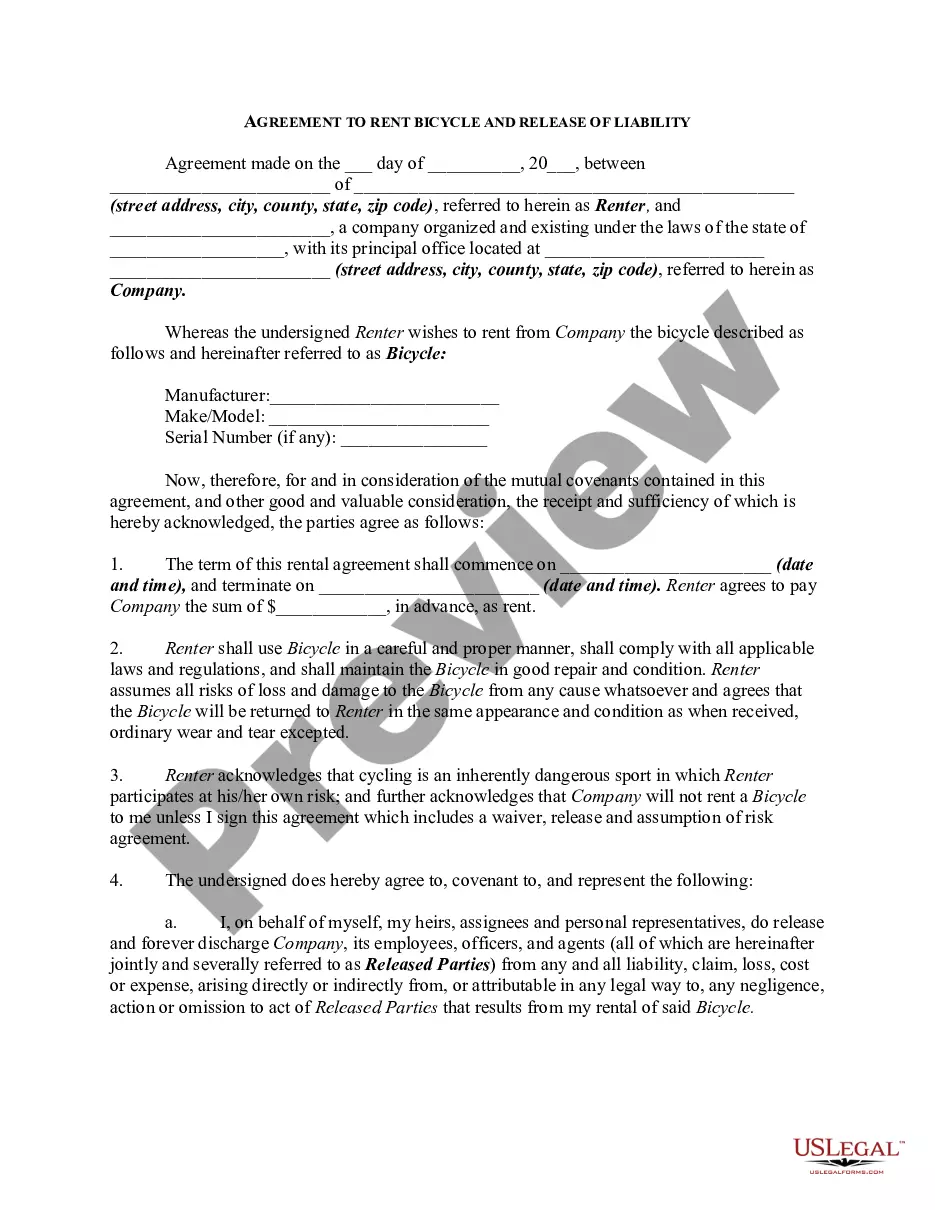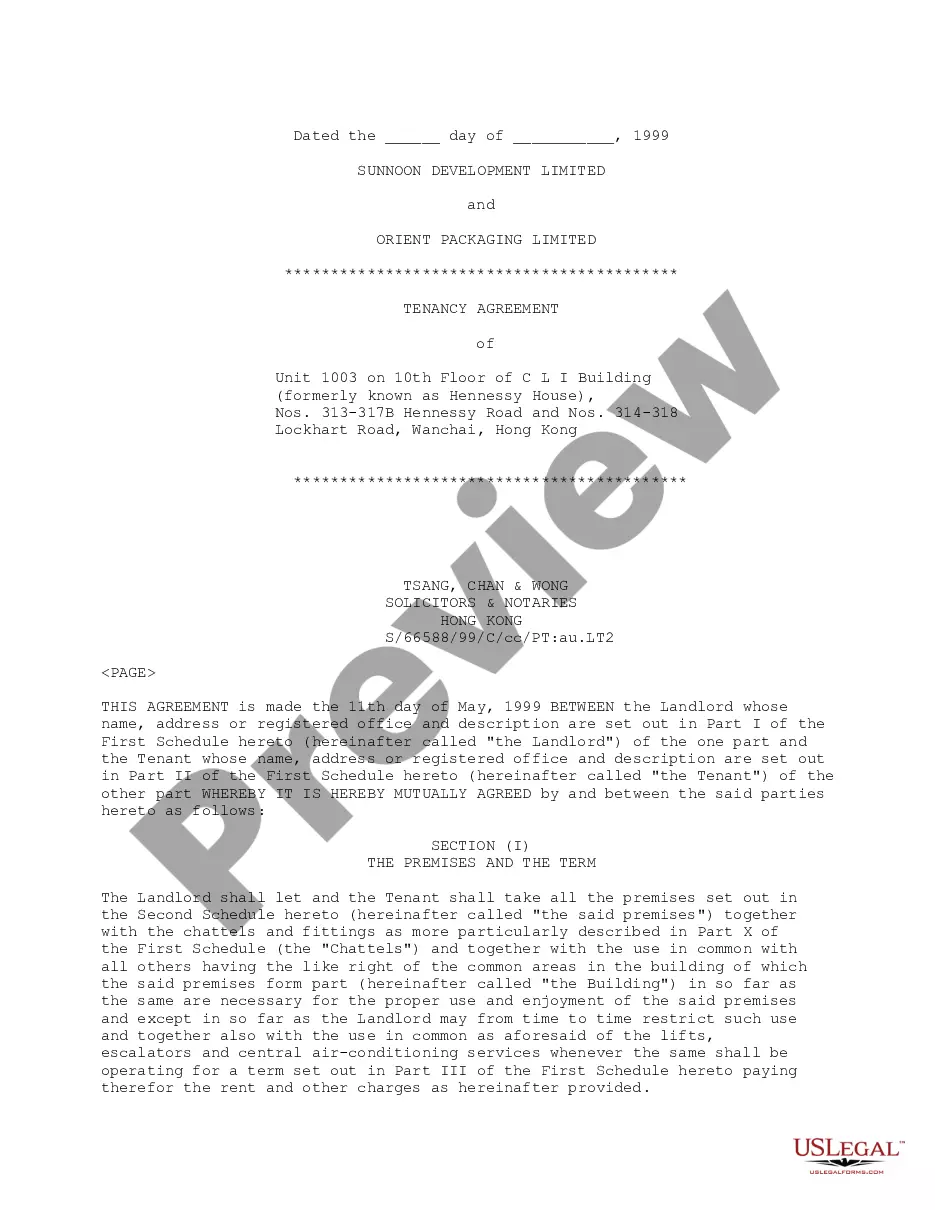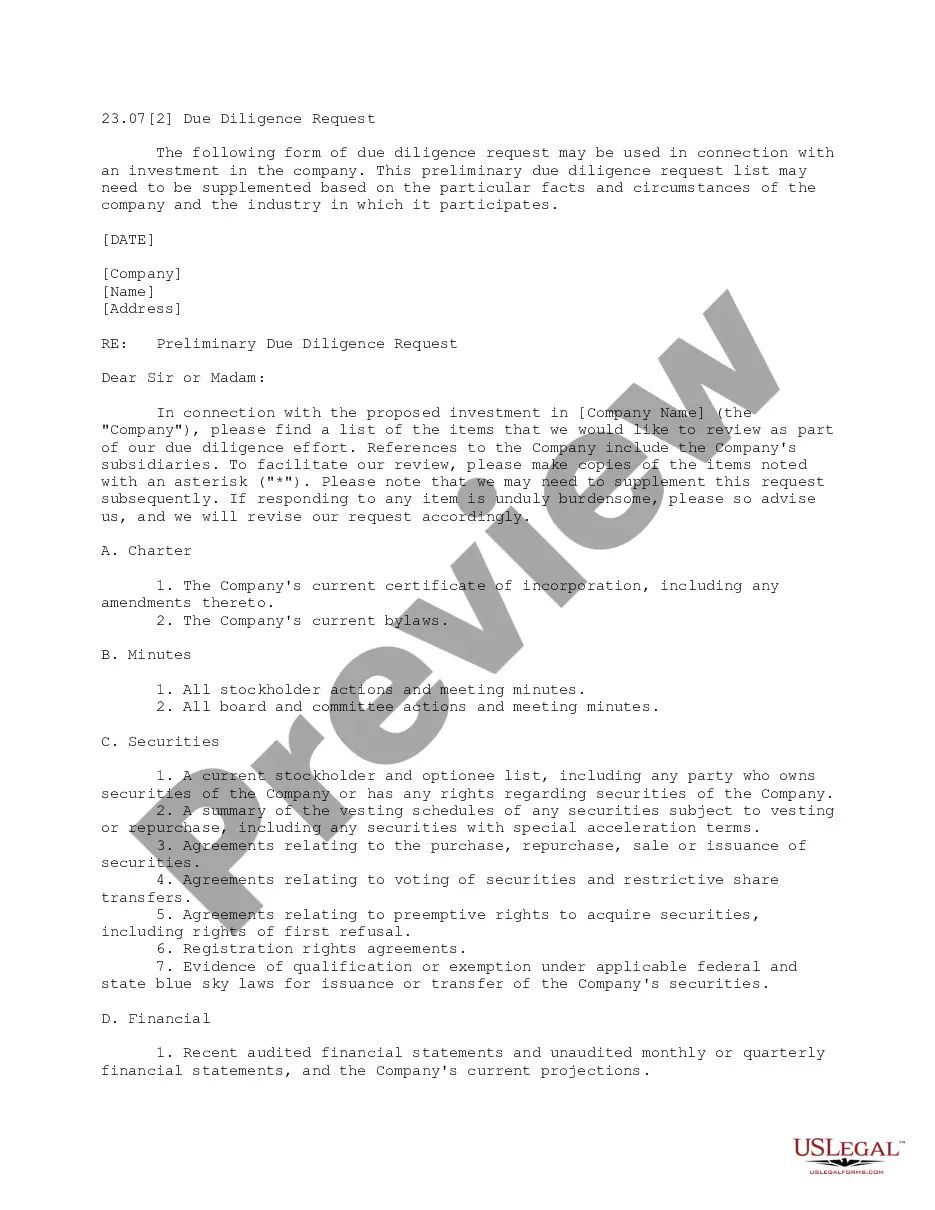This form brings together several boilerplate Force Majeure contract clauses that work together to outline the definition, effect, and procedures applicable under a contract agreement as a result of a Force Majeure event. Both short and detailed examples are provided to suit individual needs and circumstances.
Putting It All Together - Force Majeure Provisions
Description
How to fill out Putting It All Together - Force Majeure Provisions?
When it comes to drafting a legal document, it is better to leave it to the experts. Nevertheless, that doesn't mean you yourself can’t find a sample to utilize. That doesn't mean you yourself can’t find a sample to utilize, however. Download Putting It All Together - Force Majeure Provisions right from the US Legal Forms site. It provides a wide variety of professionally drafted and lawyer-approved documents and samples.
For full access to 85,000 legal and tax forms, users just have to sign up and select a subscription. When you are registered with an account, log in, look for a particular document template, and save it to My Forms or download it to your gadget.
To make things easier, we’ve included an 8-step how-to guide for finding and downloading Putting It All Together - Force Majeure Provisions promptly:
- Make sure the form meets all the necessary state requirements.
- If possible preview it and read the description before purchasing it.
- Press Buy Now.
- Select the appropriate subscription for your requirements.
- Make your account.
- Pay via PayPal or by debit/visa or mastercard.
- Select a preferred format if a few options are available (e.g., PDF or Word).
- Download the file.
Once the Putting It All Together - Force Majeure Provisions is downloaded it is possible to fill out, print and sign it in almost any editor or by hand. Get professionally drafted state-relevant files in a matter of minutes in a preferable format with US Legal Forms!