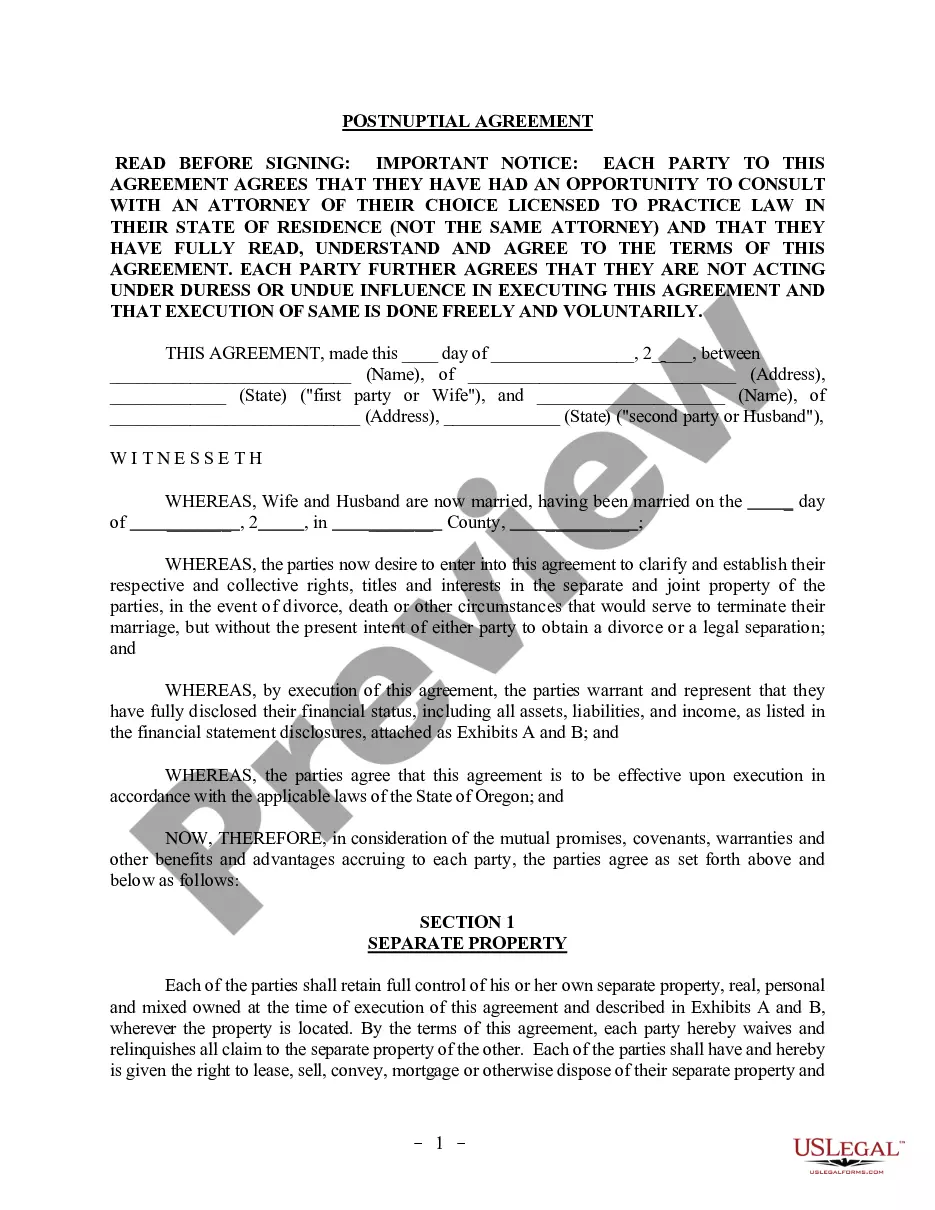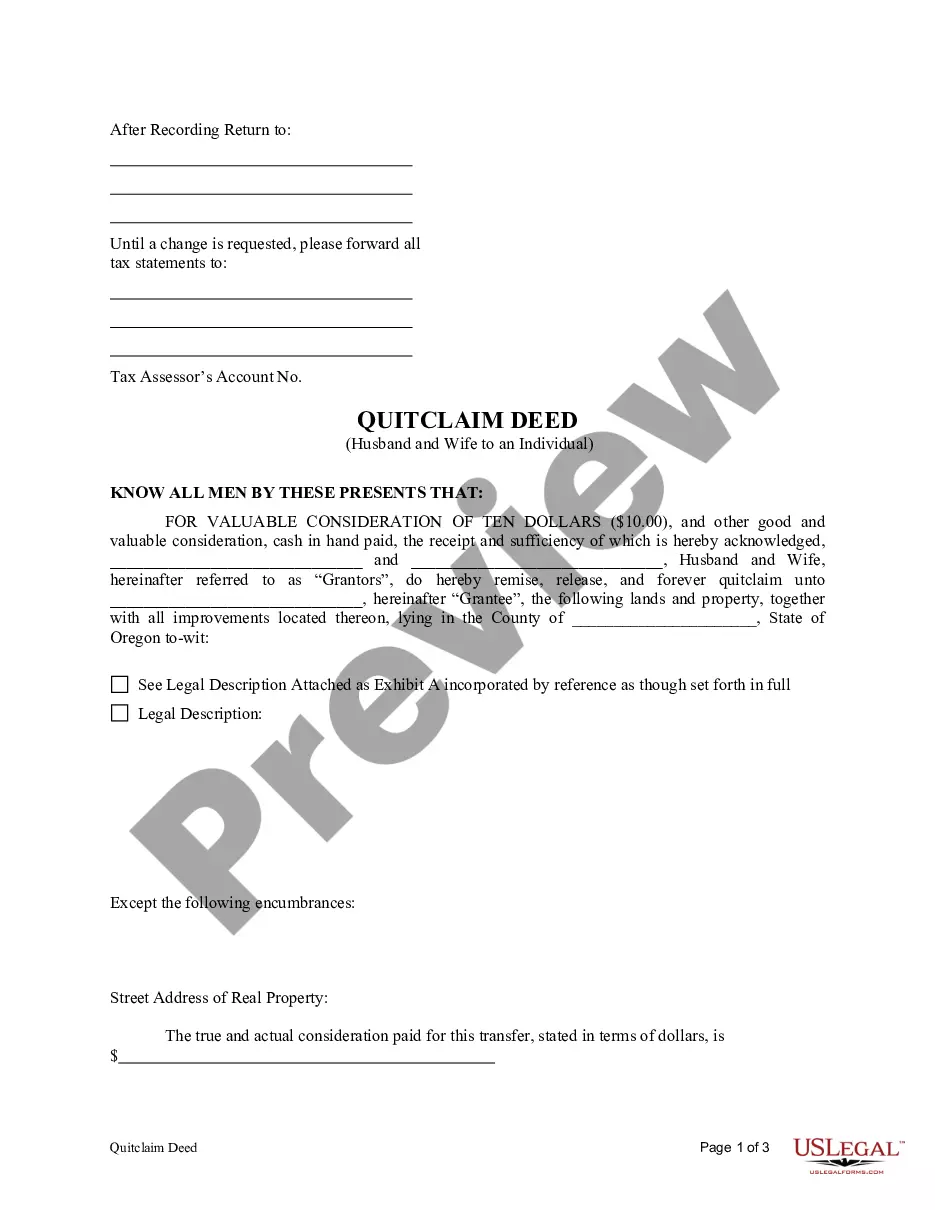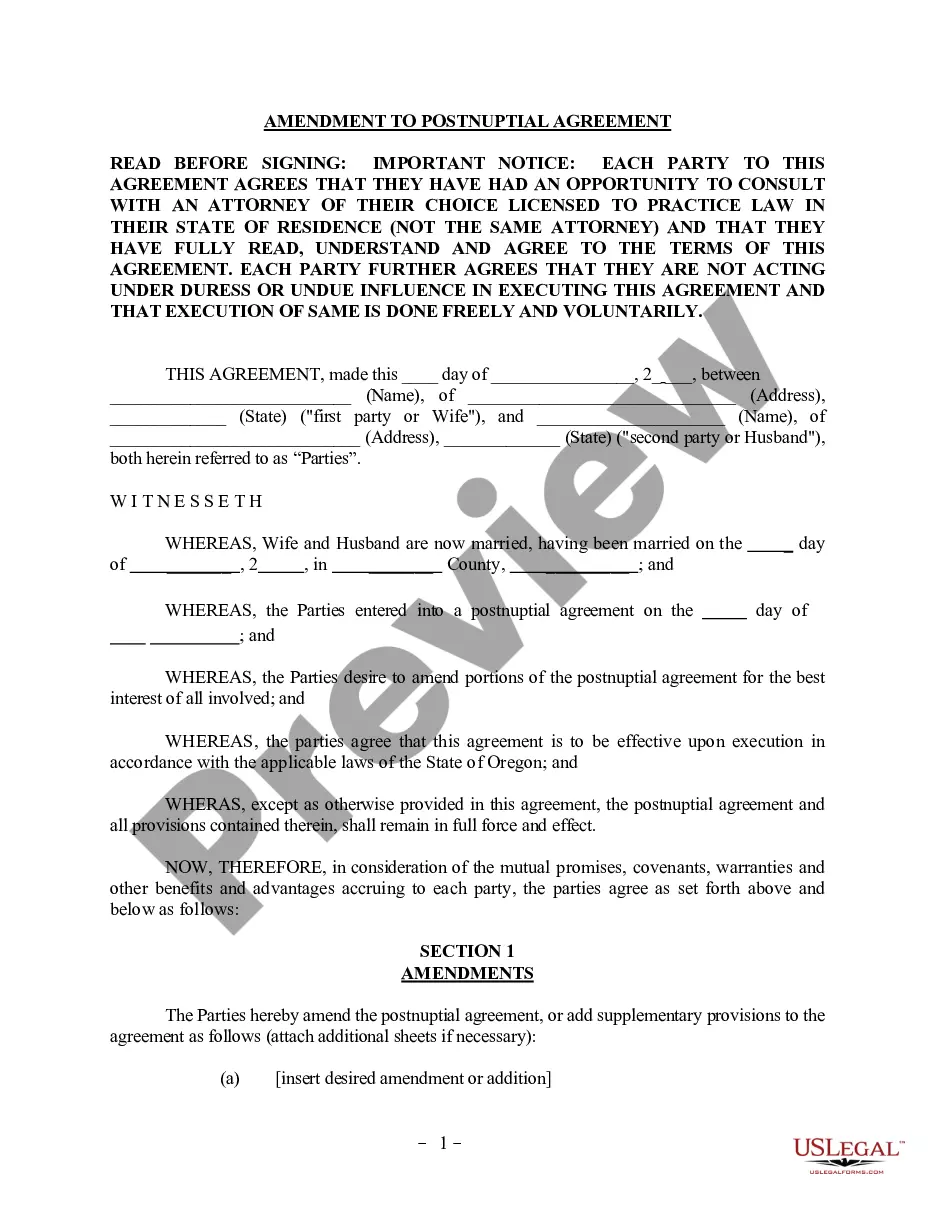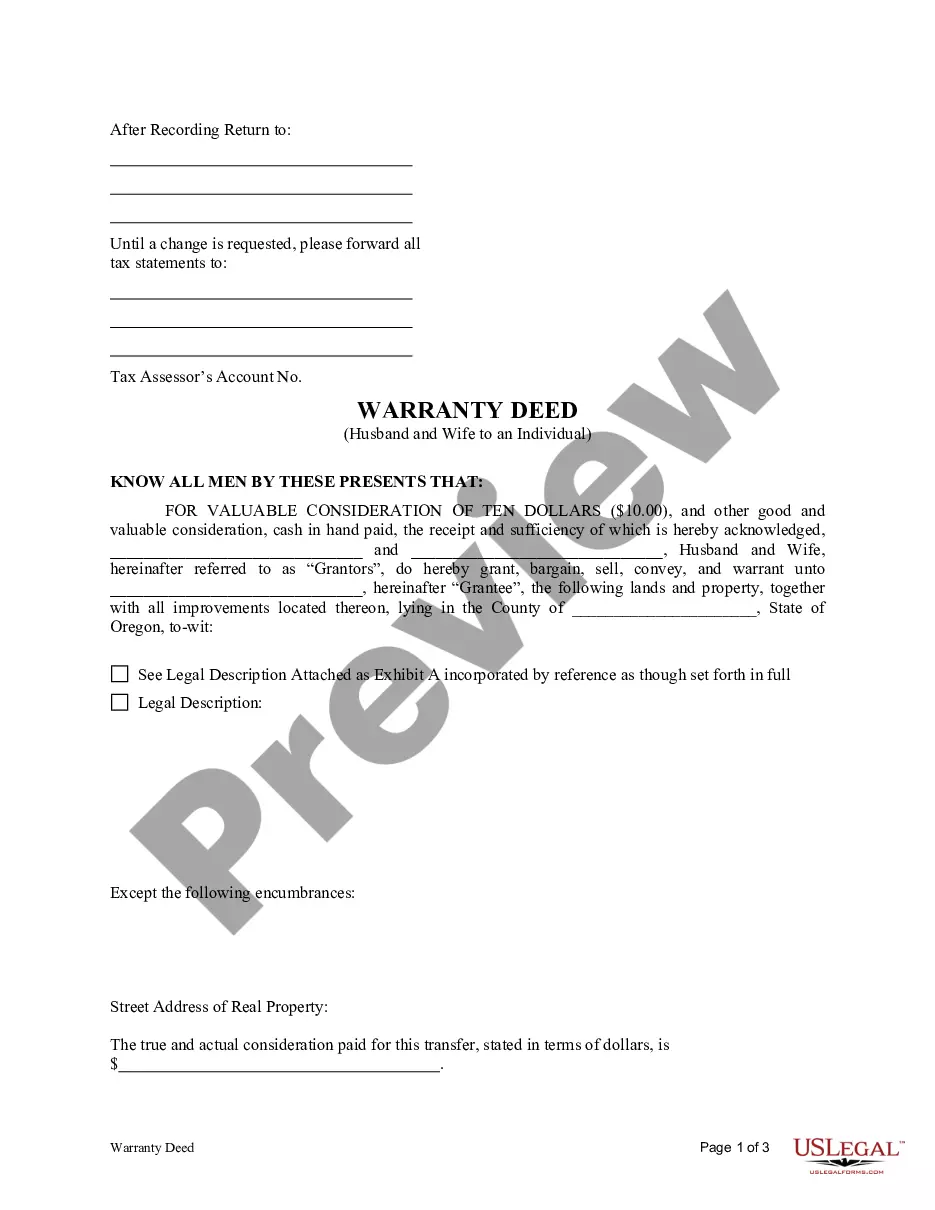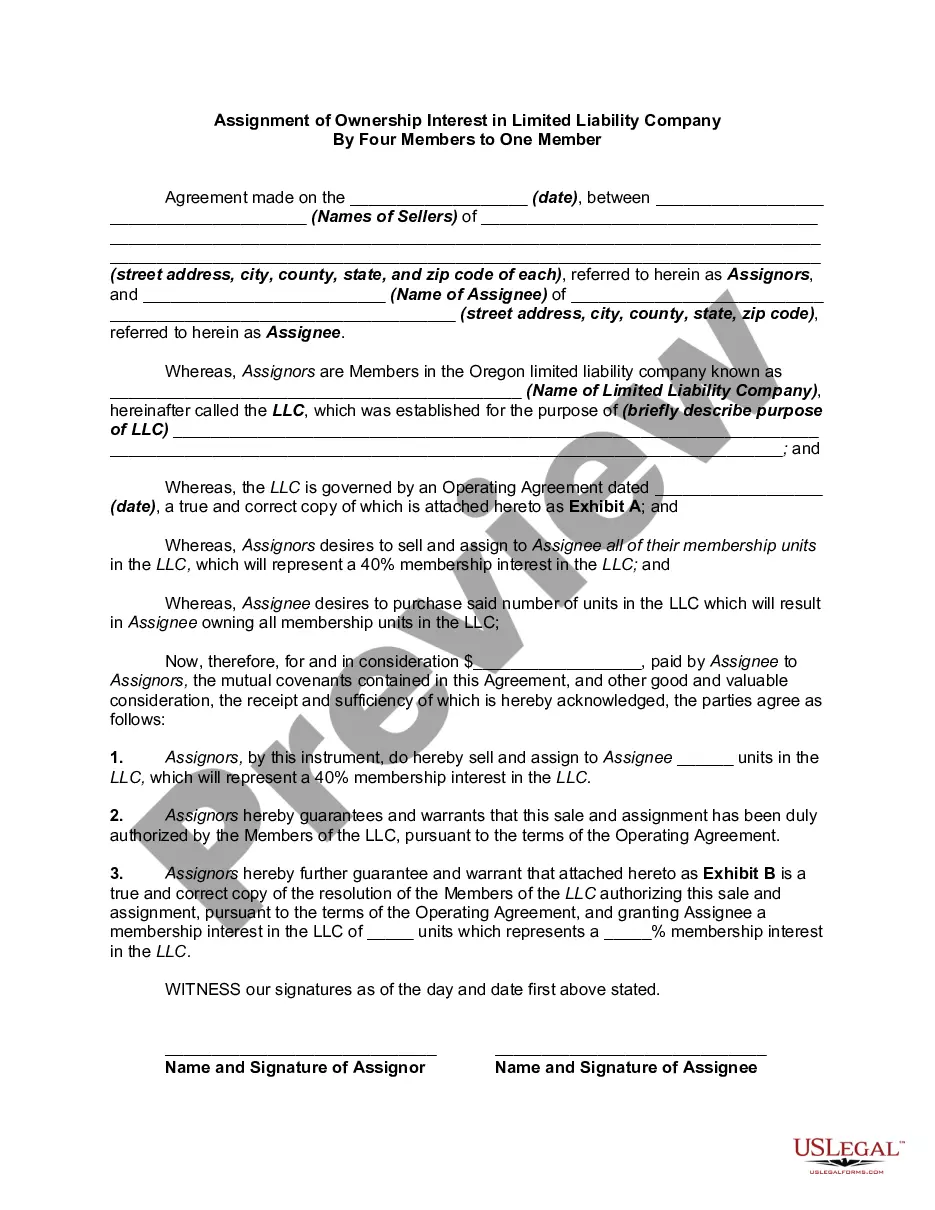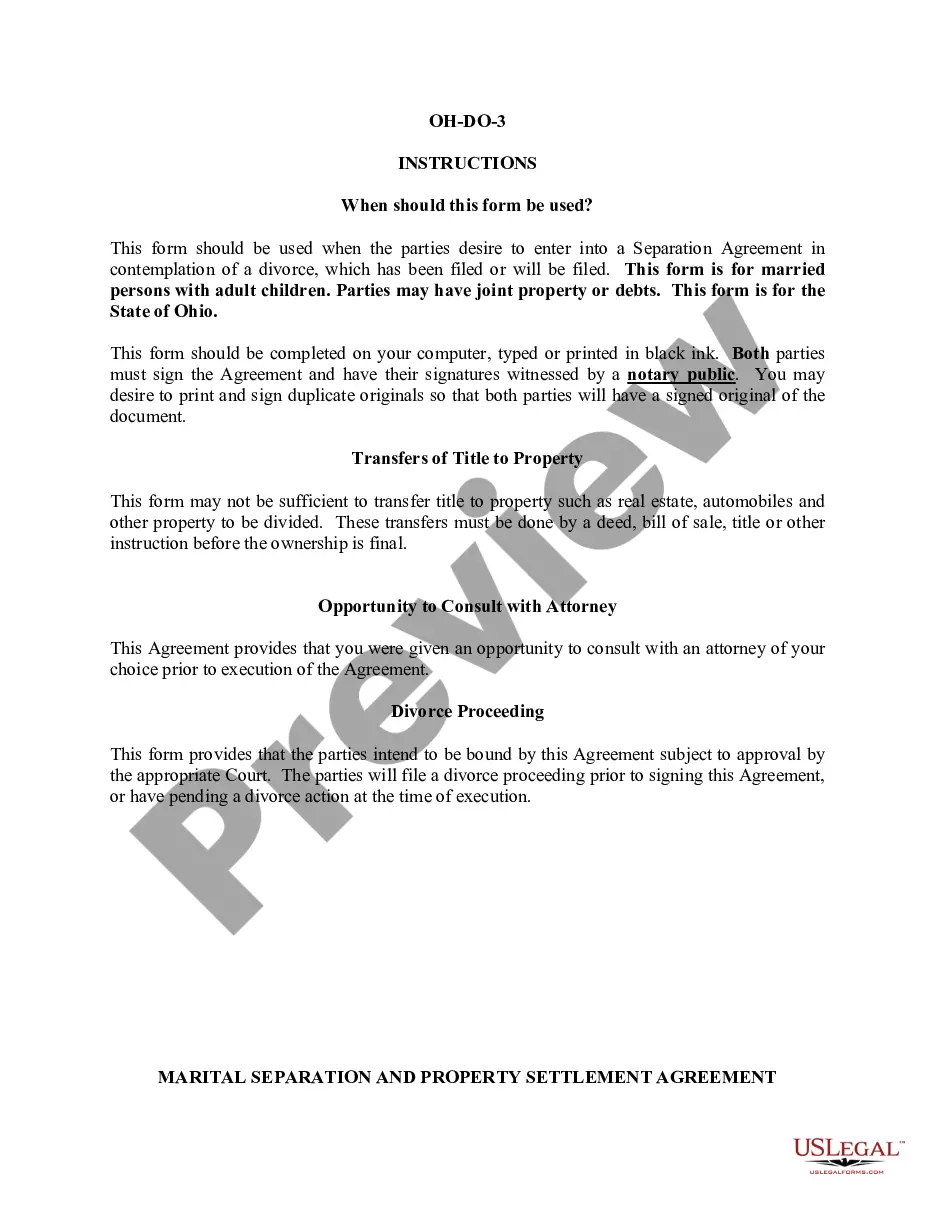Recording
Description
How to fill out Recording?
When it comes to drafting a legal document, it is better to delegate it to the experts. However, that doesn't mean you yourself can not find a template to use. That doesn't mean you yourself cannot get a sample to use, however. Download Recording right from the US Legal Forms web site. It provides a wide variety of professionally drafted and lawyer-approved documents and templates.
For full access to 85,000 legal and tax forms, customers just have to sign up and select a subscription. After you’re registered with an account, log in, find a specific document template, and save it to My Forms or download it to your device.
To make things less difficult, we have included an 8-step how-to guide for finding and downloading Recording fast:
- Make confident the document meets all the necessary state requirements.
- If available preview it and read the description prior to buying it.
- Click Buy Now.
- Select the suitable subscription for your requirements.
- Make your account.
- Pay via PayPal or by debit/visa or mastercard.
- Select a preferred format if several options are available (e.g., PDF or Word).
- Download the document.
As soon as the Recording is downloaded you are able to fill out, print out and sign it in almost any editor or by hand. Get professionally drafted state-relevant files in a matter of seconds in a preferable format with US Legal Forms!
Form popularity
FAQ
Open the Zoom app on your iPhone or Android device and join a meeting. From the menu that appears, select "Record to the Cloud" (iOS) or "Record" (Android). The meeting will begin to record, and a "Recording..." icon will appear in the top-right corner.
1 Swipe down to access your Quick Panel and select Screen Recorder. 2 Choose your preferred Sound settings then tap on Start recording. 3 Choose your preferred Sound settings then tap on Start recording. 4 Choose between a range of options at the top of the screen to add in your Screen Recording.
Steps to record sound on Samsung mobile phone To start recording sound on Samsung phone, simply touch the round Record button at the bottom of this app, tap on this button again, your voice recording will be saved on Samsung phone. During the recording process, you will get the voice recording controls at the bottom.
Recording is the process of capturing data or translating information to a recording format stored on some storage medium, which is often referred to as a record or, if an auditory medium, a recording.
Samsung Voice Recorder is an app that lets you record sound on any Samsung device.In fact, this app usually comes pre-installed on all Samsung devices. Recording audio with Samsung Voice Recorder is simple. All you have to do is tap a button to start recording and then tap it again to make it stop.
Look for a voice recording app on your device. Because of this, there is no standard voice recorder app for Android like there is for iOS. Your device may have an app installed already, or you may have to download one yourself. Look for apps labeled "Recorder," "Voice Recorder," "Memo," "Notes," etc.
Open the App Drawer by swiping up from the bottom of your screen. 2. If you don't immediately see the Voice Recorder app, you may need to open a folder that will likely have the phone's name as its label (Samsung, e.g.). Do so, then tap the Voice Recorder app.
On your Android device, open the Voice app and tap the menu, then settings. Under calls, turn on incoming call options. When you want to record a call using Google Voice, simply answer the call to your Google Voice number and tap 4 to start recording.