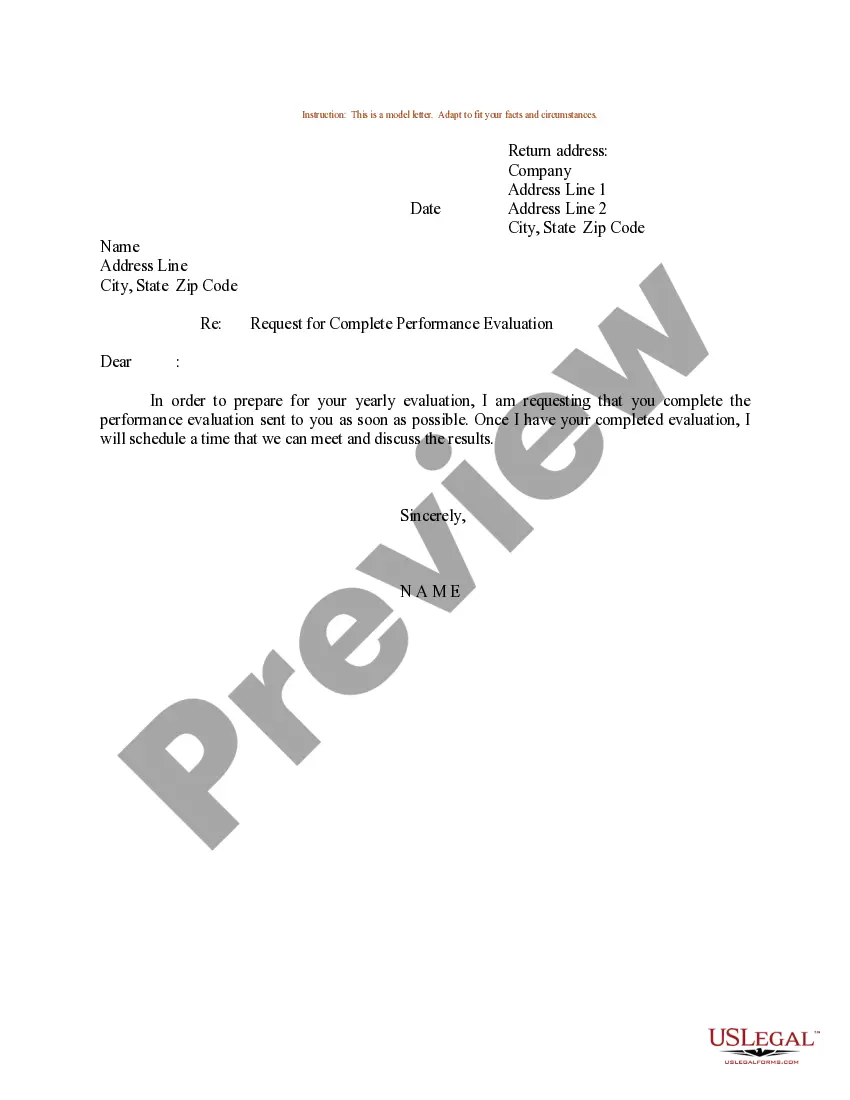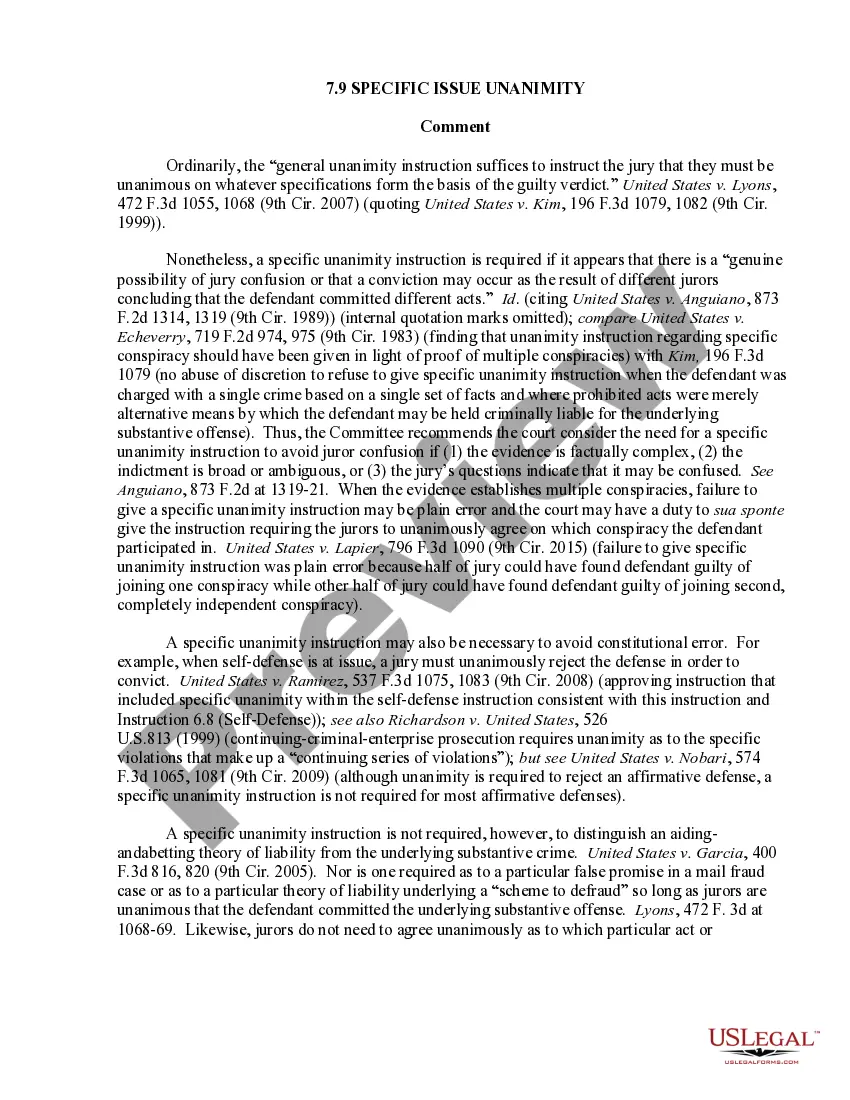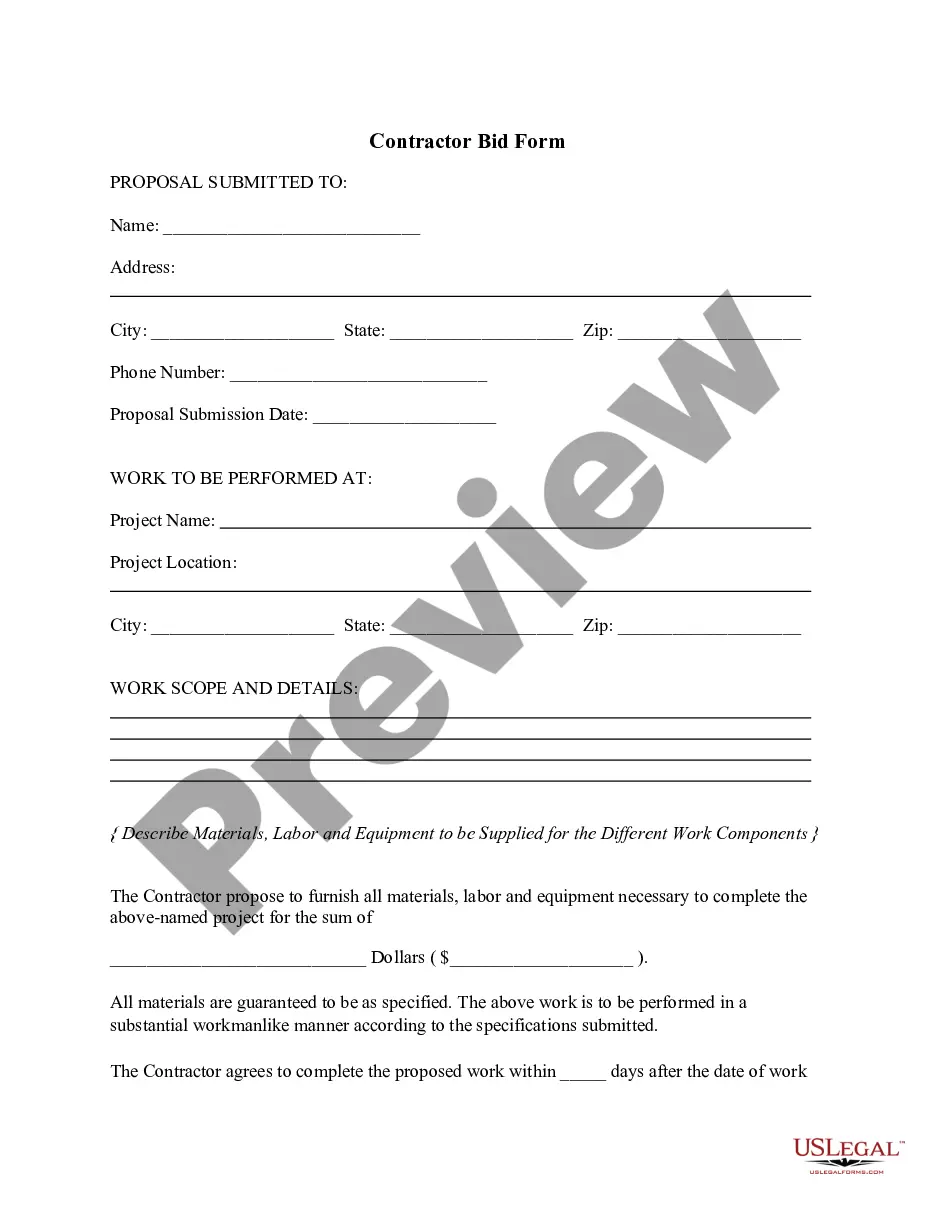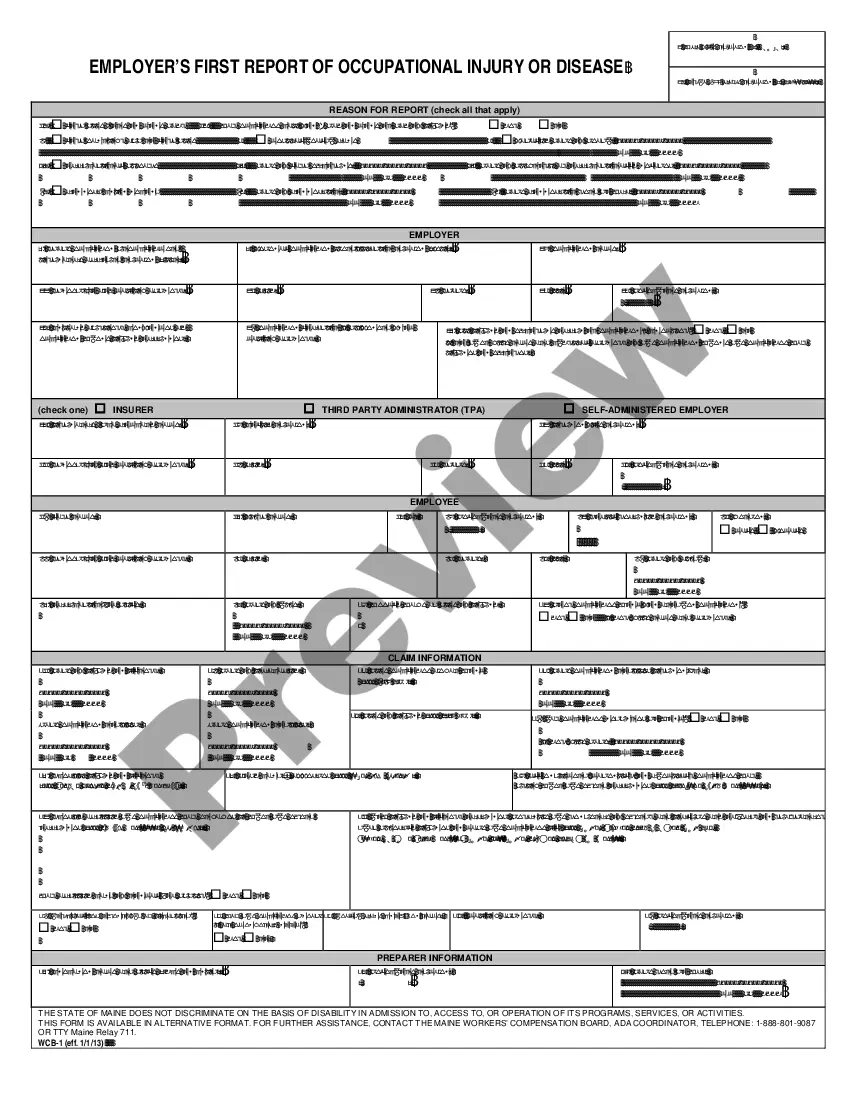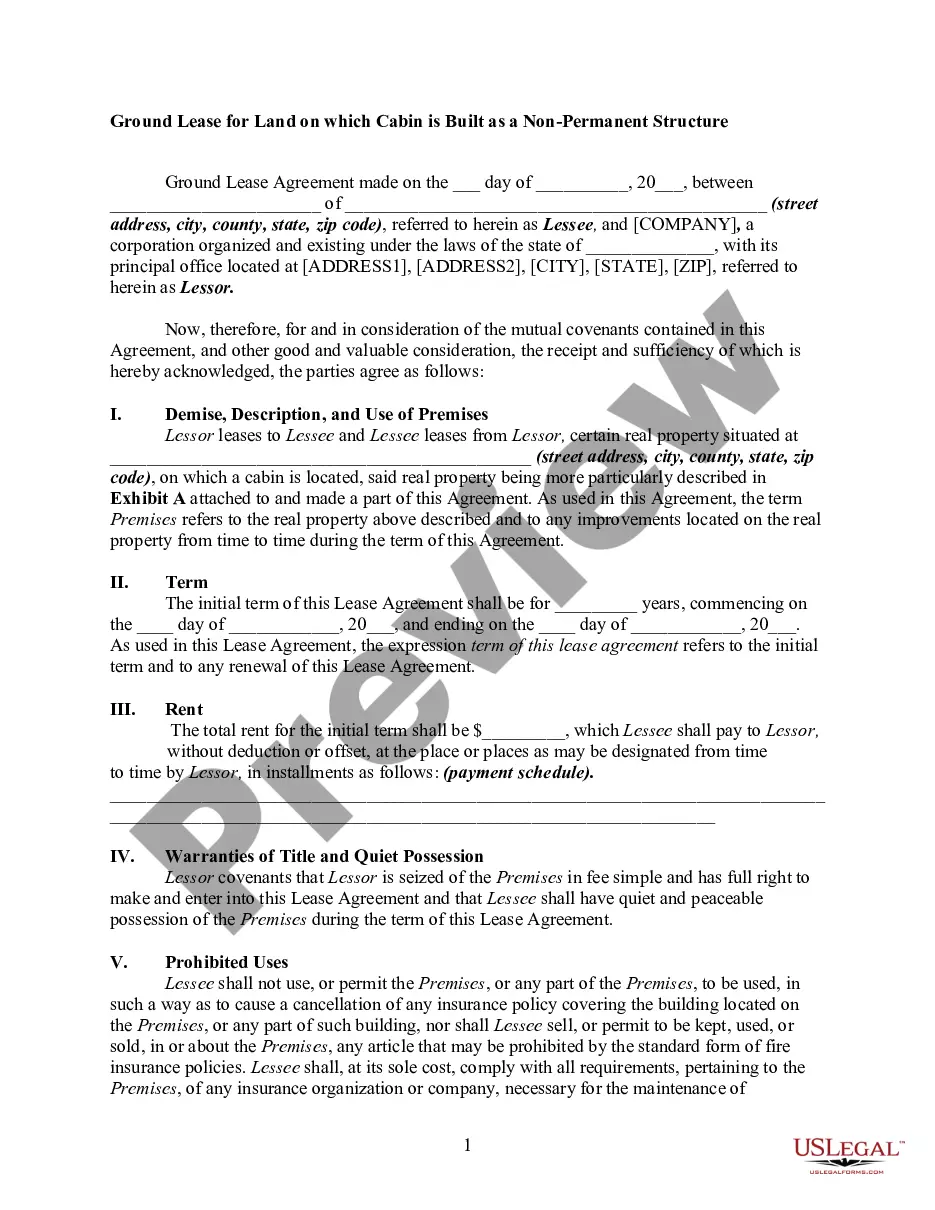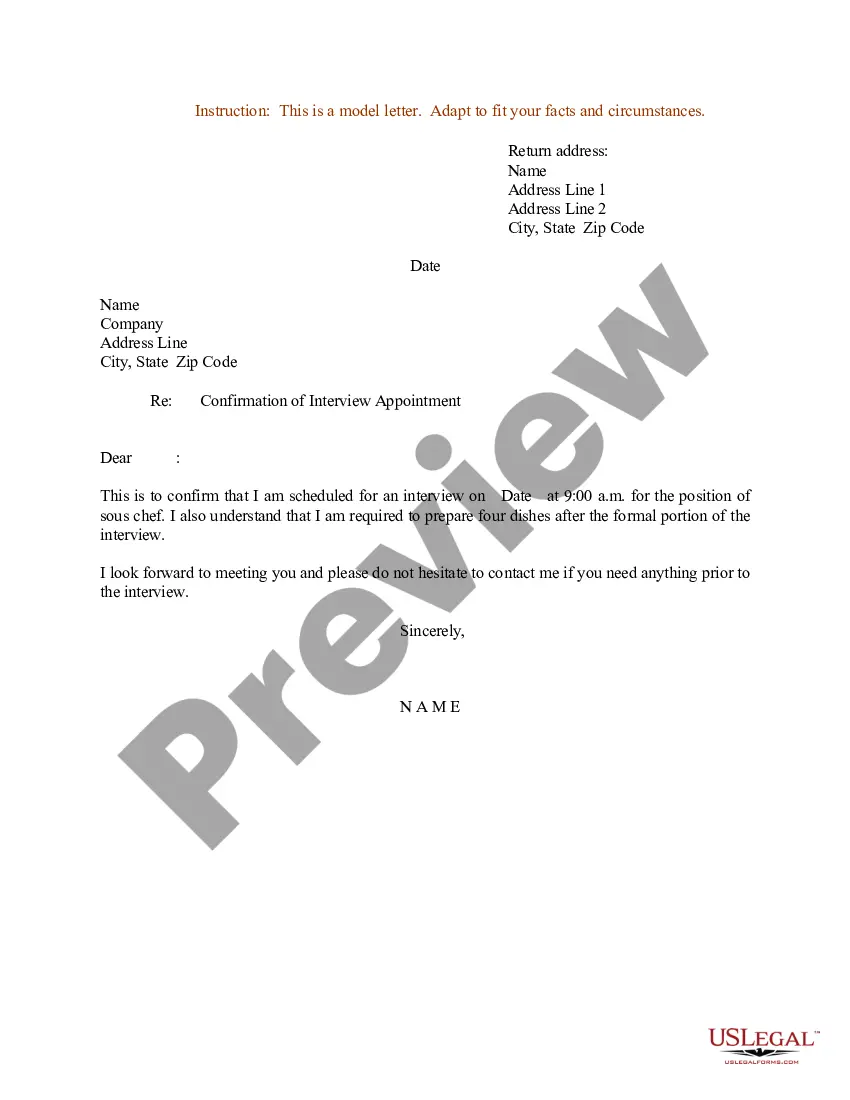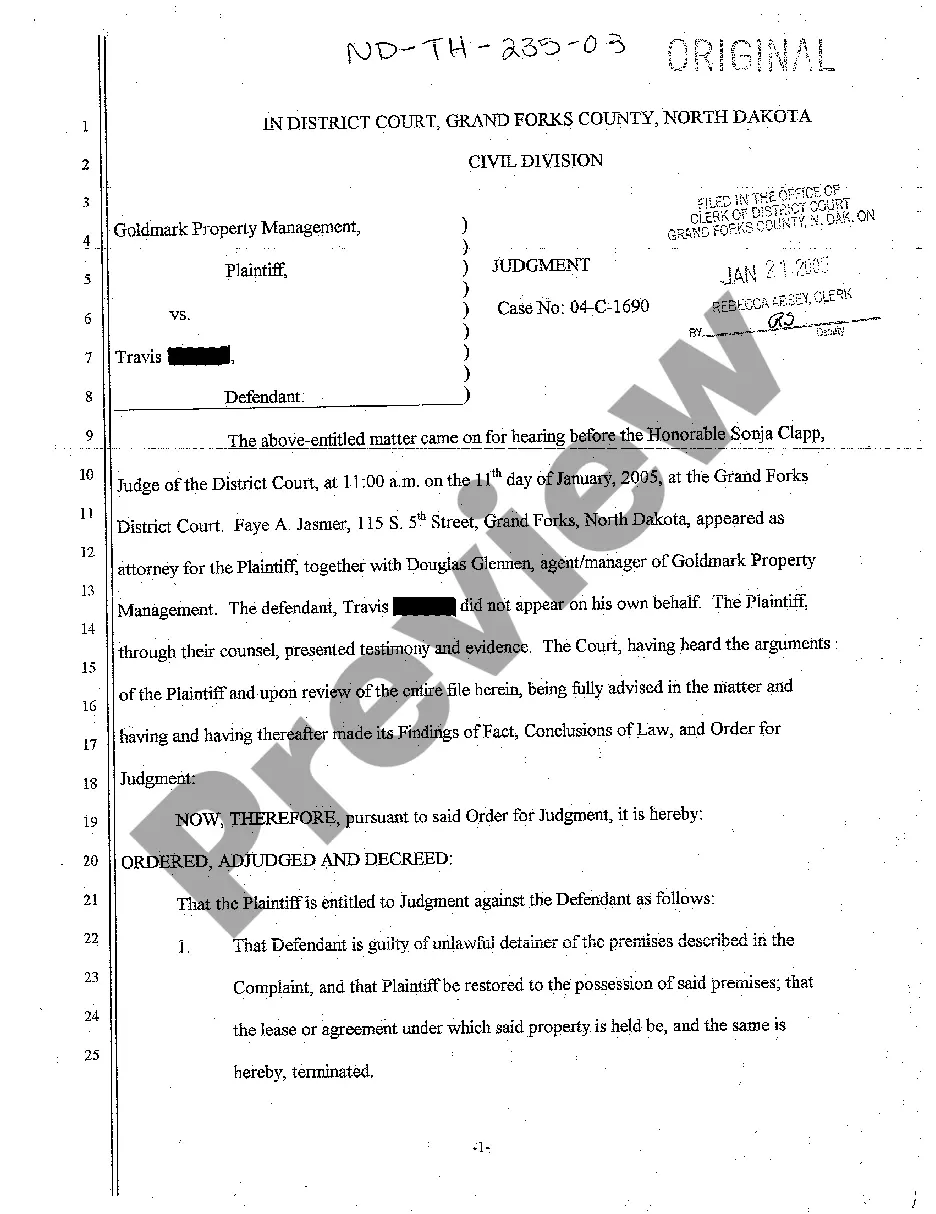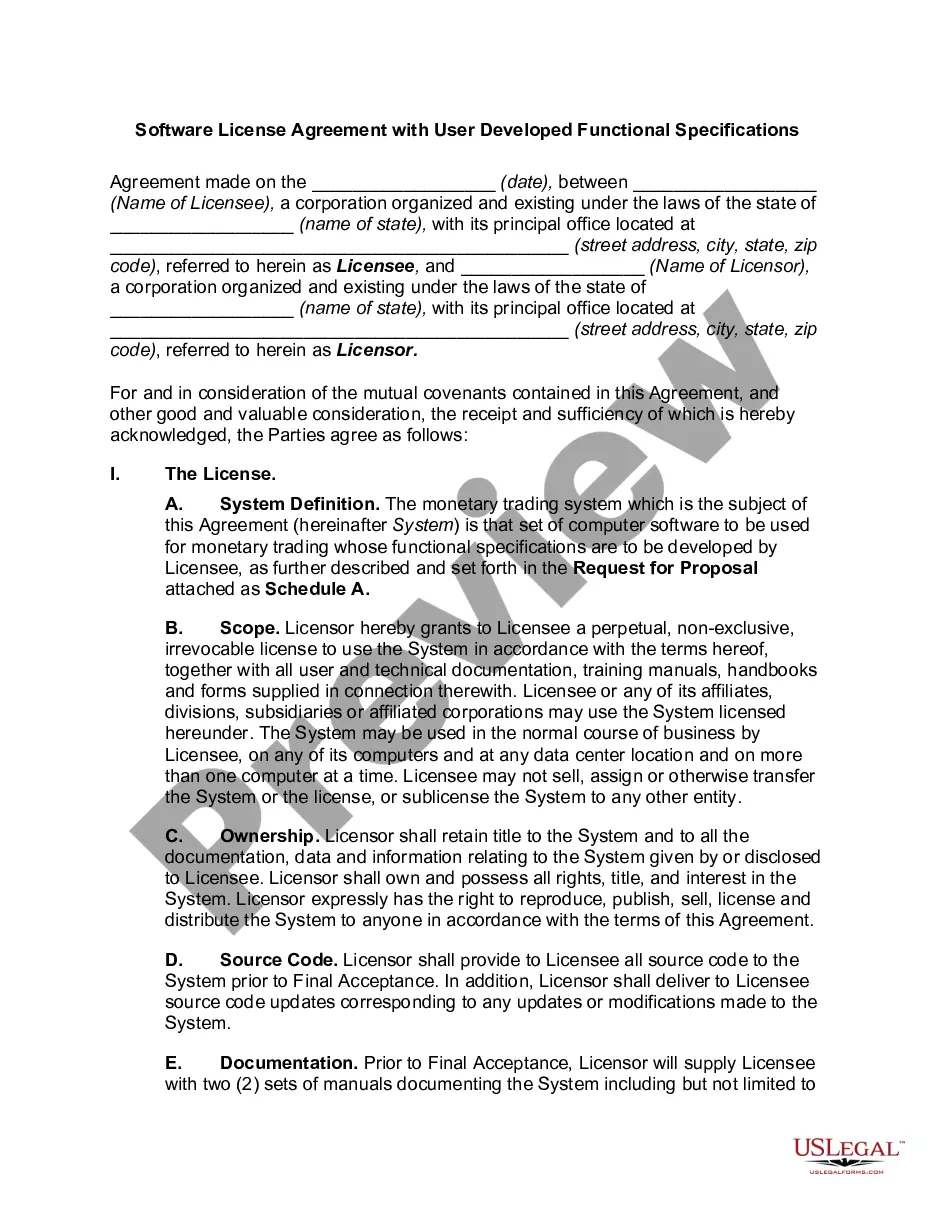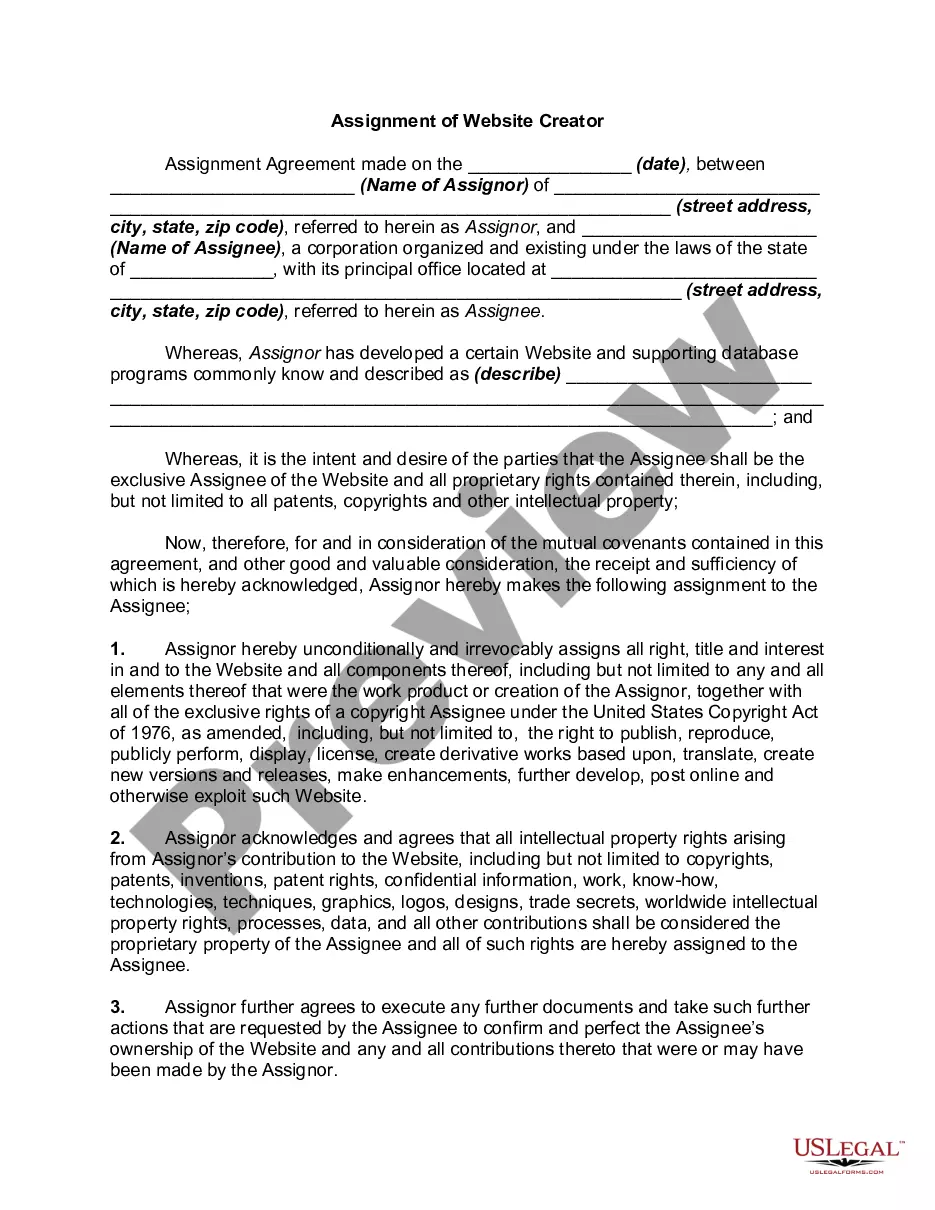Utah Email Subscription refers to the process of receiving regular updates, newsletters, announcements, and promotions specific to various topics or organizations related to the state of Utah via email. It is designed to keep individuals informed about events, news, services, and other important information related to Utah. The Utah Email Subscription service offers a range of subscription options to cater to different interests and preferences. Some different types of Utah Email Subscription include: 1. Utah Events Subscription: This subscription focuses on providing information about upcoming events happening in Utah, such as concerts, festivals, exhibitions, sports events, and more. Subscribers can stay up-to-date with the latest happenings and plan their activities accordingly. 2. Utah Travel & Tourism Subscription: This subscription is targeted towards individuals interested in exploring the many attractions, destinations, and activities available in Utah. Subscribers can receive travel tips, itineraries, special offers, and recommendations on places to visit, accommodations, outdoor adventures, and more. 3. Utah Government & Public Services Subscription: This subscription is geared towards individuals who want to stay informed about Utah's government initiatives, policies, regulations, and public services. Subscribers can receive updates on legislative sessions, community engagements, public safety alerts, and other important information related to the state's governance. 4. Utah Business & Economy Subscription: This subscription targets business professionals, entrepreneurs, and individuals interested in Utah's economic landscape. Subscribers can receive news about the business environment, investment opportunities, job market updates, industry insights, and economic development initiatives in the state. The Utah Email Subscription service also provides an easy and transparent option to unsubscribe from any chosen subscription. While it aims to keep subscribers engaged and informed, it understands that preferences may change over time. To unsubscribe from a Utah Email Subscription, subscribers can simply click on the "Unsubscribe" or "Manage Subscription" link located at the bottom of the emails. This link redirects them to a page where they can modify their subscription preferences, update their email address, or opt-out entirely from the Utah Email Subscription service. By offering a variety of subscription options and a convenient unsubscribe process, Utah Email Subscription ensures that individuals receive tailored information about Utah and have the freedom to choose the content they wish to receive.
Utah Email Subscription and Option to Unsubscribe
Description
How to fill out Utah Email Subscription And Option To Unsubscribe?
You can dedicate numerous hours online looking for the approved document template that meets the state and federal requirements you will require.
US Legal Forms offers thousands of legal forms that can be reviewed by professionals.
You can easily obtain or print the Utah Email Subscription and Option to Unsubscribe from my services.
If available, use the Preview button to view the document template as well.
- If you possess a US Legal Forms account, you can sign in and click on the Download button.
- Afterward, you can complete, modify, print, or sign the Utah Email Subscription and Option to Unsubscribe.
- Every legal document template you receive is yours permanently.
- To obtain an additional copy of the purchased form, go to the My documents tab and click on the corresponding button.
- If you are using the US Legal Forms website for the first time, follow the simple instructions listed below.
- First, ensure you have selected the correct document template for the state/city of your choice.
- Check the form description to confirm you have chosen the right form.
Form popularity
FAQ
If you receive emails without an unsubscribe option, there are still ways to handle them. You can mark these emails as spam in your email client, which typically filters future messages from that sender. This approach helps you manage your inbox effectively and maintain control over your Utah Email Subscription and Option to Unsubscribe. Additionally, using tools available on the USLegalForms platform can assist in navigating these issues more easily.
Unsubscribing from various email subscriptions can usually be managed through your email settings. Each email you receive often contains an unsubscribe link at the bottom. By clicking this link, you can easily remove yourself from the mailing list, thus managing your Utah Email Subscription and Option to Unsubscribe. Alternatively, if you are unsure how to proceed, consider using our platform, USLegalForms, which offers guidance in organizing your email communications.
To unsubscribe from sympa, you will need to access the subscription settings associated with your email address. Look for a confirmation email that includes subscription details. Within that email, you typically find a link or instructions to modify your Utah Email Subscription and Option to Unsubscribe preferences. If you encounter any issues, you can always reach out to customer support for assistance.
To include an unsubscribe link in Gmail Mail Merge, you can customize your email template with HTML. Insert a link at the bottom of the email that directs users to a page where they can easily unsubscribe. This method supports your Utah Email Subscription and Option to Unsubscribe, ensuring that your subscribers feel in control of their email preferences.
You can add an unsubscribe option to your emails by incorporating a clear, clickable link at the end of your message. Use straightforward language, such as 'Click here to unsubscribe,' to guide users effectively. This addition is crucial for maintaining a good relationship with your audience and is an essential aspect of managing your Utah Email Subscription and Option to Unsubscribe.
To add an unsubscribe link to your email header, you'll need to access the HTML editor of your email platform. Insert the unsubscribe link in a prominent location within the header section, ensuring it is visible and easily clickable. Including this link supports your Utah Email Subscription and Option to Unsubscribe efforts by enhancing transparency and fostering trust with your audience.
In Instantly, adding an unsubscribe link is essential for compliance and user satisfaction. You can do this by accessing your email template settings and including a clear unsubscribe link in the footer of each email. This practice enhances your Utah Email Subscription and Option to Unsubscribe by allowing recipients to easily opt out if they no longer wish to receive emails.
To create an unsubscribe option in Gmail, first, look for the unsubscribe link that appears in the email header when you receive newsletters or subscriptions. If the link is not visible, consider setting up a rule in your Gmail settings to automatically filter emails from that sender to a specific folder. This functionality helps manage your Utah Email Subscription and Option to Unsubscribe effectively by keeping your inbox organized.
Yes, you can easily manage your subscriptions through the Utah Email Subscription and Option to Unsubscribe feature. This function allows you to select multiple emails at once, simplifying the process of unsubscribing from unwanted communications. By using our platform, you save time and maintain control over your inbox. Make sure to explore this option for a streamlined email experience.
To collectively unsubscribe from emails related to the Utah Email Subscription and Option to Unsubscribe, simply locate the unsubscribe link usually found at the bottom of the email. Click on this link, and it will guide you through the process of managing your subscription preferences. If you continue to receive unwanted emails, you can also manage your settings directly on the USLegalForms platform, where you can opt out of specific emails. This method ensures that you streamline your email communications effectively.
Interesting Questions
More info
This means when the email is not opened you can simply enlist it. Now, many of you can feel pretty conflicted about how you should use an enlist feature on your emails, so lets take a moment to explore some pros and cons of using an enlist feature on your emails. Enlisting is not always a great idea since you run the risk of removing important information from your users email inbox. Why don't you enlist your lists? If you feel that an email is important enough to reply to, but not necessary to respond to, then that is okay. Enlisting should be used sparingly. Enlisting is most likely not necessary due to time constraints and lack of time resources. The reason most folks only enlist for their first time is because at the moment they find a business or company's email address for the first time in the email. This usually means that the business is new, so they will need to have an easy way to learn their email address. I can tell you this, because it just happened to me the other day.