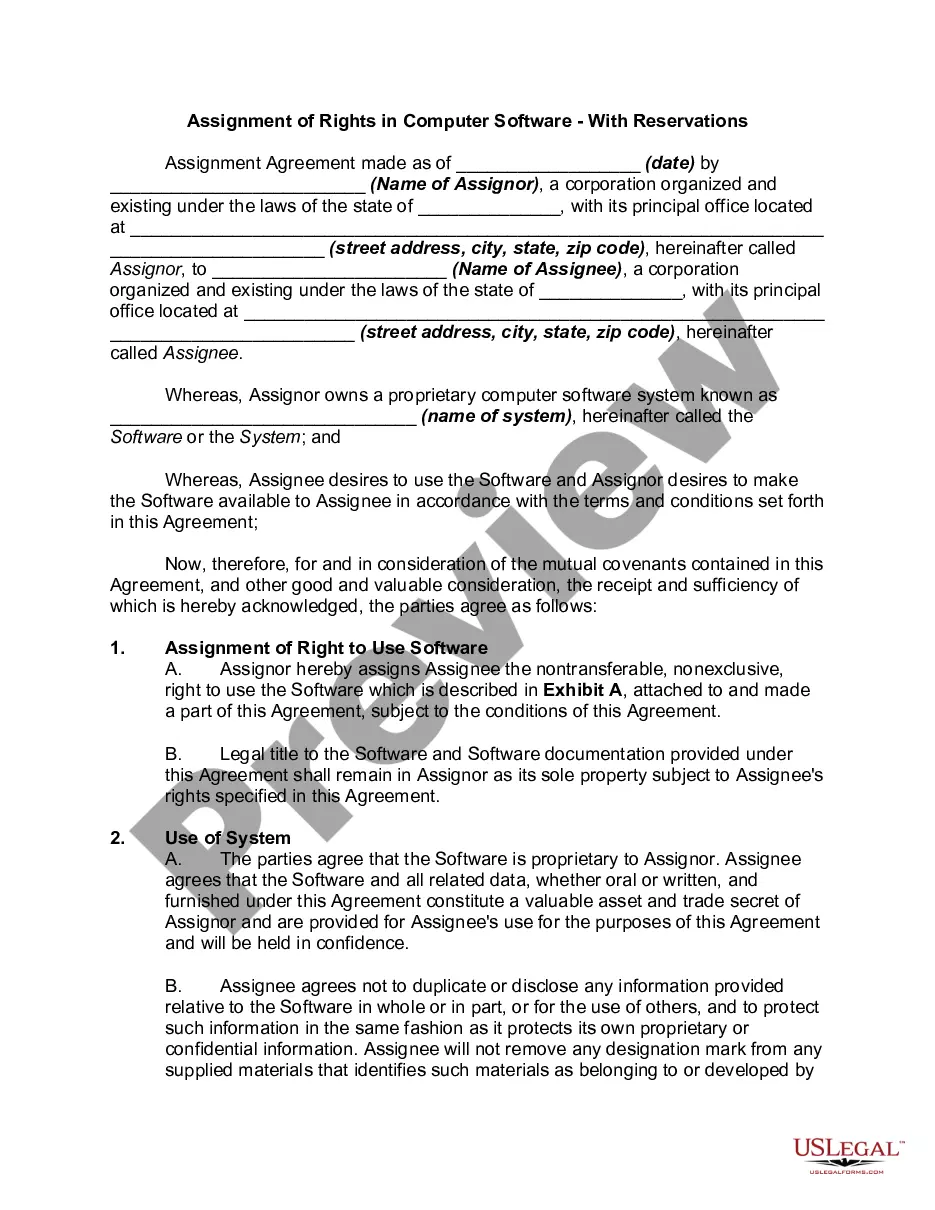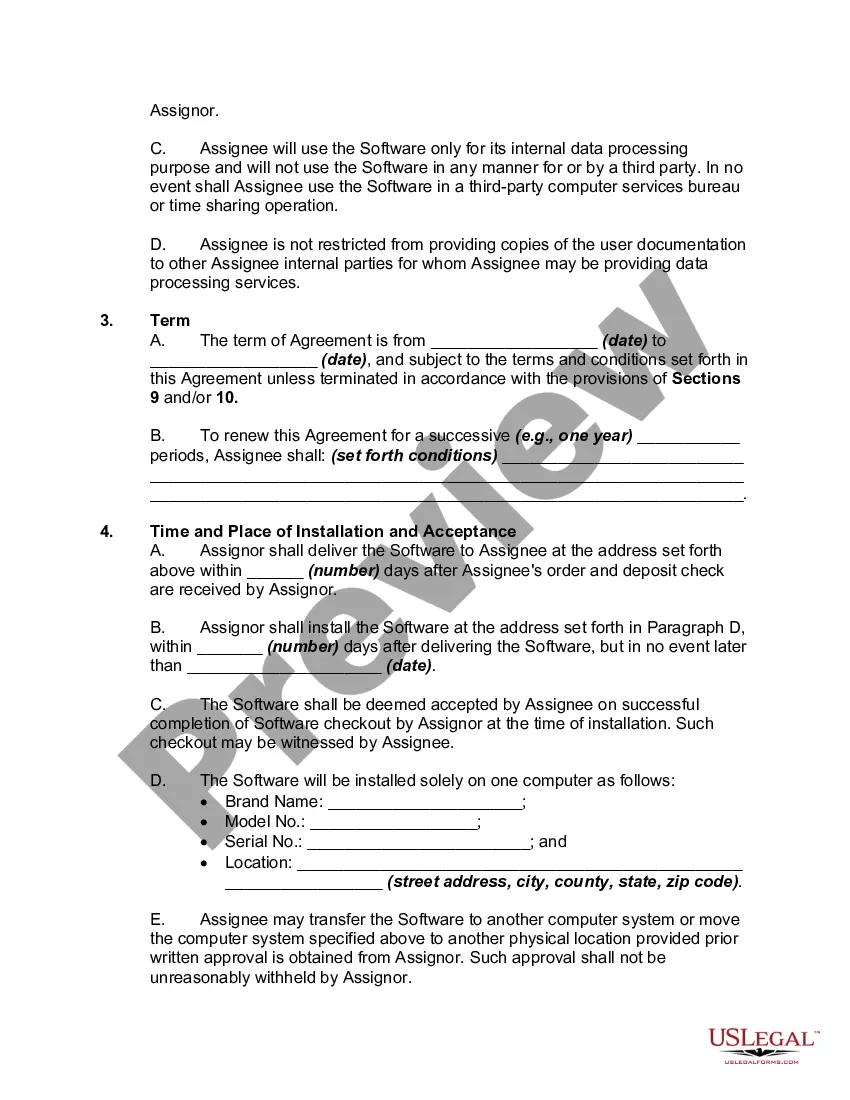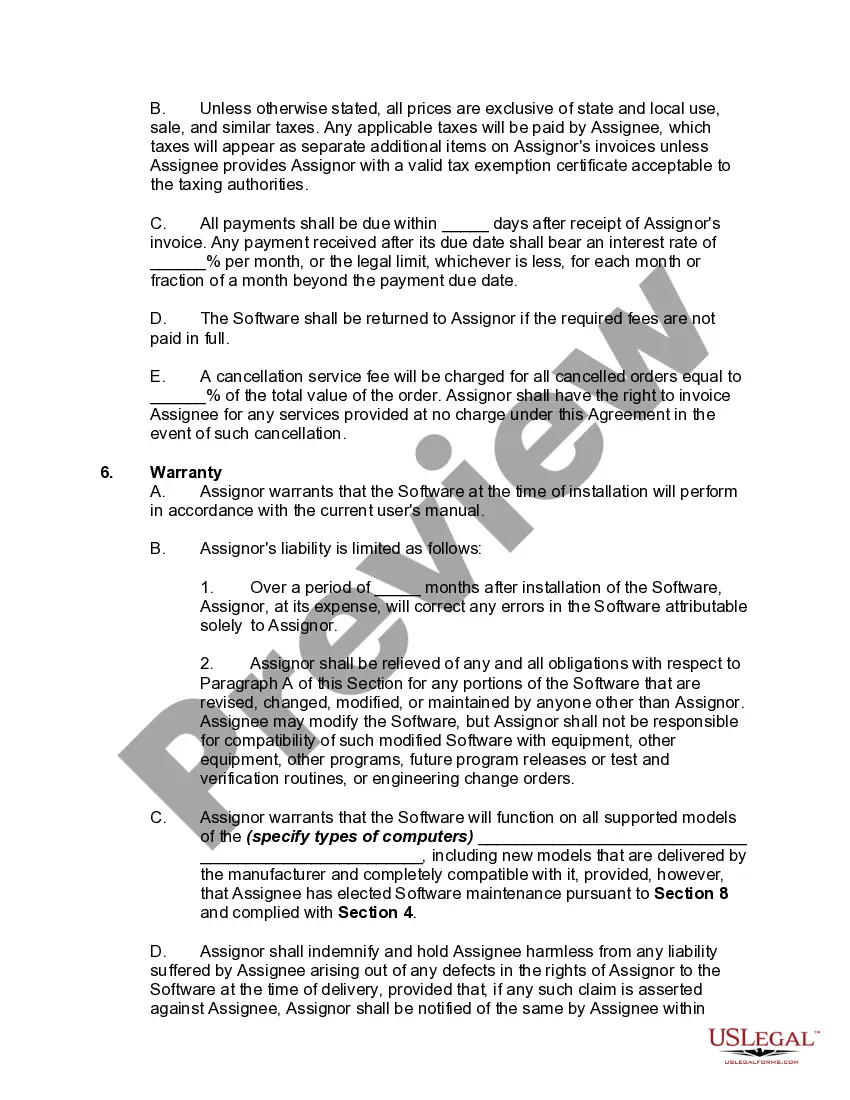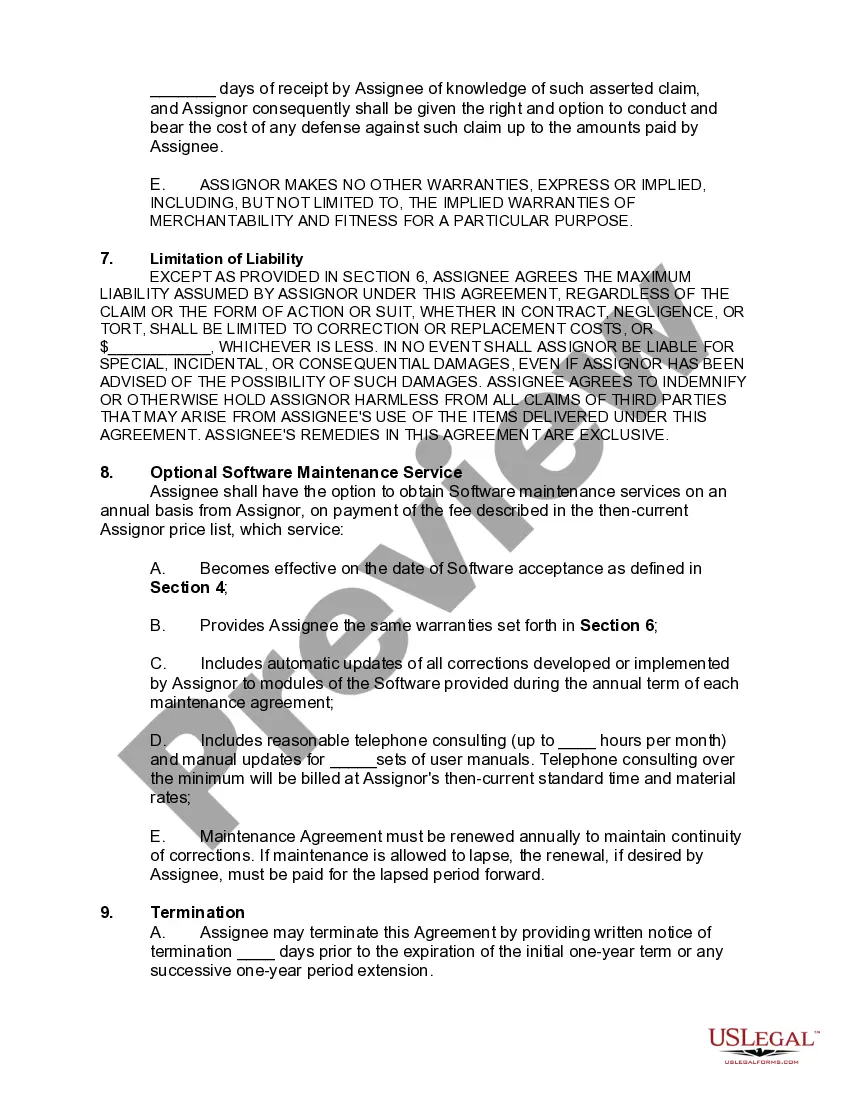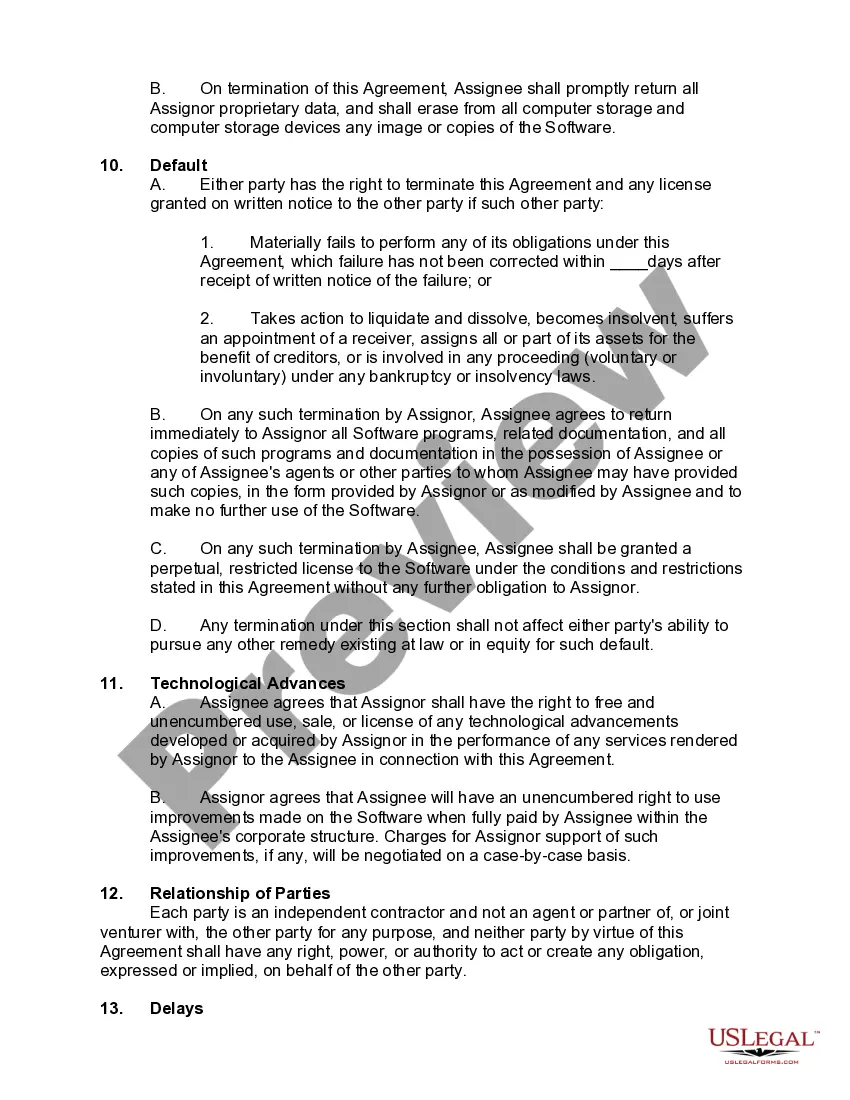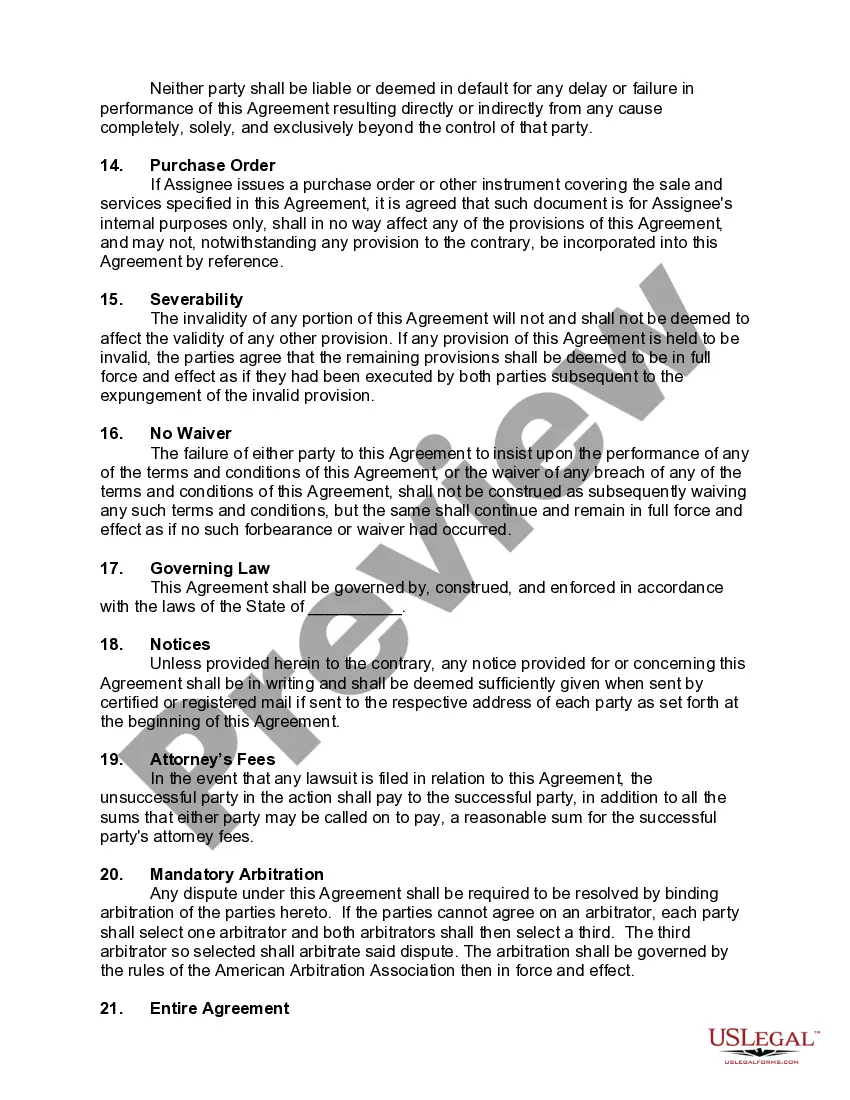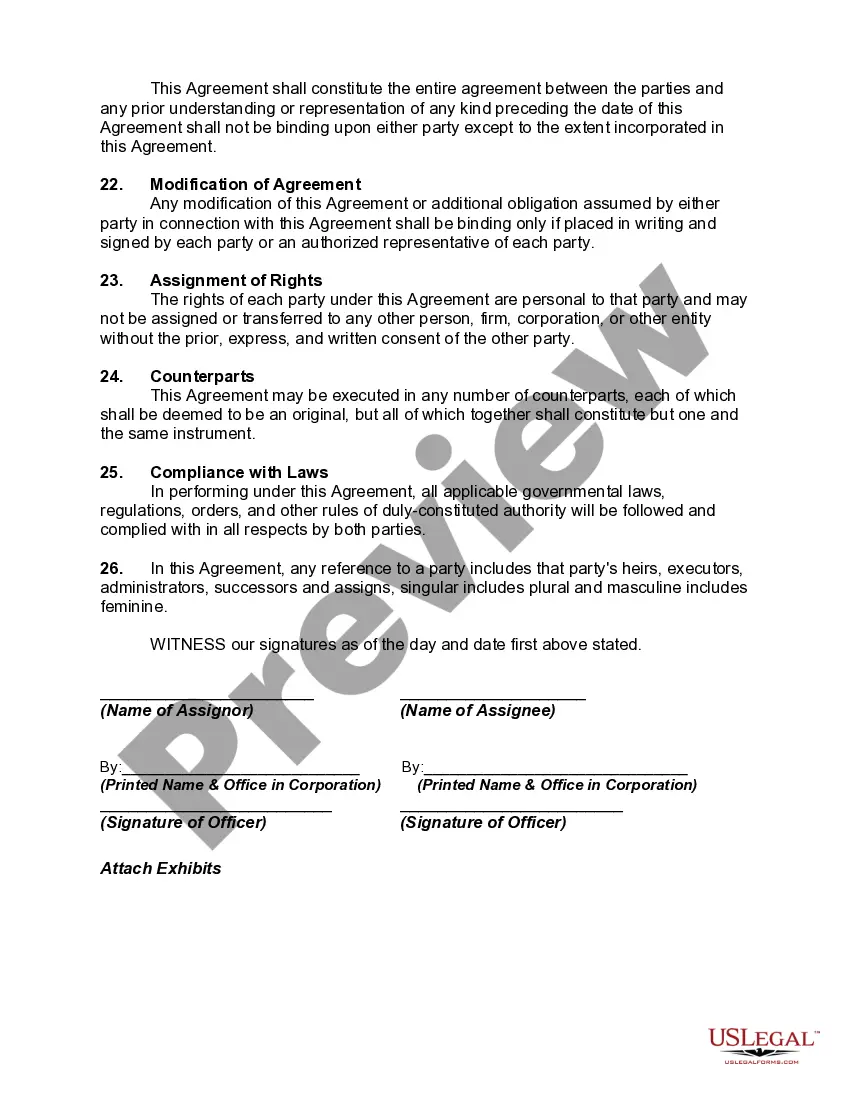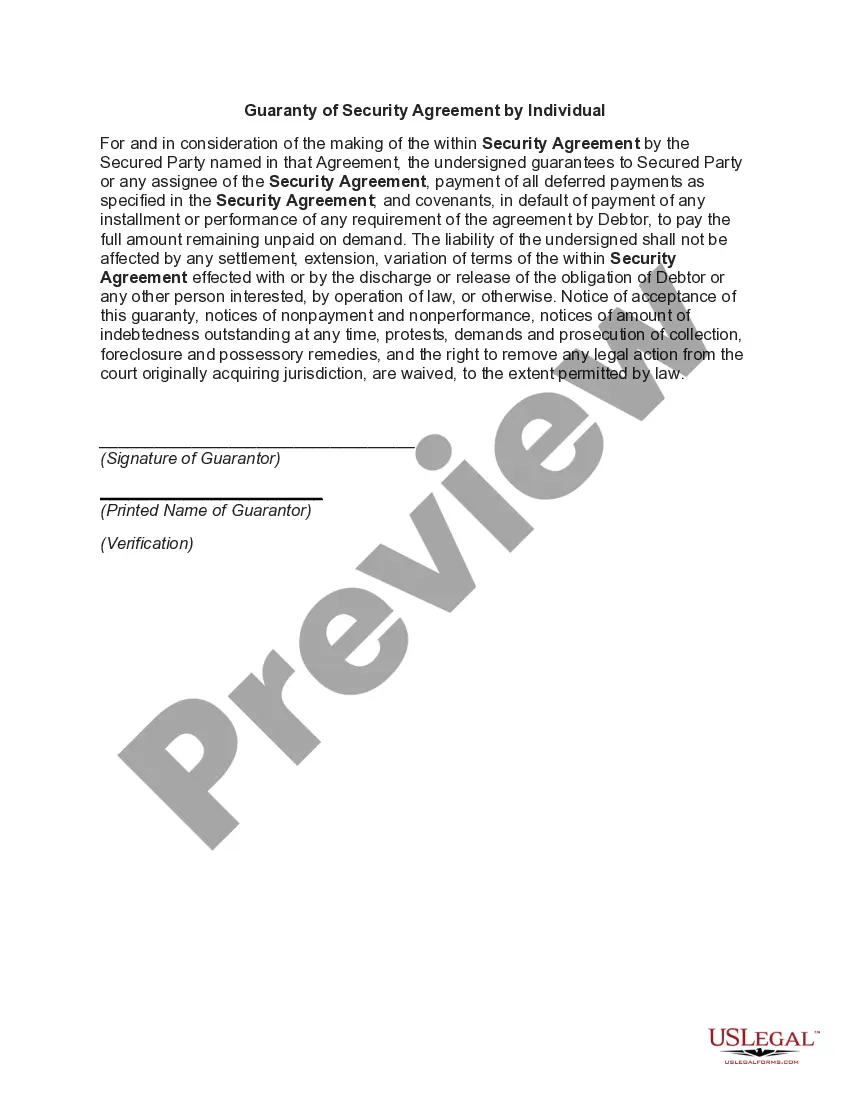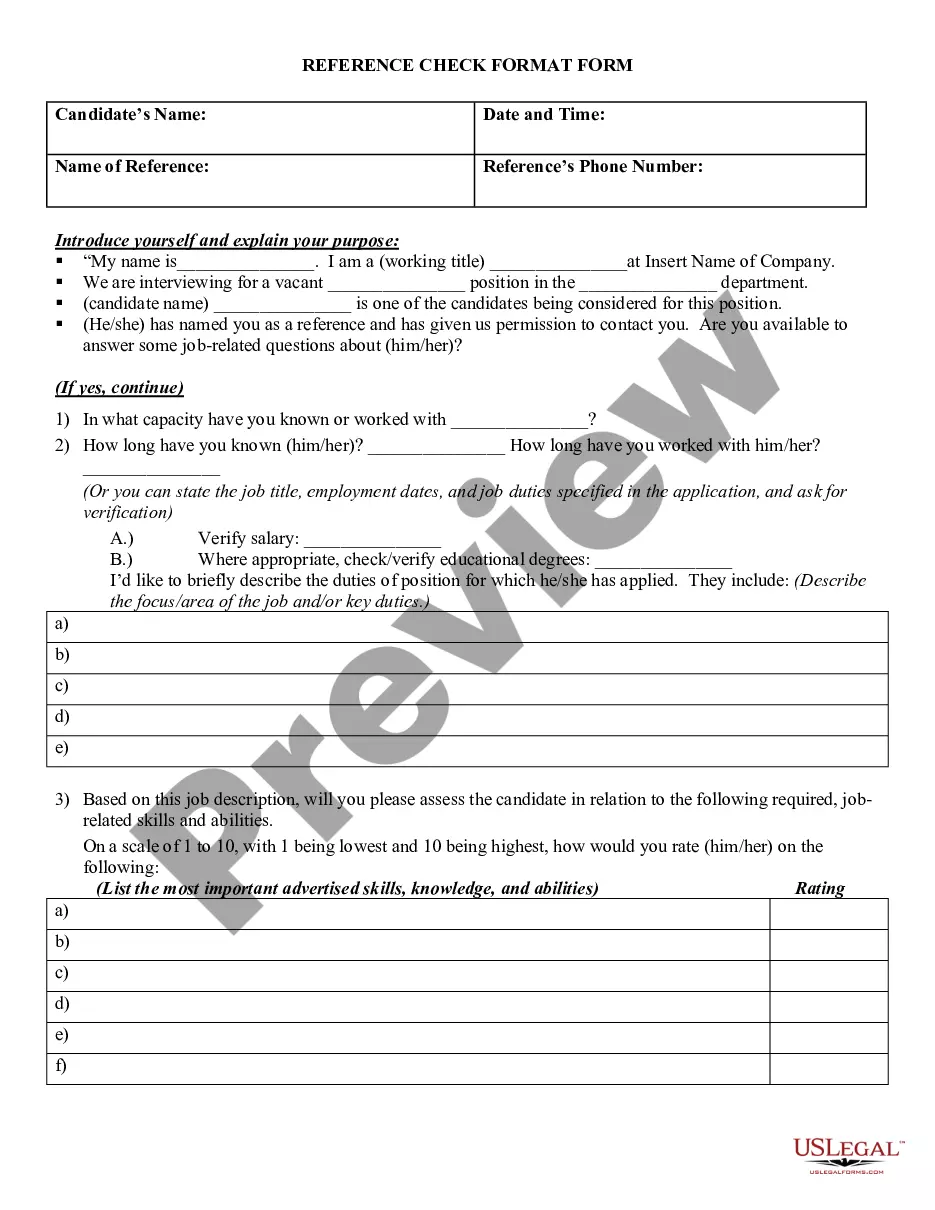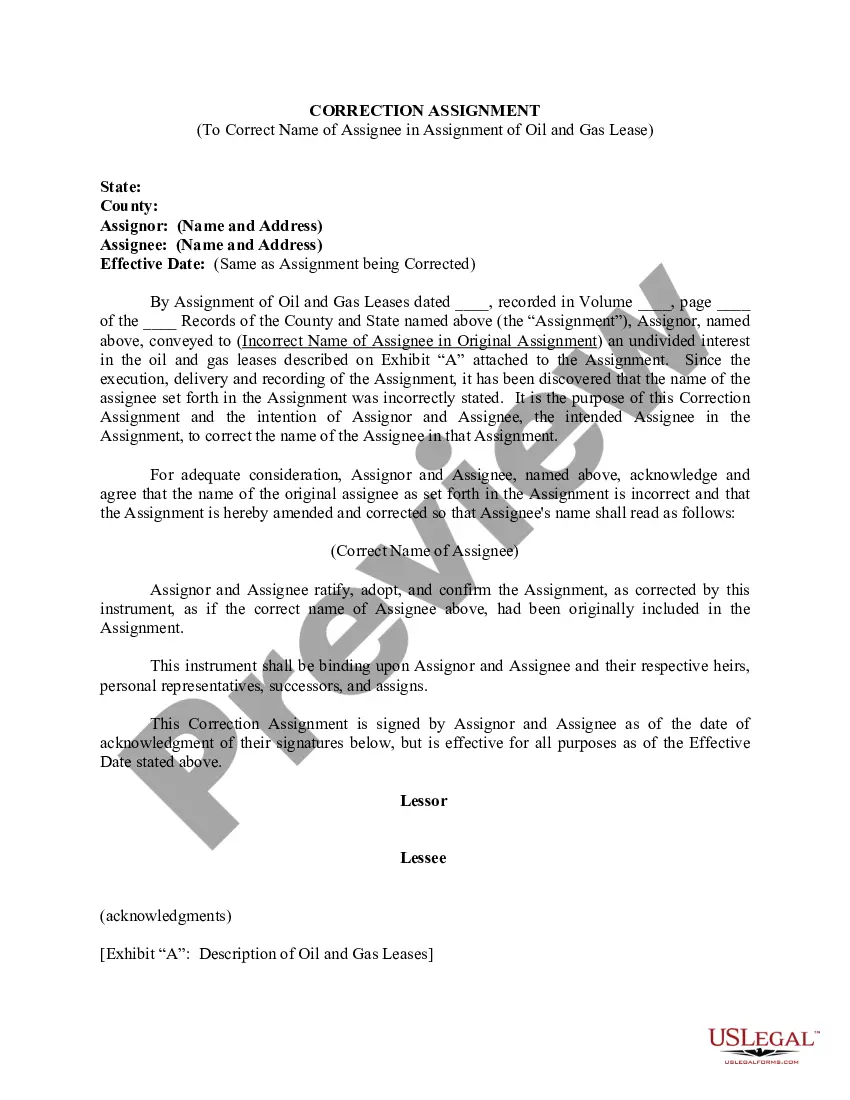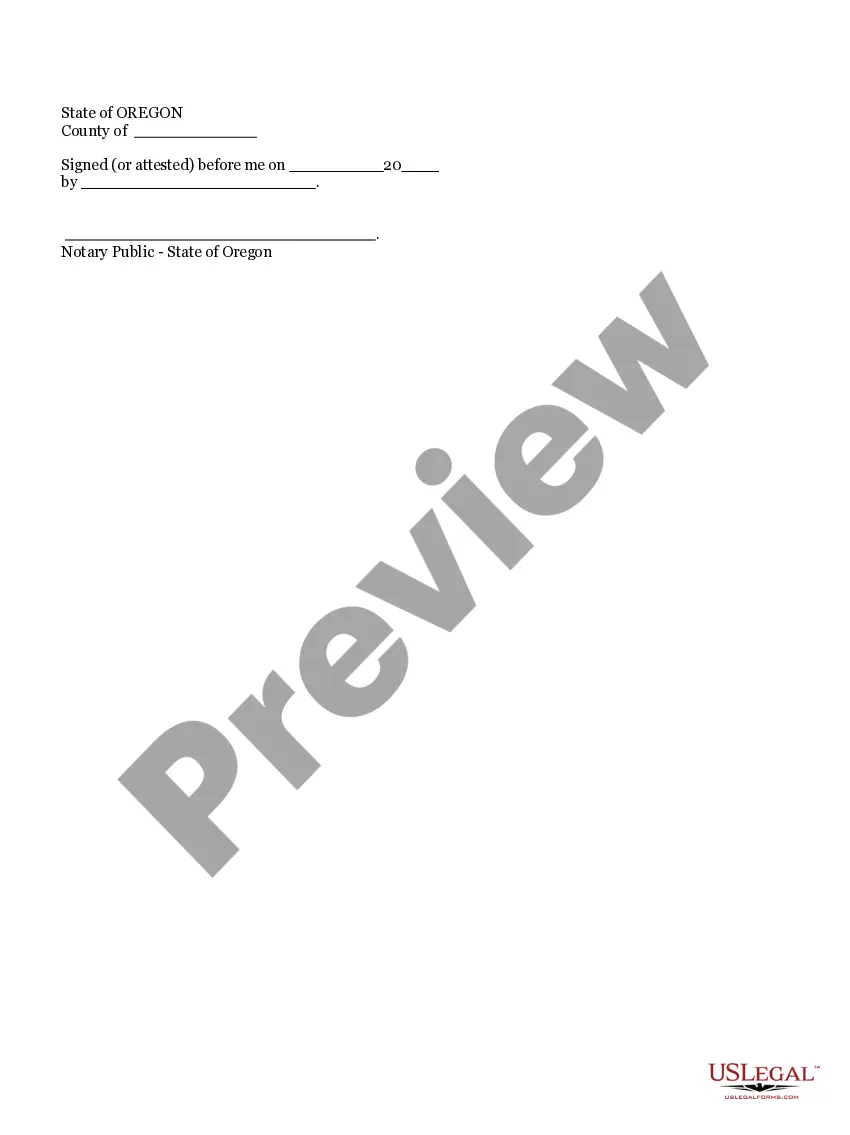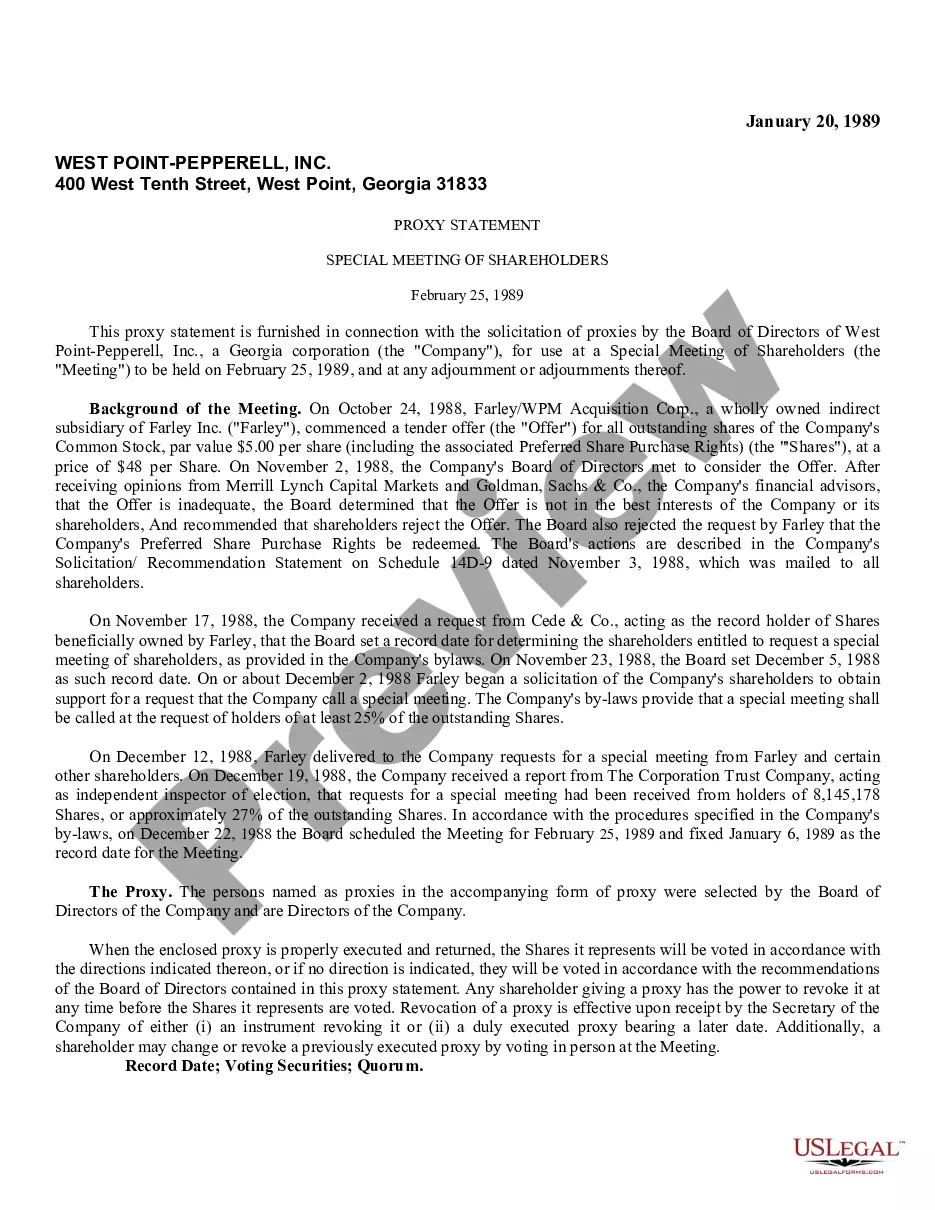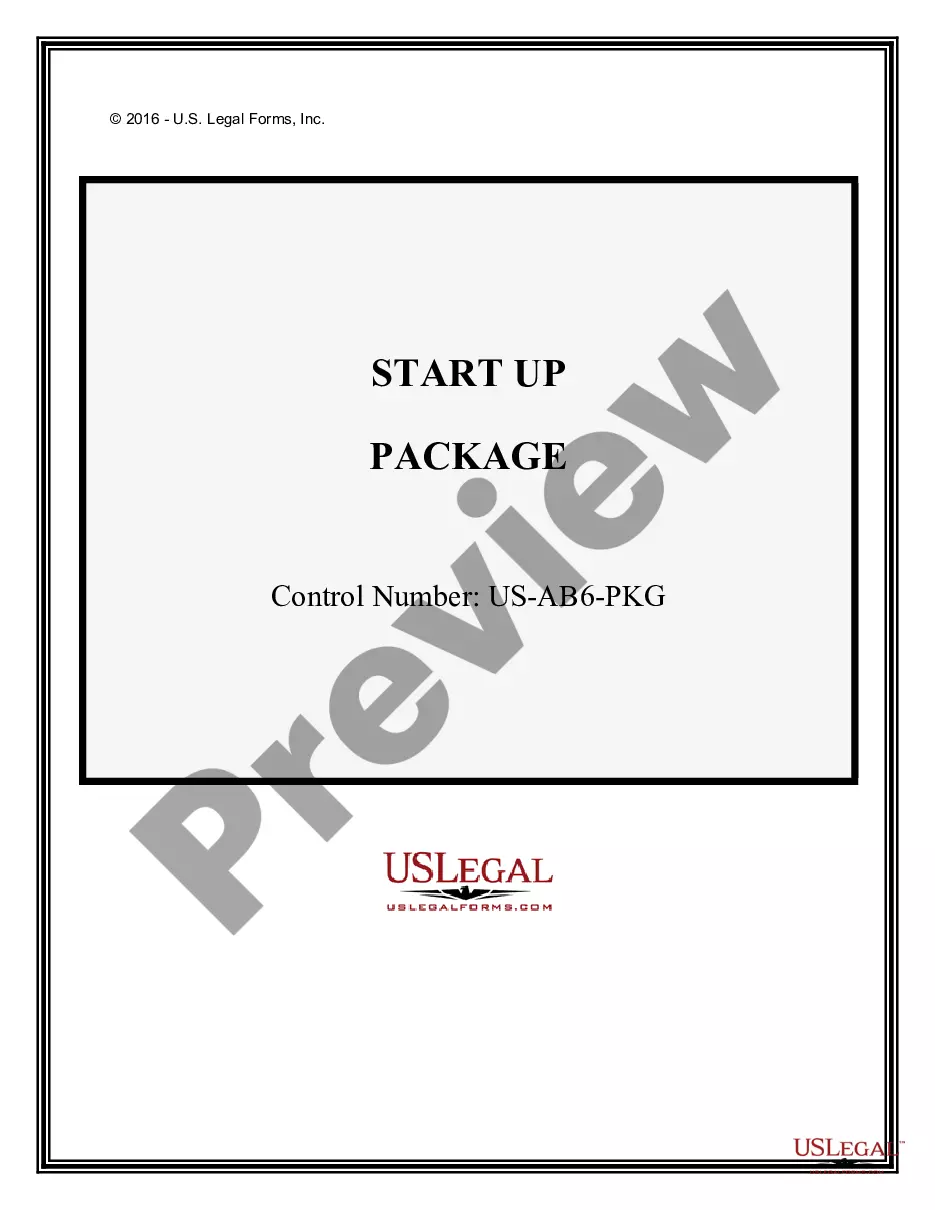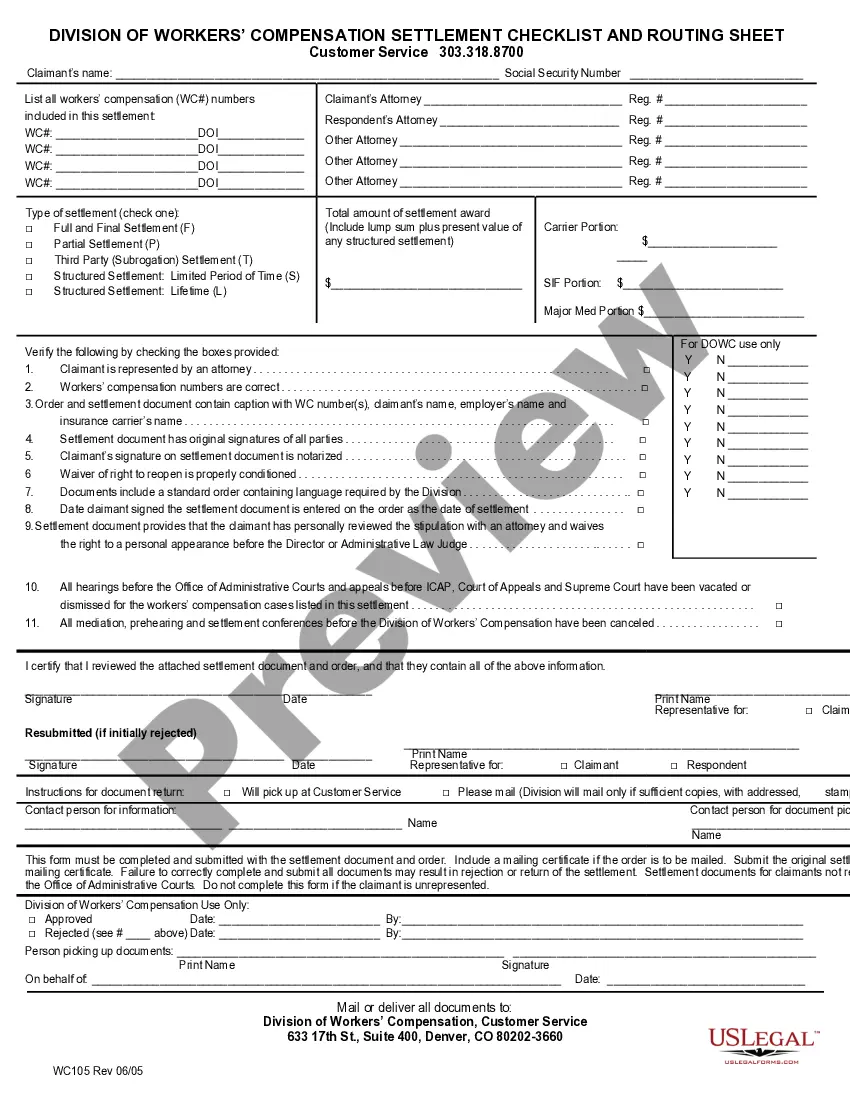A Virginia Assignment of Rights in Computer Software — With Reservations is a legal document that outlines the transfer of ownership or rights to computer software, while still retaining certain reserved rights by the original owner. This agreement helps in clarifying ownership, protection, and restrictions associated with the software development process. The Virginia Assignment of Rights in Computer Software — With Reservations typically includes the following key elements: 1. Parties involved: The document identifies the parties involved, including the assignor (original owner) and the assignee (the party receiving the ownership or rights). 2. Software description: It provides a detailed description of the computer software that is being assigned, including its specifications and functionalities. 3. Transfer of ownership and rights: The agreement specifies that the assignor is transferring ownership and certain rights related to the software to the assignee. This transfer is subject to any reservations or restrictions outlined within the agreement. 4. Reserved rights: The assignor may retain specific reservations or restrictions, granting them limited rights after the assignment of ownership. These reserved rights can include the ability to use the software for personal or non-commercial purposes, retaining the right to modify or enhance the software, or limiting the assignee’s ability to sublicense or transfer the software to others. 5. Intellectual property protection: The agreement may include provisions relating to intellectual property protection, such as copyright, trademark, or patent rights. It ensures that both parties understand and respect the intellectual property rights associated with the software. 6. Compensation and consideration: The agreement may specify the compensation or consideration that the assignee provides to the assignor in exchange for the assignment of ownership or rights. This can be in the form of a lump sum payment, royalties, or other agreed-upon compensation. Types of Virginia Assignment of Rights in Computer Software — With Reservations can vary based on the specific terms negotiated by the parties involved. Some variations may include: 1. Exclusive assignment with limited reservations: This type of assignment grants the assignee exclusive ownership and rights to the software, with only a few specified reservations granted to the assignor. 2. Non-exclusive assignment with broad reservations: In this scenario, the assignee receives non-exclusive ownership and rights to the software, while the assignor retains significant reservations or restrictions for various purposes. 3. Partial assignment with shared ownership: This type of assignment allows for the sharing of ownership and rights between the assignor and the assignee. Both parties may have reservations and responsibilities associated with the software. It is crucial for both parties to carefully review the Virginia Assignment of Rights in Computer Software — With Reservations and seek legal advice to ensure that their rights and obligations are adequately addressed and protected.
A Virginia Assignment of Rights in Computer Software — With Reservations is a legal document that outlines the transfer of ownership or rights to computer software, while still retaining certain reserved rights by the original owner. This agreement helps in clarifying ownership, protection, and restrictions associated with the software development process. The Virginia Assignment of Rights in Computer Software — With Reservations typically includes the following key elements: 1. Parties involved: The document identifies the parties involved, including the assignor (original owner) and the assignee (the party receiving the ownership or rights). 2. Software description: It provides a detailed description of the computer software that is being assigned, including its specifications and functionalities. 3. Transfer of ownership and rights: The agreement specifies that the assignor is transferring ownership and certain rights related to the software to the assignee. This transfer is subject to any reservations or restrictions outlined within the agreement. 4. Reserved rights: The assignor may retain specific reservations or restrictions, granting them limited rights after the assignment of ownership. These reserved rights can include the ability to use the software for personal or non-commercial purposes, retaining the right to modify or enhance the software, or limiting the assignee’s ability to sublicense or transfer the software to others. 5. Intellectual property protection: The agreement may include provisions relating to intellectual property protection, such as copyright, trademark, or patent rights. It ensures that both parties understand and respect the intellectual property rights associated with the software. 6. Compensation and consideration: The agreement may specify the compensation or consideration that the assignee provides to the assignor in exchange for the assignment of ownership or rights. This can be in the form of a lump sum payment, royalties, or other agreed-upon compensation. Types of Virginia Assignment of Rights in Computer Software — With Reservations can vary based on the specific terms negotiated by the parties involved. Some variations may include: 1. Exclusive assignment with limited reservations: This type of assignment grants the assignee exclusive ownership and rights to the software, with only a few specified reservations granted to the assignor. 2. Non-exclusive assignment with broad reservations: In this scenario, the assignee receives non-exclusive ownership and rights to the software, while the assignor retains significant reservations or restrictions for various purposes. 3. Partial assignment with shared ownership: This type of assignment allows for the sharing of ownership and rights between the assignor and the assignee. Both parties may have reservations and responsibilities associated with the software. It is crucial for both parties to carefully review the Virginia Assignment of Rights in Computer Software — With Reservations and seek legal advice to ensure that their rights and obligations are adequately addressed and protected.