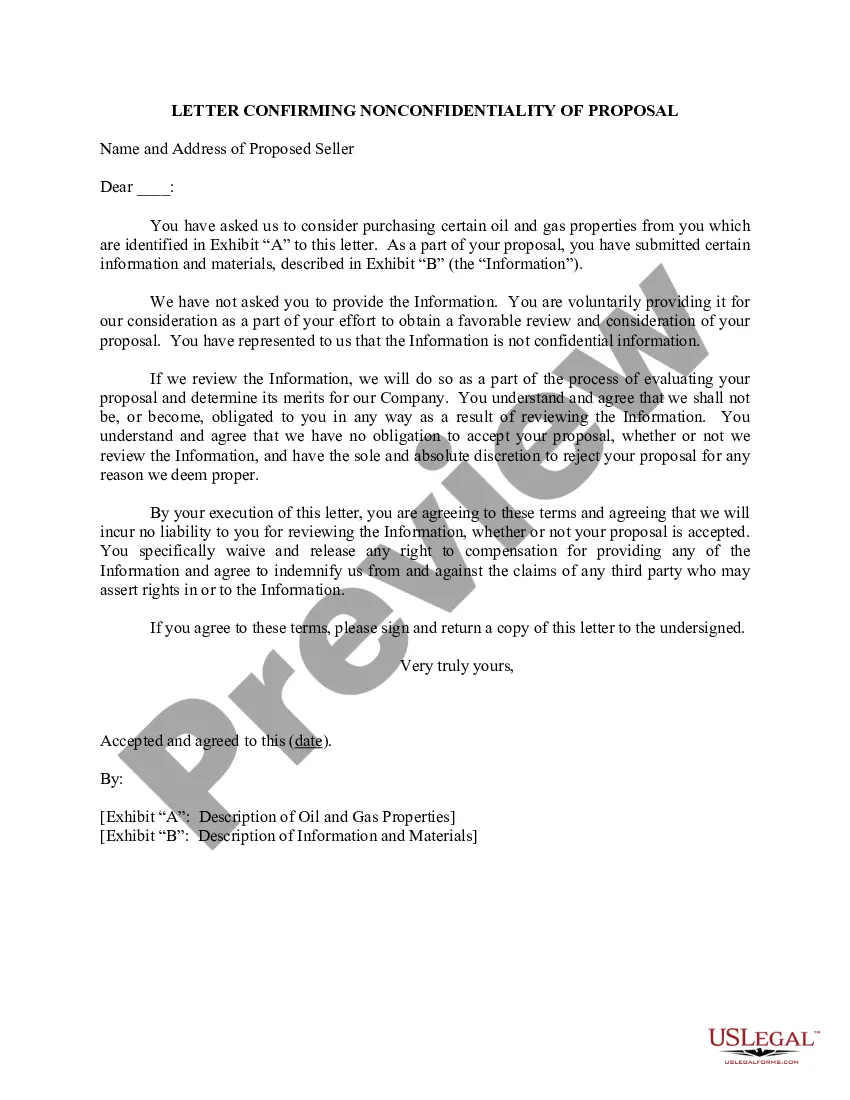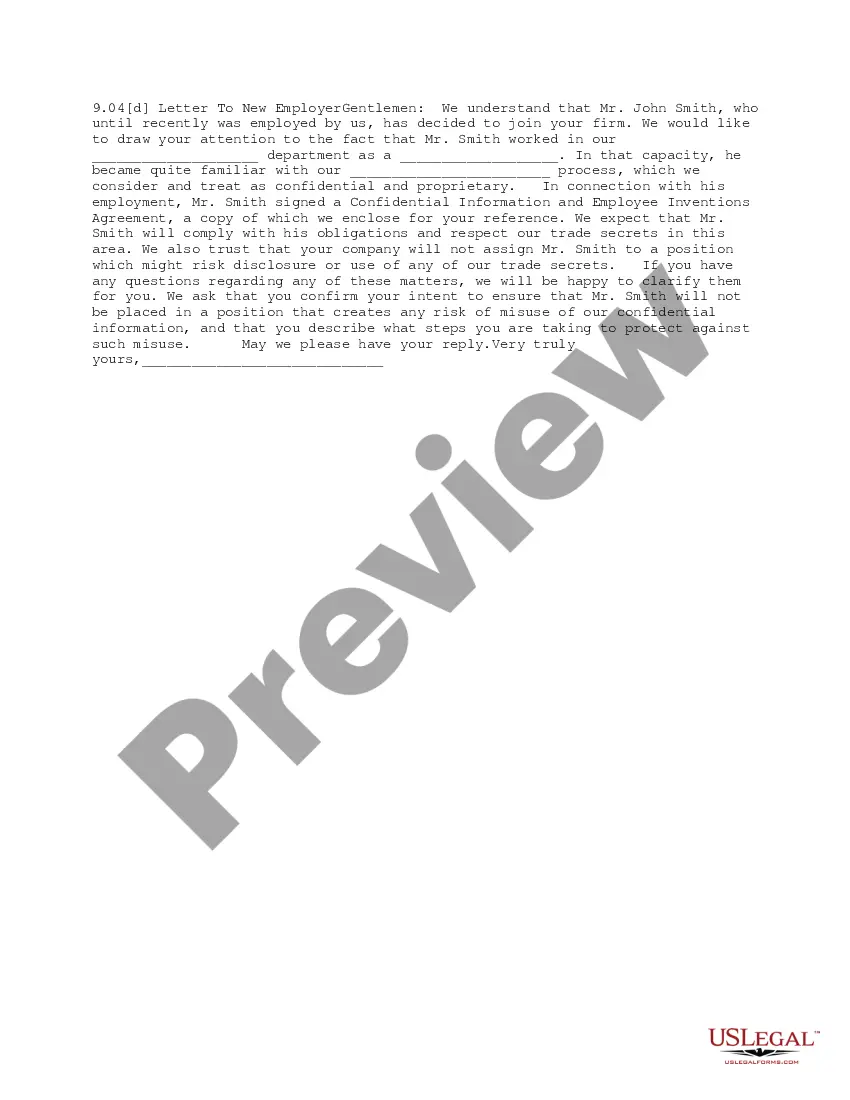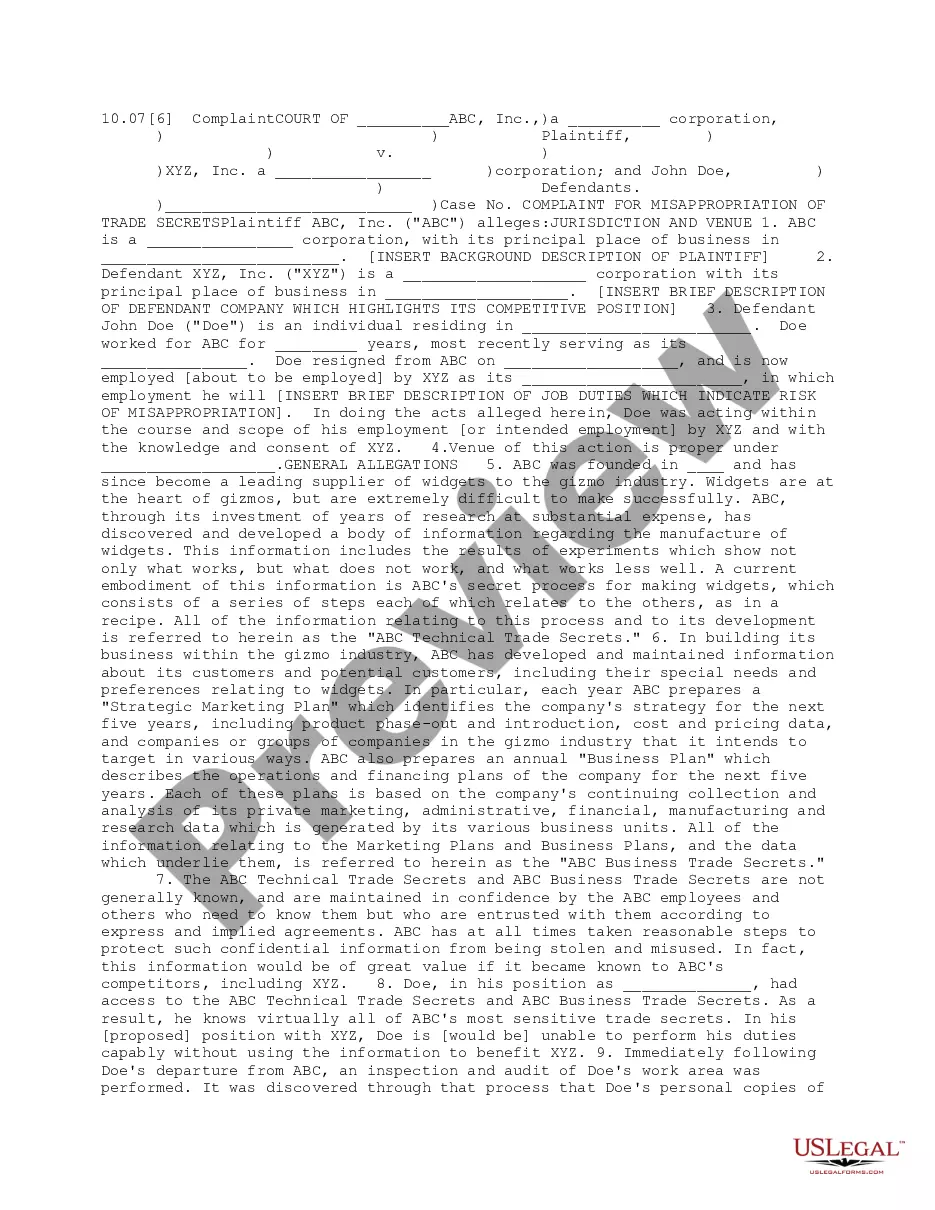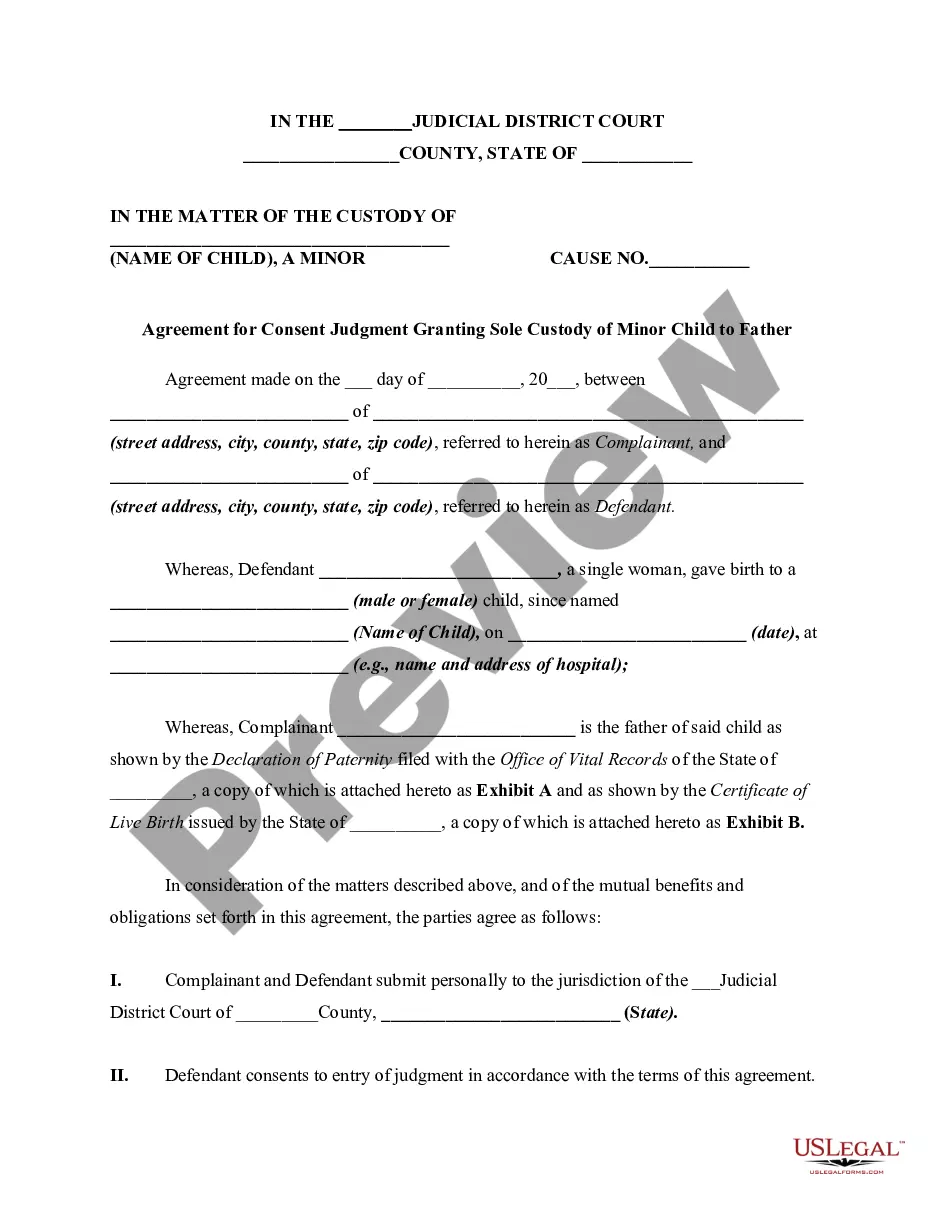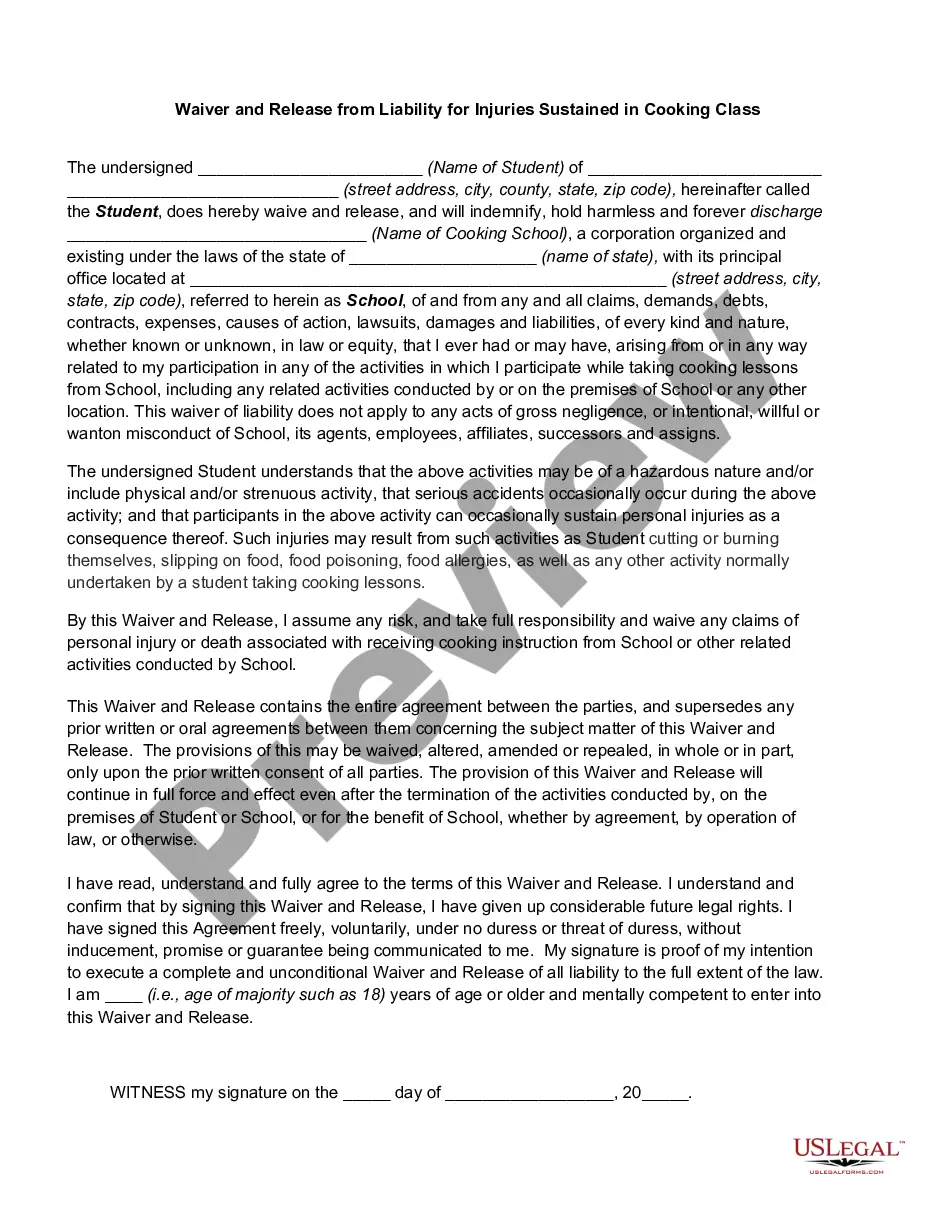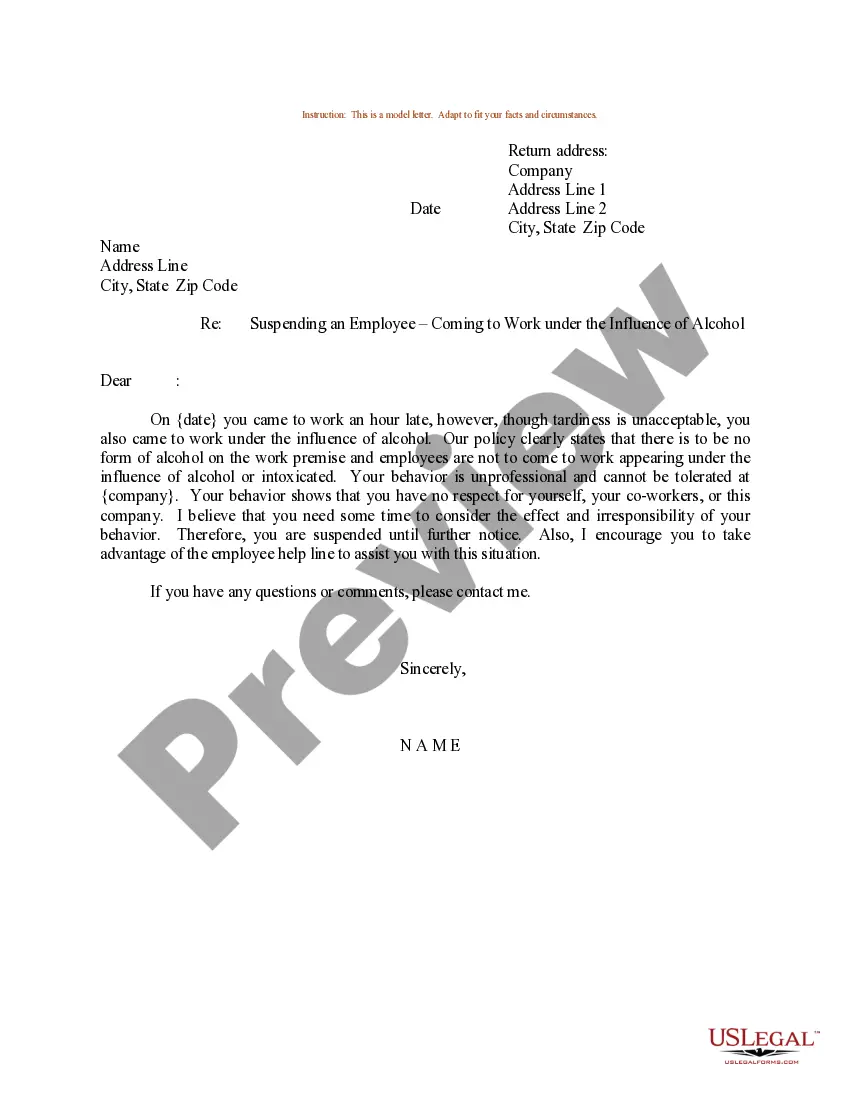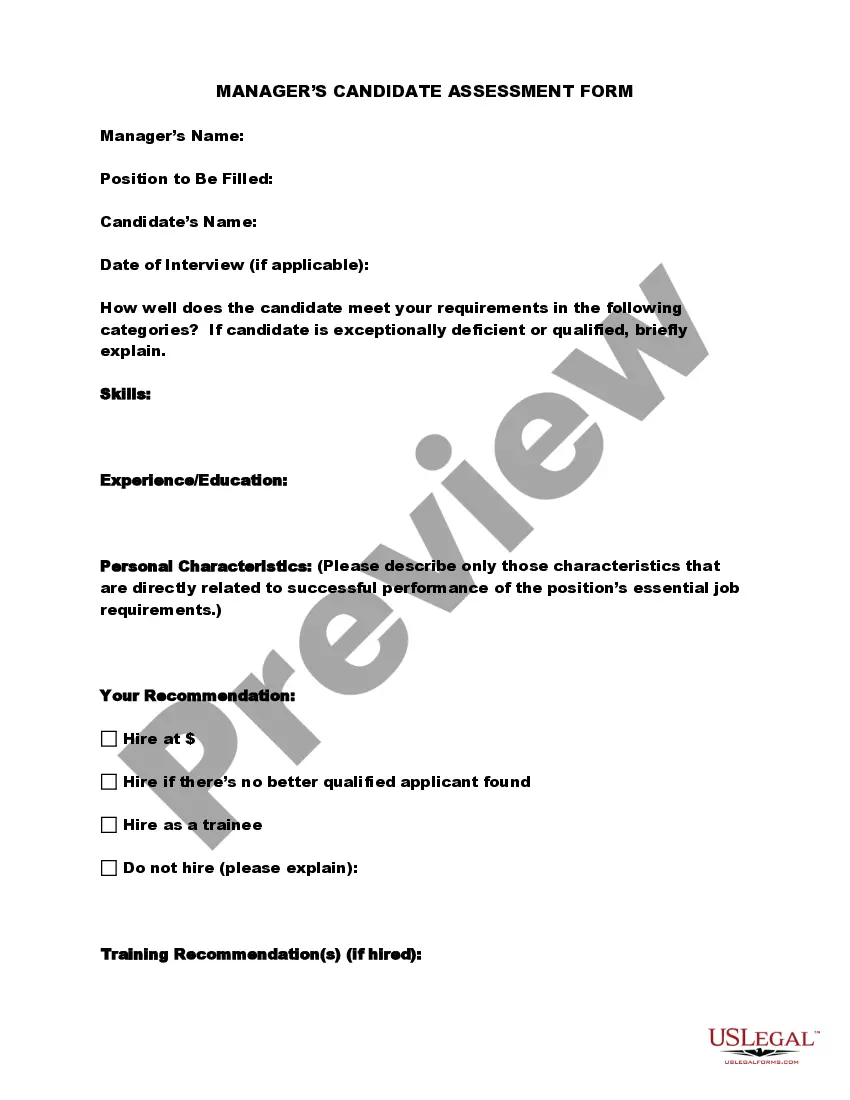Virginia Notice to Recipient of Confidentiality of Email Message
Description
How to fill out Notice To Recipient Of Confidentiality Of Email Message?
US Legal Forms - one of the largest collections of legal documents in the United States - offers a vast selection of legal templates that you can download or print.
By utilizing the website, you can access thousands of documents for business and personal purposes, arranged by categories, states, or keywords. You can find the most recent versions of forms such as the Virginia Notice to Recipient of Confidentiality of Email Message in moments.
If you already have an account, Log In and download the Virginia Notice to Recipient of Confidentiality of Email Message from the US Legal Forms library. The Download option will be shown on every form you view. You can access all previously downloaded forms in the My documents section of your account.
Complete the transaction. Use your credit card or PayPal account to finalize the purchase.
Choose the format and download the document onto your device. Edit. Fill in, modify, print, and sign the downloaded Virginia Notice to Recipient of Confidentiality of Email Message. Each document you save in your account has no expiration date and belongs to you permanently. Therefore, if you wish to download or print another copy, simply go to the My documents section and click on the form you need. Access the Virginia Notice to Recipient of Confidentiality of Email Message with US Legal Forms, the most comprehensive library of legal document templates. Utilize a wide selection of professional and state-specific templates that fulfill your business or personal requirements.
- Ensure you have selected the correct form for your specific city/state.
- Choose the Preview option to review the form's content.
- Check the form details to confirm you have chosen the right document.
- If the form does not meet your requirements, utilize the Search feature at the top of the screen to find the suitable one.
- Once you are satisfied with the form, confirm your choice by clicking the Purchase now button.
- Then, select the pricing plan you prefer and provide your details to register for an account.
Form popularity
FAQ
To add confidential to an email, start your message with a clear indication that the content is confidential, such as, 'Confidential: Your Message.' This approach informs recipients up front, and pairing it with a Virginia Notice to Recipient of Confidentiality of Email Message solidifies your intent to keep the communication private.
An example of a HIPAA disclaimer for email could be, 'This email may contain protected health information that is confidential and federally protected under HIPAA regulations.' Including a Virginia Notice to Recipient of Confidentiality of Email Message in your communications can further underscore the important privacy obligations you uphold when dealing with sensitive information.
You can put a confidentiality notice on an email by including a standard disclaimer at the end of your message. This notice should clearly indicate that the email's contents are private. Using a Virginia Notice to Recipient of Confidentiality of Email Message not only fulfills this requirement but also protects you from potential misuse of the information.
To mention confidentiality in an email, you can use a simple direct statement, such as, 'This email contains confidential information intended only for the recipient.' Additionally, implementing the Virginia Notice to Recipient of Confidentiality of Email Message will enhance the seriousness of your communication and serve as a reminder of the confidentiality expectations.
When referring to confidential information in an email, you should state clearly that the information is confidential. You might say, 'Please treat the following information as confidential.' It’s also effective to incorporate the Virginia Notice to Recipient of Confidentiality of Email Message, which explicitly protects the privacy of the information you are sharing.
To add a disclosure statement on an email, begin by drafting a clear and concise message that outlines the confidentiality of the content. You can typically place this statement at the bottom of your email, following your signature. Including a Virginia Notice to Recipient of Confidentiality of Email Message can inform recipients about the private nature of the information shared and clarify that unauthorized use is prohibited.
The content of this message is confidential. If you have received it by mistake, please inform us by an email reply and then delete the message. It is forbidden to copy, forward, or in any way reveal the contents of this message to anyone. The integrity and security of this email cannot be guaranteed over the Internet.
Insert Short Warning at TopClick the "File" menu and select "Options."Select the "Mail" tab on the left, and then scroll down to the Send Messages section.Click the field next to "Default Sensitivity Level" and then select "Confidential."Click "OK" to save the change.
Set the sensitivity level of a messageFrom your draft email message, click File > Properties.Under Settings, in the Sensitivity list, select Normal, Personal, Private, or Confidential. The default value is Normal.Select Close. When you're done composing your message, select Send.
Send messages & attachments confidentiallyOn your computer, go to Gmail.Click Compose.In the bottom right of the window, click Turn on confidential mode . Tip: If you've already turned on confidential mode for an email, go to the bottom of the email, then click Edit.Set an expiration date and passcode.Click Save.