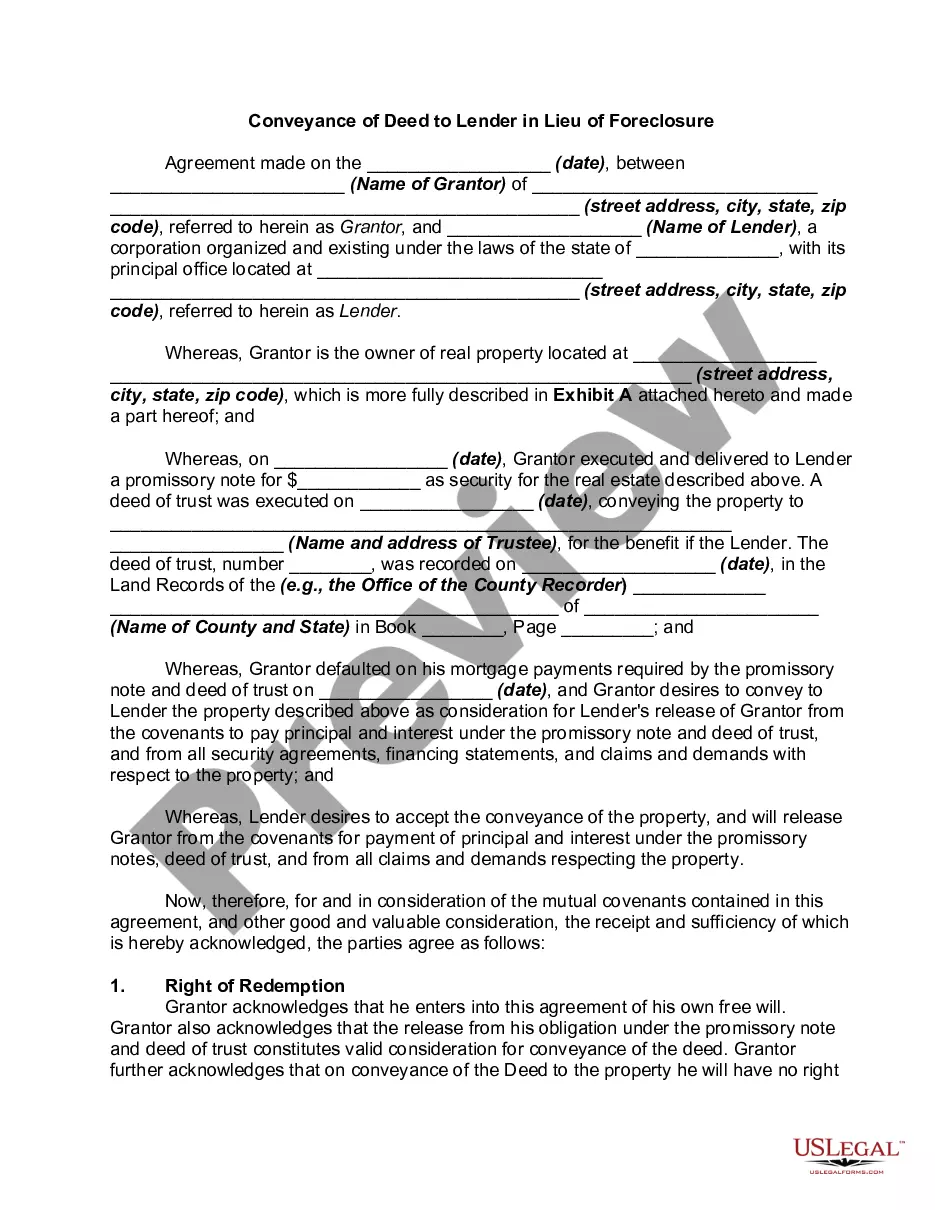The Virginia Employee Time Report (Nonexempt) is a crucial document used by employers in the state of Virginia to track the working hours of nonexempt employees. This comprehensive form is designed to comply with state labor laws while ensuring accurate record-keeping. It includes essential information related to employee hours, overtime, breaks, and other vital aspects necessary for calculating wages and adhering to labor regulations. Keywords: Virginia Employee Time Report, nonexempt employees, working hours, employers, state labor laws, record-keeping, employee hours, overtime, breaks, wages, labor regulations. There might not be different types of Virginia Employee Time Report (Nonexempt) as it is a standardized form used across various industries and organizations. However, employers may customize the report to suit their specific business requirements.
Virginia Employee Time Report (Nonexempt)
Description
How to fill out Virginia Employee Time Report (Nonexempt)?
Choosing the right lawful document format can be quite a battle. Naturally, there are plenty of templates accessible on the Internet, but how do you get the lawful kind you require? Utilize the US Legal Forms site. The support gives a huge number of templates, including the Virginia Employee Time Report (Nonexempt), which can be used for business and personal demands. All the varieties are examined by pros and meet up with federal and state needs.
When you are currently signed up, log in to your account and then click the Obtain key to find the Virginia Employee Time Report (Nonexempt). Make use of your account to look throughout the lawful varieties you have bought previously. Go to the My Forms tab of your respective account and have one more backup in the document you require.
When you are a whole new user of US Legal Forms, listed below are easy instructions so that you can adhere to:
- Initially, be sure you have chosen the right kind for the metropolis/area. It is possible to check out the shape using the Review key and read the shape description to make certain this is basically the right one for you.
- In the event the kind does not meet up with your requirements, take advantage of the Seach area to find the correct kind.
- Once you are sure that the shape is proper, go through the Purchase now key to find the kind.
- Select the pricing strategy you desire and type in the needed information and facts. Make your account and buy the transaction utilizing your PayPal account or bank card.
- Select the file formatting and download the lawful document format to your system.
- Complete, revise and print and indicator the obtained Virginia Employee Time Report (Nonexempt).
US Legal Forms is definitely the greatest local library of lawful varieties for which you can find numerous document templates. Utilize the company to download expertly-created papers that adhere to express needs.