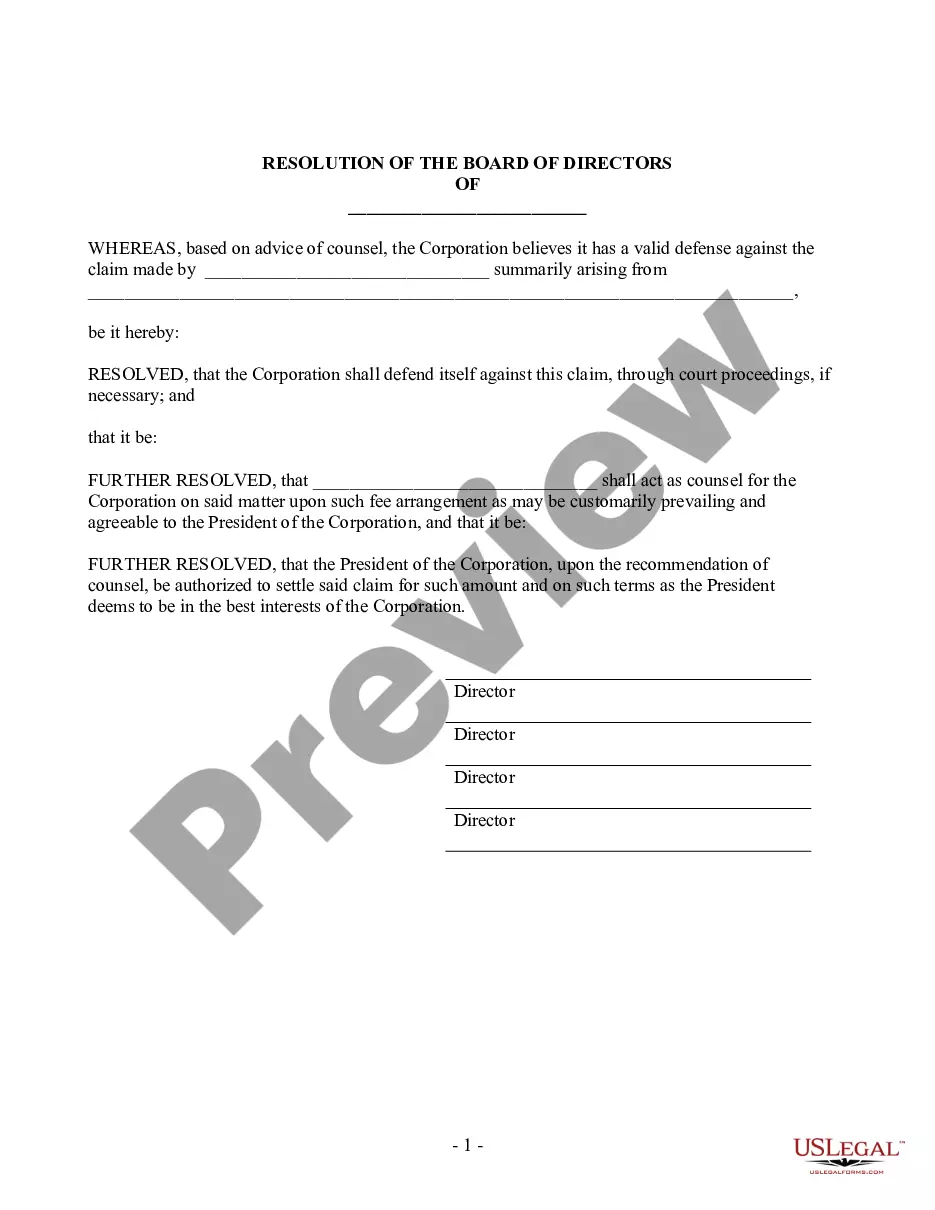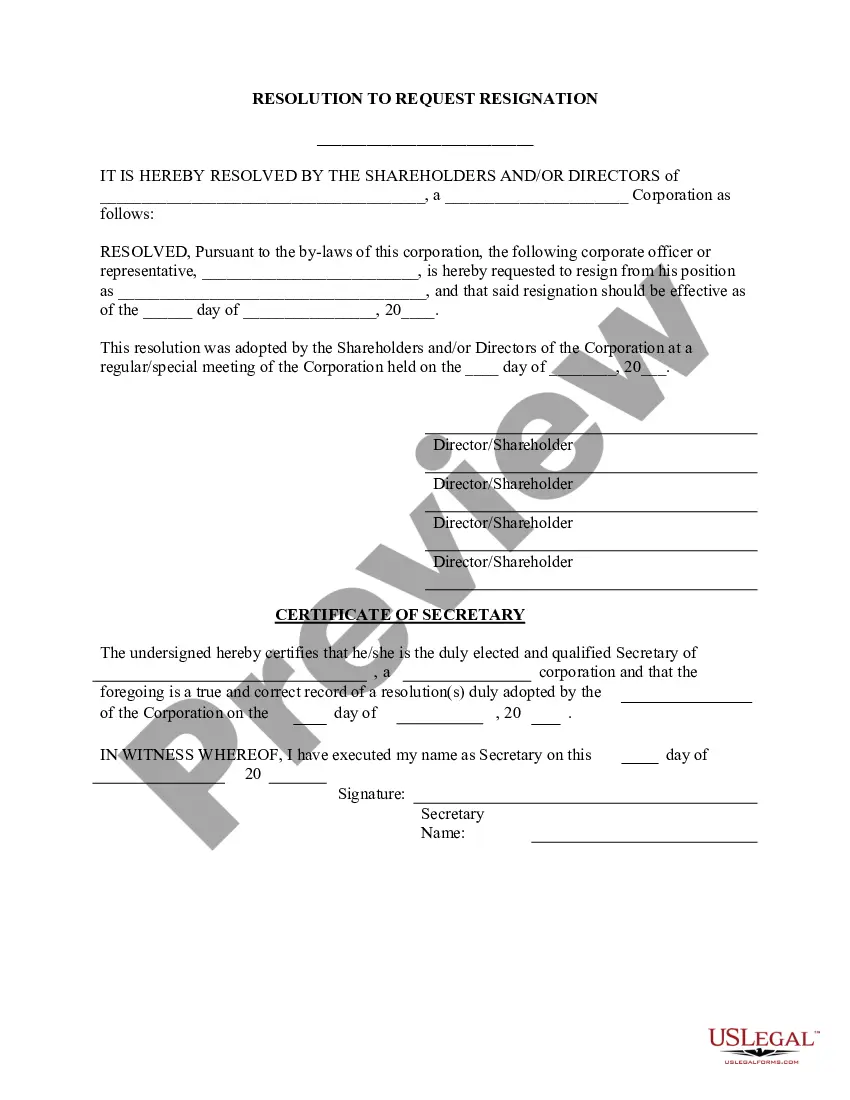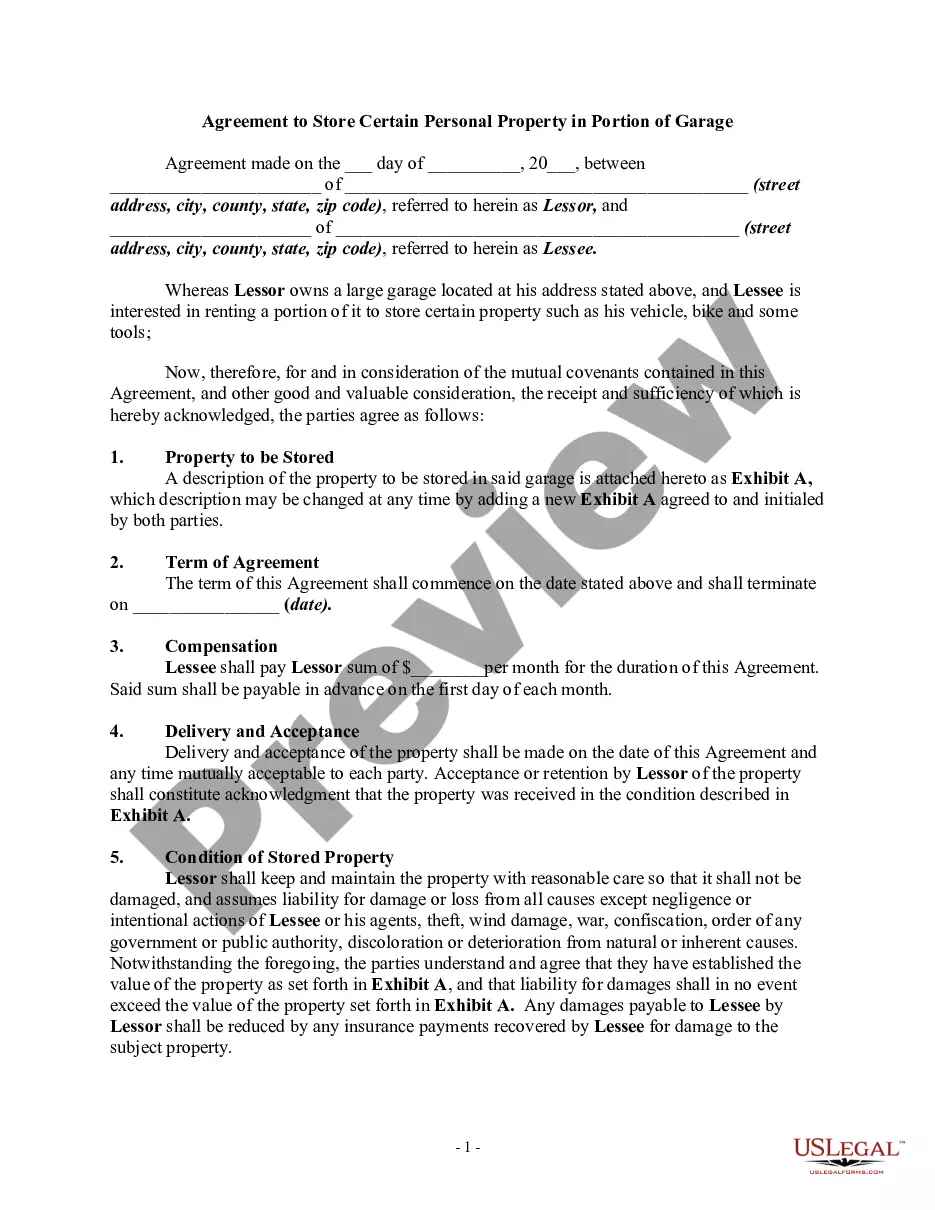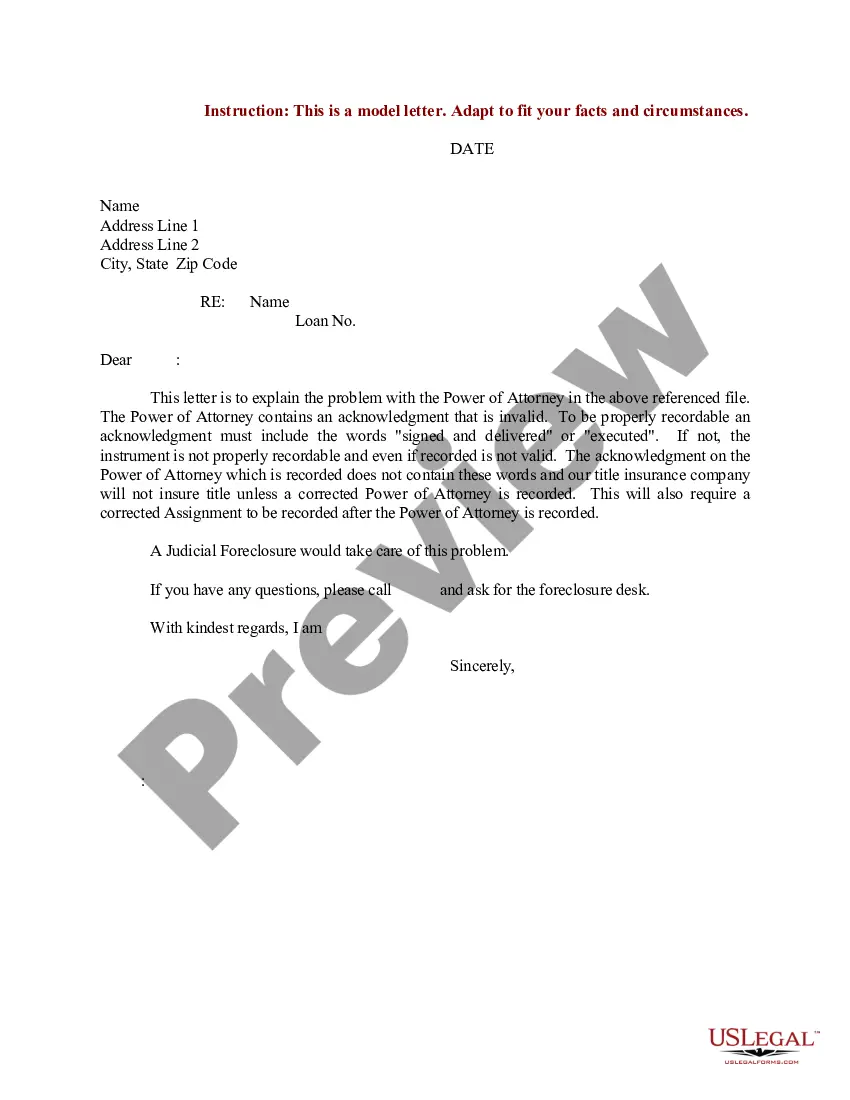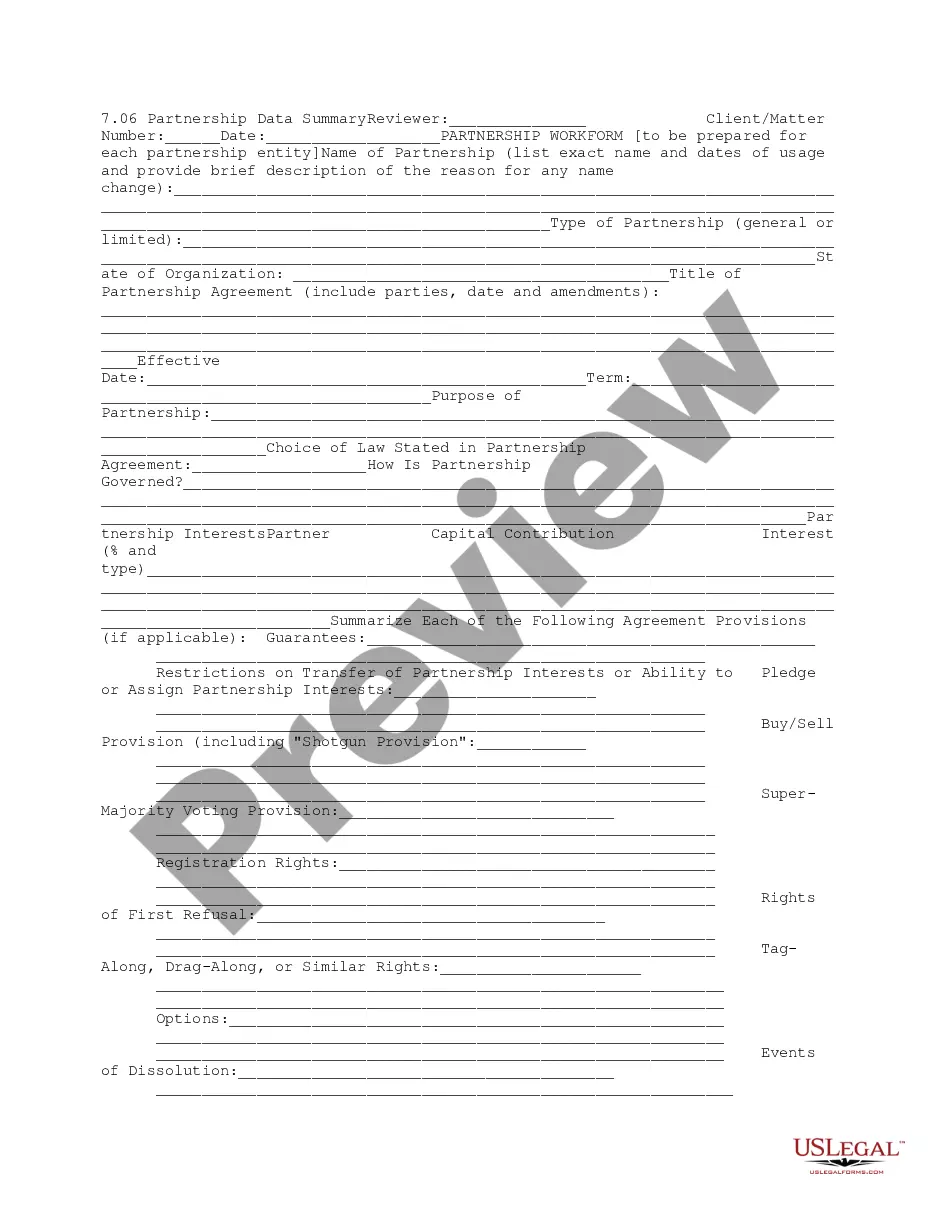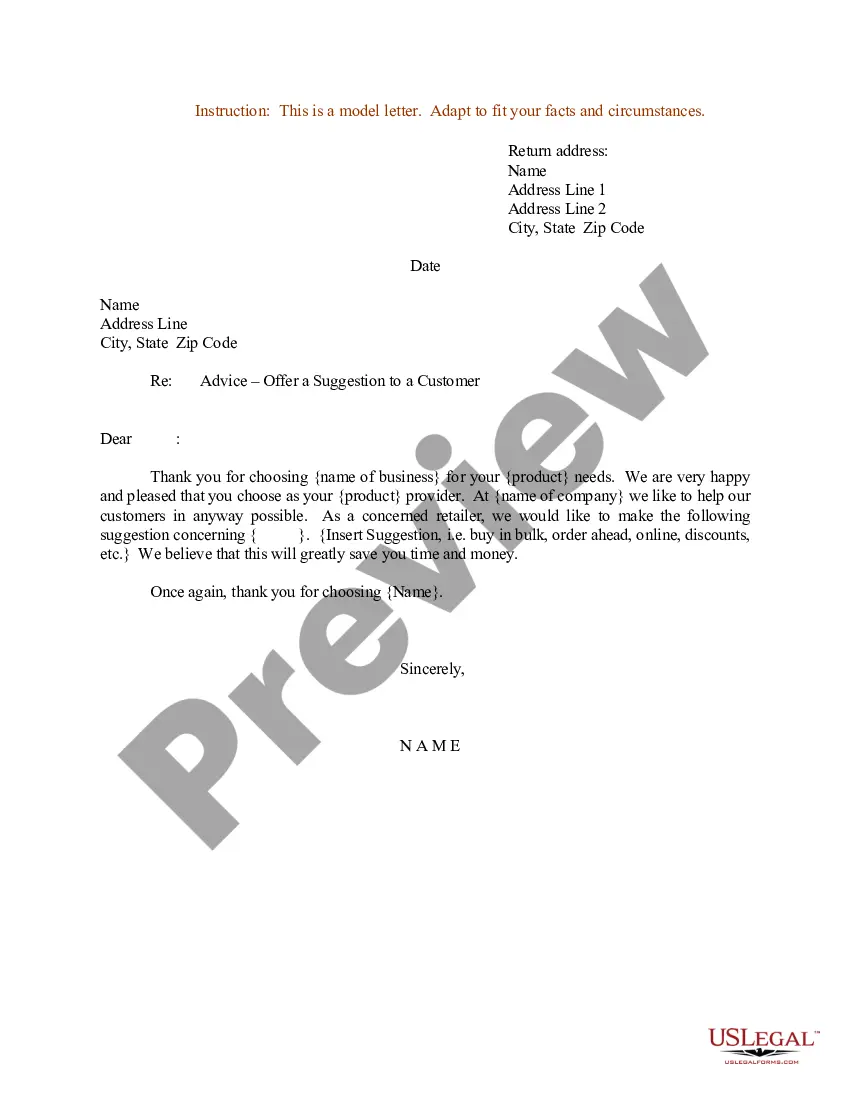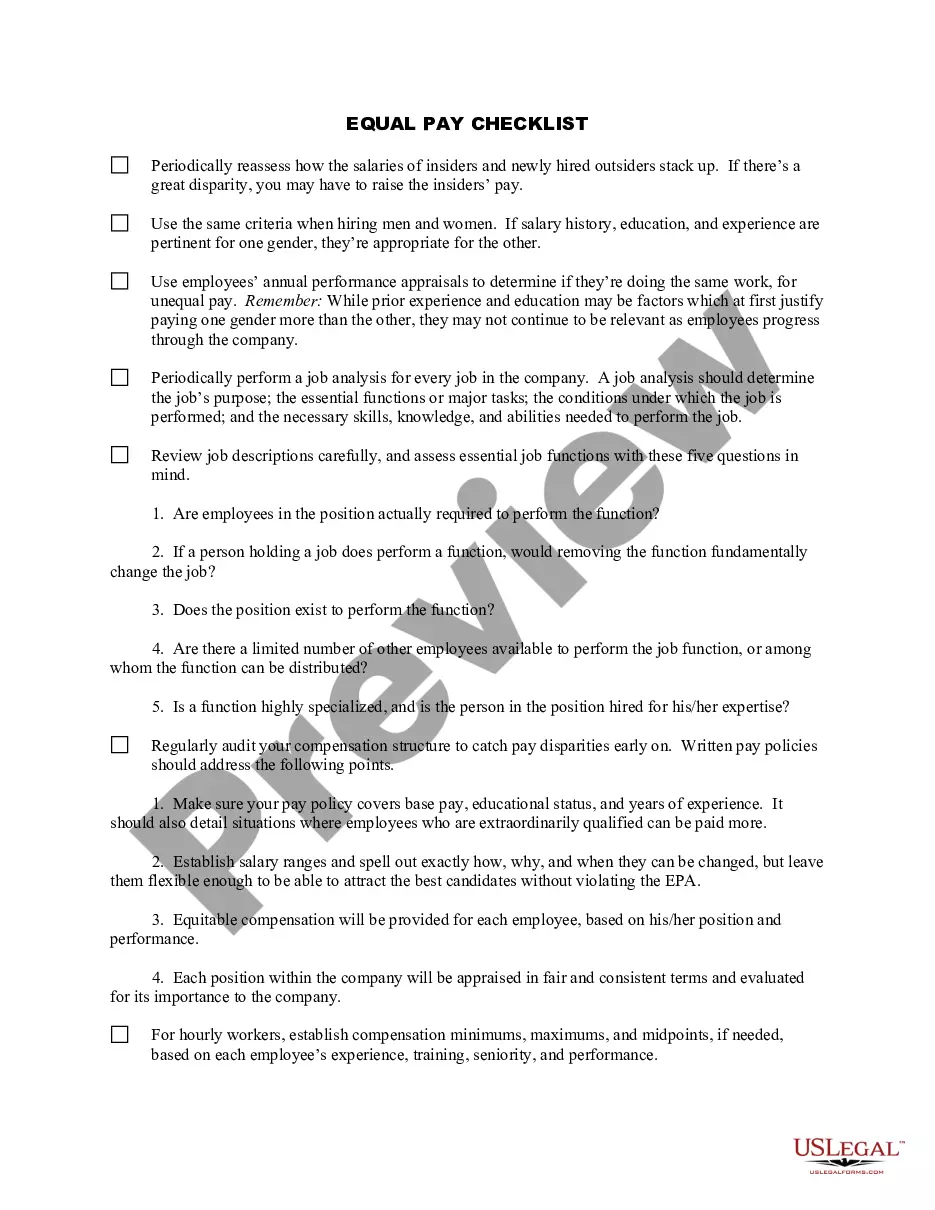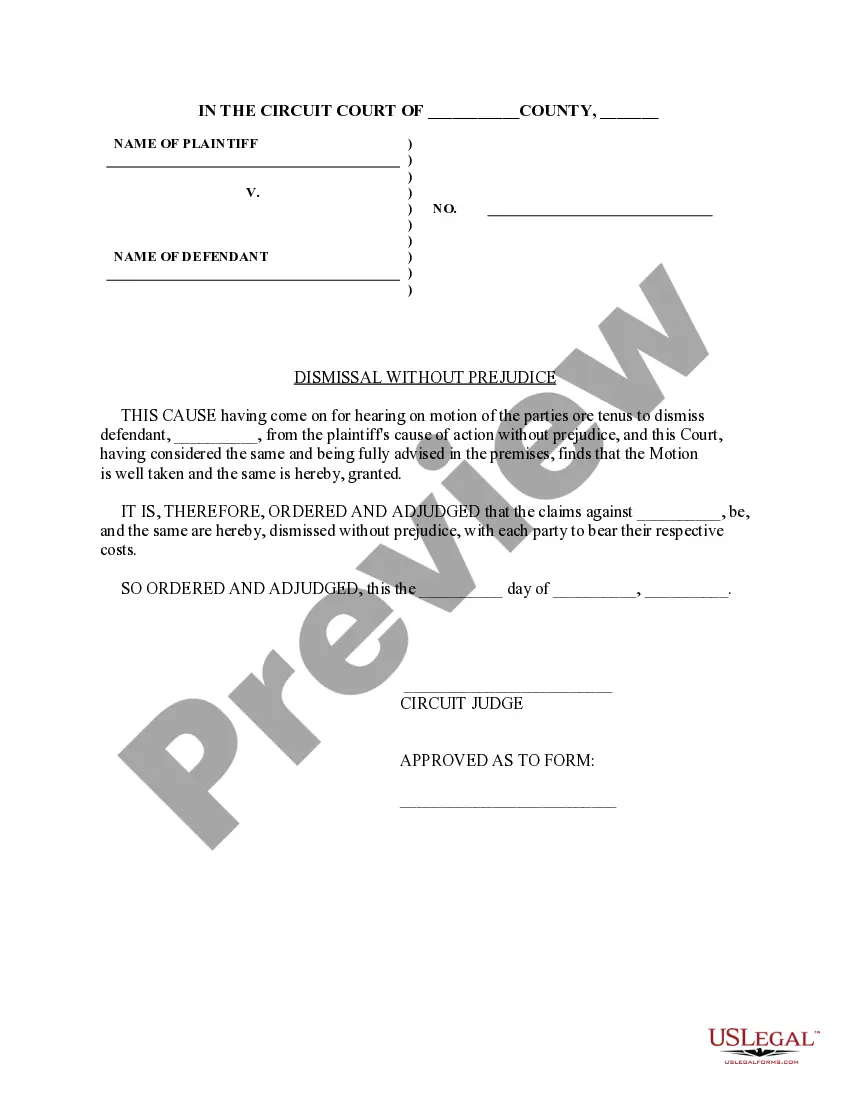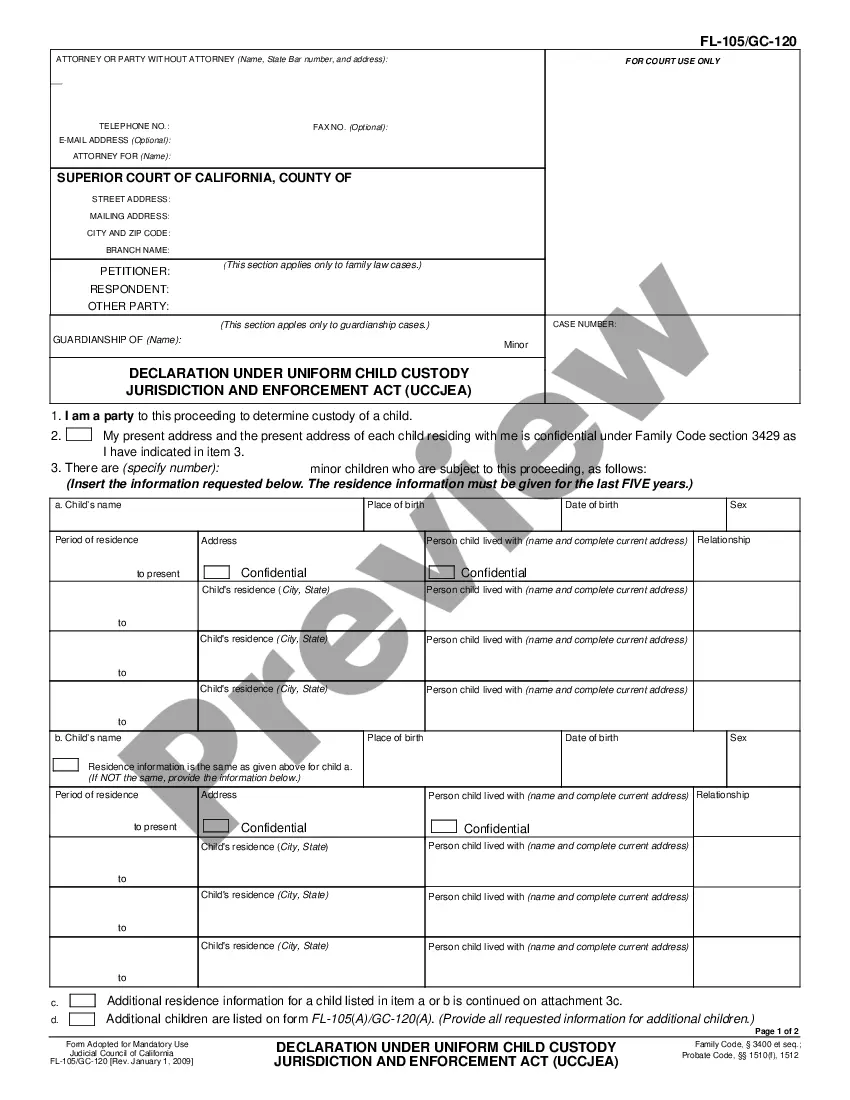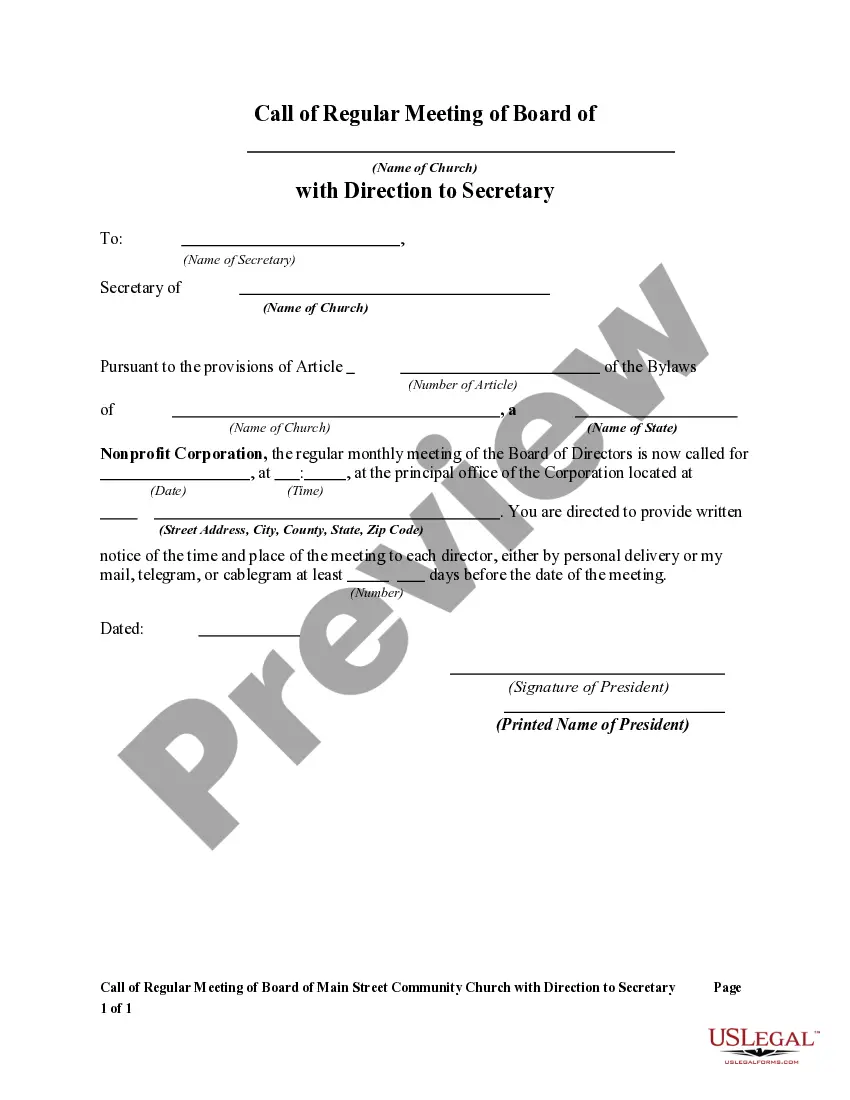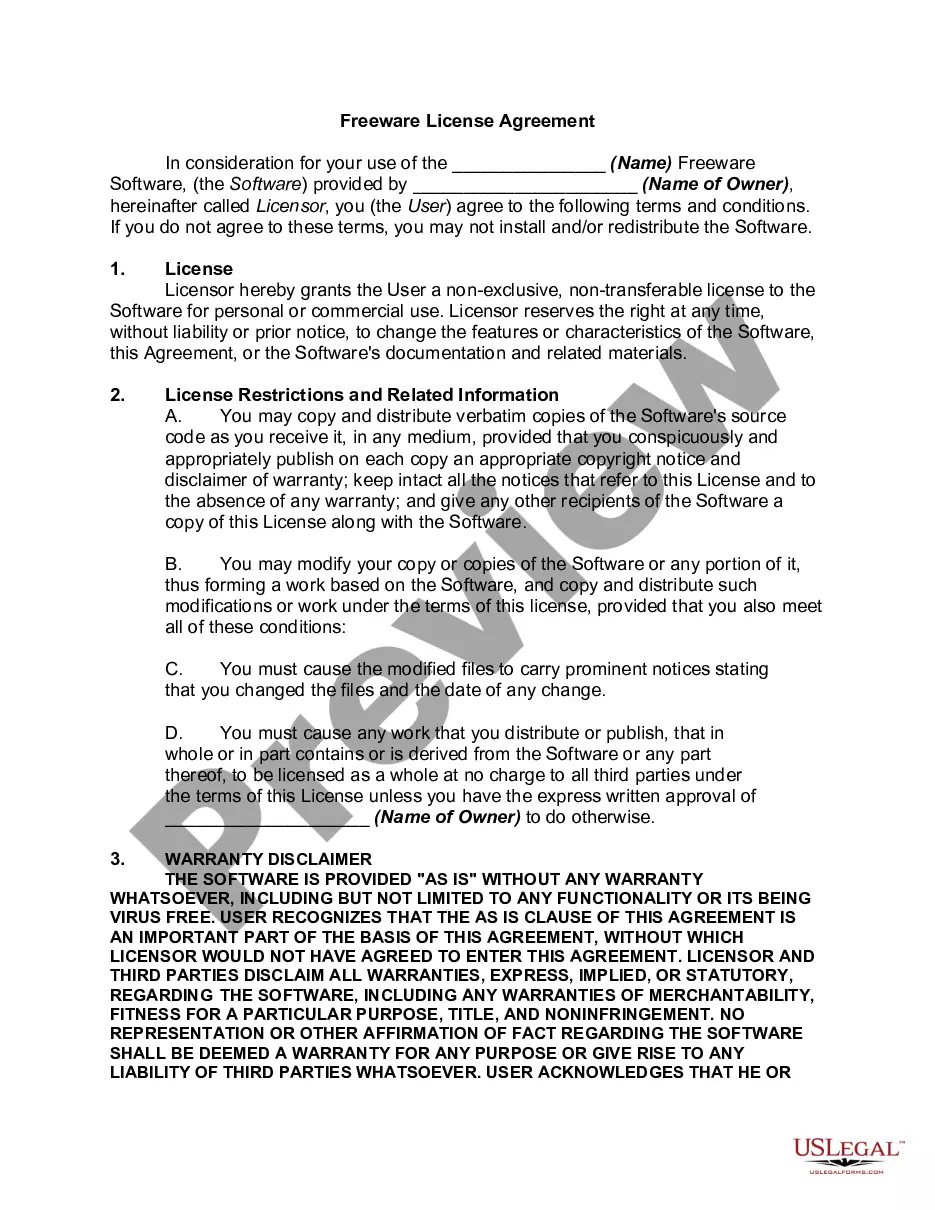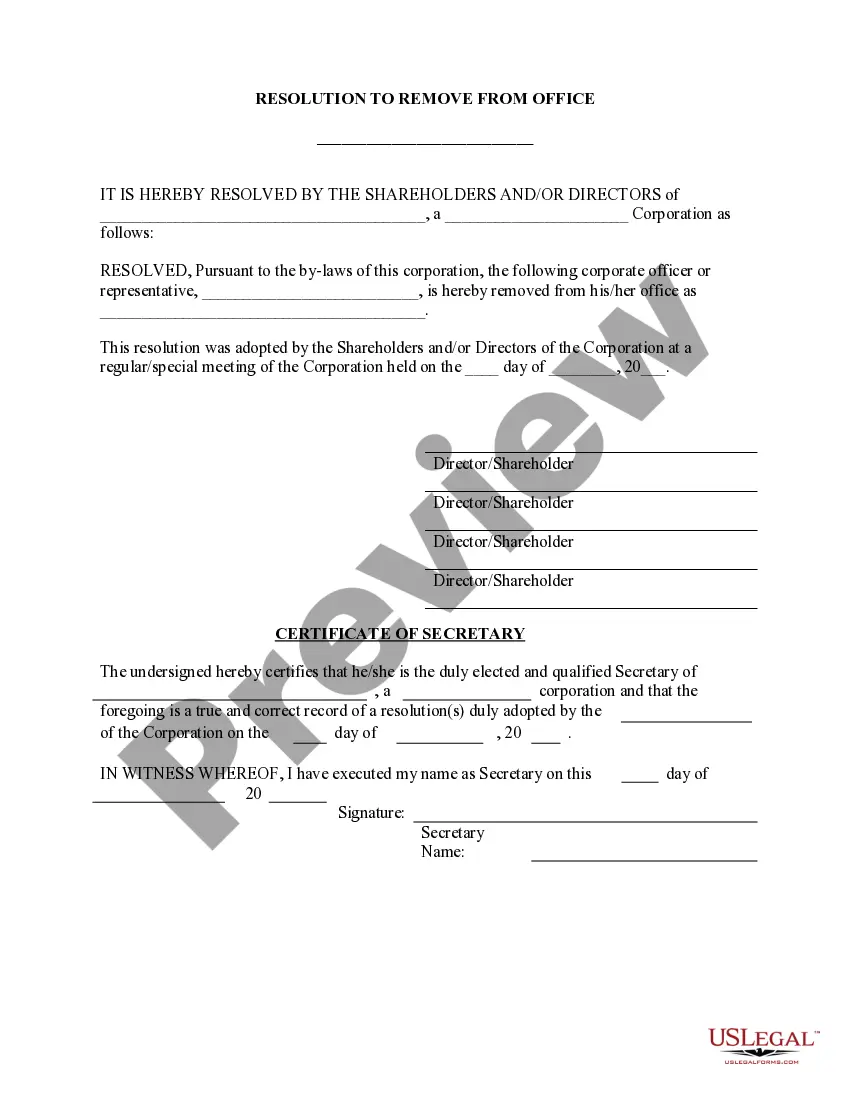Virgin Islands Removal From Office - Resolution Form - Corporate Resolutions
Description
How to fill out Removal From Office - Resolution Form - Corporate Resolutions?
Finding the appropriate legal document format can be challenging. Certainly, numerous templates are accessible online, but how do you locate the legal form you need? Utilize the US Legal Forms website.
The service offers thousands of templates, including the Virgin Islands Removal From Office - Resolution Form - Corporate Resolutions, suitable for both business and personal purposes. All forms are reviewed by experts and comply with state and federal regulations.
If you are already registered, Log In to your account and then click the Download button to retrieve the Virgin Islands Removal From Office - Resolution Form - Corporate Resolutions. Use your account to browse the legal forms you have previously acquired. Visit the My documents tab in your account to download another copy of the document you need.
Complete, modify, print, and sign the downloaded Virgin Islands Removal From Office - Resolution Form - Corporate Resolutions. US Legal Forms is the largest collection of legal forms where you can find various document templates. Use the service to download professionally created documents that adhere to state standards.
- If you are a new user of US Legal Forms, here are simple steps for you to follow.
- First, ensure you have chosen the correct form for your locality/region. You can examine the form using the Review option and read the form description to confirm it is suitable for you.
- If the form does not satisfy your requirements, utilize the Search box to find the appropriate form.
- Once you are confident that the form is correct, select the Get Now option to acquire the form.
- Choose the payment plan you prefer and enter the necessary information. Create your account and pay for your order with your PayPal account or credit card.
- Select the file format and download the legal document format to your device.
Form popularity
FAQ
An international business company (IBC) in the British Islands is designed primarily for conducting business outside the jurisdiction. These entities benefit from lower taxes and simplified reporting requirements, making them attractive for global operations. To facilitate corporate activities, the Virgin Islands Removal From Office - Resolution Form - Corporate Resolutions is crucial for companies wishing to modify their governance structure effectively.
The BVI International Companies Act governs the operations of international businesses registered in the British Virgin Islands. It lays down the foundational legal framework for corporate activity, ensuring transparency and good governance. When exploring corporate resolutions, the Virgin Islands Removal From Office - Resolution Form - Corporate Resolutions can guide businesses through necessary compliance measures.
The BVI Business Companies Amendment Act 2018 introduced significant changes to the way businesses operate in the British Virgin Islands. This act aims to streamline corporate procedures and enhance compliance requirements, making it easier for companies to maintain good standing. Utilizing the Virgin Islands Removal From Office - Resolution Form - Corporate Resolutions helps businesses remain compliant with these regulations.
Companies register in the British Islands for various reasons, including favorable tax policies, privacy, and legal advantages. These benefits allow businesses to operate efficiently while enjoying a stable regulatory environment. The Virgin Islands Removal From Office - Resolution Form - Corporate Resolutions is essential for companies that need to manage their corporate governance effectively during such processes.
Section 162 of the Companies Act 2014 clarifies the procedures for removing directors and the necessary voting requirements among shareholders. This section aims to protect the interests of stakeholders while maintaining orderly governance within companies. When you need to finalize a Virgin Islands Removal From Office - Resolution Form - Corporate Resolutions, understanding these regulations and processes becomes essential for ensuring compliance and minimizing disputes.
The new financial reporting rules for the British Virgin Islands (BVI) emphasize transparency and accountability in business operations. Companies are now required to maintain accurate financial records and submit reports regularly to ensure compliance. This is particularly important for businesses looking to complete a Virgin Islands Removal From Office - Resolution Form - Corporate Resolutions, as adherence to these rules supports a smooth transition during management changes.
Section 162 of the Company Act outlines the legal procedures related to the removal of directors from their roles within a company. It ensures that shareholders are provided with the opportunity to express their decisions through a formal resolution. Understanding this section is crucial when preparing a Virgin Islands Removal From Office - Resolution Form - Corporate Resolutions, as it adheres to the legal standards required for such actions.
The requirements to remove a director often include a predefined voting process as outlined in the company's bylaws. Typically, a majority vote by shareholders or fellow directors is necessary. Using the Virgin Islands Removal From Office - Resolution Form - Corporate Resolutions can help clarify these requirements, making the process smoother.
A resolution for the removal of a director is a formal document that outlines the board's decision to terminate the director's position. This document provides a record of the action taken and must follow proper legal protocols. Using the Virgin Islands Removal From Office - Resolution Form - Corporate Resolutions ensures that you adhere to all relevant laws.
The first step to remove a director is to convene a board meeting where the removal can be discussed. Once a consensus is reached, a formal resolution should be drafted and voted on. The Virgin Islands Removal From Office - Resolution Form - Corporate Resolutions simplifies this process, ensuring all necessary details are included.