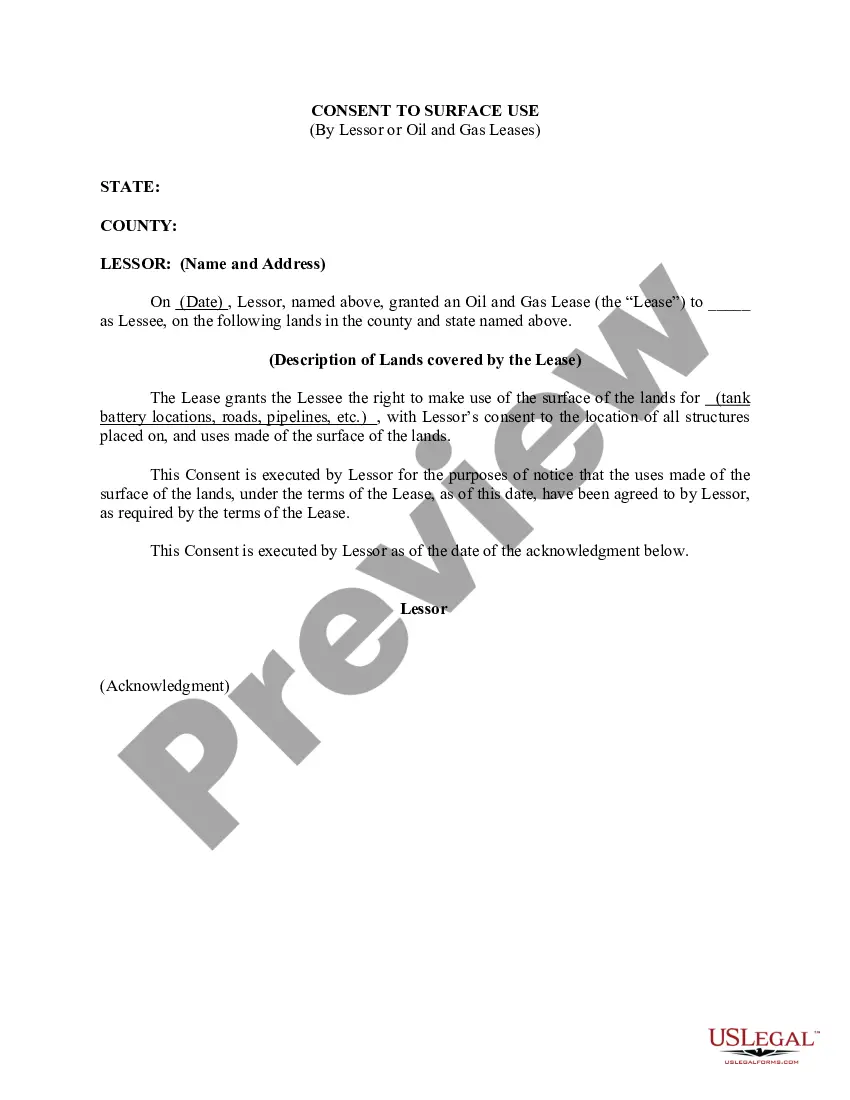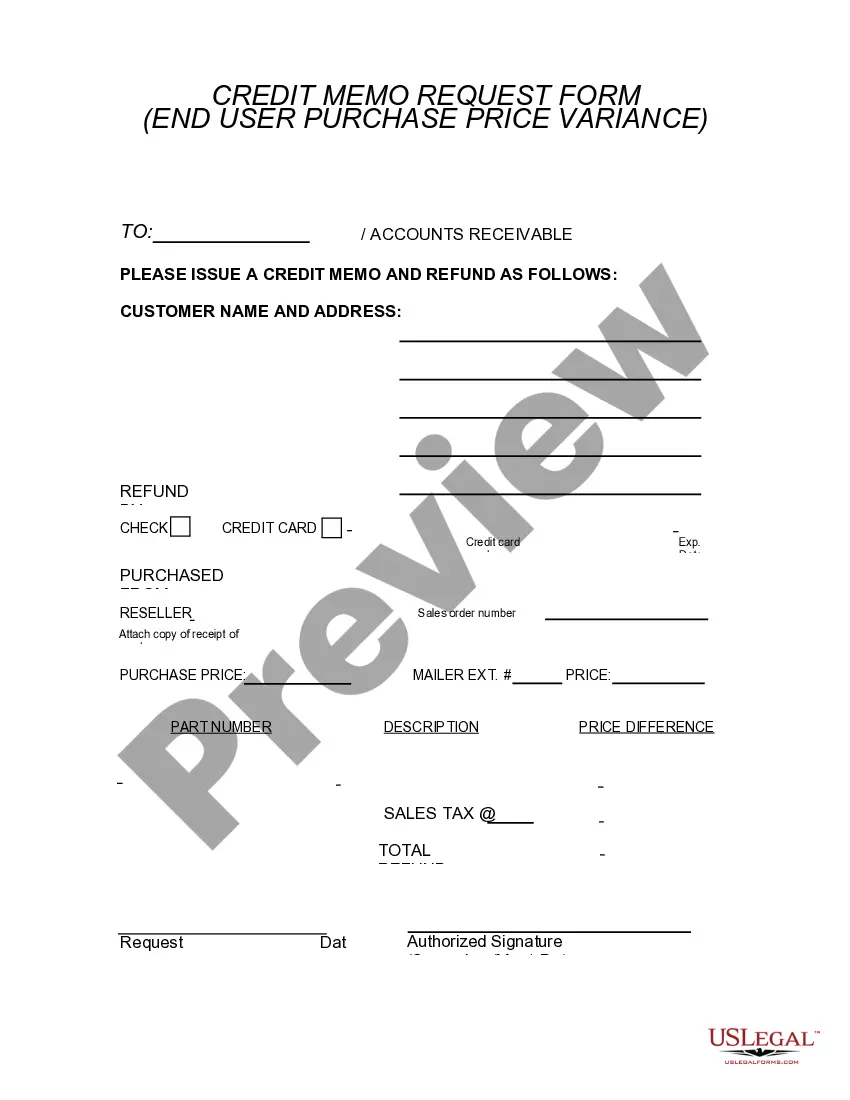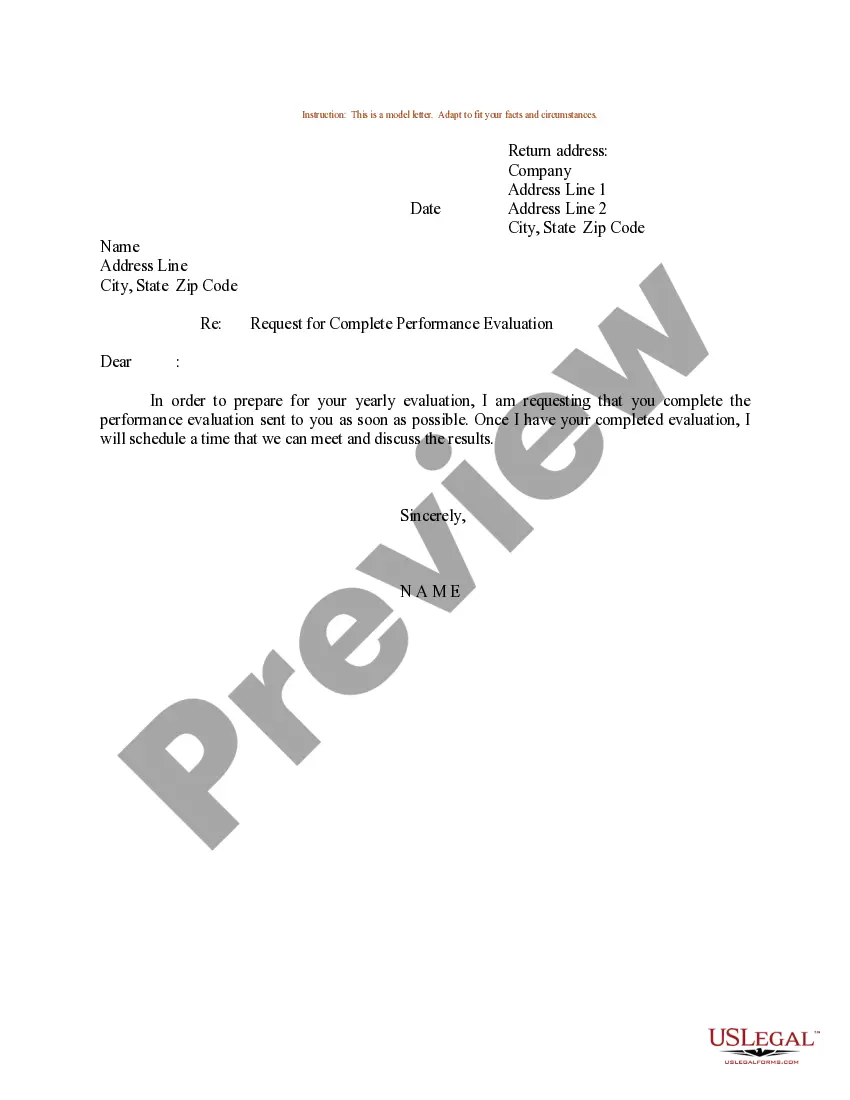Virgin Islands Email Subscription and Option to Unsubscribe
Description
How to fill out Email Subscription And Option To Unsubscribe?
Finding the appropriate authorized document template can be a challenge.
Of course, there are numerous templates available online, but how do you locate the legal form you require.
Utilize the US Legal Forms website.
If you are already registered, Log In to your account and click the Download button to access the Virgin Islands Email Subscription and Option to Unsubscribe. Use your account to browse through the legal forms you have previously purchased. Go to the My documents tab in your account to download another copy of the document you need.
- The service offers thousands of templates, including the Virgin Islands Email Subscription and Option to Unsubscribe, which can be utilized for both business and personal purposes.
- All forms are reviewed by professionals and comply with federal and state regulations.
Form popularity
FAQ
To add an unsubscribe button to your emails, start by generating a clear and prominent link at the bottom of your emails. This link should direct users to an unsubscribe page where they can manage their preferences. With the Virgin Islands Email Subscription and Option to Unsubscribe, you ensure compliance with email marketing laws while maintaining a positive relationship with your subscribers. By making it easy to opt out, you demonstrate transparency and respect for your audience's choice.
To tackle emails lacking an unsubscribe option, consider marking them as spam, which can help filter future messages. You may also choose to block the sender directly in your email settings. For better management of Virgin Islands Email Subscription and Option to Unsubscribe, using dedicated tools can streamline the removal process and ensure your inbox remains organized.
If you can't find an unsubscribe link in an email, try replying to the sender asking to be removed from their list. Additionally, you can mark the email as spam or block the sender, which can help reduce unwanted messages. Utilizing services that cater to Virgin Islands Email Subscription and Option to Unsubscribe can also provide a more effective solution.
In Gmail, you can search for the term 'unsubscribe' to quickly locate and review all your subscription emails. From there, you can manually unsubscribe, or consider using Gmail's built-in feature to see subscriptions at a glance. Tools designed for Virgin Islands Email Subscription and Option to Unsubscribe can also assist in this process for a more thorough approach.
Your email may be used for subscriptions due to signing up for newsletters, promotions, or services that you may have overlooked. Sometimes, sites could also sell your information to third parties. To regain control, you can explore effective management options for Virgin Islands Email Subscription and Option to Unsubscribe, guaranteeing you only receive emails that interest you.
To create an opt-in email, first, provide clear information about what subscribers will receive. Ensure you have a straightforward and easy-to-find opt-in button on your website or email. You can also leverage tools that help manage Virgin Islands Email Subscription and Option to Unsubscribe, enhancing engagement and making the opt-in process smooth.
Many email clients now offer features that allow you to unsubscribe from multiple emails at once. Check your email settings for an 'unsubscribe' option or look for third-party services that can assist with managing your Virgin Islands Email Subscription and Option to Unsubscribe automatically. This saves you time and keeps your inbox tidy.
To eliminate unwanted email subscriptions, check your email inbox for any newsletters or promotional emails. Look for an unsubscribe link or button, which can often help you easily opt-out. Alternatively, exploring tools that assist with Virgin Islands Email Subscription and Option to Unsubscribe can help you manage this task efficiently.
To remove subscriptions from your email, first open your email account and locate the subscriptions you want to cancel. You can either find the unsubscribe link often located at the bottom of the emails or manage your subscriptions directly through your email service settings. If you need further assistance, consider using a platform geared towards helping with Virgin Islands Email Subscription and Option to Unsubscribe, like US Legal Forms, to streamline the process.
While there is no single button to unsubscribe from all emails in Gmail, you can approach it methodically. First, categorize your emails and go through each sender to find the 'unsubscribe' option. Using the Virgin Islands Email Subscription and Option to Unsubscribe, you can significantly simplify this task and enhance your email management strategies.