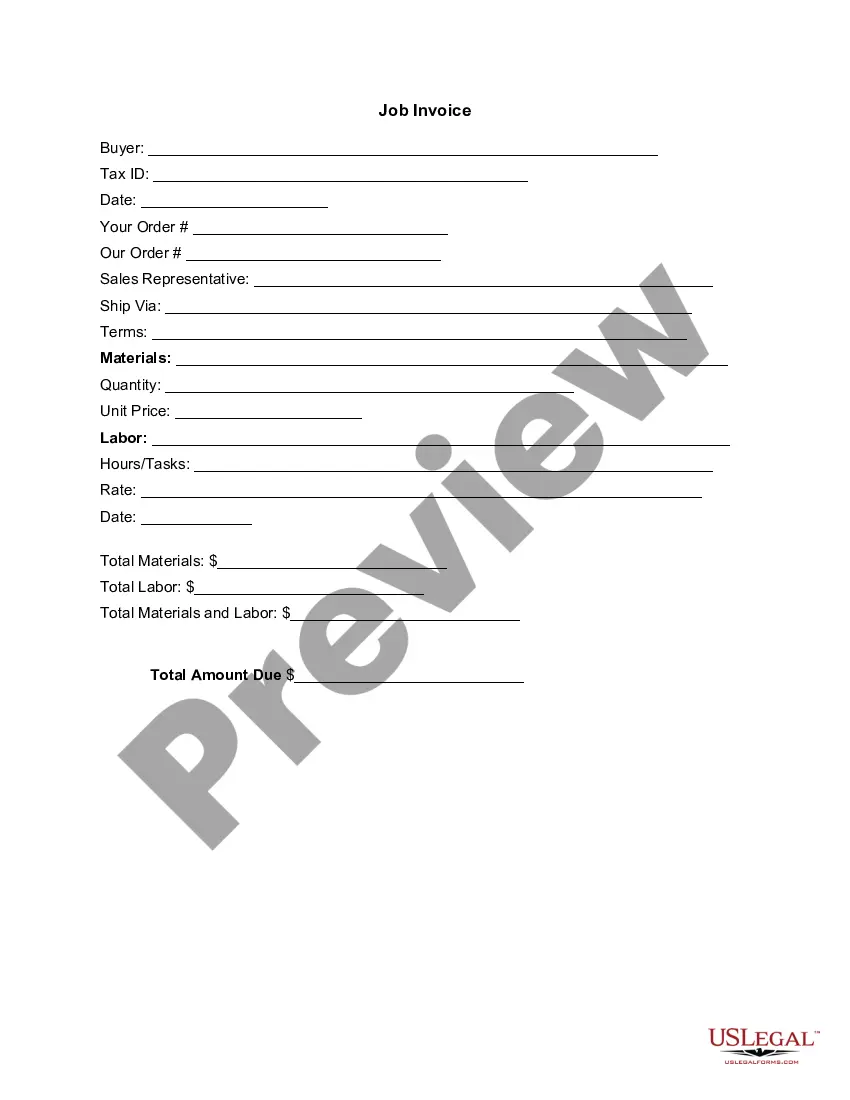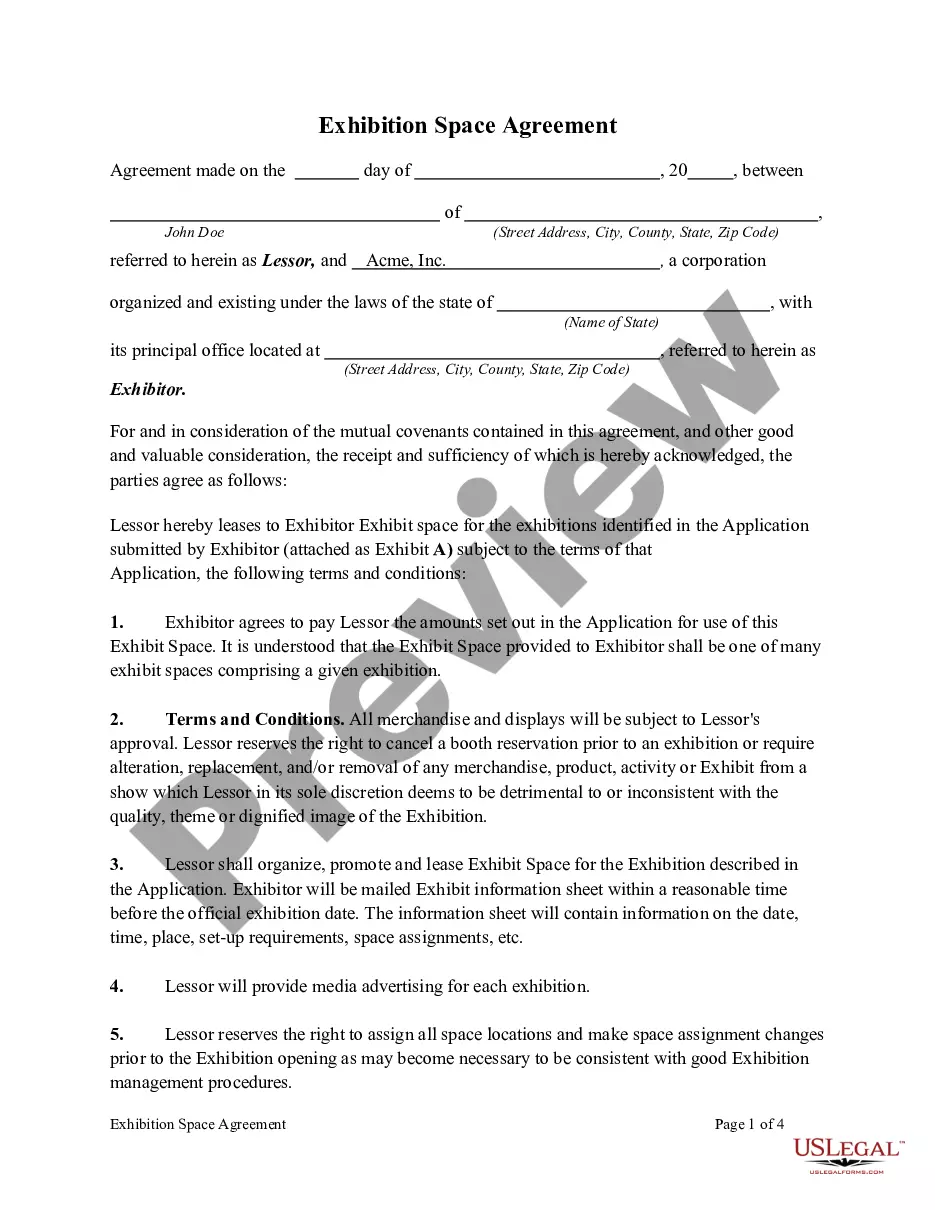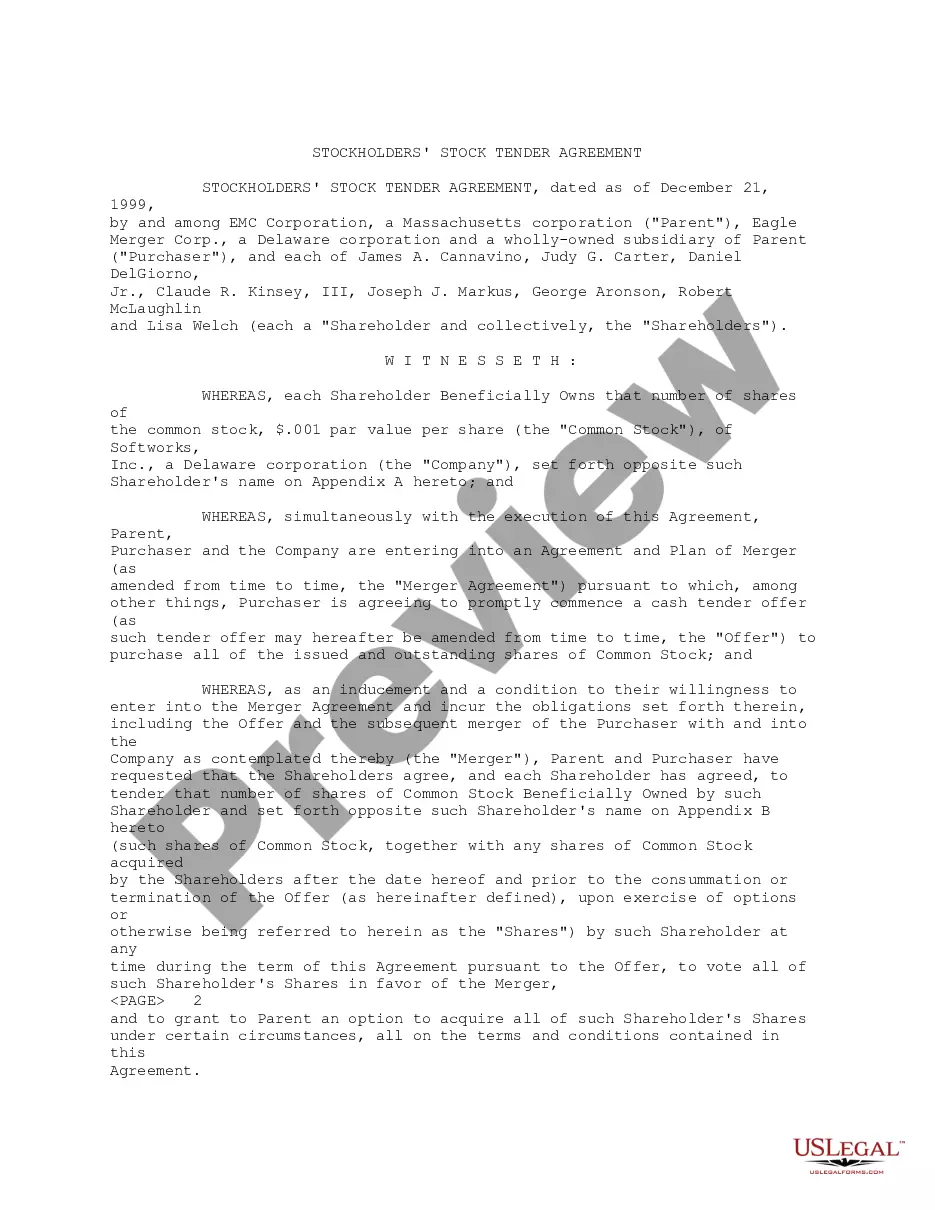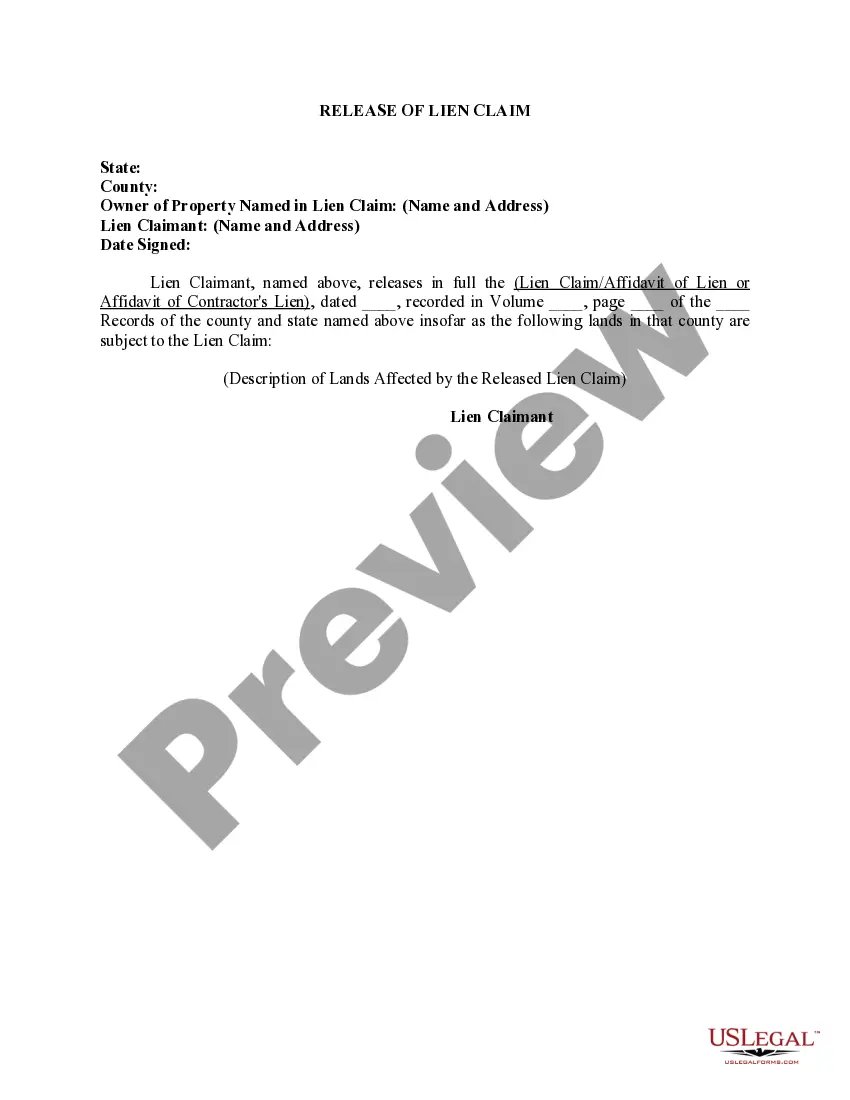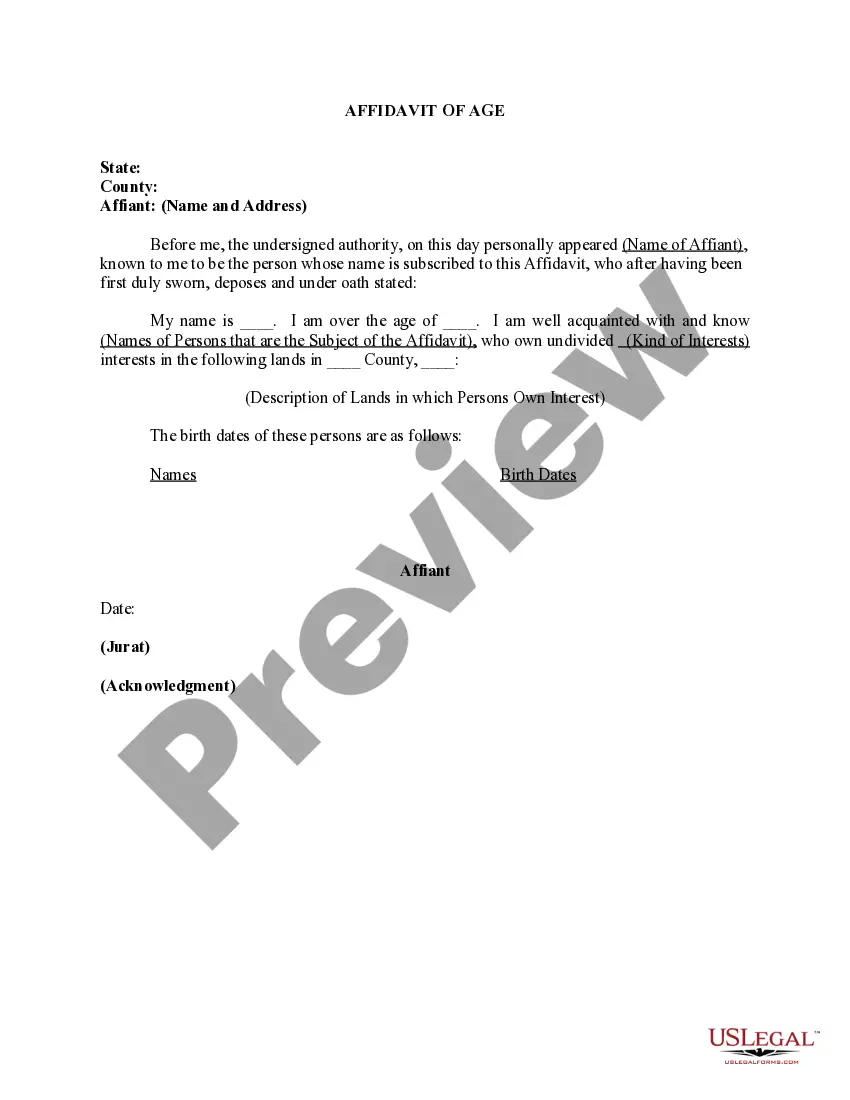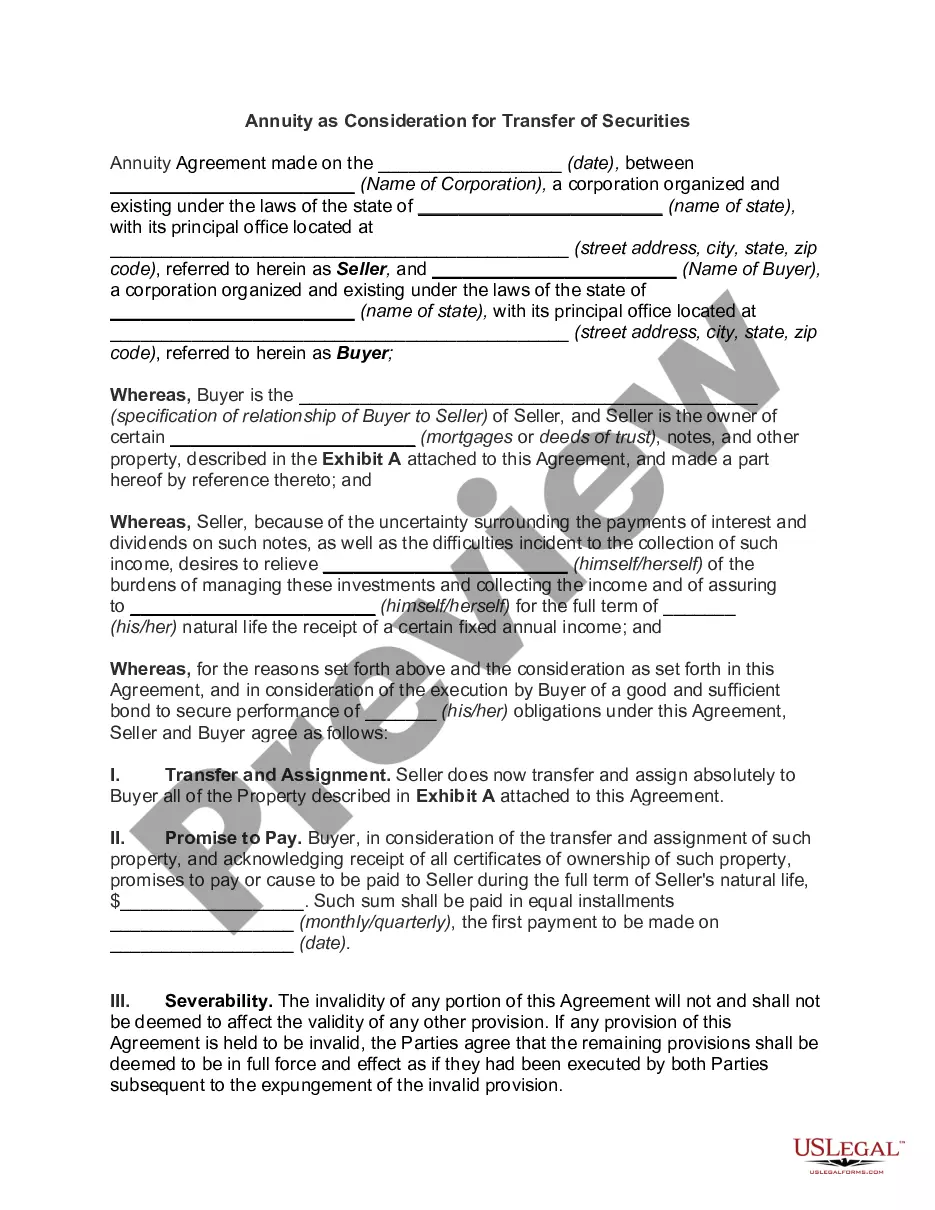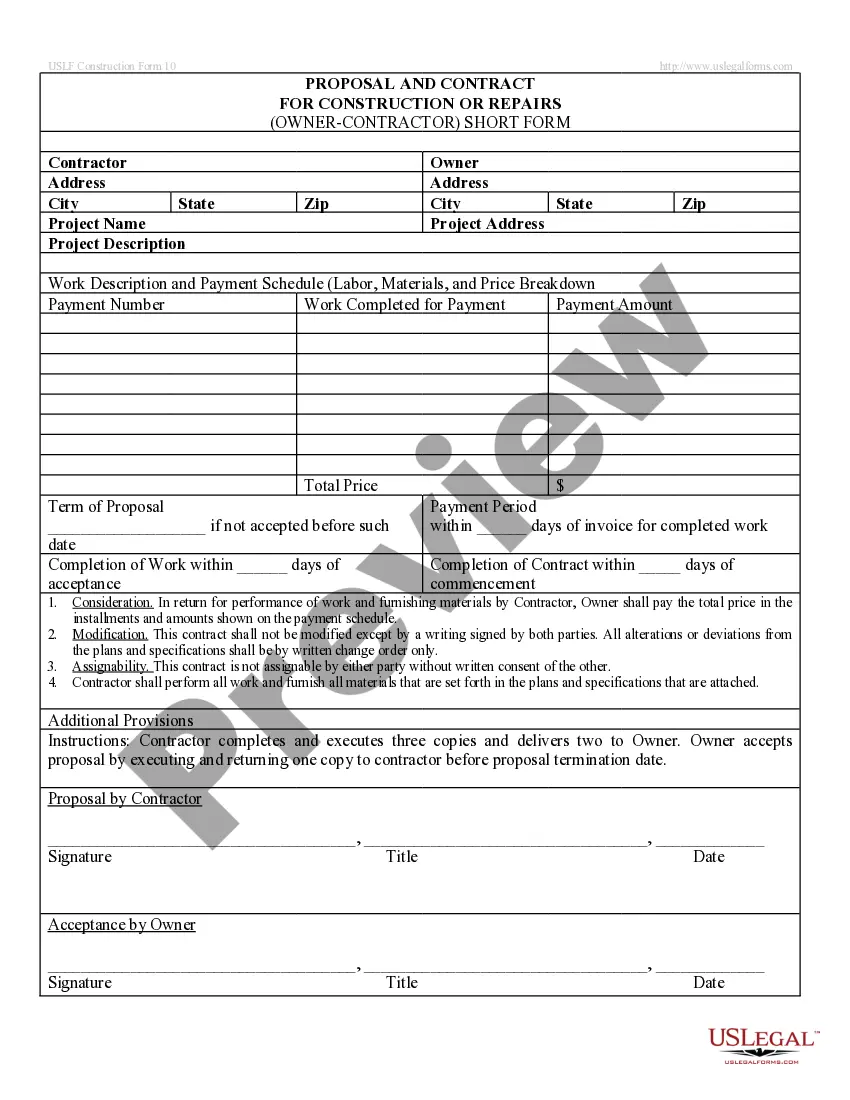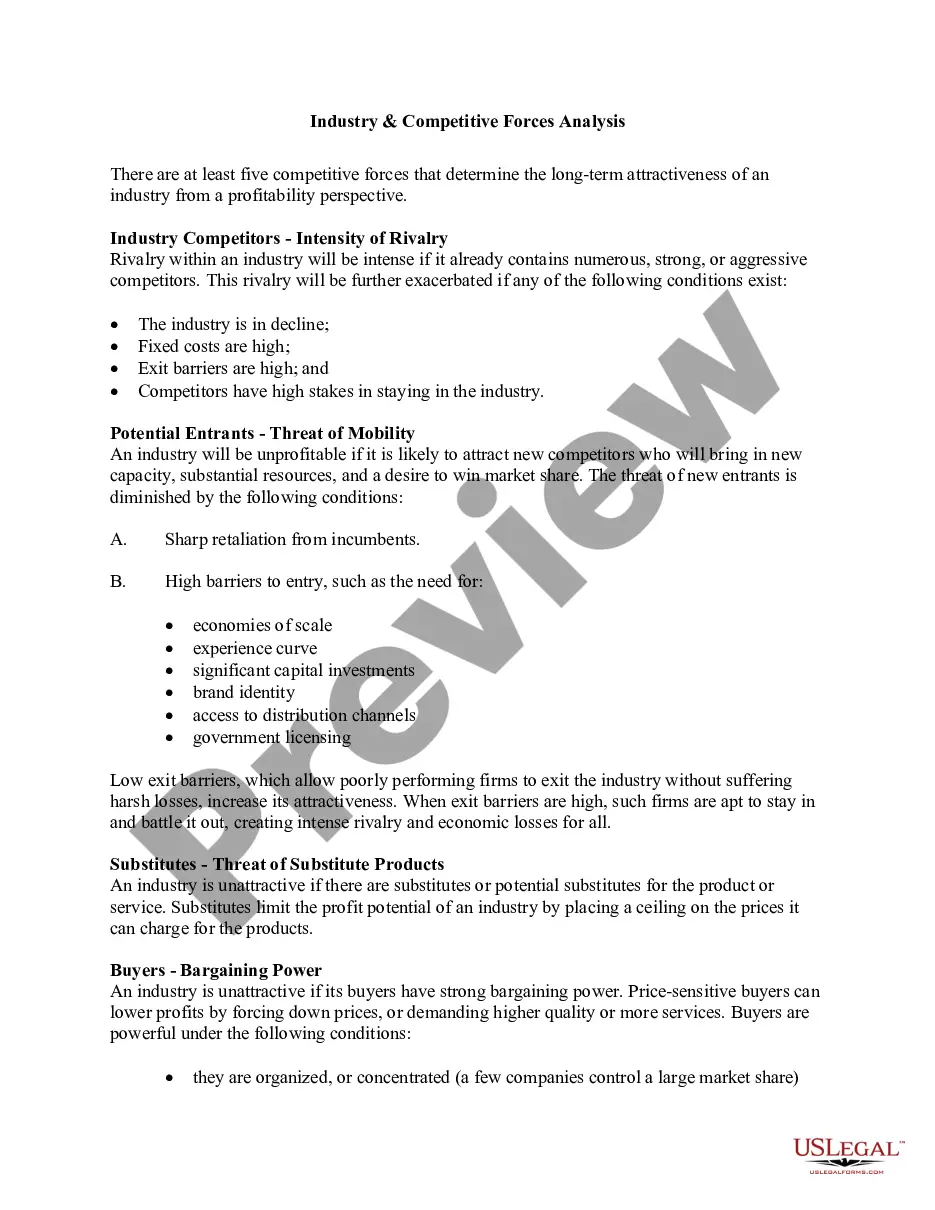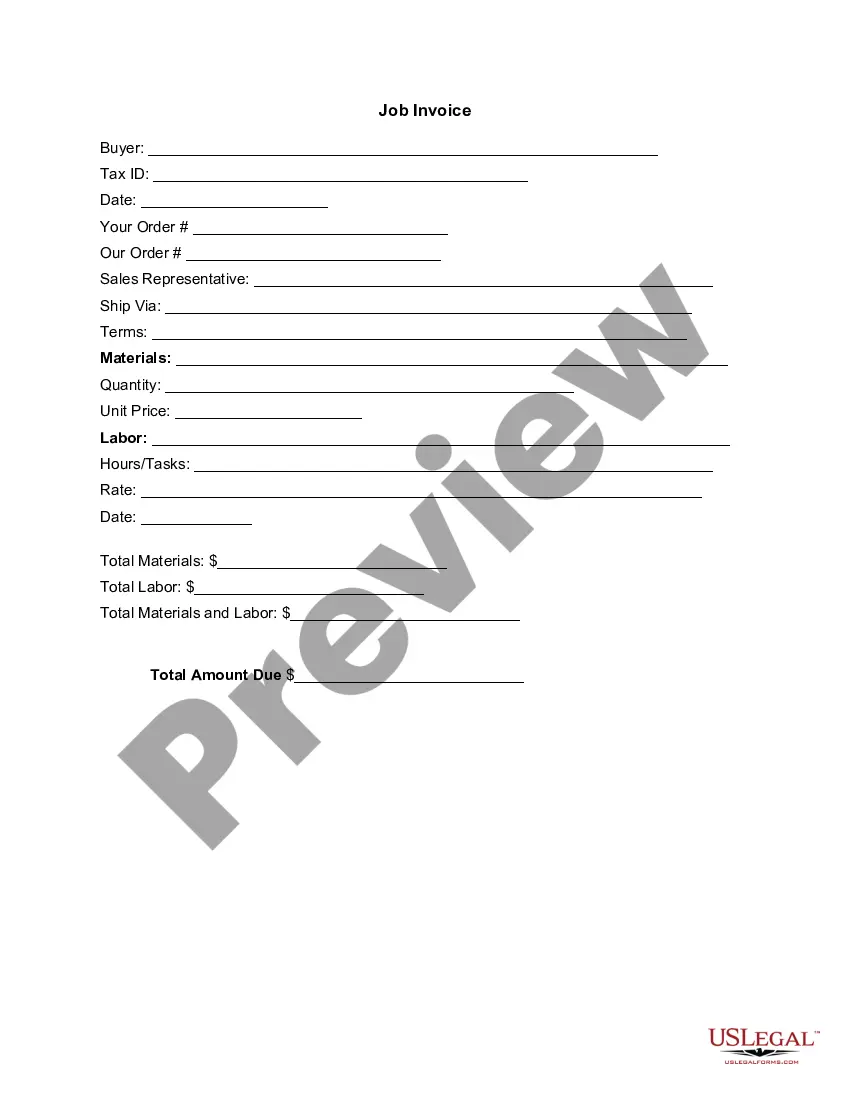Virgin Islands Invoice Template for Librarian
Description
How to fill out Invoice Template For Librarian?
Selecting the appropriate legitimate document template can be a challenge.
Obviously, there are numerous templates accessible online, but how will you find the legitimate version you require.
Utilize the US Legal Forms site. The platform offers thousands of templates, including the Virgin Islands Invoice Template for Librarian, which you can utilize for professional and personal purposes.
If the form does not fulfill your requirements, use the Search field to find the appropriate form.
- All of the forms are reviewed by professionals and comply with federal and state regulations.
- If you are already a member, Log In to your account and click the Acquire button to locate the Virgin Islands Invoice Template for Librarian.
- Use your account to browse through the legitimate forms you have purchased previously.
- Visit the My documents section of your account to retrieve another copy of the document you need.
- If you are a new user of US Legal Forms, here are some simple steps for you to follow.
- First, ensure that you have selected the correct form for your region/area. You can preview the form using the Preview button and read the description to confirm it suits your needs.
Form popularity
FAQ
When you ship to the U.S. Islands, you generally need a commercial invoice, especially for goods valued over a specific amount. This document provides essential details about the shipment, including the product description, value, and sender information. Using a Virgin Islands Invoice Template for Librarian can simplify this process, ensuring you include all necessary information. By preparing your invoice accurately, you can facilitate smoother shipping and customs clearance.
To create a PDF invoice template, you can start by using the Virgin Islands Invoice Template for Librarian available on USLegalForms. First, choose the template that suits your needs, then customize it with your details, such as your name, address, and services offered. After filling in all necessary information, simply save the document as a PDF for easy sharing and printing. This process ensures you maintain a professional appearance when sending invoices to clients.
Yes, you do need a commercial invoice to ship internationally. This document details the transaction, including what you are sending and its value, which customs agencies require. Using a Virgin Islands Invoice Template for Librarian ensures you have a structured format that meets international shipping standards, helping to facilitate smooth shipping and delivery.
Filling out an invoice template involves entering your business information, customer details, item descriptions, quantities, prices, and payment terms. Be sure to check that you include the date and invoice number for easy reference. A Virgin Islands Invoice Template for Librarian offers guided fields that make this process straightforward and efficient, helping you create professional invoices in no time.
You do need a commercial invoice to ship to the Islands. This document is crucial for international shipments, as it provides a detailed description of the goods being shipped and their value. A Virgin Islands Invoice Template for Librarian simplifies the creation of a commercial invoice, ensuring that you include all the necessary information to avoid customs issues.
Yes, shipping to U.S. Islands is considered international shipping. This designation applies because U.S. Islands are geographically separate from the mainland U.S. When you're conducting business with these regions, using a Virgin Islands Invoice Template for Librarian can ensure you meet all necessary requirements and streamline your shipping process.
The correct format for an invoice includes essential components like your business name and address, customer information, invoice number, date, item descriptions, quantities, unit prices, and total amount due. Always include payment terms and any applicable tax information. A Virgin Islands Invoice Template for Librarian can greatly assist you in formatting your invoice correctly, making it easy for your clients to process.
A commercial invoice is typically required when shipping to U.S. Islands, especially for business transactions. This document serves as a bill for the goods and provides customs authorities with necessary information about the shipment. Using a Virgin Islands Invoice Template for Librarian can help streamline the creation of this important document, ensuring compliance with shipping regulations.
Yes, you need a customs form to ship to U.S. Islands. This form details the contents of your package and its value, which helps customs officials in assessing duties and taxes. Utilizing a Virgin Islands Invoice Template for Librarian can simplify this process by providing essential information required for the customs declaration. Ensure that you complete this form accurately to avoid delays.
To create an international invoice, start by using a trusted Virgin Islands Invoice Template for Librarian. Include key elements such as your business details, customer information, item descriptions, quantities, prices, and payment terms. Make sure to specify the currency and also include any applicable tax information. This clear structure helps in ensuring smooth transactions across borders.