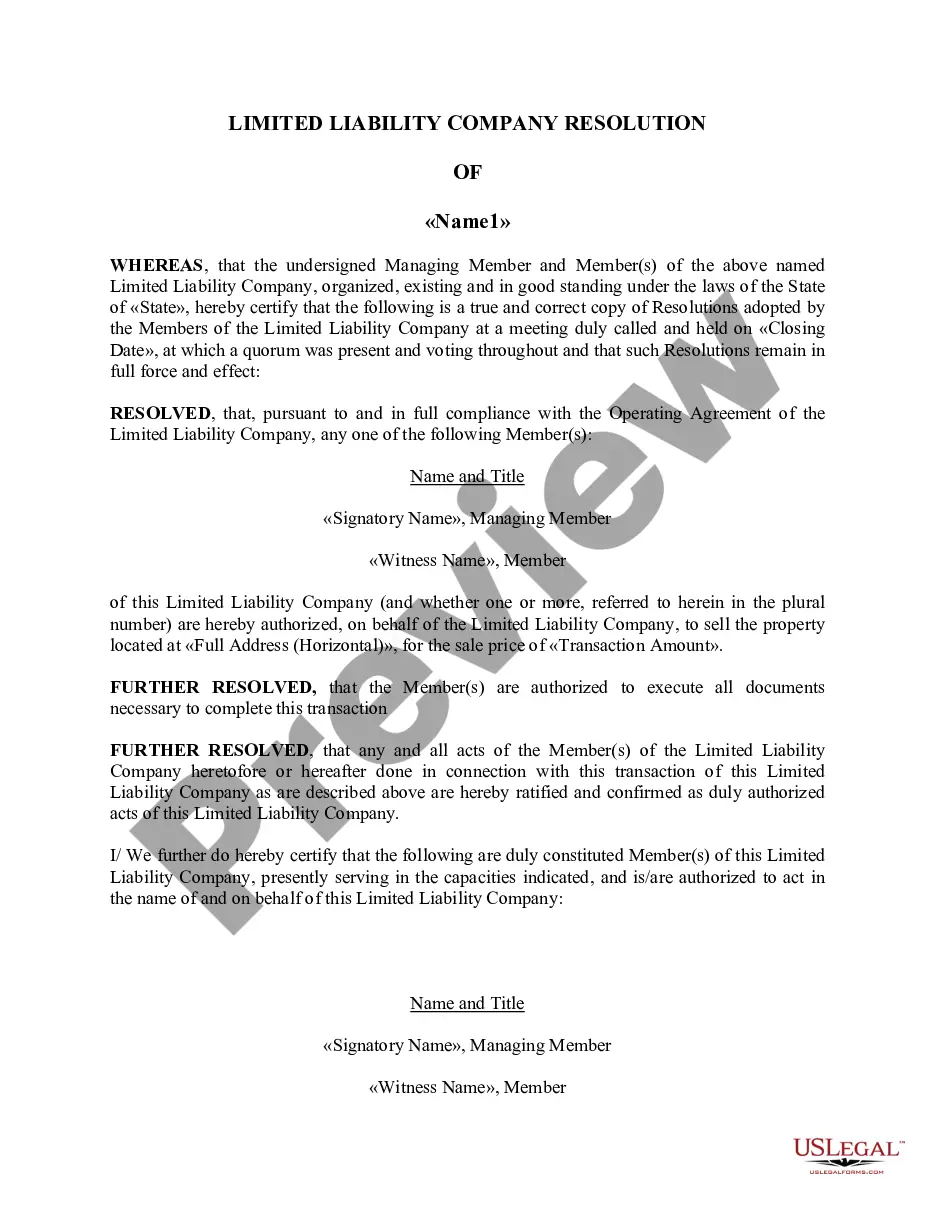Virgin Islands Invoice Template for Newsreader
Description
How to fill out Invoice Template For Newsreader?
Finding the appropriate legal document template can be a challenge. Naturally, there are many templates accessible online, but how can you locate the legal form you need.
Utilize the US Legal Forms website. This service offers thousands of templates, such as the Virgin Islands Invoice Template for Newsreader, which can be utilized for business and personal purposes.
All of the forms are vetted by experts and comply with federal and state standards.
Once you are confident that the form is correct, click the Buy Now button to purchase the form. Choose your preferred pricing plan and enter the necessary details. Create your account and complete the transaction using your PayPal account or credit card. Select the file format and download the legal document template to your device. Complete, modify, print, and sign the received Virgin Islands Invoice Template for Newsreader. US Legal Forms is the largest repository of legal forms where you can find numerous document templates. Leverage the service to access professionally crafted papers that adhere to state requirements.
- If you are already registered, Log In to your account and select the Download option to obtain the Virgin Islands Invoice Template for Newsreader.
- Use your account to review the legal forms you have previously purchased.
- Navigate to the My documents section of your account to download another copy of the document you need.
- If you are a new user of US Legal Forms, here are simple steps to follow.
- First, ensure you have selected the correct form for your city/region.
- You can examine the form using the Review option and read the form description to confirm it is suitable for you.
- If the form does not meet your requirements, use the Search feature to find the right form.
Form popularity
FAQ
Filling in an invoice template involves entering specific details in the designated areas. Begin with your business name and contact details at the top. Include the client's information, the services you rendered, and their corresponding prices. By using a Virgin Islands Invoice Template for Newsreader, you can easily format and complete your invoice accurately.
Invoicing as a beginner can be straightforward. Start by using a basic template that includes your business information and the client’s details. List the services provided with associated costs, and clearly state the total amount. A Virgin Islands Invoice Template for Newsreader can guide beginners by providing a structured and professional layout.
The correct format for an invoice includes key elements organized clearly. Begin with your business name, contact information, and the date. Follow this with the client’s details, a unique invoice number, item descriptions, and prices. Using a Virgin Islands Invoice Template for Newsreader will help you maintain this format consistently.
To write a simple invoice template, start by including your business name and contact information at the top. Next, add the recipient's details, then outline the products or services provided, along with prices. Finally, specify the total amount due and payment terms. Using a Virgin Islands Invoice Template for Newsreader can simplify this process, ensuring all necessary elements are included.
To create a PDF invoice template, you can begin by designing your invoice using software such as Microsoft Word or Google Docs, then save it as a PDF. Alternatively, opt for a Virgin Islands Invoice Template for Newsreader that already comes in PDF format, allowing you to fill in your details and save time on formatting. This method provides a professional look while ensuring your invoices are easy to share and print.
Journalists often use a standard invoice format that highlights their services, provides a detailed account of work done, and specifies payment methods. This format must be clear and easy to understand to facilitate timely payments. Most journalists find a Virgin Islands Invoice Template for Newsreader helpful, as it streamlines the billing process while maintaining professionalism.
Bill format refers to the layout and structure of an invoice, providing a clear method for presenting charges. Important elements of a bill format include itemized services, amounts due, and payment terms. By utilizing a Virgin Islands Invoice Template for Newsreader, you can create a straightforward, compatible bill that meets industry standards.
The format for journalist billing typically includes key components such as the journalist's name, contact information, and a detailed description of the work performed. You can also include the date of service and the total amount due. Using a Virgin Islands Invoice Template for Newsreader can simplify this process, ensuring all necessary details are included clearly and professionally.
Sending an invoice template is typically done via email or printed and mailed. Ensure the document is professionally formatted and includes all necessary details. Utilize a Virgin Islands Invoice Template for Newsreader to ensure your invoice is both visually appealing and compliant when you send it off.
Yes, shipping to the U.S. Islands is considered international shipping. Since they are a territory, different rules and regulations apply compared to domestic shipping. For more ease, you can use a Virgin Islands Invoice Template for Newsreader, which aligns with international shipping standards.