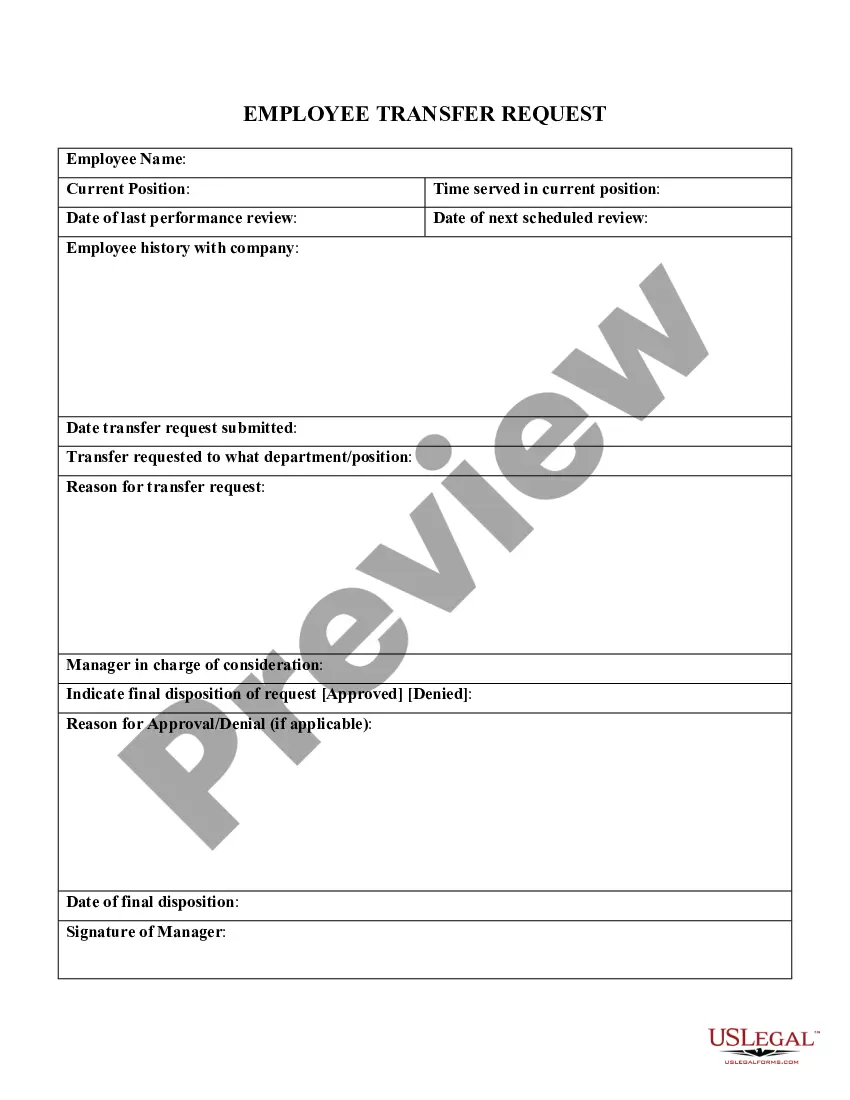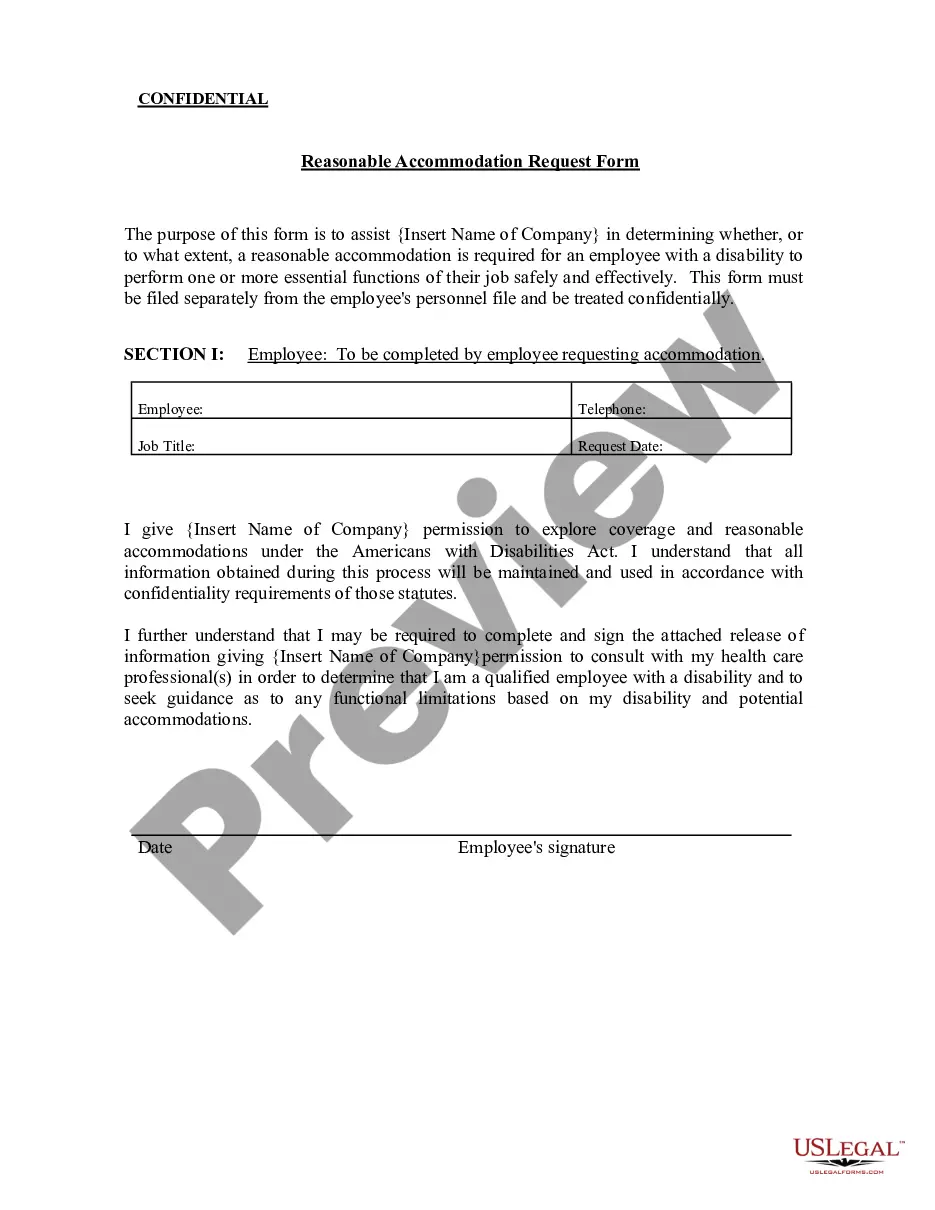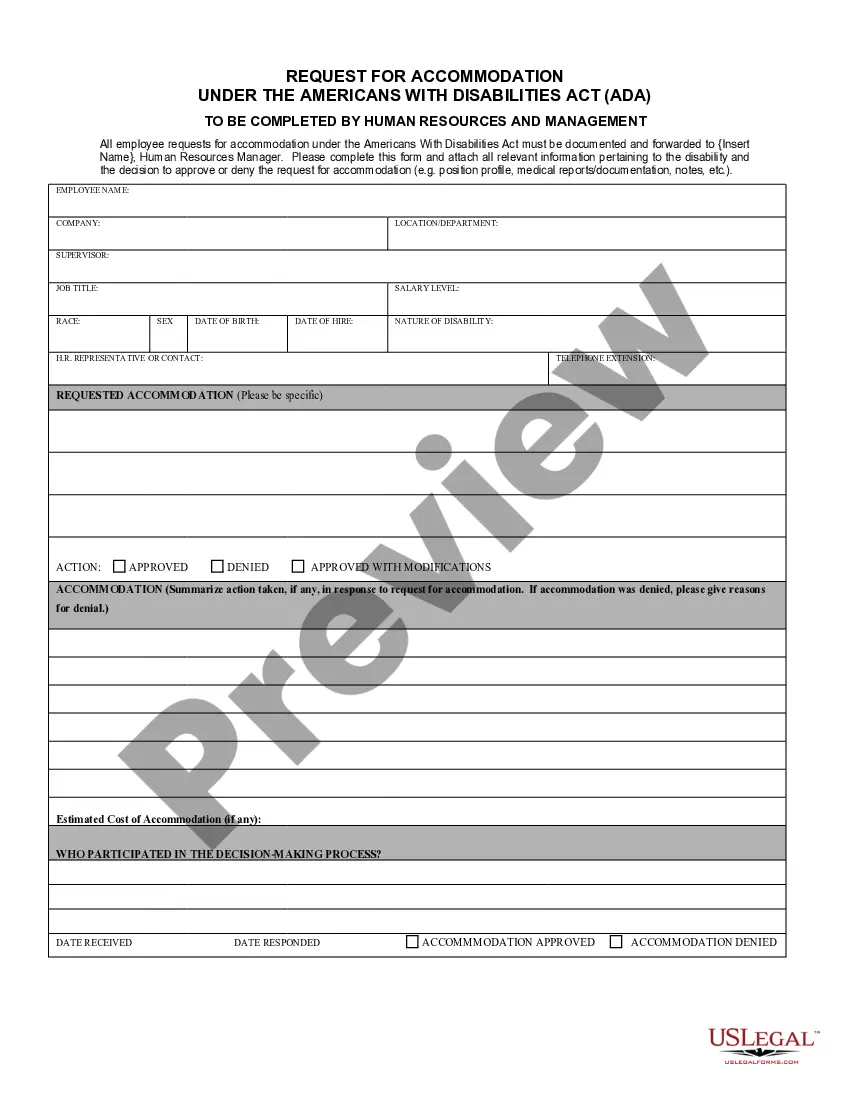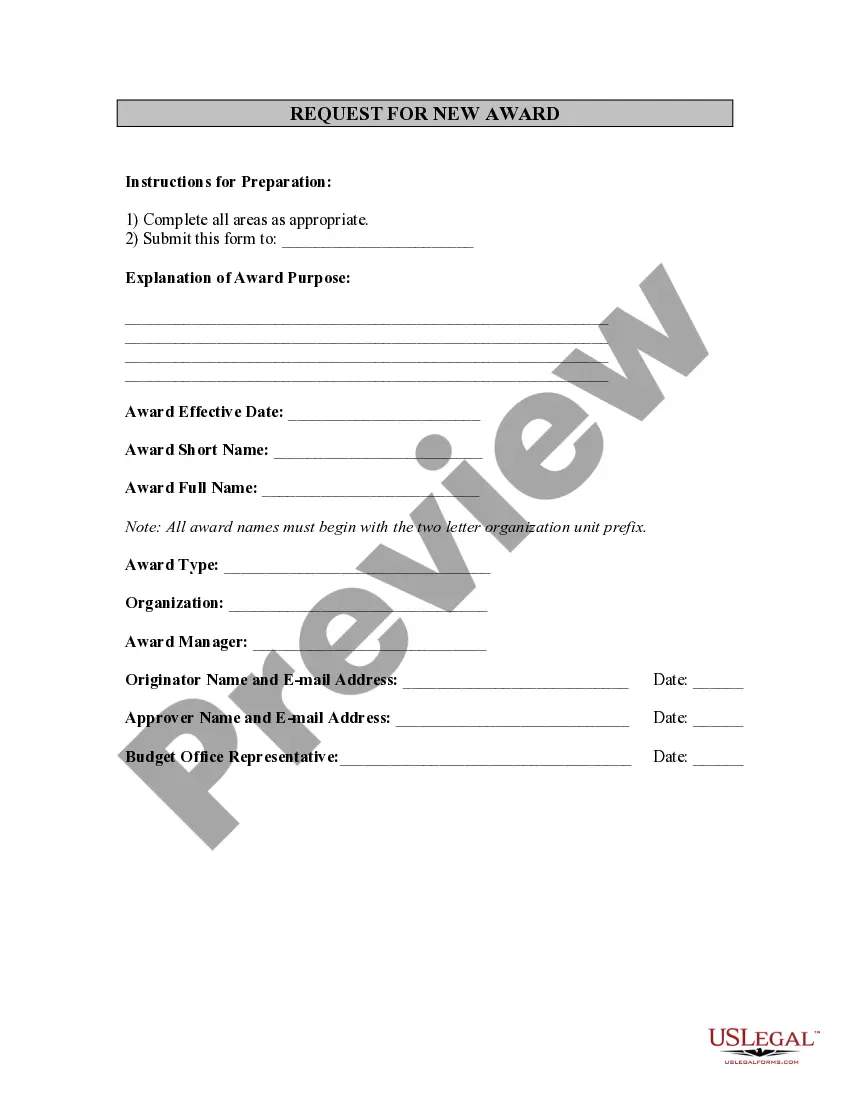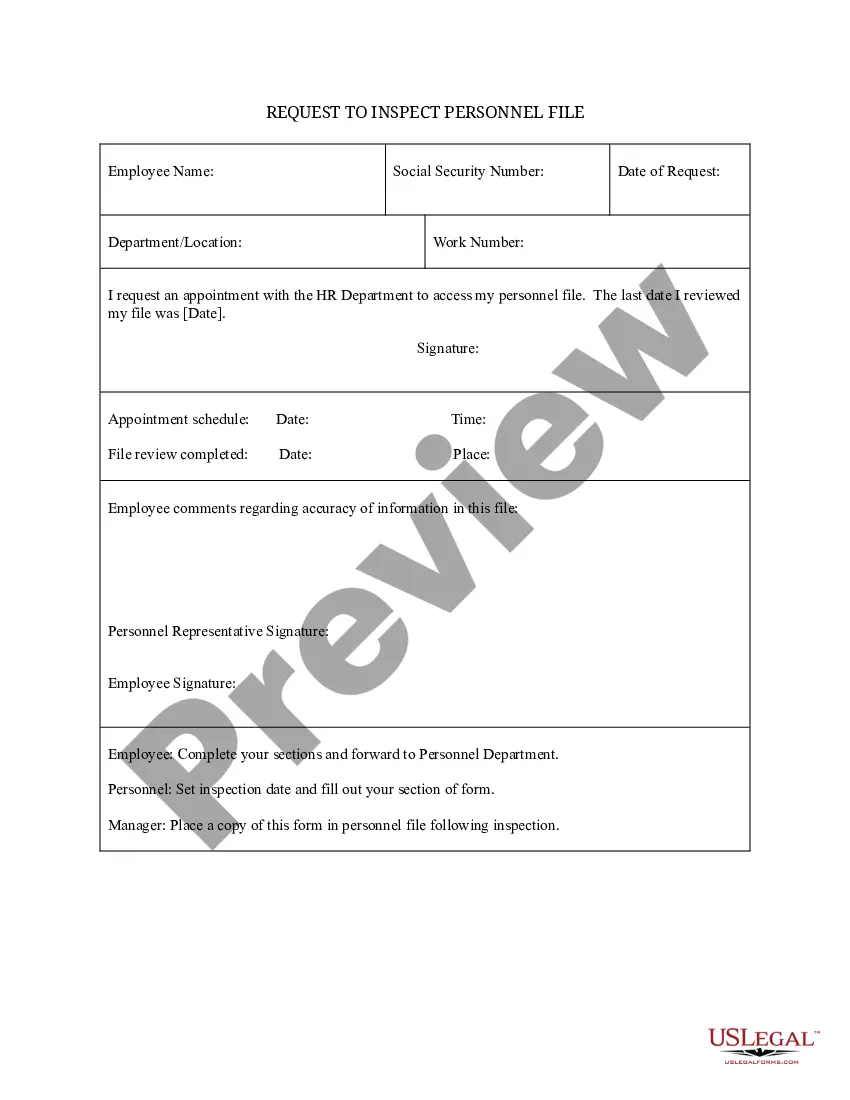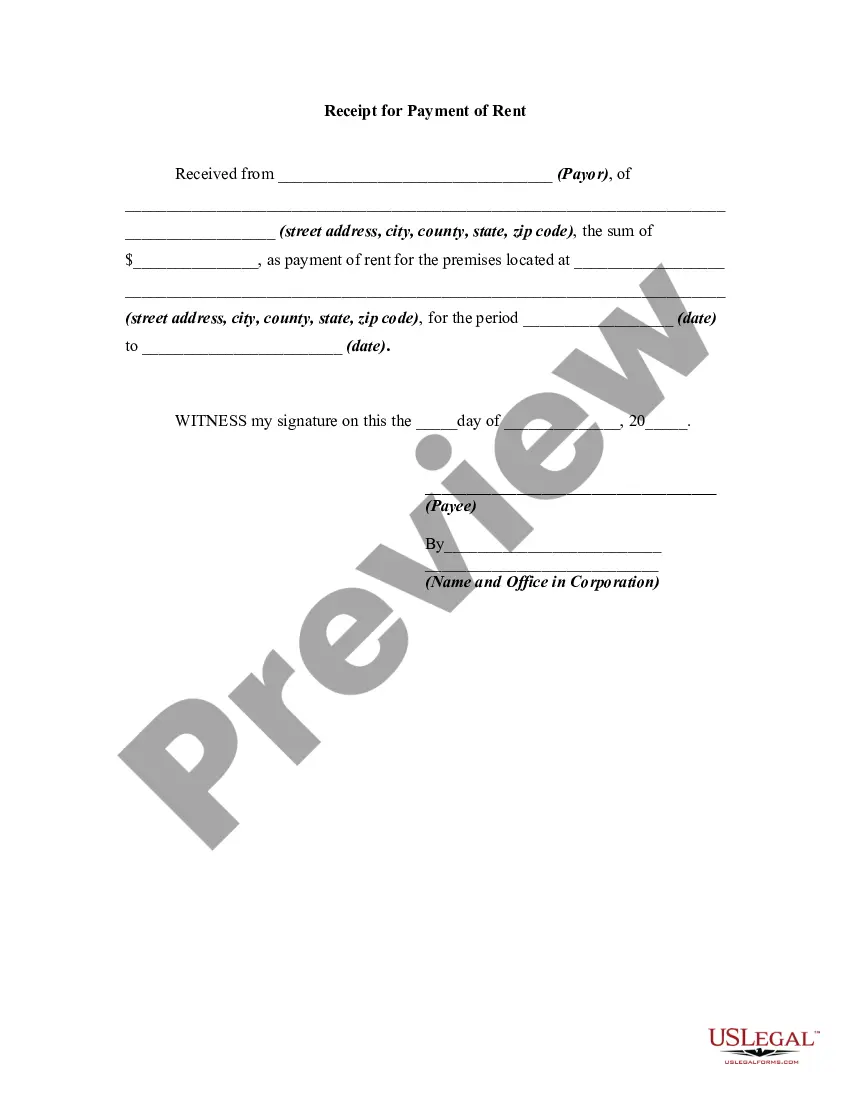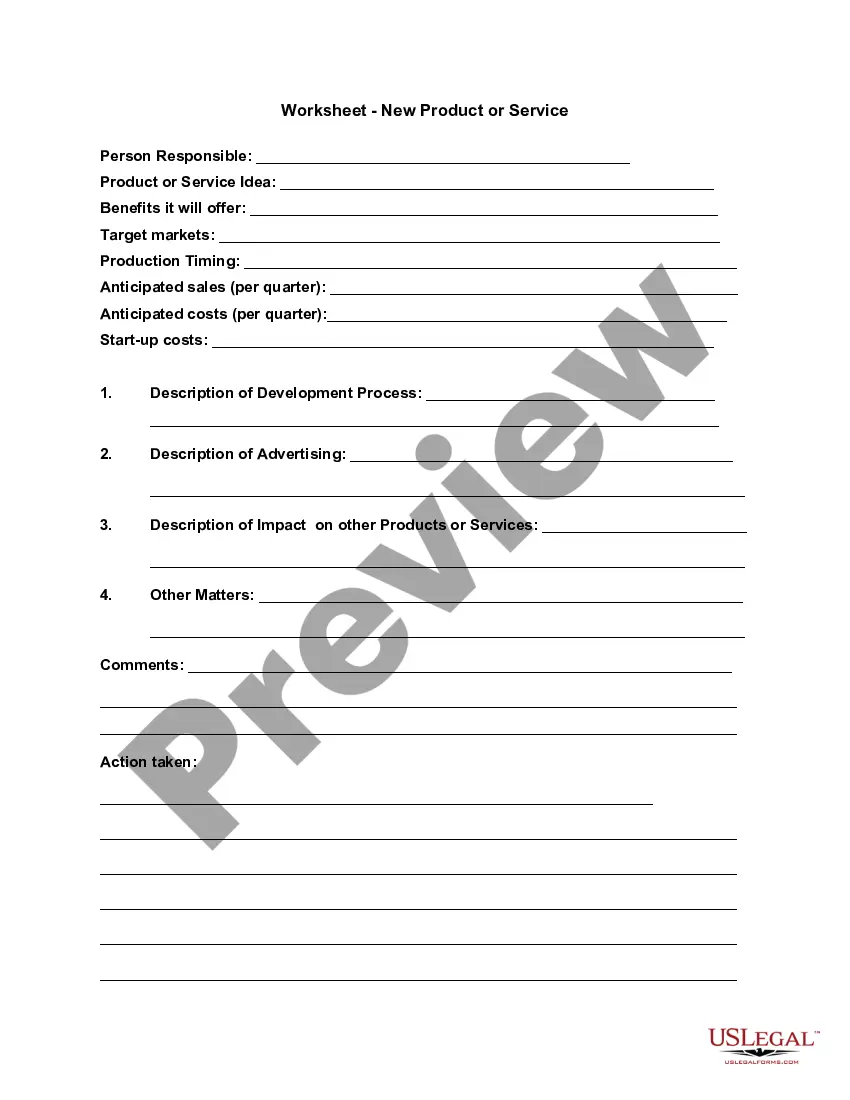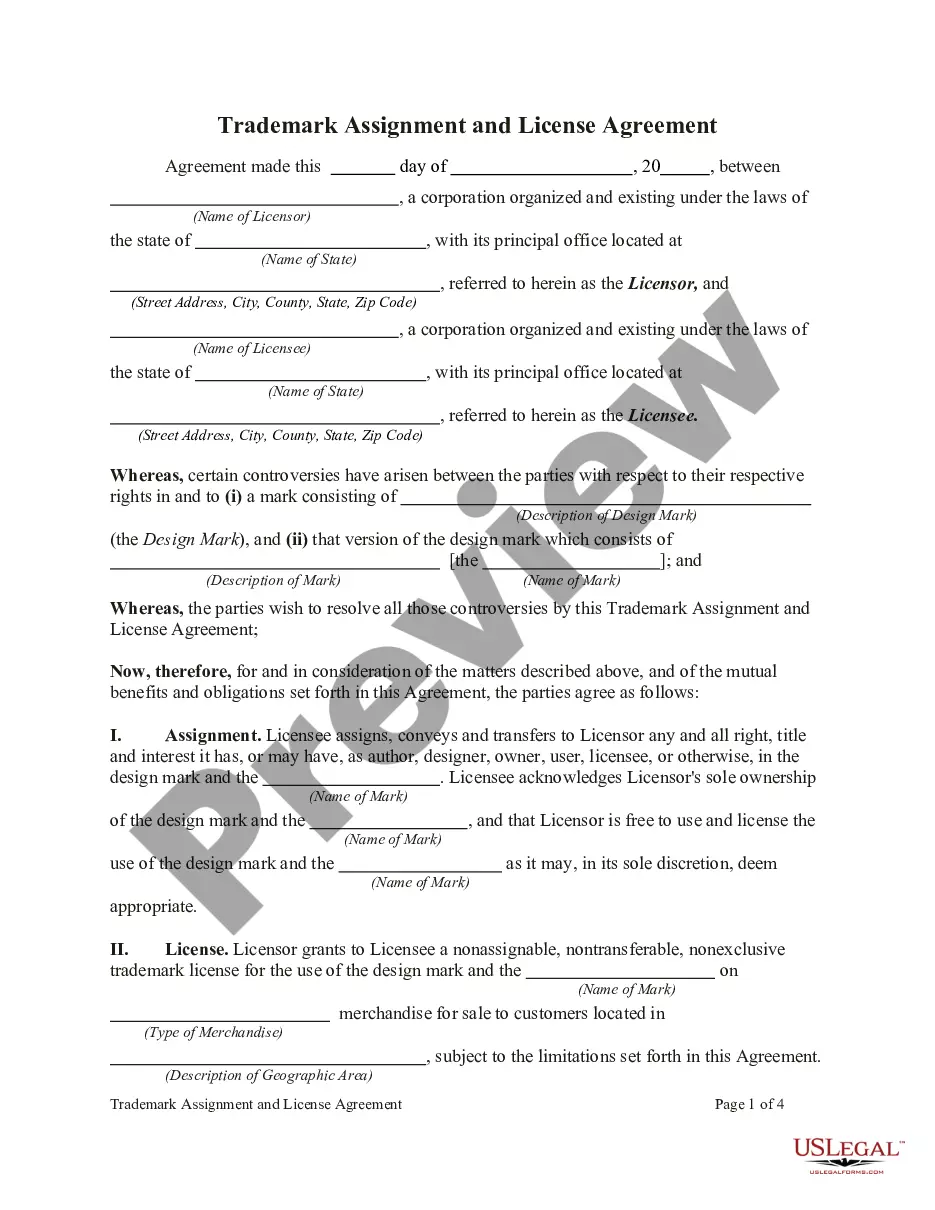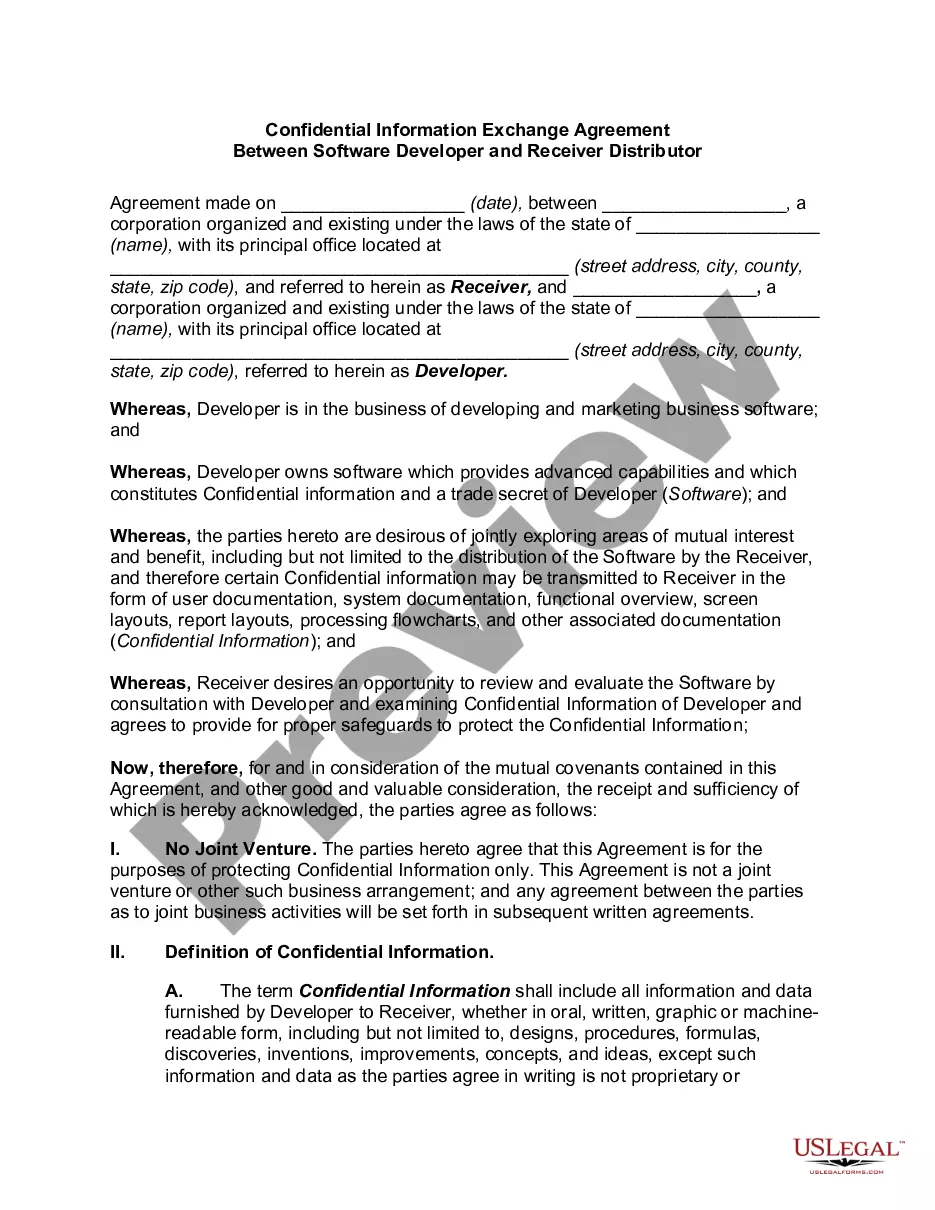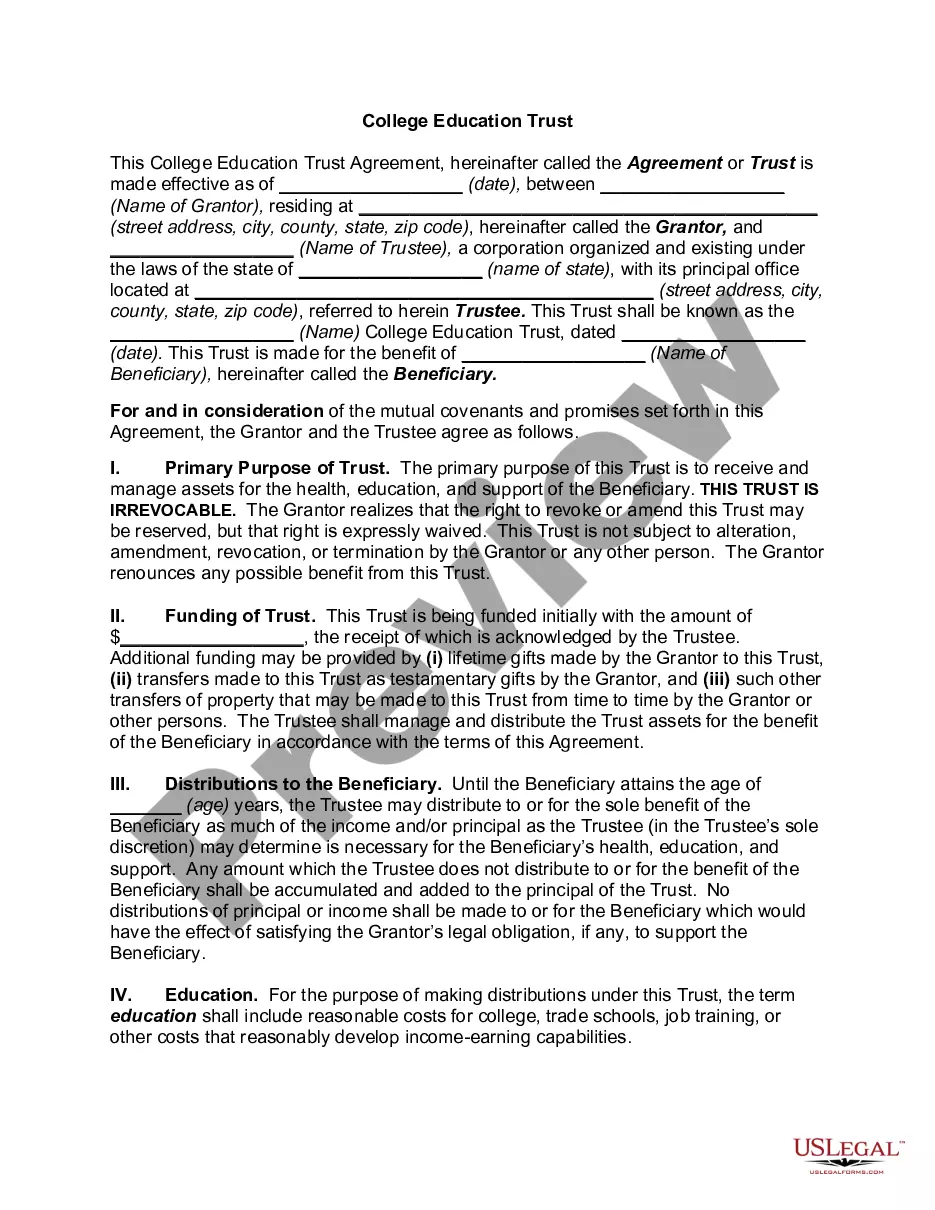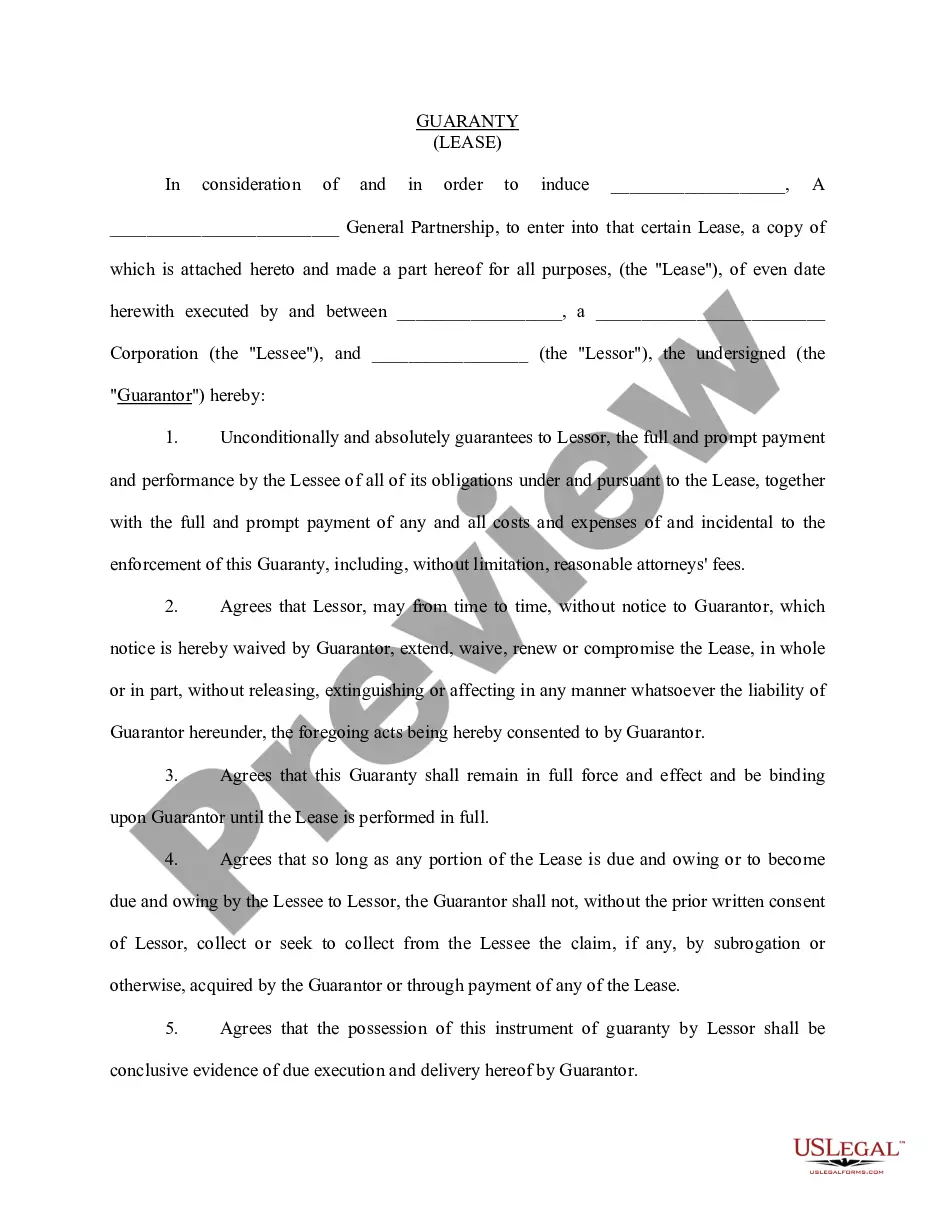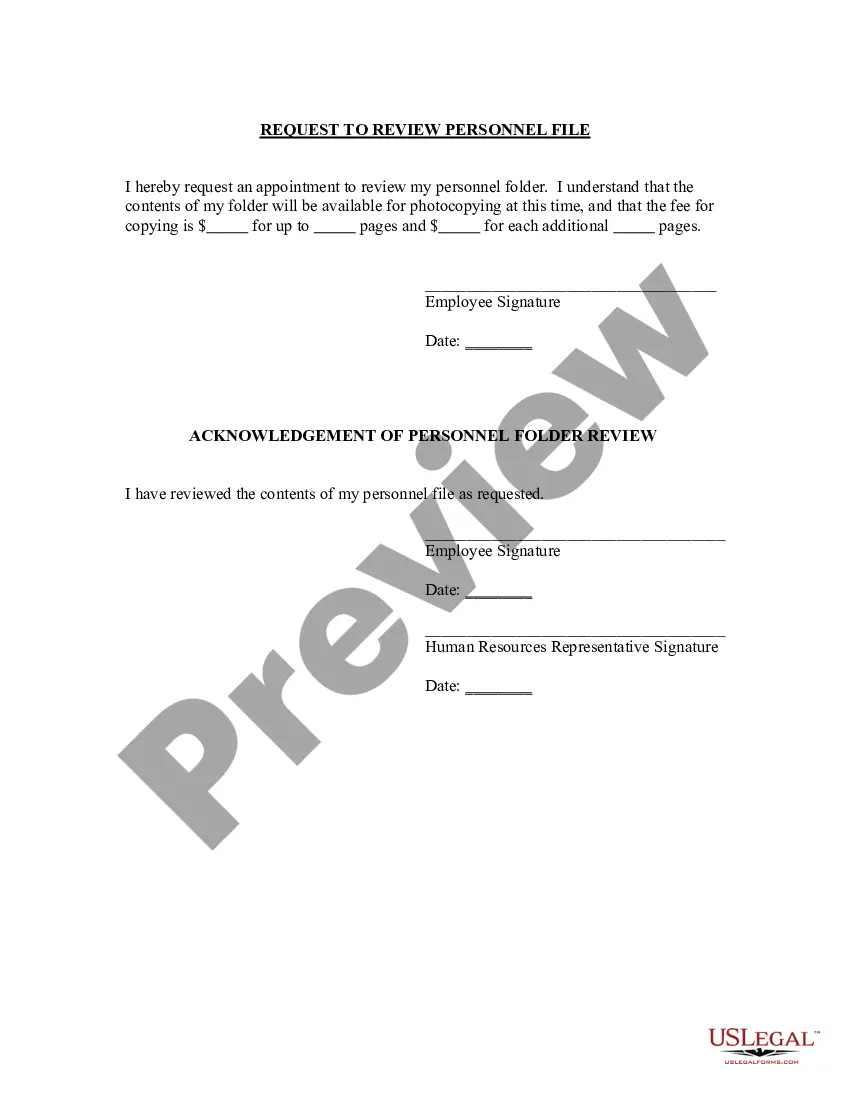Virgin Islands Request to Review Personnel File
Description
How to fill out Request To Review Personnel File?
If you want to acquire, download, or print authentic document templates, utilize US Legal Forms, the largest array of legal forms available online.
Employ the site’s straightforward and user-friendly search to find the documents you require.
Various templates for business and personal applications are categorized by types and jurisdictions or keywords.
Step 4. Once you’ve found the form you need, click the Purchase now button. Select your desired pricing plan and input your information to register for an account.
Step 5. Complete the transaction. You can use your credit card or PayPal account to finalize the purchase.
- Utilize US Legal Forms to locate the Virgin Islands Request to Review Personnel File with just a few clicks.
- If you are already a US Legal Forms user, Log In to your account and click the Acquire button to retrieve the Virgin Islands Request to Review Personnel File.
- You can also access forms you previously downloaded in the My documents tab of your account.
- If you are using US Legal Forms for the first time, follow the instructions provided below.
- Step 1. Ensure you have chosen the form for the correct state/country.
- Step 2. Use the Review option to inspect the form’s content.
- Step 3. If you are not satisfied with the form, utilize the Search field at the top of the screen to find other versions of the legal form template.
Form popularity
FAQ
The minimum wage in the British Islands for 2025 is not yet officially set. However, it is expected to align closely with the minimum wage standards established by local legislation. When you seek to understand wage standards like this, consider a Virgin Islands Request to Review Personnel File, which may help clarify specific employment conditions and policies related to minimum wage.
The system may be accessed by . If you need assistance logging into your system, contact the Human Resources department of your Federal agency. If you are not a current Federal employee, the last SF-50 you received would be the last one in your OPF.
The Personnel Action Request (PAR) is communication tool available to users with a need to notify DHR/HRIS of a variety of employee transactions.
All U.S. employers must properly complete Form I-9 for each individual they hire for employment in the United States. This includes citizens and noncitizens. Both employees and employers (or authorized representatives of the employer) must complete the form.
The purpose of the Personnel Action Request (PAR) process is to streamline the review and approval of hiring and personnel actions for appropriate classification, compensation, and funding requirements.
If you stopped working for the federal government longer than four months ago, you must make a request through the National Personnel Records Center. Any requests for an SF-50 must be made in writing and include the reason why you need a copy of your SF-50. You can fax or mail your request.
What to Keep in a Personnel Filejob description for the position.job application and/or resume.offer of employment.IRS Form W-4 (the Employee's Withholding Allowance Certificate)receipt or signed acknowledgment of employee handbook.performance evaluations.forms relating to employee benefits.More items...
Include the following in your request:Full name (the one you used during your federal employment)Social security number.Date of birth.A list of all federal agencies where you an employee, with addresses, and dates of your employment (to the extent known)
Standard Form 50 (SF 50), officially titled Notification of Personnel Action, is a United States government form used to process various personnel actions for government employees.
Personnel Action Form (PAF): A PAF is the form that hires, terminates, transfers, increases or decreases salary, or makes any other changes to an employee's job.