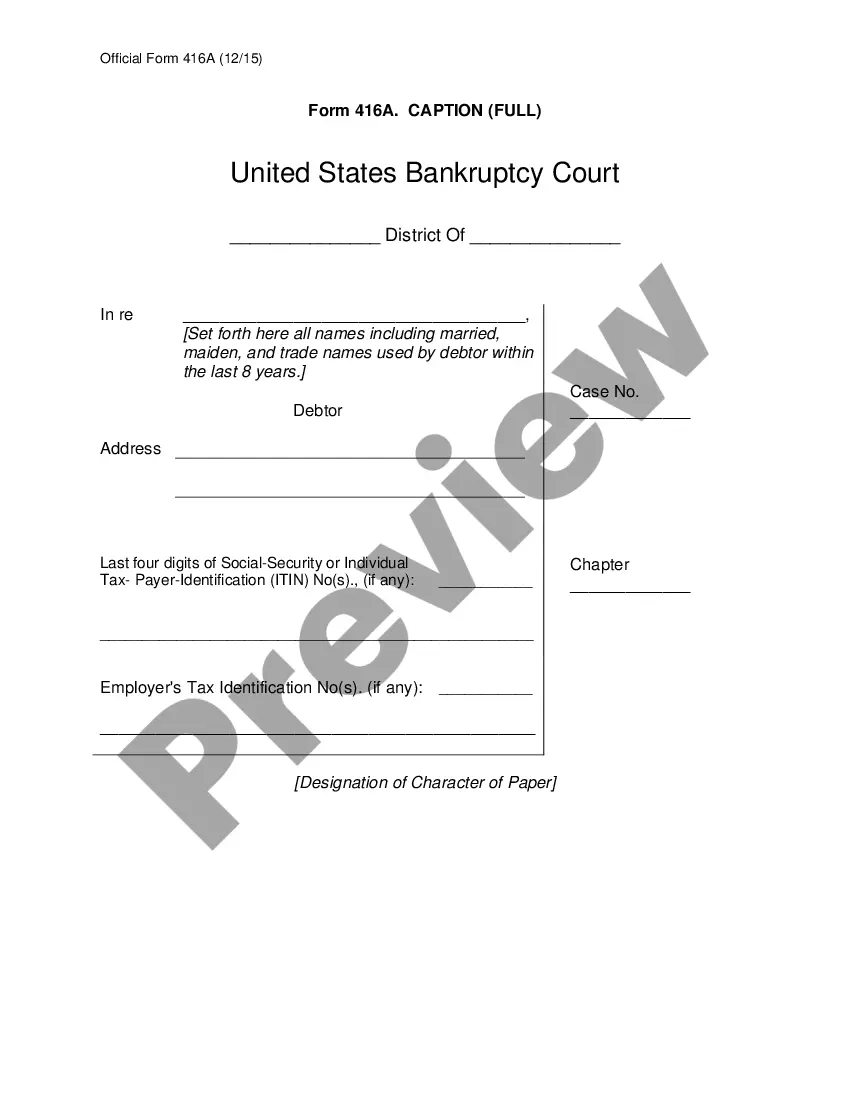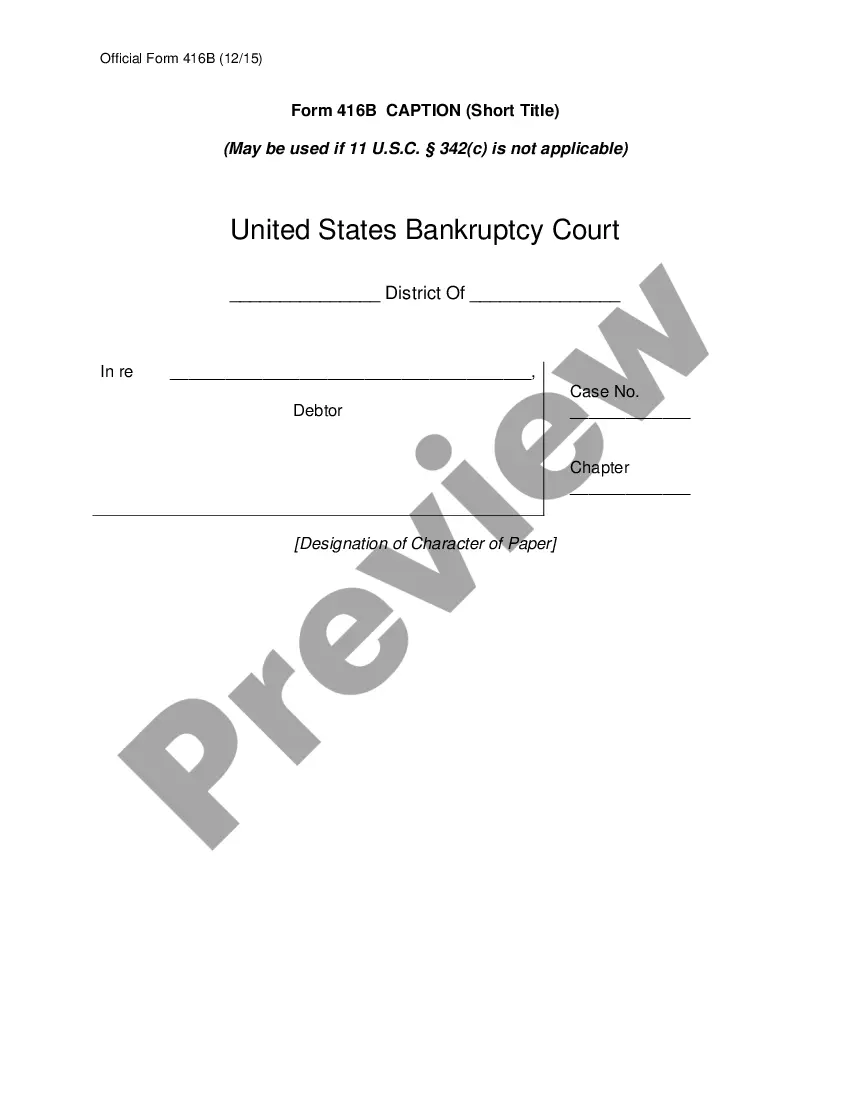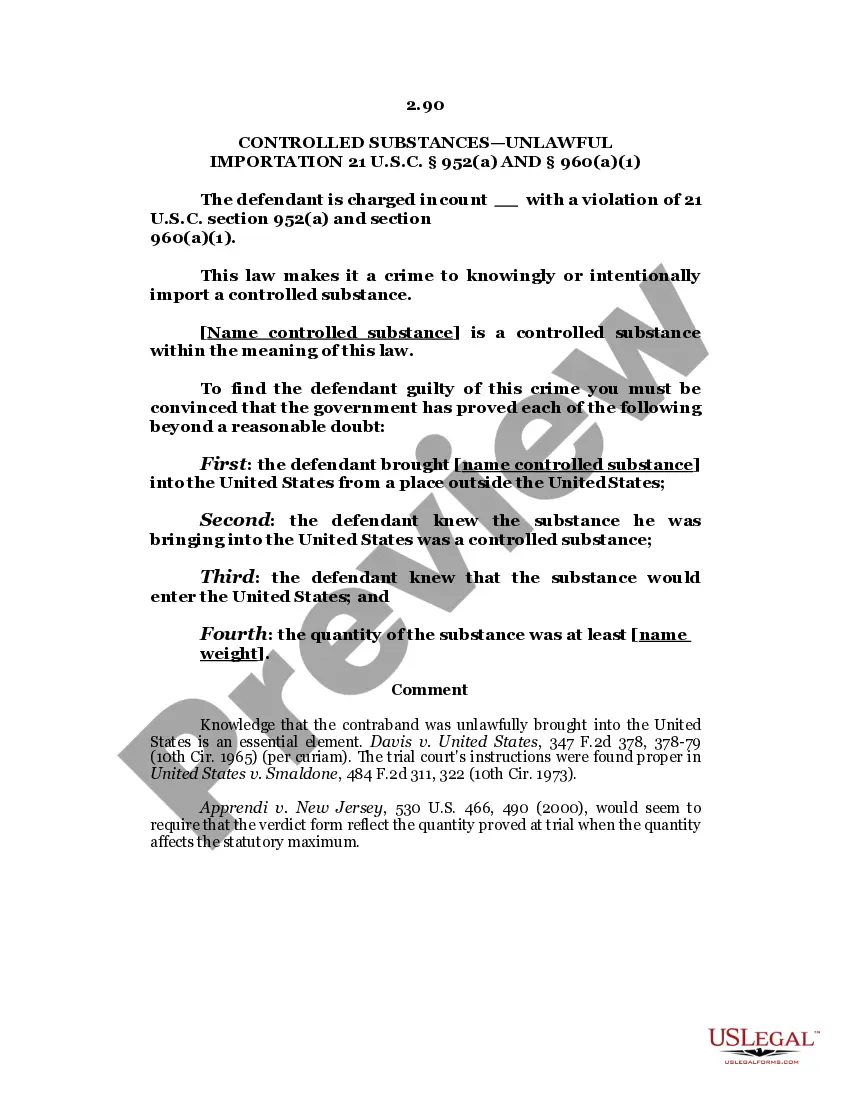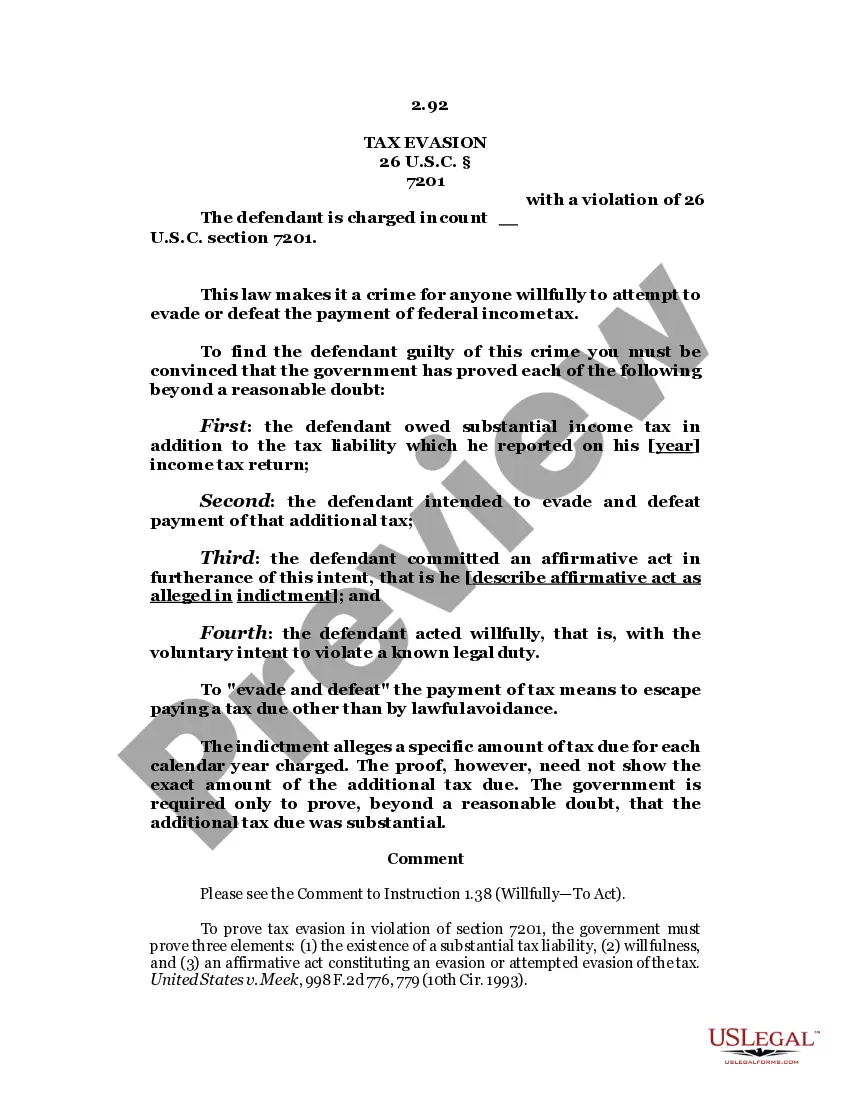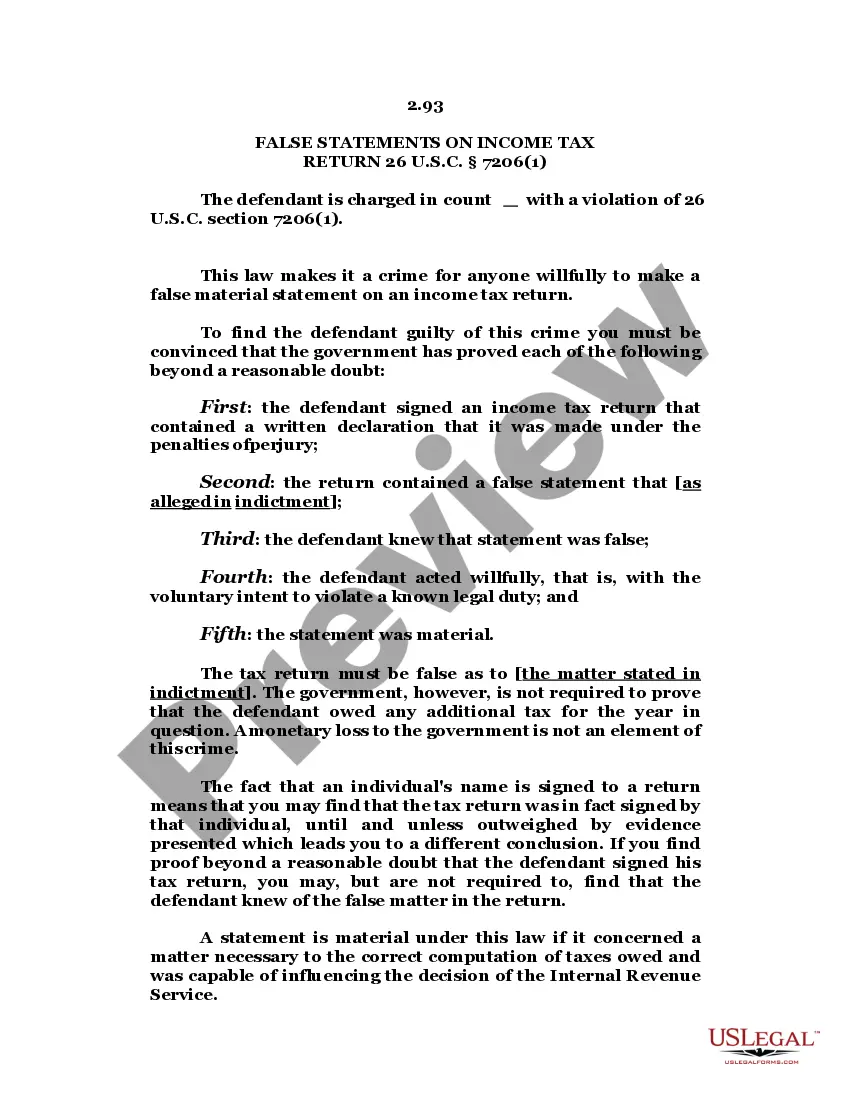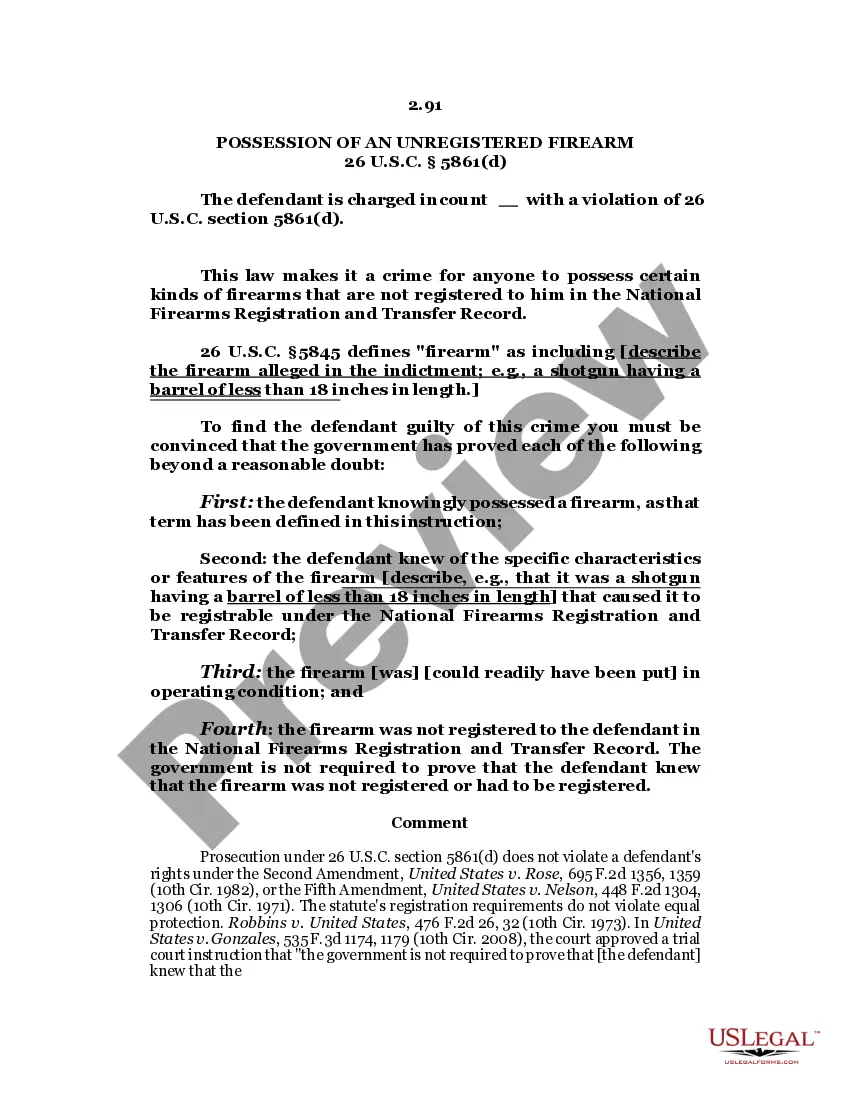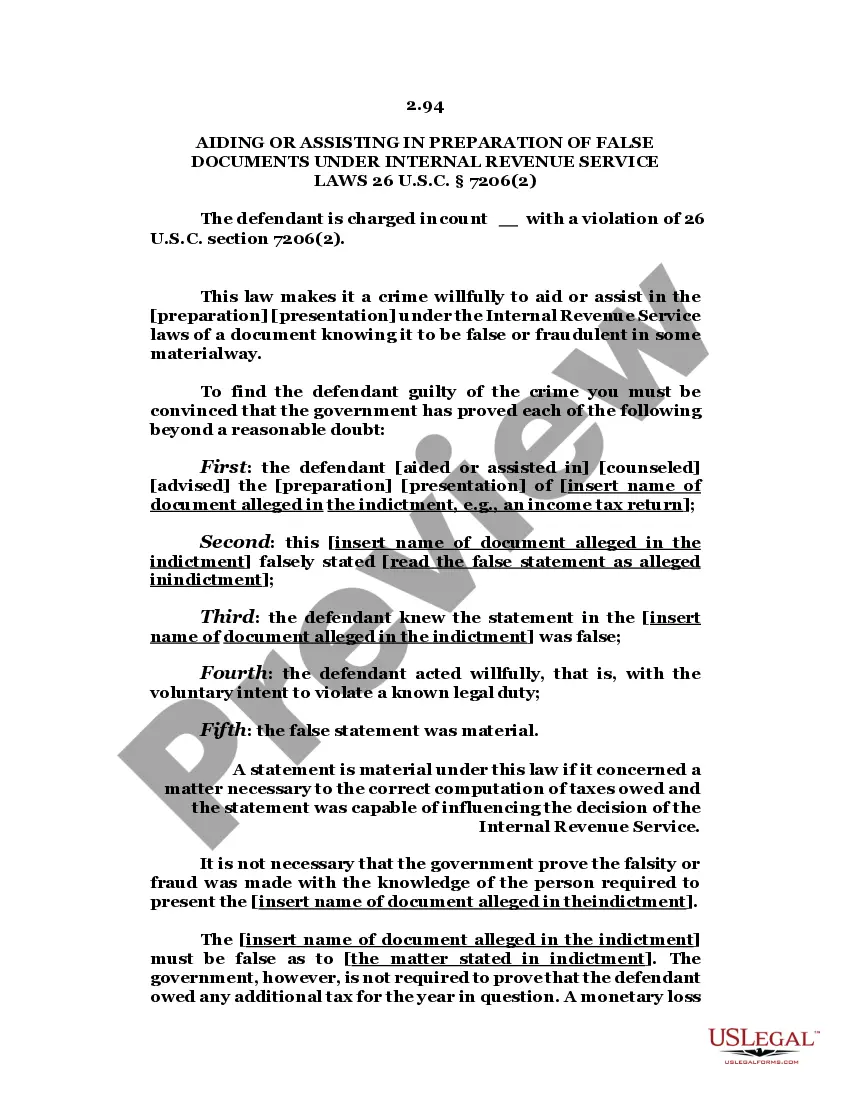Vermont Caption is a software program that provides closed captioning services for video files. It is used to quickly and accurately create subtitles and captions for broadcast television, streaming media, podcasting, films, and web videos. There are two types of Vermont Caption: Standard and Professional. Standard is designed for basic captioning needs, while Professional has more advanced features such as the ability to synchronize captions with audio, support for multiple languages, and the ability to export captions in multiple formats. Vermont Caption also has an AI-powered machine learning algorithm that can help to auto-detect speech and generate captions more accurately.
Vermont Caption
Description
Get your form ready online
Our built-in tools help you complete, sign, share, and store your documents in one place.
Make edits, fill in missing information, and update formatting in US Legal Forms—just like you would in MS Word.
Download a copy, print it, send it by email, or mail it via USPS—whatever works best for your next step.
Sign and collect signatures with our SignNow integration. Send to multiple recipients, set reminders, and more. Go Premium to unlock E-Sign.
If this form requires notarization, complete it online through a secure video call—no need to meet a notary in person or wait for an appointment.
We protect your documents and personal data by following strict security and privacy standards.
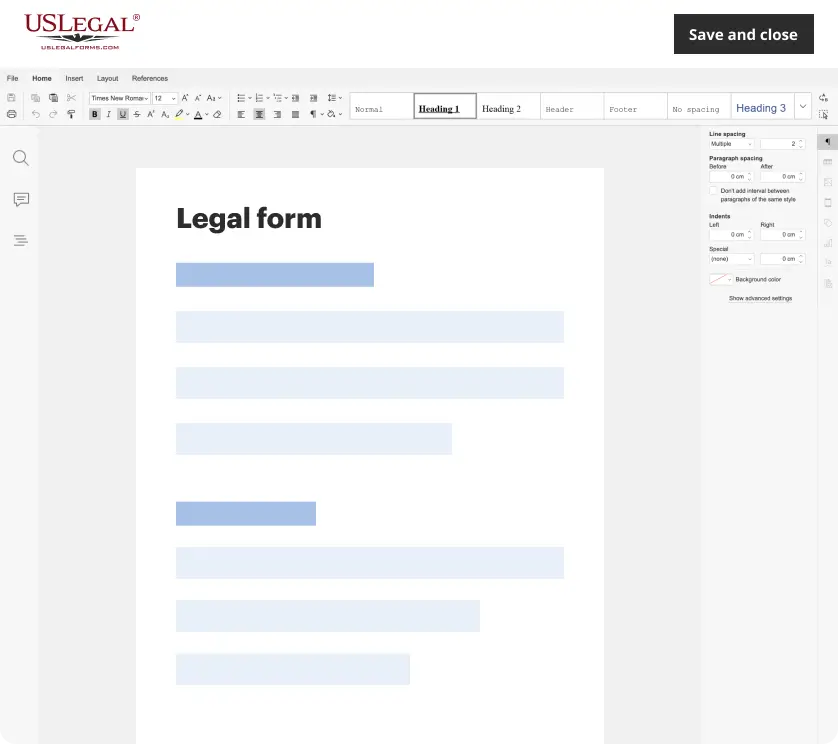
Make edits, fill in missing information, and update formatting in US Legal Forms—just like you would in MS Word.
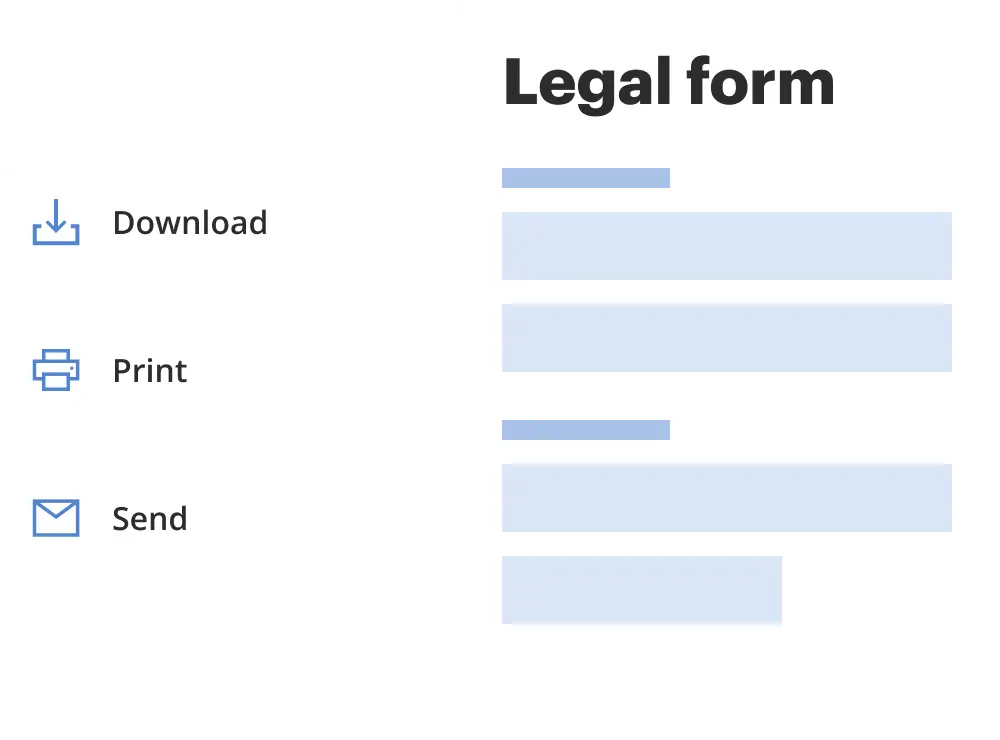
Download a copy, print it, send it by email, or mail it via USPS—whatever works best for your next step.
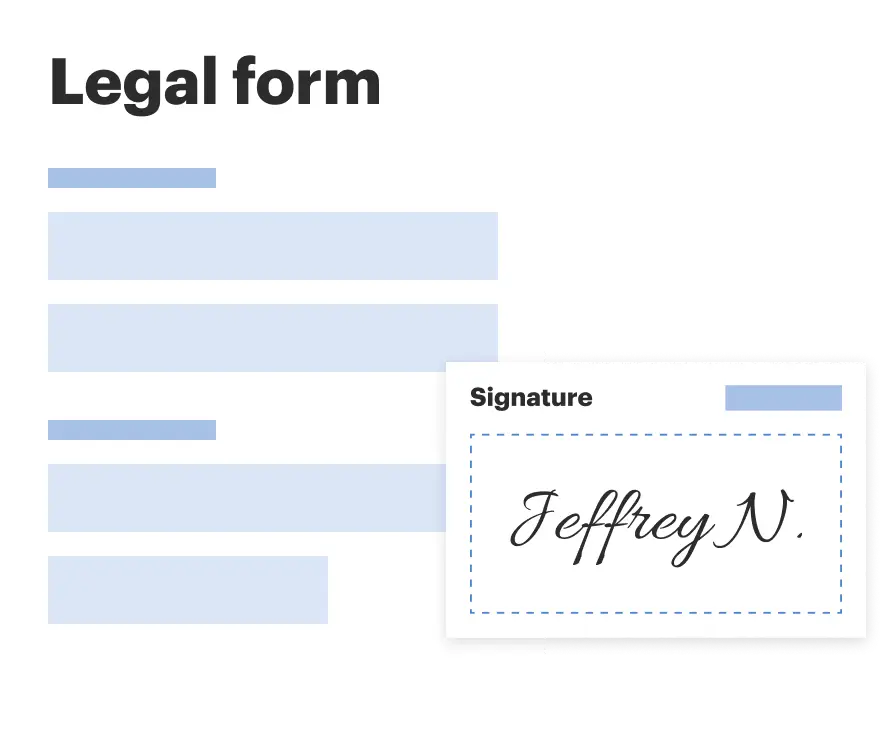
Sign and collect signatures with our SignNow integration. Send to multiple recipients, set reminders, and more. Go Premium to unlock E-Sign.
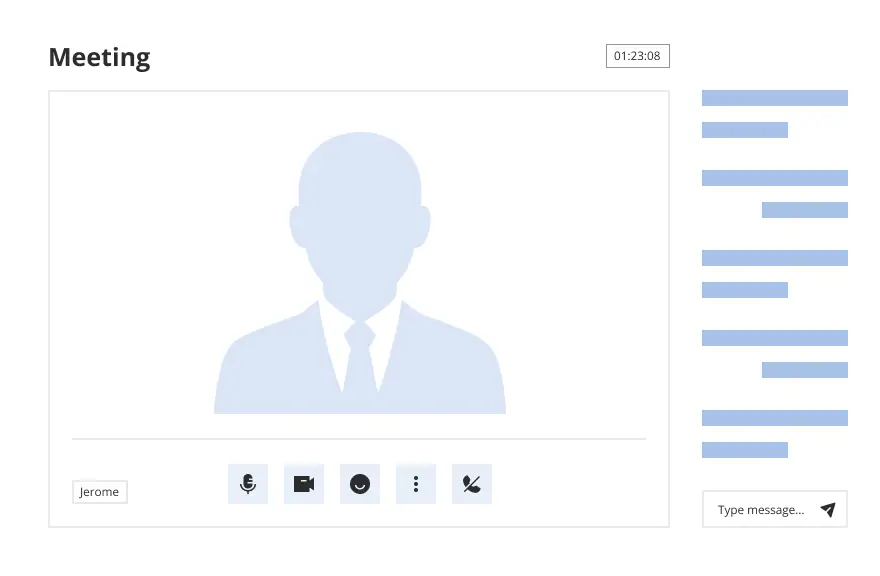
If this form requires notarization, complete it online through a secure video call—no need to meet a notary in person or wait for an appointment.
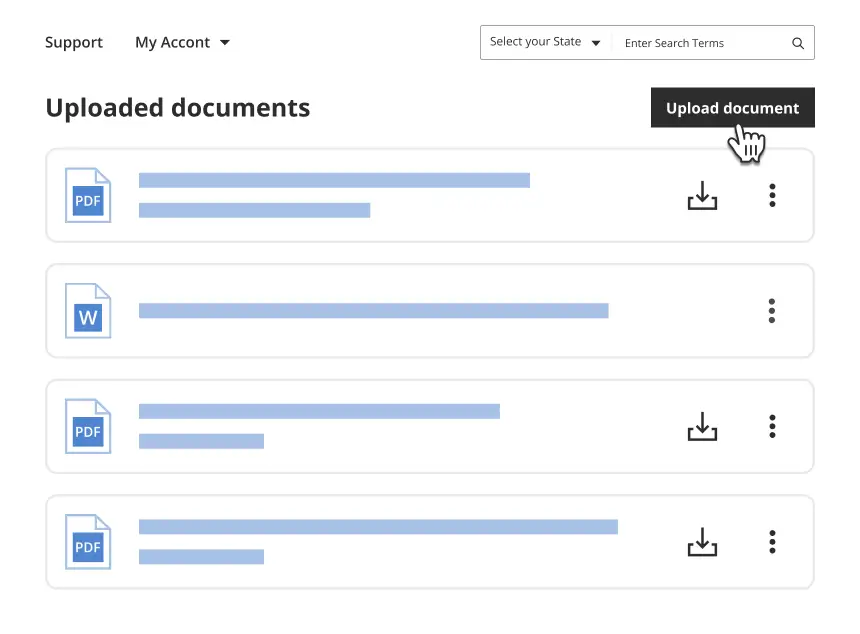
We protect your documents and personal data by following strict security and privacy standards.
Looking for another form?
How to fill out Vermont Caption?
Dealing with legal documentation requires attention, accuracy, and using well-drafted blanks. US Legal Forms has been helping people countrywide do just that for 25 years, so when you pick your Vermont Caption template from our library, you can be sure it complies with federal and state regulations.
Working with our service is easy and quick. To obtain the necessary document, all you’ll need is an account with a valid subscription. Here’s a quick guide for you to find your Vermont Caption within minutes:
- Remember to carefully check the form content and its correspondence with general and legal requirements by previewing it or reading its description.
- Search for another formal template if the previously opened one doesn’t suit your situation or state regulations (the tab for that is on the top page corner).
- Log in to your account and save the Vermont Caption in the format you need. If it’s your first time with our service, click Buy now to proceed.
- Create an account, decide on your subscription plan, and pay with your credit card or PayPal account.
- Decide in what format you want to obtain your form and click Download. Print the blank or upload it to a professional PDF editor to prepare it paper-free.
All documents are drafted for multi-usage, like the Vermont Caption you see on this page. If you need them one more time, you can fill them out without re-payment - simply open the My Forms tab in your profile and complete your document whenever you need it. Try US Legal Forms and prepare your business and personal paperwork quickly and in total legal compliance!
Form popularity
FAQ
When the speech in the video is not clear, captions help to understand what has been said. But even when the audio is clear, captions are still important for non-native speakers of the language. They help the watcher to better understand and follow conversations and events.
There are four main types of captions: standard, group, identification, and quote only.
A caption is a brief description accompanying an illustration. You know the online photo of your baby cousin face-planting into a cake? The description underneath it that says "Hugh's First Birthday" ? that's the caption.
Talking Type Closed Captioning Style Guide. 1-2 lines per caption, no more than 32 characters per line across. Line breaks and caption breaks should follow the natural rhythm of speech for maximum readability, without breaking up complete clauses/names, separating articles from words, etc.
A caption is text that appears below an image. Most captions draw attention to something in the image that is not obvious, such as its relevance to the text. A caption may be a few words or several sentences.
A caption is text that appears below an image. Most captions draw attention to something in the image that is not obvious, such as its relevance to the text. A caption may be a few words or several sentences.
They should be complete sentences that present the who, what, where, when and (sometimes) why without necessarily stating the obvious (i.e., he sits, she waves, they clap). Captions give photos context, telling viewers what's going on in a photo so they don't have to guess or jump to conclusions.