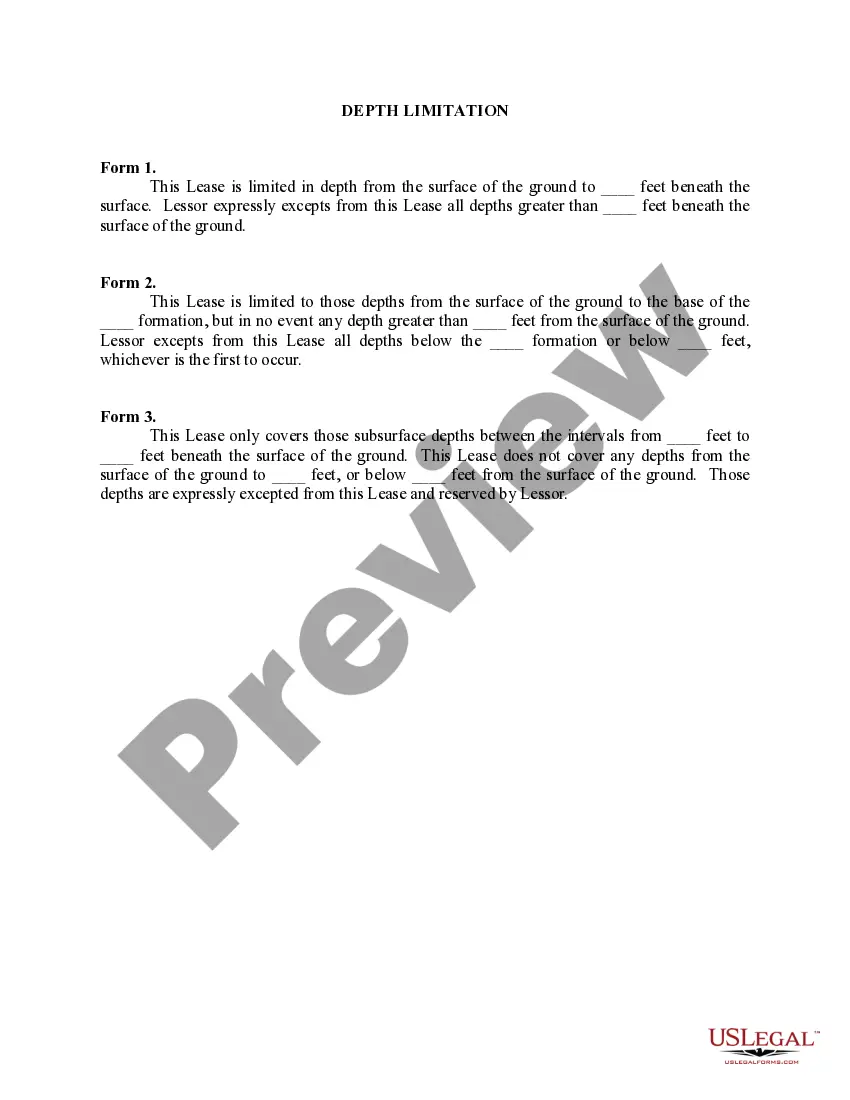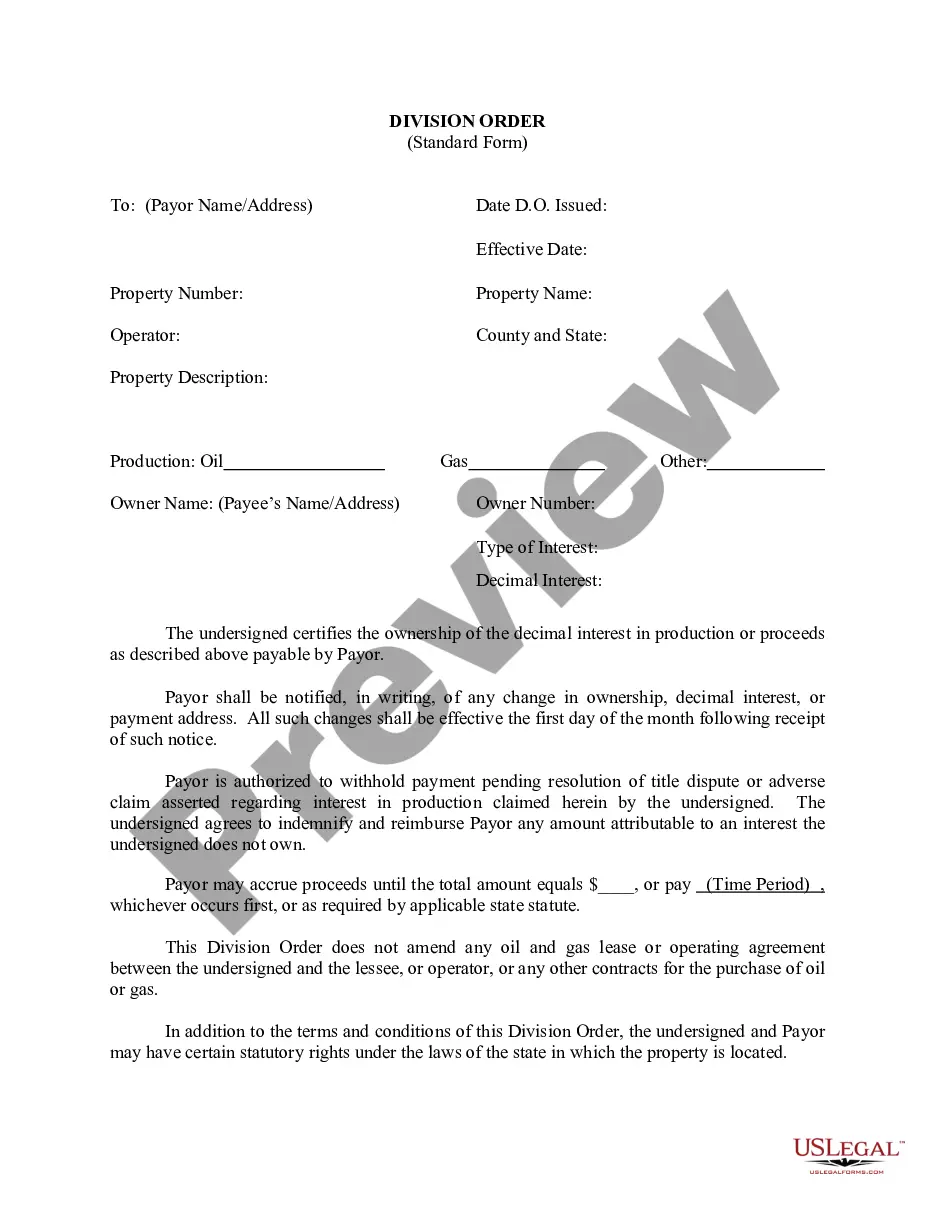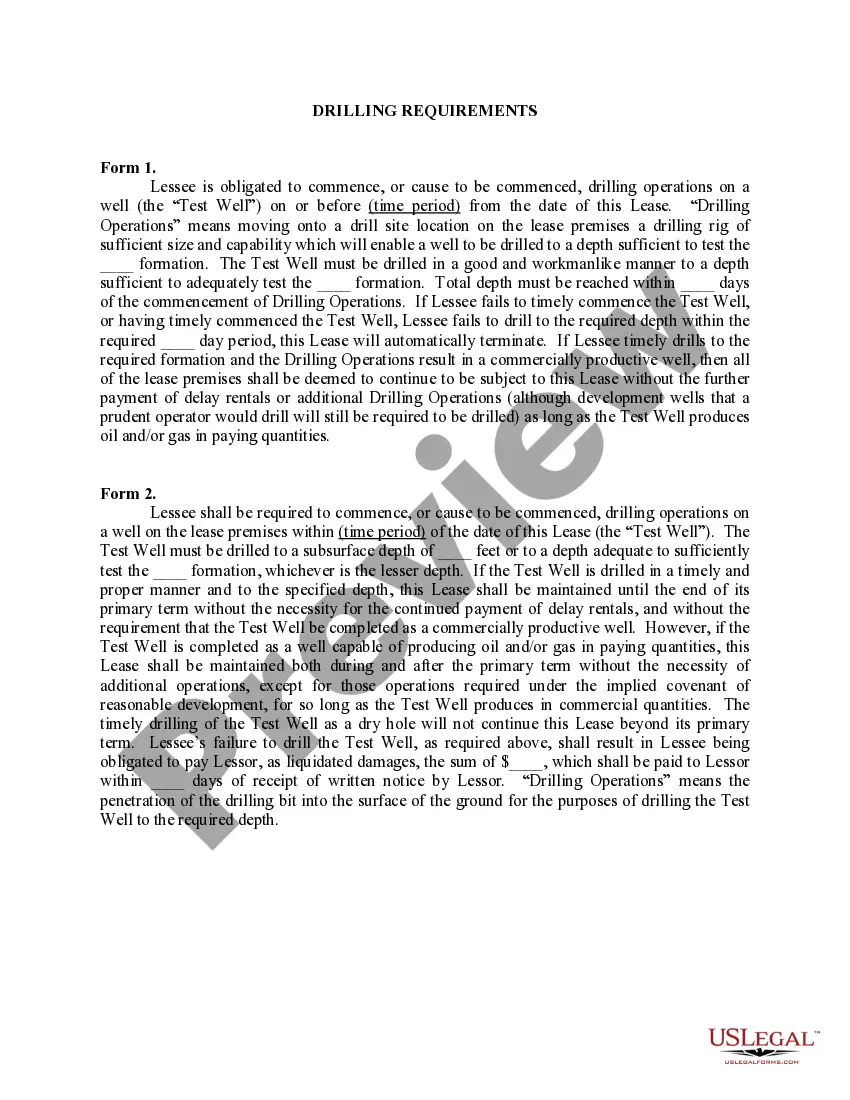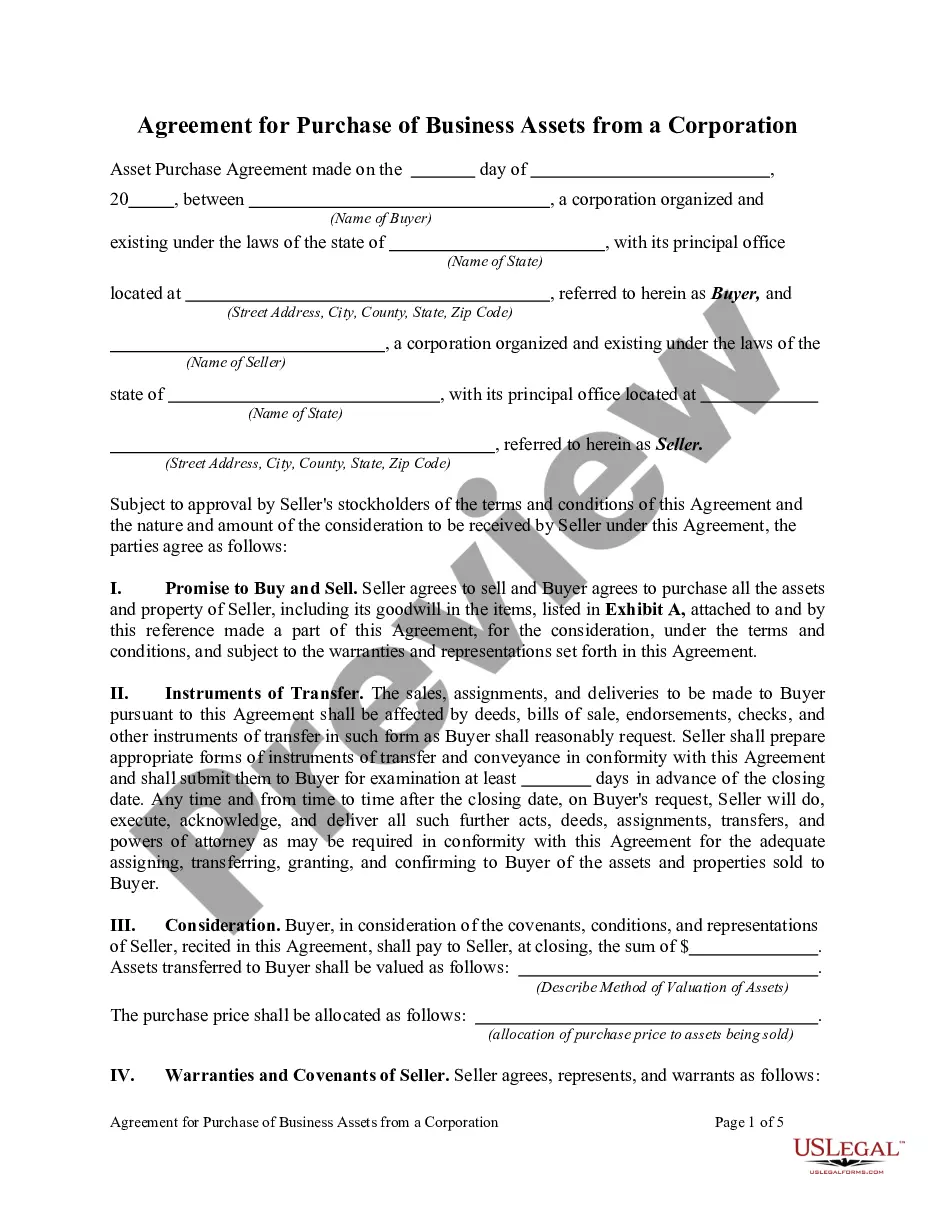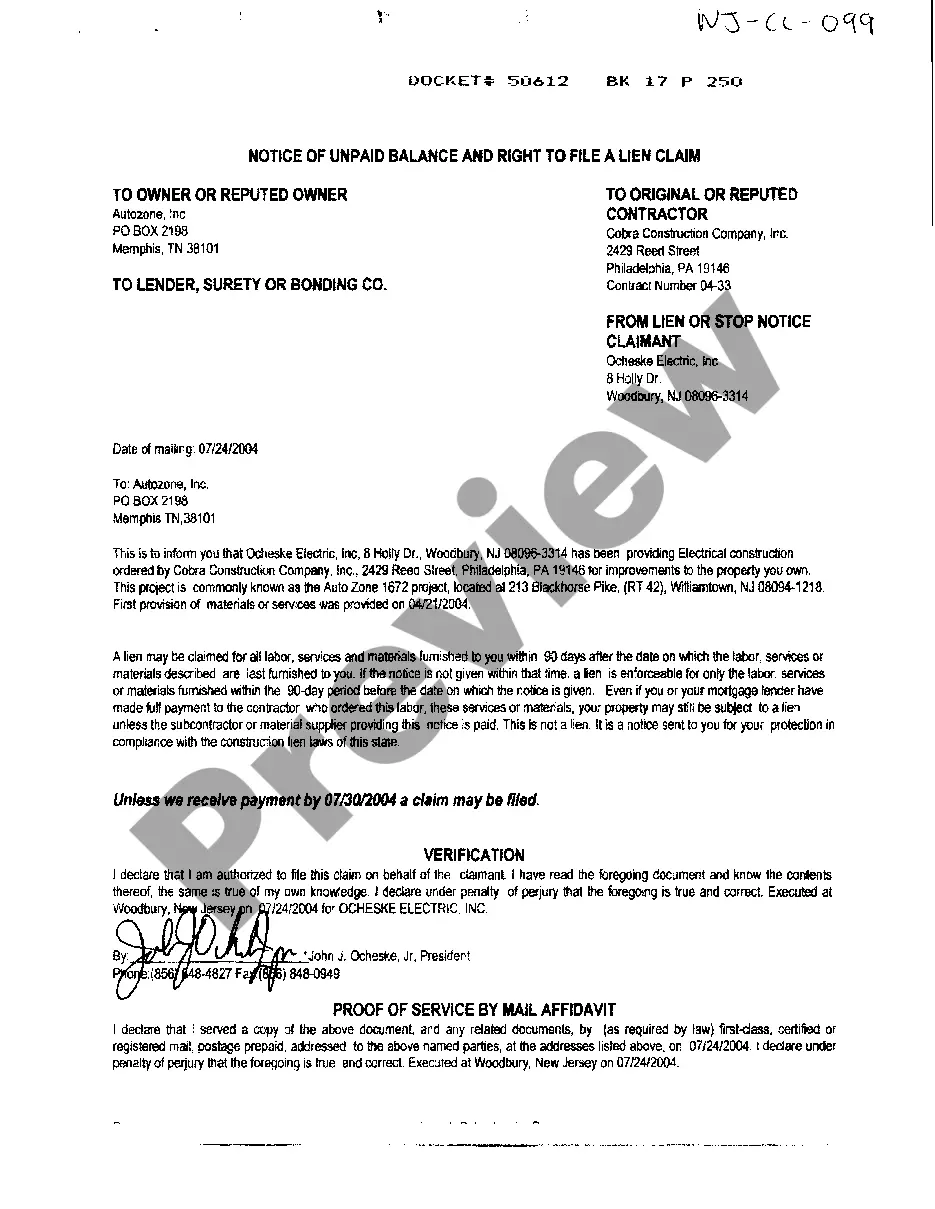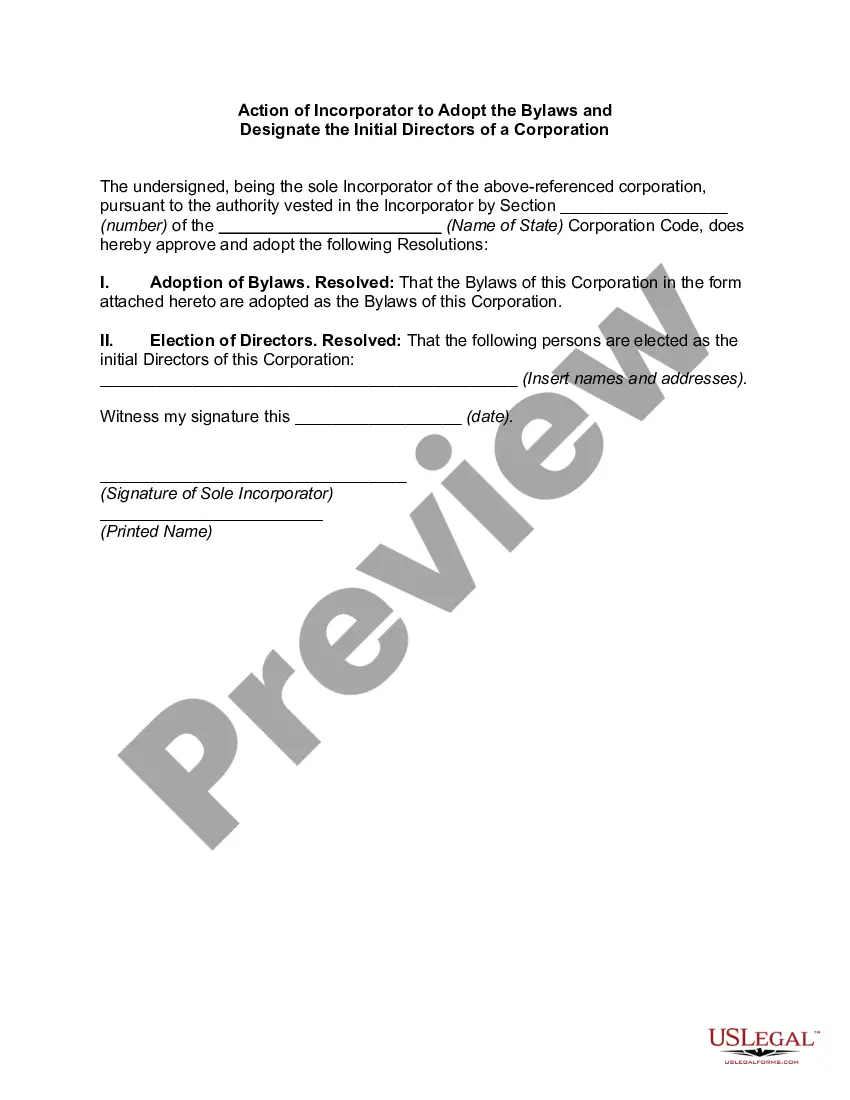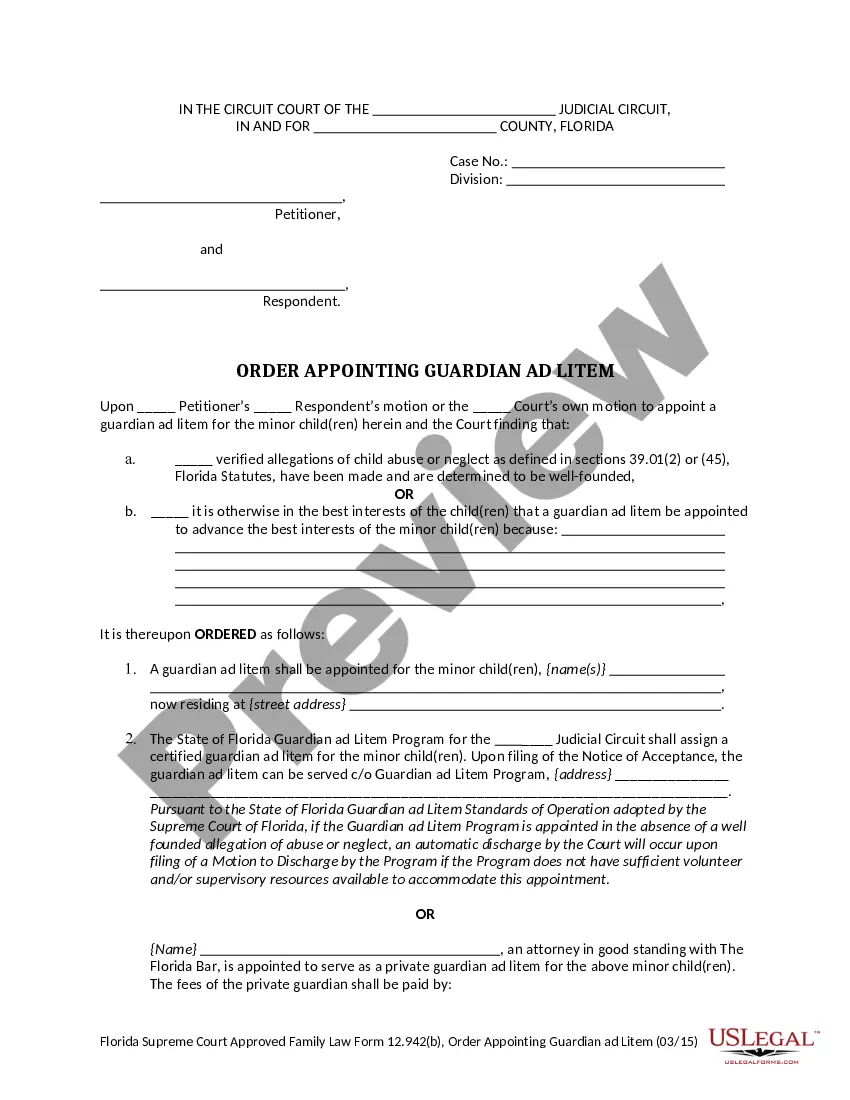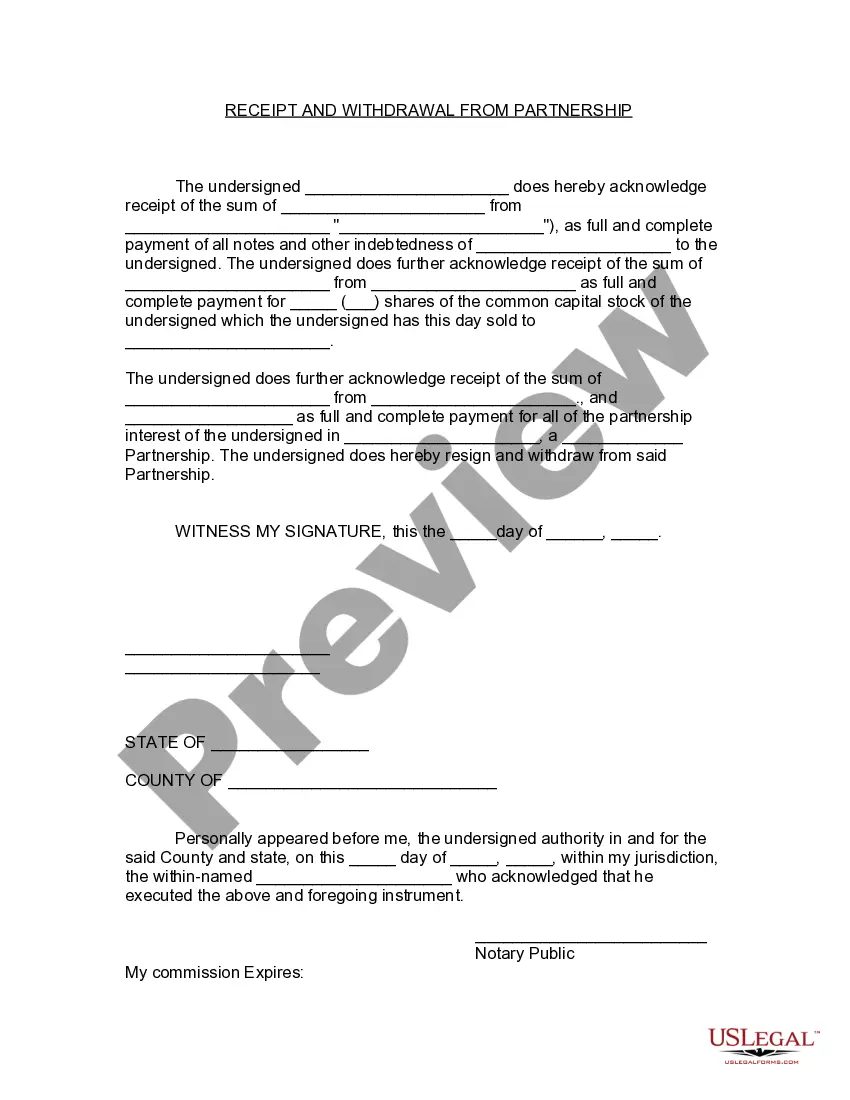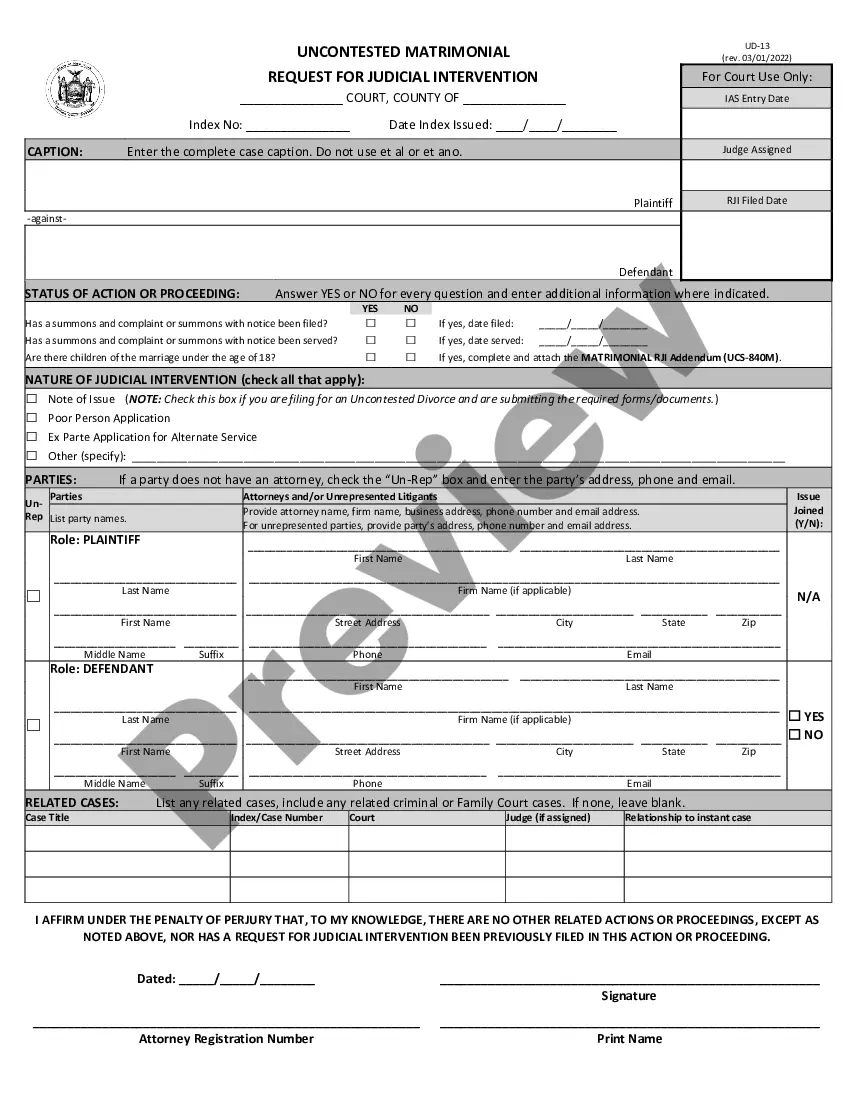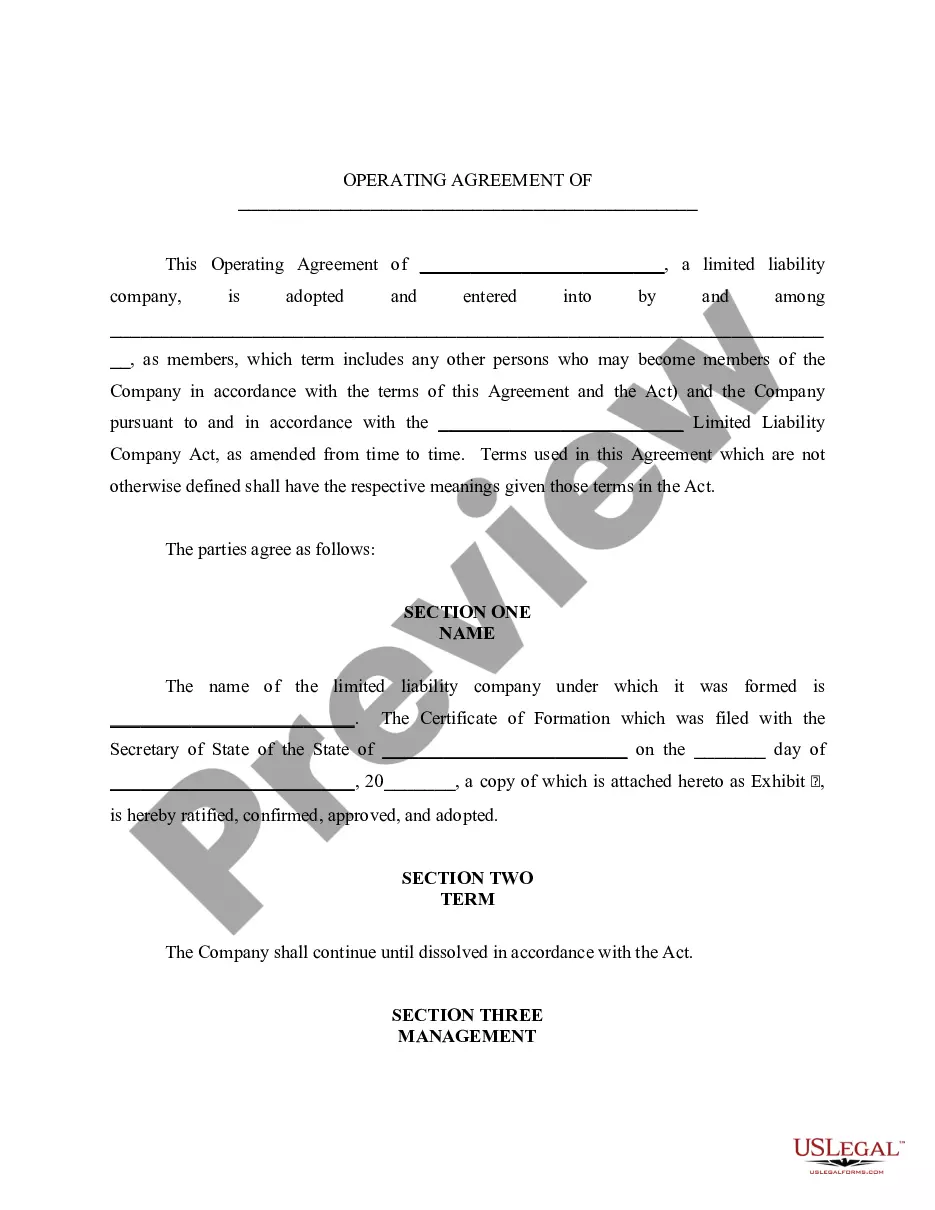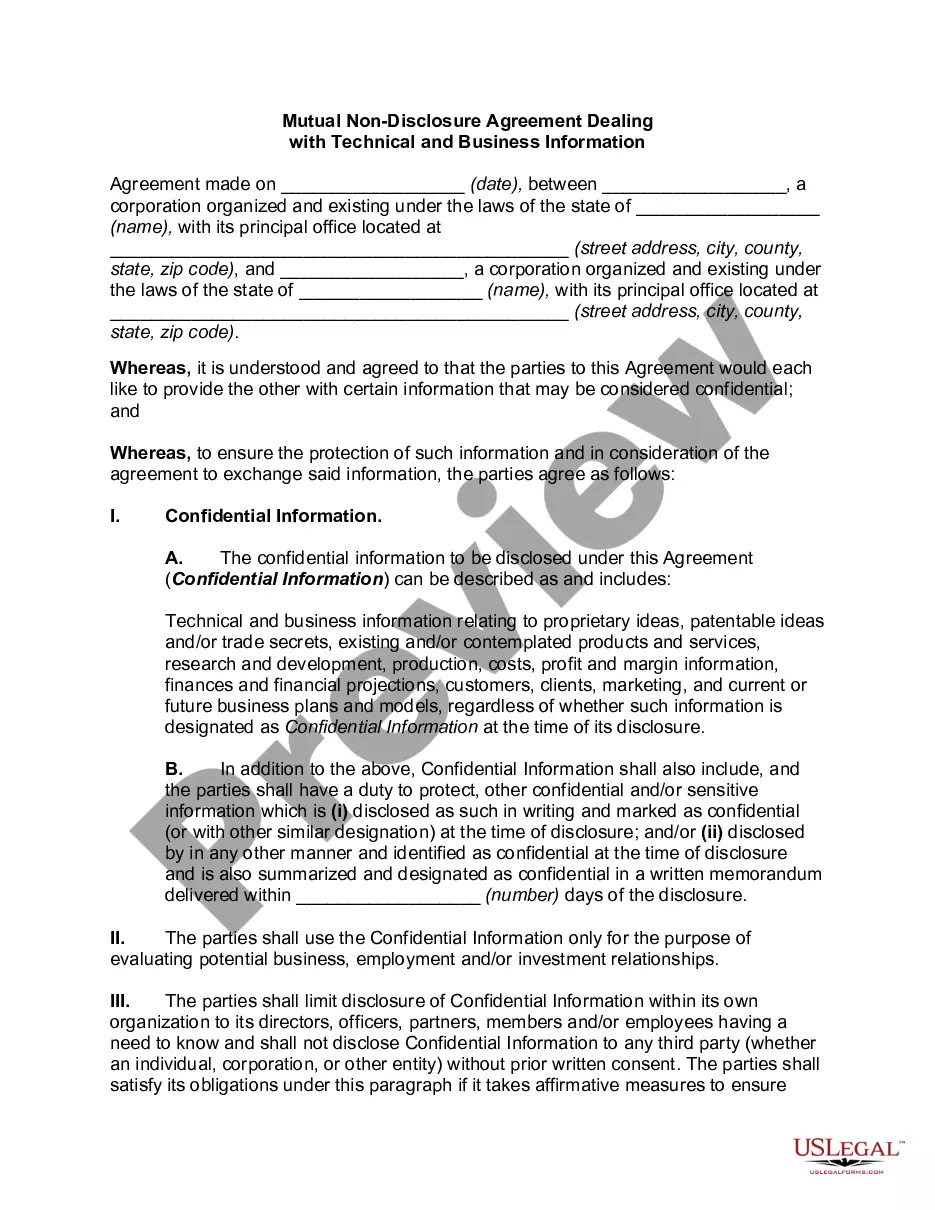The Vermont C-61 New Hire Reporting Form is a document that employers must complete and submit to the Vermont Department of Taxes within 20 days of hiring a new employee. The form is used to report the new hire's information to the state in order to comply with federal law. It is also used to determine if the new employee could qualify for the Vermont Working Families Tax Credit. The Vermont C-61 New Hire Reporting Form includes the employee's name, address, Social Security Number, date of birth, date of hire, and other relevant information. There are three types of C-61 New Hire Reporting Forms: C-61 New Hire Reporting Form, C-61 New Hire Reporting Form (Spanish version), and C-61 Electronic New Hire Reporting Form.
The Vermont C-61 New Hire Reporting Form is a document that employers must complete and submit to the Vermont Department of Taxes within 20 days of hiring a new employee. The form is used to report the new hire's information to the state in order to comply with federal law. It is also used to determine if the new employee could qualify for the Vermont Working Families Tax Credit. The Vermont C-61 New Hire Reporting Form includes the employee's name, address, Social Security Number, date of birth, date of hire, and other relevant information. There are three types of C-61 New Hire Reporting Forms: C-61 New Hire Reporting Form, C-61 New Hire Reporting Form (Spanish version), and C-61 Electronic New Hire Reporting Form.