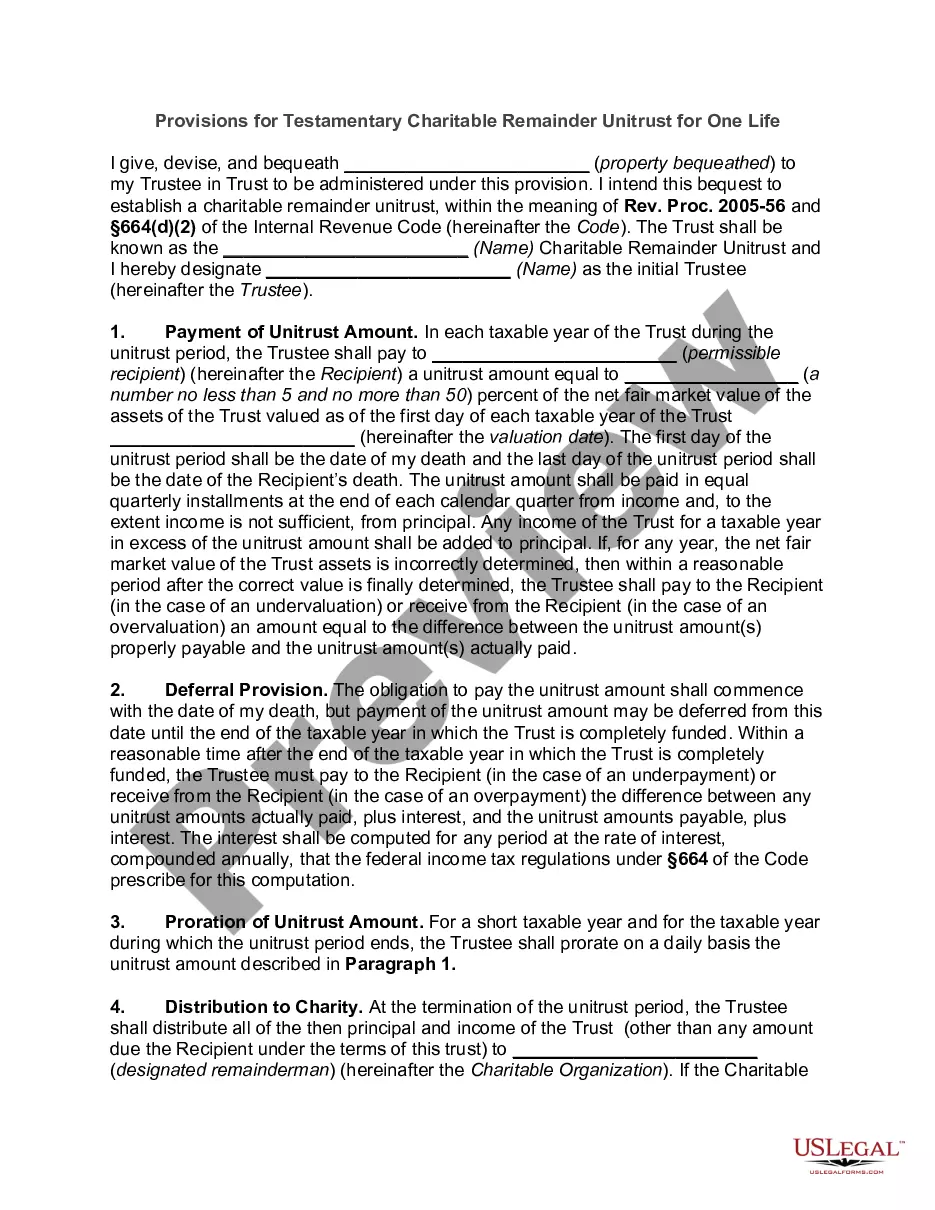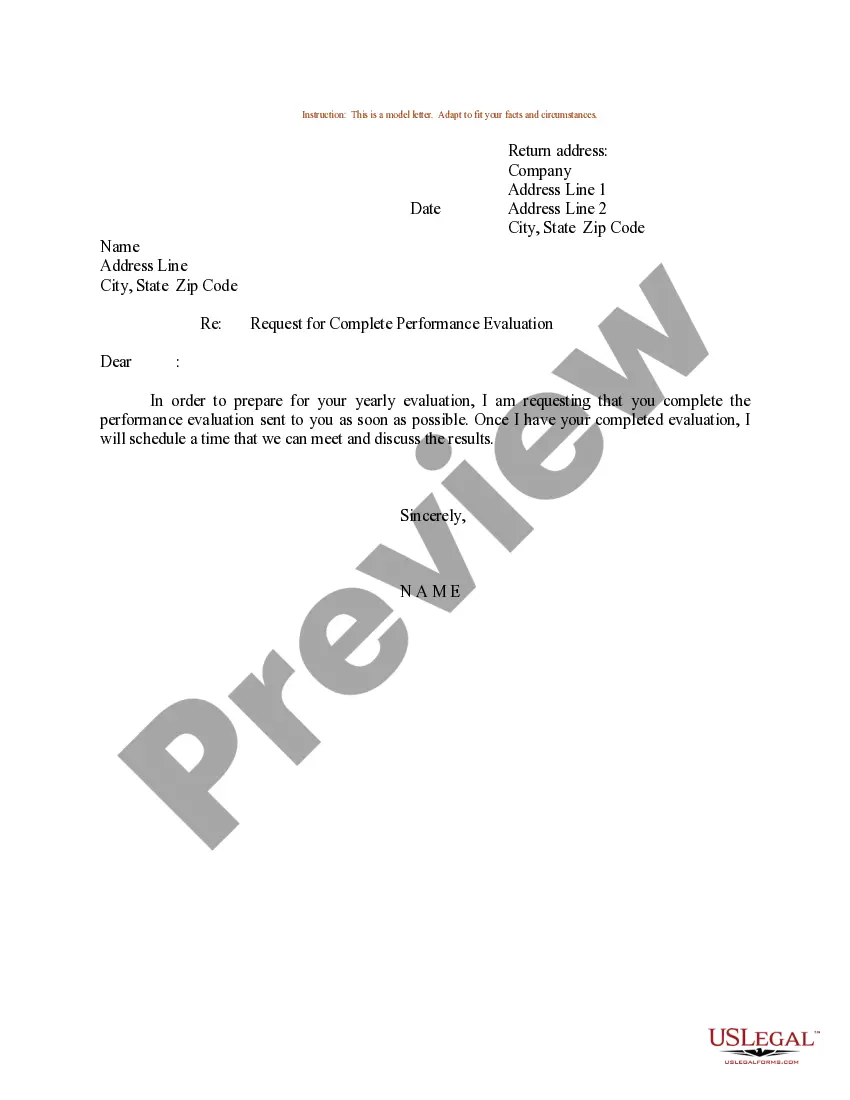Vermont Email Subscription and Option to Unsubscribe
Description
How to fill out Email Subscription And Option To Unsubscribe?
US Legal Forms - one of the largest collections of legal documents in the USA - offers a diverse selection of legal form templates that you can download or print.
Through the website, you can find thousands of forms for both business and personal use, organized by categories, states, or keywords. You can quickly locate the latest versions of forms such as the Vermont Email Subscription and Option to Unsubscribe.
If you have an existing monthly subscription, Log In to access the Vermont Email Subscription and Option to Unsubscribe from the US Legal Forms library. The Download button will appear on every form you view. You can access all previously downloaded forms from the My documents section of your account.
Complete the transaction. Use your credit card or PayPal account to finalize the transaction.
Select the format and download the form to your device.Make edits. Complete, modify, print, and sign the downloaded Vermont Email Subscription and Option to Unsubscribe.
Every template added to your account does not have an expiration date and is yours to keep indefinitely. Therefore, if you want to download or print another version, just head to the My documents section and click on the form you need.
Access the Vermont Email Subscription and Option to Unsubscribe with US Legal Forms, the most comprehensive collection of legal document templates. Utilize thousands of professional and state-specific templates that fulfill your business or personal needs and requirements.
- If this is your first time using US Legal Forms, here are some simple steps to help you get started.
- Ensure that you have selected the correct form for your city/state. Click the Preview button to review the form’s content.
- Check the form summary to ensure you’ve chosen the appropriate document.
- If the form does not meet your requirements, utilize the Search field at the top of the screen to find one that does.
- Once you are satisfied with the form, confirm your choice by clicking the Purchase now button.
- Then, select your preferred pricing plan and provide your details to register for an account.
Form popularity
FAQ
Subscribing to an email list, like our Vermont Email Subscription, is straightforward. Navigate to the subscription section on our website, fill in your email address, and submit. You will receive a confirmation email shortly after, which you need to verify to start receiving updates, insights, and useful resources from us.
To subscribe to the Vermont Email Subscription using Gmail, open the welcome email you received when you signed up. Click on the subscription link included in the message, which will ensure you continue receiving our emails. If you haven’t subscribed yet, simply visit our site and follow the steps to join our mailing list.
If you opted out of our Vermont Email Subscription and want to subscribe back, visit our website again. Enter your email address into the subscription form, and check your inbox for a confirmation email. Following the steps in that email will reinstate your subscription, keeping you updated with our latest information.
If you wish to opt out of the Vermont Email Subscription, look for the 'Unsubscribe' link at the bottom of any email you received from us. Clicking this link will direct you to a confirmation page, where you can finalize your choice. Rest assured, opting out is quick and easy, giving you control over your inbox.
Subscribing to the Vermont Email Subscription in Outlook is easy. First, locate the email that welcomes you to our mailing list and open it. Click on the subscription link provided within the email, and then follow the prompts to add our updates to your Outlook. Enjoy getting our emails directly in your inbox.
To get a Vermont Email Subscription, simply visit our website and look for the subscription section. Enter your email address and confirm your subscription by clicking on the link sent to your inbox. This process allows you to receive timely updates, news, and valuable information directly from us.
To see your email subscriptions in Gmail, check your Promotions or Updates tabs, where promotional emails often reside. Additionally, searching 'unsubscribe' can help you identify emails relating to your Vermont Email Subscription and Option to Unsubscribe, allowing you to make informed decisions about what to keep.
You can find a list of all your subscriptions by using the Gmail search functionality. Type in keywords like 'subscription' or 'unsubscribe' to display related emails. This will allow you to manage your Vermont Email Subscription and Option to Unsubscribe more effectively, making it easier to review what you are receiving.
To remove unwanted subscriptions in Gmail, locate the email you wish to unsubscribe from. Click the unsubscribe link typically found at the top of the email. This action will help you maintain a clean inbox, streamlining your Vermont Email Subscription and Option to Unsubscribe options.
Sorting your Gmail subscriptions is straightforward. Use the search bar to type 'unsubscribe' and hit enter, which will filter your emails to show all subscription emails. This approach helps you to keep track of your Vermont Email Subscription and Option to Unsubscribe preferences efficiently.