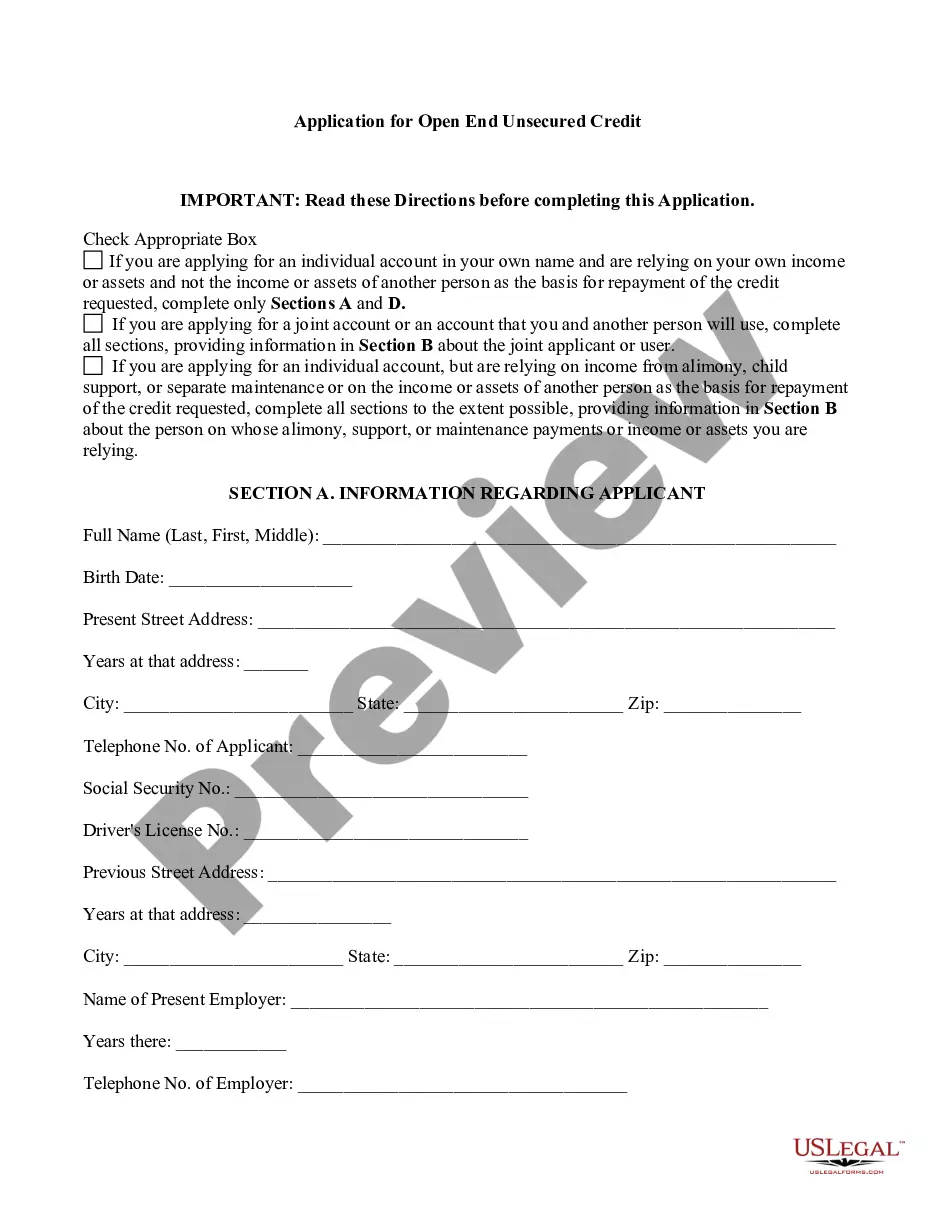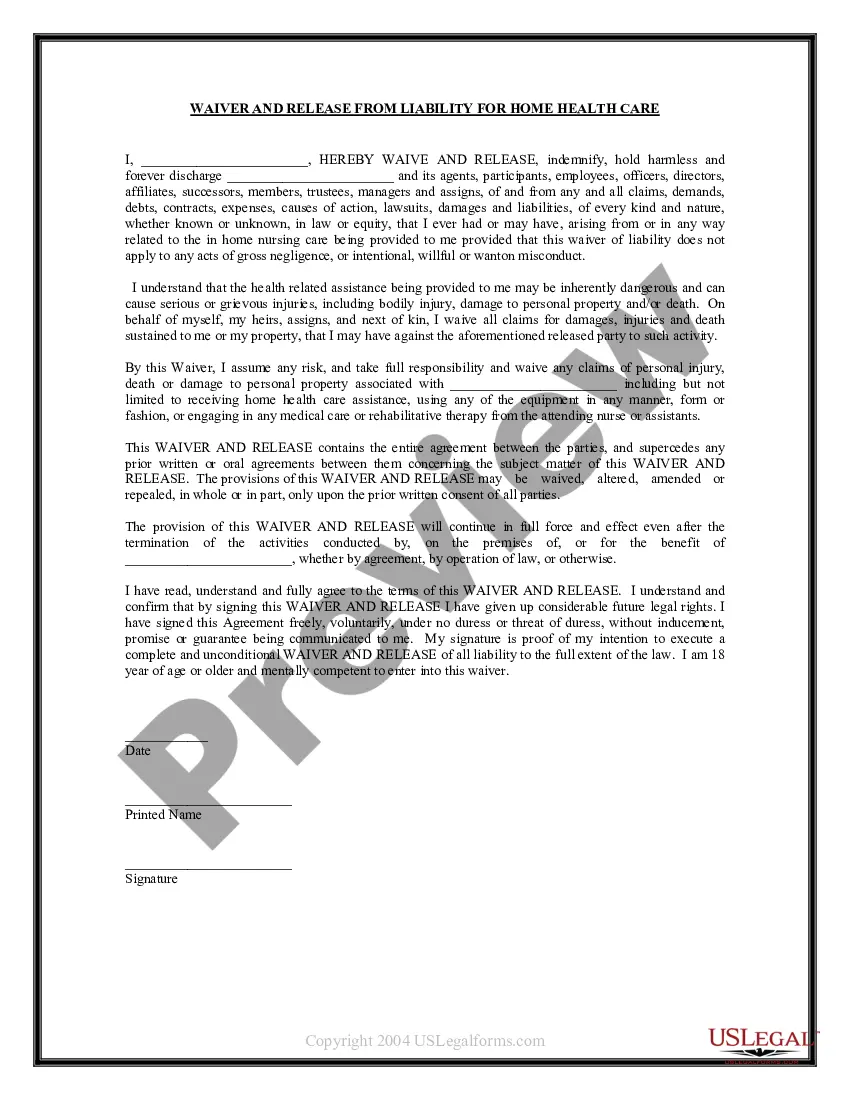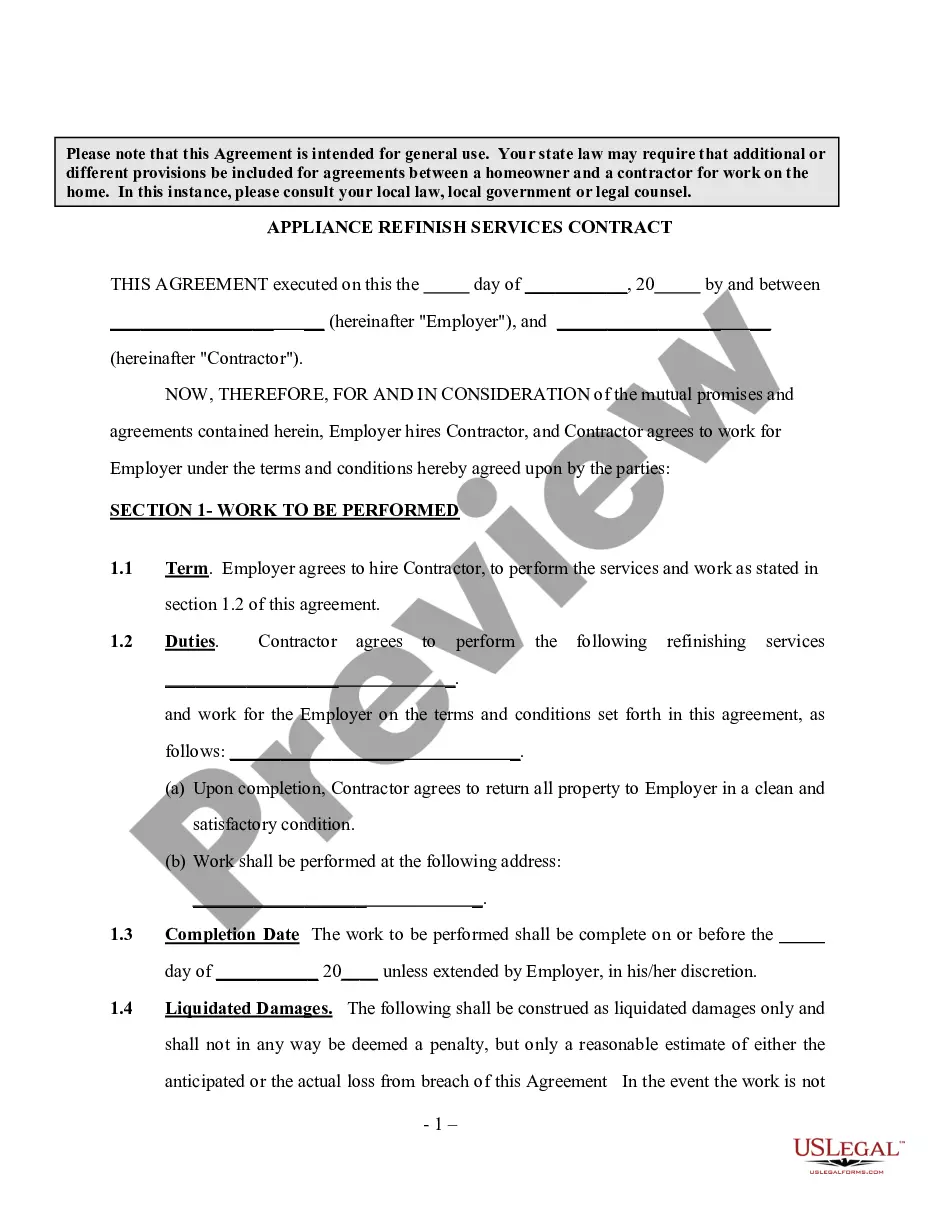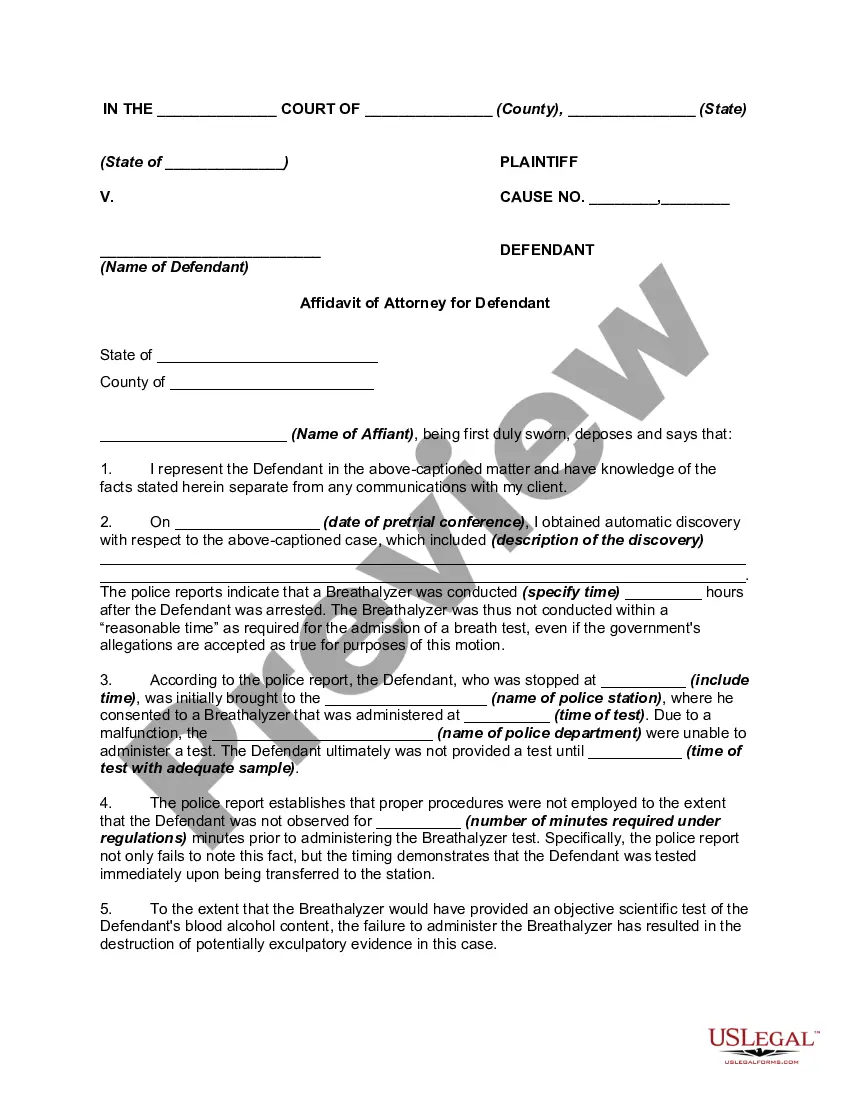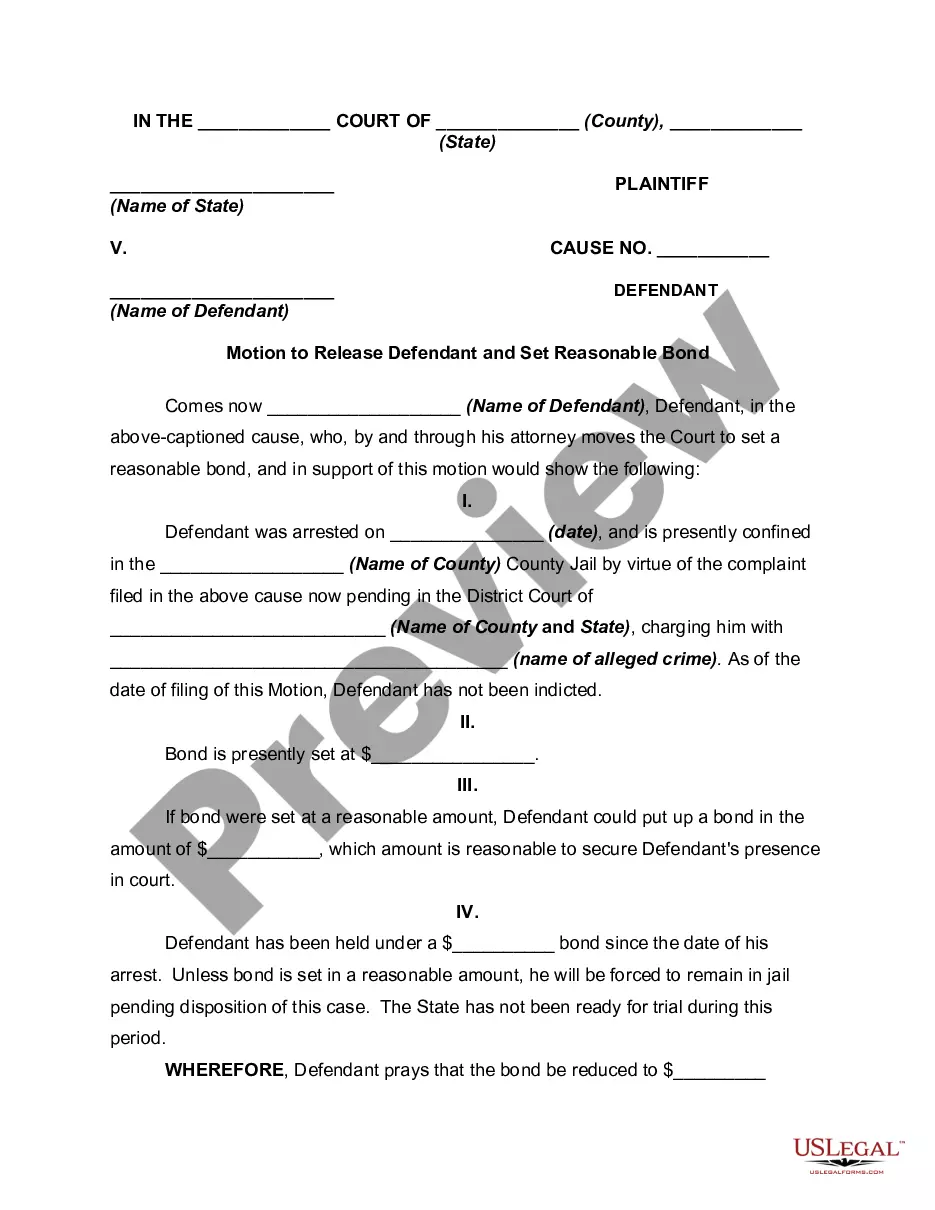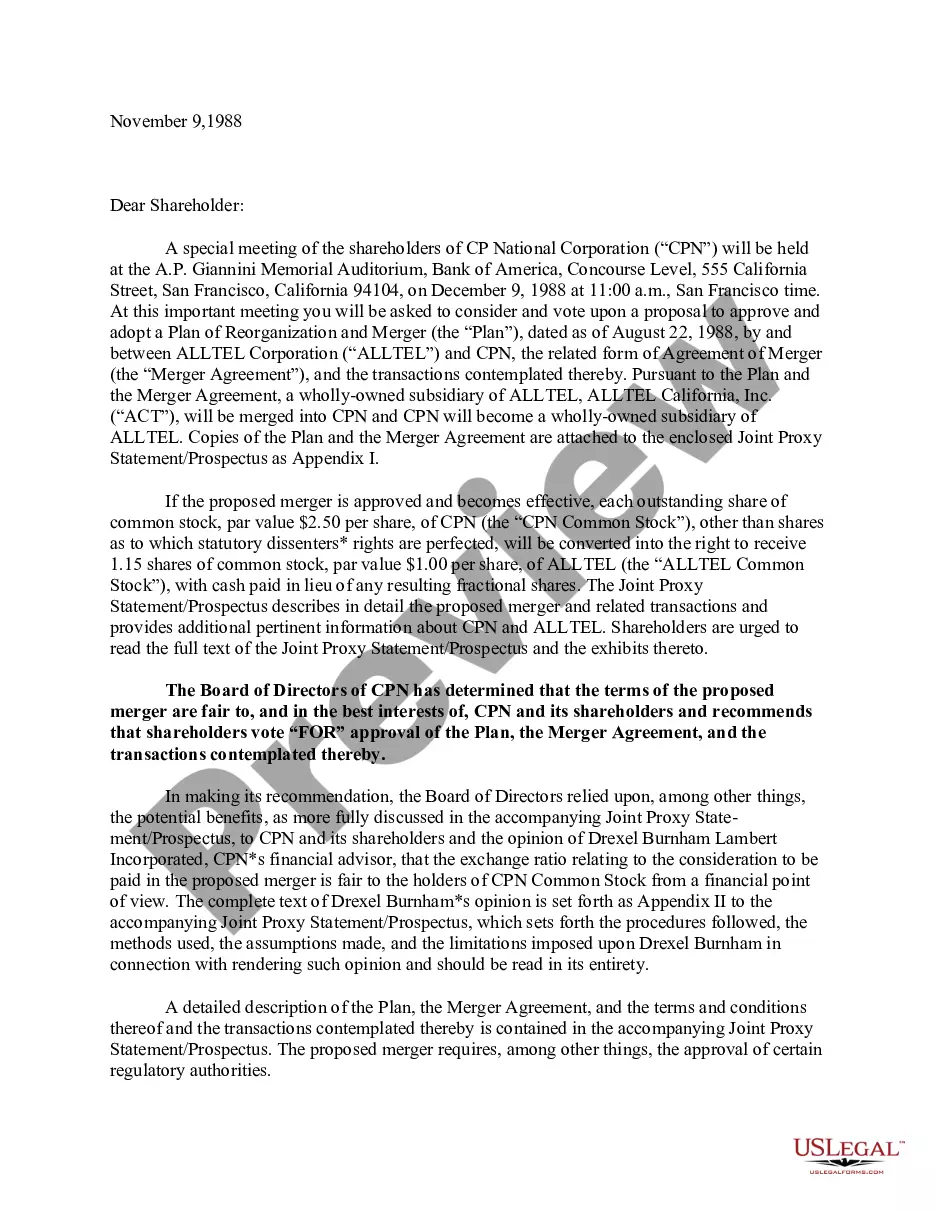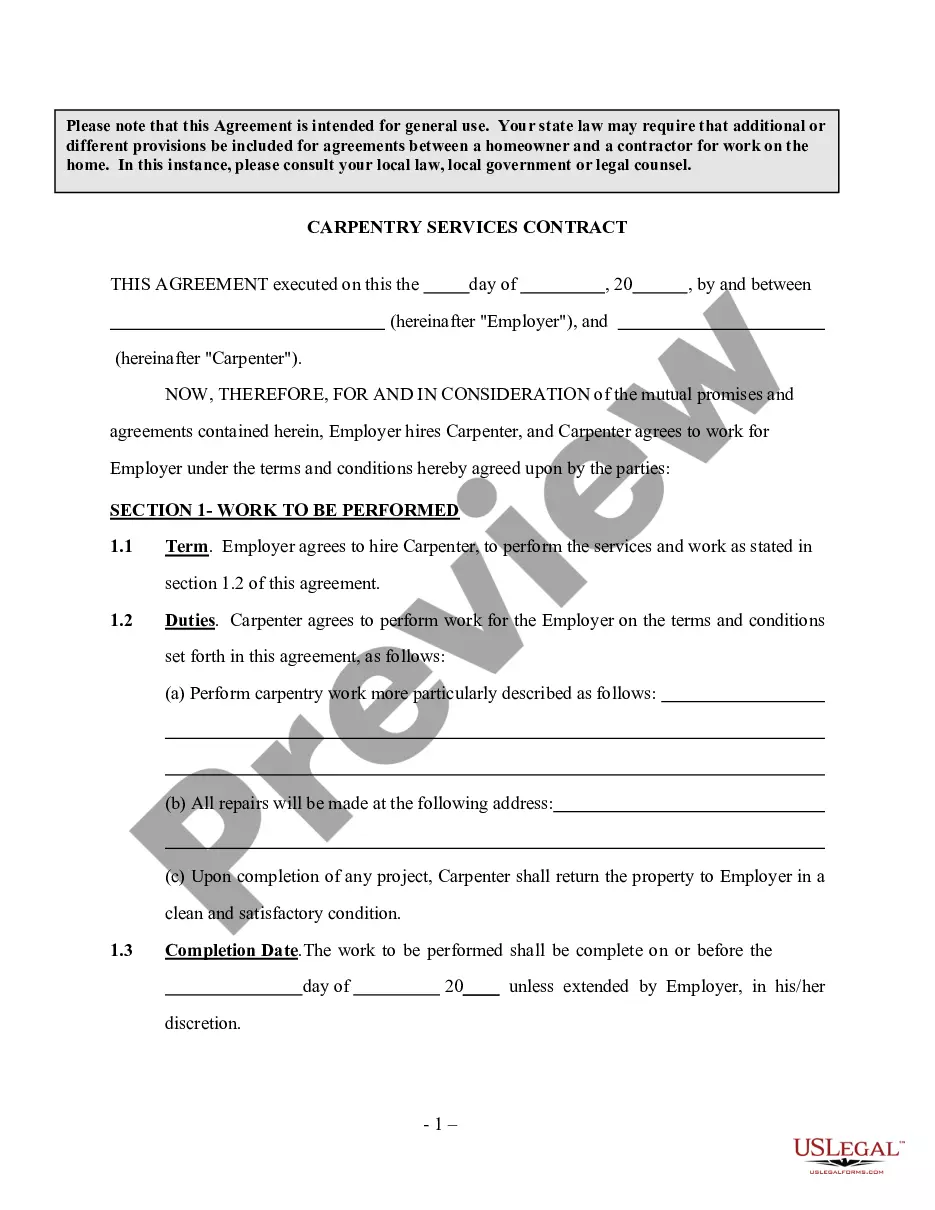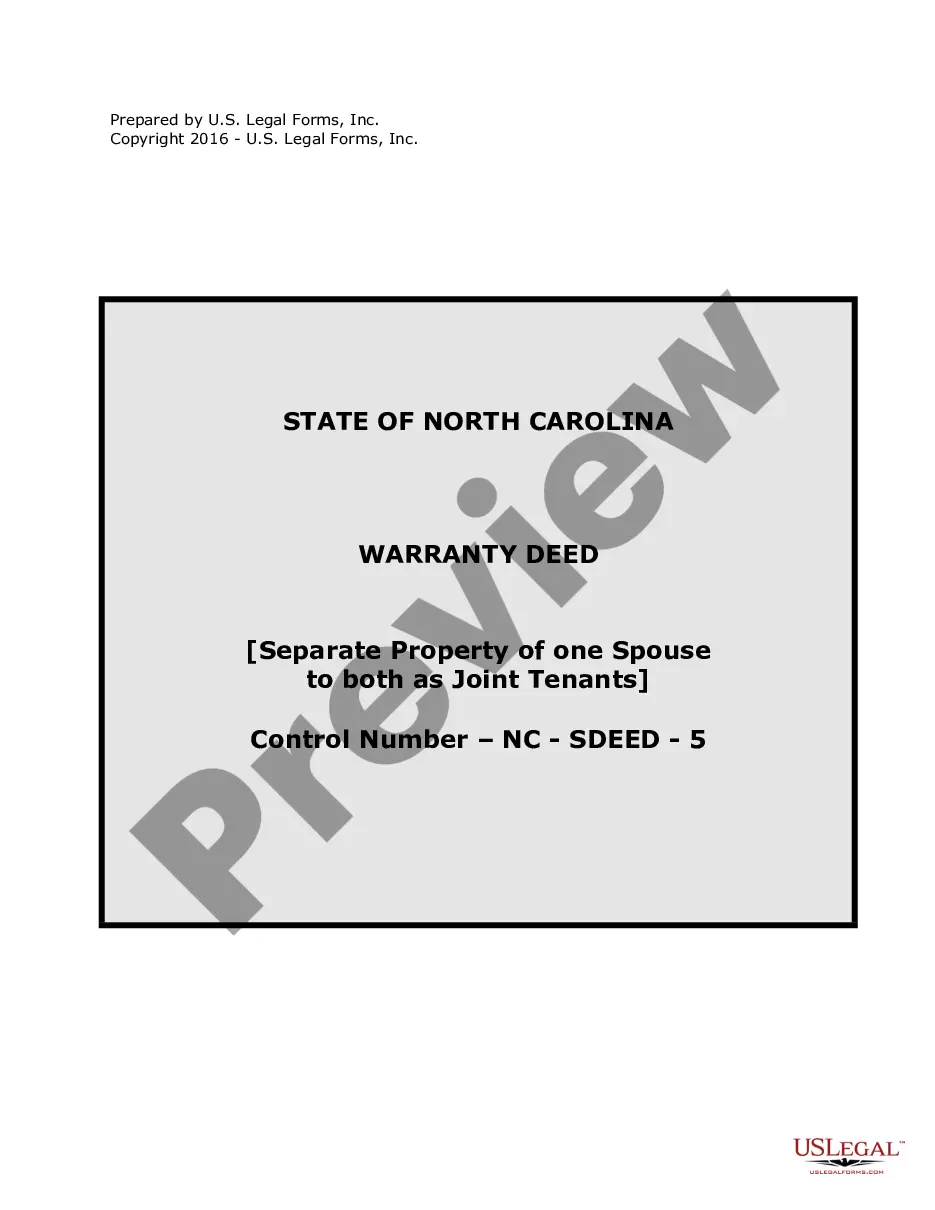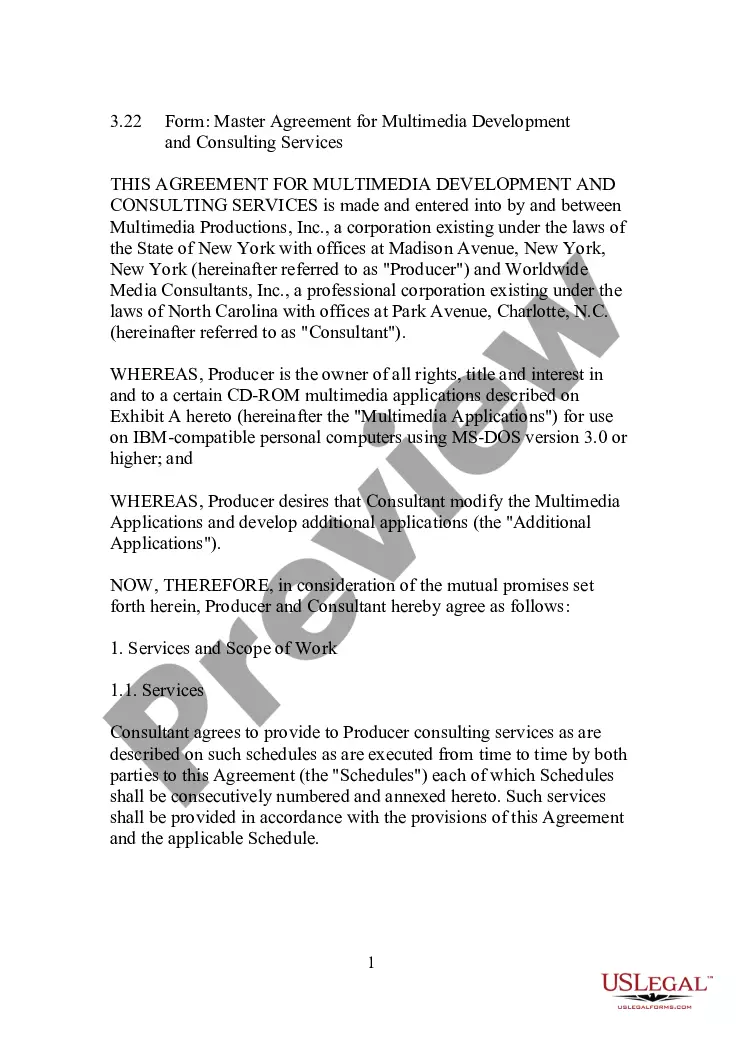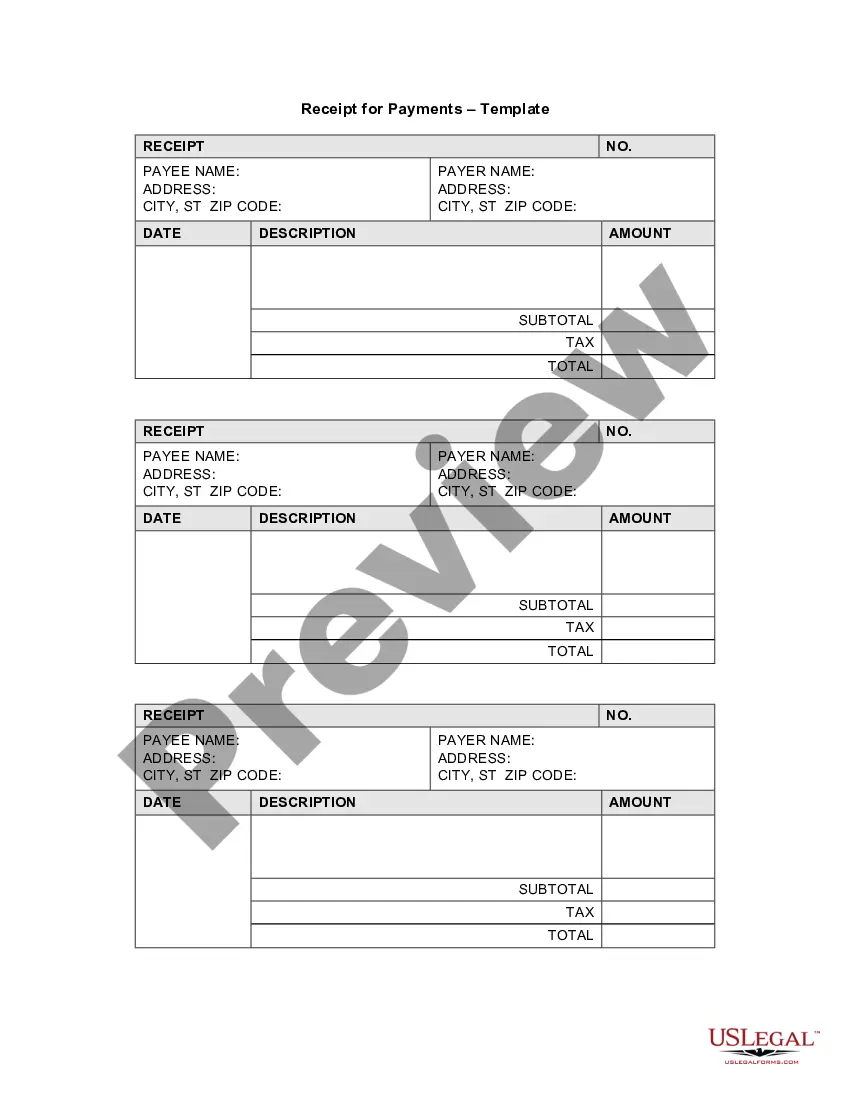A Vermont Receipt Template for Small Business is a pre-designed document that helps small businesses in Vermont to create professional invoices for their customers. It serves as a record of sale or service provided, including the transaction details and payment terms. These templates can be customized according to the specific needs of the business, allowing them to include their logo, business details, and other relevant information. The Vermont Receipt Templates for Small Businesses come in various formats, making it easier for businesses to create invoices using software such as Microsoft Word, Excel, or PDF. Here are some different types of Vermont Receipt Templates for Small Businesses: 1. Simple Invoice Template: This basic template is perfect for small businesses with straightforward transaction requirements. It includes sections for the seller's and buyer's details, a description of the products or services provided, quantity, price per unit, total amount, and payment terms. 2. Sales Receipt Template: This template is commonly used for retail businesses. It includes additional fields for recording sales taxes, discounts, and the method of payment, such as cash, credit card, or check. 3. Service Invoice Template: Designed specifically for service-based businesses, this receipt template emphasizes the description of the services rendered, hourly rates, total hours worked, and any additional expenses incurred during the service provision. 4. Proforma Invoice Template: This template is used to provide a preliminary invoice or an estimate before the actual sale or service takes place. It includes detailed information about the products or services, unit prices, quantities, and any applicable taxes or discounts. 5. Billing Invoice Template: Intended for recurring billing purposes, this template allows businesses to charge their customers on a regular schedule, such as monthly or annually. It includes fields for documenting subscription details, billing period, and any outstanding balances. Using a Vermont Receipt Template for Small Business not only saves time but also ensures professionalism in financial transactions. These customizable templates help businesses maintain accurate records, saves effort in creating invoices from scratch, and enables easy tracking of payments received or pending.
Vermont Receipt Template for Small Business
Description
How to fill out Vermont Receipt Template For Small Business?
US Legal Forms - among the largest libraries of legal kinds in America - delivers an array of legal papers layouts you may down load or printing. Using the web site, you will get a large number of kinds for enterprise and person functions, sorted by classes, states, or key phrases.You will discover the newest types of kinds such as the Vermont Receipt Template for Small Business in seconds.
If you currently have a monthly subscription, log in and down load Vermont Receipt Template for Small Business from the US Legal Forms library. The Down load switch can look on every type you perspective. You have access to all earlier downloaded kinds in the My Forms tab of your account.
In order to use US Legal Forms initially, listed below are straightforward instructions to help you get started off:
- Ensure you have chosen the best type for your personal town/region. Click on the Review switch to check the form`s content material. Browse the type information to ensure that you have selected the appropriate type.
- If the type doesn`t satisfy your needs, make use of the Look for field near the top of the display to find the one who does.
- If you are satisfied with the form, affirm your choice by visiting the Buy now switch. Then, pick the pricing strategy you prefer and offer your accreditations to register for the account.
- Approach the transaction. Make use of credit card or PayPal account to complete the transaction.
- Choose the structure and down load the form on your own gadget.
- Make modifications. Fill up, change and printing and signal the downloaded Vermont Receipt Template for Small Business.
Each design you included with your account lacks an expiry date and is also yours for a long time. So, in order to down load or printing yet another duplicate, just visit the My Forms area and click in the type you want.
Obtain access to the Vermont Receipt Template for Small Business with US Legal Forms, the most considerable library of legal papers layouts. Use a large number of skilled and status-specific layouts that fulfill your company or person requires and needs.
Form popularity
FAQ
To make a PDF receipt, first fill in a Vermont Receipt Template for Small Business with your transaction details. Once you have completed the template, use a PDF converter or export option in your software to save the file as a PDF. This format is widely accepted and easy to share with customers. With uslegalforms, you can find templates designed for PDF compatibility, helping you create professional receipts in no time.
Absolutely, you can make a receipt yourself with a Vermont Receipt Template for Small Business. The template includes sections for all crucial transaction information, making it easy to fill in details. Creating your own receipt enhances your control over your business transactions. For added convenience, uslegalforms provides resources and templates specifically designed to assist you in crafting professional receipts.
To generate a receipt, start by filling out a Vermont Receipt Template for Small Business with the necessary transaction information. You can either enter the details manually or use software that integrates templates to automate the process. After completing the template, save it as a formatted document. For a more efficient process, uslegalforms offers an easy-to-use platform to generate and manage your receipts effortlessly.
Yes, you can create your own receipt using a Vermont Receipt Template for Small Business. This template provides a simple structure to include all essential details such as the buyer's and seller's information, items sold, and payment details. By customizing the template, you ensure that your receipts are tailored to your business needs. Consider using uslegalforms for a variety of customizable templates that simplify this process.
Most small businesses in Vermont typically owe taxes on their income. This includes federal, state, and possibly local taxes. Keeping accurate records with a Vermont Receipt Template for Small Business can simplify your tax preparation and ensure you're compliant. It’s important to consult a tax professional to navigate your specific obligations.
Yes, Vermont does require a business license for many types of businesses. This ensures that your operation complies with state regulations. If you're starting a small business, consider using a Vermont Receipt Template for Small Business as part of your documentation. It helps maintain professionalism while you handle the licensing process.
Writing your own receipt starts with gathering the necessary information: transaction date, payer's name, amount, and what the payment is for. Keep it concise but include all vital details. Using a Vermont Receipt Template for Small Business can help streamline this process, making your receipts both professional and straightforward.
You can generate a payment receipt by compiling the transaction details such as date, recipient's name, payment amount, and purpose of payment. Consider using a standardized format that includes all necessary information to ensure professionalism. The Vermont Receipt Template for Small Business is an excellent resource for quickly generating payment receipts.
Creating a basic receipt involves noting the transaction date, payer's information, payment amount, and a description of the services or products sold. It is essential to maintain clarity and accuracy in your record-keeping. A Vermont Receipt Template for Small Business can help you create a well-structured and useful basic receipt.
To make a simple payment receipt, start with the date of the transaction and include the payer's name and the payment amount. Next, provide a brief summary of what the payment was for. A Vermont Receipt Template for Small Business can serve as an effective tool to ensure that your receipt is clear and professional.
Interesting Questions
More info
All other details of the template must still be met, except that the business's name and the logo or picture of it are excluded as the template is specifically only for businesses which are not used for business purposes. What if I have made a mistake and the business name or logo is included, I have to remove it? No problem, simply enter your business name or logo in the template field under Business details. What if I am the owner of the business? How will I know which version to choose from or what I can't do? In this case, check out the options below: 1. Use this business form template for your personal business. This will help you to easily set up your personal business which only you can see and modify, and it will ensure that no personal details are included. 2. Use this business form template for a business which also has a personal name, logo or image as part of it. It allows you to make a version that covers both the personal business and the company name.