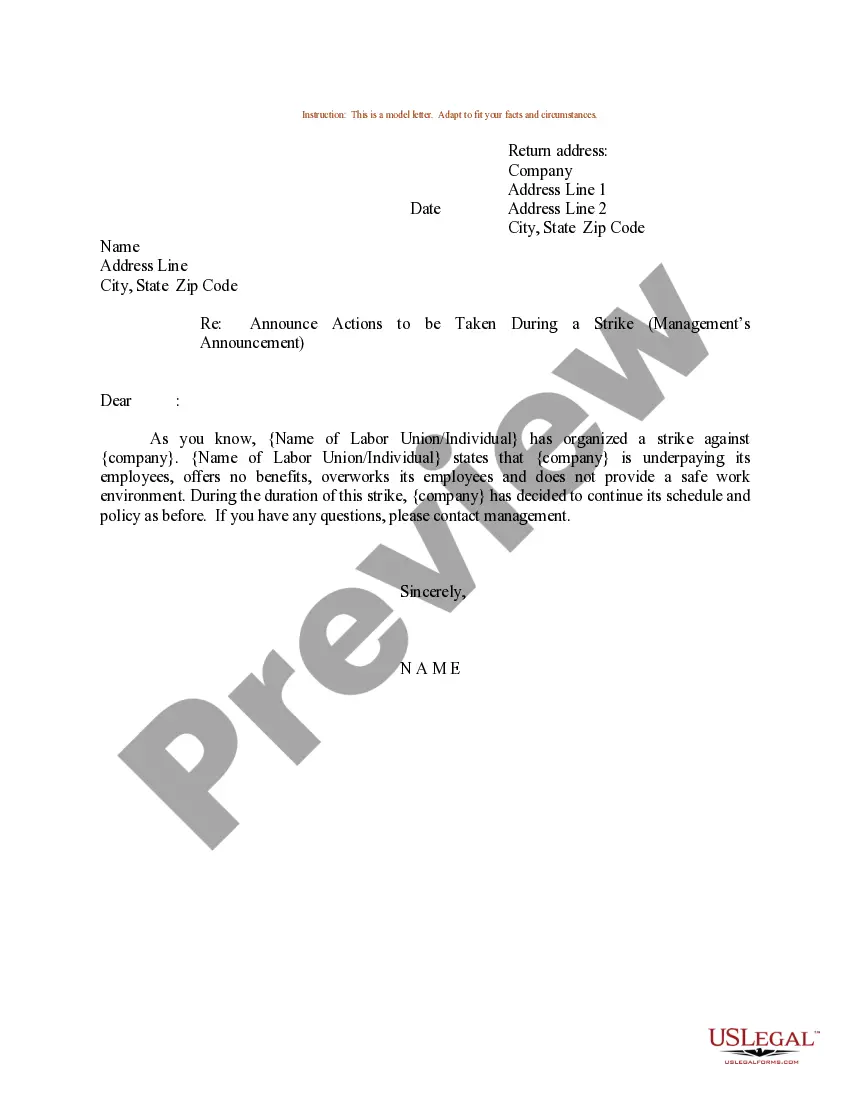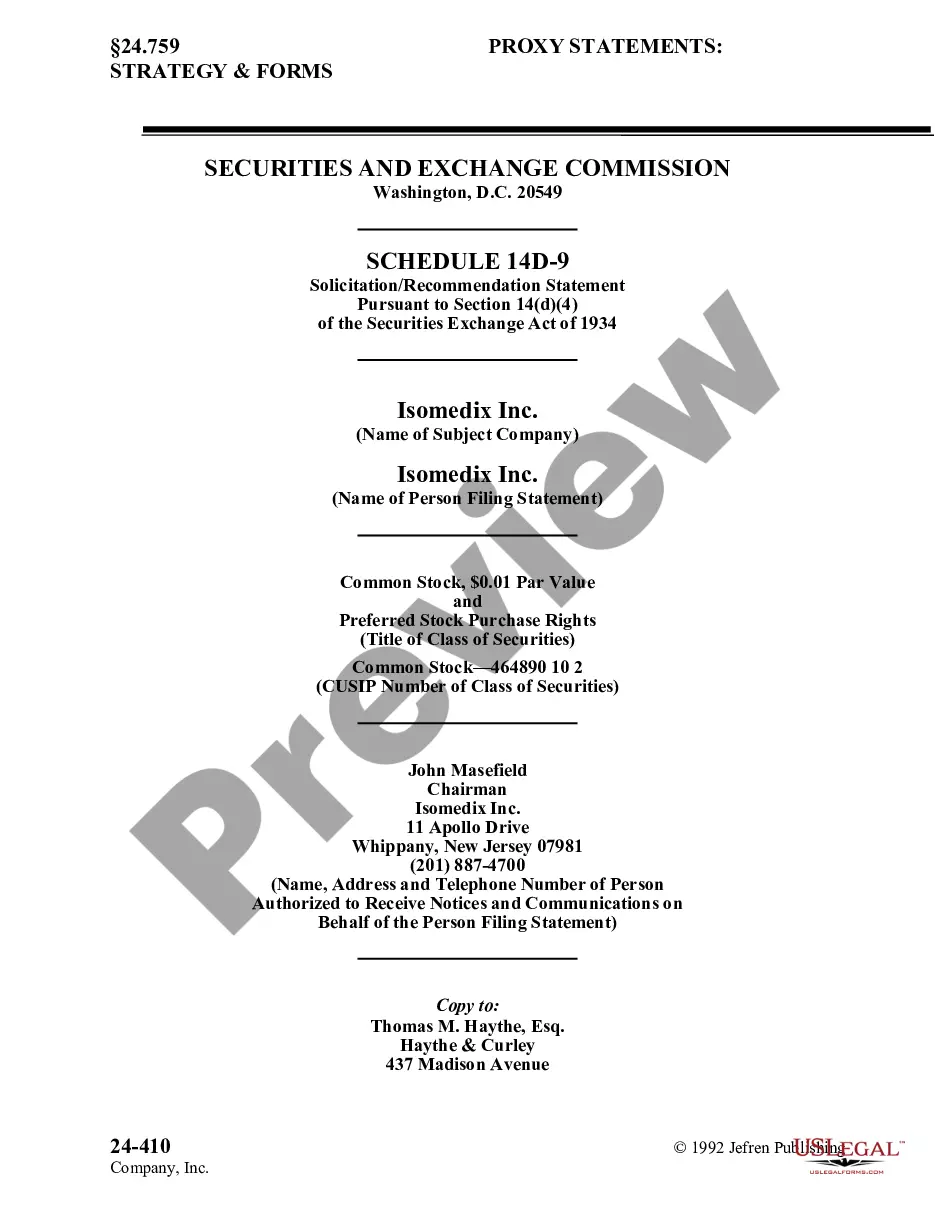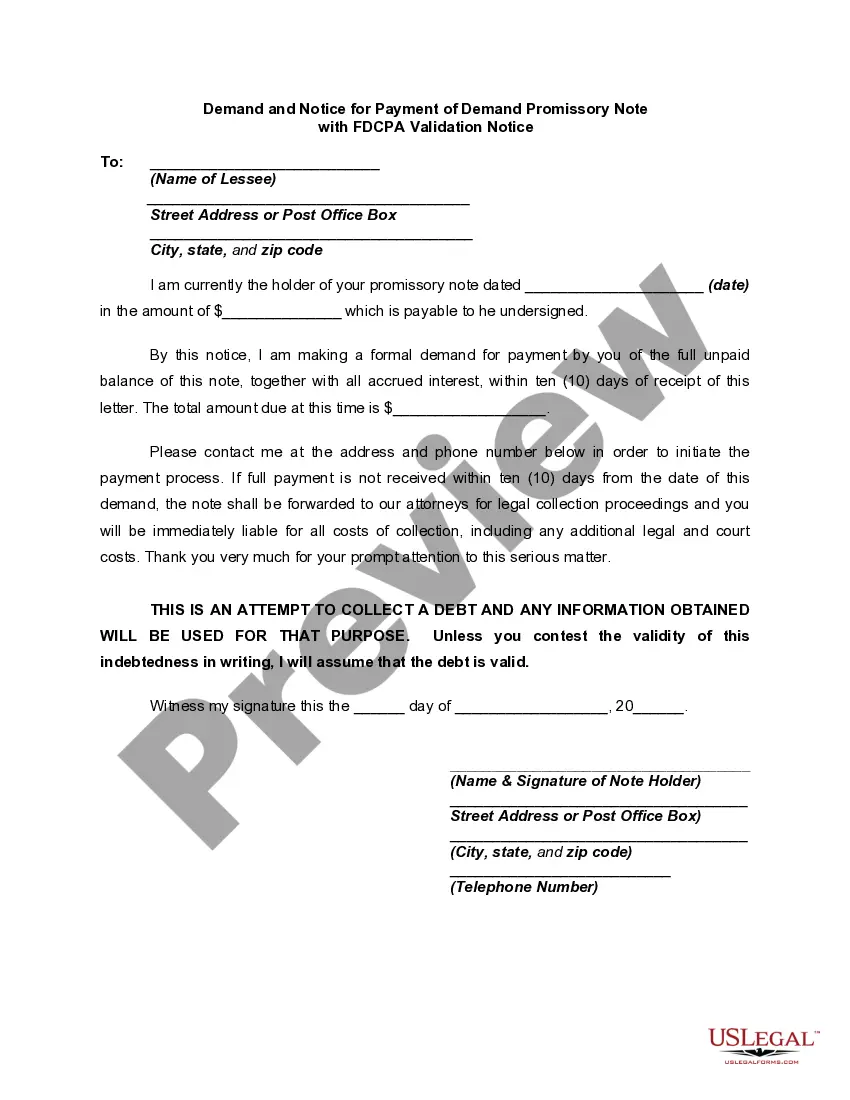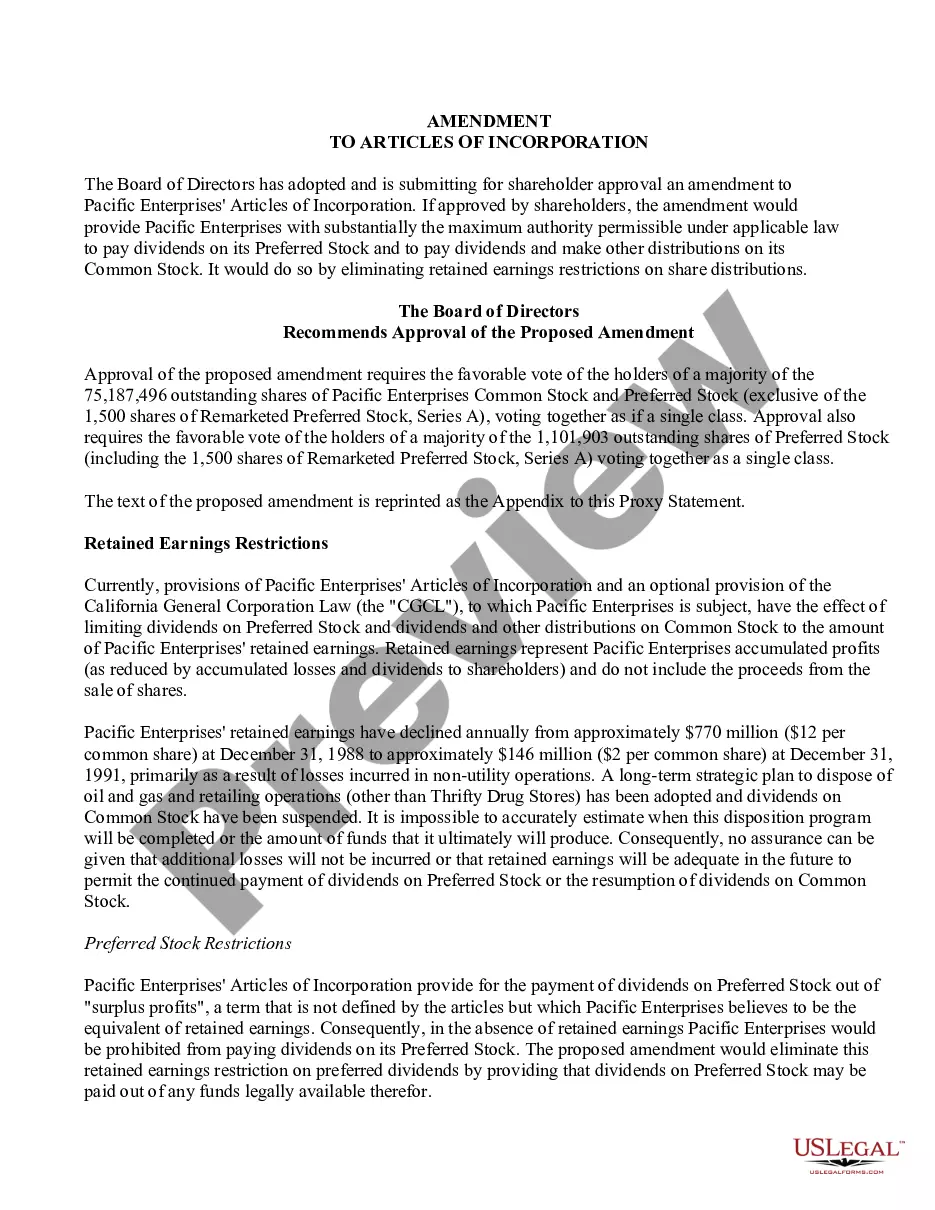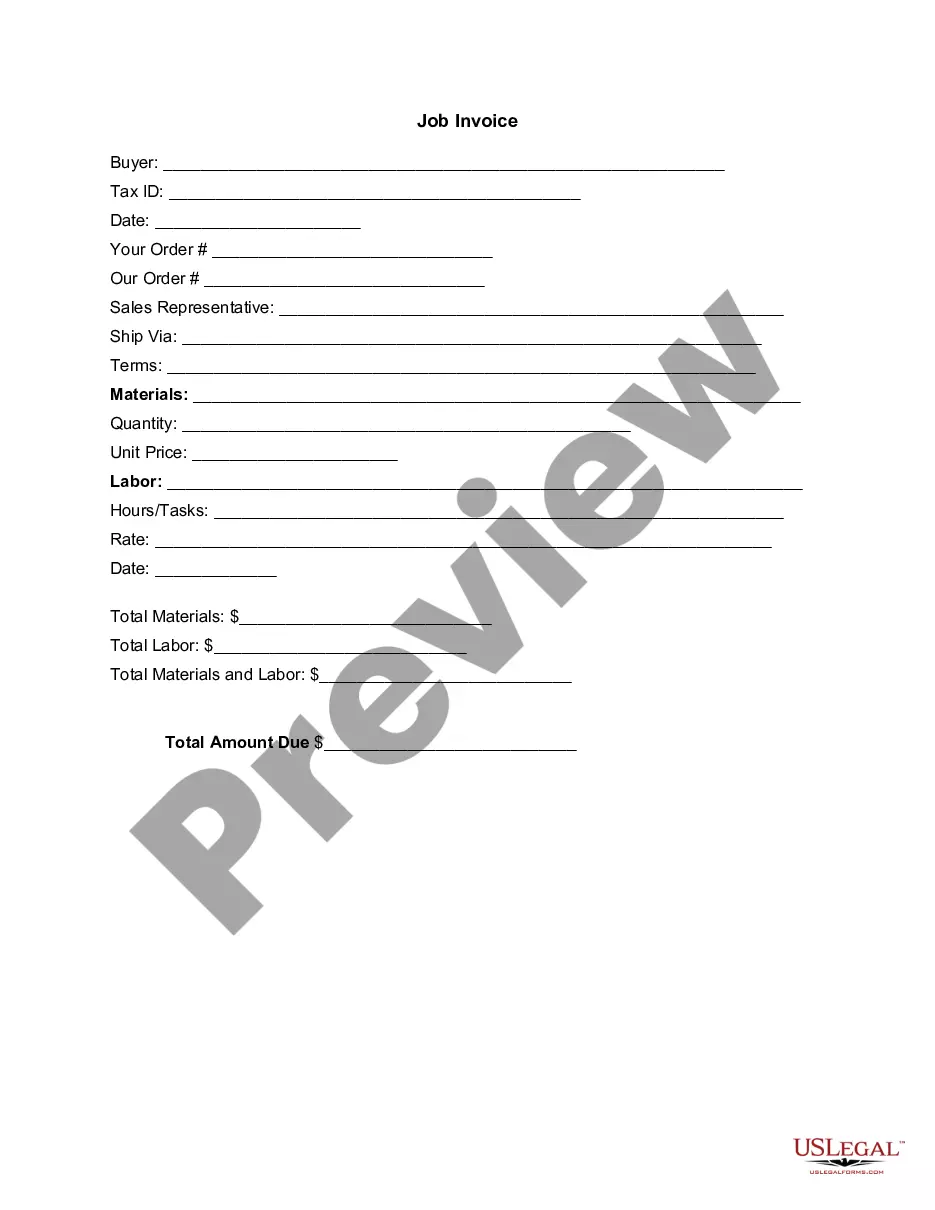A Vermont invoice template for video production is a pre-designed document that helps video production companies or freelancers in Vermont streamline their billing process. This customizable template includes all the essential information required for a professional invoice, allowing video production professionals to easily create and send invoices to their clients. The Vermont invoice template for video production is specifically tailored to meet the unique requirements of the video production industry. It features sections that capture vital details such as the client's name, address, and contact information, as well as the video production company's information. Additionally, the template includes spaces for itemized lists of services provided, corresponding rates, quantity, subtotals, and the total amount due. Some variations of Vermont invoice templates for video production include: 1. Standard Vermont Invoice Template for Video Production: This is the most commonly used template, equipped with the general sections mentioned above. It ensures that all the necessary billing information is present and that clients can clearly understand the breakdown of costs for the video production project. 2. Detailed Vermont Invoice Template for Video Production: This template offers additional fields and sections to provide a more comprehensive breakdown of costs. It may include separate sections for different video production services such as scripting, shooting, editing, and post-production. This type of template is particularly useful when dealing with complex projects that require detailed billing information. 3. Hourly Rate Vermont Invoice Template for Video Production: This template is ideal for video production professionals who charge their clients based on hourly rates. It includes sections for entering the number of hours worked for each service and calculates the corresponding charges automatically. Such templates simplify the invoicing process, ensuring accurate billing for time-based services. 4. Retainer-based Vermont Invoice Template for Video Production: For video production companies that work with clients on a retainer basis, this template is suitable. It includes sections for detailing the retainer agreement terms, the number of hours or services covered by the retainer, and any additional charges or discounts. This template allows efficient invoicing for retainer-based projects. In conclusion, the Vermont invoice template for video production is a valuable tool that helps video production professionals create customized, professional invoices for their clients. Whether you need a standard template or a more detailed or specific one like hourly rate or retainer-based template, utilizing these templates simplifies the billing process and ensures accurate and consistent invoicing for video production projects in Vermont.
Vermont Invoice Template for Video Production
Description
How to fill out Vermont Invoice Template For Video Production?
Are you in the position where you require paperwork for both business and personal reasons almost every day.
There are numerous authentic document templates accessible online, but finding forms you can rely on isn't easy.
US Legal Forms offers a wide selection of form templates, including the Vermont Invoice Template for Video Production, which is designed to meet federal and state requirements.
Once you find the correct form, click Buy now.
Select the pricing plan you want, fill in the required information to create your account, and complete your purchase using PayPal or a credit card.
- If you are already familiar with the US Legal Forms website and have an account, simply Log In.
- After logging in, you can download the Vermont Invoice Template for Video Production template.
- If you do not have an account and wish to begin using US Legal Forms, follow these steps.
- Obtain the form you need and ensure it corresponds to the correct city/region.
- Use the Review button to examine the form.
- Read the description to confirm that you have selected the proper form.
- If the form is not what you're looking for, use the Lookup field to find the form that suits your needs.
Form popularity
FAQ
To fill out an invoice format, start by entering your details at the top, including your name, address, and contact information. Next, add the recipient's details to ensure they receive the invoice. For a Vermont Invoice Template for Video Production, list the services you provided, include descriptions, and specify the rates. Finally, calculate the total amount due and include payment terms to clarify when you expect payment.
To create a PDF for your Vermont Invoice Template for Video Production, you can design the invoice in software like Word or Google Docs first. Once your invoice is complete and all details are included, choose the ‘Save As’ or ‘Export’ option to convert the file into a PDF format. This ensures your invoice maintains its layout and is easily shareable with clients.
Writing out a Vermont Invoice Template for Video Production involves including several essential elements. Start with your business name and contact information, followed by your client’s details. Clearly list the services provided, their costs, payment terms, and due date. Keep the layout clean and professional for ease of understanding.
Yes, you can create a Vermont Invoice Template for Video Production in Word. Start with a blank document and format it to include all necessary sections, such as itemized services, prices, and your contact information. There are also many online resources where you can find downloadable invoice templates that you can customize in Word.
To issue a Vermont Invoice Template for Video Production, start by selecting a template that suits your needs. You can customize the fields to include your business name, client details, and specific services rendered. Once you fill out the template, save it in a preferred format like PDF or Word to ensure easy distribution.
To create an invoice for videography, you need to detail the services provided and their costs. Utilize the Vermont Invoice Template for Video Production to properly format your invoice. Ensure all necessary information, including payment terms and your contact information, is clear on the document. A professional invoice can enhance your business credibility.
To invoice a video project, begin with a detailed outline of your services on an invoice. The Vermont Invoice Template for Video Production provides an easy format to use. Clearly itemize your services, include any relevant fees, and specify payment instructions. This clarity helps maintain a good client relationship.
Creating your own invoice is easy. Start by choosing a template that fits your needs, such as the Vermont Invoice Template for Video Production. Include your service details, business information, and client contact information. A well-crafted invoice aids in efficient billing and payment collection.
Yes, you can certainly generate an invoice for your services yourself. Utilize the Vermont Invoice Template for Video Production to help format it professionally. Be sure to list your services, rates, and payment details clearly. DIY invoicing helps you take control of your billing process.
When invoicing a production company, specify your services clearly. Use a Vermont Invoice Template for Video Production to provide a professional look. Itemize costs, clarify payment terms, and address the invoice to the correct contact within the company. A thorough invoice minimizes confusion and supports prompt payment.