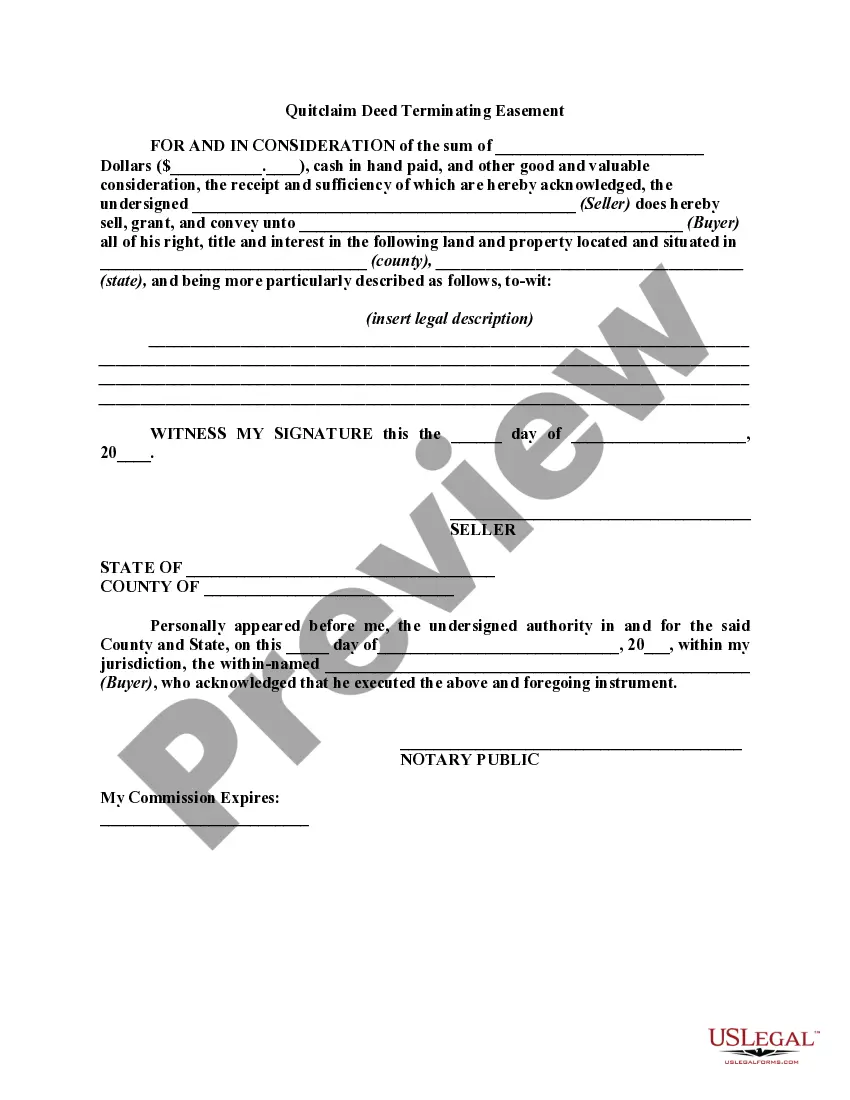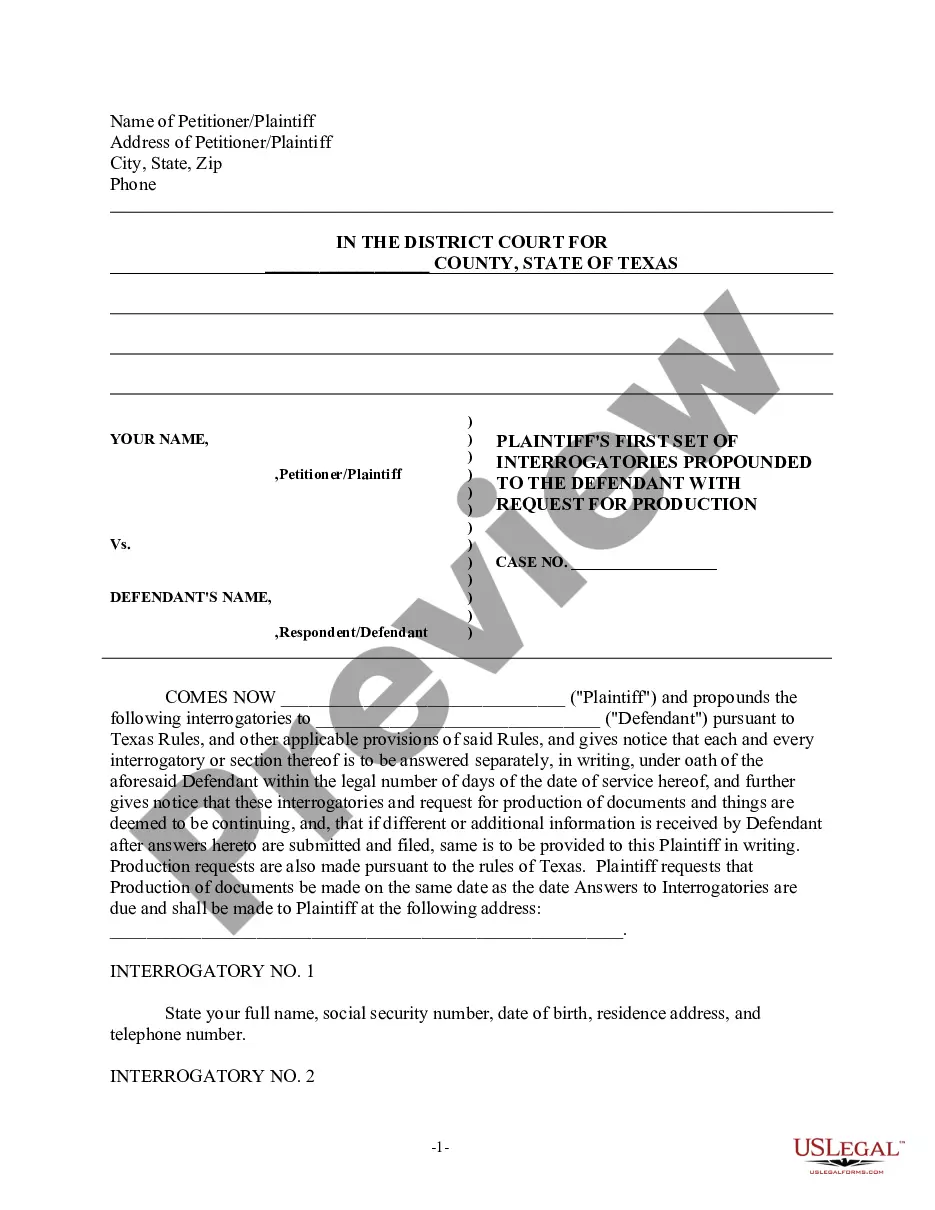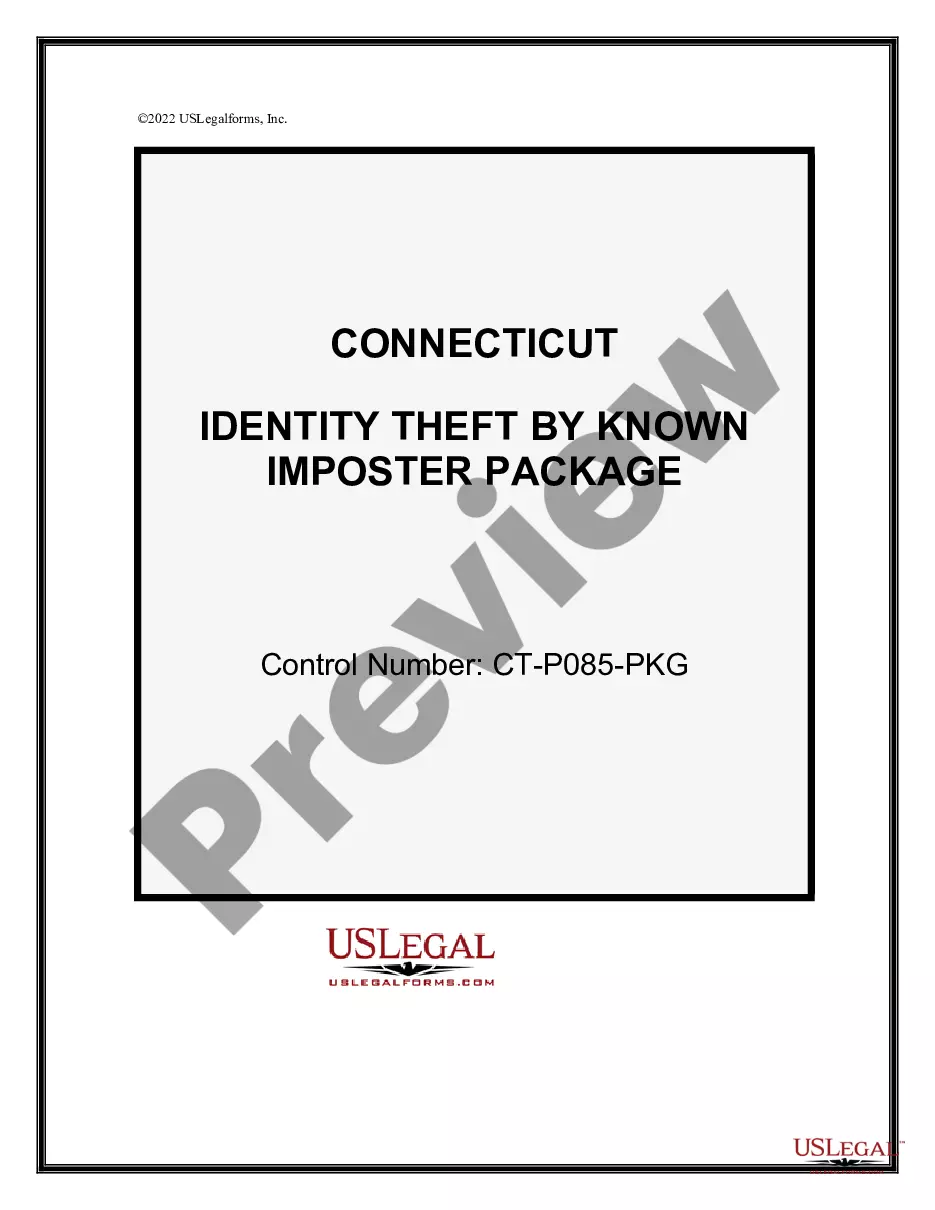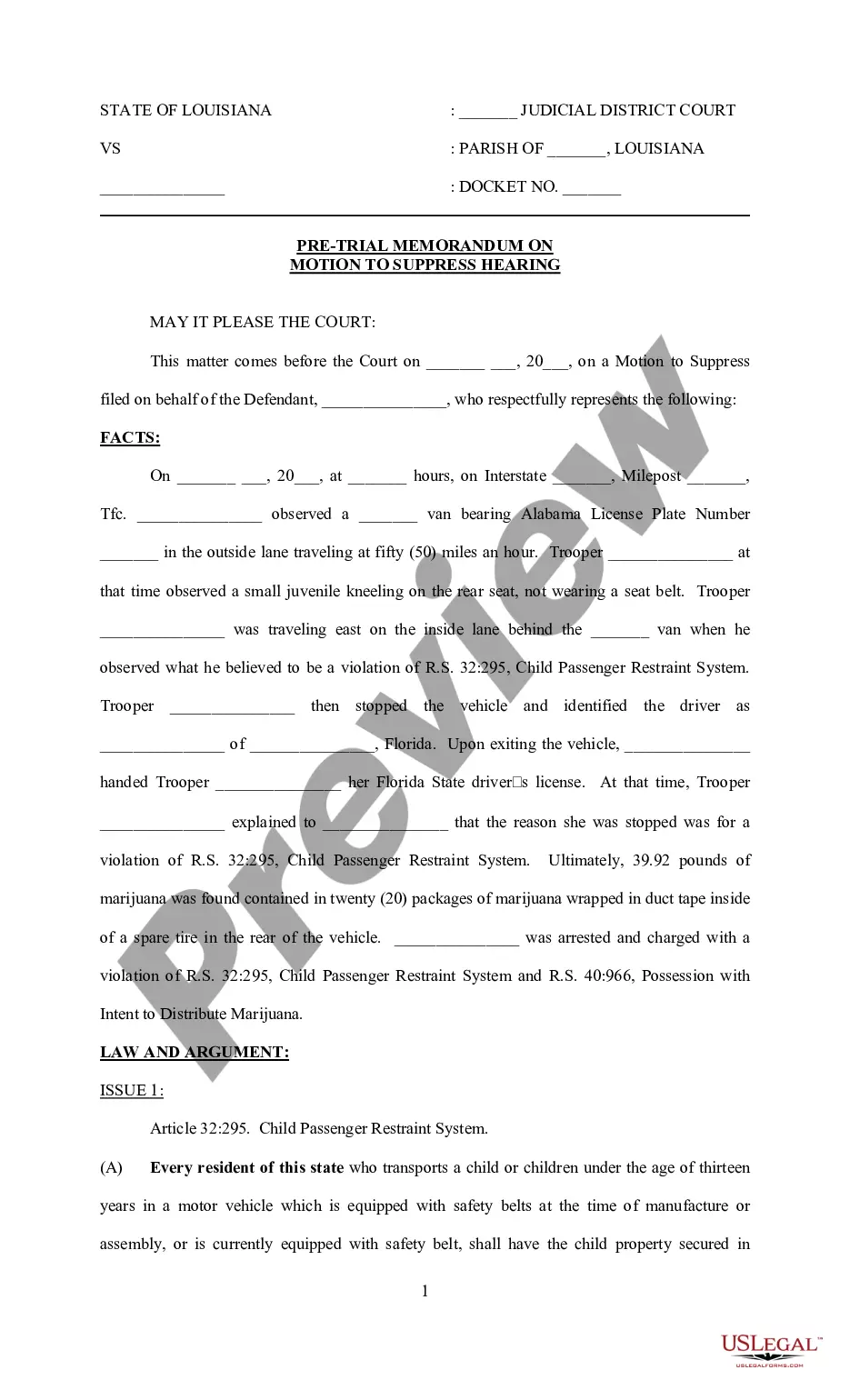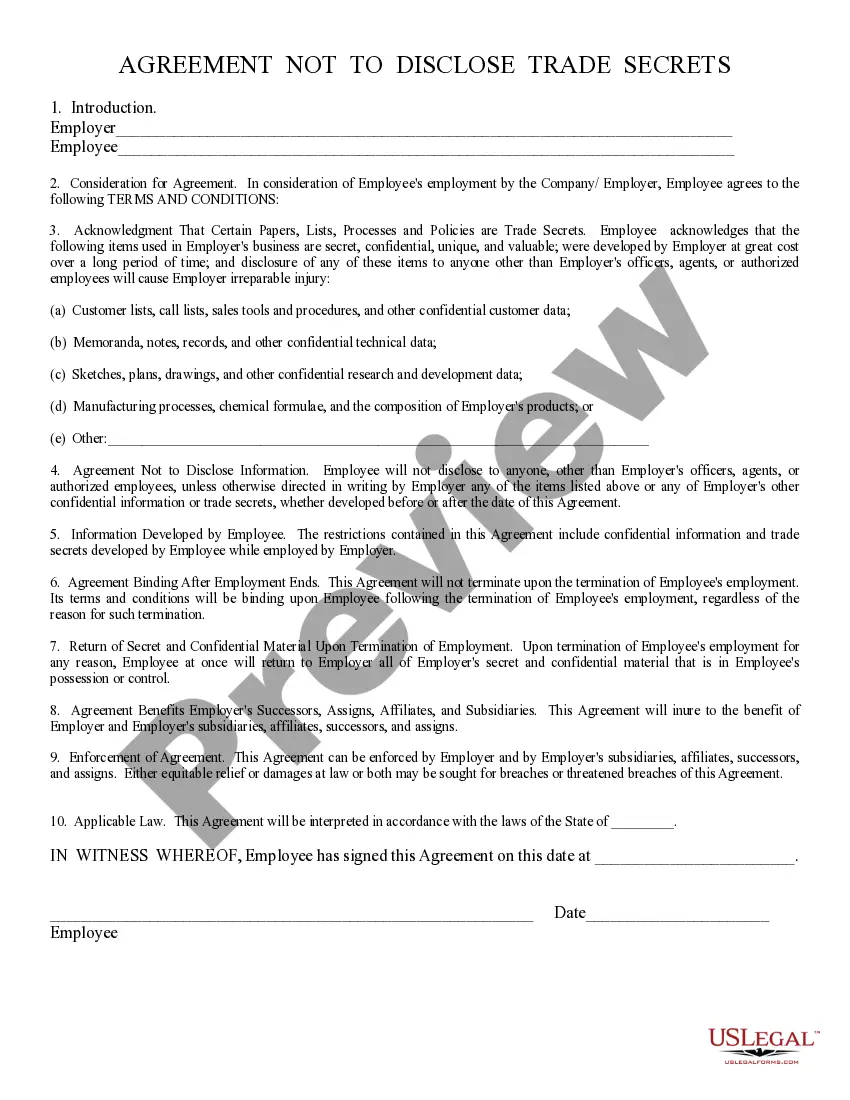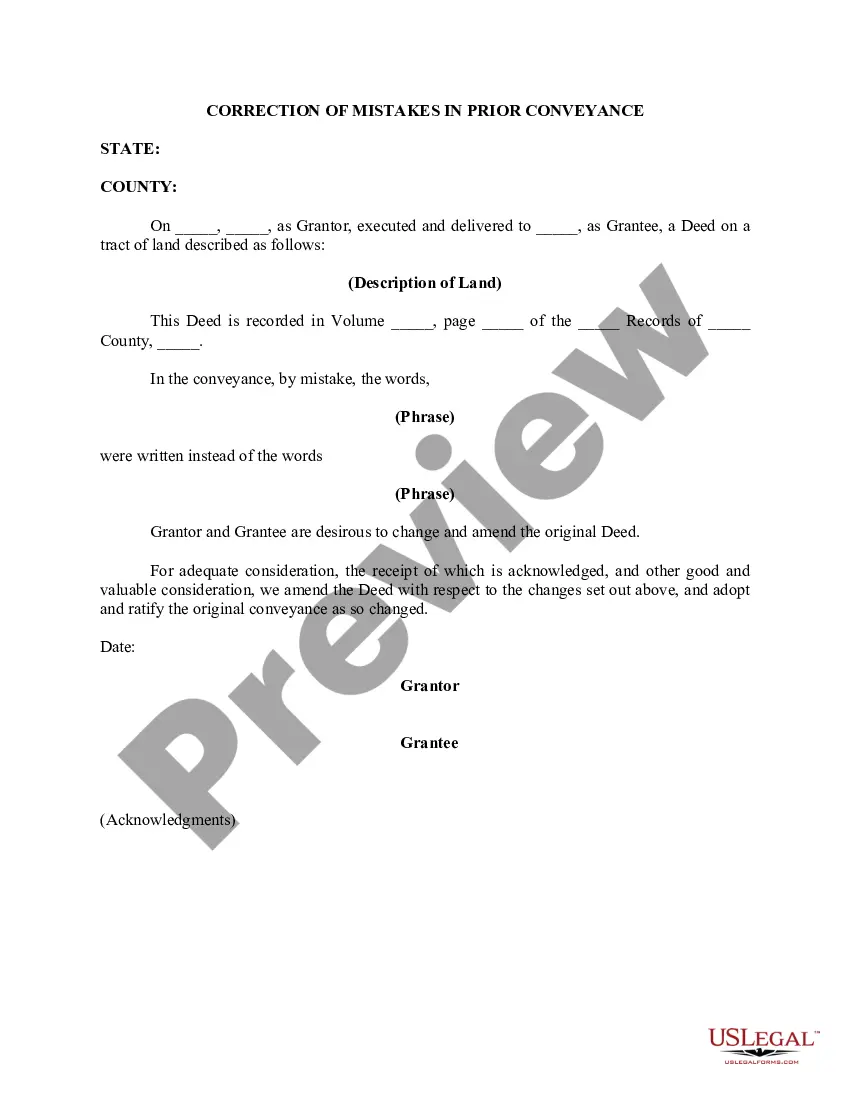Vermont Invoice Template for Cook
Description
How to fill out Invoice Template For Cook?
You might spend time online trying to locate the proper legal document template that meets both state and federal requirements you need.
US Legal Forms offers thousands of legal forms that are reviewed by experts.
You can easily download or print the Vermont Invoice Template for Cook from our service.
If you want to obtain another version of the form, use the Search field to find the template that suits your needs and requirements.
- If you already possess a US Legal Forms account, you can sign in and then click the Download button.
- After that, you can fill out, edit, print, or sign the Vermont Invoice Template for Cook.
- Every legal document template you obtain is yours permanently.
- To get another copy of a purchased form, navigate to the My documents section and click the appropriate button.
- If you are accessing the US Legal Forms site for the first time, follow the simple instructions below.
- First, make sure you have selected the correct document template for your county/city of choice.
- Review the form description to ensure you have chosen the right document. If available, use the Preview button to view the document template as well.
Form popularity
FAQ
Filling in an invoice template requires attention to detail. Begin by inputting your business information and the client’s name and address. Ensure you accurately describe the services rendered, listing quantities and prices clearly. The Vermont Invoice Template for Cook guides you through this process, making it easier to produce a comprehensive and accurate invoice every time.
Writing an effective invoice format involves structuring the document for clarity and professionalism. Start with your business name and contact details at the top, followed by the invoice title and number. List services or products in a table format, including descriptions, prices, and totals. Consider using the Vermont Invoice Template for Cook for a polished and organized look, which supports your business image.
To fill out an invoice template, begin by entering your business name and contact information, followed by the client’s details. Clearly indicate the invoice number, date, and the services provided with a detailed description. Make sure to include quantities, unit prices, and calculate the total amount due. Using the Vermont Invoice Template for Cook simplifies this process, ensuring you don’t miss any important information.
Writing a food invoice requires detailing the food items or services provided, along with corresponding prices. Include your business name, contact details, and the customer's information at the top. A clear breakdown of each item, including quantities and any discounts, helps ensure transparency. The Vermont Invoice Template for Cook is specifically designed to assist food service providers in generating precise invoices effortlessly.
For beginners, invoicing may seem daunting, but it’s straightforward with the right tools. Start by creating a template that includes all essential elements such as your name, client information, and service details. Use the Vermont Invoice Template for Cook to simplify this process, as it provides a clear structure and guidance on what to include, helping you create an effective invoice with confidence.
When completing an invoice as a self-employed individual, include your name or business name, contact information, and a unique invoice number. Specify the services you provided, how much you charged, and any applicable taxes. Additionally, be sure to detail your payment terms and the deadline for payment. The Vermont Invoice Template for Cook serves as an excellent resource to create professional invoices tailored to your needs.
Creating a PDF invoice template is straightforward with a Vermont Invoice Template for Cook. After customizing your invoice with specific details, use a PDF converter to save your document. This format ensures that your invoice maintains its appearance across various devices, making it easy for clients to access and view.
To make a food invoice, start with a Vermont Invoice Template for Cook that reflects your culinary offerings. List all food items served, quantity, and respective prices in detail. This breakdown provides clarity and ensures that your clients know exactly what they are paying for.
Creating a homemade invoice is easy with a Vermont Invoice Template for Cook. Start by choosing a design that suits your style, then add necessary elements like your information, the client's information, and an itemized list of your services or products. Finish with clear payment terms to keep both parties informed.
invoice can be created using a Vermont Invoice Template for Cook by filling in your own business name and the service or product details. Clearly list any expenses incurred, along with their respective amounts, and ensure your contact details are visible. This document will serve as a record of transactions for both you and your client.