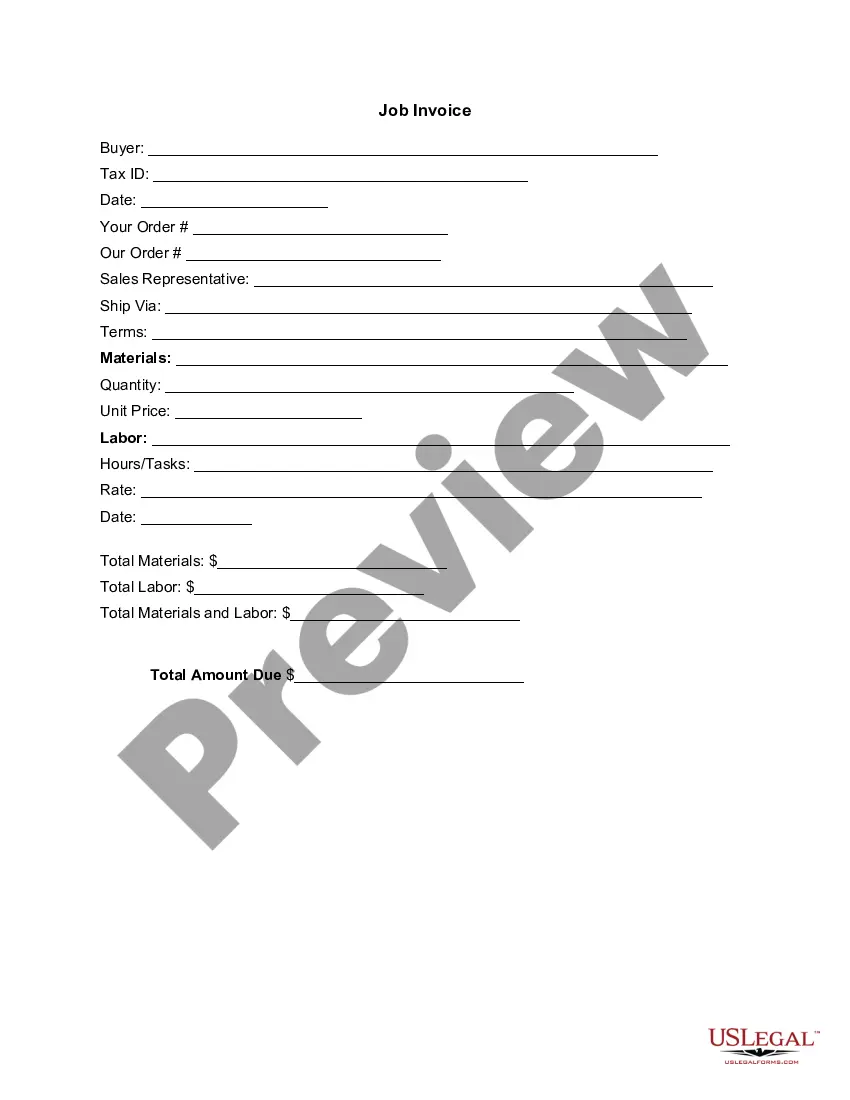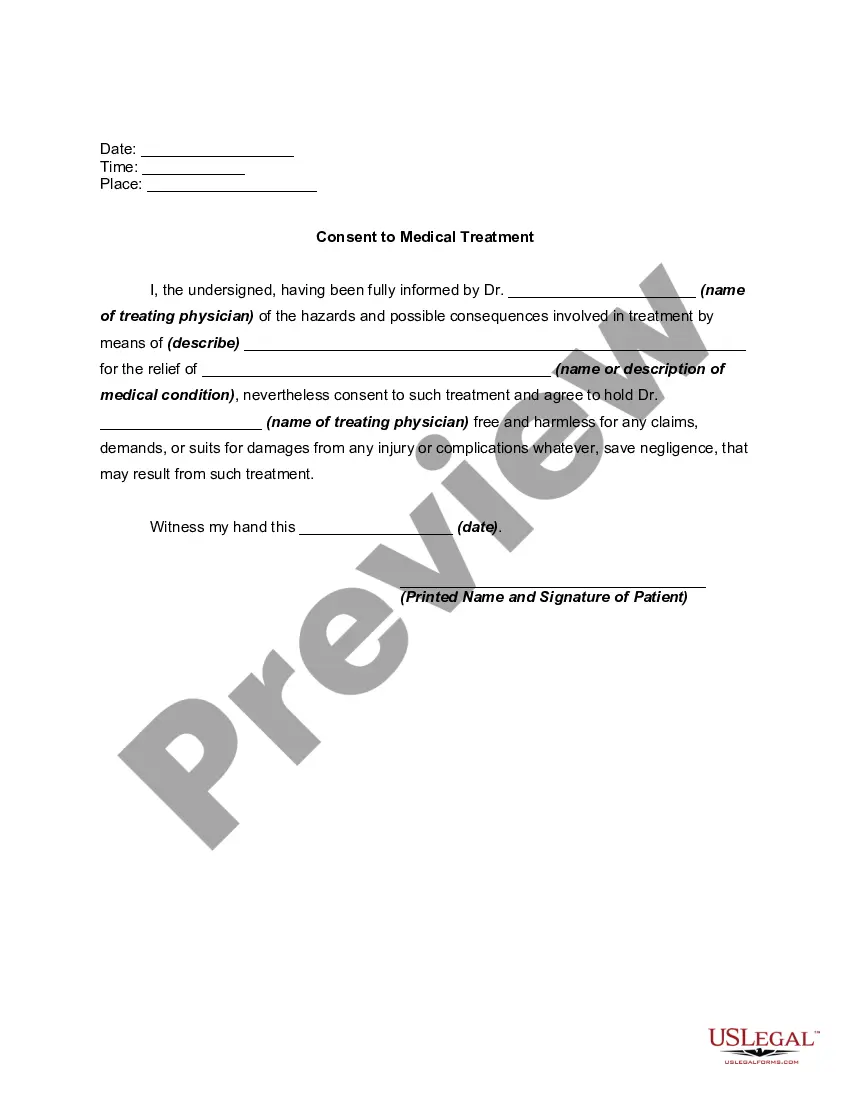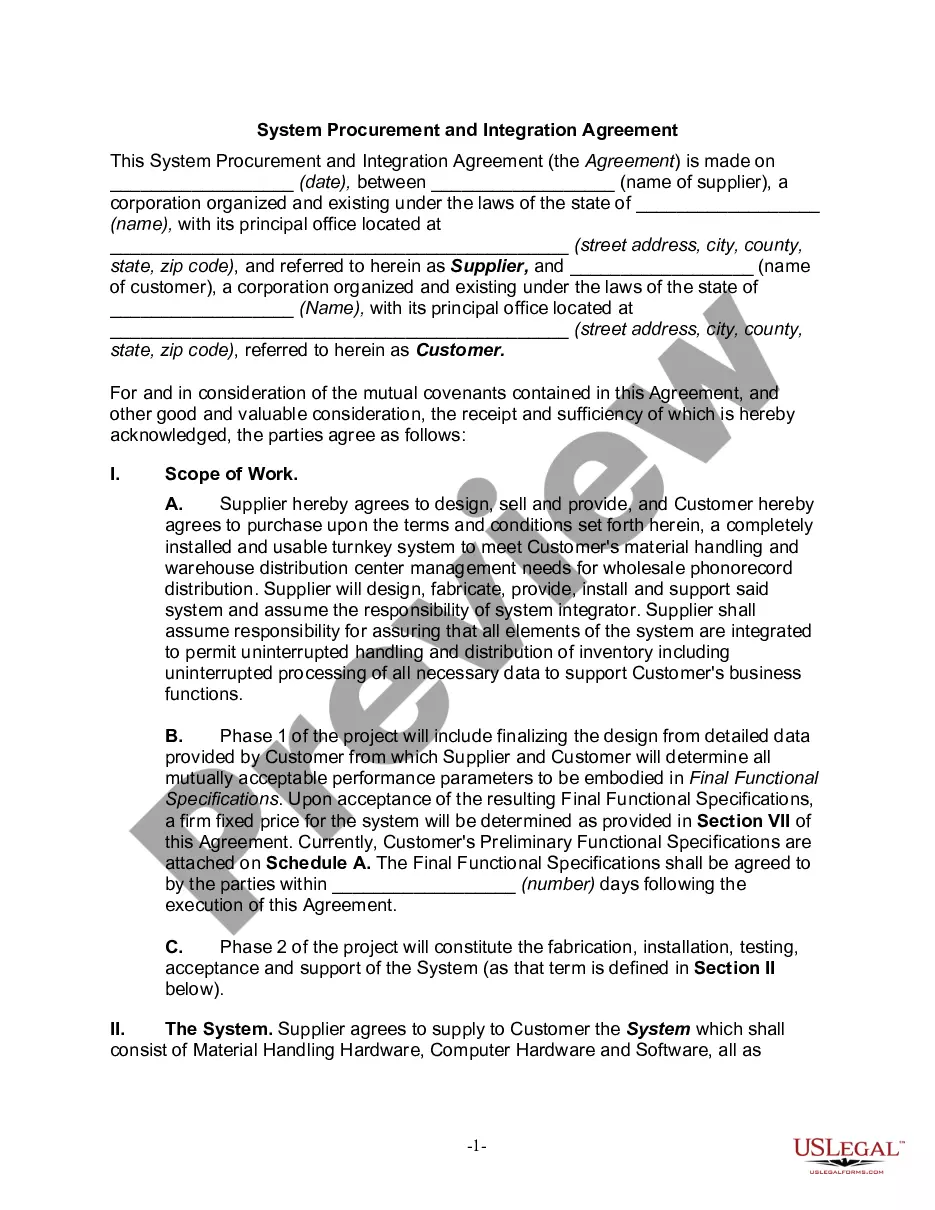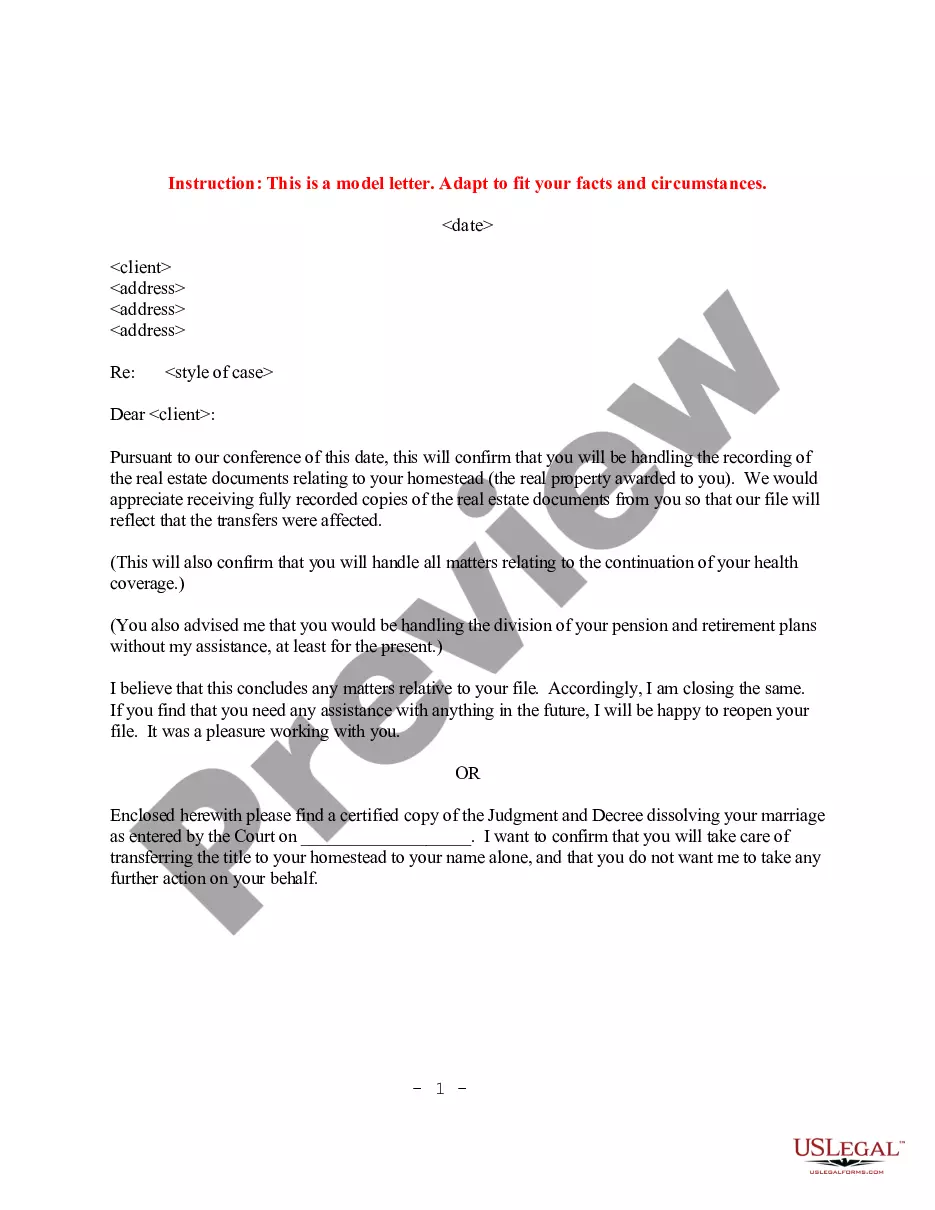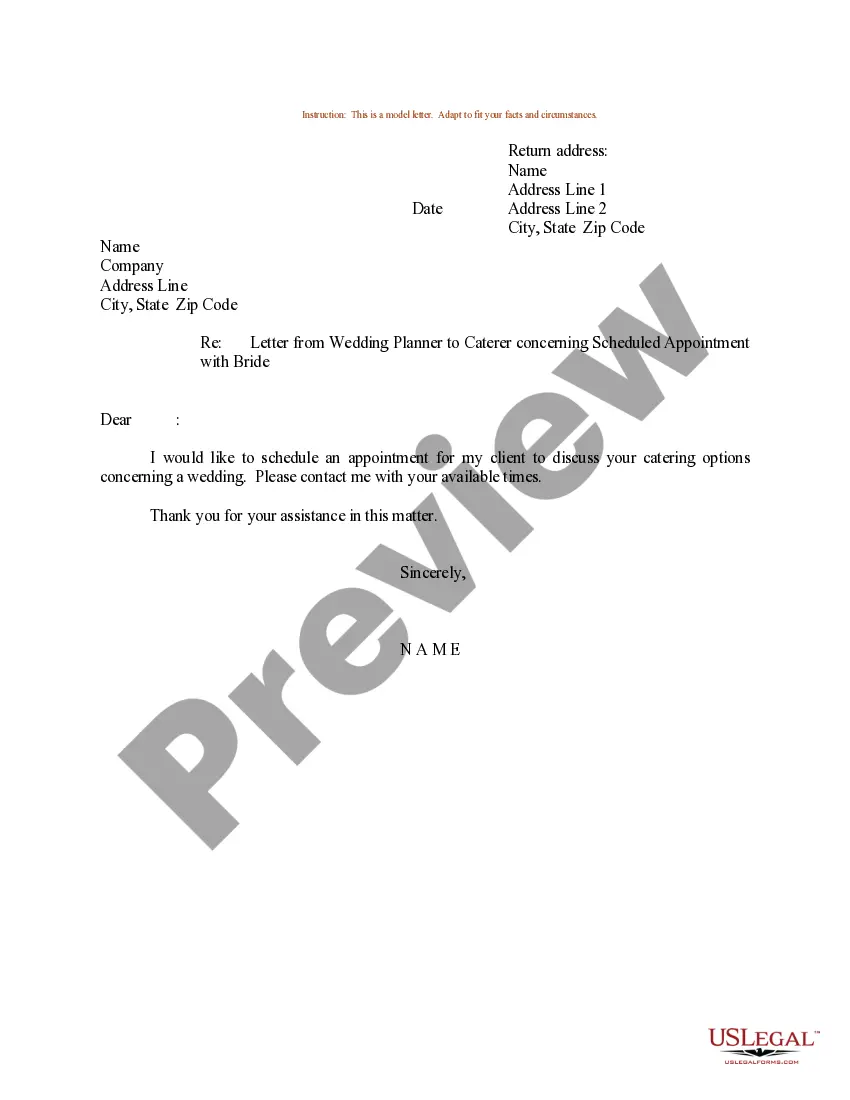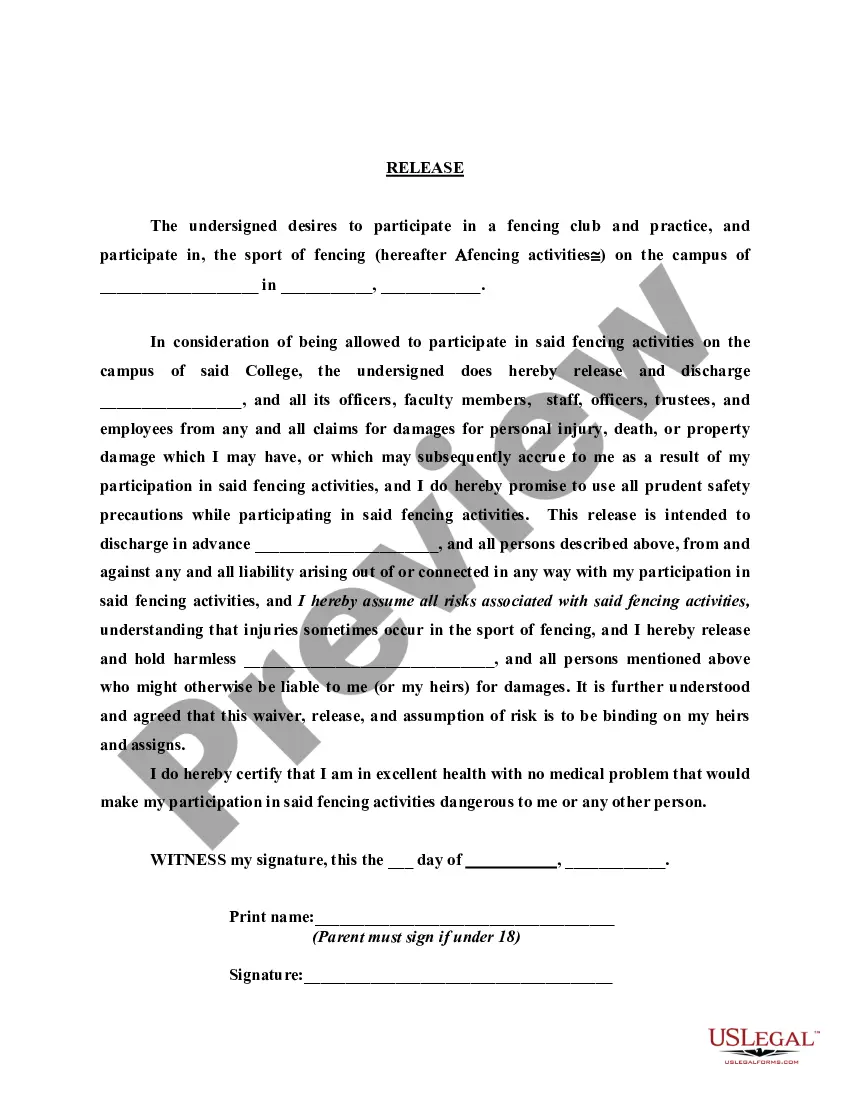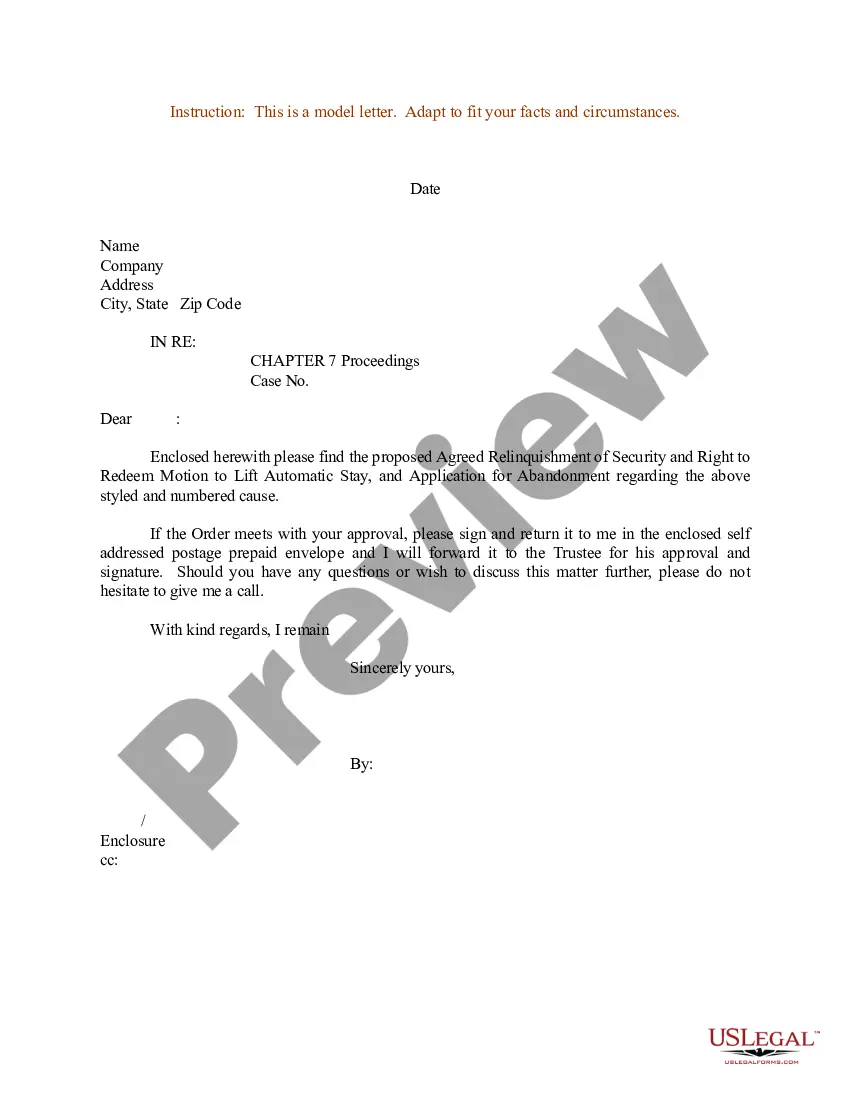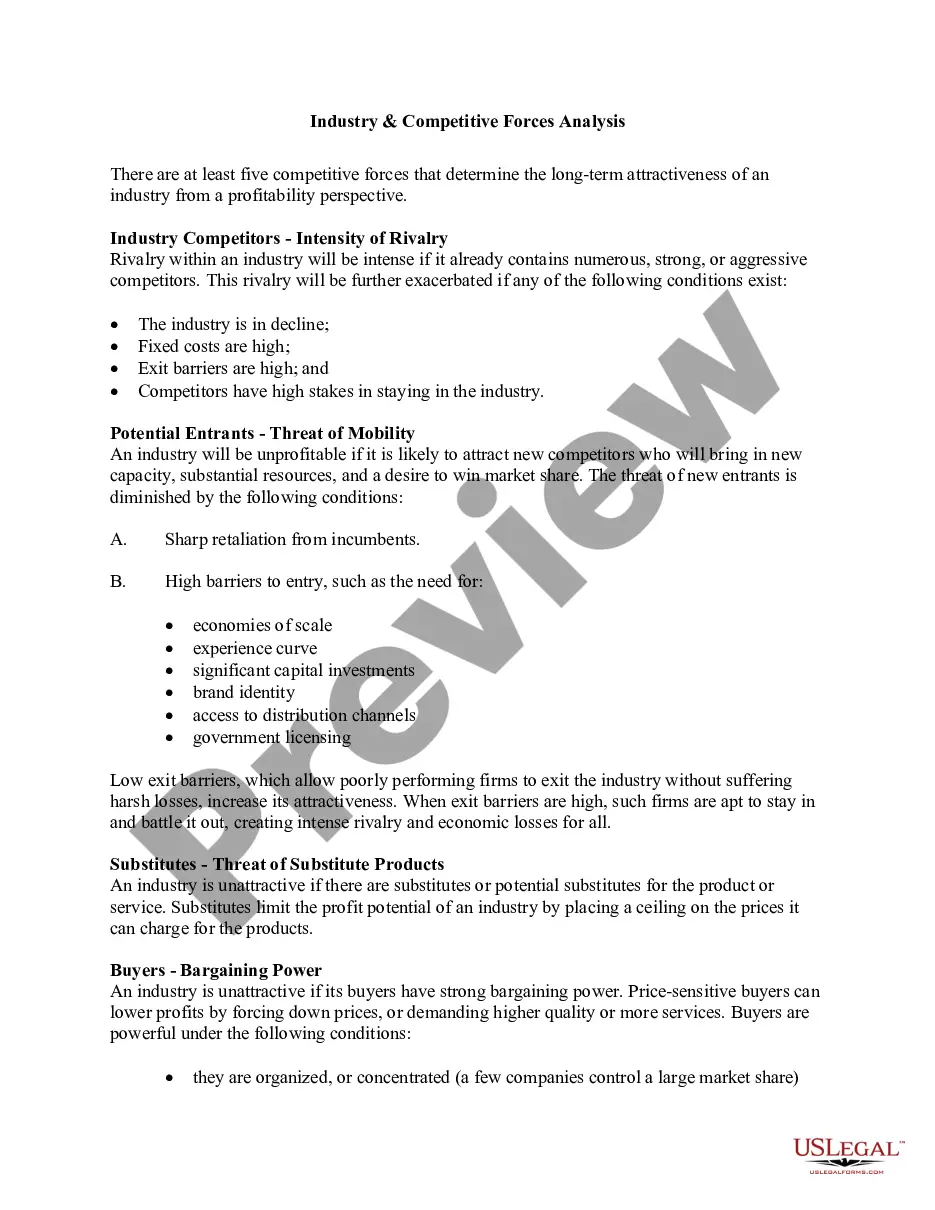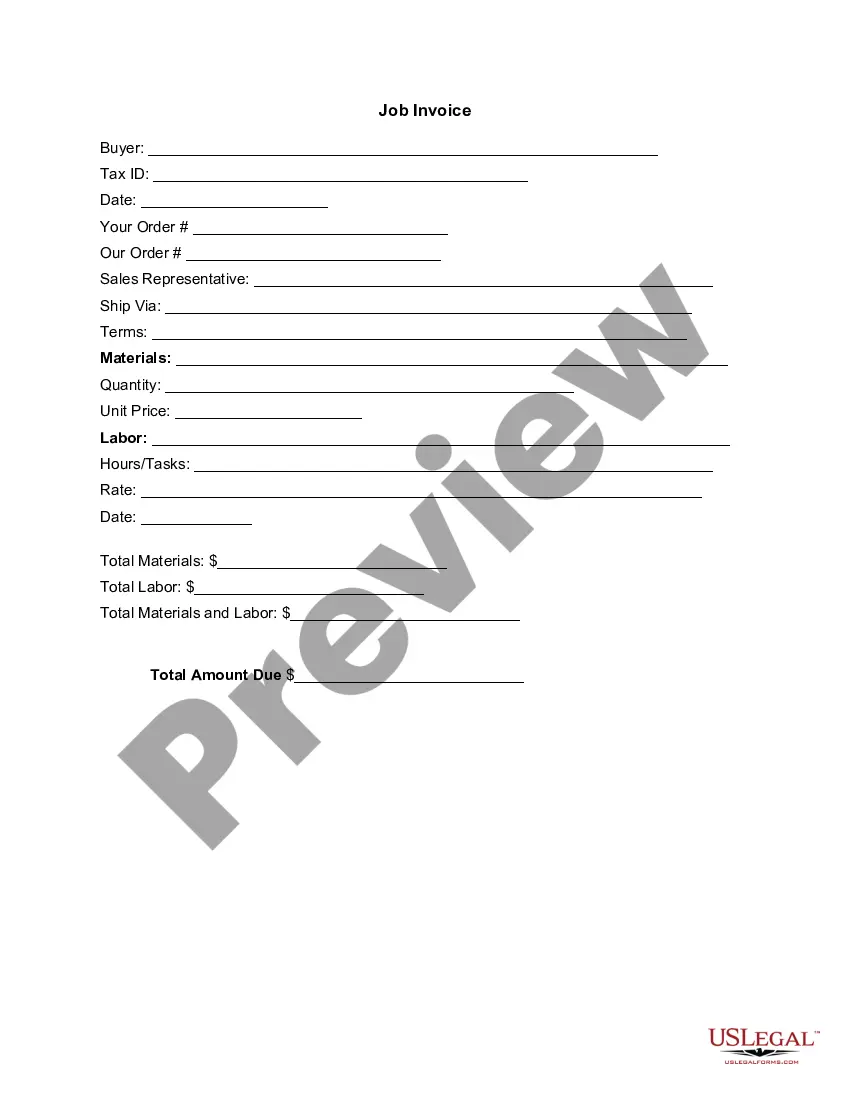Vermont Invoice Template for Librarian
Description
How to fill out Invoice Template For Librarian?
US Legal Forms - one of the most prominent collections of legal documents in the United States - offers a vast selection of legal record templates you can download or print.
By utilizing the website, you will find a multitude of forms for professional and personal purposes, organized by categories, states, or keywords. You can access the latest editions of documents such as the Vermont Invoice Template for Librarian within moments.
If you hold a subscription, Log In and download the Vermont Invoice Template for Librarian from your US Legal Forms library. The Download button will appear on every document you view. You can access all previously saved forms from the My documents tab of your account.
Complete the transaction. Use your Visa or Mastercard or PayPal account to finalize the payment.
Choose the format and download the document onto your device. Edit. Fill out, modify, print, and sign the saved Vermont Invoice Template for Librarian. Every template you add to your account has no expiration date and is yours permanently. Thus, if you wish to download or print an additional copy, simply go to the My documents section and click on the document you need. Access the Vermont Invoice Template for Librarian with US Legal Forms, the most extensive collection of legal document templates. Utilize thousands of professional and state-specific templates that meet your business or personal needs and requirements.
- Ensure you have selected the correct document for your city/state.
- Click the Preview button to examine the document's content.
- Review the document description to confirm you have chosen the right one.
- If the document does not meet your requirements, use the Search field at the top of the screen to find one that does.
- When you are satisfied with the document, validate your selection by clicking the Purchase now button.
- Next, choose your preferred pricing plan and provide your information to register for an account.
Form popularity
FAQ
Creating a sales invoice template is easy with a Vermont Invoice Template for Librarian. Use this customizable template to incorporate your sales details, including items sold and their prices. After personalizing it, saving it as a PDF will allow you to quickly generate professional invoices each time you make a sale.
To create an invoice bill PDF, start with a Vermont Invoice Template for Librarian for easy organization. Input your specific billing information and ensure all necessary details are included, such as payment instructions. By saving your invoice as a PDF, you maintain a clear and professional document to provide to your clients.
Making a billing invoice can be simplified by using a Vermont Invoice Template for Librarian. Begin by filling in all required information, such as services provided, dates, and total amounts owed. This not only helps in organizing your billing process but also provides clarity for your clients.
To make a PDF invoice template, start with a Vermont Invoice Template for Librarian that suits your needs. Edit the template by adding your logo, business details, and specific line items. After your revisions, save the file in PDF format to ensure it retains its formatting, making it accessible and easy to share.
Creating a PDF invoice template is straightforward when using a Vermont Invoice Template for Librarian. You can customize the template to include your library's information, itemized services, and payment terms. Once finished, save your customized document as a PDF, allowing you to easily print or share it electronically with clients.
To draft an invoice in PDF, you can start by using a Vermont Invoice Template for Librarian. This template provides a structured layout where you can fill in essential details like your name, address, and billing information. After entering the required information, you can save the document as a PDF format. This ensures you have a professional-looking invoice ready to send.
When using a service invoice sample, begin by replacing placeholder information with your details, such as your business name, client information, and specific service descriptions. Ensure to specify the service dates and amounts clearly, along with payment instructions. This can be simplified with a Vermont Invoice Template for Librarian, which provides a comprehensive guide for each entry.
To fill out a contractor's invoice, start by including your name or company name and the recipient's information. List each service performed, the date of completion, and the payment due for each service. It’s crucial to also include payment terms and any late fees. A Vermont Invoice Template for Librarian makes this process easier and ensures you provide your clients with a professional document.
To write an effective invoice format, start by including your business name and contact information at the top. Next, add the recipient's details, a unique invoice number, and the date of issuance. Make sure to outline the services provided, their corresponding costs, and any applicable taxes before finalizing with the total amount due. A Vermont Invoice Template for Librarian provides a structured format that simplifies this process, ensuring you don't miss any vital details.
Whether you choose Word or Excel depends on your preferences. If you prefer a simple layout, Microsoft Word can work well with a Vermont Invoice Template for Librarian. On the other hand, Excel offers advanced features for calculations, making it a great choice for detailed invoices. Consider your needs and select the tool that best fits your style.