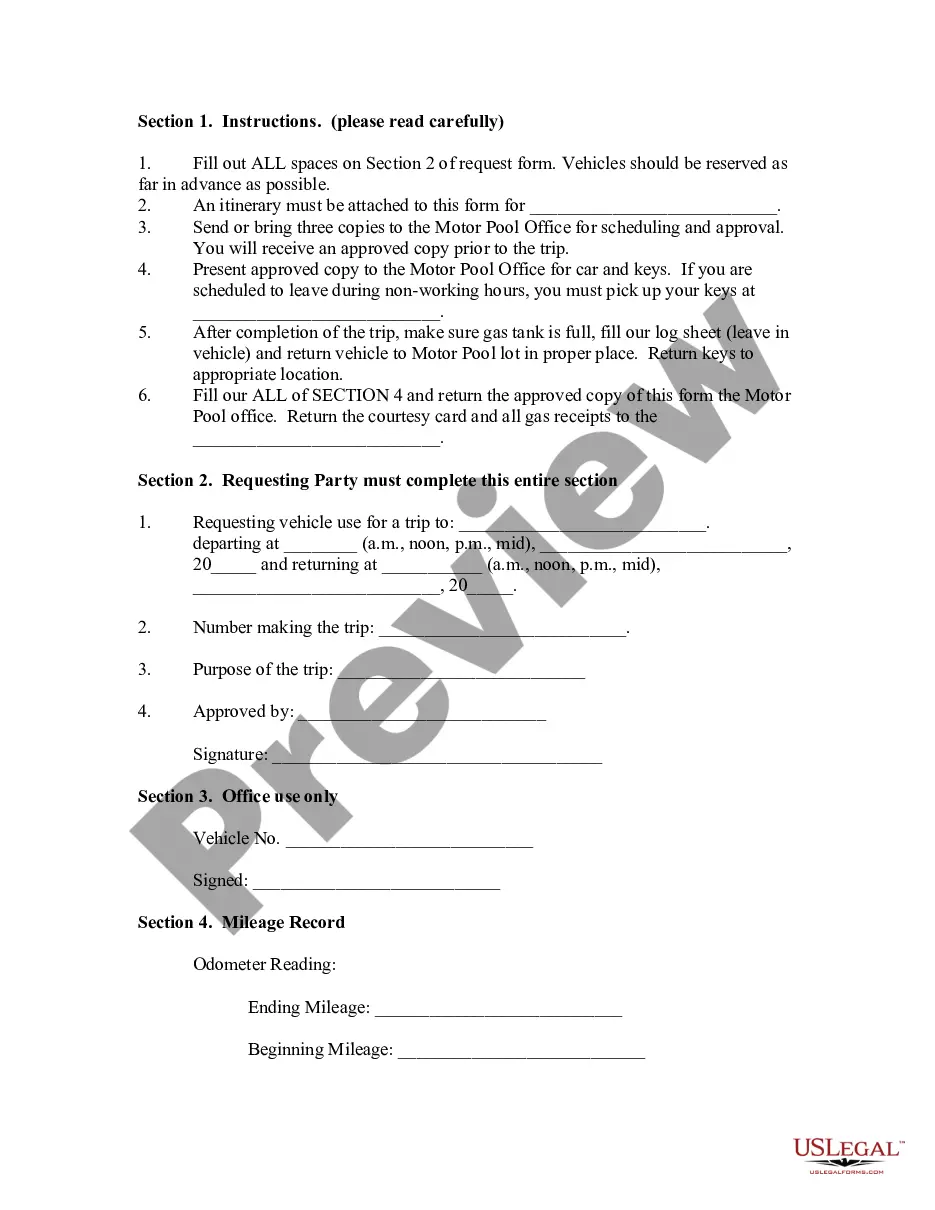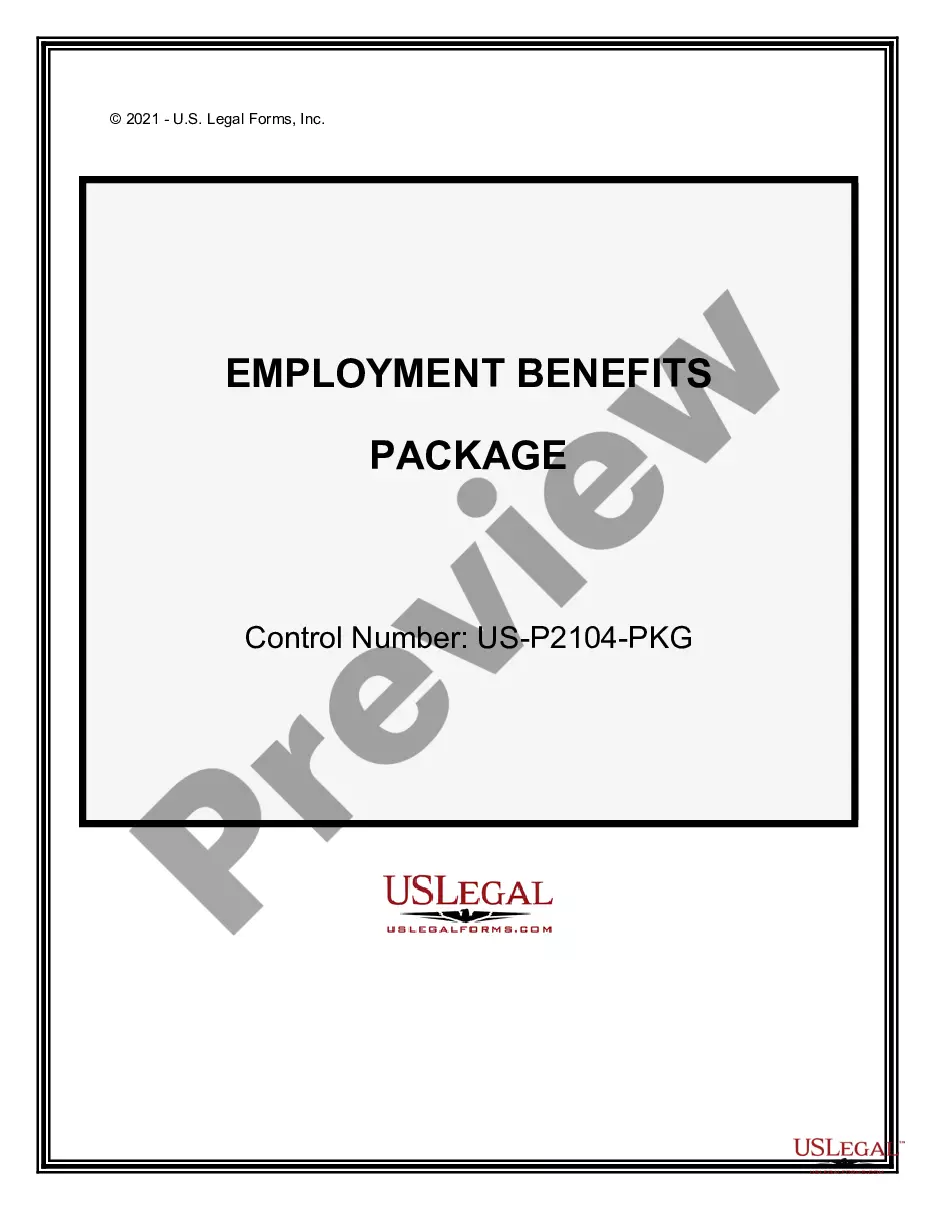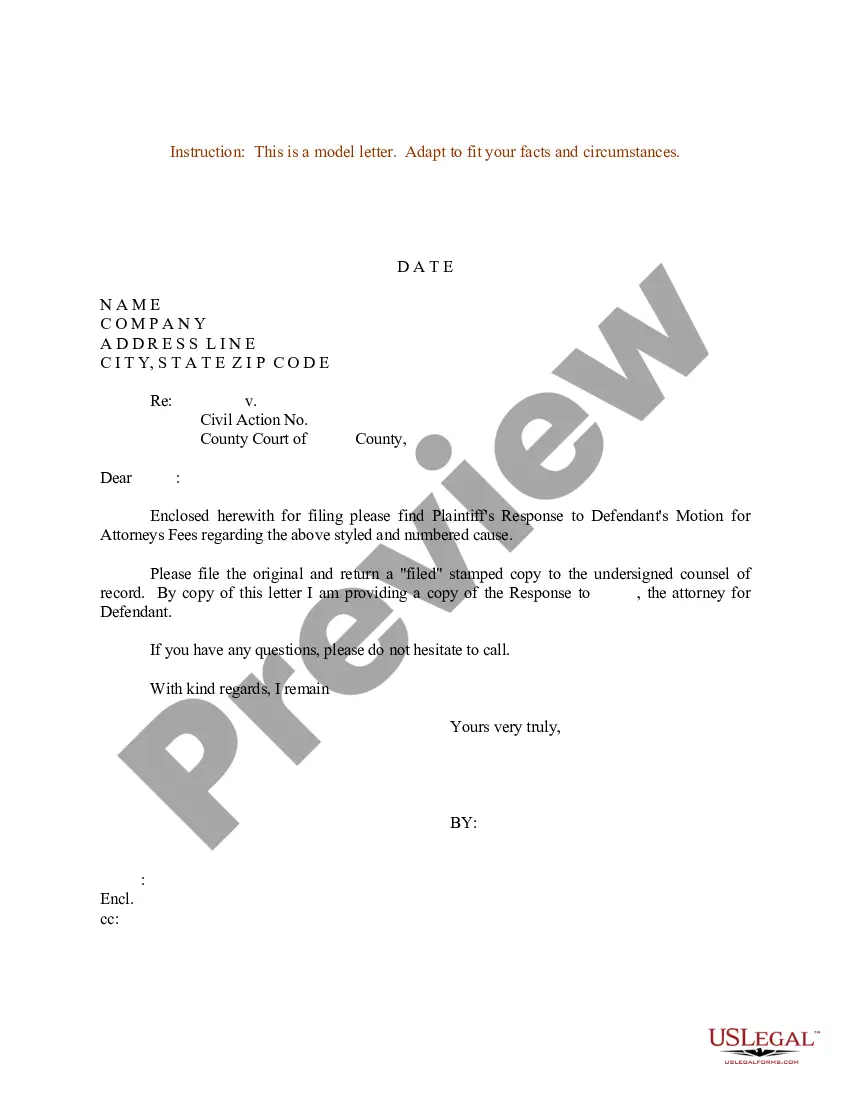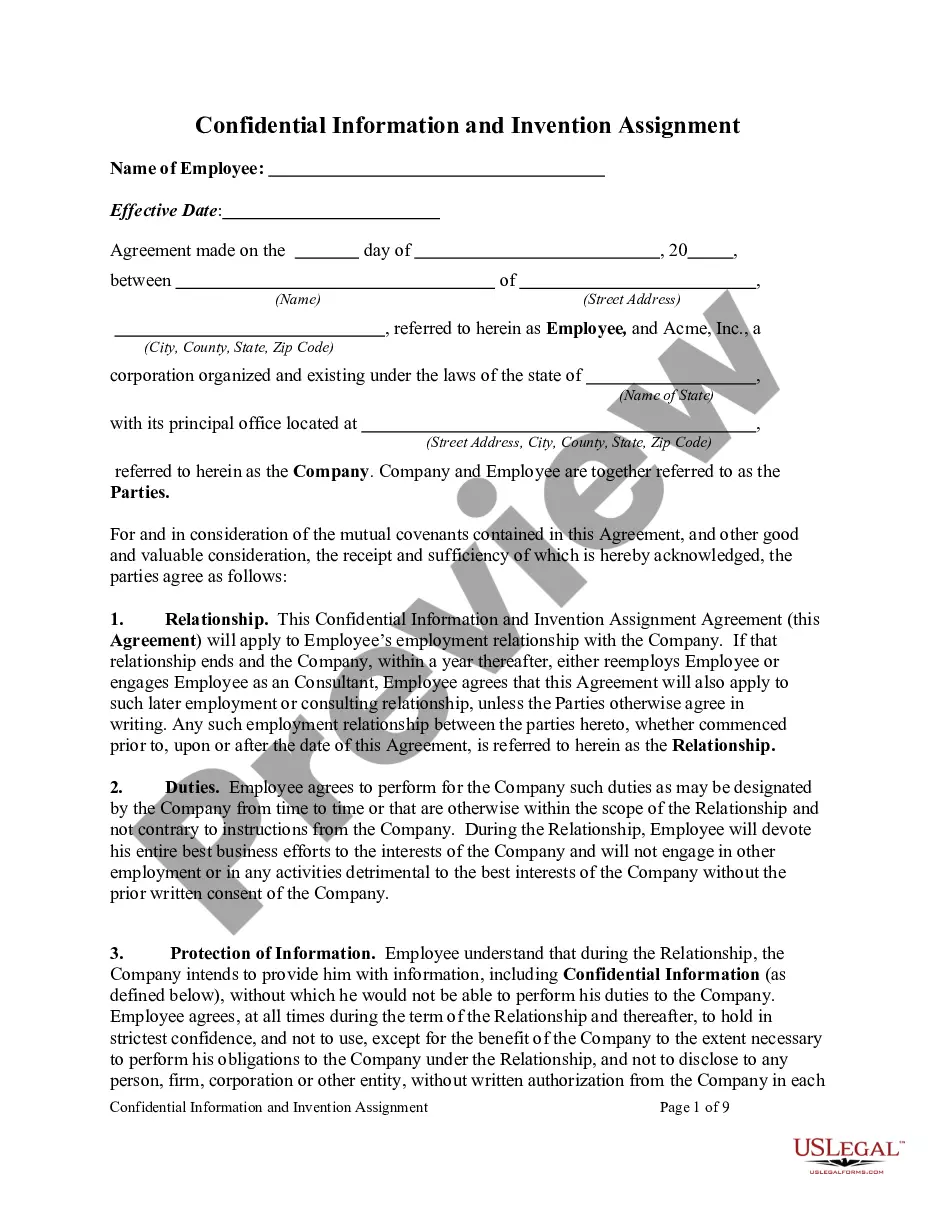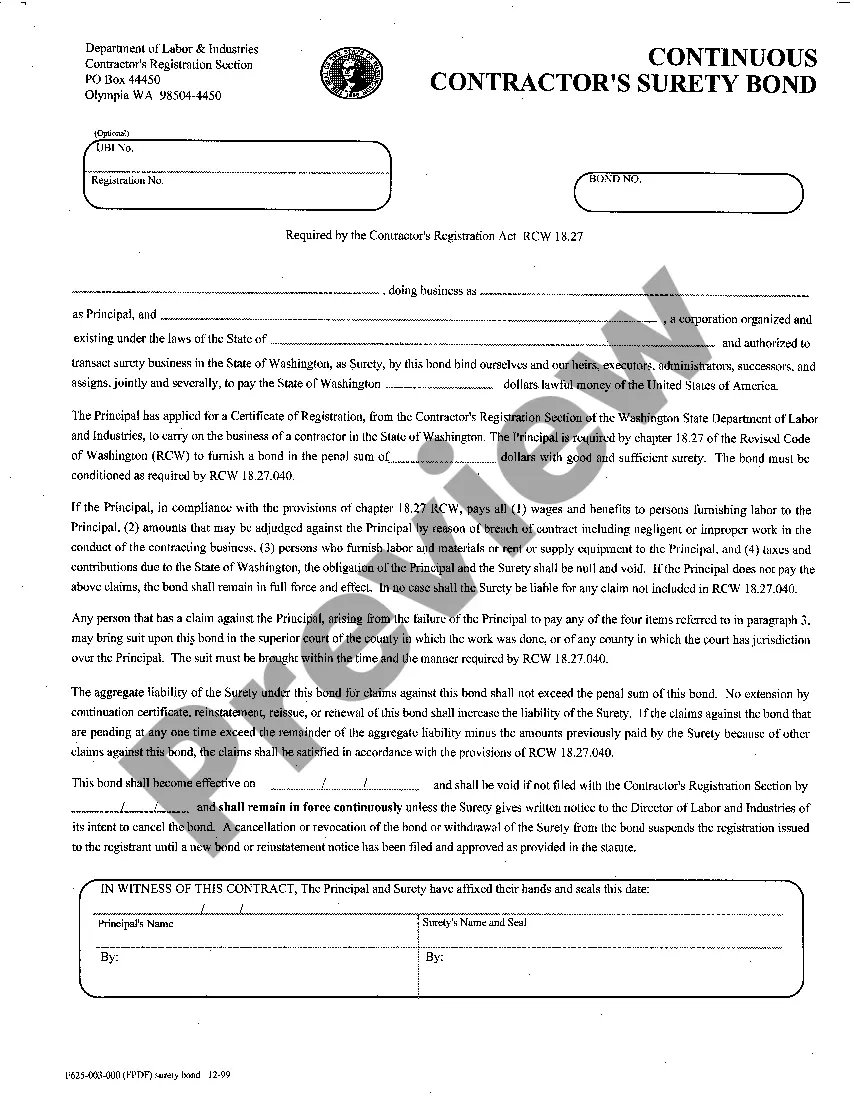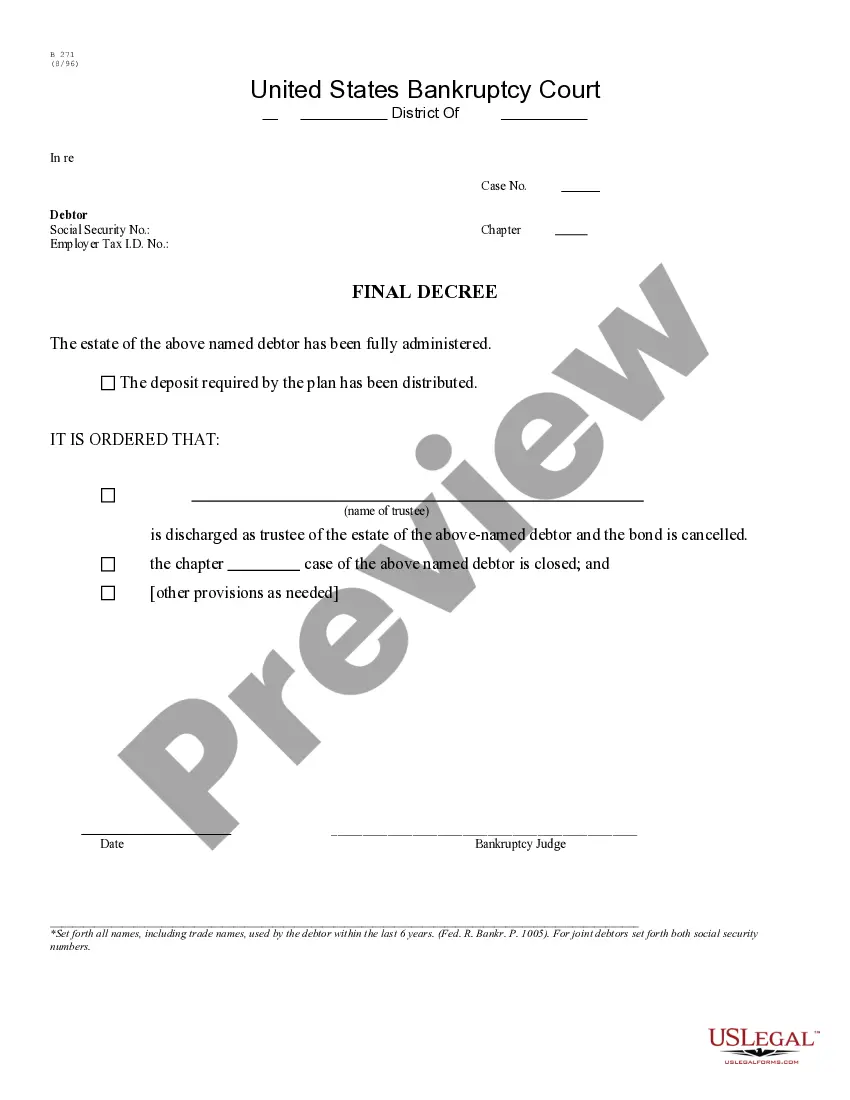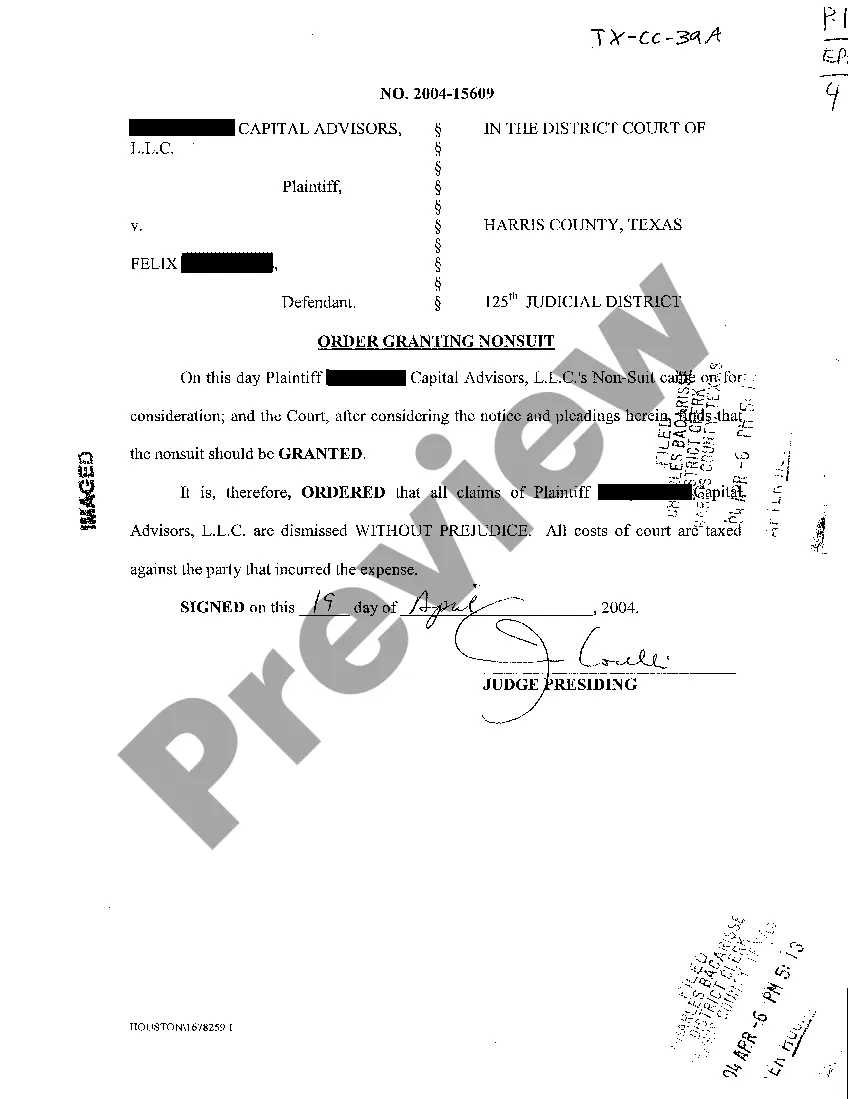Vermont Invoice Template for Postman: A Comprehensive Solution for Streamlined Invoicing Are you a business owner looking to simplify your invoicing process? Look no further than the Vermont Invoice Template for Postman. This comprehensive template offers a user-friendly platform to create professional invoices effortlessly. Whether you own a small startup or a well-established company, this template is designed to meet your specific invoicing needs. The Vermont Invoice Template for Postman provides a range of features to expedite the invoicing process. Its customizable layout enables you to add your company's logo, contact details, and personalized color schemes, ensuring your brand identity is reflected in every invoice. The template also allows you to specify payment terms, due dates, and preferred payment methods, providing clear instructions to your clients. This versatile template allows you to list detailed descriptions of products or services, along with their corresponding prices. It calculates subtotals, taxes, and discounts automatically, eliminating manual errors and saving you valuable time. Additionally, the Vermont Invoice Template for Postman generates a grand total, ensuring accurate billing for your clients. With the option to include payment reminders or terms and conditions on the invoice, you can prevent payment delays and establish transparent communication with your customers. Furthermore, the template allows for customization of invoice numbering, enabling you to maintain an organized invoicing system. There are various types of Vermont Invoice Templates for Postman tailored to different industries and business requirements. Some popular variations include: 1. Vermont Service Invoice Template for Postman: Ideal for service-based businesses, this template allows you to include hourly rates, project descriptions, and a detailed breakdown of services rendered. 2. Vermont Product Invoice Template for Postman: Perfect for businesses selling tangible goods, this template enables you to list products, quantities, unit prices, and total amounts effortlessly. 3. Vermont Freelancer Invoice Template for Postman: Specifically designed for freelancers, this template includes options for hourly rates, project milestones, and payment schedules, ensuring accurate invoicing for freelance projects. 4. Vermont Consulting Invoice Template for Postman: Tailored for consulting firms, this template allows you to outline consulting services, hourly rates, and specialized billing formats, facilitating seamless invoicing for consulting projects. Regardless of your industry or business type, the Vermont Invoice Template for Postman guarantees a hassle-free and professional invoicing experience. With its intuitive interface, detailed customization options, and automated calculations, this template is a must-have tool for businesses of all sizes. Simplify your invoicing process with the Vermont Invoice Template for Postman and focus on what matters most — growing your business.
Vermont Invoice Template for Postman
Description
How to fill out Vermont Invoice Template For Postman?
You are able to commit hours on the web attempting to find the legal file format that meets the state and federal requirements you will need. US Legal Forms supplies 1000s of legal kinds that are reviewed by professionals. You can easily acquire or produce the Vermont Invoice Template for Postman from our support.
If you already have a US Legal Forms profile, you can log in and click the Obtain switch. After that, you can total, edit, produce, or indication the Vermont Invoice Template for Postman. Each and every legal file format you purchase is your own permanently. To have one more copy of any obtained type, go to the My Forms tab and click the corresponding switch.
If you use the US Legal Forms site the very first time, follow the easy recommendations beneath:
- Initial, be sure that you have selected the right file format for that area/town of your choice. Browse the type description to make sure you have picked the right type. If readily available, use the Preview switch to check from the file format too.
- If you want to get one more version of your type, use the Research area to obtain the format that meets your requirements and requirements.
- Once you have located the format you need, click Acquire now to proceed.
- Choose the pricing program you need, type your accreditations, and sign up for a free account on US Legal Forms.
- Full the financial transaction. You should use your bank card or PayPal profile to cover the legal type.
- Choose the format of your file and acquire it in your device.
- Make alterations in your file if required. You are able to total, edit and indication and produce Vermont Invoice Template for Postman.
Obtain and produce 1000s of file themes using the US Legal Forms site, that offers the biggest assortment of legal kinds. Use specialist and express-specific themes to handle your company or individual requirements.
Form popularity
FAQ
How to Create Your Own Invoice Template Using WordOpen Microsoft Word.Click on File and select New.Enter Invoice into the search field, and Word will bring up all available invoice templates.If you're using Office Online, there is a series of templates on the homepage.Choose the template you want to use.More items...?
Customers pay the factoring company directly, and the company then chases the invoice payment if needed. Afterward, the factoring company pays the business owner the remaining amount for the invoice, with their fees deducted after being paid in full.
How to create an invoice: step-by-stepMake your invoice look professional. The first step is to put your invoice together.Clearly mark your invoice.Add company name and information.Write a description of the goods or services you're charging for.Don't forget the dates.Add up the money owed.Mention payment terms.
An Invoice is a document listing the products or services sold, mode of transport used to deliver (if the case) and the payment terms. An invoice is issued by the seller to a buyer. In some cases, the buyer has a limited number of days to settle the payment.
How to create an invoice: step-by-stepMake your invoice look professional. The first step is to put your invoice together.Clearly mark your invoice.Add company name and information.Write a description of the goods or services you're charging for.Don't forget the dates.Add up the money owed.Mention payment terms.
An invoice is an invaluable tool for accounting. It helps both the seller and the buyer to keep track of their payments and amounts owed.
To create a simple invoice for your self-employed or freelance business, you will want to download a professional invoice template and include a unique invoice number. Having a professional business invoice helps your company stand out from the crowd, and keeps things in order for you and your business services.
A bill rendered by a carrier to a consignee of freight and containing an identifying description of the freight, the name of the shipper, the point of origin of the shipment, its weight, and the number of charges.
How to Create a Trucking InvoiceDownload the free trucking invoice template.Add your business name and contact information.Insert business logo and branding.Include client's name or business and contact details.Create and include a unique invoice number on the template.Add the issue date and due date.More items...