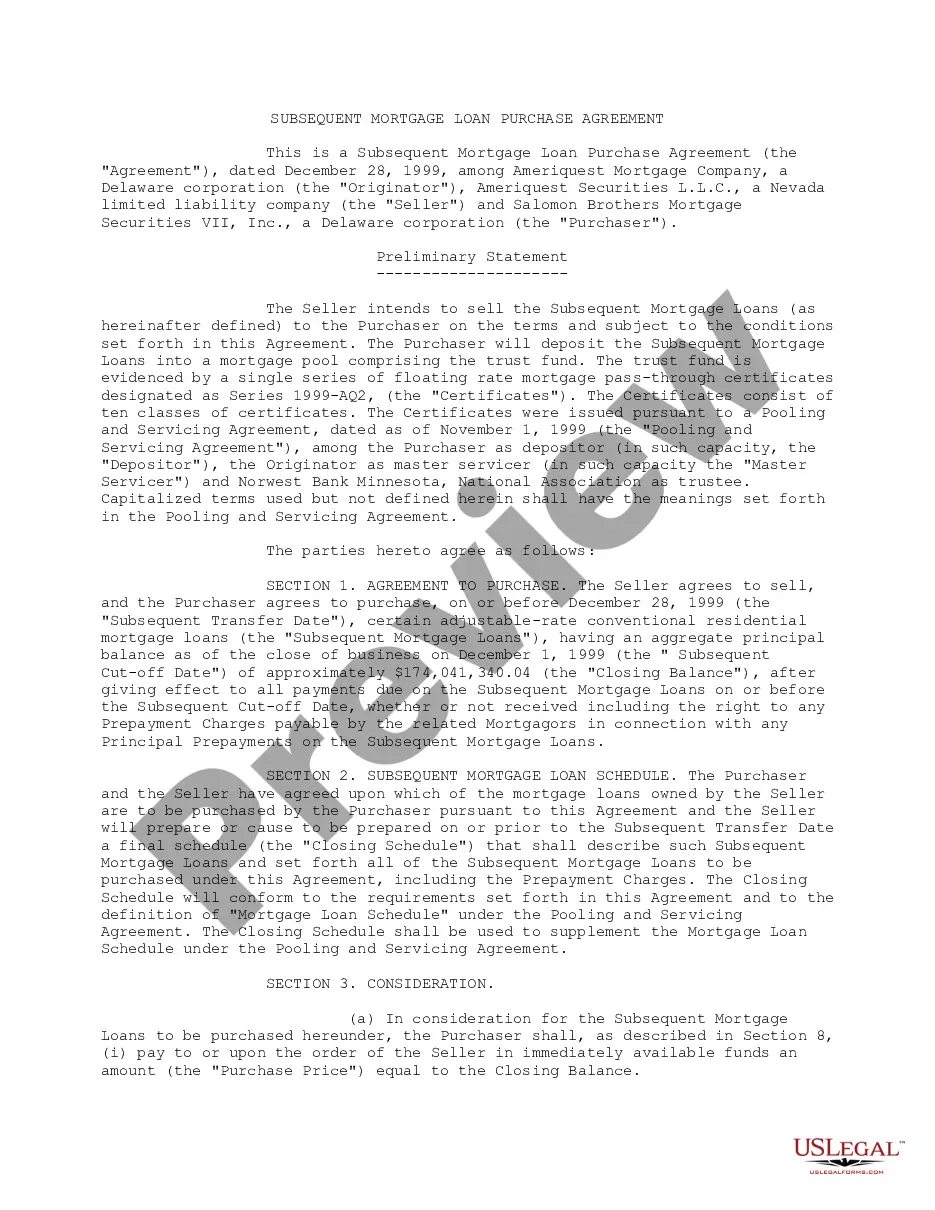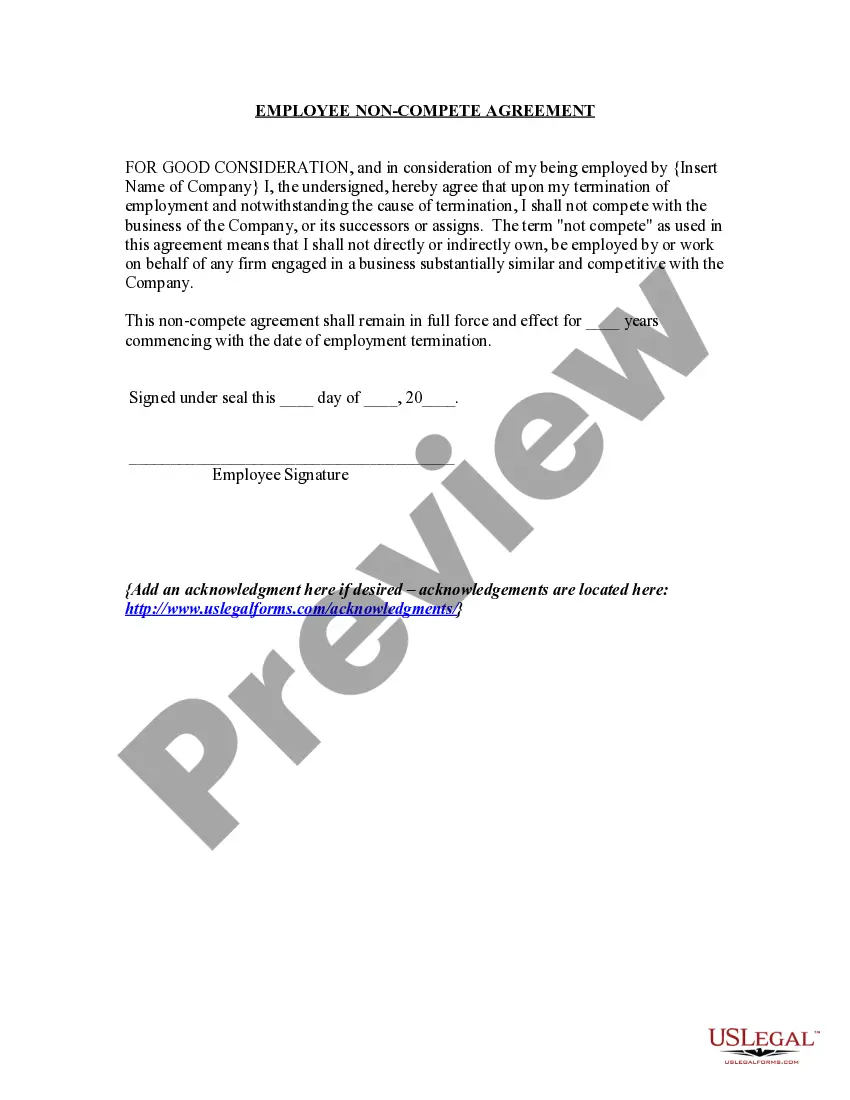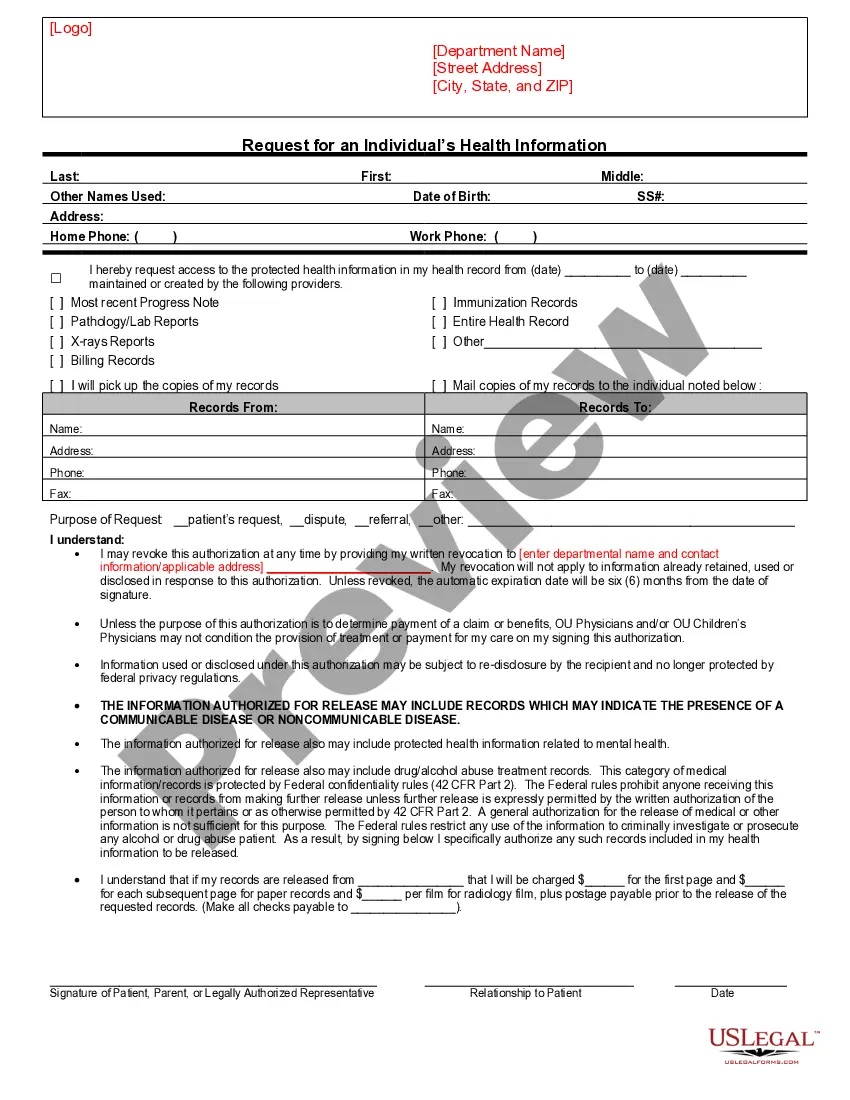Vermont Invoice Template for Graphic Designer
Description
How to fill out Invoice Template For Graphic Designer?
Are you presently in a circumstance where you need documents for either business or personal purposes almost every day.
There are numerous legal document templates available online, but finding ones you can trust is challenging.
US Legal Forms offers thousands of template forms, such as the Vermont Invoice Template for Graphic Designer, which are designed to meet state and federal requirements.
If you find the right form, simply click Purchase now.
Choose the pricing plan you desire, fill out the necessary details to create your account, and complete the purchase using your PayPal or credit card. Select a convenient paper format and download your copy. You can access all the document templates you have purchased in the My documents menu. You can obtain an additional copy of the Vermont Invoice Template for Graphic Designer at any time if needed. Just follow the necessary form to download or print the document template. Leverage US Legal Forms, the most extensive collection of legal forms, to save time and avoid mistakes. The service provides professionally crafted legal document templates that can be used for a variety of purposes. Create an account on US Legal Forms and start making your life easier.
- If you are already familiar with the US Legal Forms website and have an account, simply Log In.
- Then, you can download the Vermont Invoice Template for Graphic Designer.
- If you do not have an account and want to start using US Legal Forms, follow these steps.
- Find the form you need and make sure it's for your correct city/state.
- Utilize the Preview option to view the form.
- Read the description to ensure that you have selected the correct form.
- If the form is not what you are looking for, use the Search box to find the form that meets your needs and requirements.
Form popularity
FAQ
Invoicing as a graphic designer requires clarity and professionalism. Begin by detailing all the services provided and their associated costs using a Vermont Invoice Template for Graphic Designer to ensure a polished presentation. Include your payment policies and preferred methods, making it easy for clients to settle their accounts swiftly.
Creating a PDF invoice template involves designing your invoice layout and saving it as a PDF for easy sharing and printing. A Vermont Invoice Template for Graphic Designer is an excellent starting point, as it provides a professional design that you can customize. Once you're satisfied with the format, utilize PDF software to save your invoice, ensuring it retains its design integrity when shared.
Creating a modeling invoice requires outlining the services rendered and setting clear payment expectations. By using a Vermont Invoice Template for Graphic Designer, you can generate an attractive and organized invoice quickly. Just input your services, specify the fees, and ensure it is easy for your client to understand the total amount due.
To create an invoice format, you need to outline essential elements like your contact information, the client's details, an itemized list of services, and payment options. Using a Vermont Invoice Template for Graphic Designer simplifies this process, ensuring you include all necessary components in a professional format. Adjust the template to match your unique branding while keeping the essentials intact.
Creating a modeling invoice involves detailing the services provided and specifying the payment conditions. You might find that a Vermont Invoice Template for Graphic Designer works well, as it offers a clean layout to present your services. Simply input the modeling services you offered, finalize your charges, and send it to your client for prompt payment.
To create a design invoice, start by gathering your client’s details, the services provided, and your payment terms. You can utilize a Vermont Invoice Template for Graphic Designer, which helps structure your invoice clearly. Ensure you include your business logo, the date of the invoice, and a detailed list of services along with their respective costs.
Filling out an invoice template is straightforward with a Vermont Invoice Template for Graphic Designer. Begin by entering your details, followed by the client's contact information. Next, list the services rendered along with corresponding rates and totals. Be mindful to review all entries for accuracy before sending it to your client, to prevent any confusion or payment delays.
Writing an invoice as a graphic designer involves drafting a document that clearly outlines the services provided, the charges applicable, and the payment methods accepted. You can use a Vermont Invoice Template for Graphic Designer to facilitate this process, as it typically includes fields for the project name, service descriptions, and costs. Remember to maintain professionalism in your tone and format, which reflects positively on your brand. Including clear payment information will streamline the transaction process.
To create an invoice as a graphic designer, you can start by using a reliable Vermont Invoice Template for Graphic Designer. This template will guide you through essential sections, including your contact information, the client's details, a detailed description of the services, and the total amount due. Make sure to include payment terms and conditions. Using a structured template helps ensure that you do not miss any crucial details.
Absolutely, you can make an invoice for yourself. A Vermont Invoice Template for Graphic Designer is an excellent resource for ensuring your self-issued invoices are clear, compliant, and professional. It helps you easily itemize your work, which is essential for managing your finances effectively.