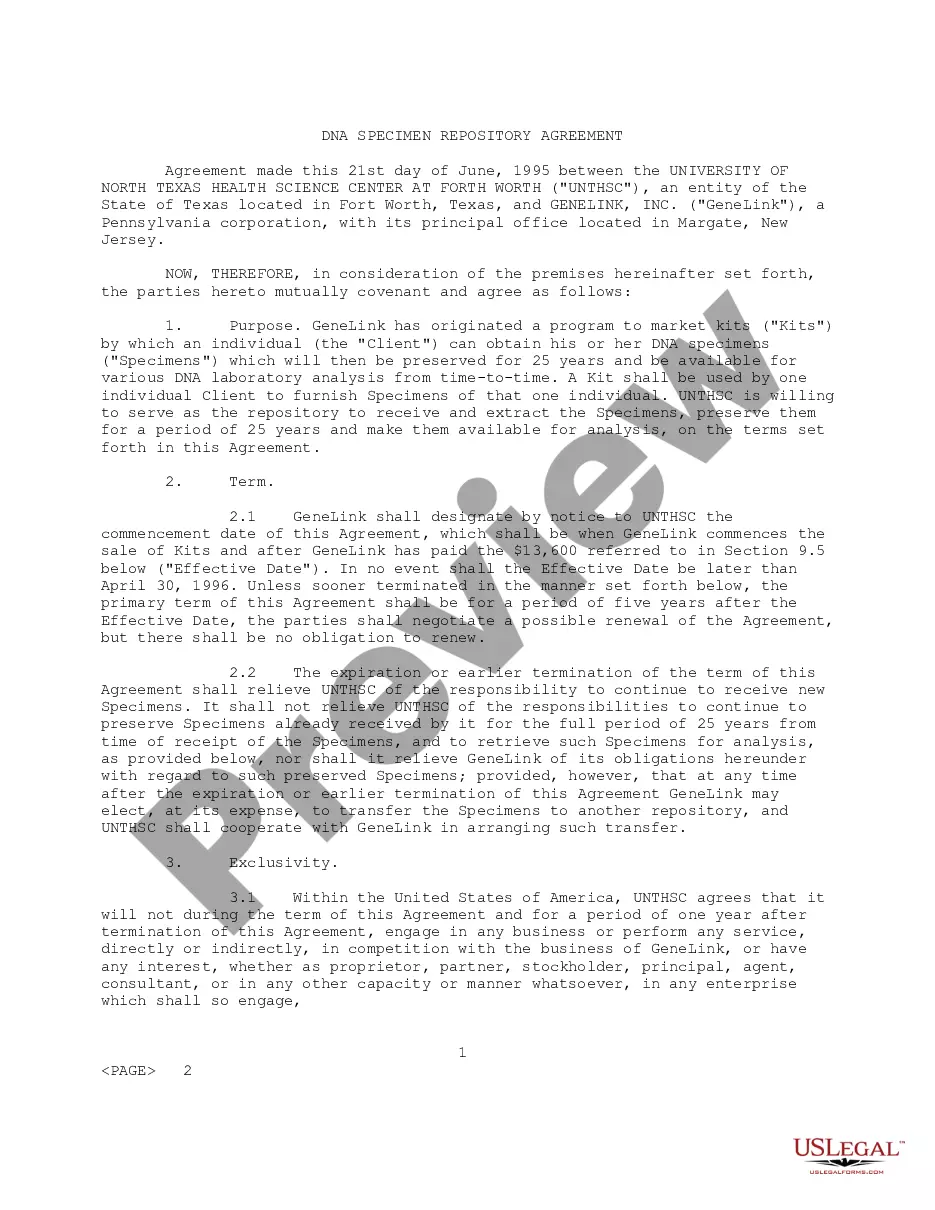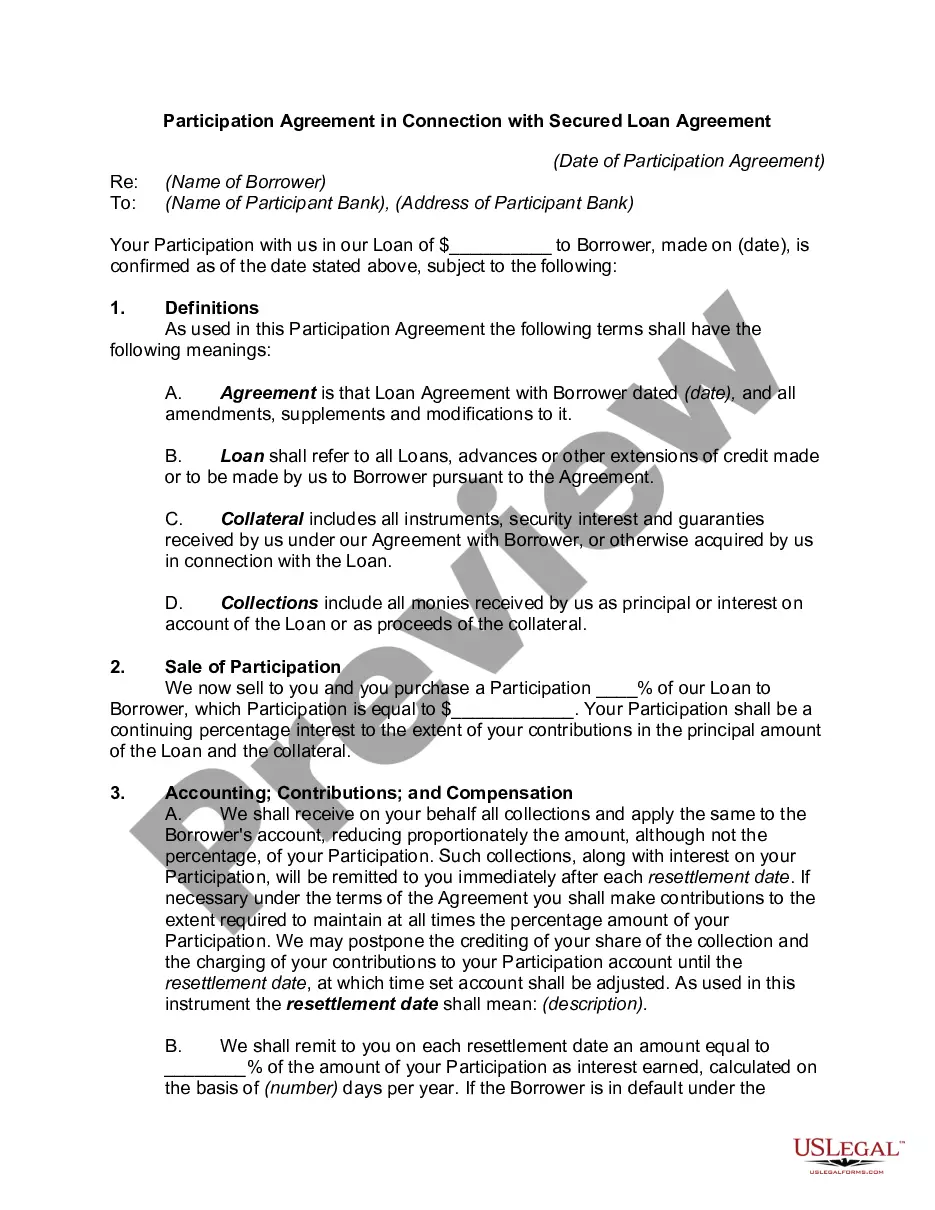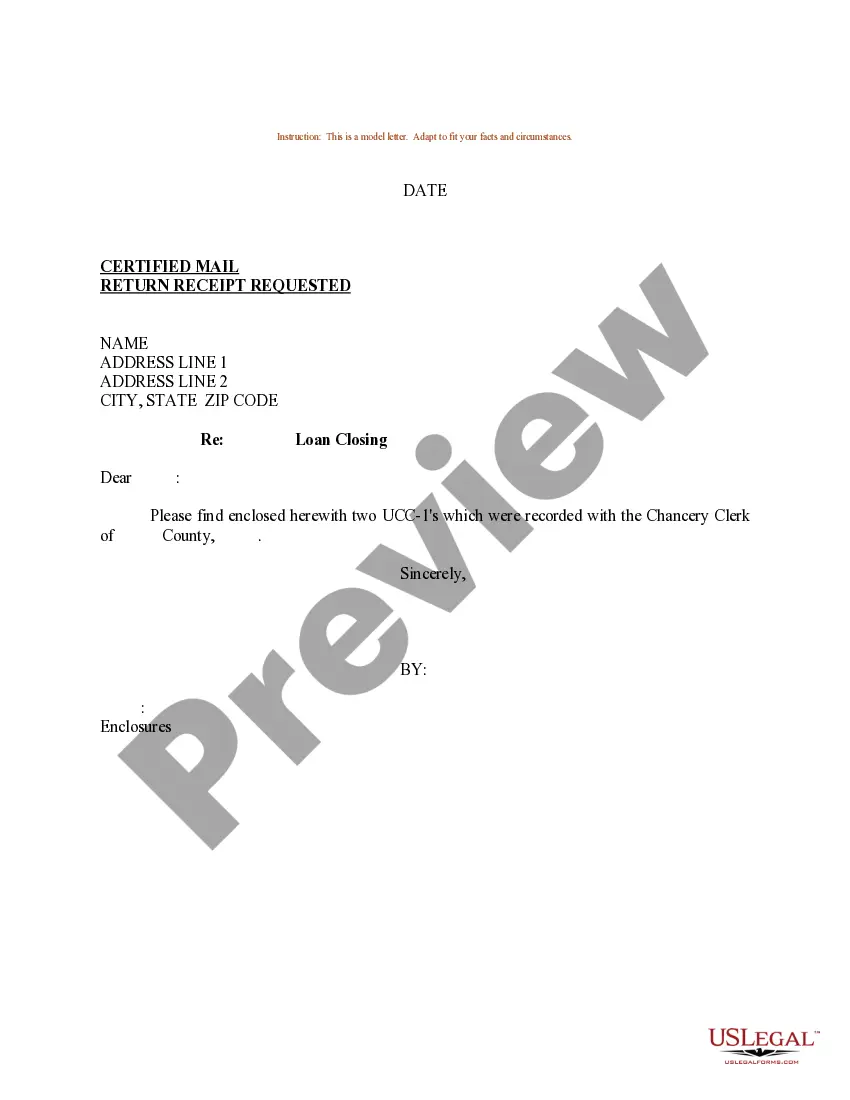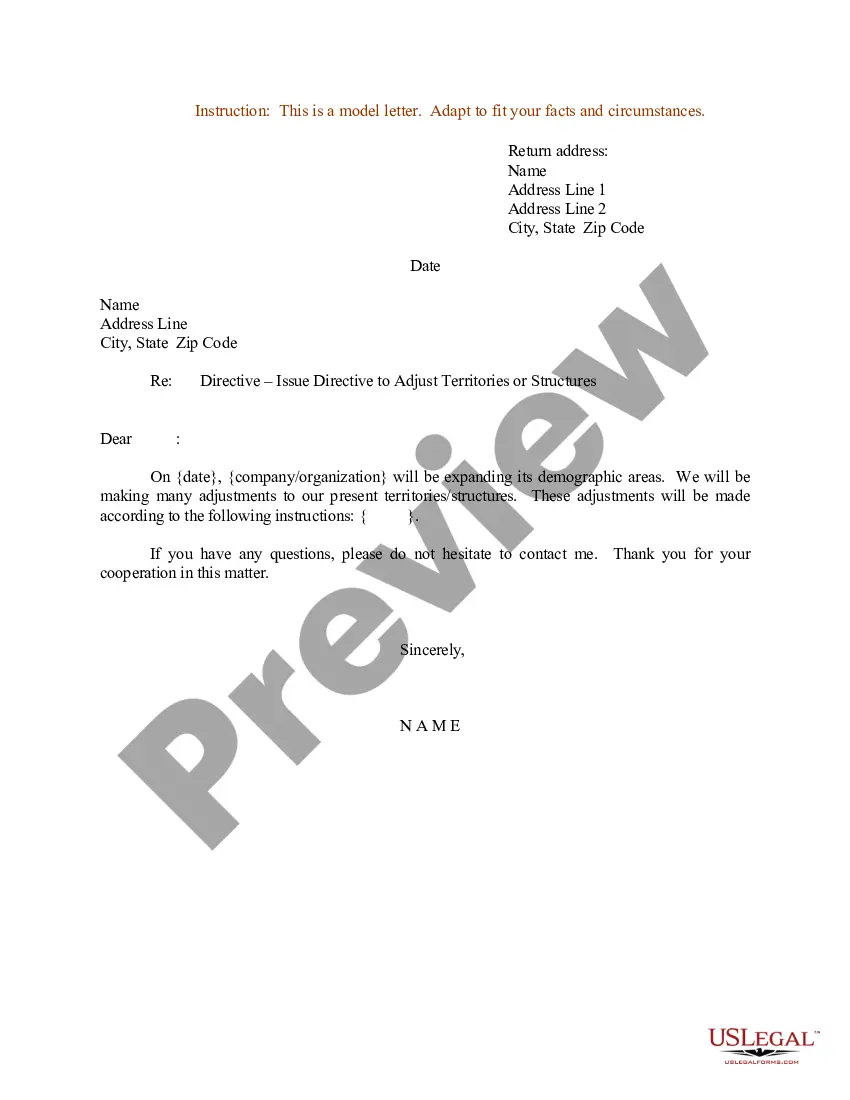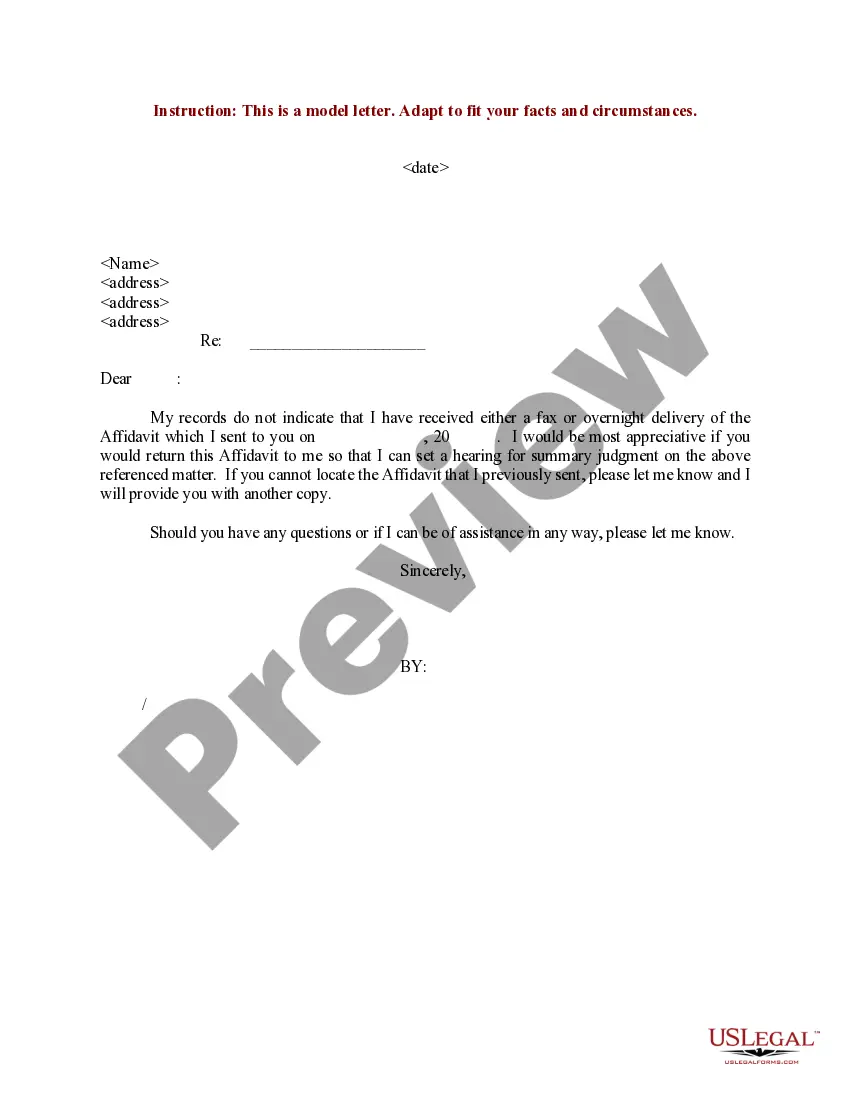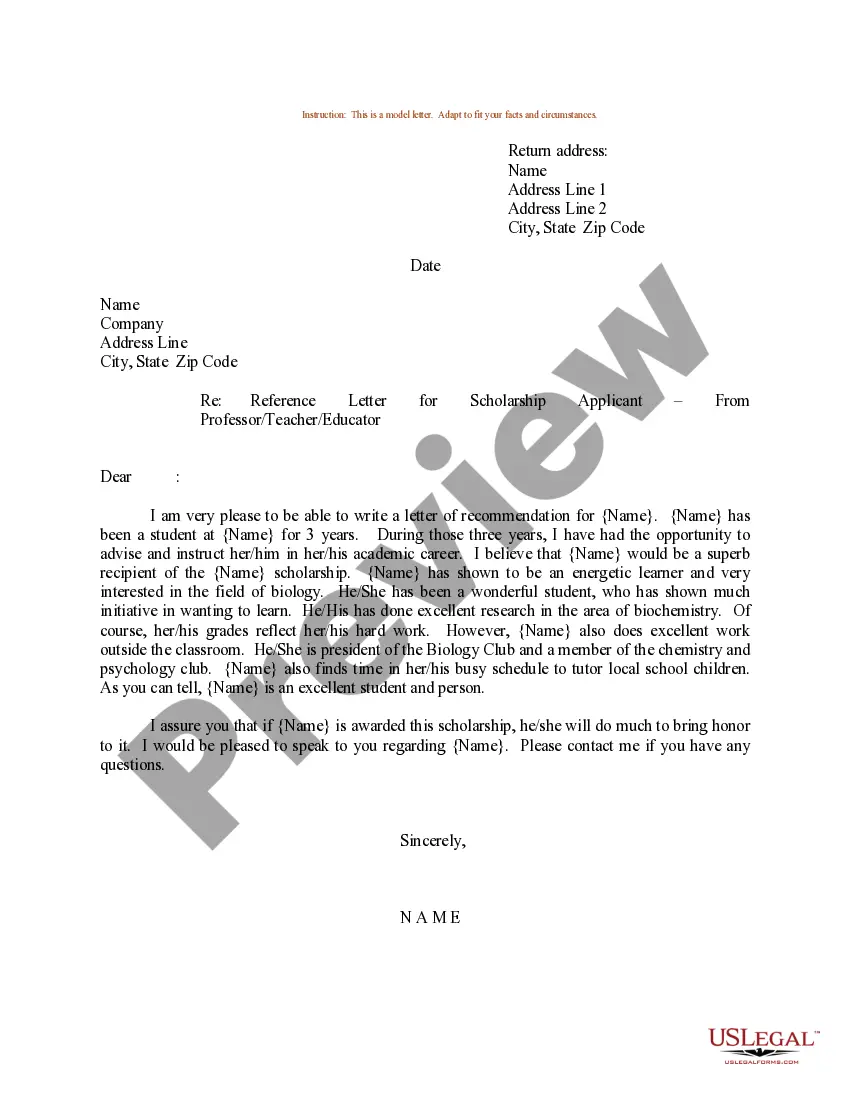Vermont Notice to Recipient of Confidentiality of Email Message
Description
How to fill out Notice To Recipient Of Confidentiality Of Email Message?
US Legal Forms - one of the largest repositories of legal templates in the United States - provides a variety of legal documents that you can download or print.
By using the site, you can find thousands of templates for commercial and personal use, organized by categories, jurisdictions, or keywords. You can obtain the latest versions of documents, such as the Vermont Notice to Recipient of Confidentiality of Email Message, in just a few minutes.
If you already hold a subscription, Log In to download the Vermont Notice to Recipient of Confidentiality of Email Message from your US Legal Forms library. The Obtain button will be visible on every document you access.
Once you are satisfied with the form, confirm your selection by clicking the Get now button. Then, choose your preferred pricing plan and provide your details to create an account.
Process the payment. Use your credit card or PayPal account to complete the transaction. Retrieve the format and download the form to your device. Edit. Fill in, modify, and print and sign the saved Vermont Notice to Recipient of Confidentiality of Email Message.
Every template you add to your account has no expiration date and is yours permanently. So, if you wish to download or print another version, simply go to the My documents section and click on the form you need.
Access the Vermont Notice to Recipient of Confidentiality of Email Message with US Legal Forms, one of the most extensive libraries of legal document templates. Utilize numerous professional and state-specific templates that meet your business or personal requirements.
- You have access to all previously saved templates in the My documents section of your account.
- If you are using US Legal Forms for the first time, here are simple instructions to help you get started.
- Make sure you have selected the appropriate template for your city/state.
- Click on the Preview button to examine the content of the form.
- Check the form description to confirm that you have chosen the correct document.
- If the form does not meet your requirements, use the Search bar at the top of the page to find one that does.
Form popularity
FAQ
The official state symbol of Vermont is the Green Mountain Boys flag, which represents the state's history and values. This symbol reflects aspects of Vermont culture, much like the Vermont Notice to Recipient of Confidentiality of Email Message illustrates essential legal protections. Knowing your state symbols can enhance your understanding of Vermont's heritage.
Each state has a unique identifier for legal purposes, often referred to by its code number. Vermont's code number is 50, which plays a crucial role when referencing the Vermont Notice to Recipient of Confidentiality of Email Message. This number helps distinguish Vermont law from those of other states.
The Vermont state code refers to the codified laws of Vermont. This code contains statutes that govern various aspects of state law, including the Vermont Notice to Recipient of Confidentiality of Email Message. Understanding these codes is essential for anyone concerned about legal communications in the state.
An effective HIPAA disclaimer might state, 'This email may contain protected health information (PHI). If you are not the intended recipient, please notify the sender and delete the message.' Such a disclaimer highlights the sensitive nature of the content and ensures compliance with HIPAA regulations. Integrating the Vermont Notice to Recipient of Confidentiality of Email Message into your email communications can help you manage the confidentiality expectations of your messages efficiently.
To include a confidentiality notice on your email, you can simply write a brief statement at the end of your message. It's wise to ensure that this notice is clear and straightforward. Incorporating the Vermont Notice to Recipient of Confidentiality of Email Message will help reinforce the importance of confidentiality in your communication, making it clear to the recipient that the information should remain private.
A good example of a disclaimer might be, 'This email may contain confidential information. If you are not the intended recipient, please delete this email and notify the sender.' Such a disclaimer informs recipients while maintaining compliance with privacy expectations. Utilizing the Vermont Notice to Recipient of Confidentiality of Email Message enhances your disclaimer’s effectiveness, ensuring your communication is secure.
To add a disclosure statement to your email, you can place it at the bottom of your message or in your email signature. A simple process involves drafting your statement and copying it into the appropriate area. The Vermont Notice to Recipient of Confidentiality of Email Message can serve as an effective template for this disclosure, ensuring that recipients understand the confidential nature of the communication.
When discussing confidential information in an email, clarity is crucial. You could write, 'The information contained in this email is confidential and should not be shared with unauthorized individuals.' By using the Vermont Notice to Recipient of Confidentiality of Email Message, you can emphasize the necessity of safeguarding that information to ensure compliance and privacy.
A confidentiality disclaimer for email is a statement that informs the recipient about the sensitive nature of the information shared. For example, you might say, 'This email and any attachments are confidential and intended solely for the use of the individual or entity to whom they are addressed. If you receive this message in error, please notify the sender and delete it immediately.' Including the Vermont Notice to Recipient of Confidentiality of Email Message helps highlight the importance of keeping the shared information secure.
An effective example of an email confidentiality notice might read, 'This email and any attachments are confidential and intended only for the recipient. If you have received this email in error, please notify the sender and delete the email.' Including a Vermont Notice to Recipient of Confidentiality of Email Message reinforces the seriousness of your confidentiality commitments.