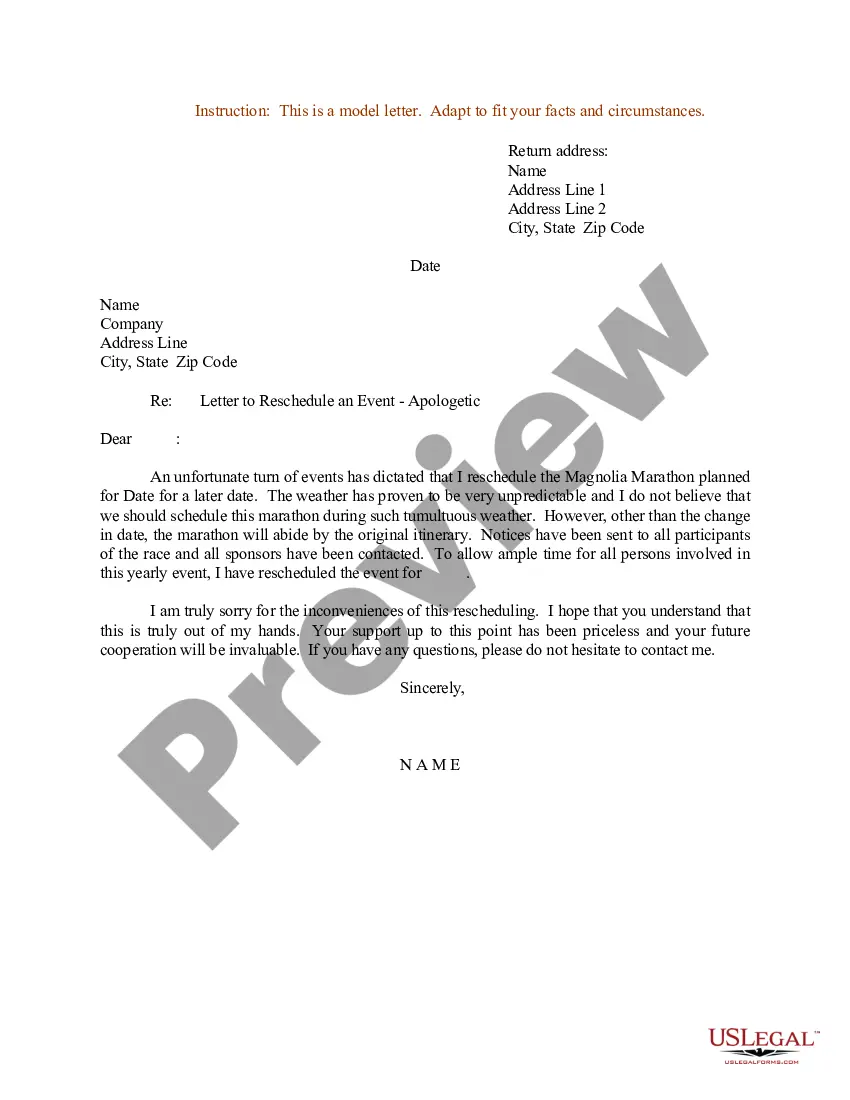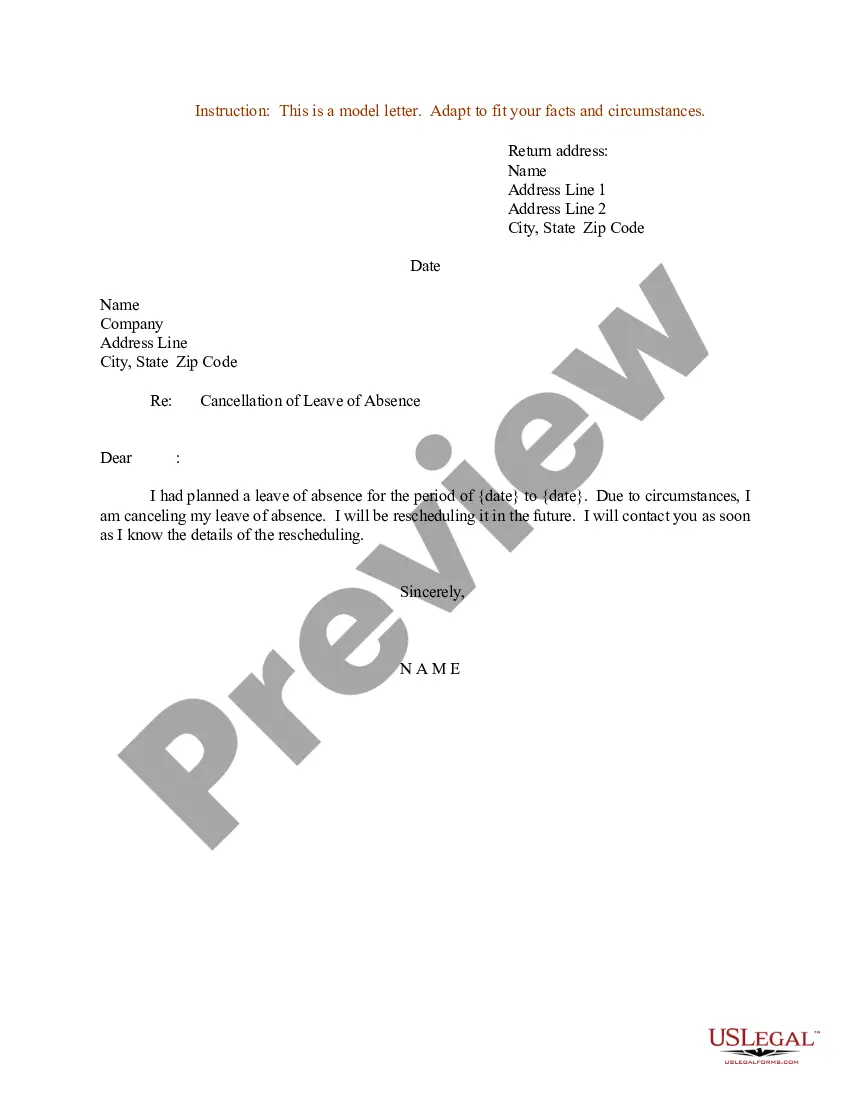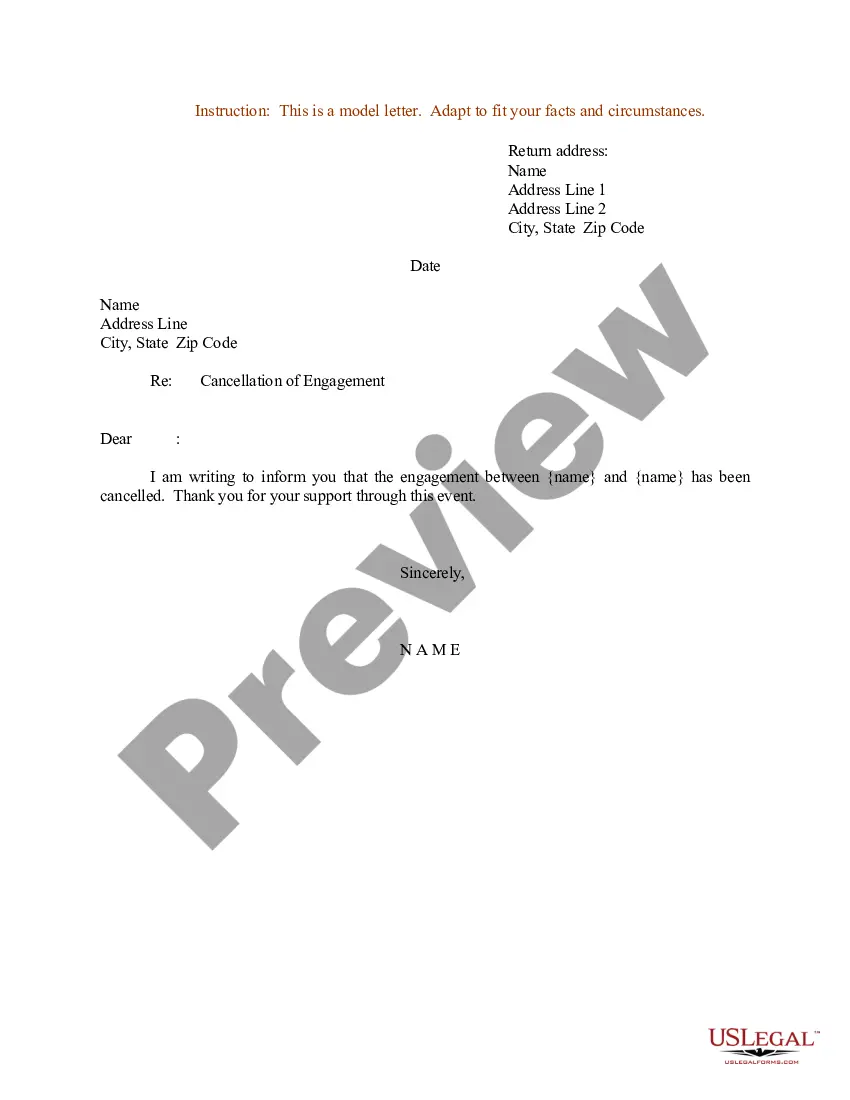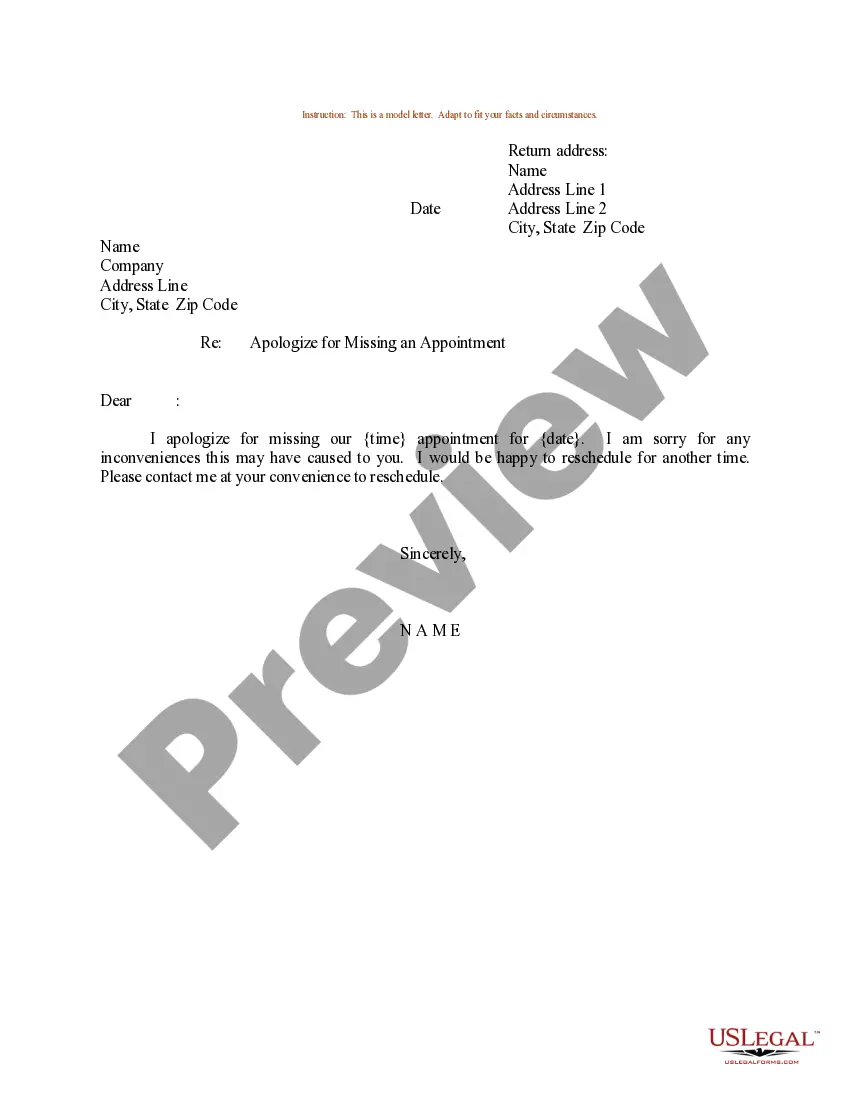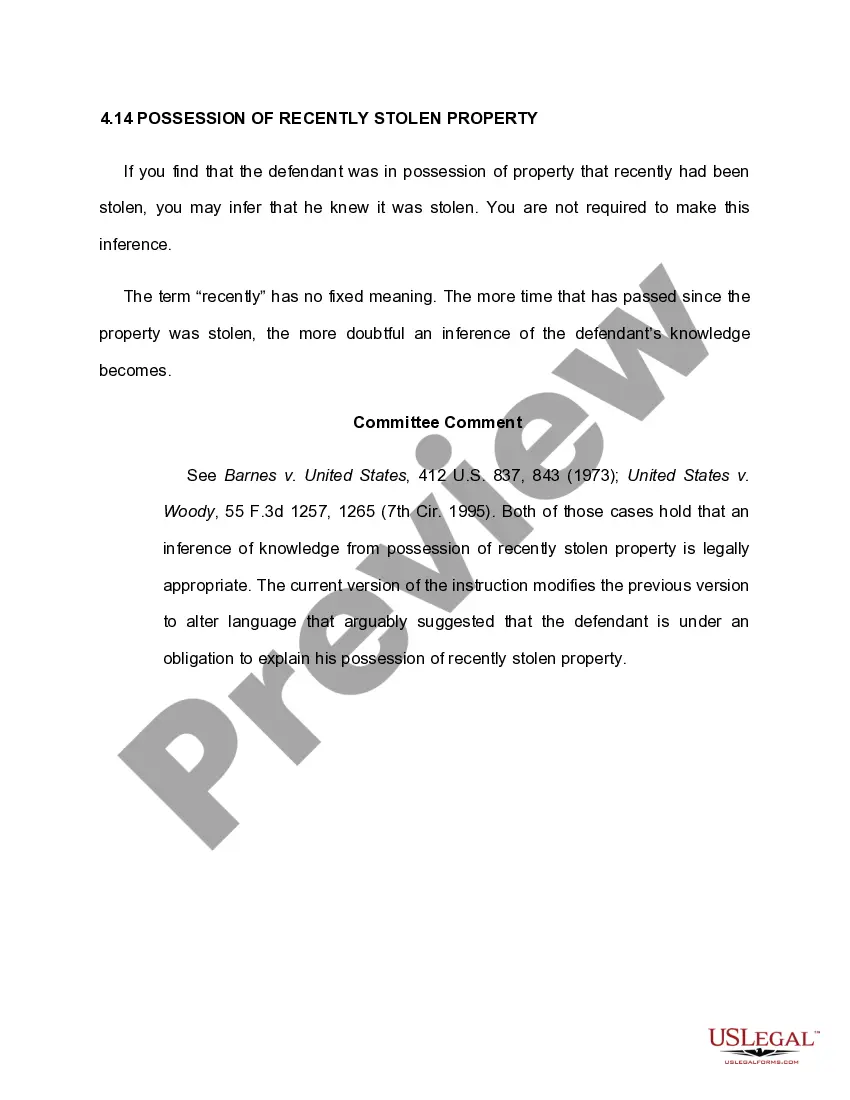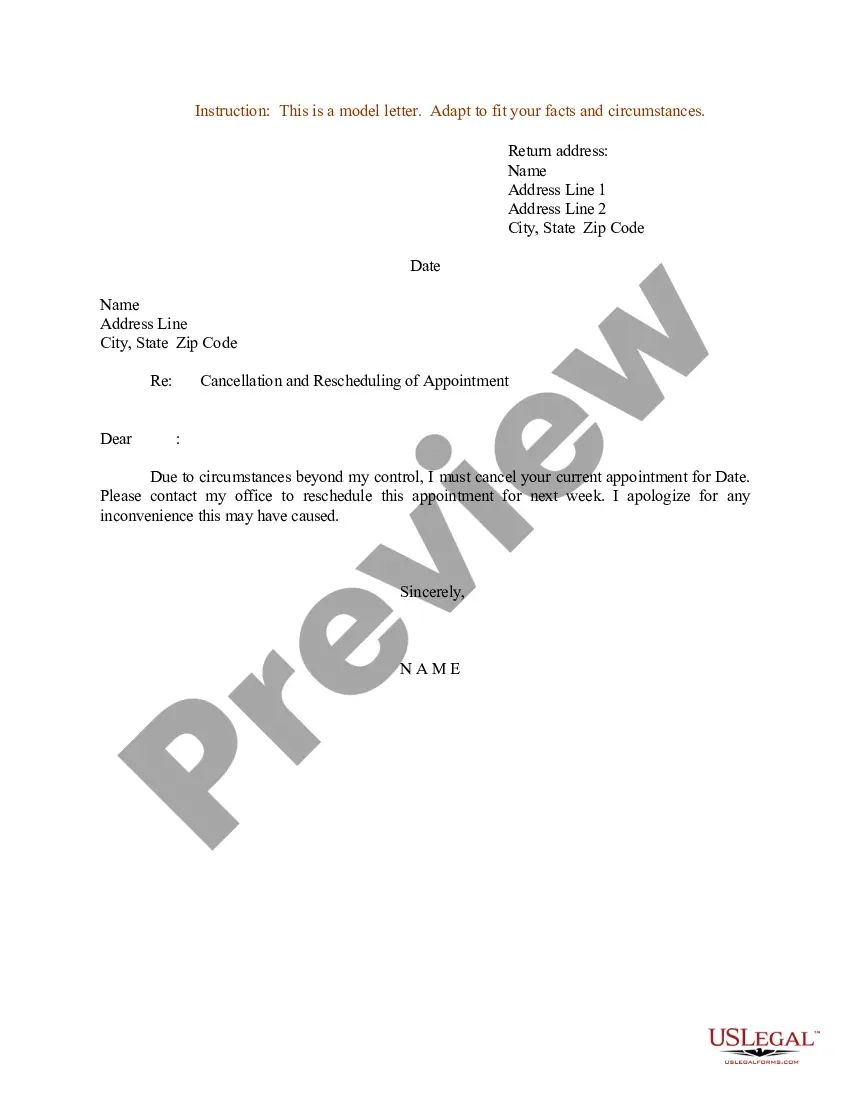Vermont Sample Letter for Cancellation and Rescheduling of Appointment
Description
How to fill out Sample Letter For Cancellation And Rescheduling Of Appointment?
You can devote time online searching for the legal document template that meets both state and federal requirements you require.
US Legal Forms offers a wide variety of legal forms that have been vetted by professionals.
It is easy to download or print the Vermont Sample Letter for Cancellation and Rescheduling of Appointment from my support.
After discovering the template you desire, click Buy now to proceed.
- If you already have a US Legal Forms account, you can Log In and select the Acquire option.
- Then, you can fill out, modify, print, or sign the Vermont Sample Letter for Cancellation and Rescheduling of Appointment.
- Every legal document template you purchase is yours to keep indefinitely.
- To obtain another copy of any downloaded form, go to the My documents section and select the appropriate option.
- If you are using the US Legal Forms site for the first time, follow these simple instructions.
- First, ensure you have chosen the correct document template for the county/town of your choice.
- Review the form description to confirm you have selected the right one.
- If available, use the Review option to look through the document template at the same time.
- If you wish to acquire another edition of the form, utilize the Search field to find the template that suits your needs and specifications.
Form popularity
FAQ
To write a letter requesting to reschedule an appointment, clearly state your intention and provide your original appointment details. Include possible new dates and times that work for you. A helpful resource is a Vermont Sample Letter for Cancellation and Rescheduling of Appointment, which can guide you in crafting a clear and concise request.
While you can walk into the Vermont DMV without an appointment, it is advisable to check their current policies as they may vary. Walk-in services often lead to longer wait times, particularly during peak hours. If you do find yourself needing to cancel a scheduled appointment, a Vermont Sample Letter for Cancellation and Rescheduling of Appointment will ensure clarity in your communication.
Best practices for your rescheduling email templateDirectly communicate. Tell your clients when appointments need to be cancelled or rescheduled.Avoid over-explaining. Scheduling hiccups happen, and you don't need to go into details of why the appointment needs to shift.Make next steps clear.Express your appreciation.
Step-by-Step: How to write a meeting cancellation emailWrite an email yourself.Give advanced notice for canceling your meeting.Provide a reasonable explanation about why a meeting has to be postponed.Propose a time to reschedule.End the letter with appreciation.Send your cancellation email as soon as possible.More items...?
How to ask to reschedule a meetingFirstly, write the email correspondence personally.Secondly, give notice well in advance.Thirdly, give a worthy reason and explanation.Next, suggest another meeting time and date.Then, end the letter with an apology and with appreciation.Finally, send the email immediately.16-Jan-2020
Use phrases like:I understand how important this is...I'm really sorry, but I need to change the schedule...Let's reschedule this as soon as possible...I'm available next X DAY between X AND X TIME OF DAY...I'm sorry I can't make this meeting, but please fill me in on any important notes...
A brief, simple apology is enough, like "So sorry I can't make it work this time." Avoid using vague language or saying that you "might" not be able to make the appointment. It's better to be straightforward and honest.
Once you have their attention, you can say I'm sorry. but I have to cancel (the appointment). If you are in an informal situation, you could use the expression I'm sorry but I can't make it to (the appointment).
Offer a sincere apology.A brief, simple apology is enough, like "So sorry I can't make it work this time."Avoid using vague language or saying that you "might" not be able to make the appointment. It's better to be straightforward and honest.
Use phrases like:I understand how important this is...I'm really sorry, but I need to change the schedule...Let's reschedule this as soon as possible...I'm available next X DAY between X AND X TIME OF DAY...I'm sorry I can't make this meeting, but please fill me in on any important notes...12-Sept-2019