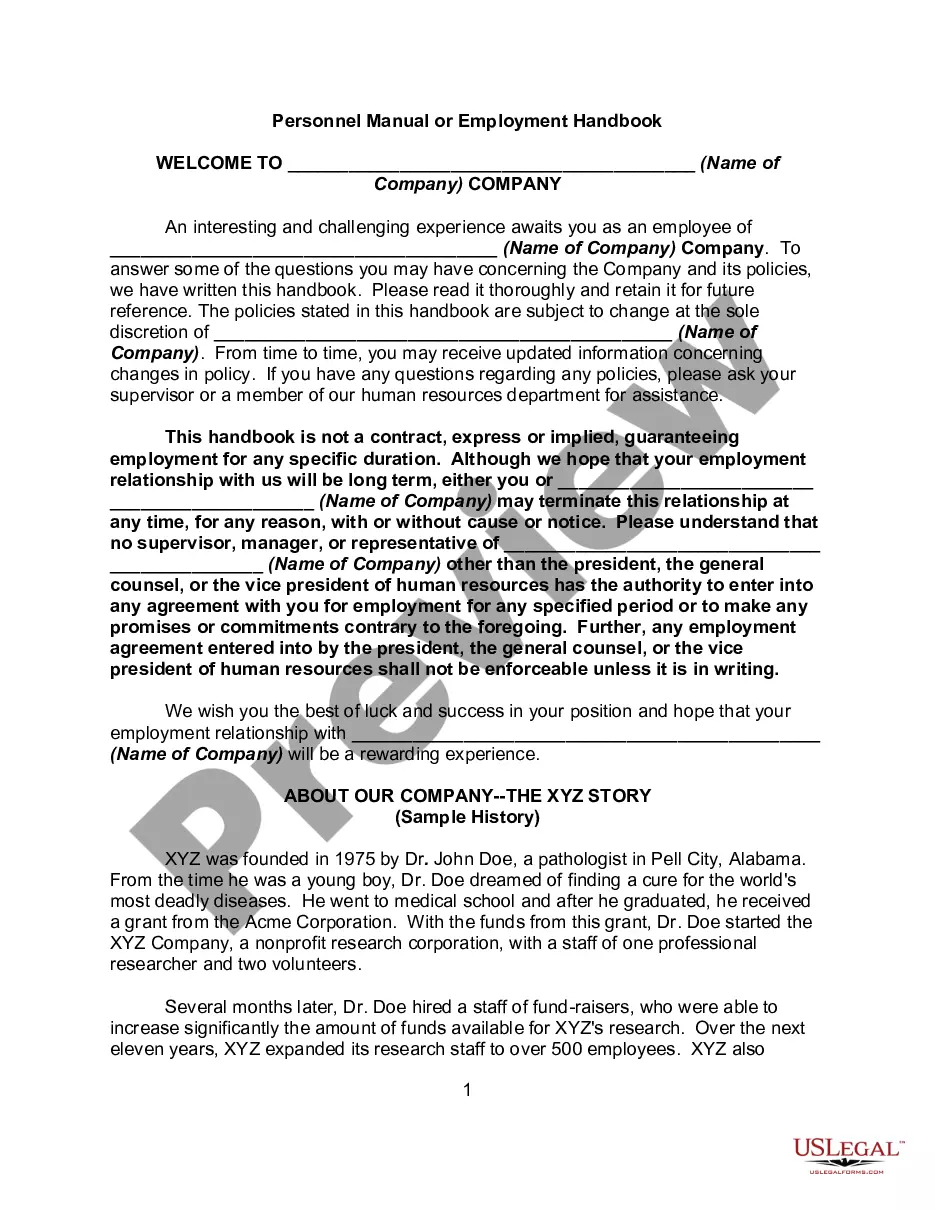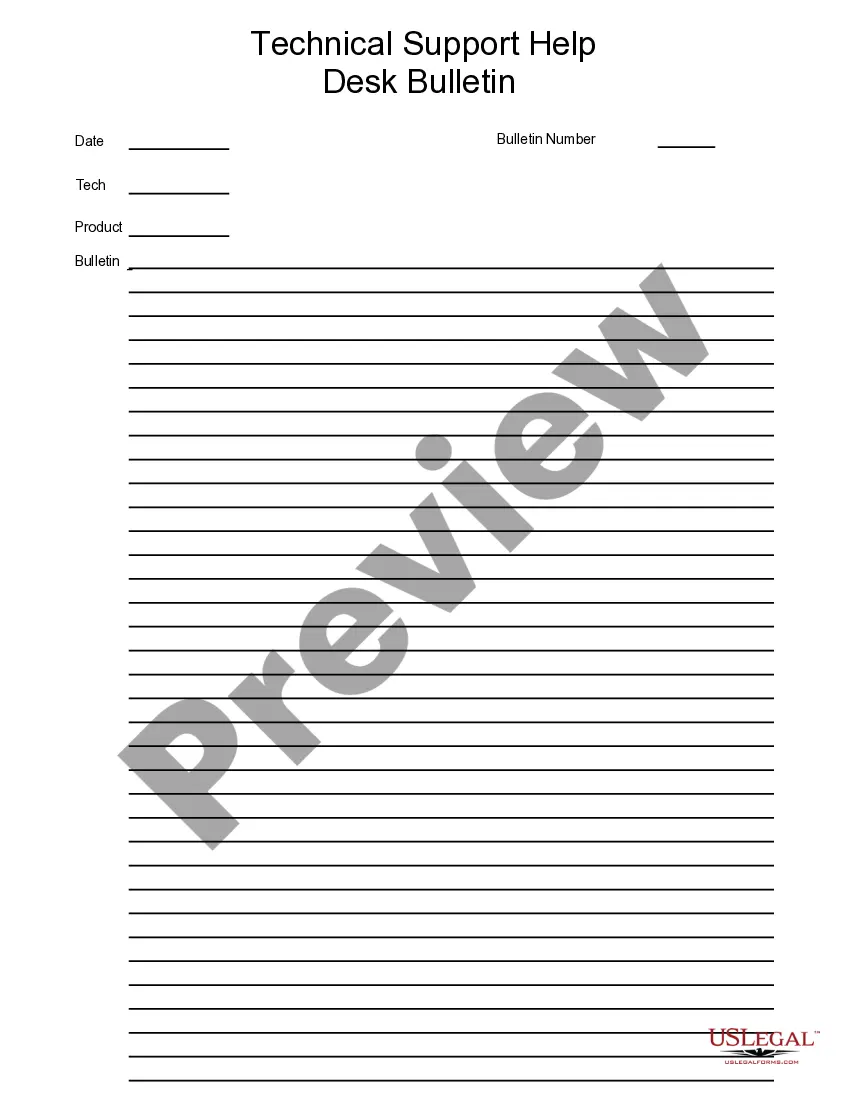Vermont Technical Support Help Bulletin is a comprehensive resource that provides essential assistance, solutions, and troubleshooting guidance for various technical issues faced by individuals and businesses in Vermont. Whether its computer-related problems, software glitches, network connectivity issues, or any other technological concern, this bulletin aims to offer reliable support for smooth operations and uninterrupted productivity. The Vermont Technical Support Help Bulletin covers a wide range of topics and provides step-by-step instructions, tips, and tricks to overcome technical challenges effectively. It serves as a valuable knowledge base for both novice users and tech-savvy individuals seeking assistance in navigating the ever-evolving world of technology. Below are some common categories of Vermont Technical Support Help Bulletins: 1. Computer Hardware Troubleshooting: This segment focuses on diagnosing and resolving issues related to computer hardware components such as processors, RAM, hard drives, graphics cards, and peripherals like printers, scanners, and monitors. 2. Software Installation and Compatibility: This category addresses software installation problems, system requirements, compatibility issues, and solutions for troubleshooting common software errors or conflicts. It provides guidance on installing, updating, and uninstalling software applications. 3. Internet and Network Connectivity: This segment assists users in troubleshooting internet connectivity problems, network configuration, setting up routers, resolving Wi-Fi issues, and optimizing network performance for a seamless online experience. 4. Data Backup and Recovery: This section focuses on educating users about the importance of data backup, providing guidelines to create backups, and offering methods to recover lost, deleted, or corrupted files. It covers various data storage options, cloud services, and backup software recommendations. 5. Cybersecurity and Privacy: This segment offers information on safeguarding personal and professional digital assets, protecting against malware, phishing attacks, and identity theft. It provides tips for strengthening passwords, configuring firewalls, and utilizing antimalware software for enhanced security. 6. Mobile Device Support: This category caters to troubleshooting issues related to smartphones, tablets, and other mobile devices. It includes guidance on configuring email accounts, setting up apps, resolving software glitches, and optimizing device performance. 7. General Tech Tips and Tricks: This miscellaneous section encompasses a variety of topics, including productivity hacks, software shortcuts, technology news, product reviews, and recommendations for must-have gadgets. The Vermont Technical Support Help Bulletin serves as a valuable asset for Vermont residents and businesses seeking reliable assistance in navigating the vast landscape of technology. With its comprehensive coverage and user-friendly approach, it aims to empower individuals and organizations to overcome technical challenges and make the most of their technological devices.
Vermont Technical Support Help Bulletin
Description
How to fill out Vermont Technical Support Help Bulletin?
If you have to comprehensive, acquire, or print legal document web templates, use US Legal Forms, the largest assortment of legal types, that can be found on the Internet. Use the site`s basic and handy research to discover the papers you require. A variety of web templates for organization and person purposes are sorted by categories and suggests, or keywords. Use US Legal Forms to discover the Vermont Technical Support Help Bulletin within a handful of clicks.
If you are currently a US Legal Forms consumer, log in in your account and then click the Download button to get the Vermont Technical Support Help Bulletin. You can also accessibility types you formerly delivered electronically inside the My Forms tab of your account.
If you work with US Legal Forms the very first time, refer to the instructions under:
- Step 1. Make sure you have chosen the shape for the proper area/region.
- Step 2. Use the Review option to look through the form`s content. Don`t forget about to read the information.
- Step 3. If you are not satisfied using the kind, take advantage of the Lookup discipline at the top of the display screen to get other types in the legal kind format.
- Step 4. Once you have found the shape you require, go through the Purchase now button. Opt for the rates plan you like and add your accreditations to register on an account.
- Step 5. Method the financial transaction. You should use your Мisa or Ьastercard or PayPal account to complete the financial transaction.
- Step 6. Choose the structure in the legal kind and acquire it on the system.
- Step 7. Total, edit and print or sign the Vermont Technical Support Help Bulletin.
Every single legal document format you buy is your own property eternally. You might have acces to each kind you delivered electronically within your acccount. Select the My Forms section and decide on a kind to print or acquire once more.
Contend and acquire, and print the Vermont Technical Support Help Bulletin with US Legal Forms. There are many professional and condition-certain types you can utilize for your personal organization or person requirements.