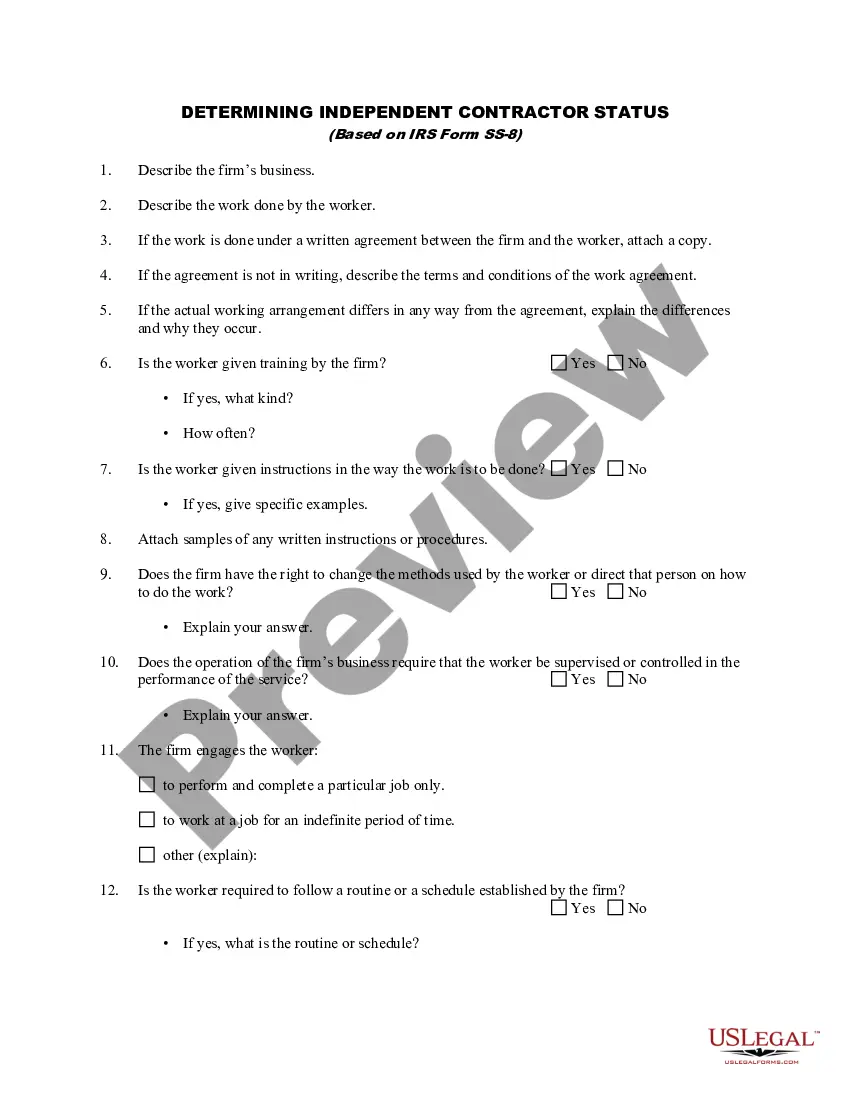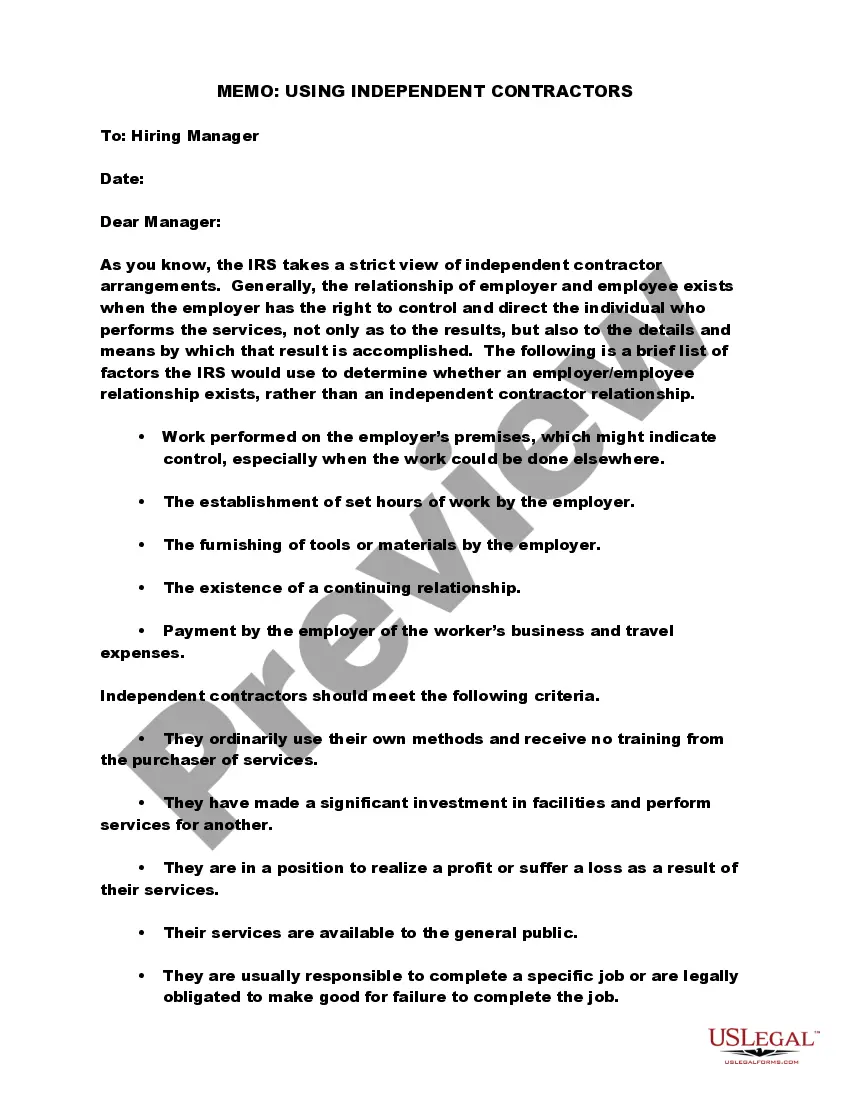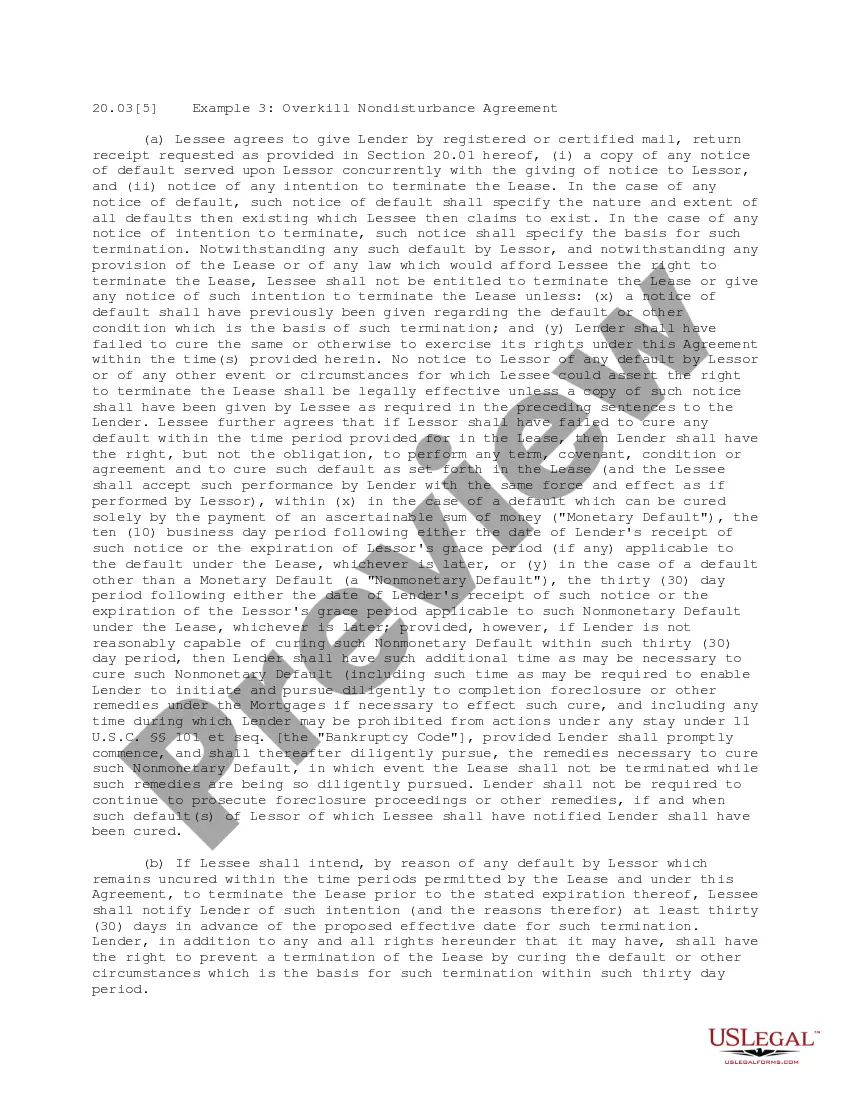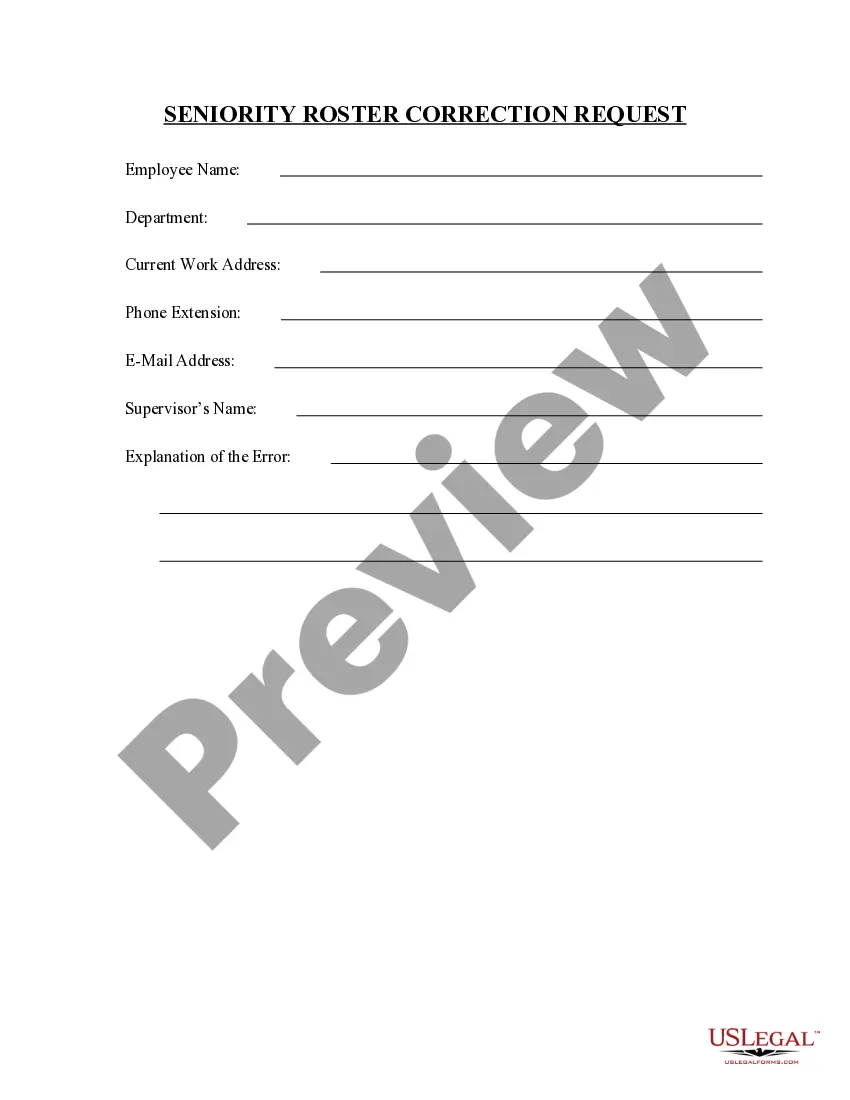The Vermont Seniority Roster Correction Request is a formal process used to rectify errors or discrepancies in seniority rosters for employees within the state of Vermont. A seniority roster is a comprehensive list that outlines the length of service and priority of employees in an organization. It plays a crucial role in determining various employment rights, benefits, promotions, and layoffs. This correction request serves as a means to address any inaccuracies or issues in the seniority roster data. By submitting this request, employees can ensure that their tenure within the organization is properly recorded and reflected for fair and equitable treatment. The Vermont Seniority Roster Correction Request is typically utilized when there is a mistake or oversight related to an employee's start date, promotion date, job title, or any other relevant information that impacts their seniority status. The process of submitting a Vermont Seniority Roster Correction Request involves completing a specific form provided by the employer or the Vermont Department of Labor. This form typically requires the employee to provide their full name, contact details, employee identification number, and precise details regarding the requested corrections. It is essential to provide accurate and detailed information to expedite the resolution of the correction request. Additionally, it is worth mentioning that there are different types of Vermont Seniority Roster Correction Requests based on the nature of the correction required. These may include: 1. Start Date Correction Request: This type of correction request is appropriate when an employee believes that their recorded start date is incorrect. It aims to adjust the seniority roster to reflect the accurate date of their employment commencement. 2. Promotion Date Correction Request: If an employee identifies an error in the recorded promotion date, they can file a Promotion Date Correction Request. This request aims to update the seniority roster to accurately reflect the date on which they were promoted. 3. Job Title Correction Request: Employees who notice a mistake in their recorded job title can submit a Job Title Correction Request. The purpose of this request is to rectify any inaccuracies or misspellings in the job title reflected on the seniority roster. It is important to note that the specific process and guidelines for Vermont Seniority Roster Correction Request may vary depending on the employer and industry. Therefore, employees are advised to consult their respective Human Resources departments or refer to the Vermont Department of Labor website for detailed instructions and the appropriate forms to complete.
Vermont Seniority Roster Correction Request
Description
How to fill out Seniority Roster Correction Request?
US Legal Forms - among the most significant libraries of legal forms in the States - offers a wide array of legal document layouts you can down load or printing. Using the web site, you may get a large number of forms for company and individual reasons, sorted by types, suggests, or keywords.You can get the most up-to-date models of forms like the Vermont Seniority Roster Correction Request in seconds.
If you already possess a membership, log in and down load Vermont Seniority Roster Correction Request from your US Legal Forms collection. The Down load option will appear on every type you see. You get access to all formerly downloaded forms within the My Forms tab of your respective accounts.
In order to use US Legal Forms the very first time, listed here are basic instructions to obtain started:
- Be sure to have picked out the best type for your personal metropolis/area. Click on the Preview option to review the form`s content. Look at the type explanation to ensure that you have chosen the proper type.
- If the type does not match your specifications, utilize the Lookup industry on top of the screen to get the the one that does.
- Should you be satisfied with the shape, verify your choice by simply clicking the Get now option. Then, pick the rates plan you like and give your accreditations to register for the accounts.
- Method the financial transaction. Utilize your credit card or PayPal accounts to perform the financial transaction.
- Find the file format and down load the shape on your own system.
- Make adjustments. Fill out, change and printing and indication the downloaded Vermont Seniority Roster Correction Request.
Each format you added to your bank account does not have an expiration time which is yours for a long time. So, if you wish to down load or printing one more duplicate, just go to the My Forms segment and click about the type you need.
Obtain access to the Vermont Seniority Roster Correction Request with US Legal Forms, by far the most extensive collection of legal document layouts. Use a large number of specialist and status-specific layouts that satisfy your organization or individual requires and specifications.