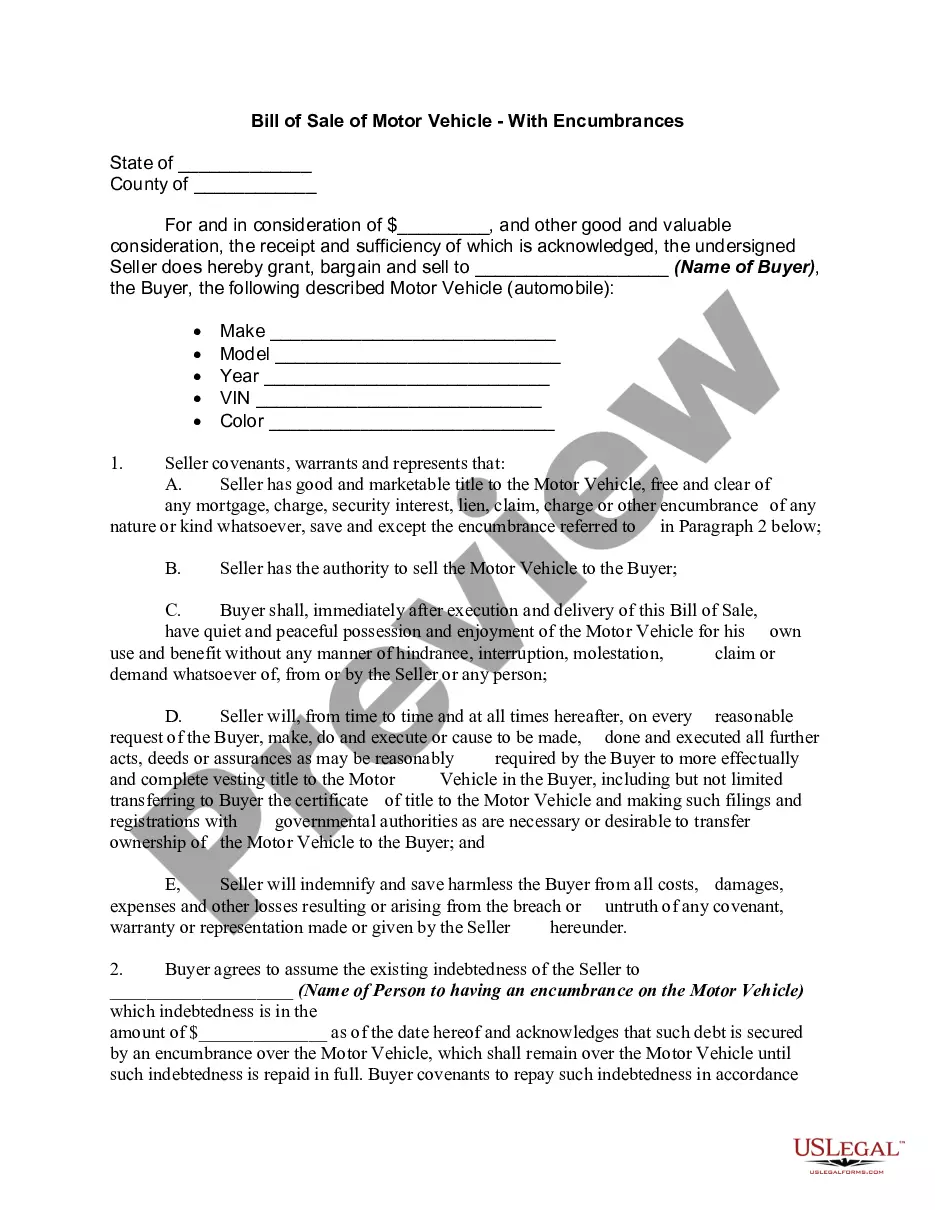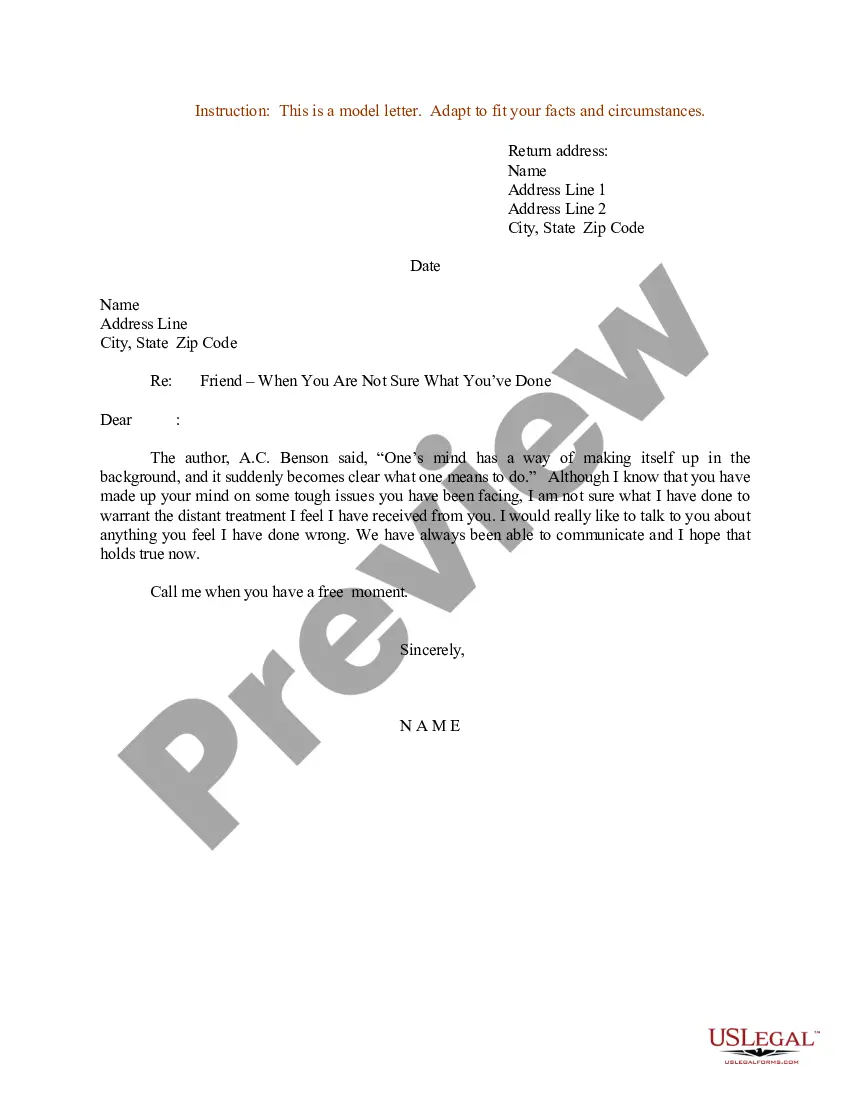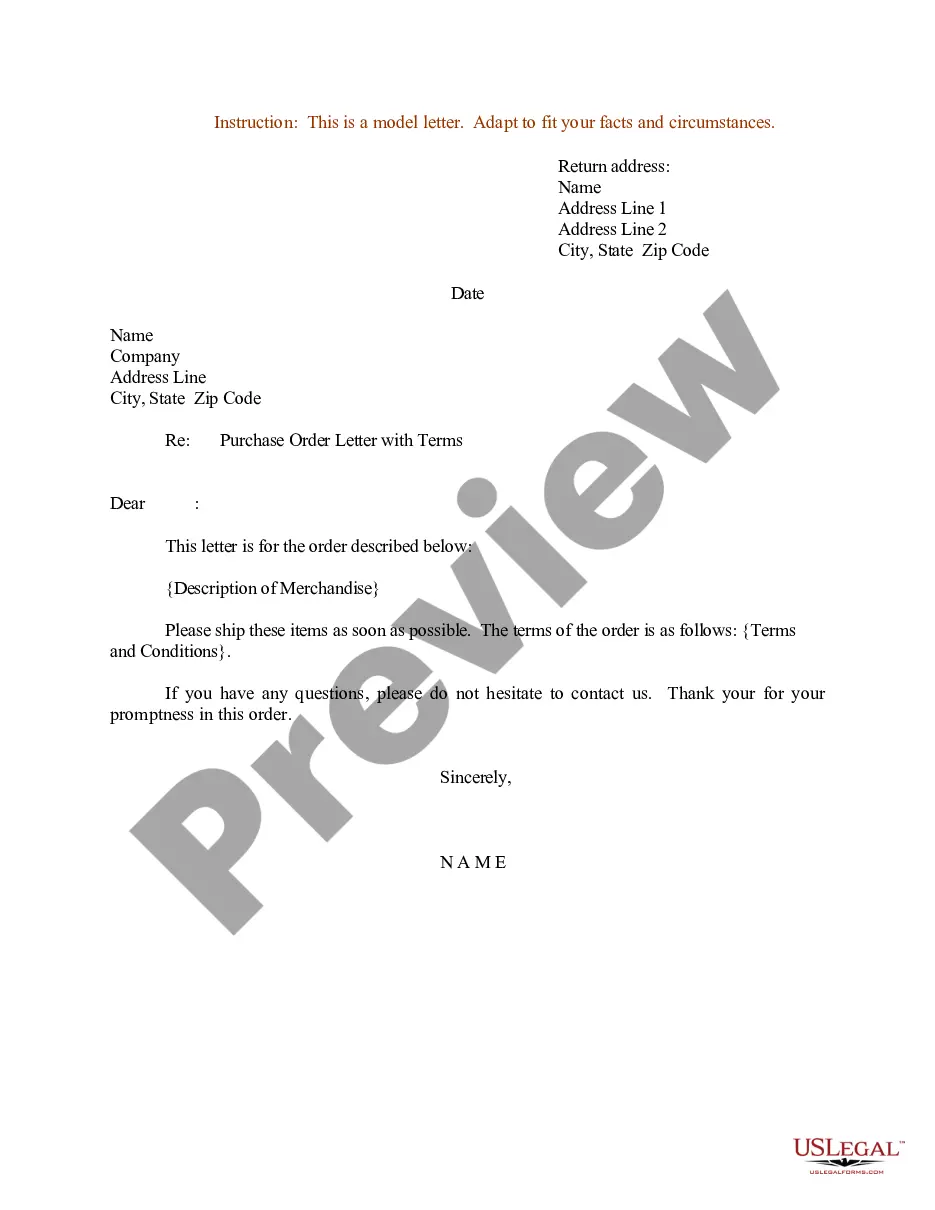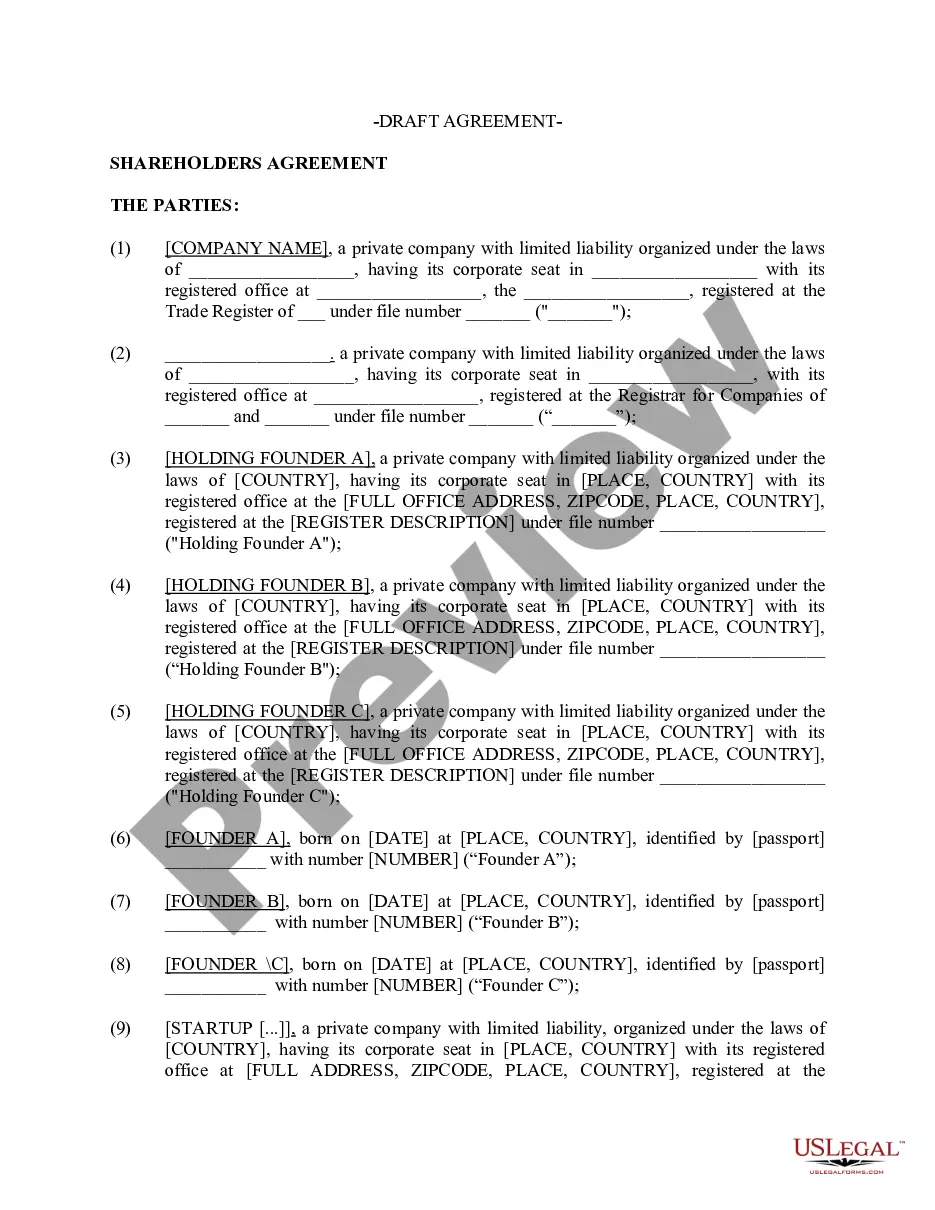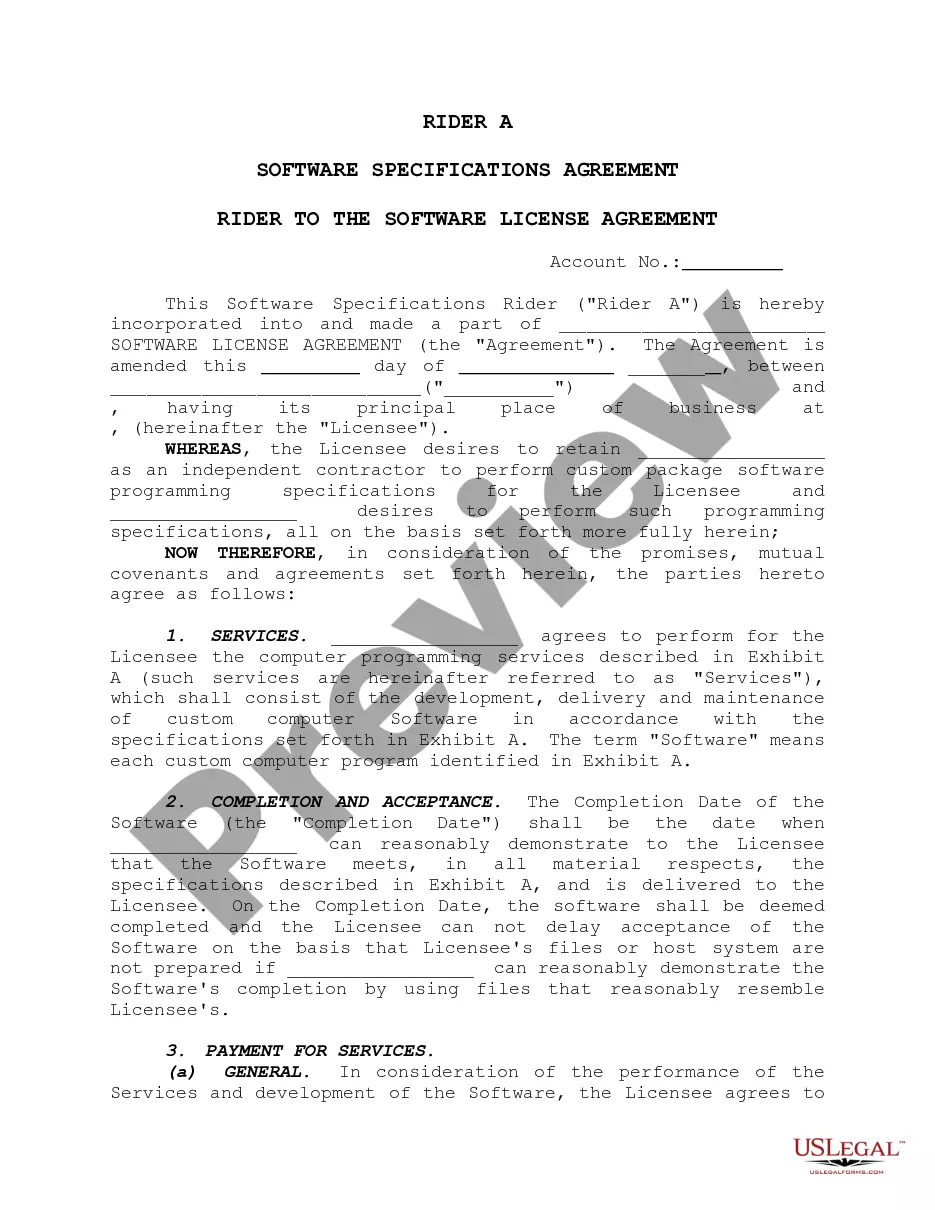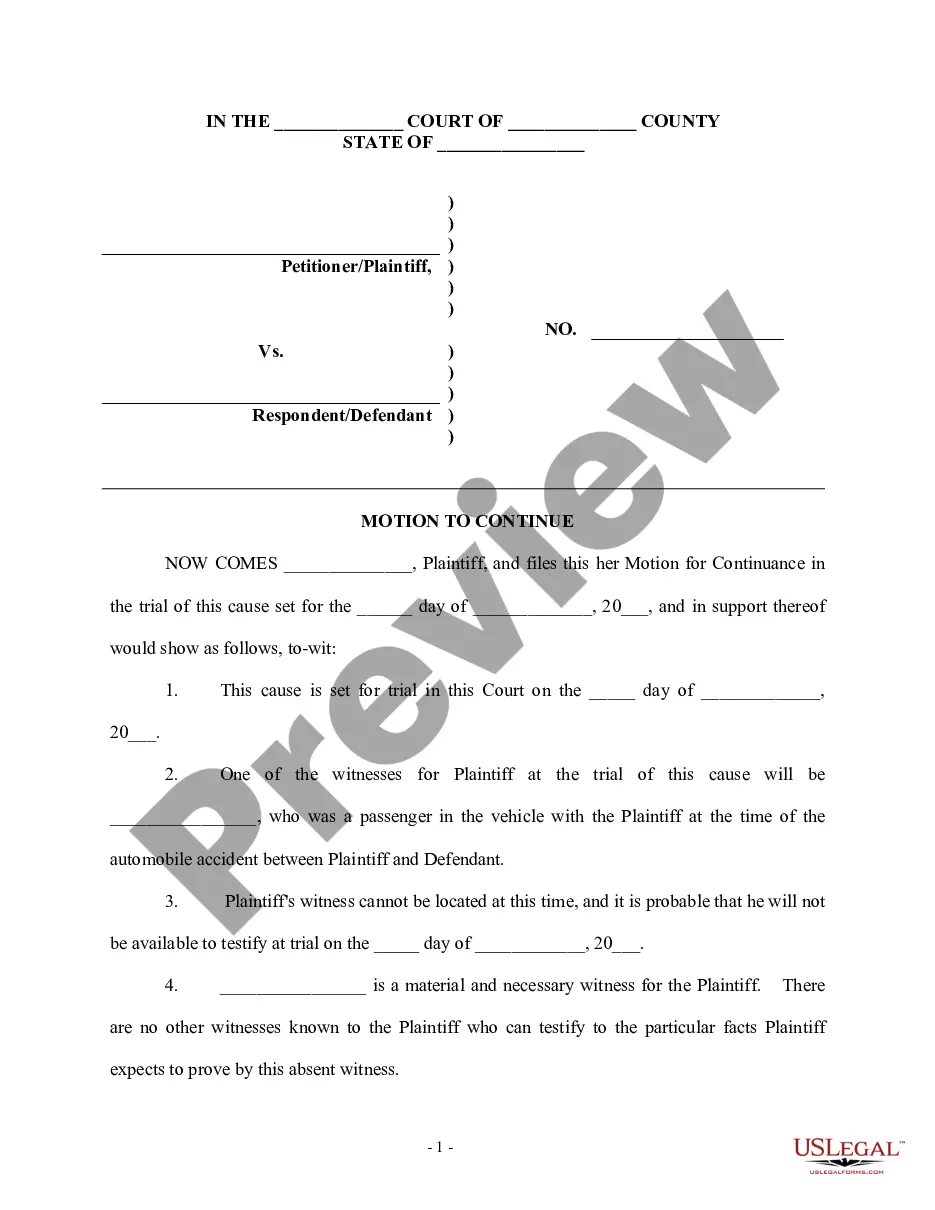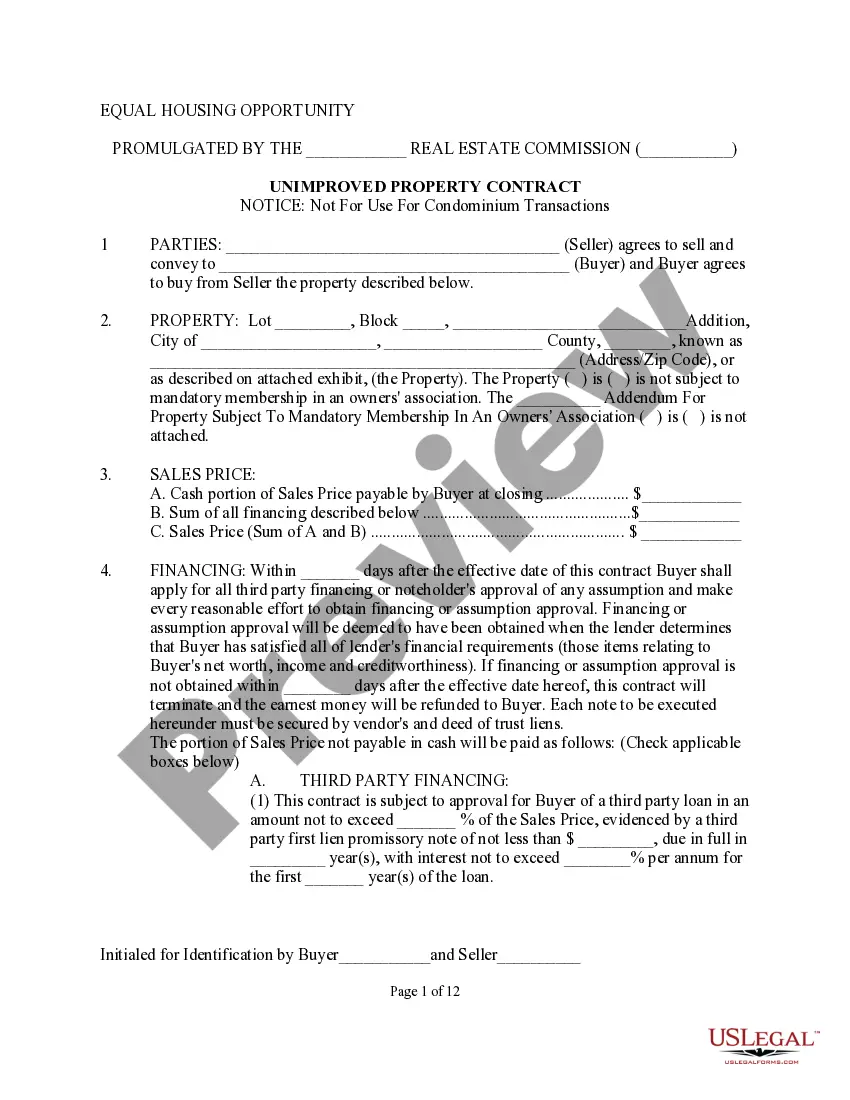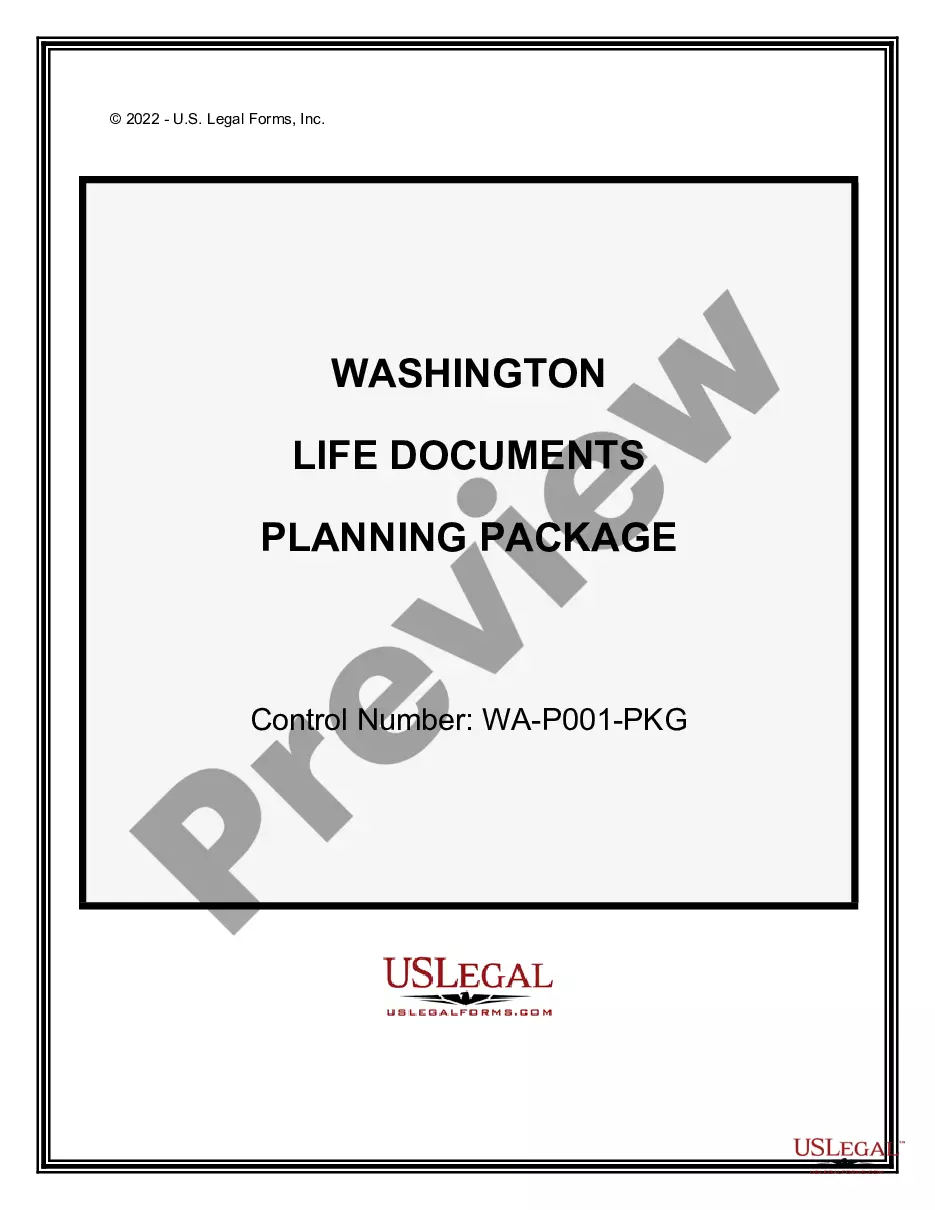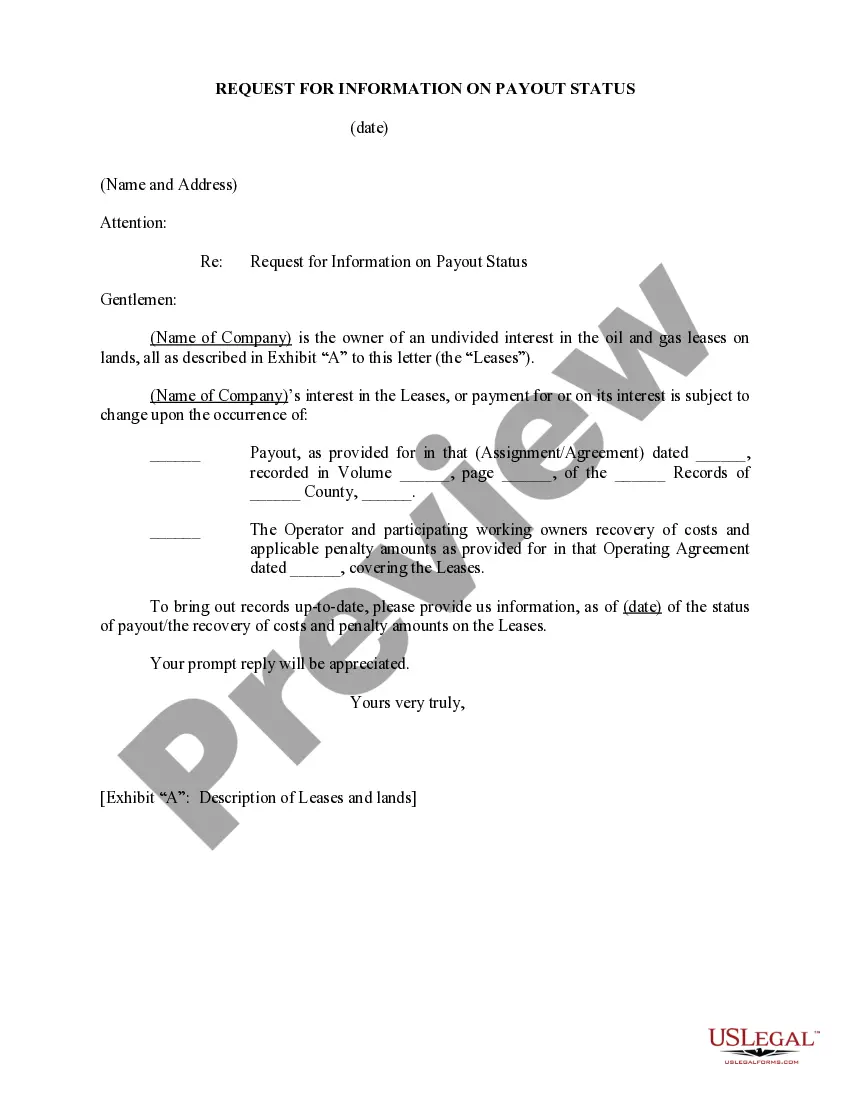Vermont Request For Information on Payout Status is an official document used by individuals or organizations to inquire about the status of a payout or disbursement in the state of Vermont. This request enables the applicant to obtain detailed information regarding the progress, delays, or any issues related to their pending payout. Keywords: Vermont, Request For Information, payout status, disbursement, progress, delays, pending payout Types of Vermont Request For Information on Payout Status: 1. Individual Payout Status Request: This type of request is initiated by an individual who is awaiting a payout from a Vermont state agency or department. It can be related to various types of payouts, such as tax refunds, unemployment benefits, or any other state-funded assistance programs. 2. Business Payout Status Request: Businesses or organizations who have submitted invoices or claims to Vermont state agencies can use this request to acquire information about the status of their pending payouts. It includes payments for services rendered, supplies provided, or contracts fulfilled. 3. Grant/Fund Payout Status Request: Non-profit organizations, educational institutions, or research facilities seeking information on the status of a grant or fund payout granted by Vermont state agencies or departments can utilize this type of request. It allows them to track the disbursement progress and address any concerns or delays. 4. Insurance Payout Status Request: Individuals or businesses who have filed insurance claims with Vermont-based insurance companies can submit a request for information on their payout status. This request helps them gain insights into the processing, investigation, and settlement stages of their claim. 5. Legal Settlement Payout Status Request: Individuals who have won legal settlements or judgments in Vermont courts can use this request to stay updated on the status of their payout. It allows them to monitor the progress of the settlement, ensure compliance with court orders, and address any potential delays or issues. In summary, the Vermont Request For Information on Payout Status serves as a formal channel for individuals, businesses, non-profit organizations, and insurance claimants to obtain detailed updates on the progress, delays, or concerns regarding their pending payouts from various state agencies, departments, insurance companies, or court settlements.
Vermont Request For Information on Payout Status is an official document used by individuals or organizations to inquire about the status of a payout or disbursement in the state of Vermont. This request enables the applicant to obtain detailed information regarding the progress, delays, or any issues related to their pending payout. Keywords: Vermont, Request For Information, payout status, disbursement, progress, delays, pending payout Types of Vermont Request For Information on Payout Status: 1. Individual Payout Status Request: This type of request is initiated by an individual who is awaiting a payout from a Vermont state agency or department. It can be related to various types of payouts, such as tax refunds, unemployment benefits, or any other state-funded assistance programs. 2. Business Payout Status Request: Businesses or organizations who have submitted invoices or claims to Vermont state agencies can use this request to acquire information about the status of their pending payouts. It includes payments for services rendered, supplies provided, or contracts fulfilled. 3. Grant/Fund Payout Status Request: Non-profit organizations, educational institutions, or research facilities seeking information on the status of a grant or fund payout granted by Vermont state agencies or departments can utilize this type of request. It allows them to track the disbursement progress and address any concerns or delays. 4. Insurance Payout Status Request: Individuals or businesses who have filed insurance claims with Vermont-based insurance companies can submit a request for information on their payout status. This request helps them gain insights into the processing, investigation, and settlement stages of their claim. 5. Legal Settlement Payout Status Request: Individuals who have won legal settlements or judgments in Vermont courts can use this request to stay updated on the status of their payout. It allows them to monitor the progress of the settlement, ensure compliance with court orders, and address any potential delays or issues. In summary, the Vermont Request For Information on Payout Status serves as a formal channel for individuals, businesses, non-profit organizations, and insurance claimants to obtain detailed updates on the progress, delays, or concerns regarding their pending payouts from various state agencies, departments, insurance companies, or court settlements.