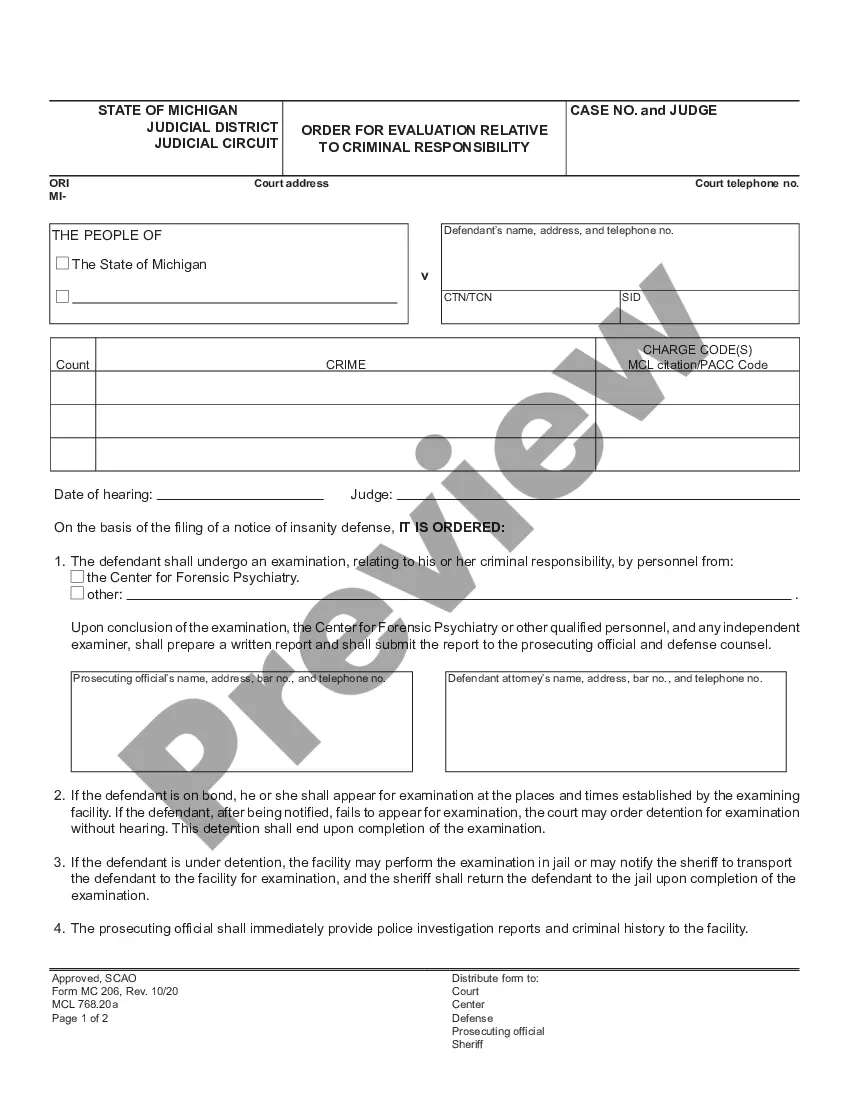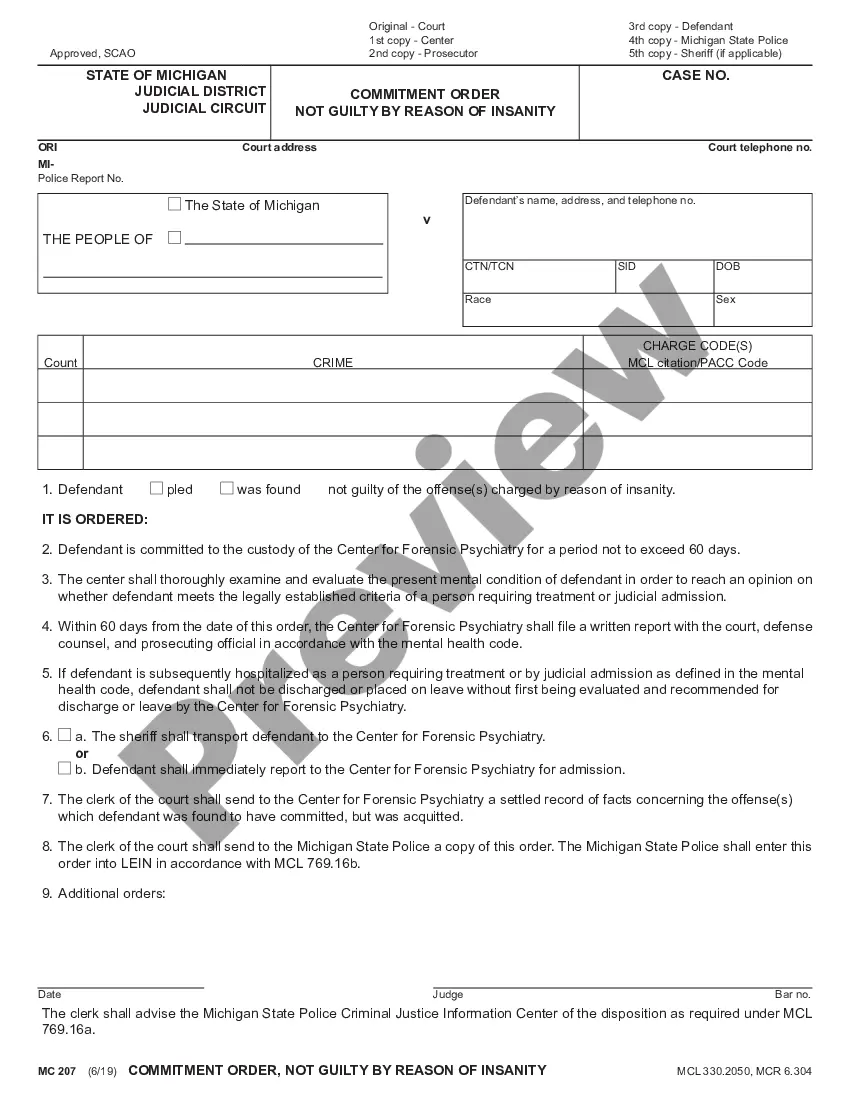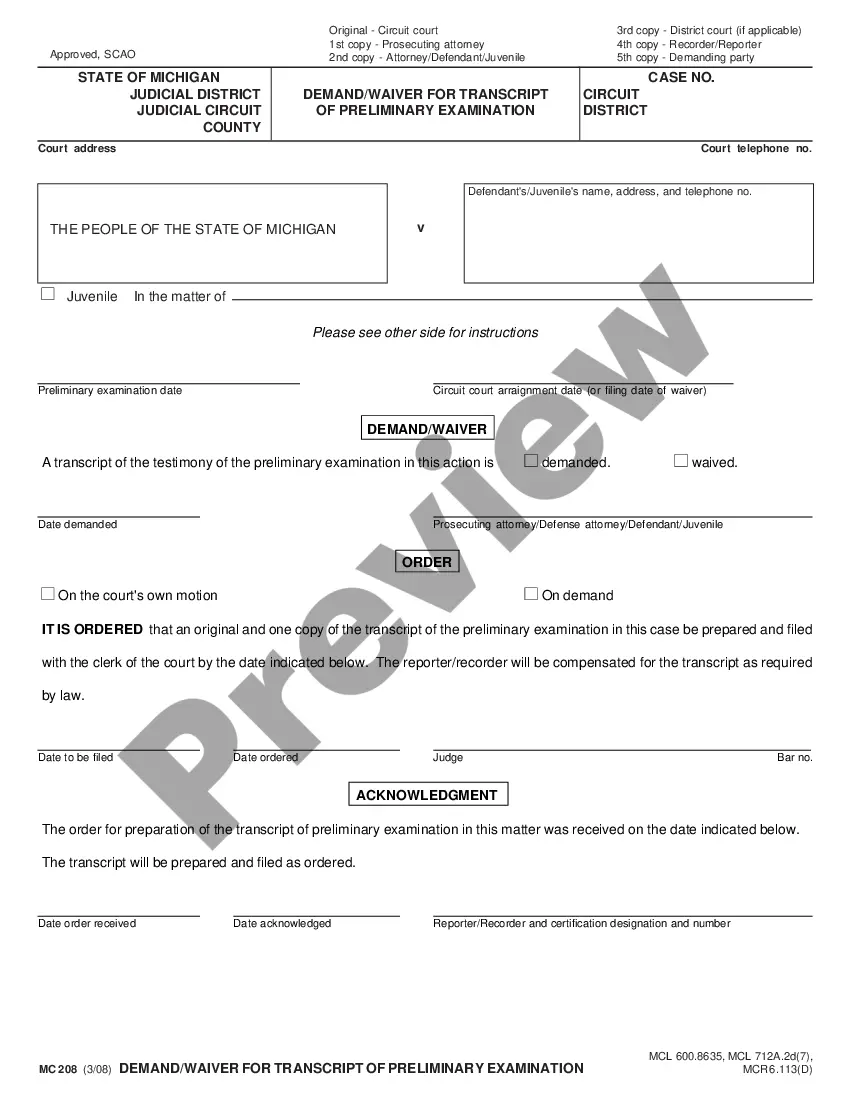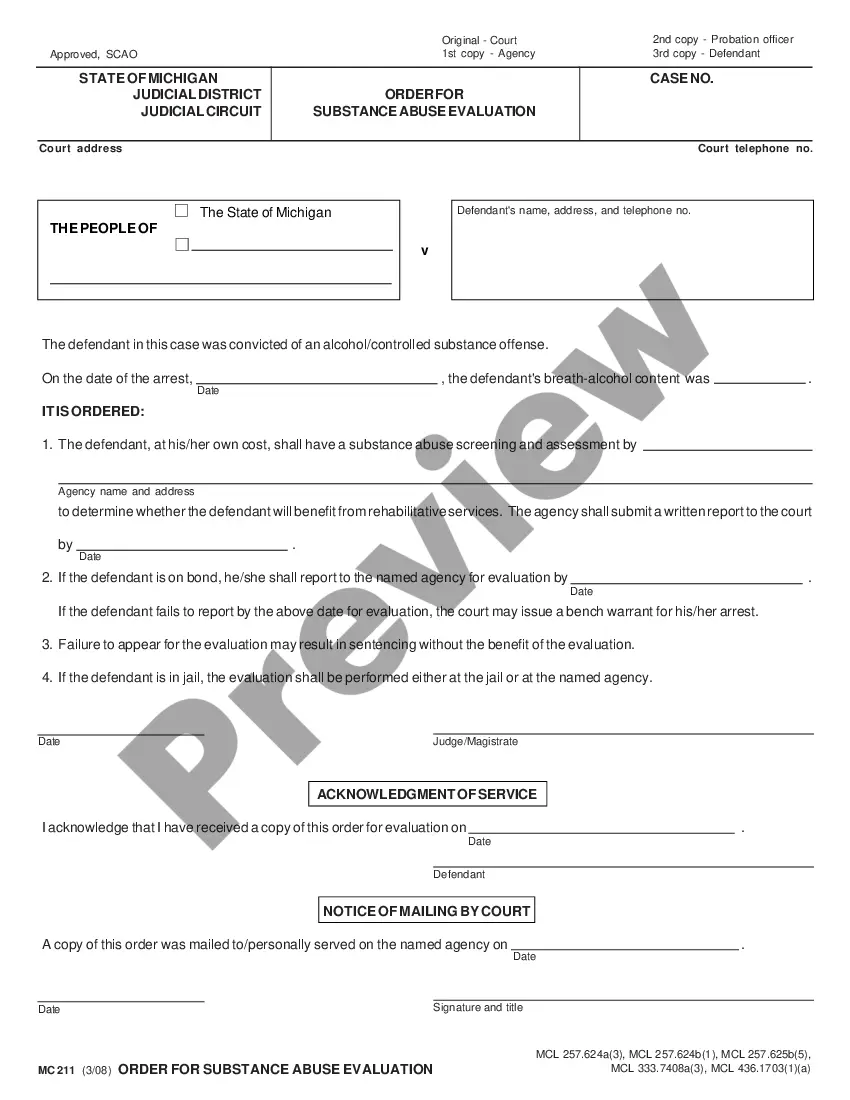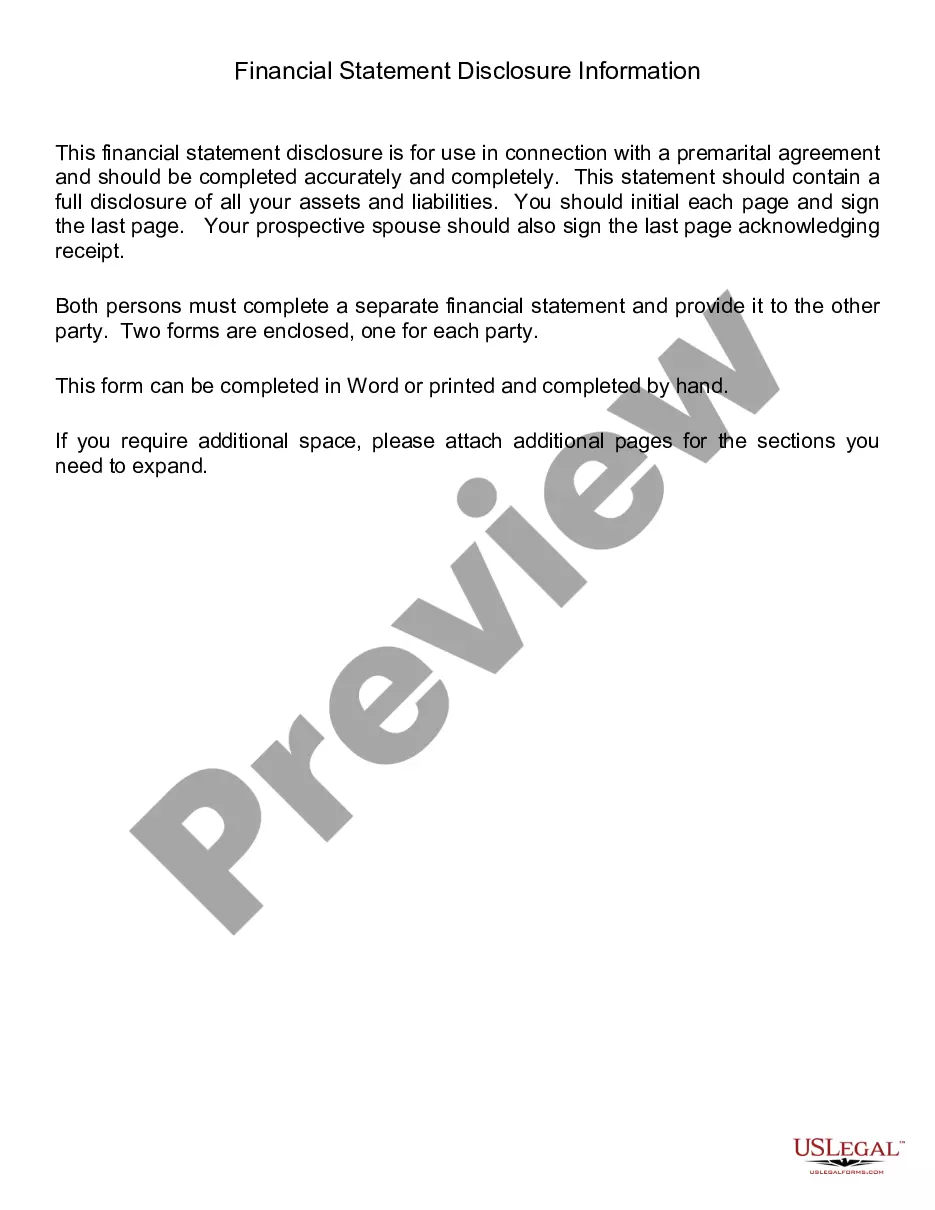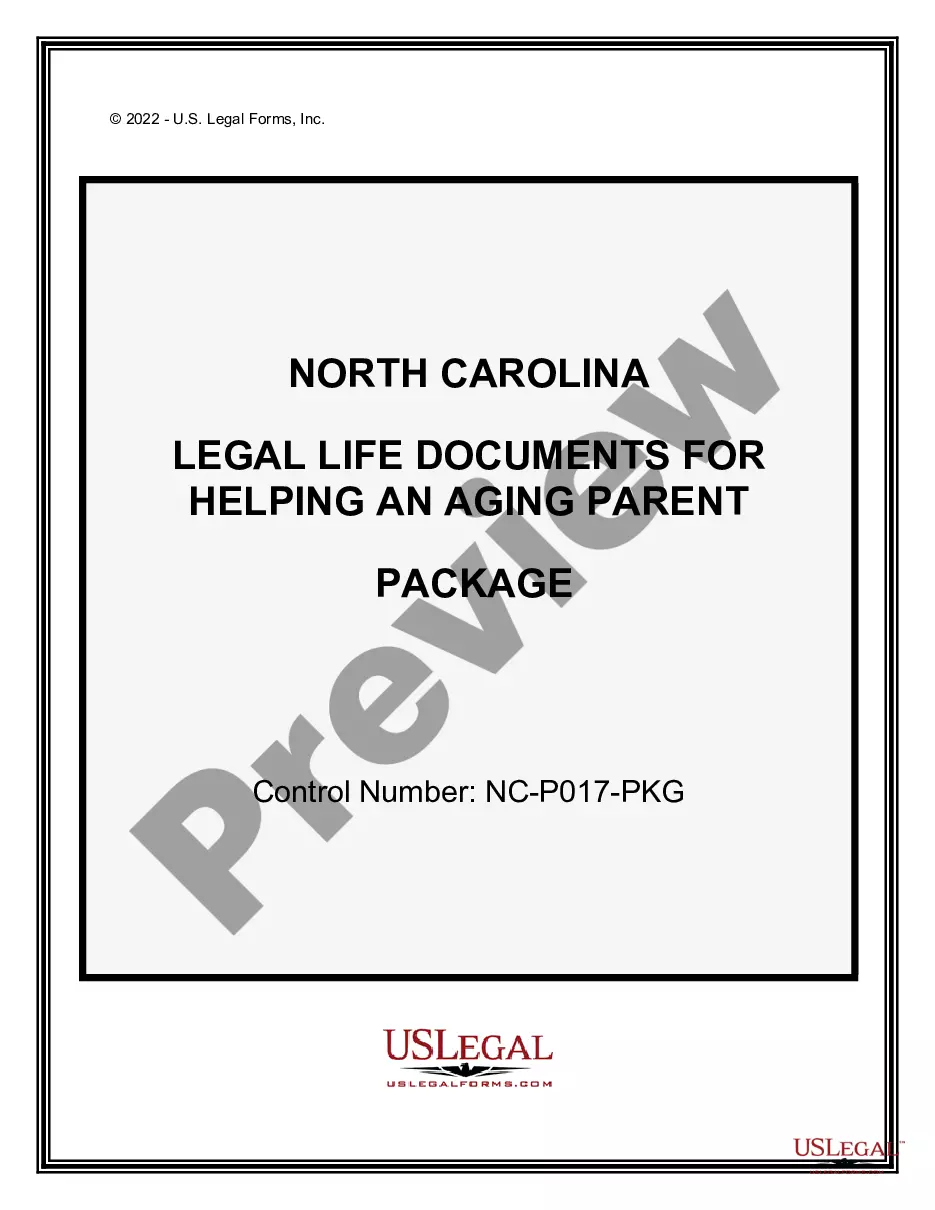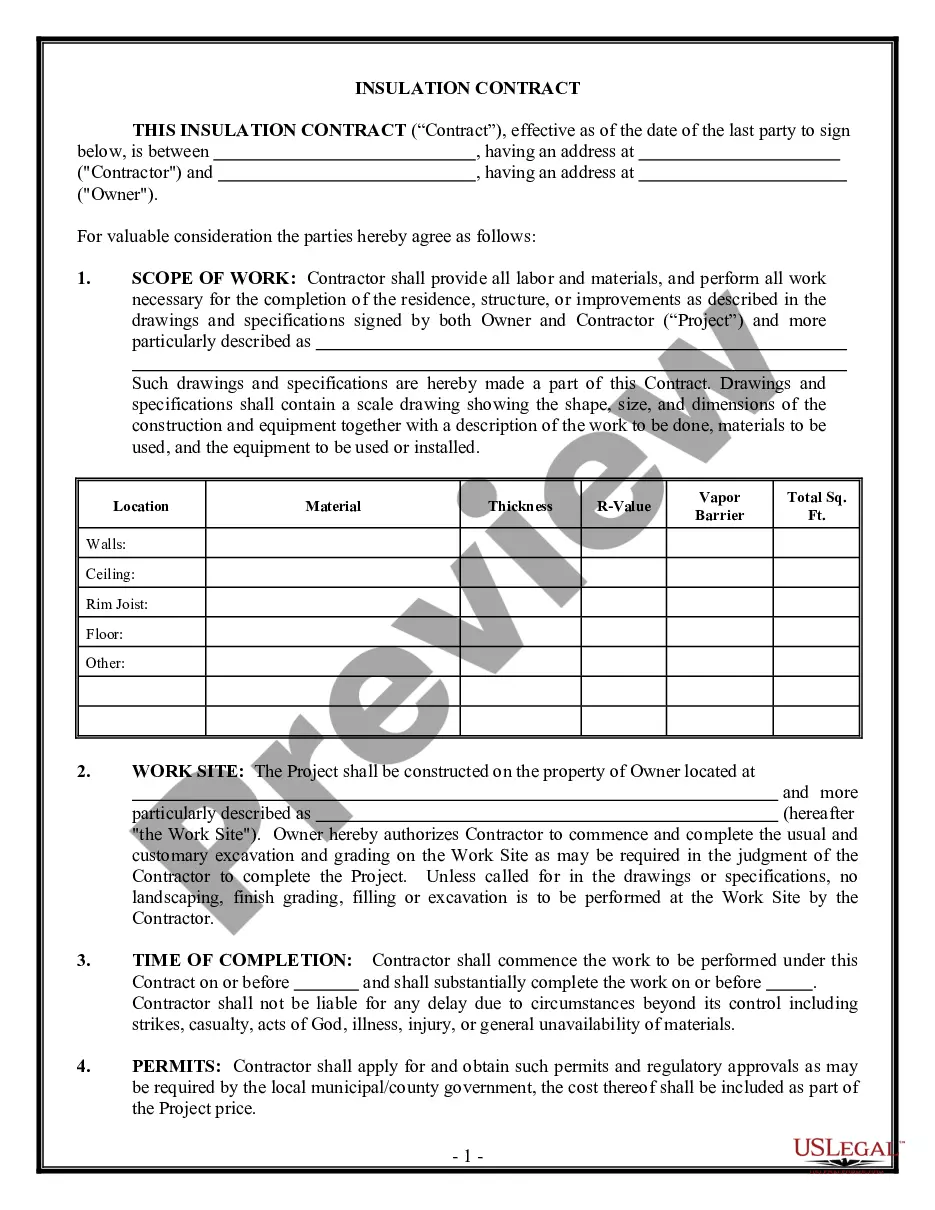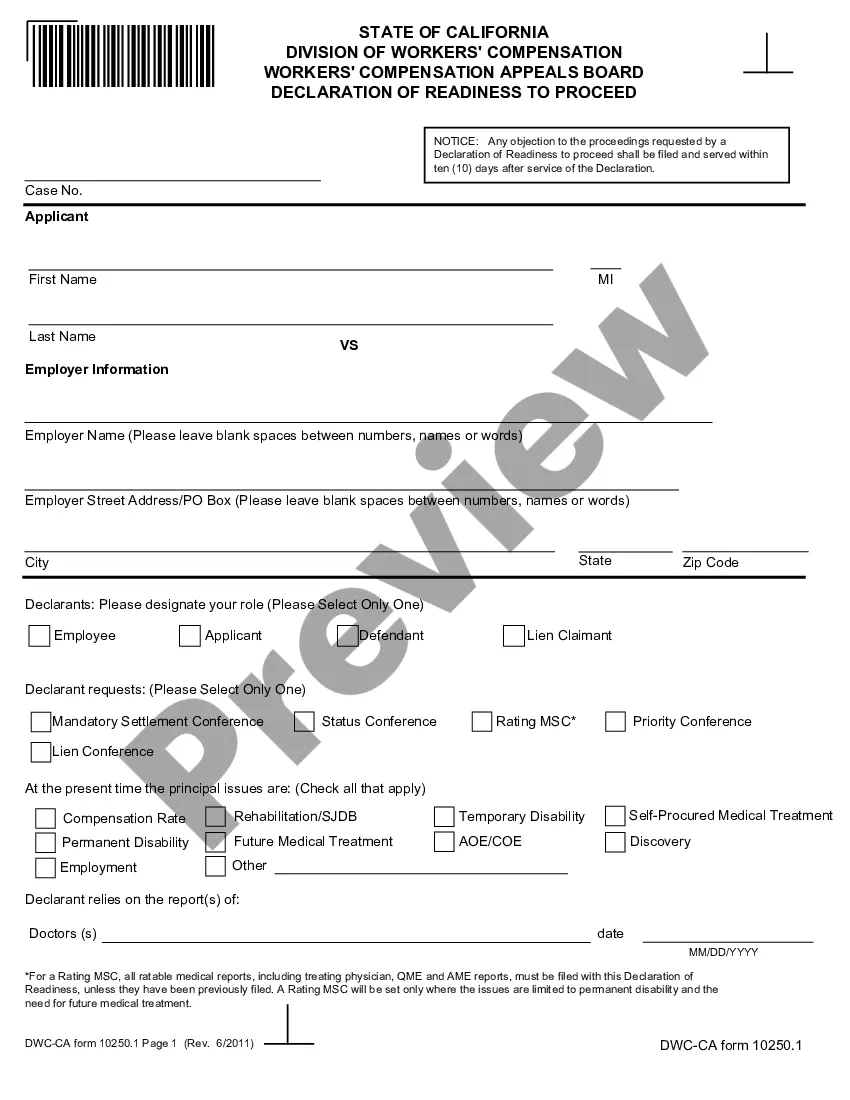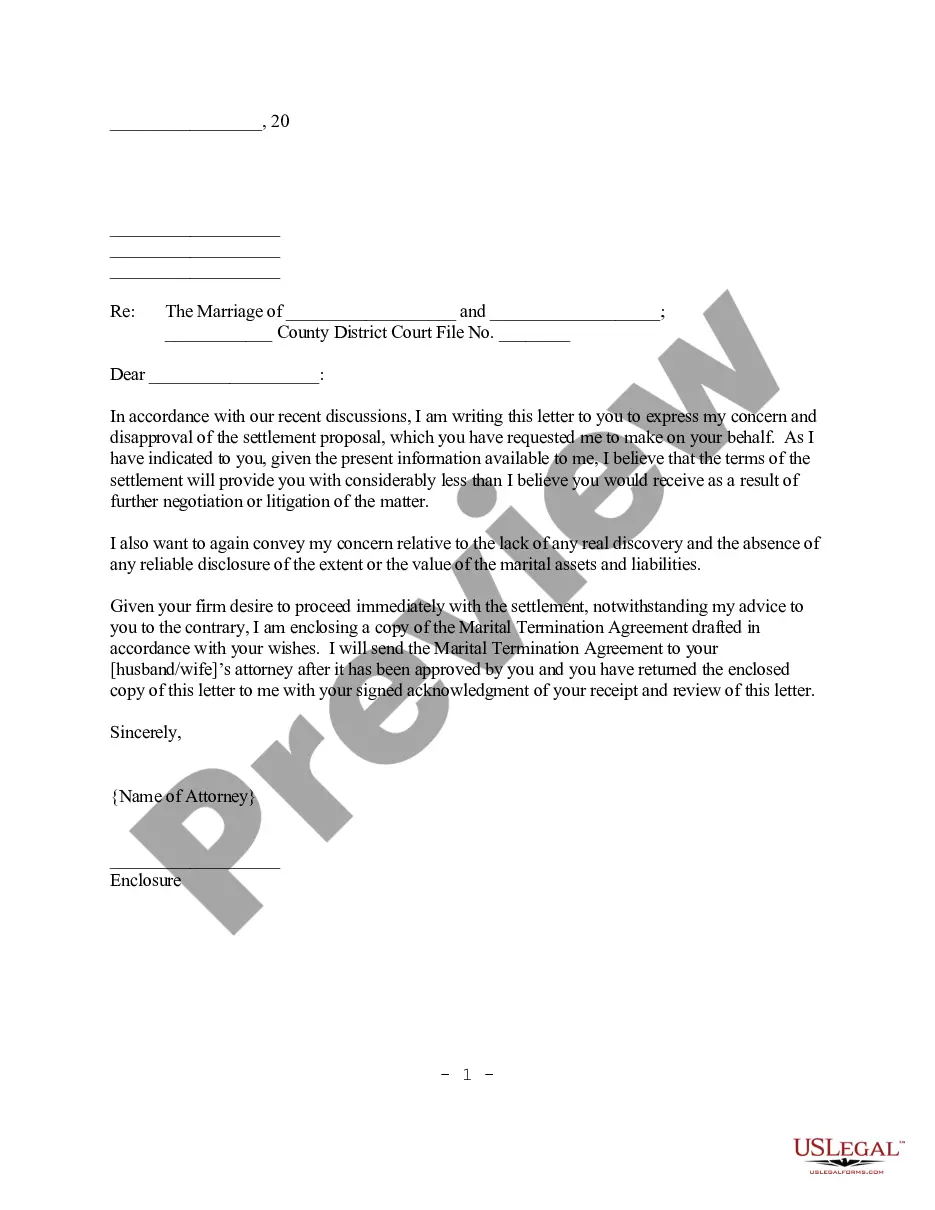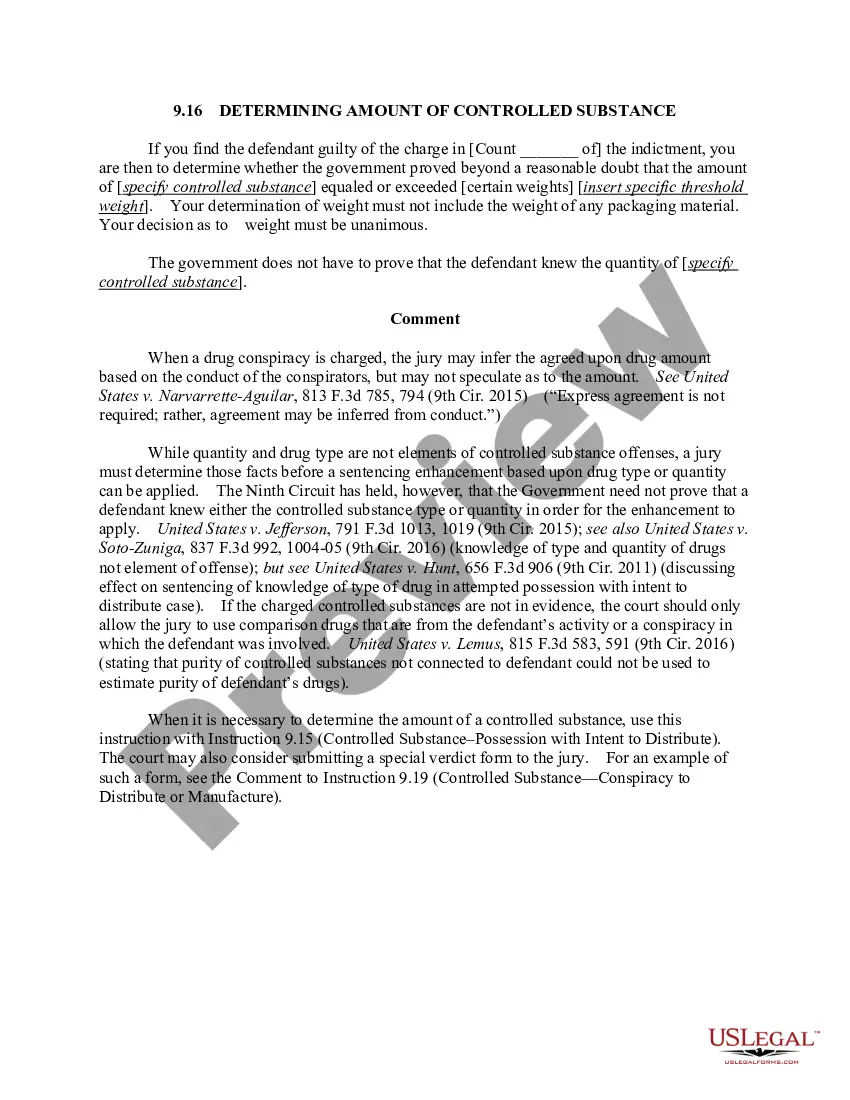The Washington Application to Establish an Account and Access to L&I's Electrical Permit & Inspection System (EPIC) with L&I's Miscellaneous Accounts is an online form used by contractors and other business entities to register for access to the EPIC system. The application allows users to apply for access to the EPIC system, as well as other miscellaneous accounts related to the Washington Department of Labor & Industries. There are three types of applications available: Business Entity Application, Individual Application, and Contractor Application. The Business Entity Application is used by companies and other organizations to register for access to the EPIC system, as well as other miscellaneous accounts. The Individual Application is used by individuals to register as a contractor for access to the EPIC system, as well as other miscellaneous accounts. The Contractor Application is used by contractors to register for access to the EPIC system, as well as other miscellaneous accounts. The application process requires users to provide information such as contact information, business information, and financial information. Once the application is completed, users will receive a confirmation email with instructions on how to access the EPIC system.
The Washington Application to Establish an Account and Access to L&I's Electrical Permit & Inspection System (EPIC) with L&I's Miscellaneous Accounts is an online form used by contractors and other business entities to register for access to the EPIC system. The application allows users to apply for access to the EPIC system, as well as other miscellaneous accounts related to the Washington Department of Labor & Industries. There are three types of applications available: Business Entity Application, Individual Application, and Contractor Application. The Business Entity Application is used by companies and other organizations to register for access to the EPIC system, as well as other miscellaneous accounts. The Individual Application is used by individuals to register as a contractor for access to the EPIC system, as well as other miscellaneous accounts. The Contractor Application is used by contractors to register for access to the EPIC system, as well as other miscellaneous accounts. The application process requires users to provide information such as contact information, business information, and financial information. Once the application is completed, users will receive a confirmation email with instructions on how to access the EPIC system.