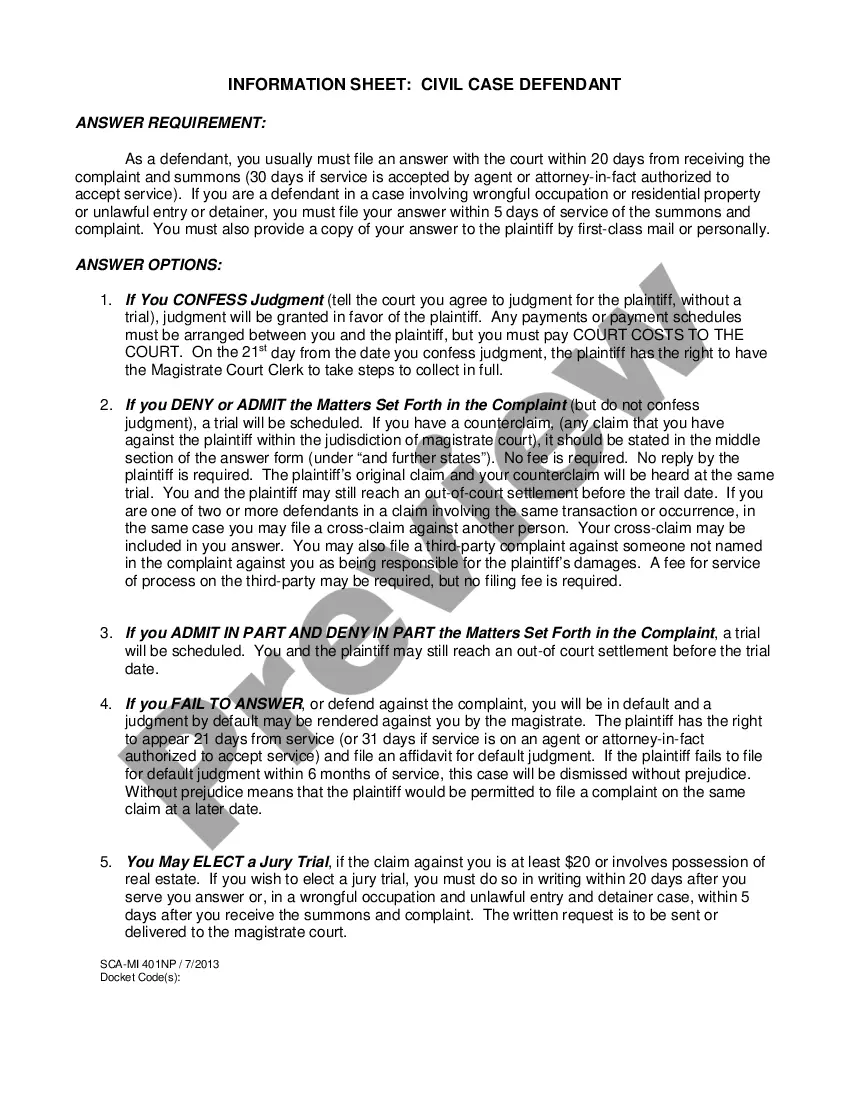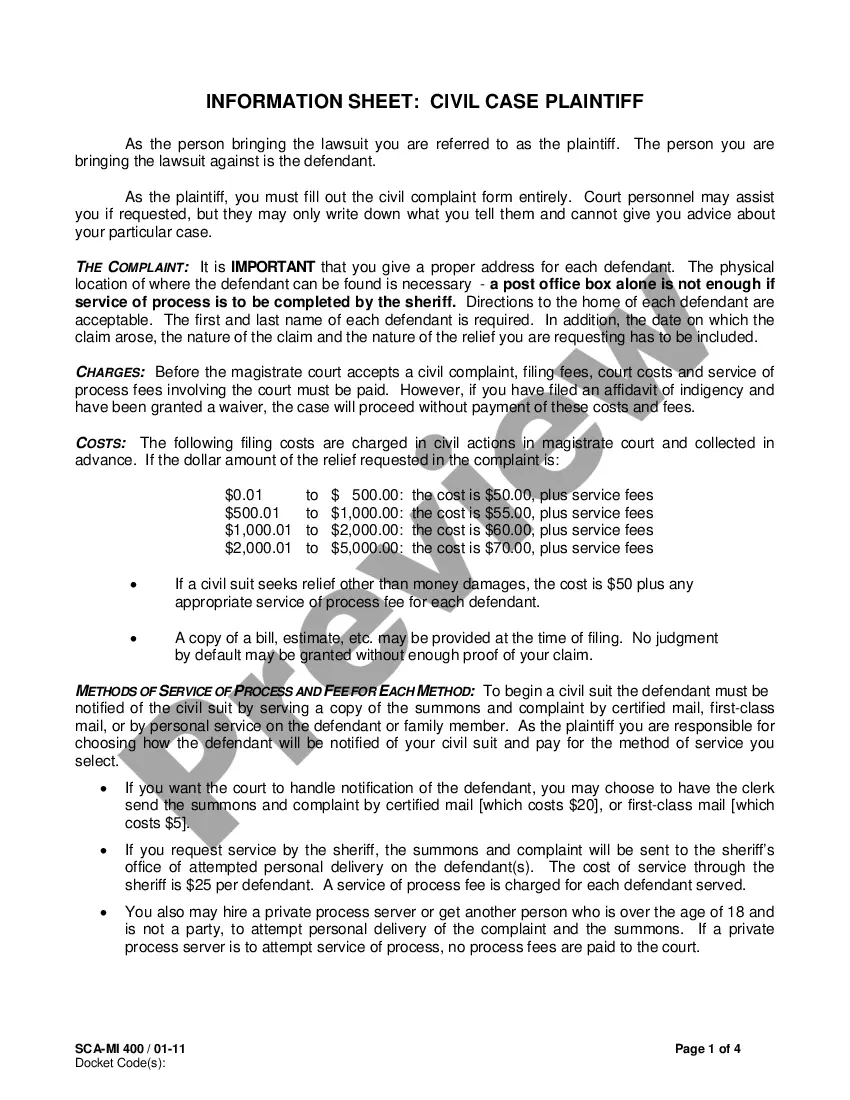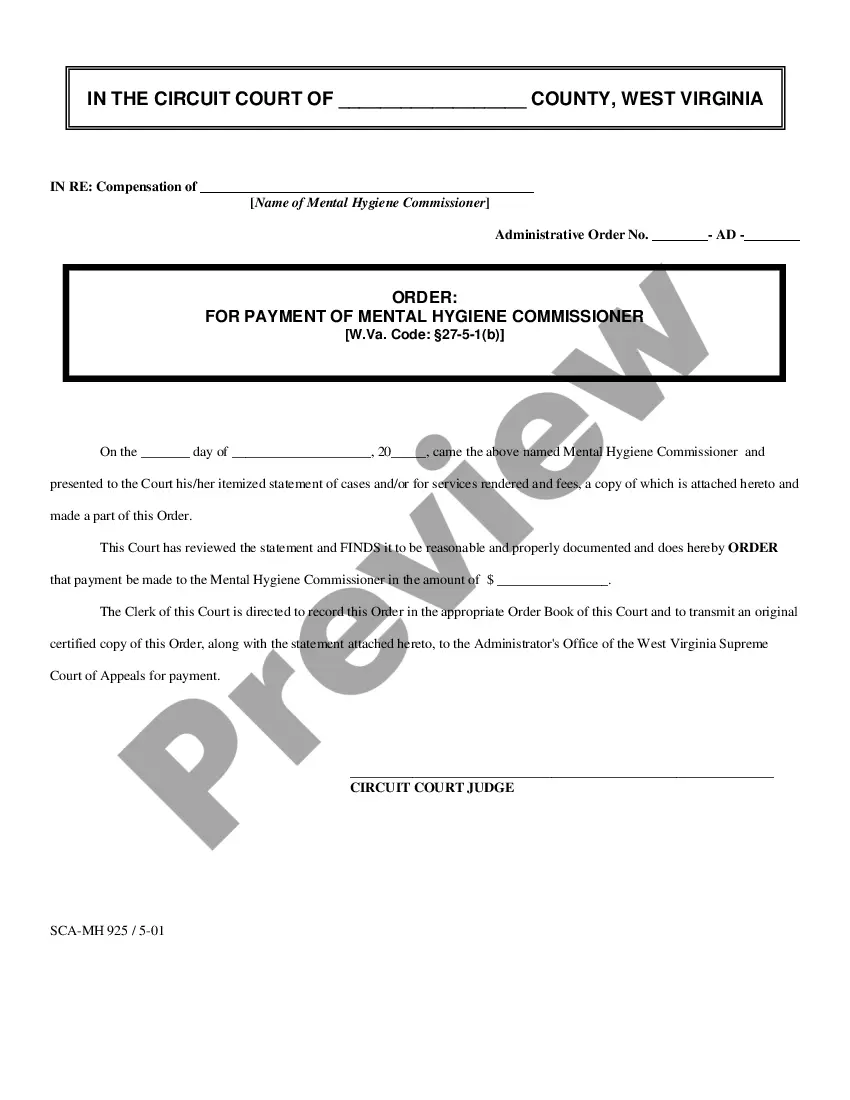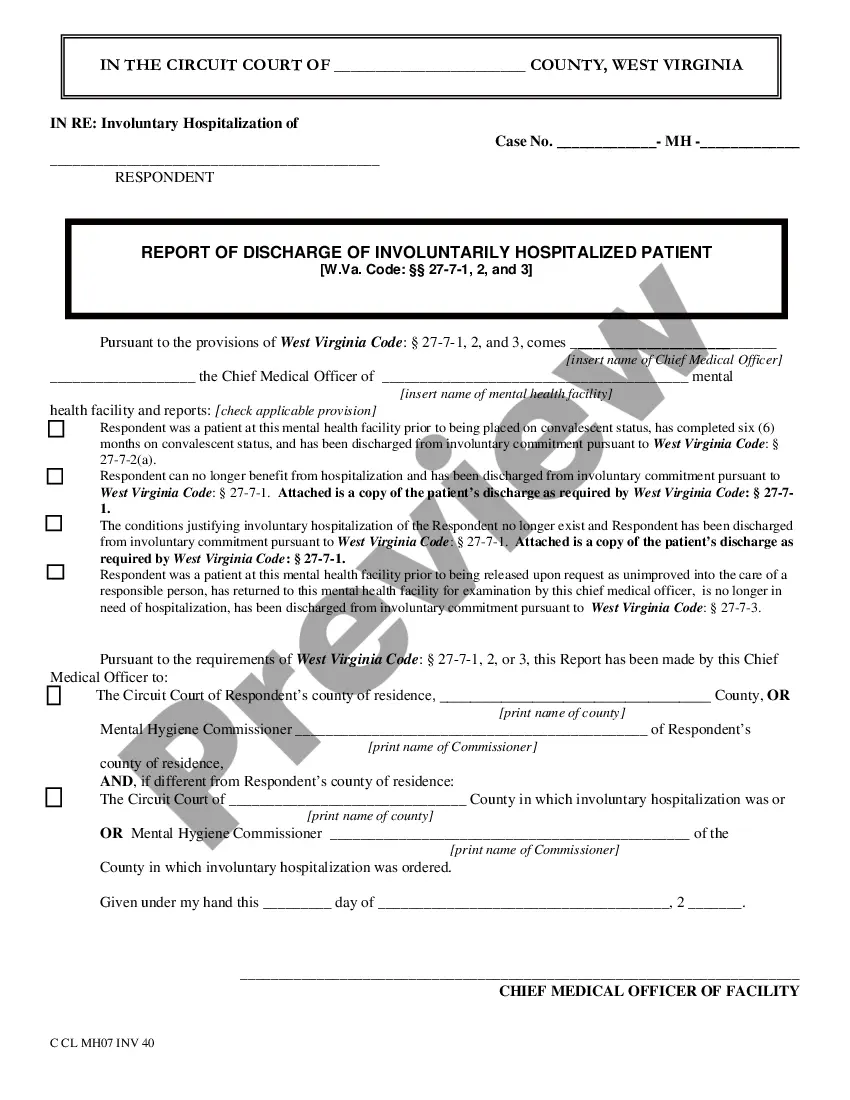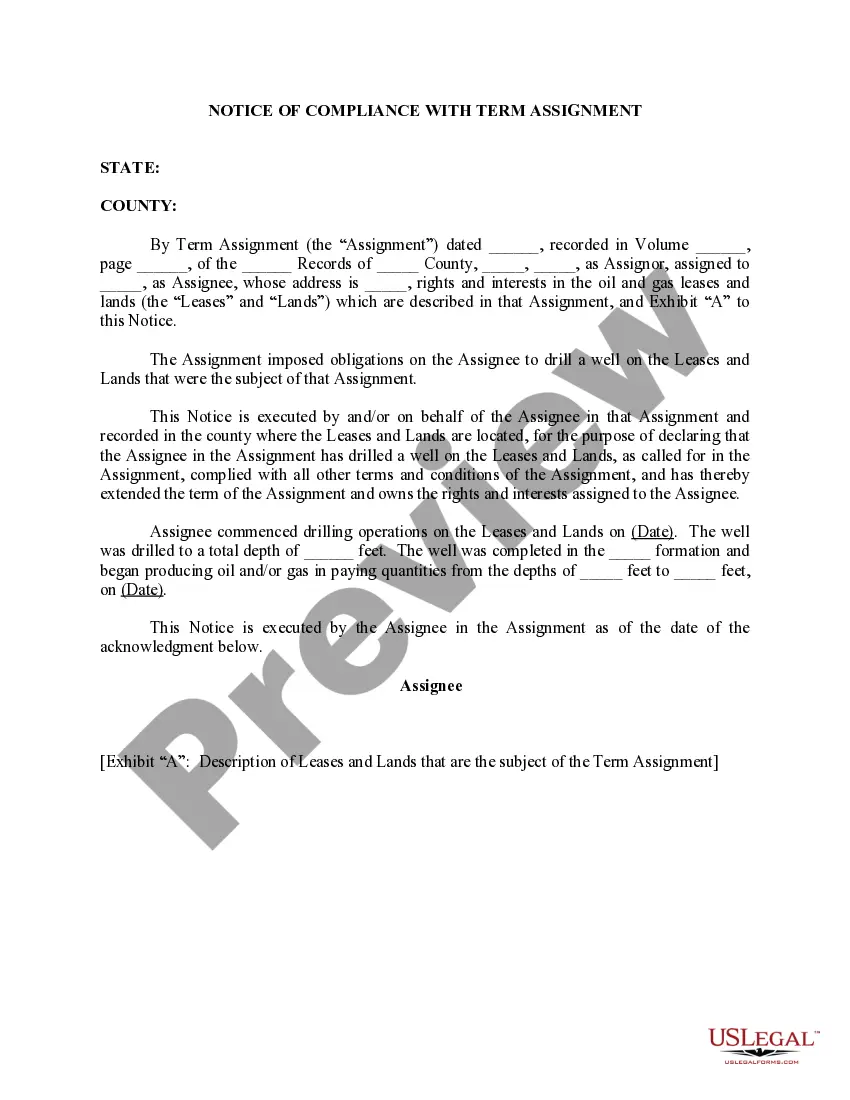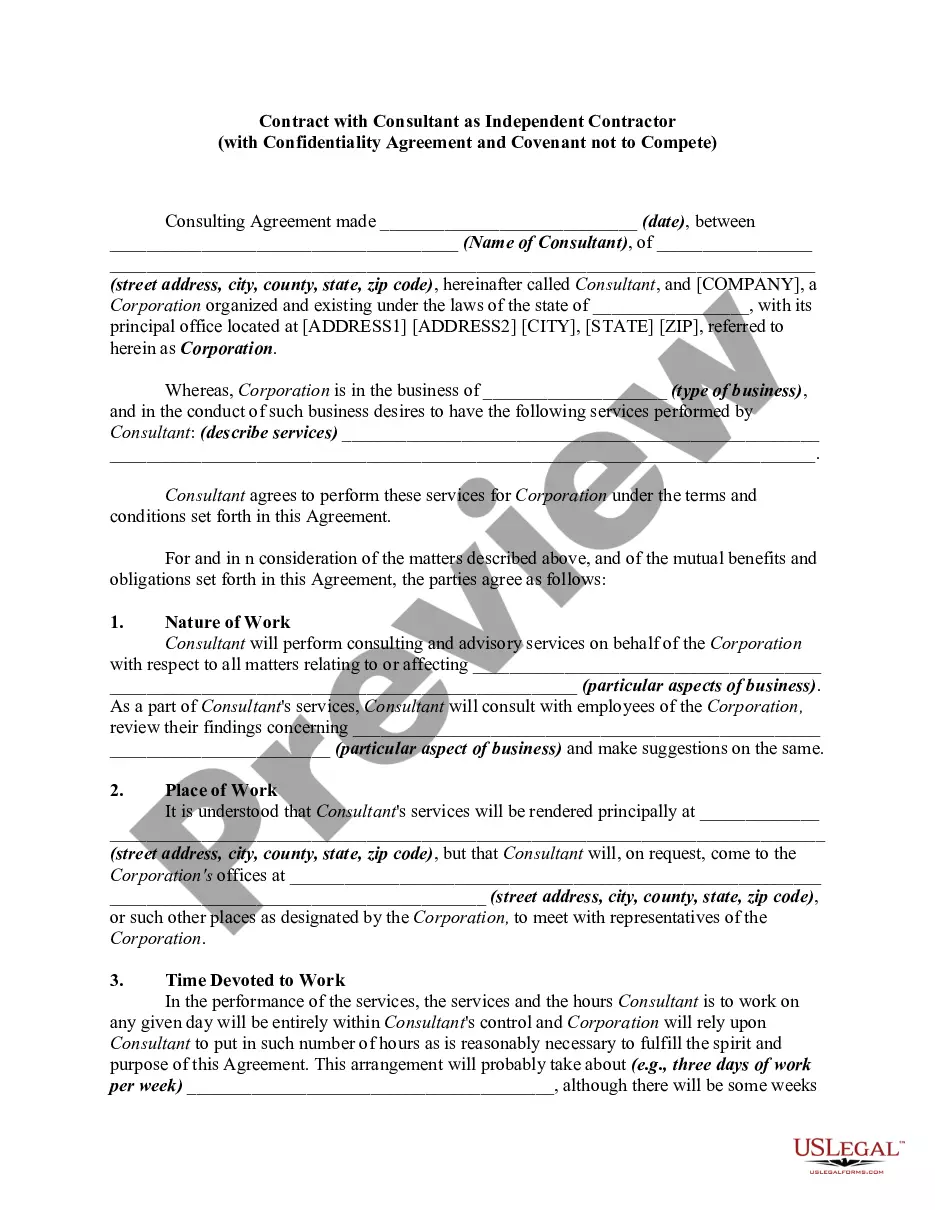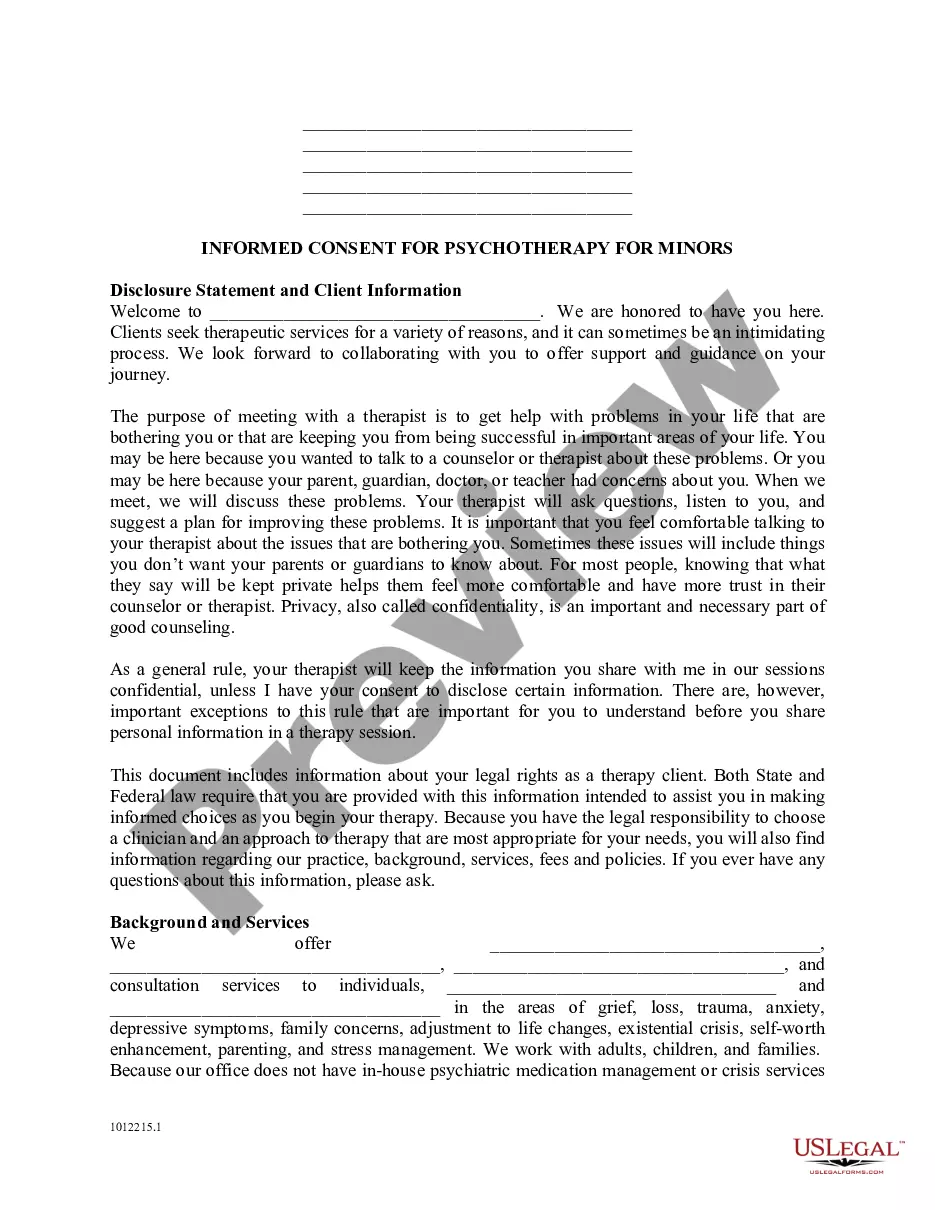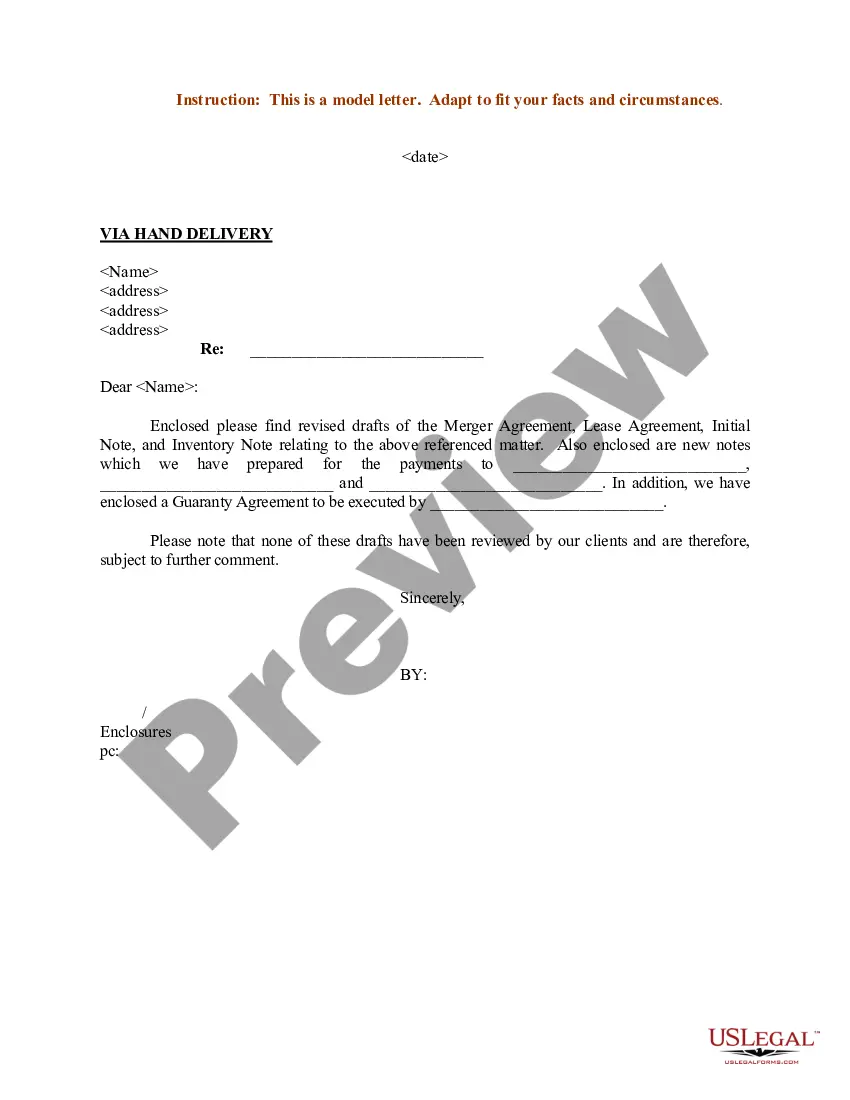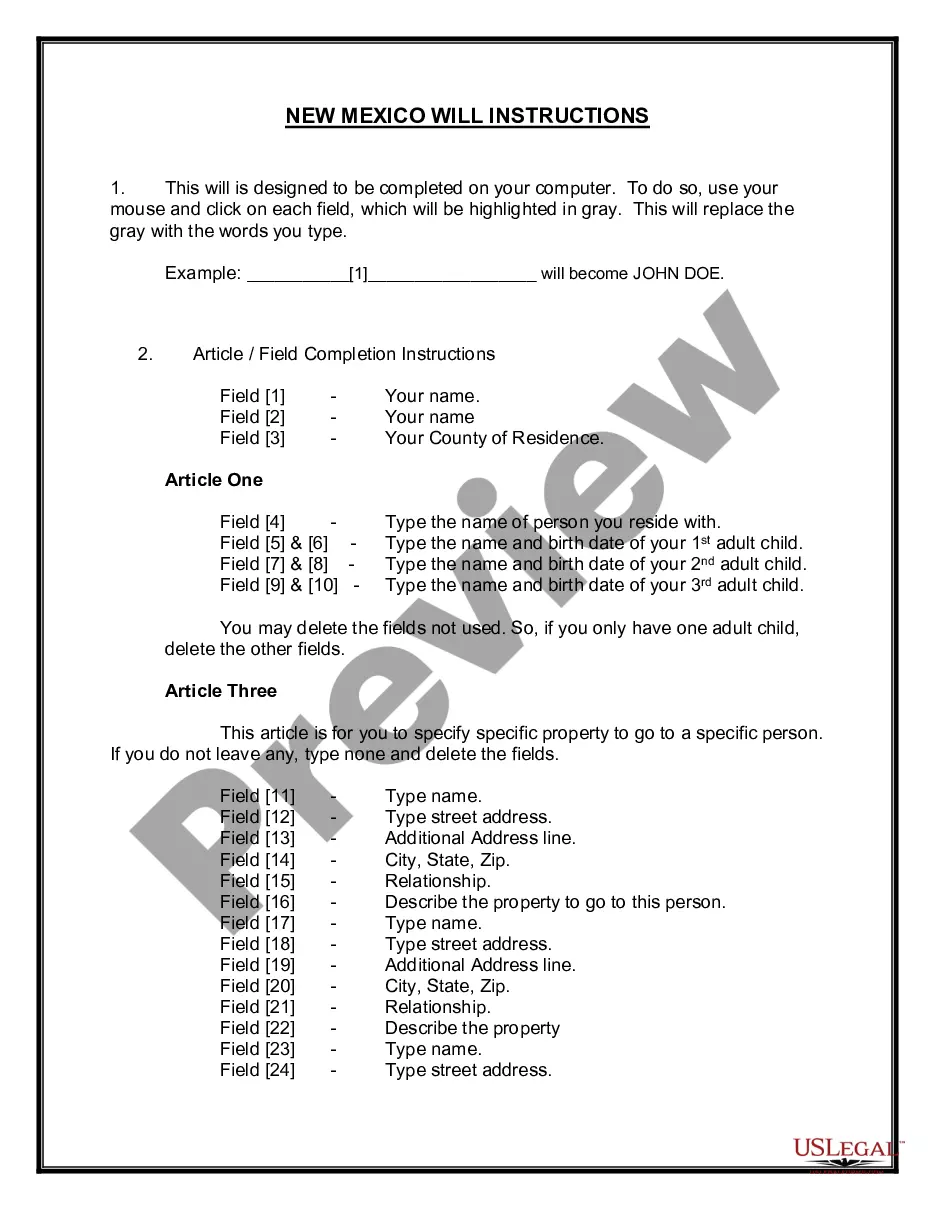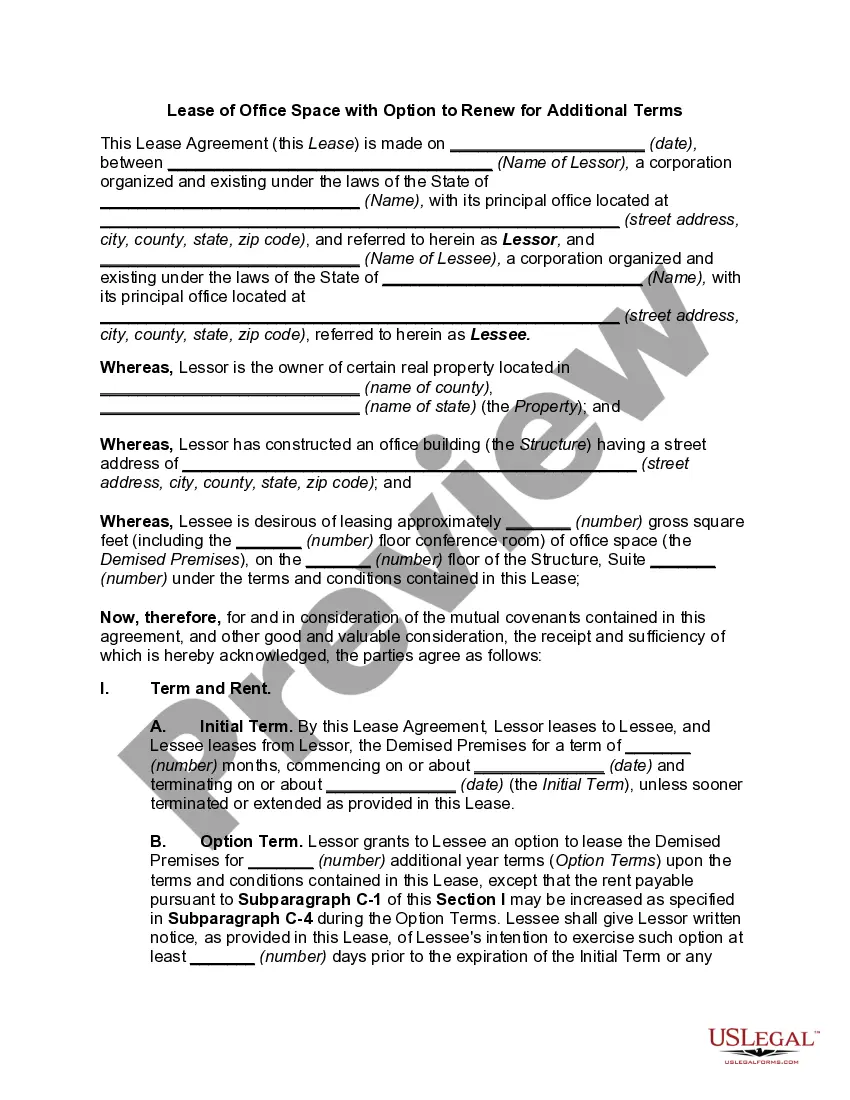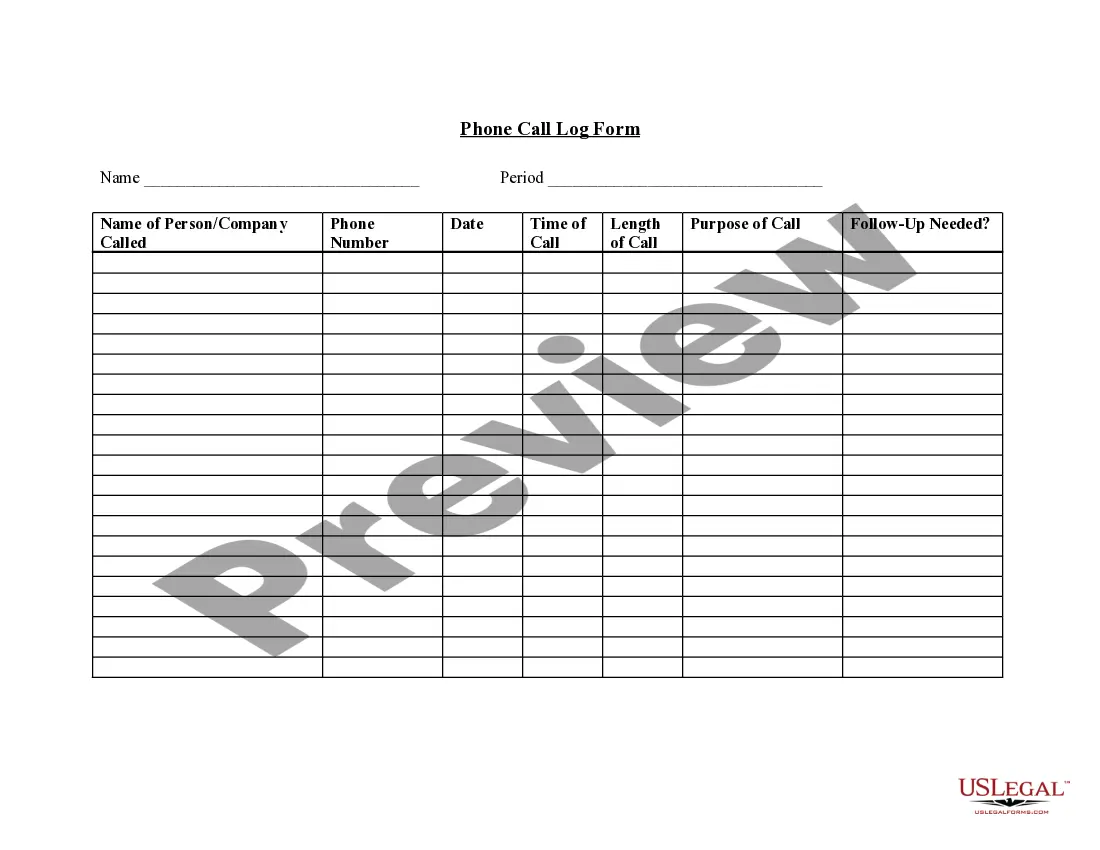Washington Computer Workstation Checklist is an important document used to ensure that computer workstations are properly set up and maintained in the State of Washington. It includes detailed steps for creating a safe and comfortable computer workstation, such as proper seating arrangements, ergonomic equipment placement, and display monitor setup. It also outlines the requirements for electrical safety, fire safety, and physical hazards related to computer workstations. There are two types of Washington Computer Workstation Checklists: the Basic Checklist and the Advanced Checklist. The Basic Checklist includes basic requirements for computer workstations, such as proper seating, proper ergonomic equipment placement, and display monitor setup. The Advanced Checklist includes more detailed requirements, such as power strip safety, fire prevention, and radiation safety.
Washington Computer Workstation Checklist
Description
How to fill out Washington Computer Workstation Checklist?
Preparing legal paperwork can be a real stress unless you have ready-to-use fillable templates. With the US Legal Forms online library of formal documentation, you can be confident in the blanks you find, as all of them comply with federal and state laws and are checked by our specialists. So if you need to fill out Washington Computer Workstation Checklist, our service is the perfect place to download it.
Getting your Washington Computer Workstation Checklist from our library is as easy as ABC. Previously authorized users with a valid subscription need only sign in and click the Download button once they find the correct template. Afterwards, if they need to, users can take the same document from the My Forms tab of their profile. However, even if you are unfamiliar with our service, registering with a valid subscription will take only a few minutes. Here’s a brief guideline for you:
- Document compliance verification. You should carefully review the content of the form you want and check whether it suits your needs and meets your state law requirements. Previewing your document and reviewing its general description will help you do just that.
- Alternative search (optional). Should there be any inconsistencies, browse the library through the Search tab above until you find a suitable blank, and click Buy Now once you see the one you need.
- Account creation and form purchase. Register for an account with US Legal Forms. After account verification, log in and choose your preferred subscription plan. Make a payment to continue (PayPal and credit card options are available).
- Template download and further usage. Select the file format for your Washington Computer Workstation Checklist and click Download to save it on your device. Print it to complete your papers manually, or take advantage of a multi-featured online editor to prepare an electronic copy faster and more effectively.
Haven’t you tried US Legal Forms yet? Subscribe to our service now to obtain any formal document quickly and easily any time you need to, and keep your paperwork in order!
Form popularity
FAQ
The 7 Steps for Conducting an Ergonomic Assessment Include: Review existing data and any past ergonomic assessments. Establish a standard ergonomic assessment method. Get a real-life picture of your facility. Engage employees and get direct feedback on their workspaces. Gather objective data. Assess data and prioritize risk.
Computer Workstations Wrist is not bent (in neutral position) Keyboard directly in front of the user. Keyboard is at elbow height. Top of screen (monitor) is at eye level. Viewing distance is 30-60 cm from the monitor. Screen is free from glare.
Quick Tips Top of monitor at or just below eye level. Head and neck balanced and in-line with torso. Shoulders relaxed. Elbows close to body and supported. Lower back supported. Wrists and hands in-line with forearms. Adequate room for keyboard and mouse. Feet flat on the floor.
There are three types of ergonomics: physical, cognitive, and organizational. Each of these differently affects how people interact with their environment, contributing to how effective they are in their work.
The word ergonomics comes from the Greek word ?ergon? which means work and ?nomos? which means laws. It's essentially the ?laws of work? or ?science of work?. Good ergonomic design removes incompatibilities between the work and the worker and creates the optimal work environment.
Ergonomic risk factors are workplace situations that cause wear and tear on the body and can cause injury. These include repetition, awkward posture, forceful motion, stationary position, direct pressure, vibration, extreme temperature, noise, and work stress.
This ergonomic assessment checklist, also known as an ergonomic safety checklist, is used to identify ergonomic risks in the workplace. Using ergonomic checklists helps assess routine movements and physical activities in the workplace if it causes injuries.
Standards. There are no specific OSHA standards that apply to computer workstations or extremely low frequency electric and magnetic field exposure. Existing OSHA standards on electrical safety, radiation exposure, and noise apply to all workplaces including office environments.