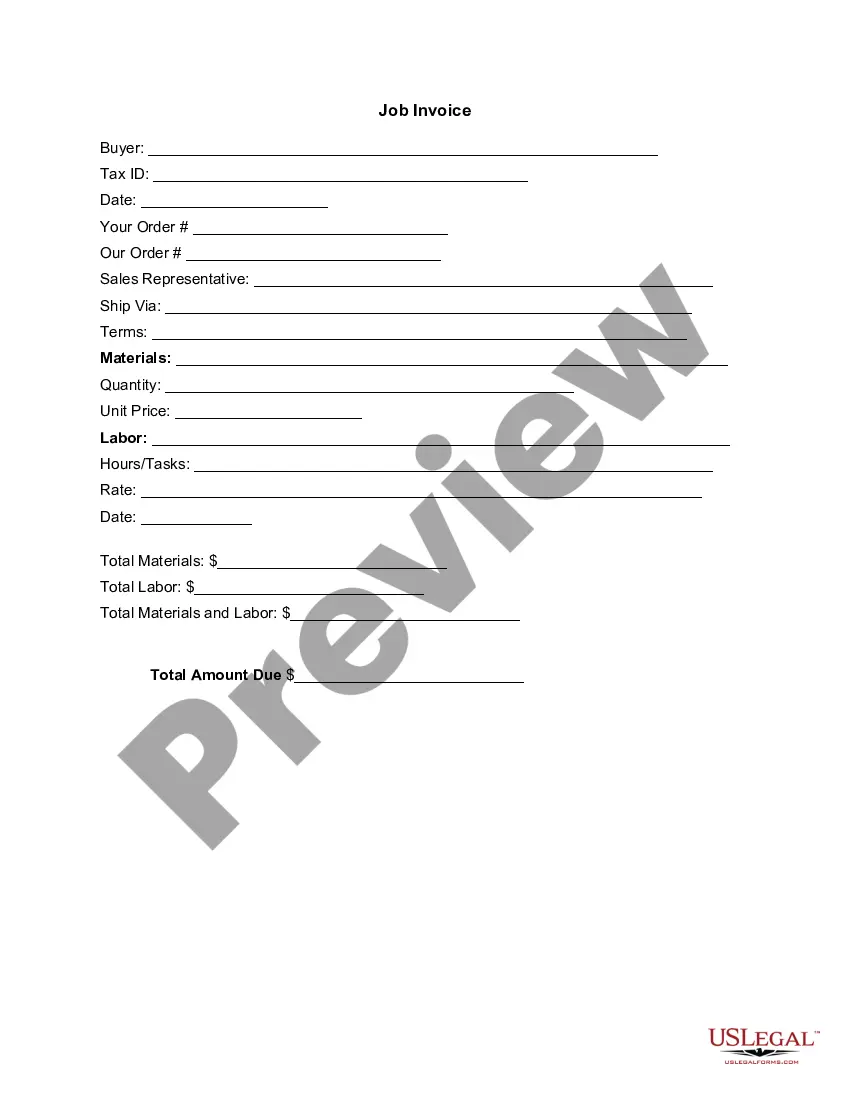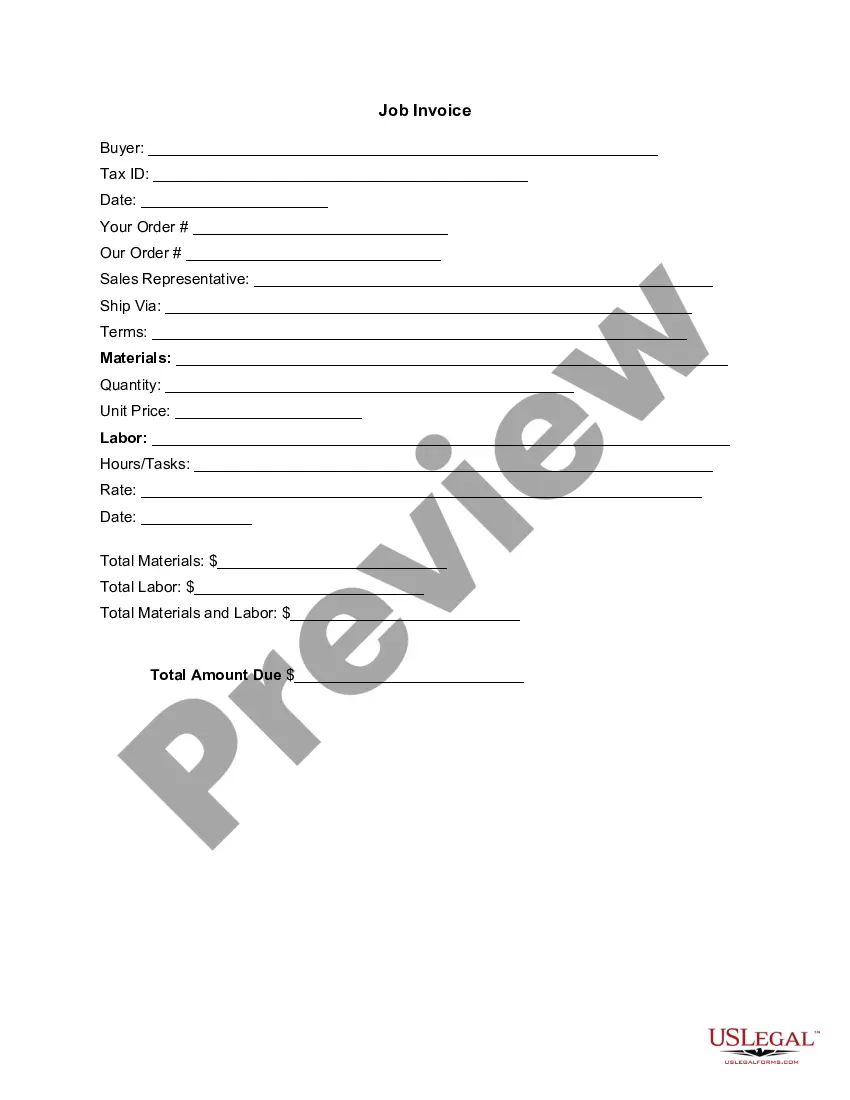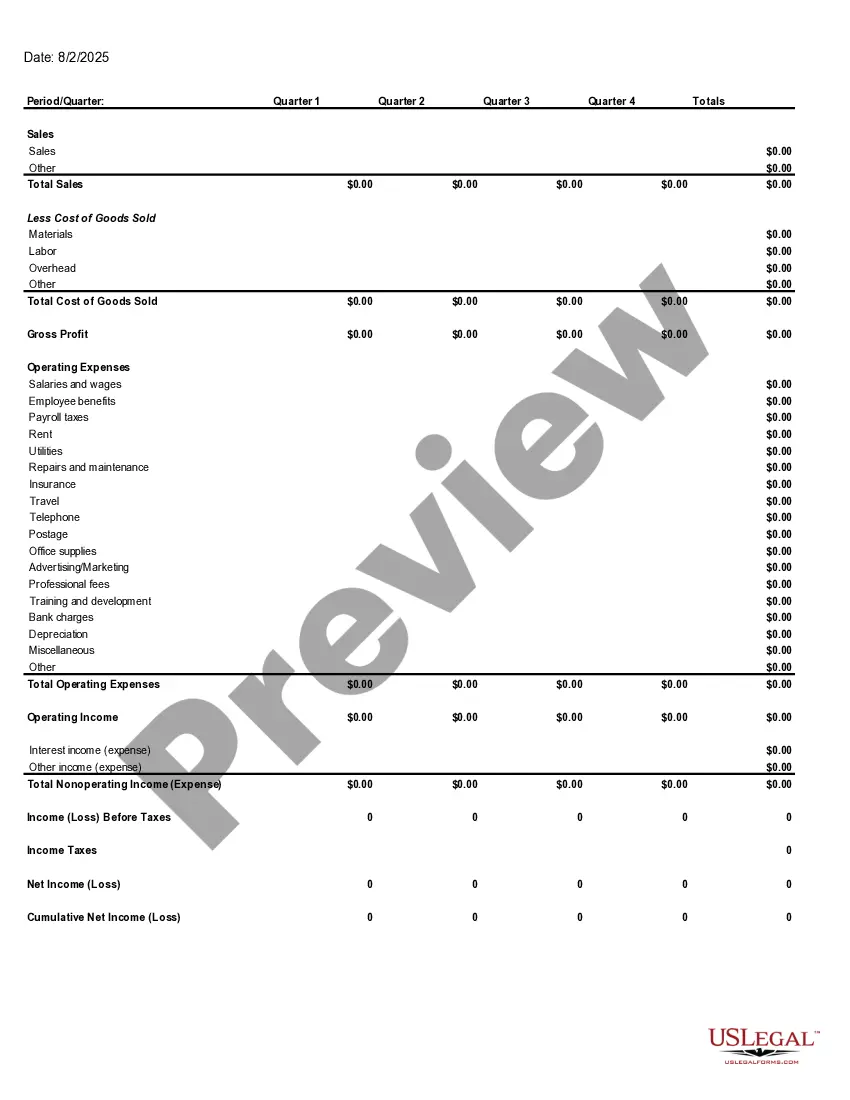Washington Invoice Template for Firefighter
Category:
State:
Multi-State
Control #:
US-02930BG-37
Format:
Word;
Rich Text
Instant download
Description
An invoice is a detailed list of goods shipped or services rendered, with an account of all costs - an itemized bill. A job invoice is an invoice detailing work that has been done.
How to fill out Invoice Template For Firefighter?
If you desire to fill, obtain, or print legal document templates, utilize US Legal Forms, the largest compilation of legal forms, available online.
Take advantage of the site’s simple and user-friendly search to locate the documents you require.
Various templates for business and personal purposes are organized by categories and states, or keywords.
Step 4. Once you have found the form you need, click the Purchase now button. Select the pricing plan you prefer and enter your details to sign up for an account.
Step 5. Process the payment. You may use your credit card or PayPal account to complete the transaction.
- Use US Legal Forms to download the Washington Invoice Template for Firefighter in just a few clicks.
- If you are presently a US Legal Forms user, sign in to your account and click on the Download button to get the Washington Invoice Template for Firefighter.
- You can also access forms you previously downloaded in the My documents tab of your account.
- If you are using US Legal Forms for the first time, follow the steps below.
- Step 1. Ensure you have chosen the form for your correct region/country.
- Step 2. Use the Preview feature to review the contents of the form. Don't forget to check the description.
- Step 3. If you are unhappy with the form, use the Search box at the top of the screen to find other versions in the legal form category.