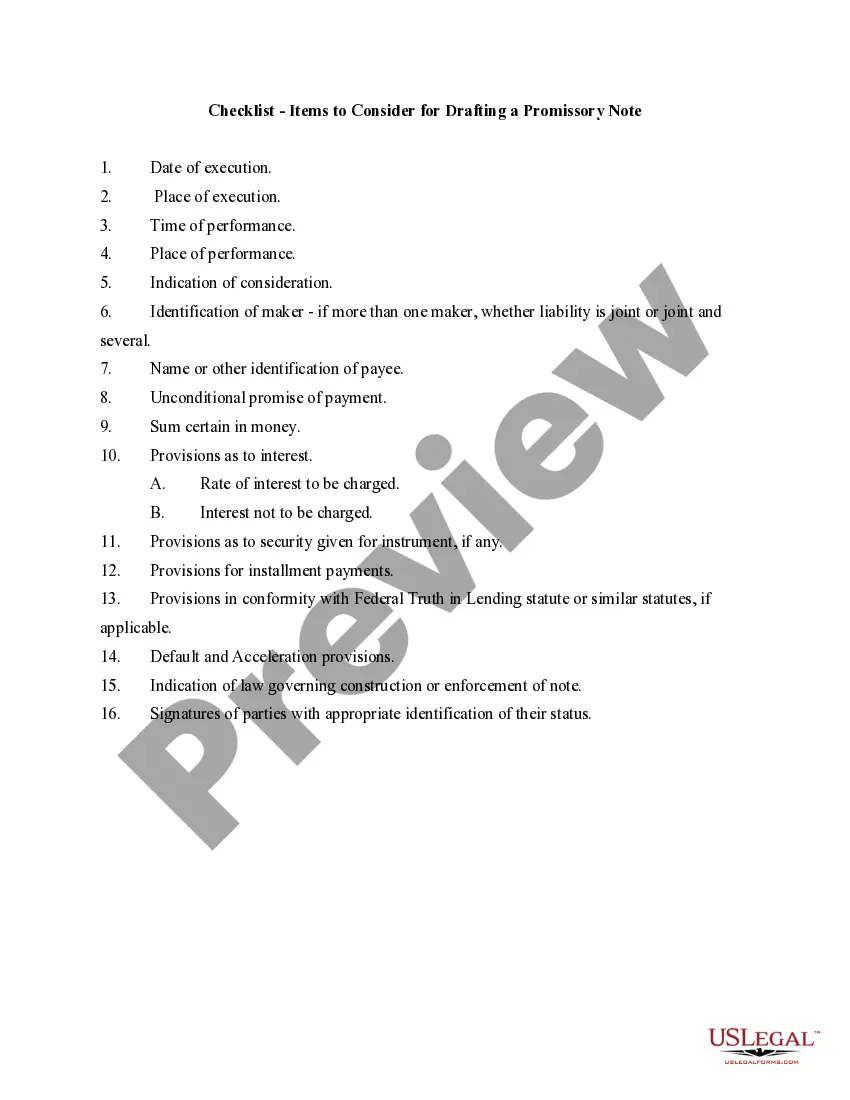The Washington Invoice Template for Judge is a professionally designed document that enables judges to maintain an accurate record of the services rendered, expenses incurred, and fees charged during legal proceedings. This template serves as a convenient tool for judges to bill and collect payments from various parties involved in court cases. The Washington Invoice Template for Judge includes essential sections to ensure all invoicing details are properly documented. These sections typically consist of: 1. Header: This section includes the judge's name, contact information, court name, and address. It provides a professional appearance and facilitates easy communication. 2. Client Details: The template provides a dedicated section to record the client's information, including their name, address, phone number, and email address. This allows for efficient identification and communication with the recipient of the invoice. 3. Invoice Number and Date: Each invoice generated using this template is assigned a unique invoice number and includes the date of issuance. This helps in keeping track of payments and maintaining an organized record. 4. Description of Services: This section allows judges to provide a detailed breakdown of the services rendered during specific court proceedings. It may include the date and time of the sessions, length and nature of the services, and any other pertinent details. Clear and concise descriptions enhance transparency and eliminate any confusion regarding the charges. 5. Expense Tracking: The Washington Invoice Template for Judge also allows judges to record any expenses incurred during legal proceedings, such as travel expenses, research materials, transcription services, or administrative costs. These expenses can be itemized for a comprehensive overview of the total billable amount. 6. Fee Calculation: This section enables judges to calculate the total billing amount and display it clearly. It may include hourly rates, fixed fees, or any other payment terms agreed upon by the parties involved. The template automatically calculates the subtotals, taxes (if applicable), and the grand total, making the invoicing process efficient. 7. Payment Terms and Methods: Judges can specify the acceptable payment methods, such as check, credit card, bank transfer, or any other preferred method. Additionally, the template provides space to outline the payment terms, including due dates, late payment penalties, and any applicable discounts for prompt payment. Different types of Washington Invoice Templates for Judges may be tailored to suit specific court divisions or legal specialties. Examples include: 1. Civil Judge Invoice Template 2. Criminal Judge Invoice Template 3. Family Court Judge Invoice Template 4. Probate Court Judge Invoice Template 5. Juvenile Court Judge Invoice Template These specialized templates may include additional sections or fields specific to the responsibilities and requirements of each type of judge. In summary, the Washington Invoice Template for Judge is a valuable resource for judges to accurately bill and collect payments for their services. By utilizing this template, judges can maintain well-organized records, enhance communication with clients, and streamline the invoicing process.
Washington Invoice Template for Judge
Description
How to fill out Washington Invoice Template For Judge?
If you have to total, obtain, or print legal document themes, use US Legal Forms, the greatest selection of legal varieties, that can be found on the web. Utilize the site`s easy and handy research to find the files you need. A variety of themes for enterprise and personal purposes are categorized by classes and says, or keywords. Use US Legal Forms to find the Washington Invoice Template for Judge in a couple of clicks.
In case you are currently a US Legal Forms customer, log in to the bank account and click on the Down load key to have the Washington Invoice Template for Judge. Also you can gain access to varieties you formerly saved within the My Forms tab of your respective bank account.
Should you use US Legal Forms for the first time, refer to the instructions listed below:
- Step 1. Be sure you have chosen the form for your right town/country.
- Step 2. Make use of the Preview choice to check out the form`s information. Don`t neglect to learn the information.
- Step 3. In case you are not satisfied using the type, use the Search industry near the top of the screen to discover other variations in the legal type format.
- Step 4. Once you have discovered the form you need, select the Get now key. Select the rates program you choose and add your accreditations to sign up on an bank account.
- Step 5. Approach the transaction. You can utilize your bank card or PayPal bank account to complete the transaction.
- Step 6. Pick the file format in the legal type and obtain it on your own device.
- Step 7. Full, revise and print or sign the Washington Invoice Template for Judge.
Each legal document format you purchase is the one you have forever. You might have acces to every type you saved within your acccount. Click the My Forms area and select a type to print or obtain once more.
Be competitive and obtain, and print the Washington Invoice Template for Judge with US Legal Forms. There are many specialist and condition-particular varieties you may use for your enterprise or personal requires.