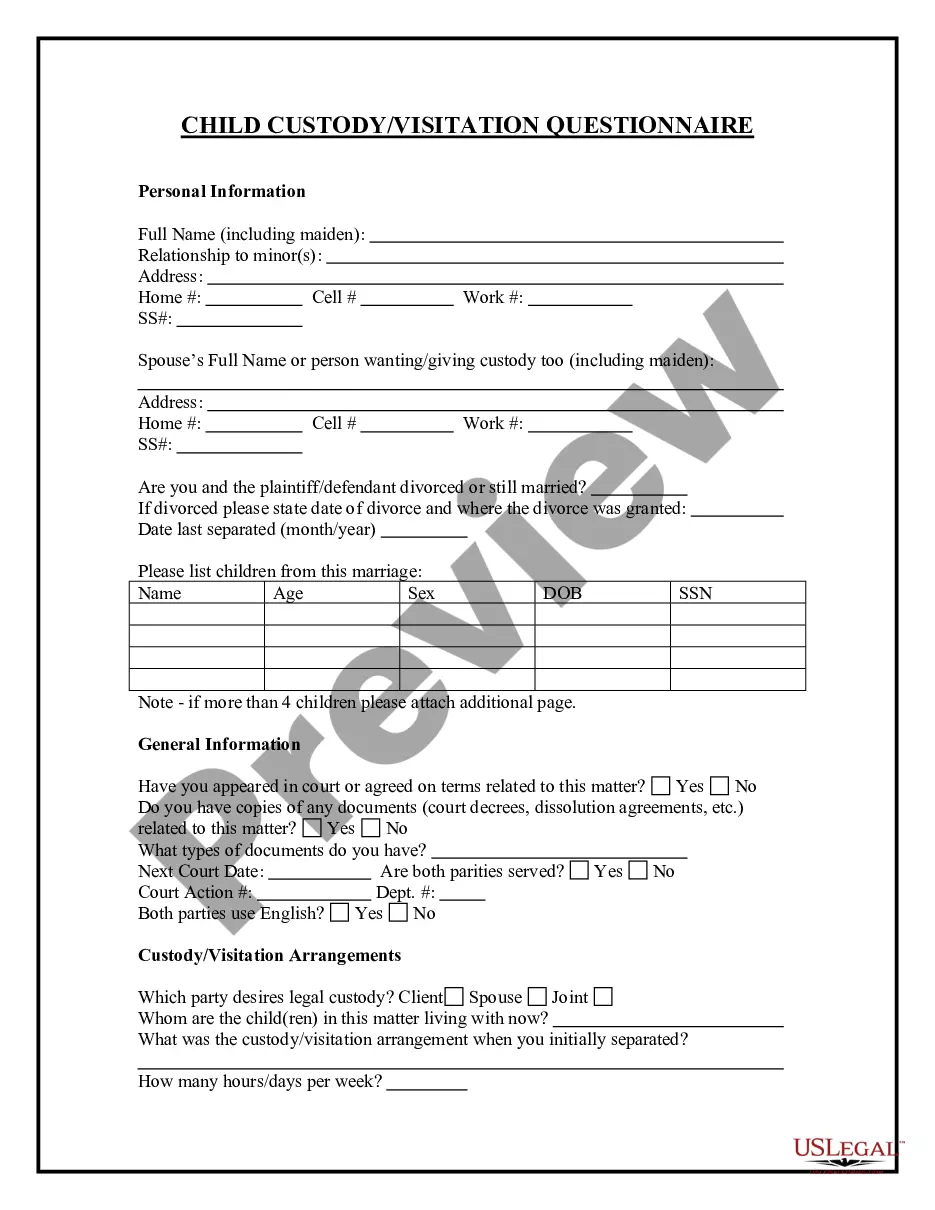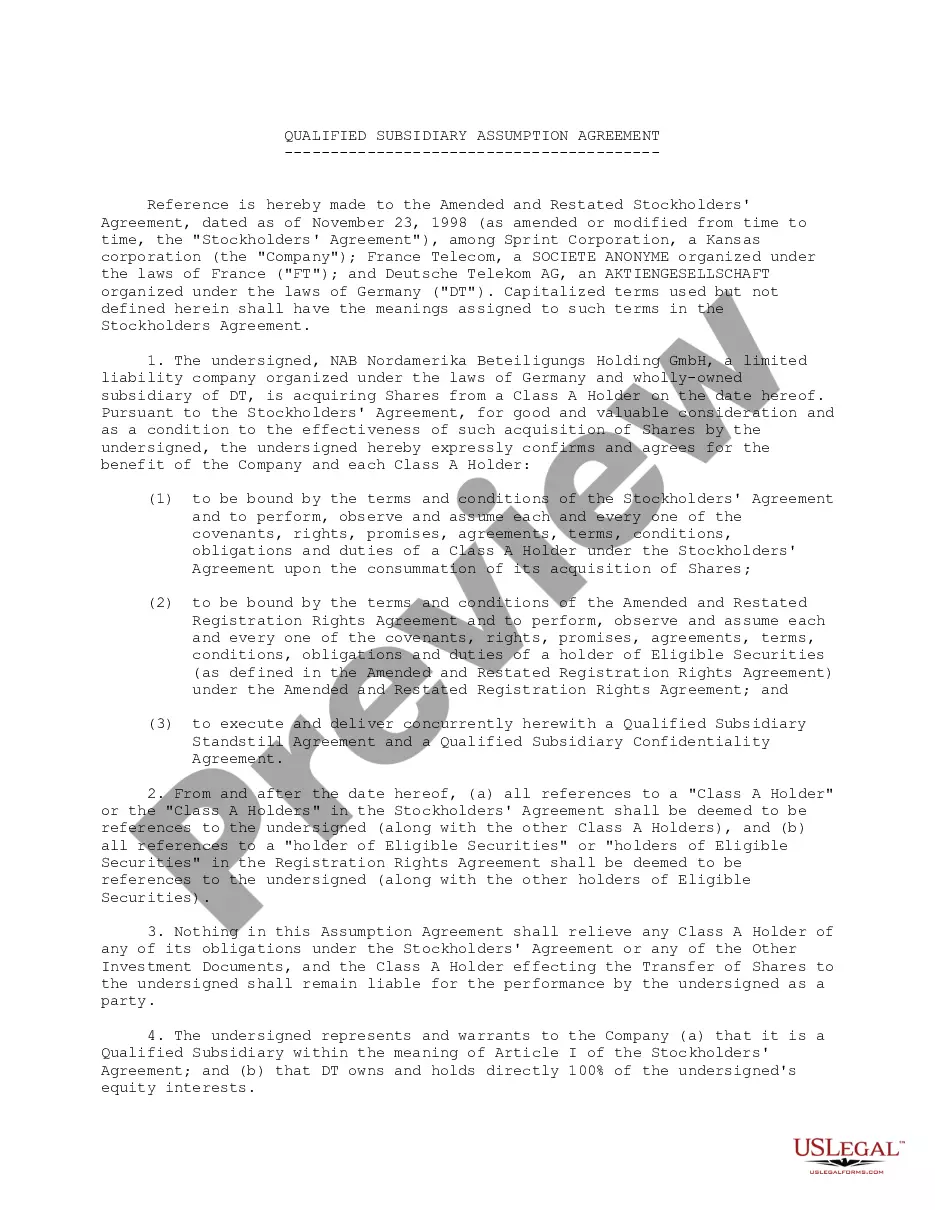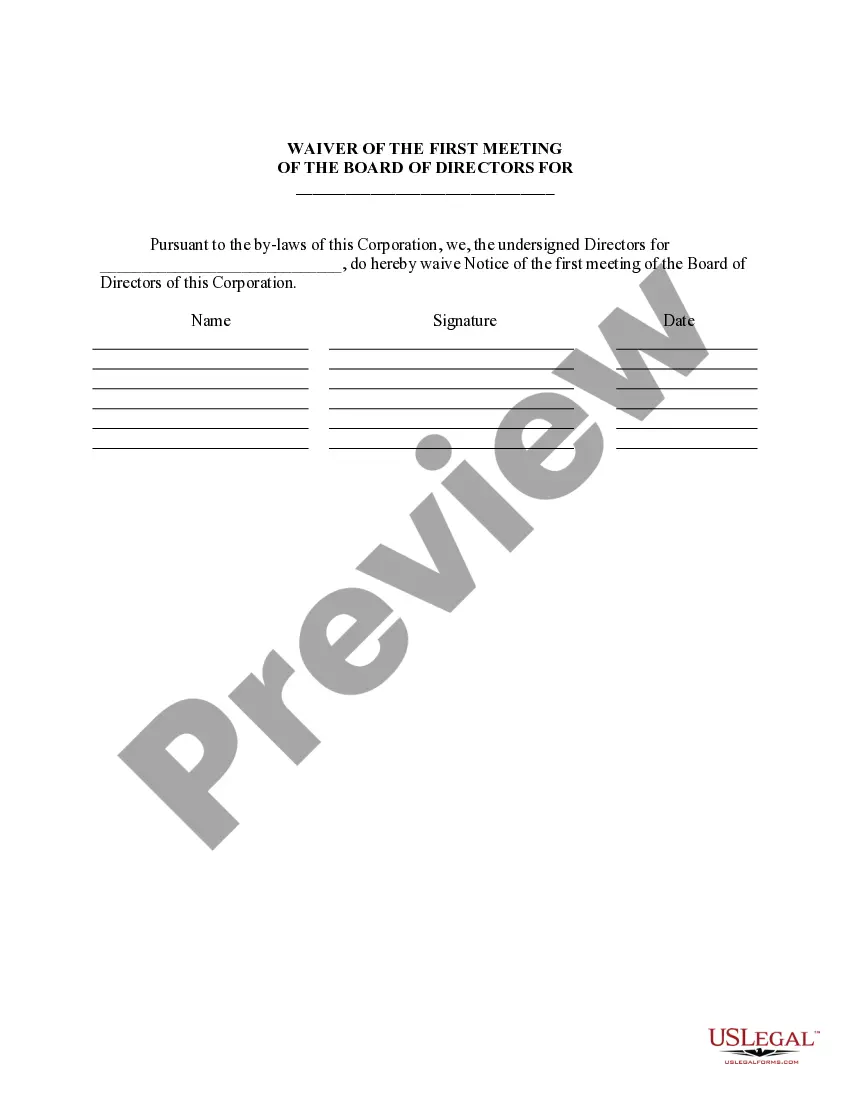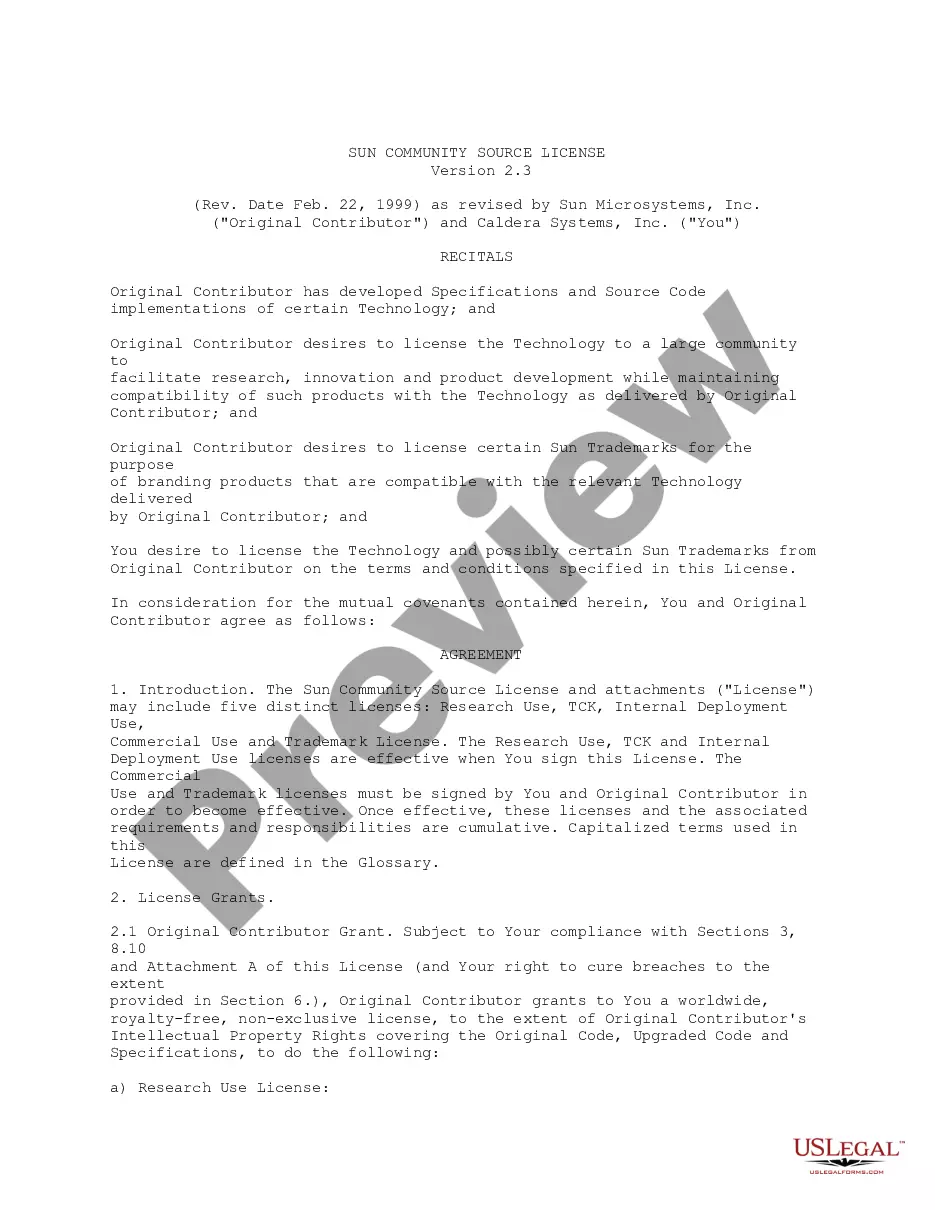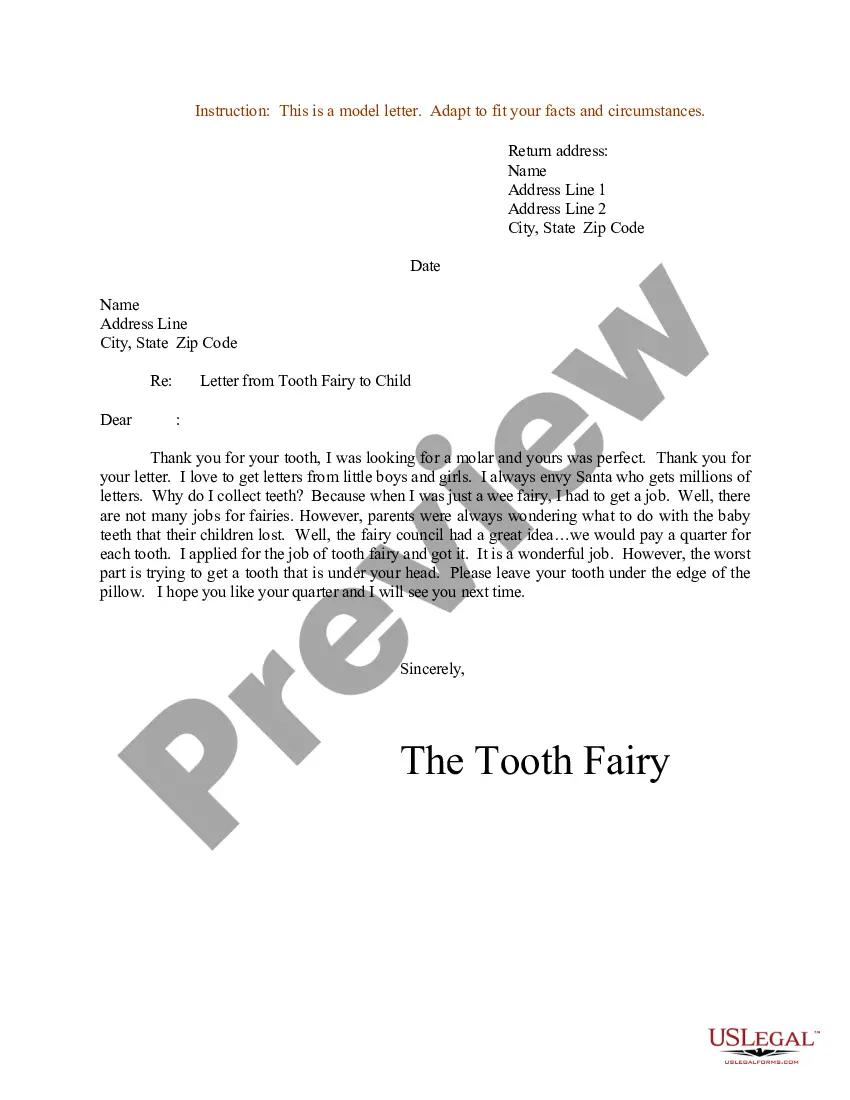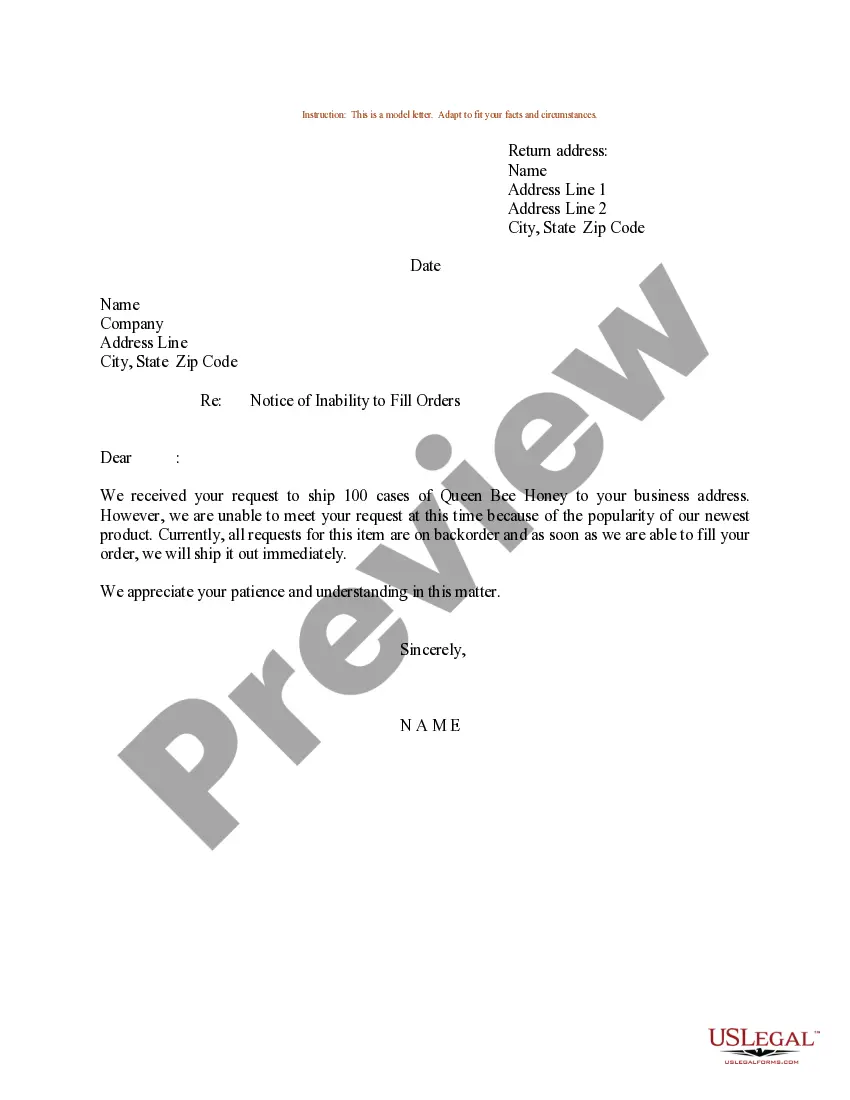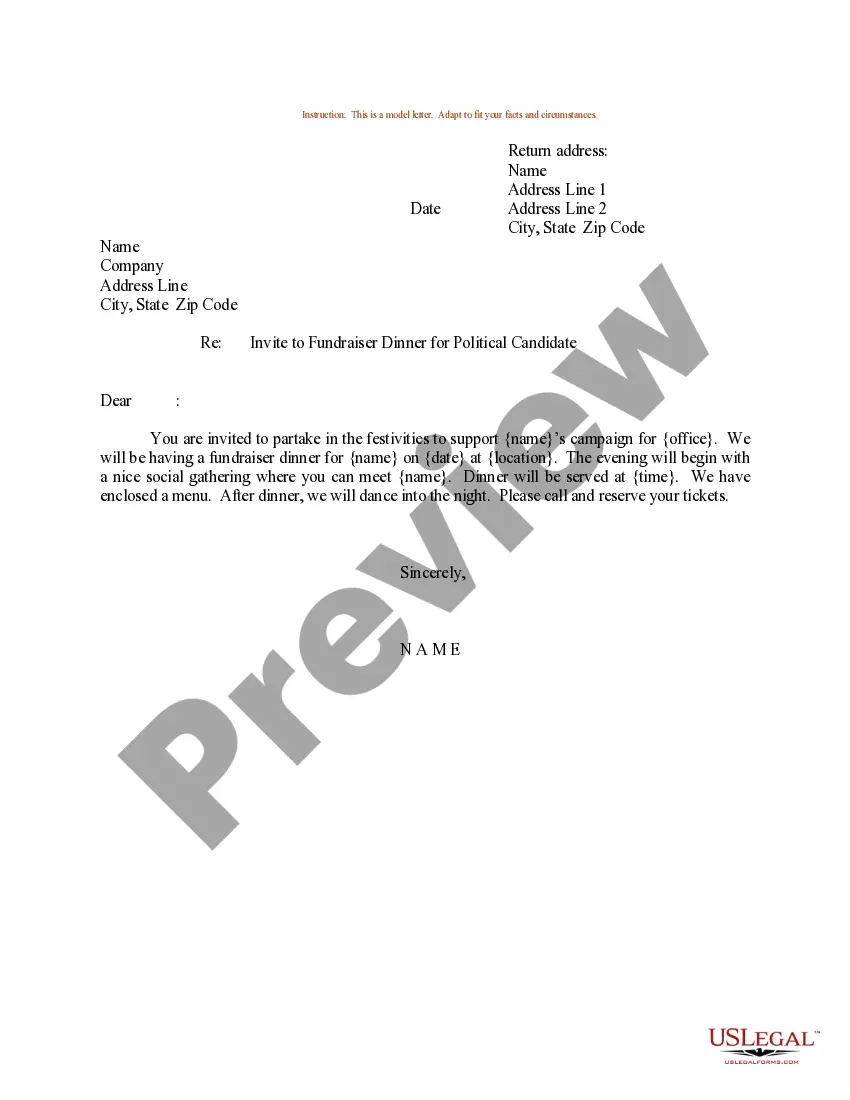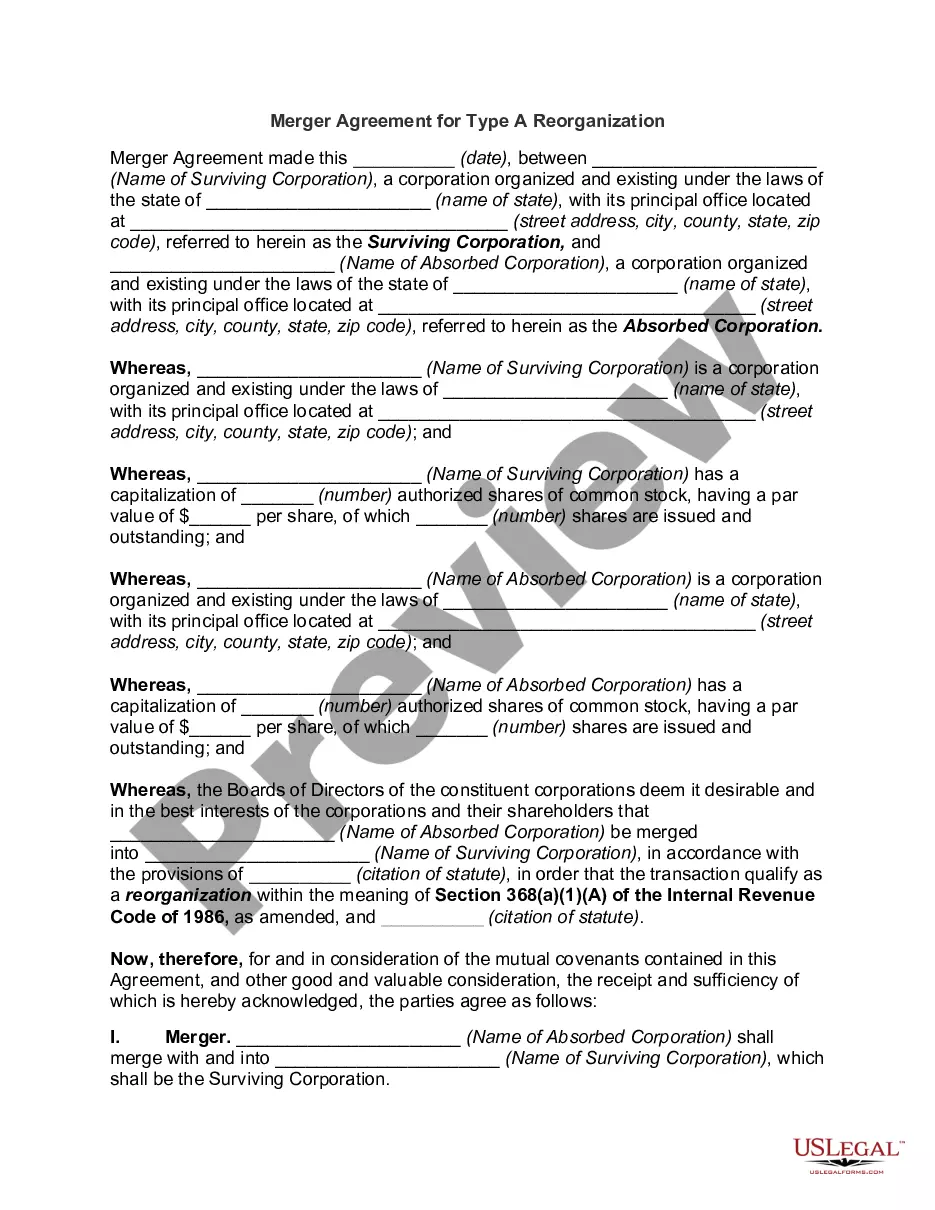Washington Invoice Template for Graphic Designer
Description
How to fill out Invoice Template For Graphic Designer?
Selecting the appropriate authorized file template can be challenging. Clearly, there are numerous layouts accessible online, but how do you find the authorized document you require? Use the US Legal Forms website.
The service offers thousands of templates, including the Washington Invoice Template for Graphic Designer, which can be utilized for both business and personal purposes. All of the forms are verified by experts and comply with state and federal regulations.
If you are already registered, Log In to your account and click on the Download button to obtain the Washington Invoice Template for Graphic Designer. Use your account to browse through the authorized forms you have purchased previously. Navigate to the My documents tab in your account and get another copy of the document you need.
Complete, modify, print, and sign the acquired Washington Invoice Template for Graphic Designer. US Legal Forms is the largest library of authorized documents where you can find a wide range of file templates. Use the service to download professionally-crafted documents that adhere to state requirements.
- If you are a new user of US Legal Forms, here are simple instructions for you to follow.
- First, make sure you have selected the correct document for your city/region. You can review the document using the Review option and examine the document details to confirm this is the right one for you.
- If the document does not meet your needs, utilize the Search field to find the suitable document.
- Once you are confident that the document is appropriate, click on the Purchase now button to acquire the document.
- Choose the pricing plan you require and enter the necessary information. Create your account and complete the order using your PayPal account or credit card.
- Select the file format and download the authorized file template to your device.
Form popularity
FAQ
Google does not have a standalone invoicing program. However, you can utilize Google Docs and Sheets to create invoices by using templates. If you're looking for comprehensive invoicing solutions, consider platforms like US Legal Forms, which offers a specialized Washington Invoice Template for Graphic Designer to streamline your billing process.
Yes, Google Sheets provides several invoice templates that you can use to track your billing efficiently. You might want to look for a Washington Invoice Template for Graphic Designer specifically, as it can help you organize your design services and costs in a clear format. This is particularly beneficial for keeping your finances in order.
Google Forms does not currently offer an invoice template. However, it is a great tool for collecting client information and preferences. You can complement this by using a Washington Invoice Template for Graphic Designer in Google Docs to create a formal invoice after gathering the necessary details.
Making a graphic design invoice involves two key steps: choosing the right format and including essential details. Using a Washington Invoice Template for Graphic Designer simplifies this process, as it guides you through what to include, such as project details and payment terms. You can customize your invoice to reflect your personal brand and maintain professionalism.
Absolutely, you can generate an invoice yourself by using tools like Google Docs or specialized platforms like US Legal Forms. When you use the Washington Invoice Template for Graphic Designer, you can easily enter your information, services, and payment details. This empowers you to manage your billing efficiently.
Yes, Google Docs offers various invoice templates that you can access through the template gallery. To find the perfect Washington Invoice Template for Graphic Designer, simply search for 'invoice' in the template options. You'll be able to customize any template that fits your style and needs.
Creating an invoice in Google Docs is straightforward. First, open Google Docs and select a blank document. You can then use a pre-designed Washington Invoice Template for Graphic Designer to fill in your details. Customizing it is easy; just add your logo, client information, and services rendered.
Creating an invoice as a graphic designer involves a few key steps. First, include your contact information along with the client's details. Next, clearly list your services, the rates, and the total amount due. Using a Washington Invoice Template for Graphic Designer can simplify this process by providing a structured format that ensures you include all necessary elements, making it easier for your clients to understand the invoice.
Choosing between Word and Excel to create an invoice often depends on your specific needs. The Washington Invoice Template for Graphic Designer is available in both formats, allowing you the flexibility to select what you are most comfortable with. Word offers more design flexibility, while Excel provides easy calculations and formatting. Ultimately, your choice should enhance your workflow and ease of use.
To create your own invoice, consider using the Washington Invoice Template for Graphic Designer. This user-friendly template allows you to customize every section to reflect your brand and services accurately. After entering your details, ensure you proofread for any errors. This attention to detail can help establish trust with your clients.